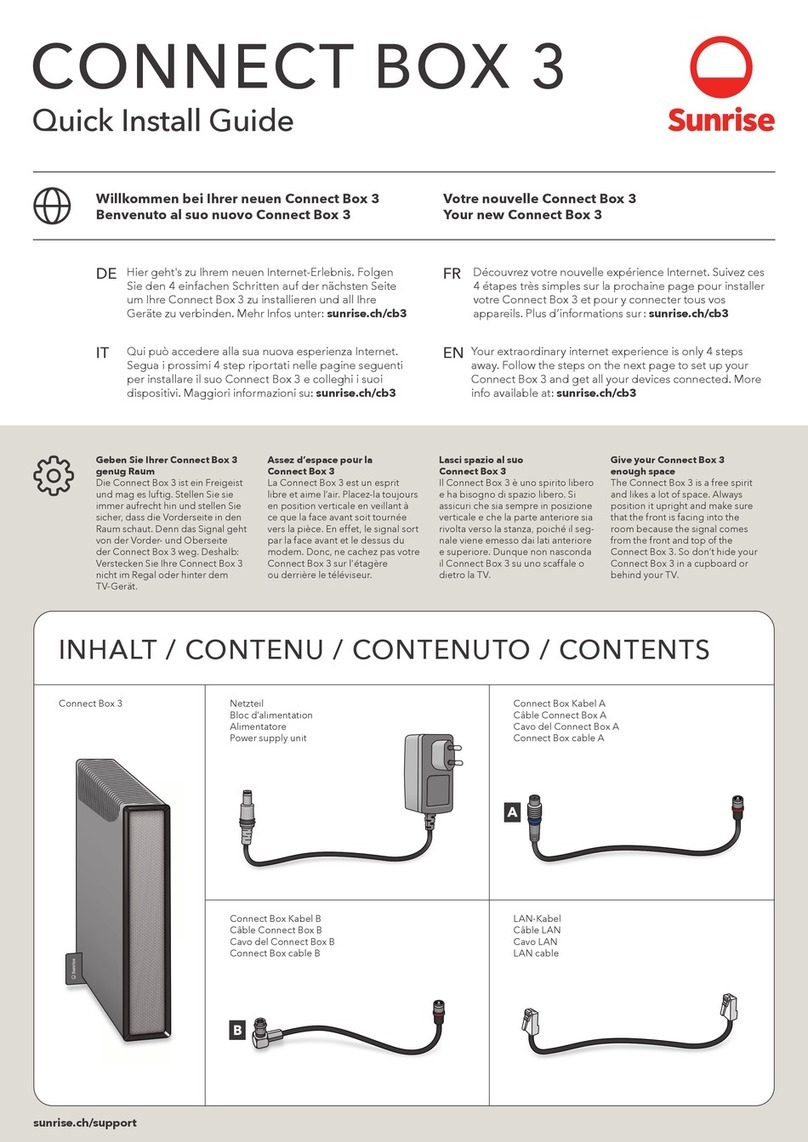30 31
Place the 5G Receiver into the case
Slide the 5G Receiver into the case,
making sure the Nokia logo is
facing outside and the test button
inside.
Prepare the window
Use the included wipes to make sure the
window surface is clean and smooth.
Remove any thermal lm or stickers that
would hinder the adhesive capacity of
the tapes. The at cable is designed to
resist the window closing over it without
damage.
Link the signal converter to the
Sunrise Internet Box. Connect one
end of the LAN cable to the Sunrise
Internet Box in the red socket (WAN)
and the other to the signal converter
white socket (LAN).
Once the 5G Receiver and Sunrise
Internet Box are correctly linked, these
indicators indicators should be lit in
yellow on the top right corner of your
Sunrise Internet Box.
You can connect your devices using
the Wi-Fi password on the botom of the
Sunrise Internet Box, or by scanning the
QR code to connect automatically.
AVOID
CRACKS
AVOID
BENDING
POSITION
3CM
Attaching the 5G Receiver
The 5G Receiver can be attached on the inside surface of the window, as long as the connection is sufcient-
ly strong through the window glass. Check if the green LED on the 5G Receiver is on, indicating a strong signal.
Attach the mounting case to a window
Peel off the protective backing on the
back of the mounting case B. Turn the
case towards the glass so the clip is on
the bottom and gently press the case
onto the window. When the color of the
adhesive tape strips turns darker it means
the contact is good and the case is ready.
Activate the
Sunrise Internet Box
2 3 Connect your
devices
CLICK
LAN
EN
EN