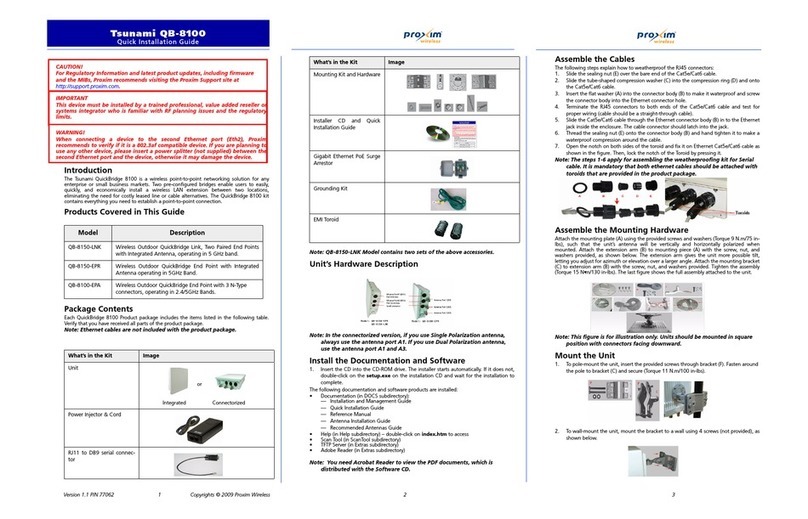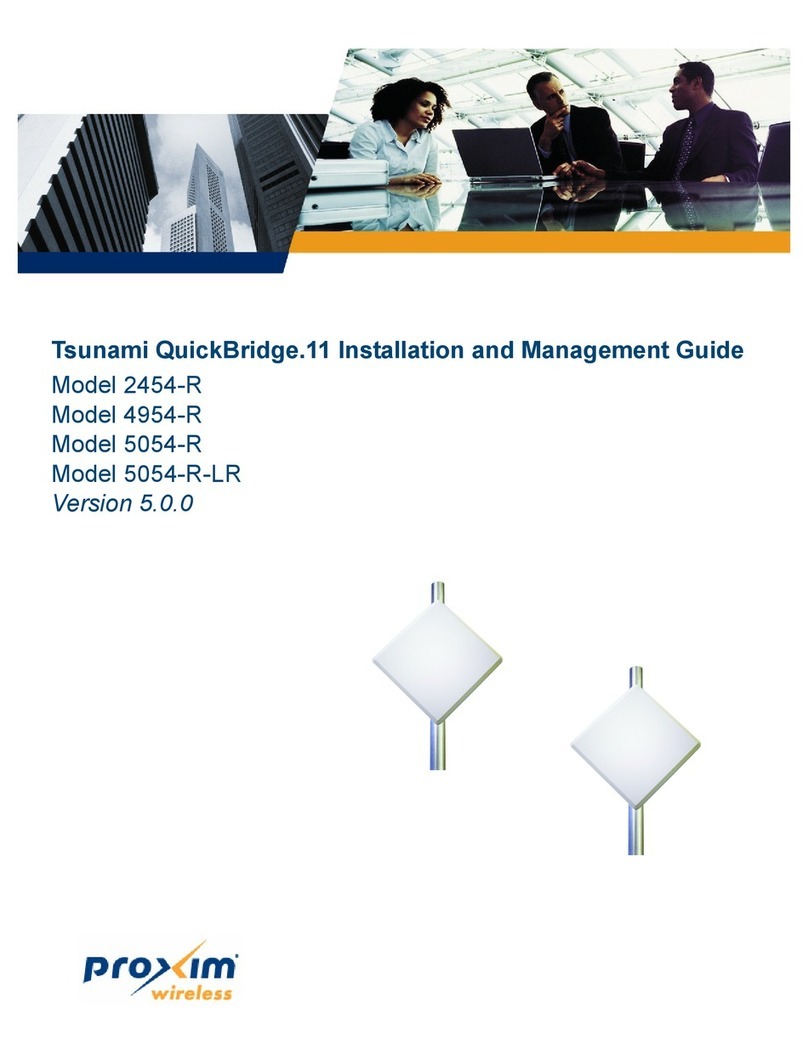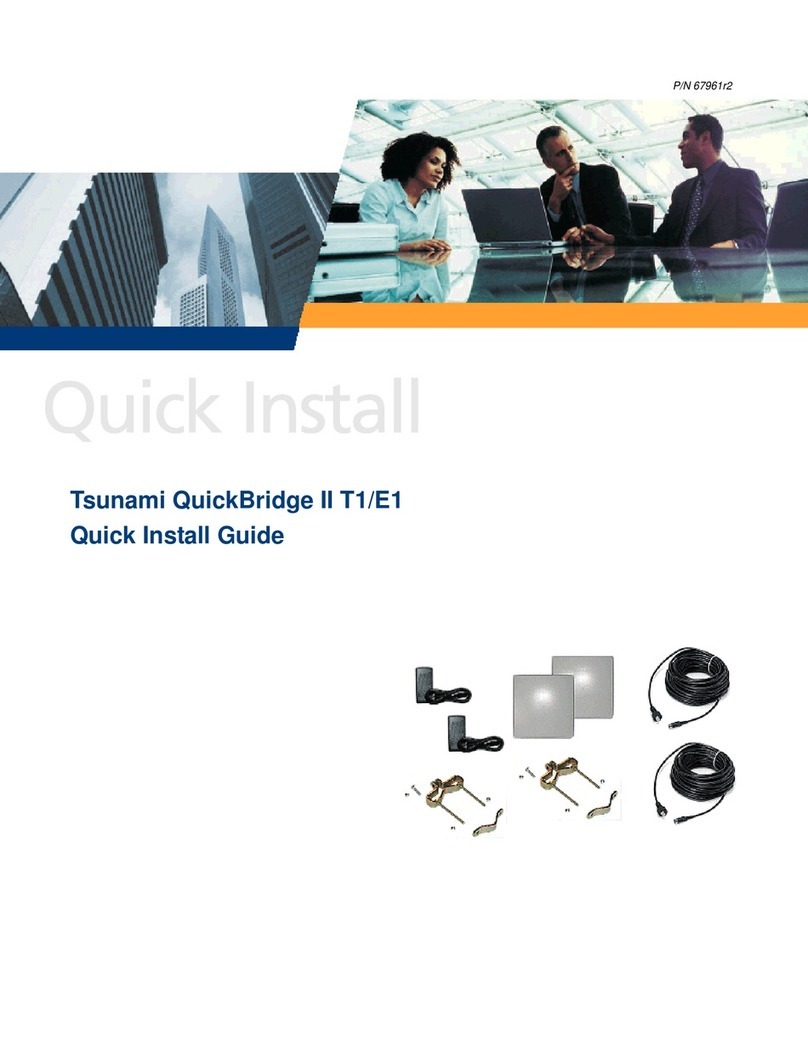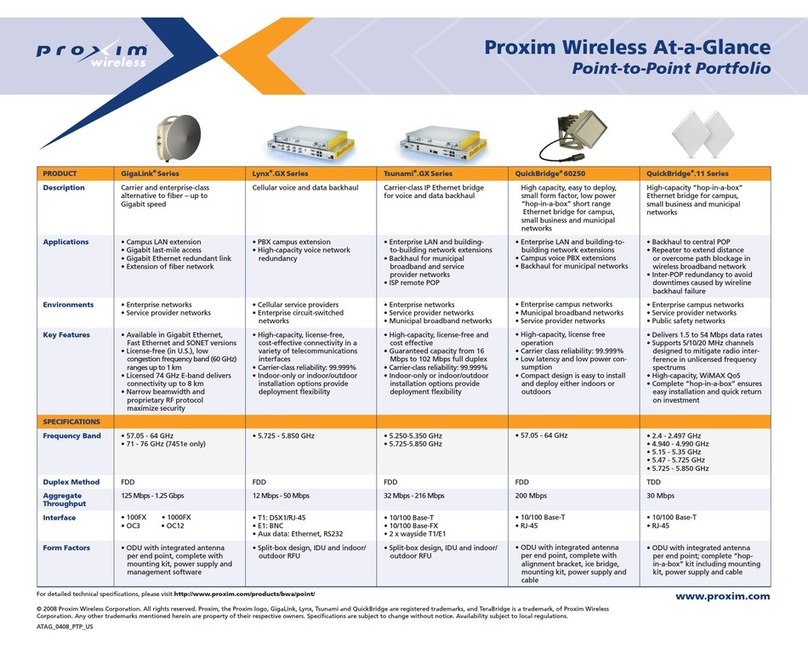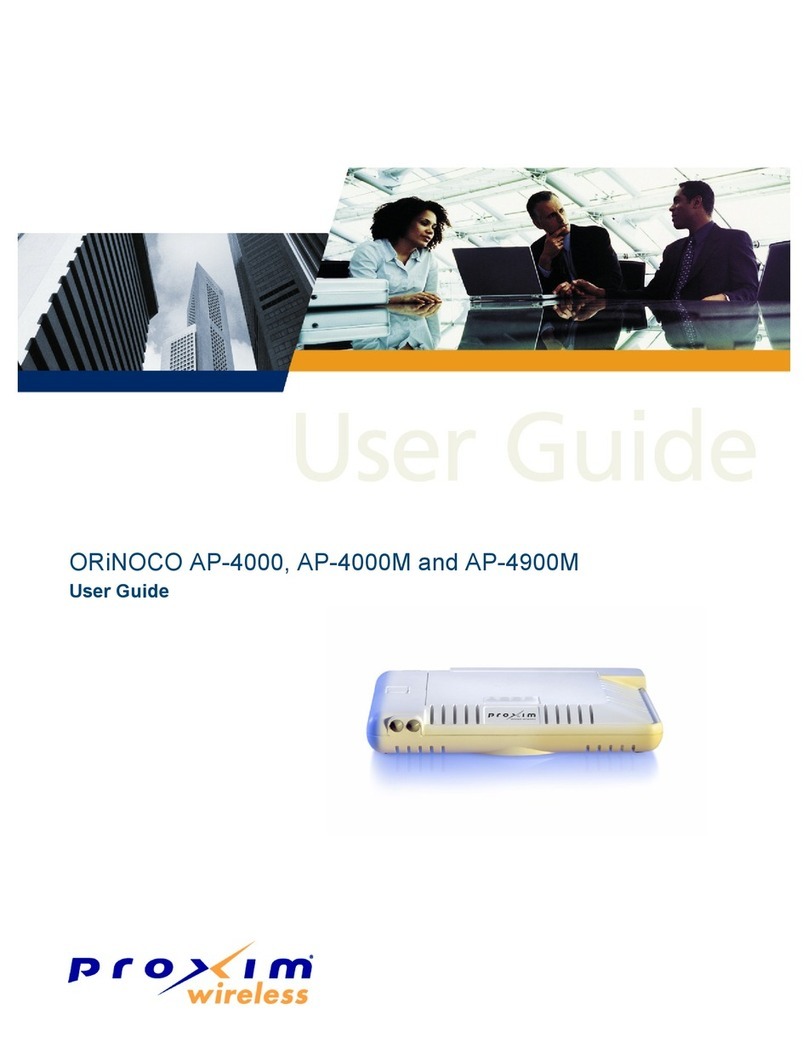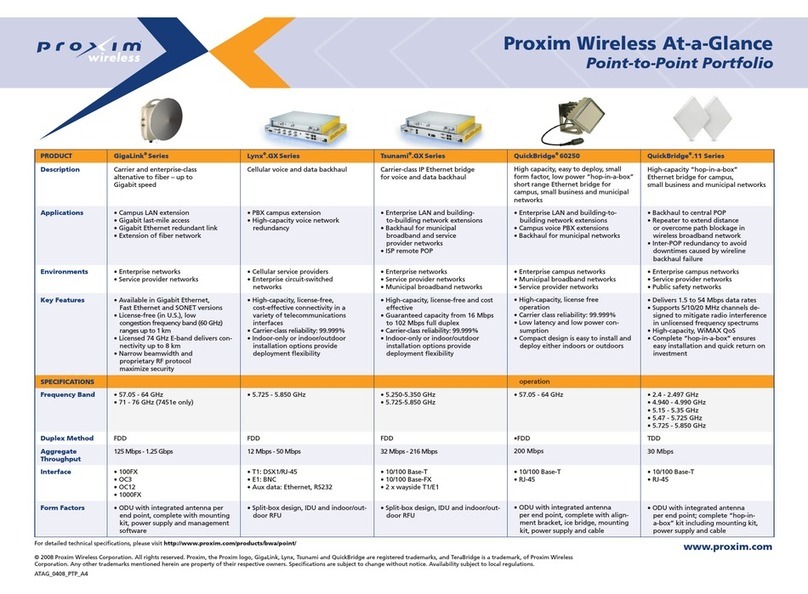Lynx.GX Installation and Management
Contents
PRODUCT SAFETY INSTRUCTIONS ............................................................................................................. 3
CONTENTS....................................................................................................................................................... 4
Figures........................................................................................................................................................ 5
CHAPTER 1. INTRODUCTION ....................................................................................................................... 6
Intended Audience...................................................................................................................................... 6
Equipment Features ................................................................................................................................... 6
Planning for Installation .............................................................................................................................. 7
Troubleshooting Hints................................................................................................................................. 7
CHAPTER 2. INSTALLING THE IDU AND RFU ............................................................................................ 8
Step 1. Gather Required Tools.................................................................................................................. 8
Step 2. Unpack Shipping Box Contents .................................................................................................... 9
Step 3. Test Radios Back-to-Back........................................................................................................... 11
Step 4. Install the Radio Units ................................................................................................................. 14
Step 5. Install and Adjust the Antenna .................................................................................................... 18
Step 6. Establish Connections................................................................................................................. 22
Step 7. Adjust Output Power ................................................................................................................... 27
Step 8. Establish a Link Between the Radios.......................................................................................... 28
Step 9. Establish Near-End to Far-End Communications using Orderwire (optional) ............................ 31
CHAPTER 3. MANAGING THE LYNX.GX.................................................................................................... 32
Managing with the Web Interface ............................................................................................................. 33
Managing with SNMP ............................................................................................................................... 44
Managing with Telnet................................................................................................................................ 44
Maintaining the Radio............................................................................................................................... 45
APPENDIX A. INSTALLATION PLANNING................................................................................................. 46
Site Selection............................................................................................................................................ 46
Availability................................................................................................................................................. 47
Fade Margin.............................................................................................................................................. 47
Useful Path Calculations........................................................................................................................... 48
Equipment Co-Location ............................................................................................................................ 52
Planning for and Selecting IF Cable ......................................................................................................... 53
Planning for Antenna and RF Transmission Line Installation................................................................... 54
APPENDIX B. WEB INTERFACE WINDOWS AND FIELD DESCRIPTIONS ............................................. 56
Device Tab—Accessing Radio Information .............................................................................................. 56
Interface Configuration Tab—Modifying T1/E1 Interface Configurations................................................ 57
System Configuration Tab—Configuring Tx Power, Security Link ID, and Tx Channel Plan .................. 58
Status Tab—Viewing Current Status........................................................................................................ 59
Alarms Tab—Monitoring Link Status ........................................................................................................ 61
Log Tab—Viewing Status and Alarms...................................................................................................... 62
Contact Tab—Viewing Support Information ............................................................................................. 64
Administration Tab—Changing System Passwords, Date, and Time ...................................................... 64
APPENDIX C. LYNX.GX FRONT PANEL AND CONNECTIONS ................................................................ 69
Models ...................................................................................................................................................... 69
Basic Specifications.................................................................................................................................. 69
Channel Plans .......................................................................................................................................... 70
Lynx.GX Front Panel ................................................................................................................................ 71
Front Panel Common Connectors, Indicators and Controls..................................................................... 72
APPENDIX D. CONNECTORS AND PIN ASSIGNMENTS .......................................................................... 75
IDU Main Traffic T1/E1 Connectors.......................................................................................................... 75
IDU VF Port .............................................................................................................................................. 76
IDU Aux Data Port Connector (DCE port) ................................................................................................ 77
IDU NMS Port Connectors........................................................................................................................ 78
IDU Alarm Port Connector........................................................................................................................ 79
IDU Configuration Port Connector (DTE port) .......................................................................................... 80
IDU Orderwire Port Connector ................................................................................................................. 81
Contents 4