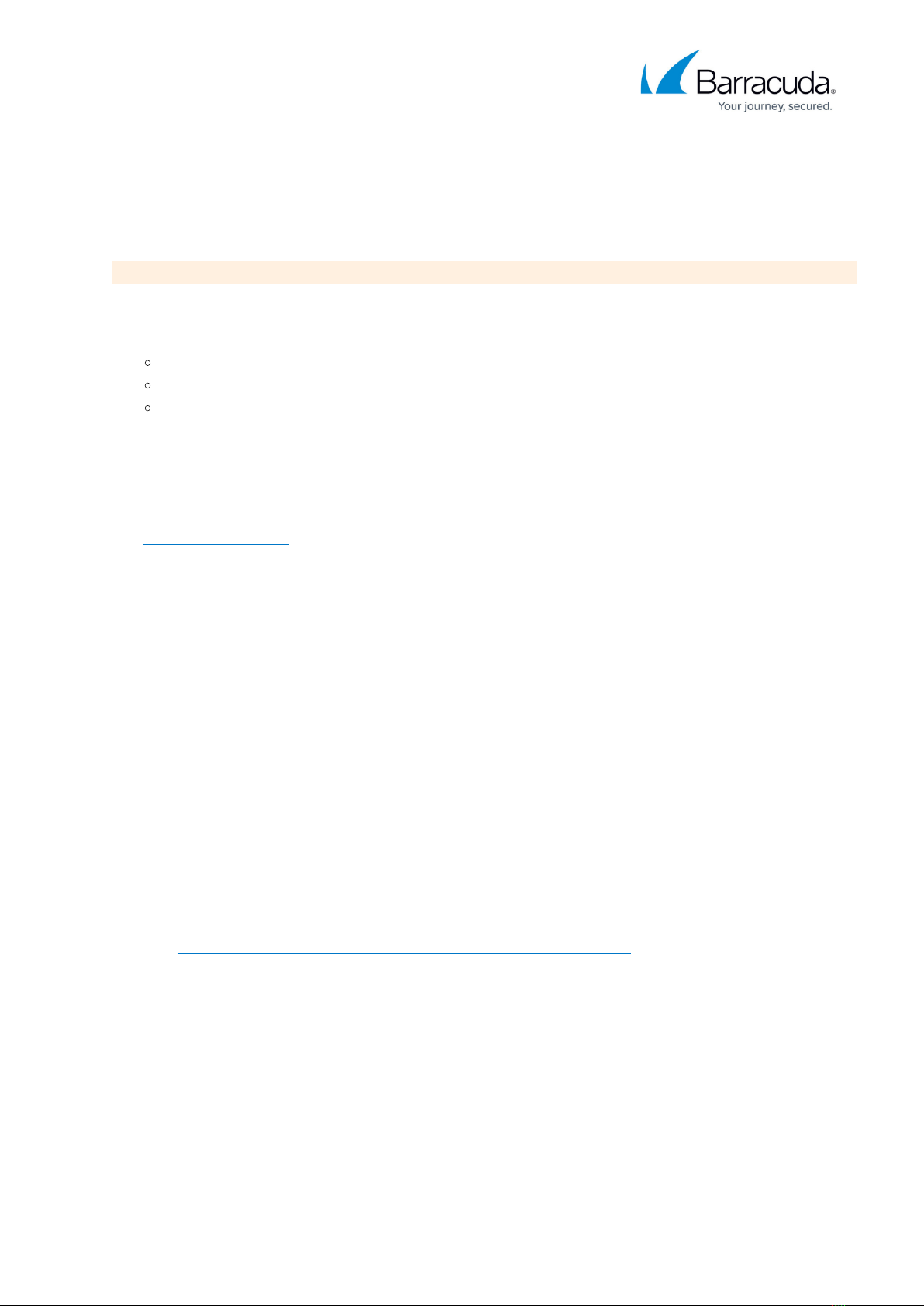
Barracuda Phone System
Step 1 - How to Set Up the Barracuda Phone System 2 / 3
Option 1. Install Using a Keyboard and Monitor
Fasten the Barracuda Phone System to a standard 19-inch rack or other stable location (except1.
the desktop Model 170).
Do not block the cooling vents located on the front and rear of the unit.
Connect a CAT5 or a CAT6 Ethernet from your network switch to the LAN Ethernet port on the2.
front of the Barracuda Phone System.
Connect the following to your Barracuda Phone System:3.
Power cord (AC input voltage range is 100-240 volts at 50/60 Hz)
VGA monitor
PS2 keyboard
Press the Power button located on the front of the appliance to turn the unit on.4.
Option 2. Install Using the Serial Port
Fasten the Barracuda Phone System to a standard 19-inch rack or other stable location (except1.
the desktop Model 170).
Connect a CAT5 or CAT6 patch cable from your network switch to the LAN Ethernet port on the2.
front of the Barracuda Phone System.
Connect the following to your Barracuda Phone System:3.
Power cord (AC input voltage range is 100-240 volts at 50/60 Hz)1.
Null modem cable (via the serial port)2.
Connect the other end of the null modem cable to the serial port of a computer.4.
Press the Power button located on the front of the appliance, and wait for the system to fully5.
boot.
On the connected computer, configure a terminal client with the following settings:6.
Line speed: 384001.
Data bits: 82.
Parity bit: N3.
Stop bits: 14.
Once connected, press Enter on your computer keyboard to invoke the login prompt.7.
Continue with Step 2 - How to Configure IP Address and Network Settings.