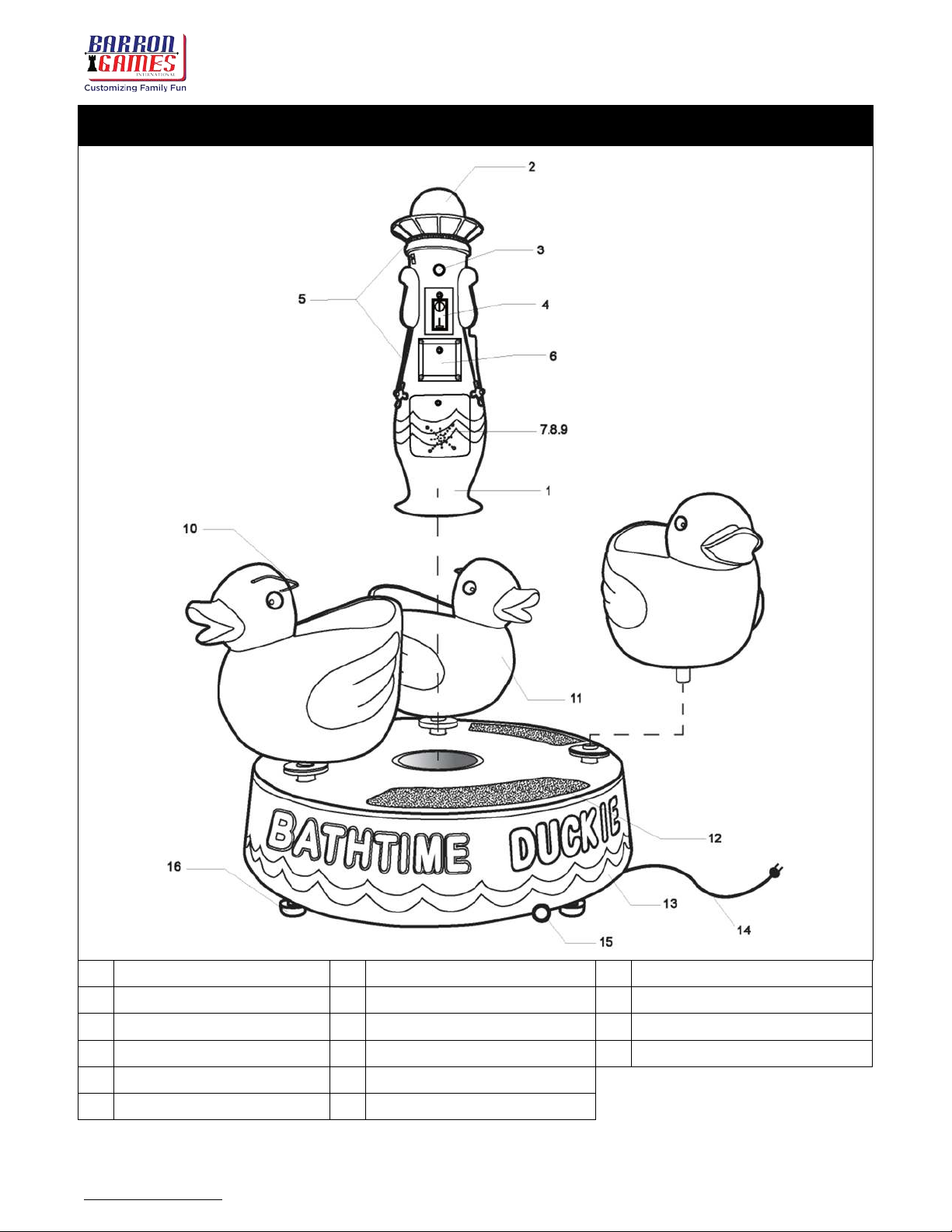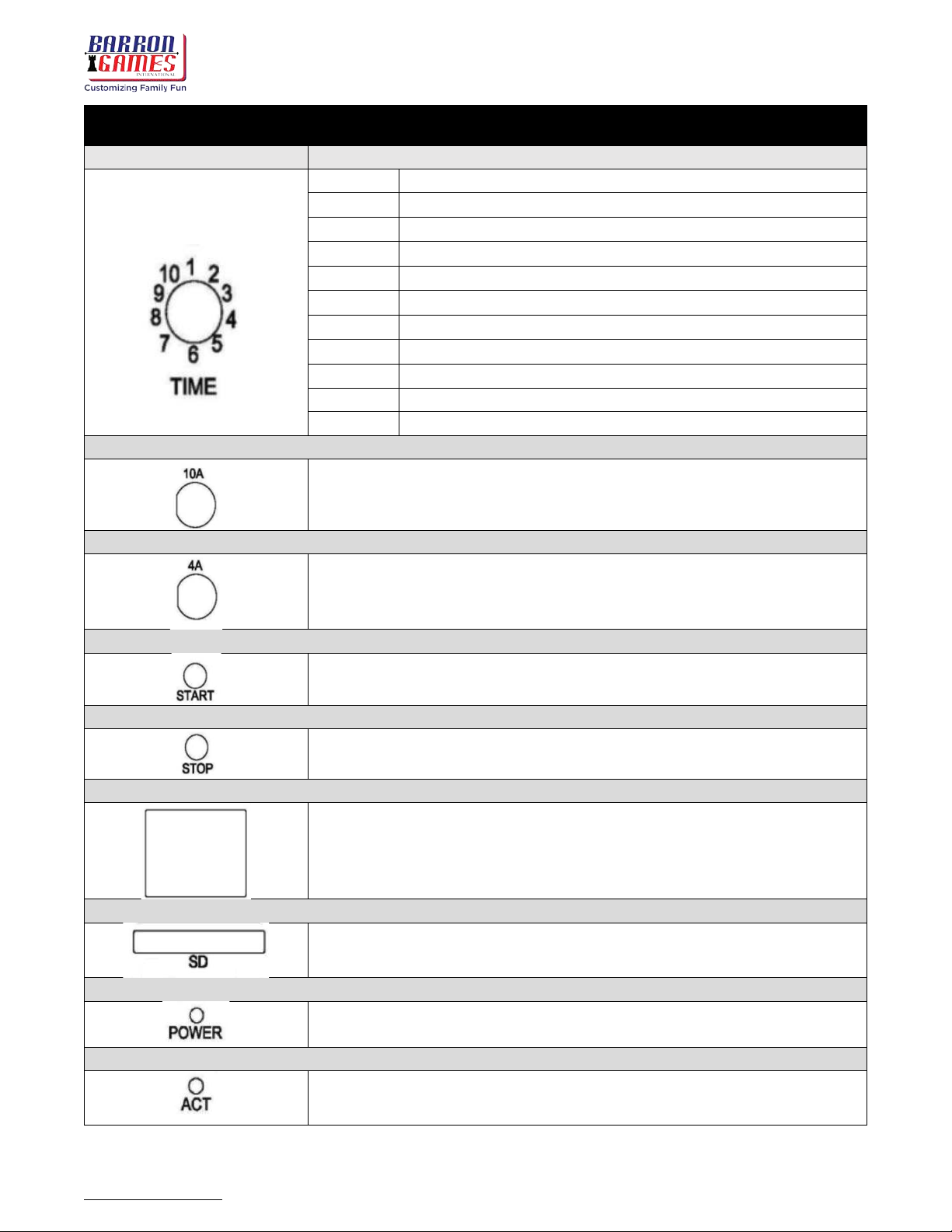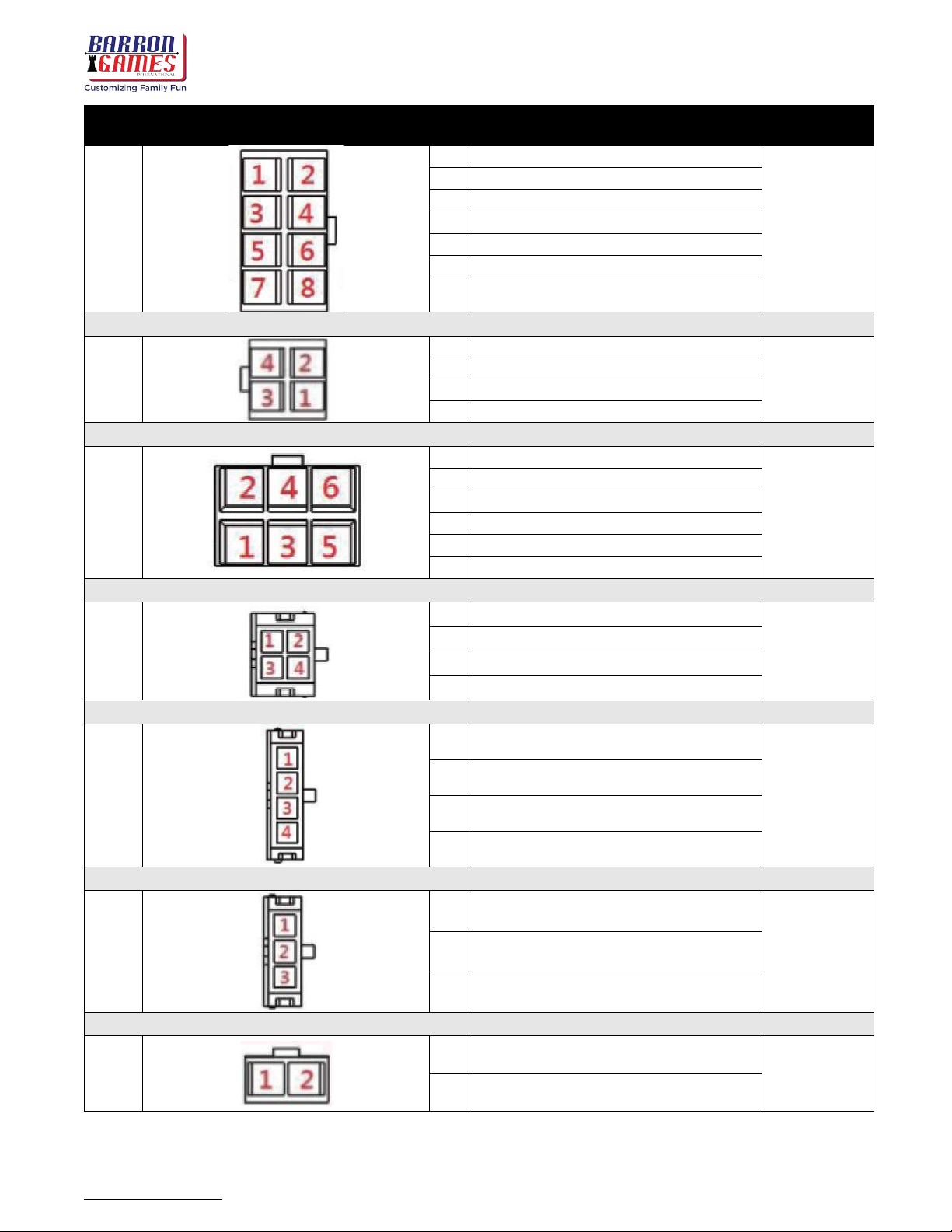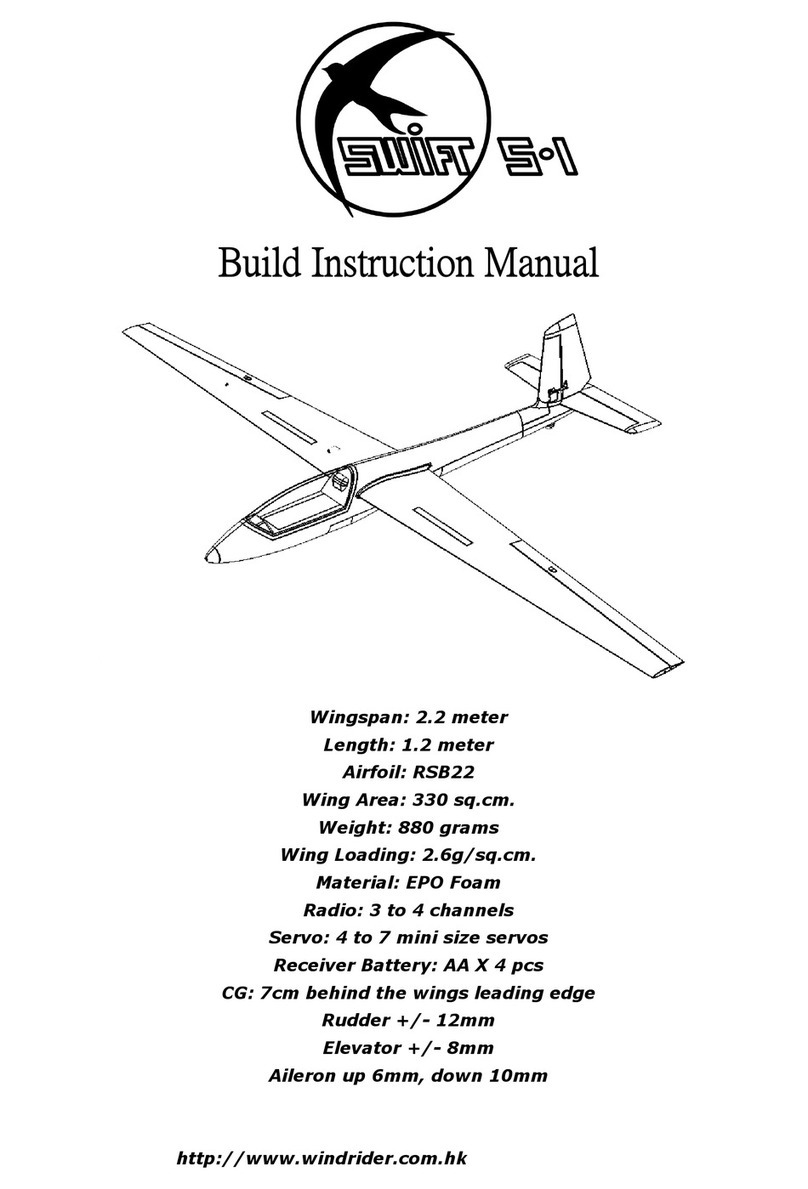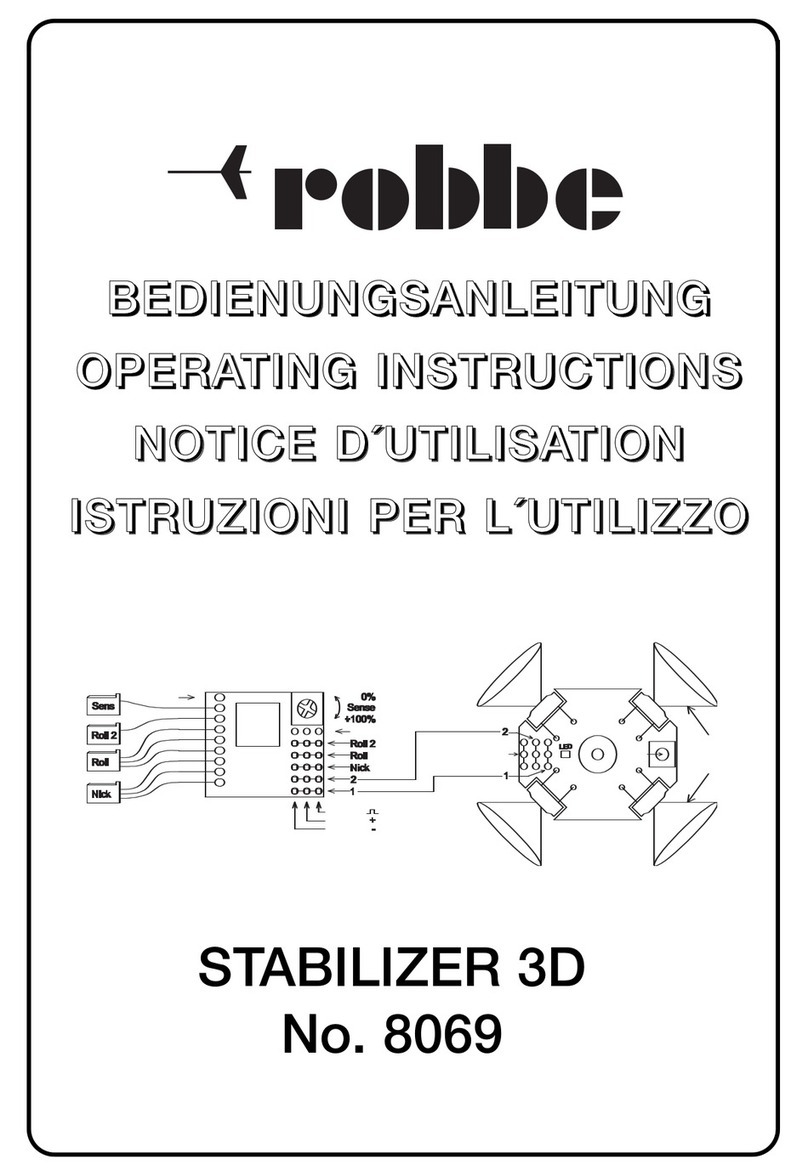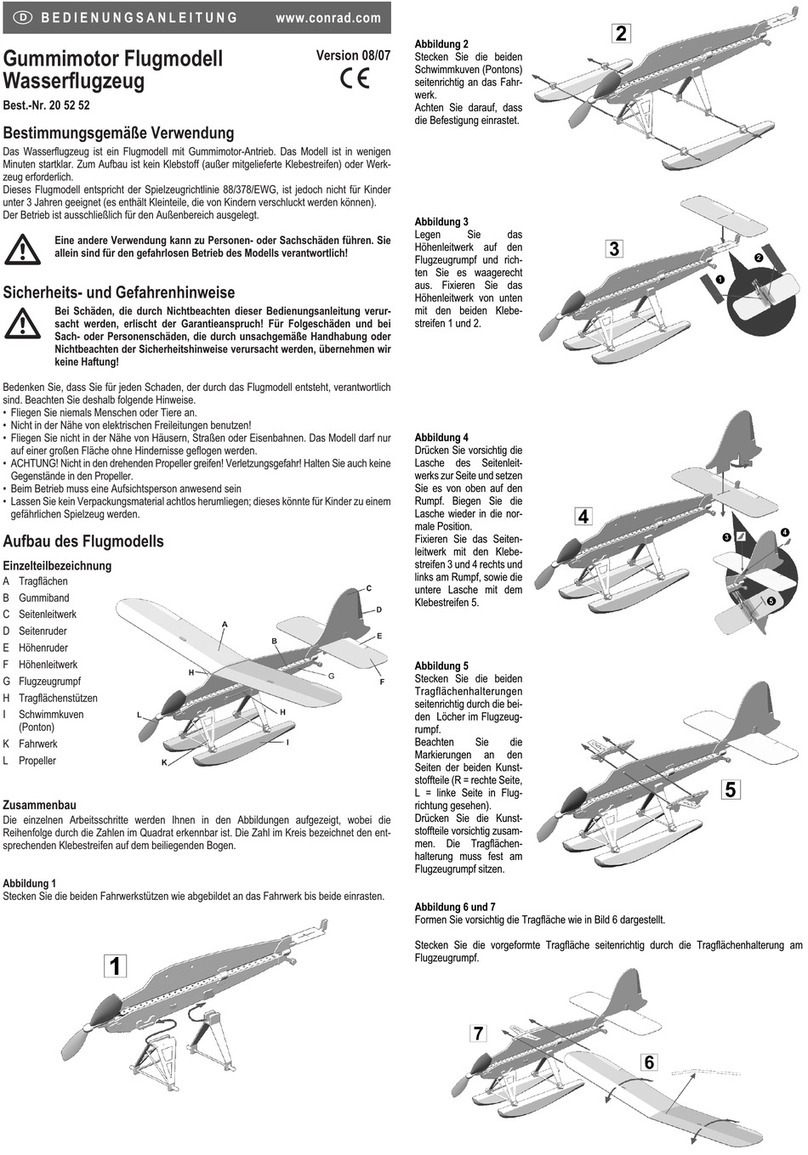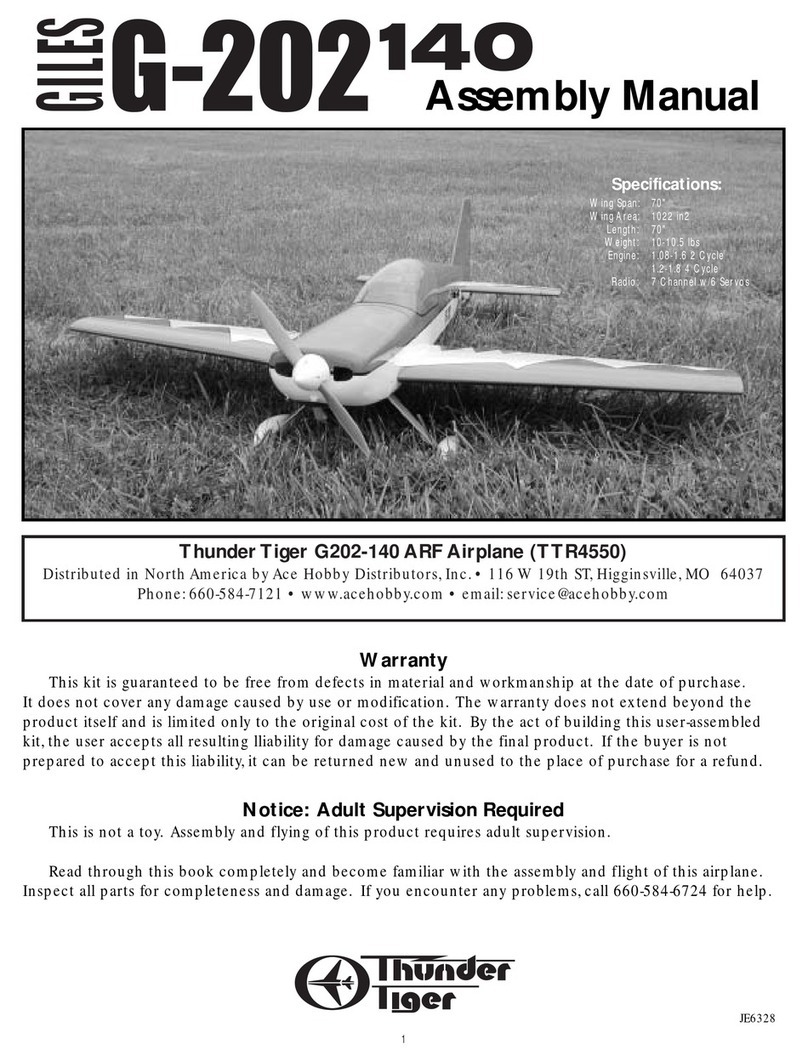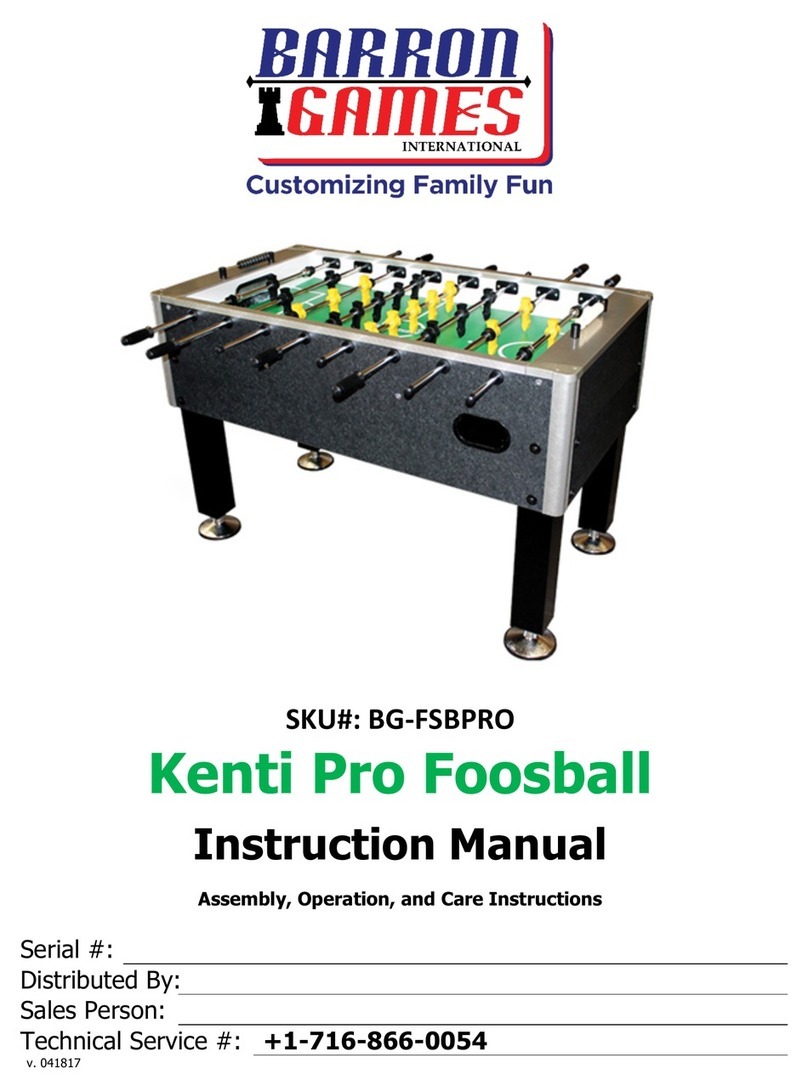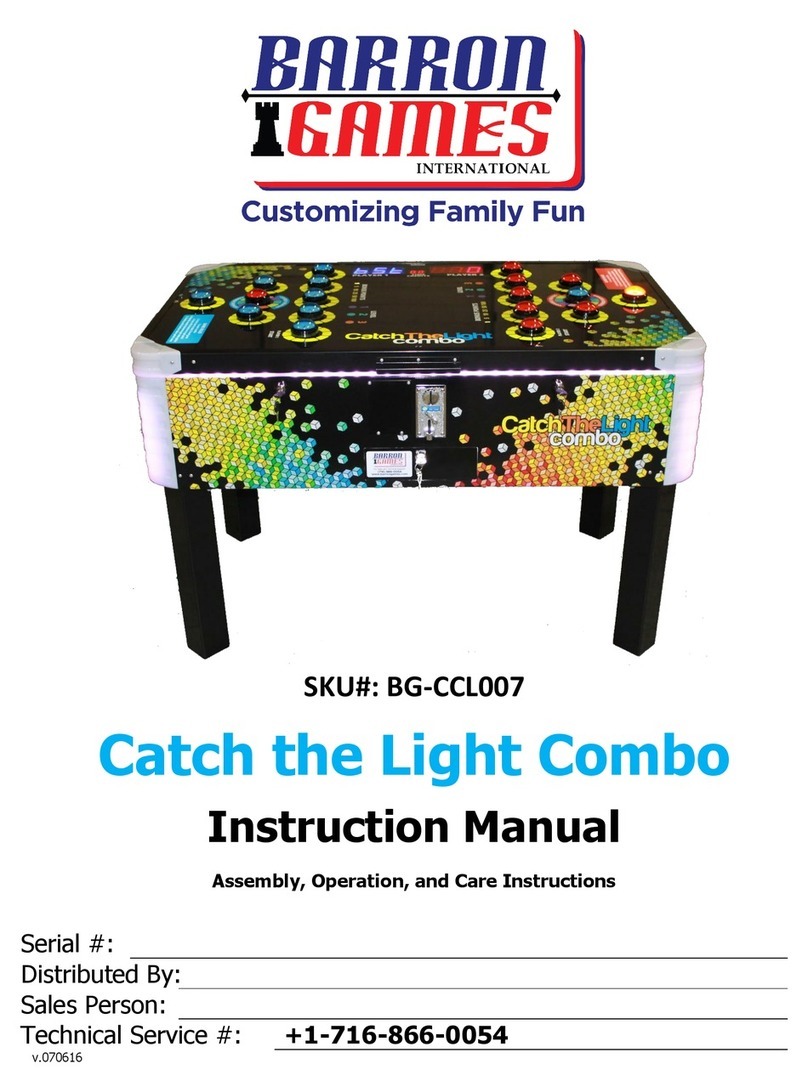Bathtime Duckie
I nstruction Manual
service@barrongames.com 4 For assistance call: 1+(716) 866-0054
Before Using This Product
Please be sure to read the following before using this machine, in order to ensure the safe
operation of this product. The following instructions are intended for users, operators, and
personnel in charge of the operation and maintenance of the machine. After carefully reading
and sufficiently understanding the warning displays and cautions, please handle the machine
appropriately. Be sure to keep this manual for future reference.
Qualified Personnel: Only personnel who have technical expertise should perform the work
stated herein to avoid hazardous situations. The instructions state that site maintenance
personnel should be the only personnel performing work. Please perform maintenance work in
accordance with the stated instruction; provided instructions for maintenance work are to
minimize risk and prevent accidents. Failing to perform work as stated within the Instruction
Manual may potentially be dangerous to both maintenance personnel and users.
•Be sure to turn off the pow er before w orking on the machine. To prevent electric
shock, be sure to turn the power off before carrying out any work that requires direct contact
with the interior of the product. I f the work is to be performed in the power-on status, the
Instruction Manual will state to do so.
•Be sure to ground the Earth Terminal. This is not required in the case where a power
cord with earth/ ground is used.
•Ensure the pow er supply used is equipped with an Earth Leakage Breaker. This
product does not incorporate an Earth Leakage Breaker. Using a power supply which is not
equipped with an Earth Leakage Breaker can cause a fire when or if earth leakage occurs.
•Before installing the product, check for electrical specifications; the product must
meet the requirements. Ensure the product is compatible with the power supply voltage
and frequency requirements of the location. Using any electrical specifications that are
different from the designated specifications can cause a fire and/or electric shock.
•I nstall and operate the product where appropriate lighting is available, allow ing
warning and safety labels to be read clearly. To ensure customer safety, labels and
printed instructions describing potentially hazardous situations are applied to places where
risk for potential accidents are increased.
I f any label is peeled off, apply it again immediately. Please contact Barron Games
Technical Support at 1+ 716-866-0054 or email service@barrongames.com if you are in need of
new stickers or parts. Visit www.BarronGames.com for more information about Barron Games’
Parts and Service Department.