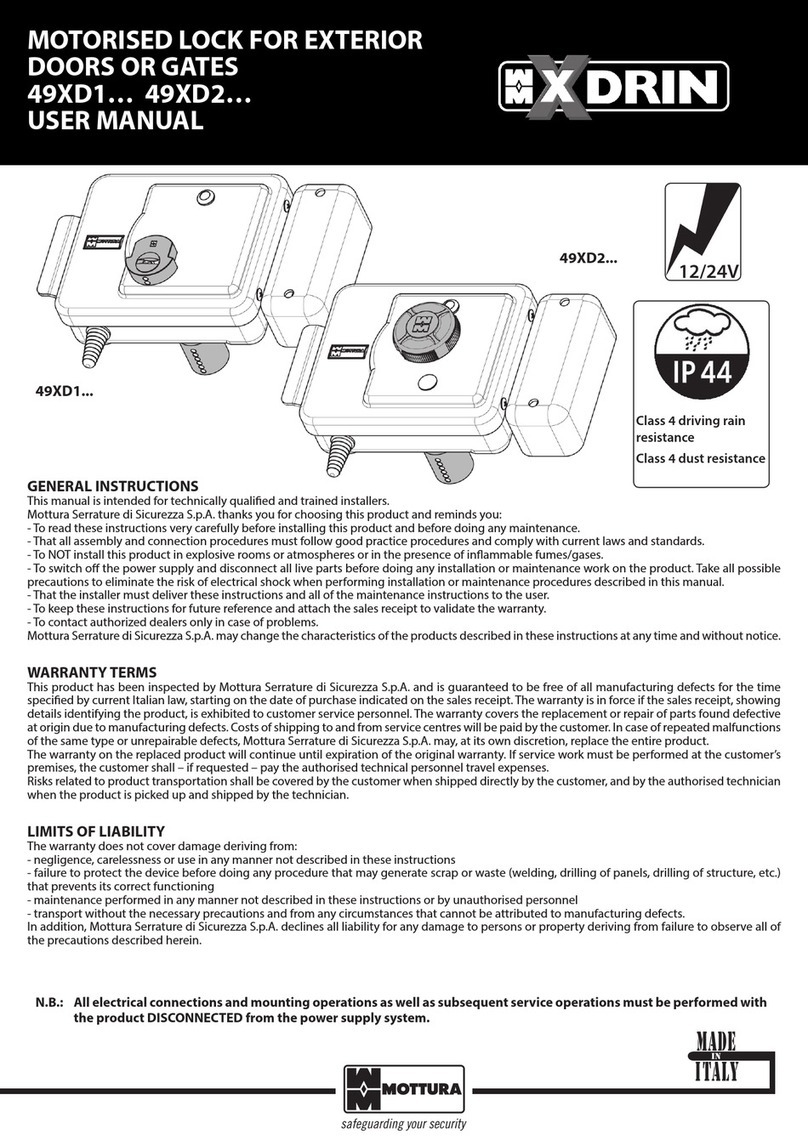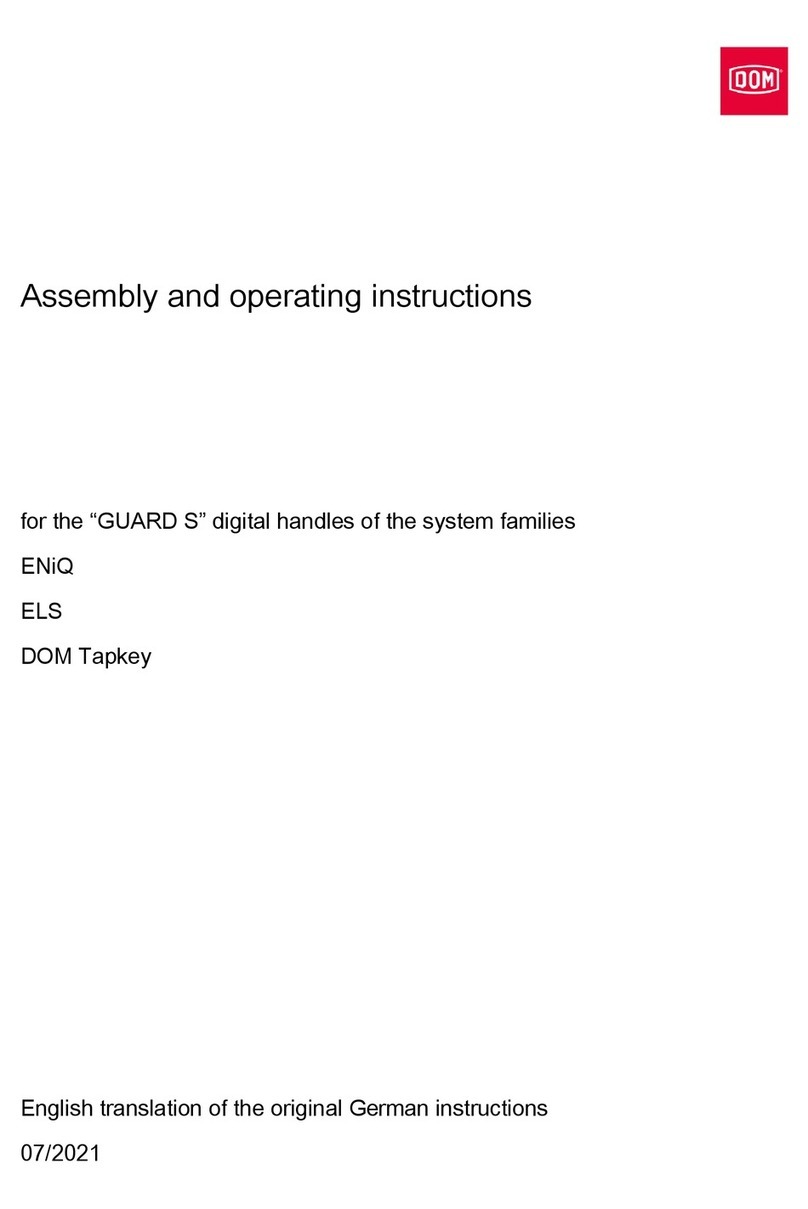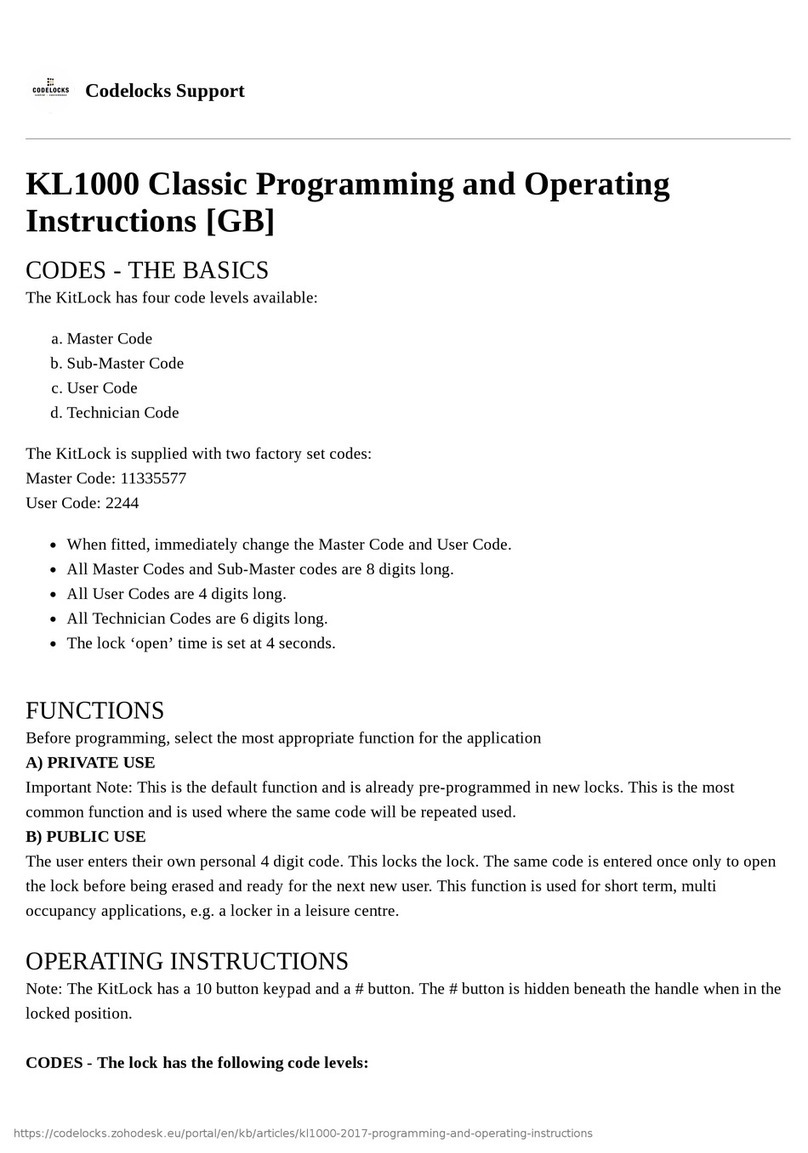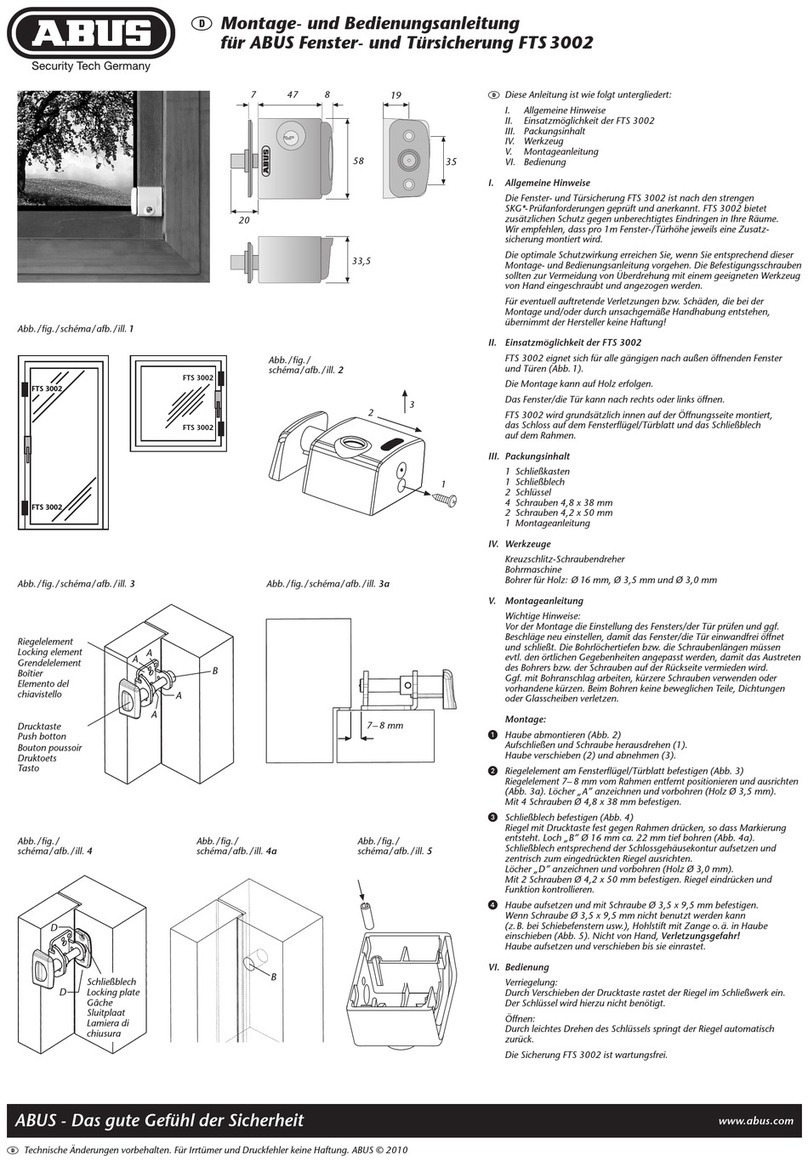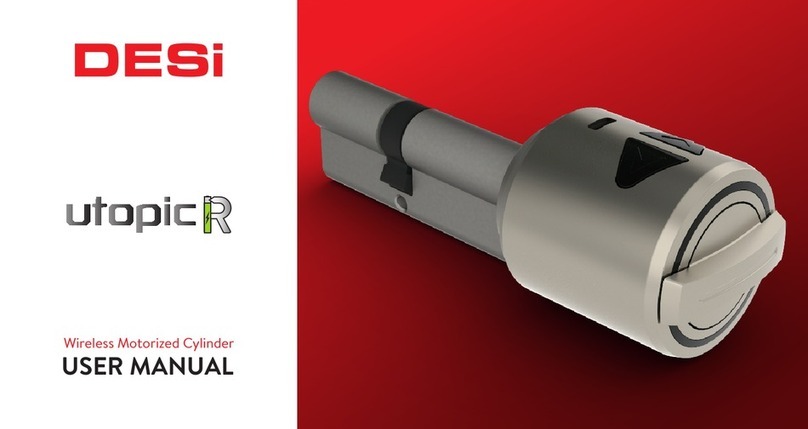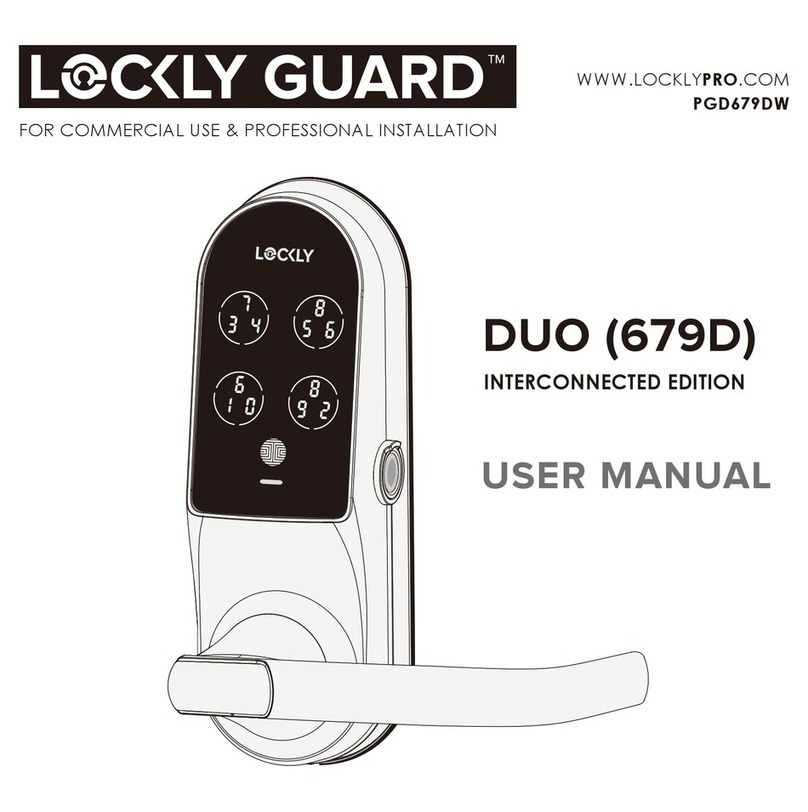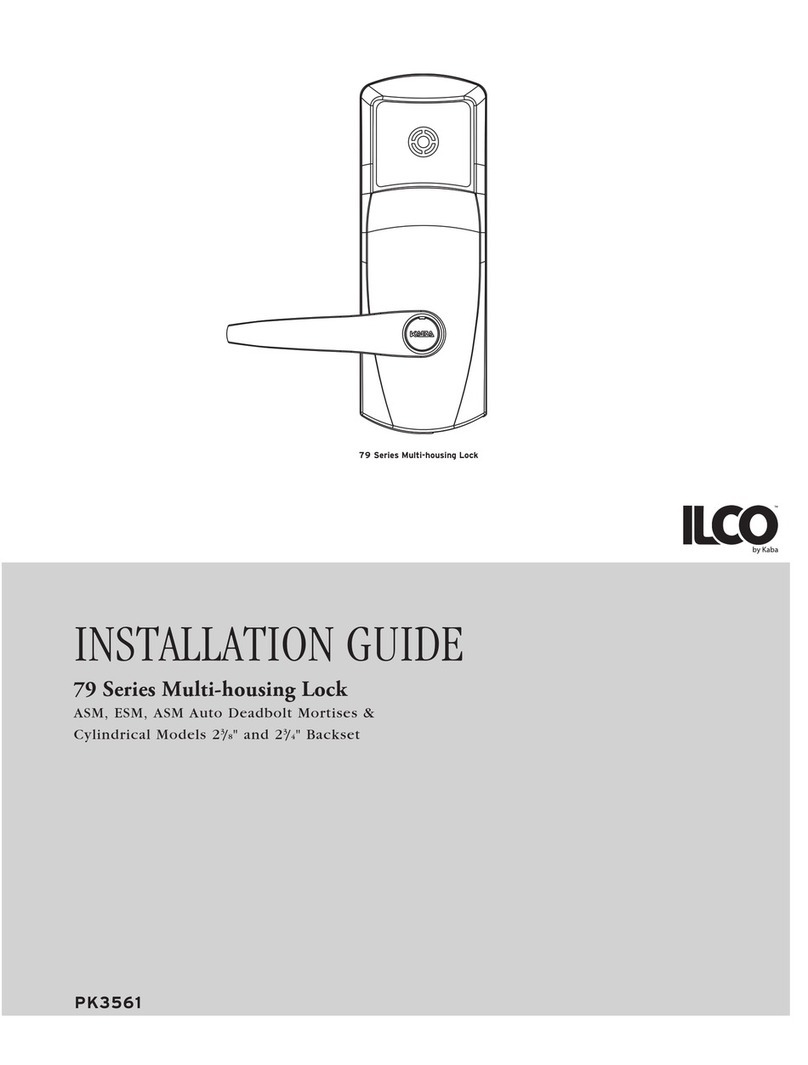Barska ea11246 User manual

Diagram of lock Lock body
FrontBack
S
T
N
M
Appropriate for door thickness
(in/mm)
Diagram code Size
(in/mm)
Quantity
The checklist of spare parts
1-3/16” - 2-3/8” (30mm - 60mm)
1-3/16” - 1-9/16” (30mm - 40mm)
1-9/16” - 1-31/32” (40mm - 50mm)
1-31/32” - 2-3/8” (50mm - 60mm)
C
R
S
1
1
2
(M4*7)
(M4*7)
(M4*10)
(M5*20)
(M5*30)
(M5*40)
N
T
2
1
Note: N/T please use the appropriate screw set based on your own door thickness.
A. Front lever handle
B. Mechanical key
C. Hexagonal screws for fixing the
front handle(M4*7)
D. Front lock body
E. Front lock body gasket
F. Wire connector
G. Screw
H. Strike plate
I. Strike box
J. Latch
K. Back lock body gasket
L. Spindle
M. Back plate
N. 3 different set of screws are provided
M5*20, M5*30 and M5*30, the
screws are used to fix the position
of the inner metal plate.
O. Back lock body
P. Battery cover
Q. Back lever handle
R. Hexagonal screws for fixing the
back handle
S. M4*10 screw
T. 3 different set of screws are provided
M5*20, M5*30 and M5*30, the screws
are used to fix the position of the back
lock body.
1721 Wright Ave. | La Verne, CA 91750 | (t) 888.666.6769 | (f) 909.445.8169 | www.barska.com
Biometric Security Door Lock
Installation Instructions

Door frame preparation
13
3
70
31.5
22
14
11
(1/8")
(1/2")
(7/16")
(1-1/4")
39
mm/in
Door-drilling
Door-drilling Diagram
1-17/32”
1、To ensure a successful installation, please do not use power tools to
tighten the screws to avoid damage on the screw.
Before installation:
① ②
1
φ54
φ25
φ10
60/70
26
2.5
100
55.6
58
(7/8")
(1/4")
(2-3/8"/
2-3/4")
(2-3/4")
(1-1/32")
(3/32")
(3-15/16")
(2-3/16")
(2-9/32")
(13/32")
(2-1/8")
(1")
2、Use the correct fixed-screw tools, and wear eye protection.
3、In order to prevent any unnecessary damage to the door, please
drill the holes from both sides of the door separately.
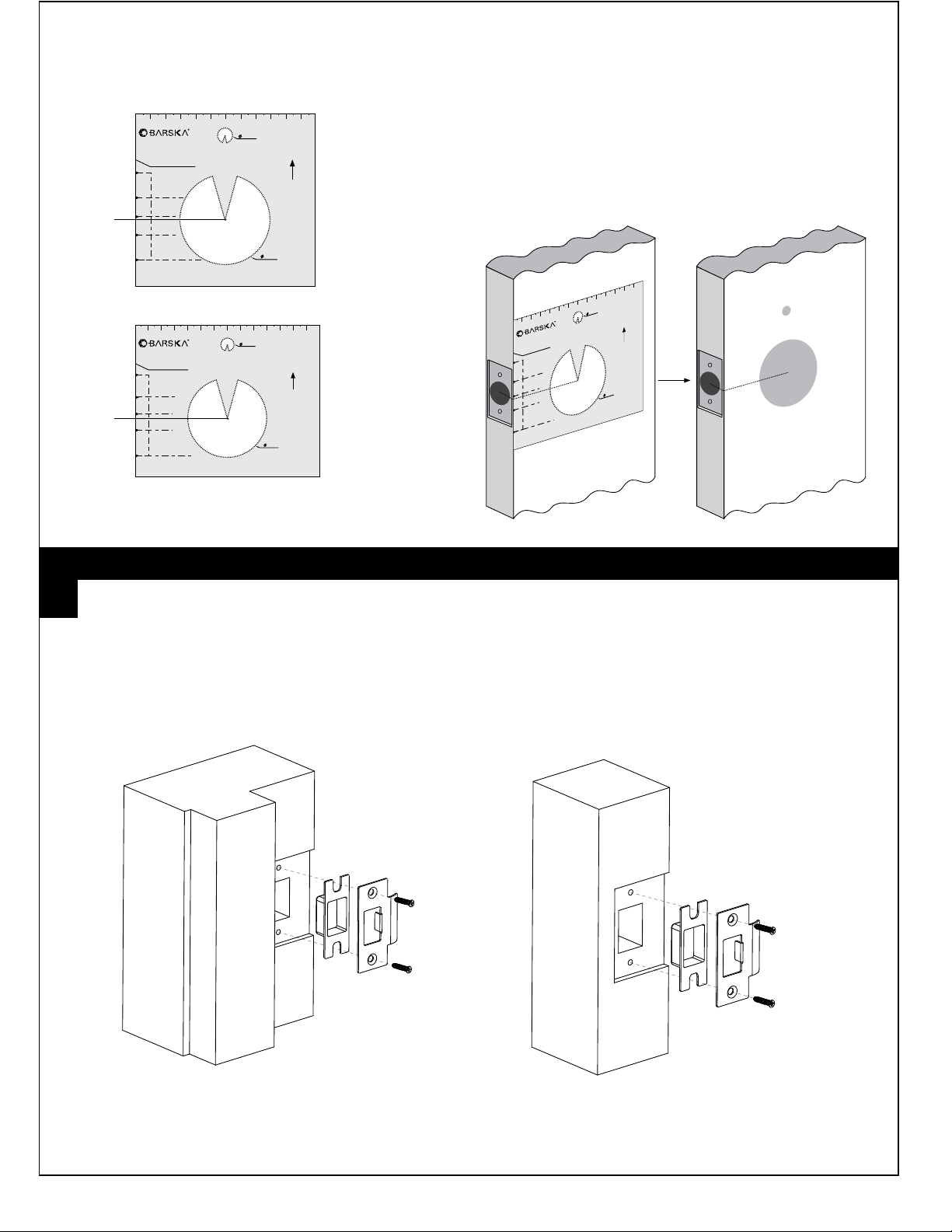
1 2 3 4 5 6 7 8 9 10 11 12 13
10mm
60mm
(Fixing screw hole)
Agujero del tornillo de fijaciィョn
Single latch optical fingerprint door Lock installation template
Puerta de huella dactilar ィョptica de pestillo ィイnico Plantilla de instalaciィョn de cierre
Match with the edge of the door
Hacer coincidir con el canto de la puerta
do not make the hole if it is existed
no hacer el agujero si ya hay uno
latch side plate
placa lateral del pestillo
Latch center line
Pestillo lィェnea central
(70mmdiameter latch only) 70mmsィョlo pestillo de diィ「metro
70mm(backset)
2 3/4inch(backset)
Template
De cierre
Latch
Pestillo
this side up
este lado para arriba
12345678910 11
10mm
60mm
(Fixing screw hole)
Agujero del tornillo de fijaciィョn
Single latch optical fingerprint door Lock installation template
Puerta de huella dactilar ィョptica de pestillo ィイnico Plantilla de instalaciィョn de cierre
Match with the edge of the door
Hacer coincidir con el canto de la puerta
do not make the hole if it is existed
no hacer el agujero si ya hay uno
latch side plate
placa lateral del pestillo
Latch center line
Pestillo lィェnea central
(60mmdiameter latch only) 60mmsィョlo pestillo de diィ「metro
60mm(backset)
2 3/8inch(backset)
Template
De cierre
Latch
Pestillo
this side up
este lado para arriba
12345678910 11 12 13
10mm
60mm
(Fixing screw hole)
Agujero del tornillo de fijaciィョn
Single latch optical fingerprint door Lock installation template
Puerta de huella dactilar ィョptica de pestillo ィイnico Plantilla de instalaciィョn de cierre
Match with the edge of the door
Hacer coincidir con el canto de la puerta
do not make the hole if it is existed
no hacer el agujero si ya hay uno
latch side plate
placa lateral del pestillo
Latch center line
Pestillo lィェnea central
(70mmdiameter latch only) 70mmsィョlo pestillo de diィ「metro
70mm(backset)
2 3/4inch(backset)
Template
De cierre
Latch
Pestillo
this side up
este lado para arriba
Paper template: the 2 3/8” [60mm] backset or 2 3/4” [70 mm] backset
Center point
Center point
2 3/8” [60mm] backset
2 3/4” [70 mm] backset
Note: Drill from both sides of the door to prevent unsightly damage.
1. Determine which template will fit your installation
( either the 2 3/8” [60mm] backset or 2 3/4” [70 mm] backset)
2. Place appropriate paper template (supplied) onto door and mark for holes.
Next drill the hole.
Door Preparation
Template for new door
2 3/8” [60mm]
2 3/4” [70 mm]
1. Mark location of strike on the door frame, making certain that the strike
opening is aligned with latch bolt.
Installing the strike plate
2
General door’s installation diagram
Type T-door’s installation diagram.
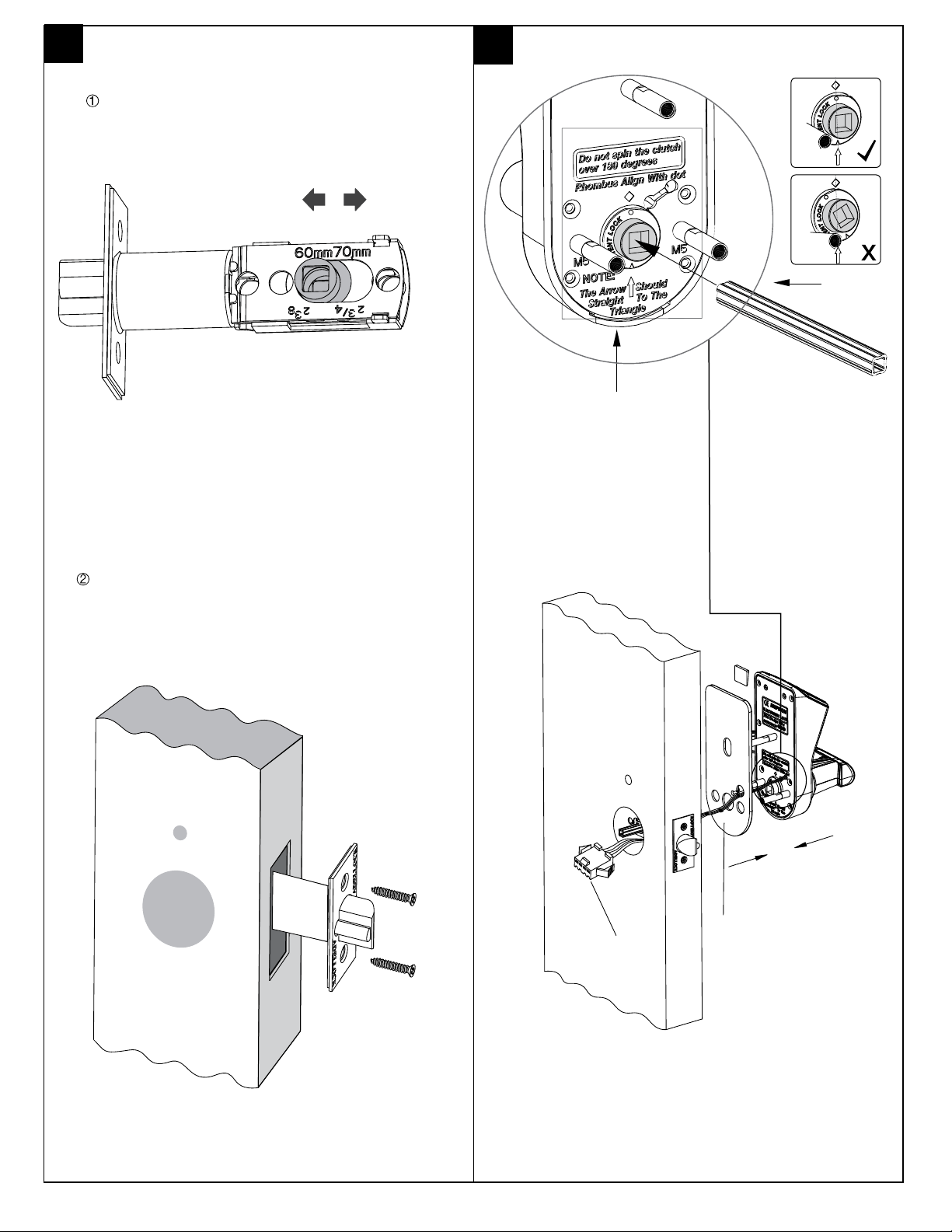
60mm 70mm
Installing Latch
The latch has two backsets available: 2 3/8” [60mm] backset or
2 3/4” [70 mm] backset
Secure the latch to the door using two wood screws supplied.
Latch unit face plate must be flush with door.
Installing spindle, and front lock body
Close view
Spindle
Very important note:
As the photo shows there is an arrow
pointing up to the small triangle. This is
the only position where the clutch can be
activated during normal operation.
Cable connector
Front lock body gasket
Note:
The wire goes under the latch
2 3/8” [60mm] backset or 2 3/4” [70 mm] backset
34
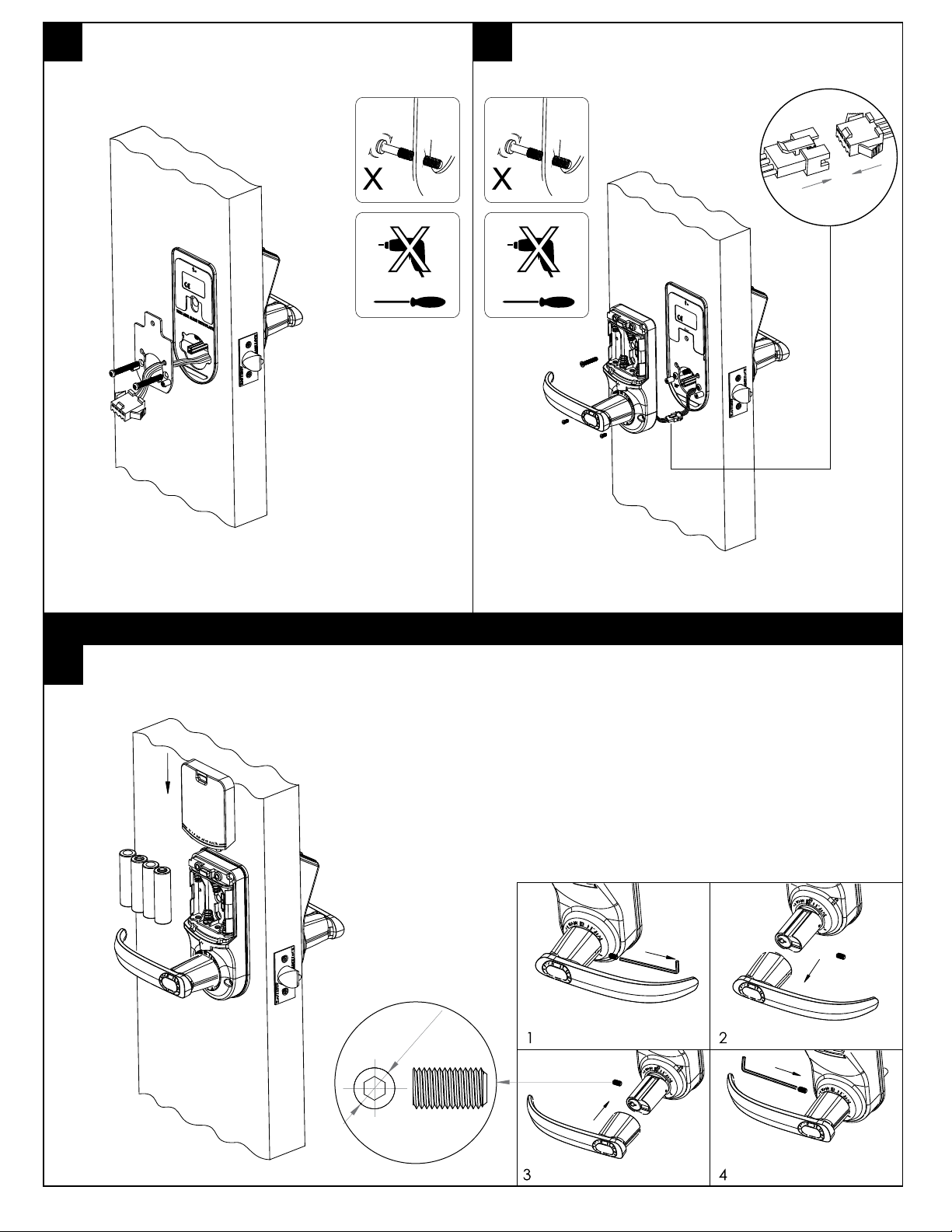
Installing the back plate and
back lock body gasket
1. The back plate fits into the back lock body gasket
2. Secure the back plate and back lock body gasket with two M5*L screws
Installing the back lock body
1. Connect the cable as shown
2. Push the wire connector into the hole under the latch
3. Secure the back lock body with two M4*8 screws and one M4*L
Battery 1. Put the batteries in and install the battery cover
2. Handle lever is field changeable, assemble or disassemble the handle lever
with the tool supplied.
Note: field changeable handle lever
5
7
6
M4X7(mm)
Hexagonal screws
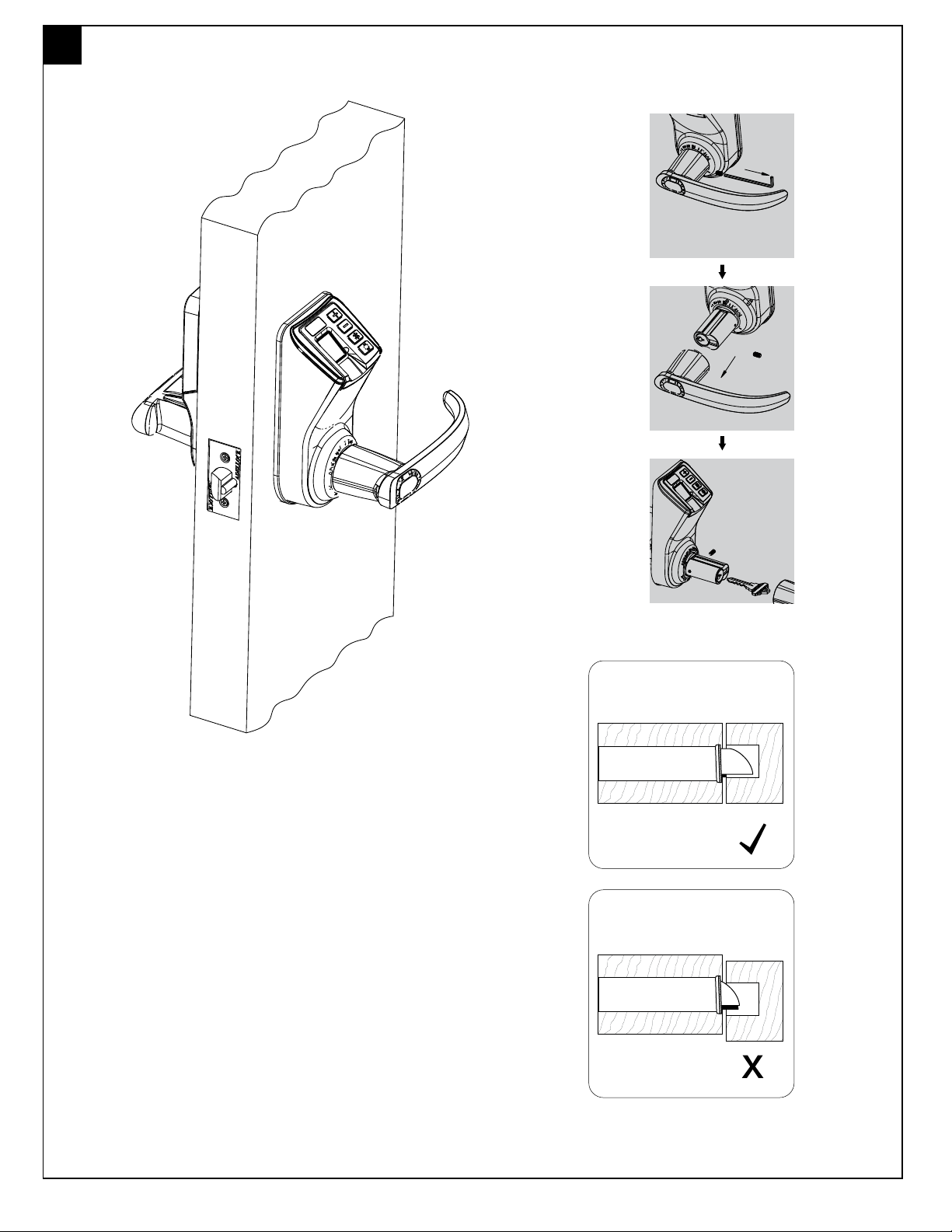
Testing the operation of the lock
1. Rotate the inside handle lever and hold. Ensure that the latch is fully
retracted and flush with the latch face plate. Release the inside
handle lever, the latch should be fully extended.
2. After batteries putting in the lock, it is going in a normal situation if the
latch is retracted inside once rotating the indoor handle and holds it,
and also the latch is fully extended once releasing the indoor handle.
Please see the following diagrams in Figure 1.
3. Place your finger on the fingerprint sensor, you should see the sensor
is flashing with red LED, the number display shows “- -”, a long beep,
a green light and a motor clutch sound. Rotate the front handle lever
and hold. Ensure that the latch is fully retracted.
4. With the door open, verify functionality of the mechanical key override
as shown. Take off the front handle lever, insert the mechanical key,
turn the key to vertical position then rotate the handle bar. Ensure the
latch is fully retracted.
How to use mechanical key
8
Figure 1
1721 Wright Ave. | La Verne, CA 91750 | (t) 888.666.6769 | (f) 909.445.8169 | www.barska.com
Table of contents
Popular Door Lock manuals by other brands
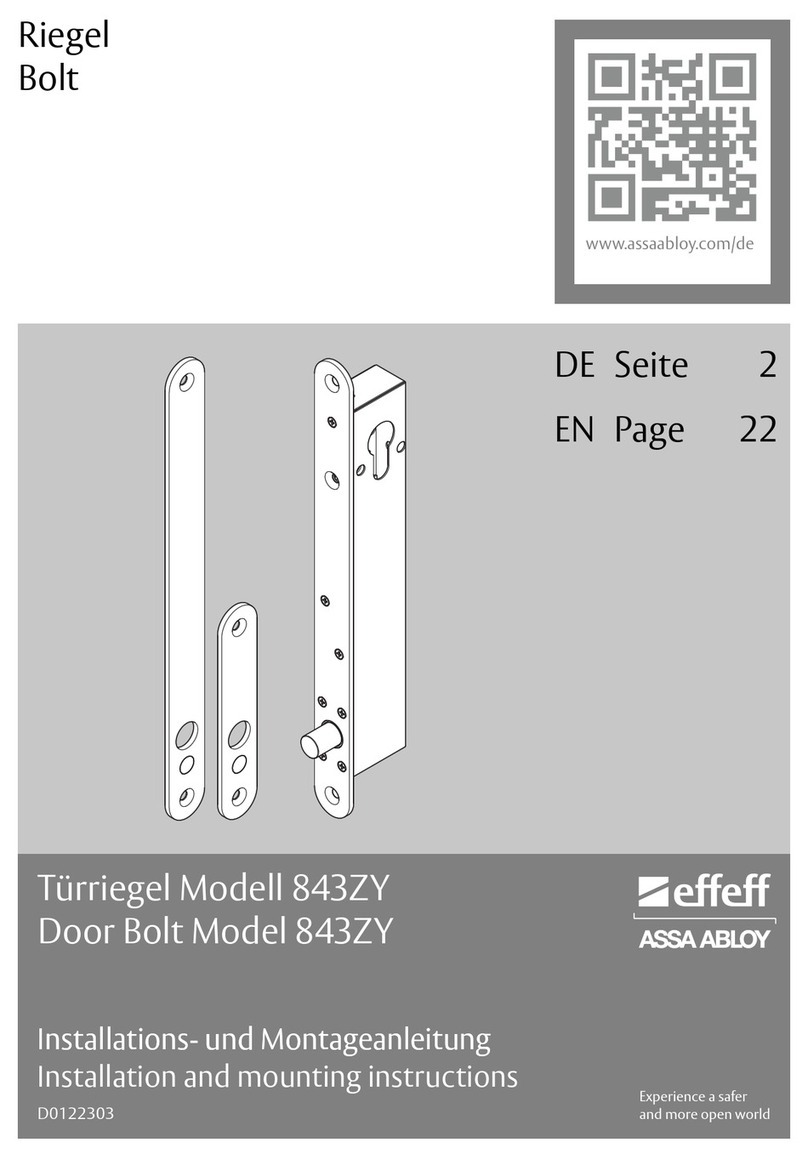
Assa Abloy
Assa Abloy effeff 843ZY-1 Q41 Series Installation and mounting instructions

SDC
SDC S6300 Series installation instructions
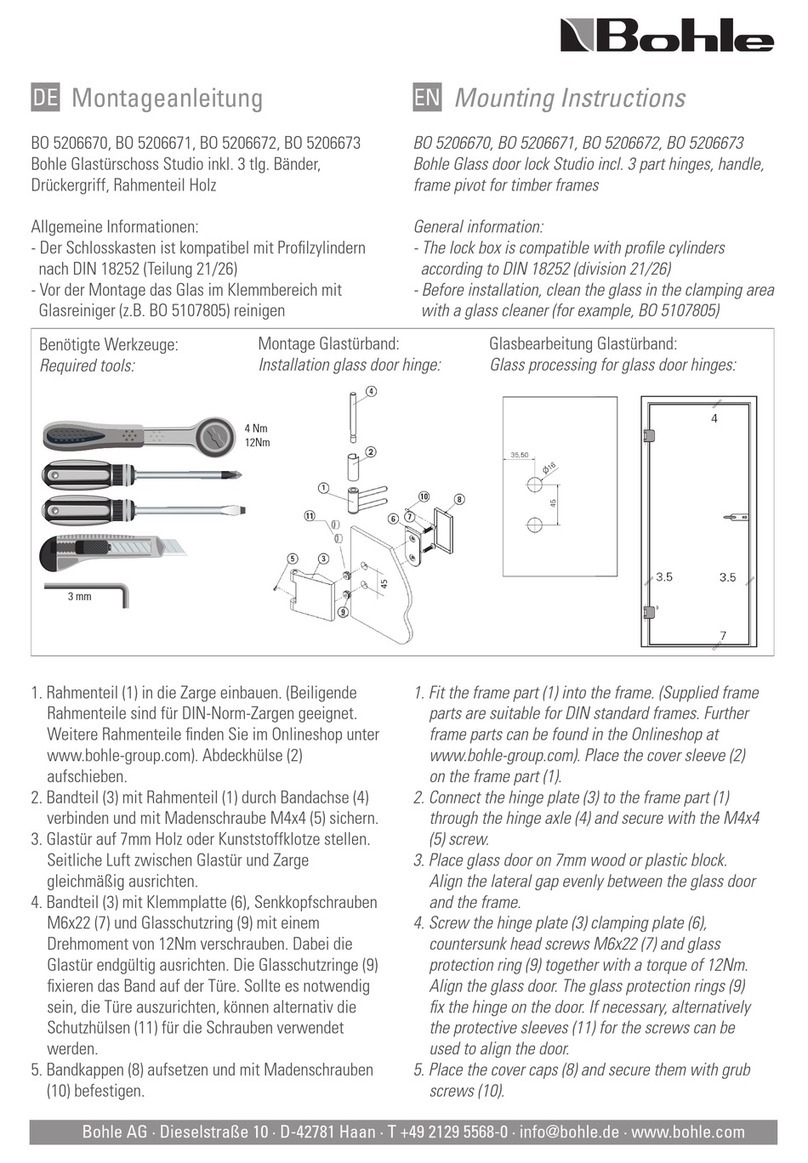
Bohle
Bohle BO 5206670 Mounting instructions

Abus
Abus 4010 Fitting and operating instructions
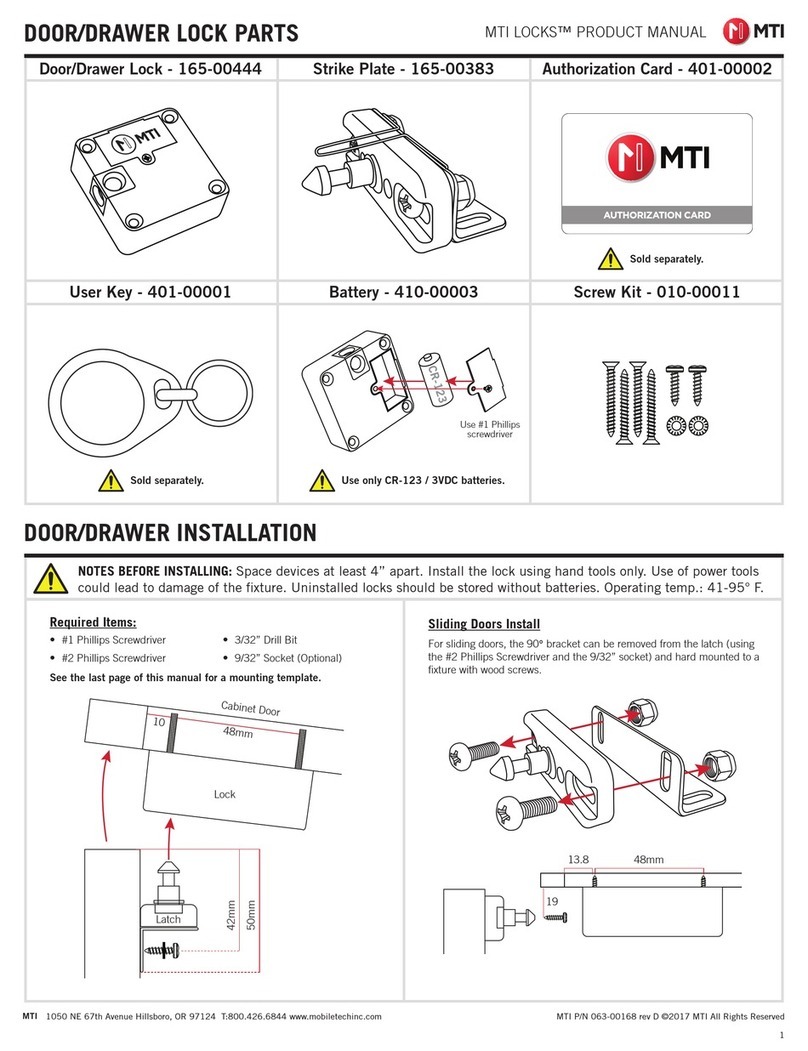
M-TI
M-TI DOOR/DRAWER LOCK product manual

Abus
Abus 7010E Installation and operating instructions