Barska WINBEST Pursuit-300 User manual

Metal Detector
WINBEST® by BARSKA®, as manufacturer, warrants this new product to be free of
original defects in materials and/or workmanship for the length of time specied by this
warranty. This warranty does not include damage caused by abuse, improper handling,
installation, maintenance, normal wear-and-tear, unauthorized repairs or modications
and tampering in anyway.
This warranty is limited to the original purchaser and is not transferable. This warranty
applies only to products purchased in the United States of America and Canada.
In the event of a defect within 30 days, the consumer must return the defective unit to the
WINBEST® by BARSKA® dealer (the place of purchase) at his/her own expense.
Beyond 30 days, WINBEST® by BARSKA® products should be sent to the following
address for warranty repairs. Products must be packed carefully and sturdily to prevent
damage in transit, and returned freight prepaid to:
WINBEST® by BARSKA®
855 Towne Center Drive
Pomona, CA 91767
For additional and updated information
please visit www.barska.com
(RMA#) before any returns.
NOTE: All merchandise received without a valid RMA# will be returned to shipper at his/
her own expense.
Please include all of the following when returning WINBEST® by BARSKA® products for
service and/or replacement:
1. Please write your complete details (Name, Address, Telephone #, E-mail address,
RMA#, etc.)
2. Purchase receipt or Proof of Purchase. (Original/Copy)
3. A brief explanation of the defect
4. A Check/Money Order of $35.00 to cover inspection, shipping and handling
*Please allow 6-8 weeks for delivery
This product will either be replaced or repaired at the discretion of the warrantor. If it’s
a discontinued item, we will replace the product with an equivalent product. Should the
repair not be covered by this warranty, an estimate will be sent for your approval. Non-
warranty repairs or refurbishing are always provided at a reasonable cost.
WINBEST® by BARSKA® shall not be liable for any consequential, incidental and/or
contingent damages whatsoever. We will not pay shipping, insurance or transportation
charges from you to us, or any import fees, duties and or taxes. This warranty supersedes
all previous Winbest® by BARSKA warranties.
©2020 BARSKA®
BC317
1 YEAR LIMITED WARRANTY
12/20
Pursuit-300 Edition
Metal Detector
©2020 BARSKA®
855 Towne Center Drive | Pomona, CA 91767
(t) 888.666.6769 | (f) 909.445.8169 | www.barska.com
12/20
BC655

2 3
Please read before using the detector
With your metal detector, you can hunt for coins, relics, jewellery, gold, and silver
just about anywhere. The detector comes with high sensitivity and strong ability of
discrimination. It is versatile and easy to use.
FEATURES
LCD Display
Show the probable type of metal, the depth of the target, range of DISC & NOTCH,
the level of SENS, and battery condition. It also has numeric display for target.
Three-Tone Audio Discrimination
Sound three distinctive tones (high, medium and low) for different types of metal.
Notch
Ignore junk metal and nds valuable items by setting the notch range.
DISC
Discriminate the unwanted target by setting the DISC numeric range. The detector
will not detect the target beyond the numeric setting.
LIGHT
Used in dark area.
PP Pinpoint
Pinpoint the location of the target accurately.
Super Slow Sweep Identication
With a very slow sweep of the search coil to discriminate different types of metal.
Headphone Jack
Let you connect headphones (not supplied) of 3.5mm and operate without trouble.
250mm Waterproof Search coil
Let you use the detector even if you must put it under shallow water.
Adjustable Stem
Let you adjust the length of stem for comfortable use.
Power
Requires two 9-volt alkaline batteries to use (not included).
ASSEMBLY
Assembling the detector is easy and requires no special tools. Just follow these
steps.
1. Depress the spring clip in the middle stem and insert it into the top stem
aligning the clip with the hole.
2. Unscrew the knobs on the lower stem and remove the knob, washer and the
connector. Insert the lower stem and align the holes on the search coil bracket
and the stem. Push the connector through the holes and washer, then replace and
tighten the knob.

4 5
3. Loosen the middle stem’s lock nut in the direction of the arrow. Then, insert the
lower stem into the middle stem. Turn the stem’s lock nut in the reverse
direction of the arrow to lock it in place.
4. Unscrew the bolt of the control box and hitch the control box to the top stem.
Then, insert the bolt into the assembly hole on top stem and tighten it with the box.
5. Wind the cable around the stem. Insert the search coil cable plug into the ve pin
jack at the bottom of control box’s housing.
Caution:
• The search coil cable plug ts into the connector only one way.
• DO NOT force the plug or you could damage it.
• DO NOT disassemble the stem lock nut.
INSTALLING THE BATTERIES
1. Turn off the power before installing the batteries.
2. Slide the left and right battery covers off in the direction of the arrow.
3. Place a 9V battery into the battery compartment matching the polarity symbols
(+ and -) marked inside.
Warning
- Dispose of old batteries promptly and properly. Never bury or burn them.
Cautions
- Use only fresh alkaline batteries of required size.
- Do not mix the old and new batteries or different types of batteries.
- If you don’t plan to use the unit for a week or more time, remove the batteries.
Batteries can leak chemicals that can destroy electronic parts.
- Change the batteries if the battery indicator on the LCD lights.
USING HEADPHONES
1. It is recommended to choose the headphones with volume control.
2. Insert the headphones’ 3.5mm plug into the PHONE jack. At this time, the internal
speaker disconnects.
Listening Safely
- To protect your hearing, set the volume to the lowest setting.
- Before you begin listening, adjust the volume to a comfortable level.
- Do not listen at extremely high volume levels. Extended high volume listening can
lead to permanent hearing loss.
- Do not wear headphones while operating your detector near high-trafc areas. Pay
attention to trafc safety.

6 7
CONTROL PANEL
VOLUME/POWER Switch
Rotate volume control away from OFF to power on the detector.
PHONE Jack
You can insert the headphones’ plug of 3.5mm into the PHONE jack and operate
without trouble. At this time the internal speaker is disconnected.
LCD Display
Control Buttons
MENU
Press MENU, LCD will display LIGHT, SENS, DISC, NOTCH. One of the displayed
items will ash. If no button is pressed in about 5 seconds, the ashing item will be
selected.
SENS
Press MENU to select SENS and wait for about 5 seconds until the display stops
ashing. Then, press + or – to adjust the level of sensitivity. The level will be
displayed on the LCD.
DISC
Discriminates the unwanted target by setting the numeric range. Press MENU to
select DISC and wait until ash stops. Then, press + or – to adjust the numeric range
(00-80) of discrimination. The number will be displayed on the LCD.
Note: 25¢ cannot be ignore, it is made by valuable material.
NOTCH
Eliminates the target you don’t want. Press MENU to select NOTCH. Then, press
+ or – to select the target to be notched. The cursor above the selected target will
ash. Press NOTCH again, and the target name below the cursor will disappear. If
you want to un-NOTCH, press NOTCH again.
PP
Pinpoints the location of the target accurately.
LIGHT
Press MENU to select LIGHT. Then, press + or – to adjust the level (0-9 ) of LIGHT.
The level will be displayed on the LCD.
Note: As the backlight consumes more power, it’s better to turn off it in light places.
OPERATION
1. TURNING ON THE DETECTOR
Rotate volume control away from OFF to power on the detector. After about 2
seconds, the detector enters into stand-by state. At this time the factory default
mode is DISC. LCD displays DISC of 00 and SENS of 6 bars.
2. TESTING AND USING THE DETECTOR
To learn how the detector reacts to different metals, you should test it before you
use it at rst time. You can test the detector indoors and outdoors.
Headphone Menu Pinpoint Notch Power / Volume
Low Batt
Indicator Menu Content
Sens / Signal
Indicator
Disc / Notch
Indicator
Target
Indicator
Target
Numeric
Indicator
Disc
Numeric
Indicator
Background Light
Adjust brightness by
pressing MENU

8 9
INDOOR TESTING AND USE
1. Position the detector
a. Place the detector on a table with the search coil hanging over the edge.
b. Keep the search coil away from walls, oors and metal objects.
c. Remove watches, rings, jewelry and other metal items you wear.
d. Adjust the search coil, so the at part faces towards the ceiling.
Note:
Never test the detector on a oor inside of a building. Most buildings have metal
wires in the oor which might interfere with the objects you’re testing or mask the
signal completely.
e. Turn the VOLUME switch clockwise to power on the metal detector.
2. Set up operating modes
1) Demonstrate DISCRIMINATION Feature:
a. Press DISC and then press + or - to set the DISC numeric value.
b. If the value of DISC is set to 00, the detector can detect all metals. In this
case, when the detector nds a target, the cursor above the
“Target Indicator” lights.
c. If you want to nd one of the “Target Indicator” listed on the LCD, you can set
the relative numeric range of DISC by pressing DISC then + or -. For
example, the numeric range for 5¢ is 11-20, you can simply press DISC, then
set the DISC number to 11 by pressing + or -. If the detector nds a coin of 5¢,
the cursor above 5¢ will light.
d. You can also ignore the unwanted target by setting the DISC numeric value.
If the value is beyond the relative numeric range of the target, the target
name will not be displayed on the LCD. Meanwhile, the detector will not have
reaction to the target. For example, the numeric range for IRON is 0-10. If you
set the DISC numeric value to 11, IRON will not be displayed on LCD.
Meanwhile the detector will have no reaction to IRON during the detection.
You can ignore the unwanted target on LCD one by one from left to right by
setting the relative DISC numeric value.
Note:
- It is recommended to select the lower or medium value of the numeric range.
If you select a high value, you might miss the targets below the
selected value.
- If you don’t press the buttons (DISC/+/-) within about 2 seconds, the detector
will enter the standby mode.
2) Demonstrate NOTCH Feature
a. Press NOTCH and then press + or - to select the Target Indicator to be
notched. The cursor above the selected target will ash. Press NOTCH
again and the selected target ID will disappear after the cursor ashes
around 5 seconds.
Table of contents
Other Barska Metal Detector manuals
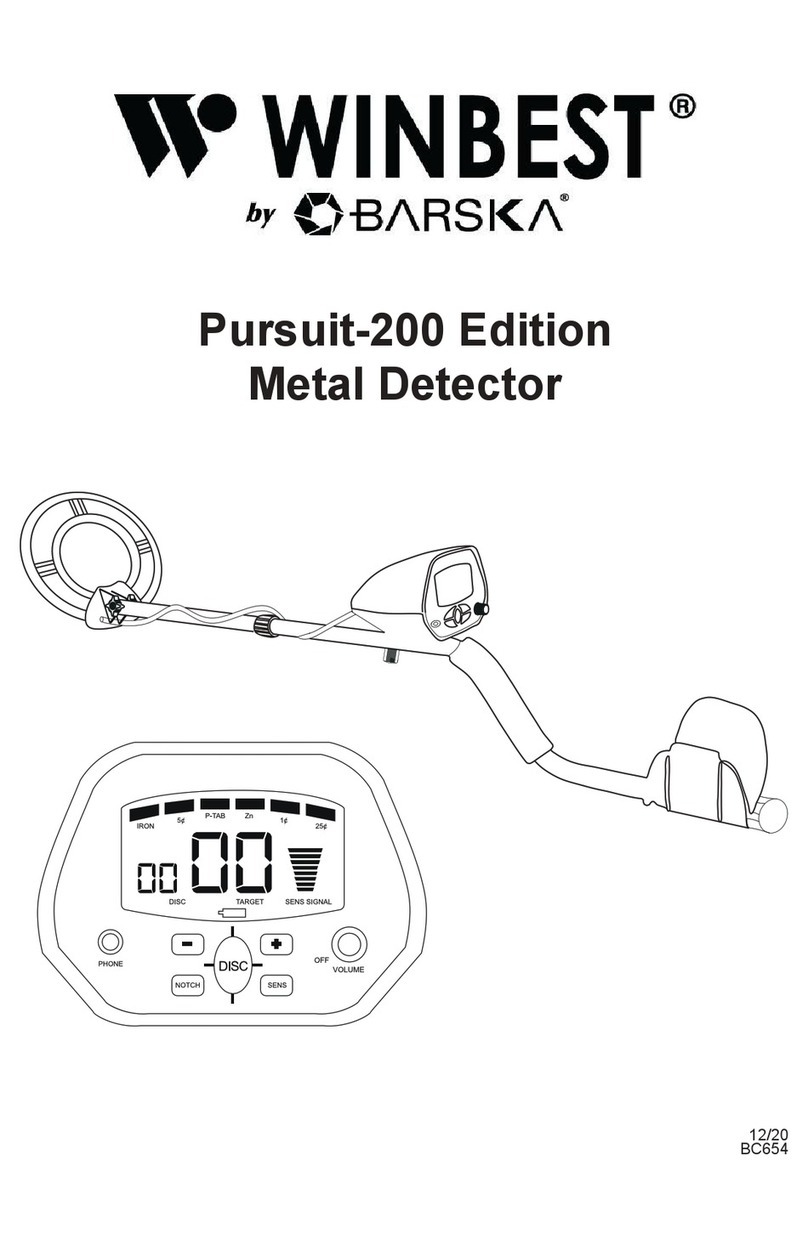
Barska
Barska WINBEST Pursuit-200 User manual

Barska
Barska WINBEST D-80 User manual
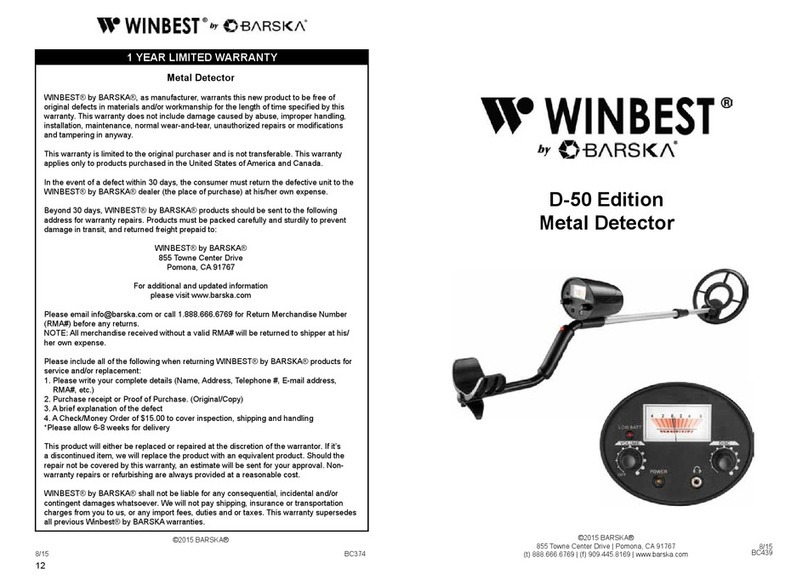
Barska
Barska WINBEST D-50 Edition User manual

Barska
Barska Winbest BC575 User manual
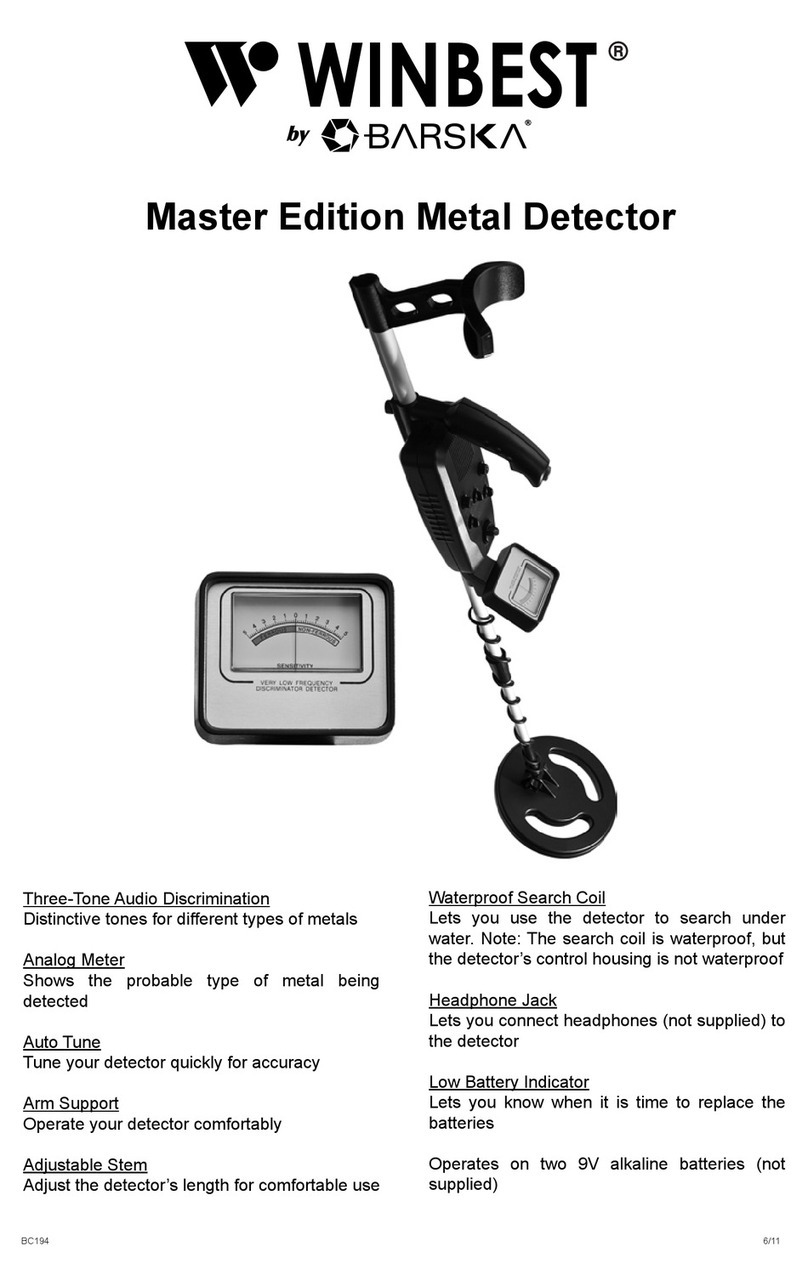
Barska
Barska Master Edition User manual

Barska
Barska WINBEST Elite Edition User manual

Barska
Barska BE11922 User manual
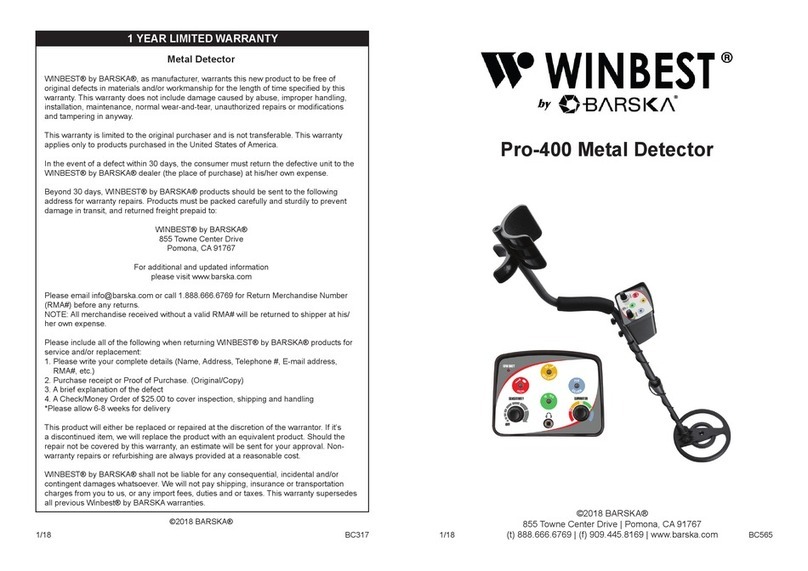
Barska
Barska WINBEST Pro-400 User manual

Barska
Barska Winbest Elite-200 Edition User manual

















