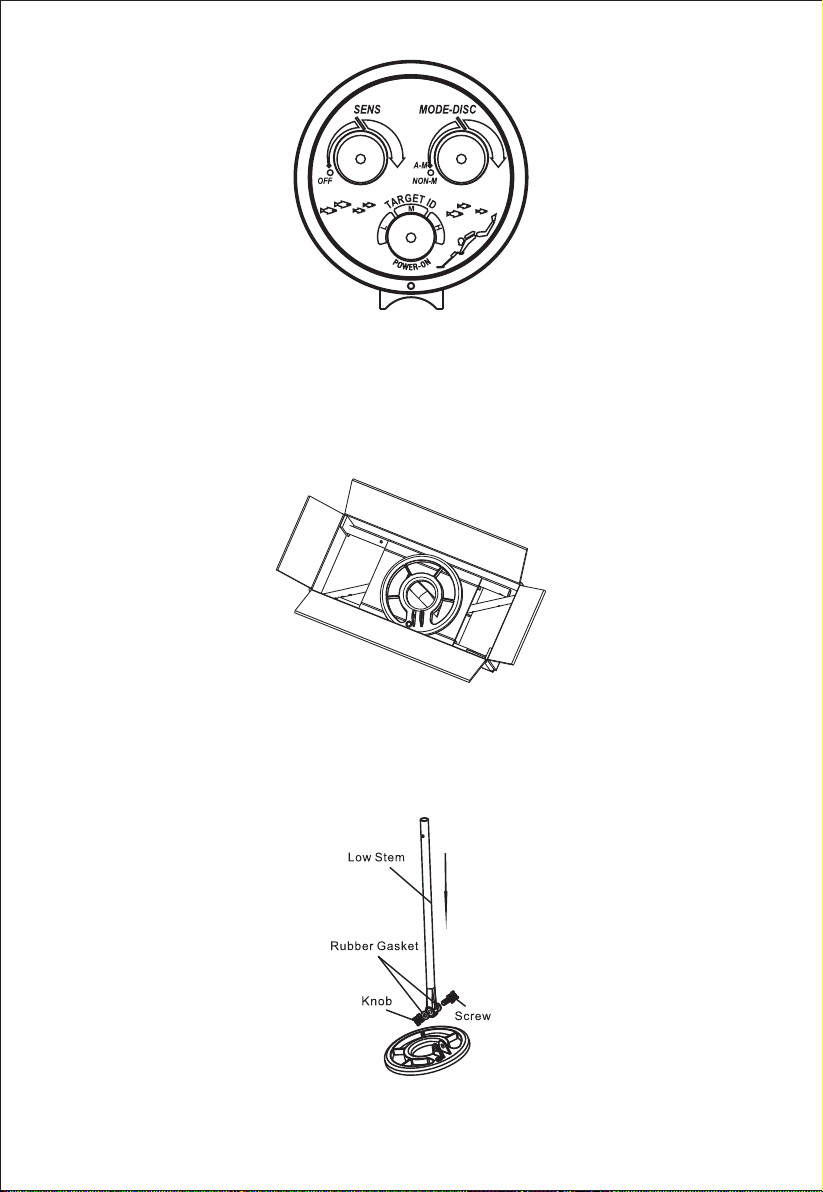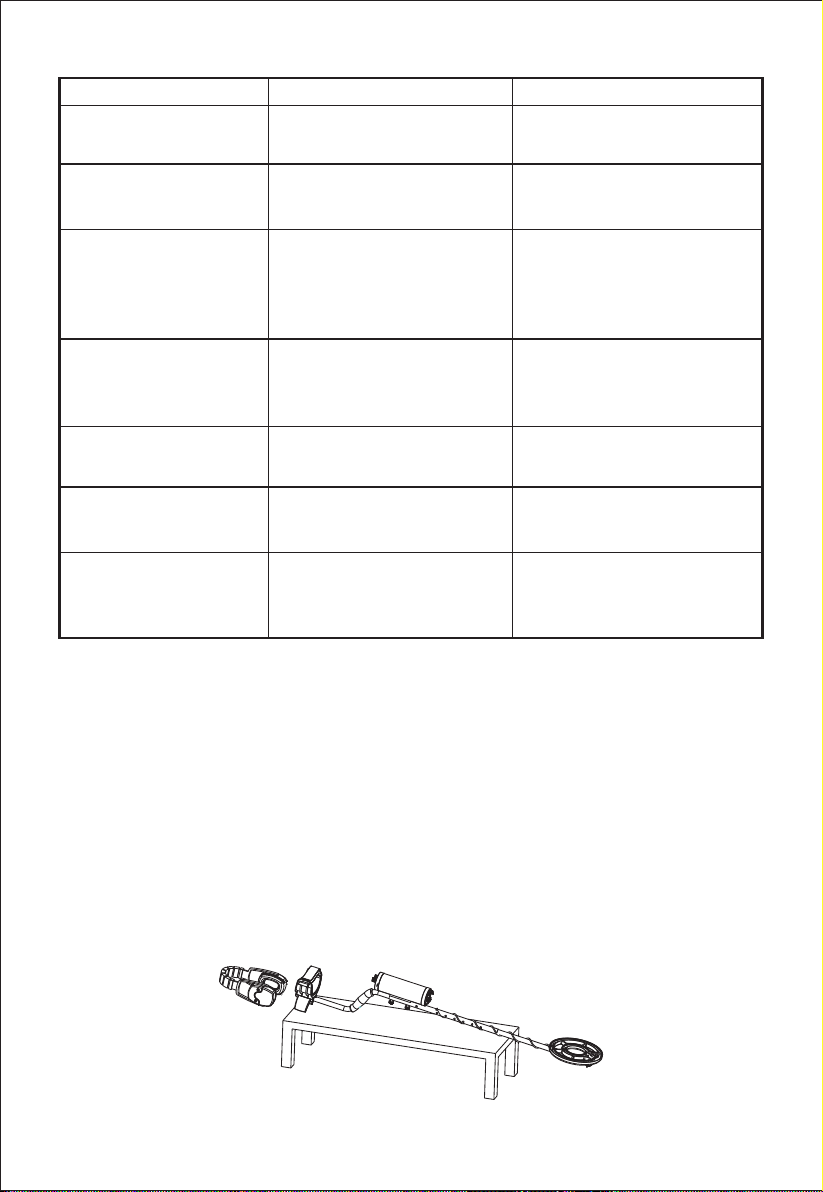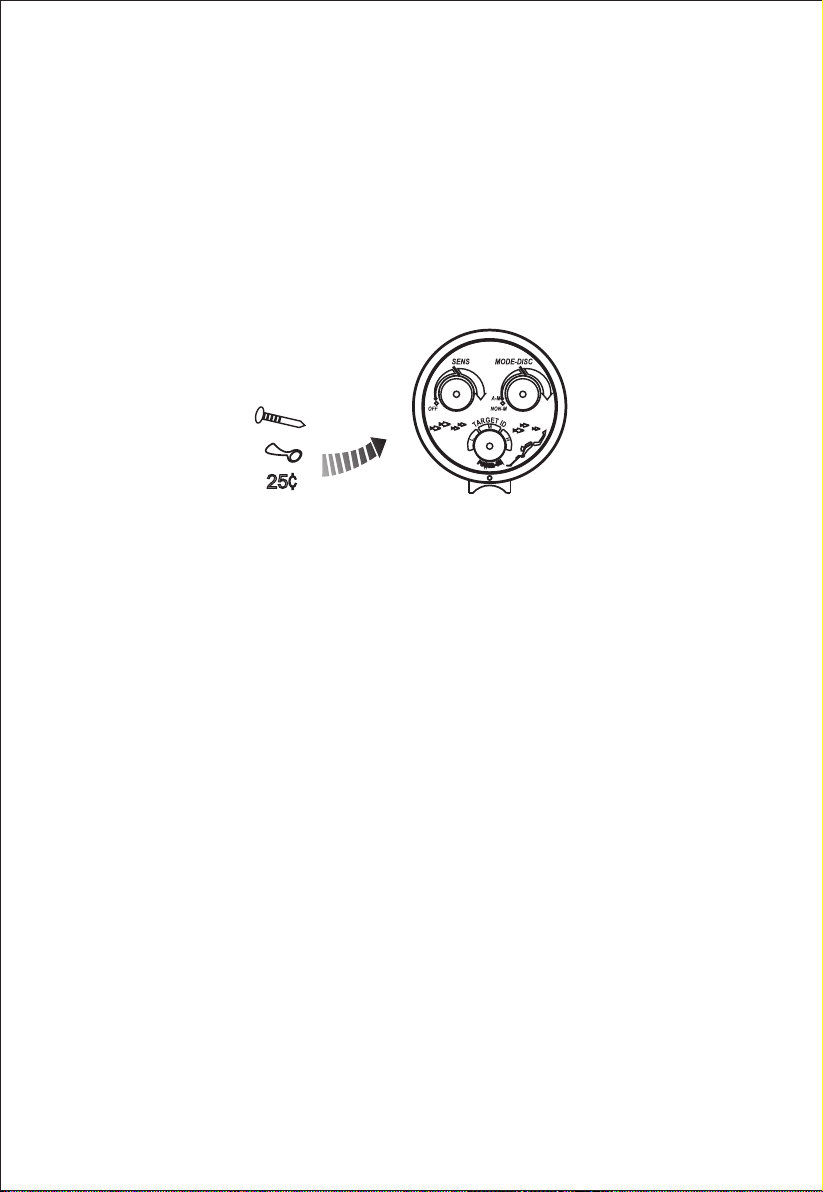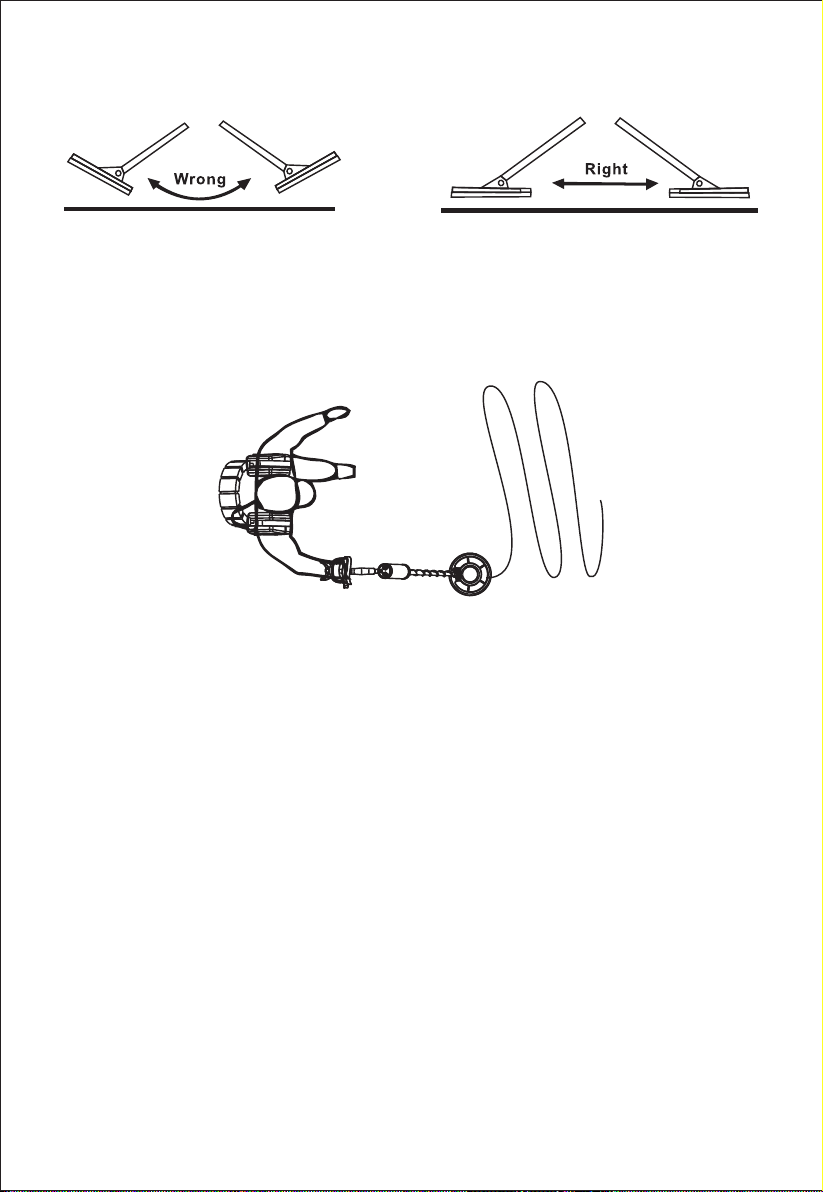9
balance, the detector gives out blue light and sound DU tone at interval, the detec-
tor enters the NON-MOTION mode. The operator can move the search coil slowly to
detect. Note that in the NON-MOTION mode, the detector does not have the ability
to identify metal categories.
Let the 25¢coin approach the search coil slowly, the detector sounds frequency
conversion tone, and the blue light ashes faster. Until the metal sample is very close
to the central of the search coil, the speaker will sound long tone, and the blue light
will be lighted all the time, entering the saturation. Keep the metal sample immov-
able, switch the MODE-DISC knob once, and the detector balance once, the detector
will resume give out blue light and sound DU tone at interval. Now, you can contin-
ue to detect.
Through learning, you have learned the operation of the detector preliminary. In the
eld, because of the inuence of the soil, sea sand, ore and the electromagnetic eld,
especially under the water, the sensitivity and the discrimination position of the
detector will all change. Repeated test, accumulate experience, to master the
technique of detection gradually, and then realize the happiness of the exploration.
Field Skills
Metal detector is used outdoors. There are too many metals indoors, and all kinds of
electrical equipment that will bring interference signals. So it is not t for using the
detector indoors.
Field detection is more complicated, the composition of the regional soil, the
component, size, shape and the oxidation degree of the underground metals will all
aect the detection results. This chapter is only the general step of the eld detec-
tion. It’s necessary for the operator to practice again and again and accumulate
experience, so as to achieve good results.
When using it in mineralized soil, sea, city dump or other place has strong interfer-
ence, it will give a deviate result in discrimination mode. In this case, it is recom-
mended to bring some samples, such as iron nails, pull-tabs, coins, and silver coins
we said above to have a test. Bury these samples in the soil of the detection area, try
to detect and record the DISC location is detected, then make a comparison to the
place where you actually bury the metals. In this way, it will improve the accuracy of
the target's category and its place.