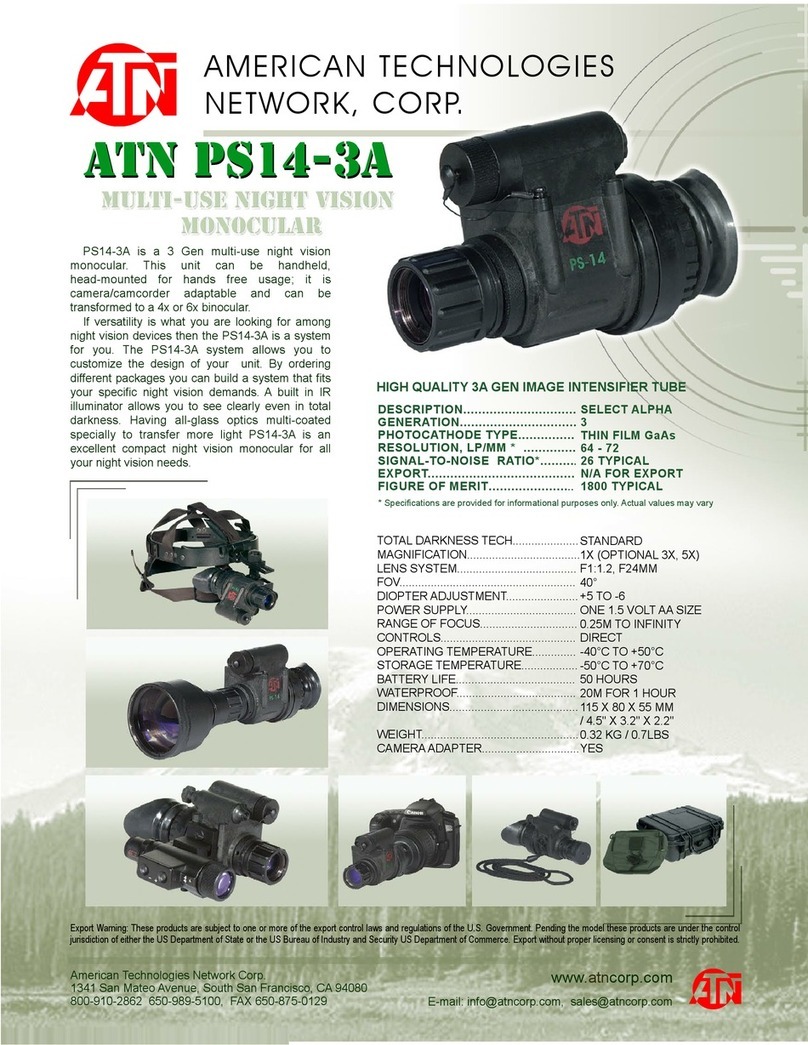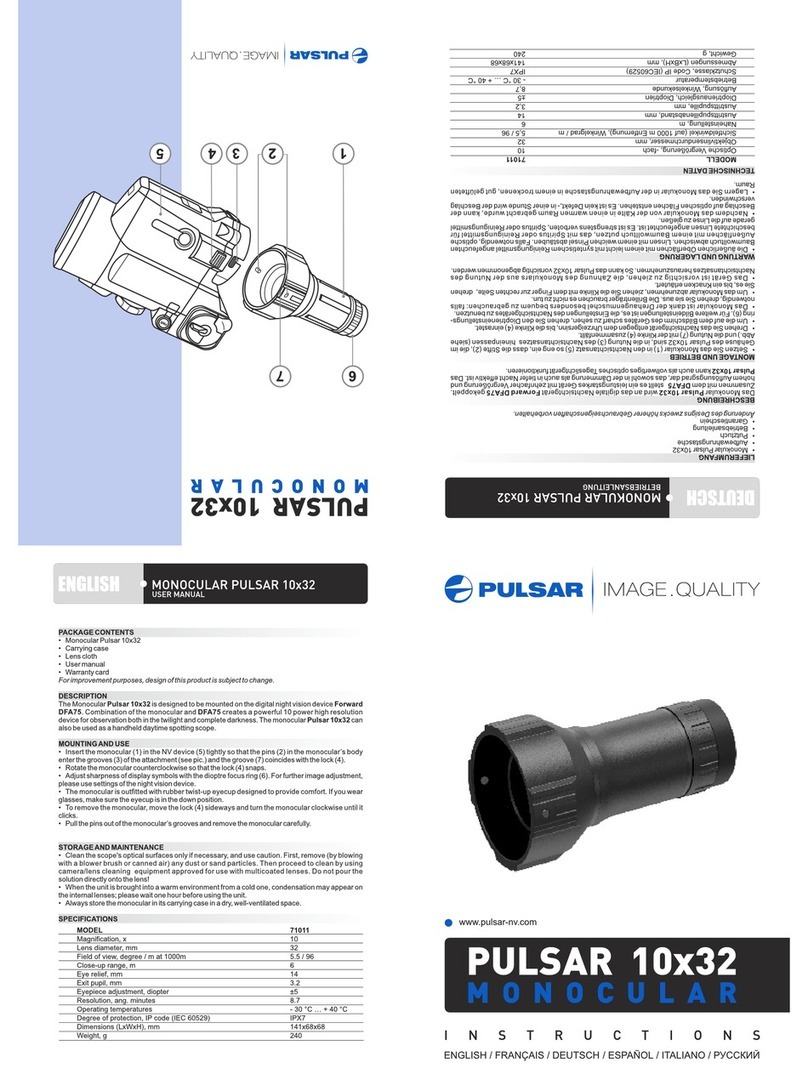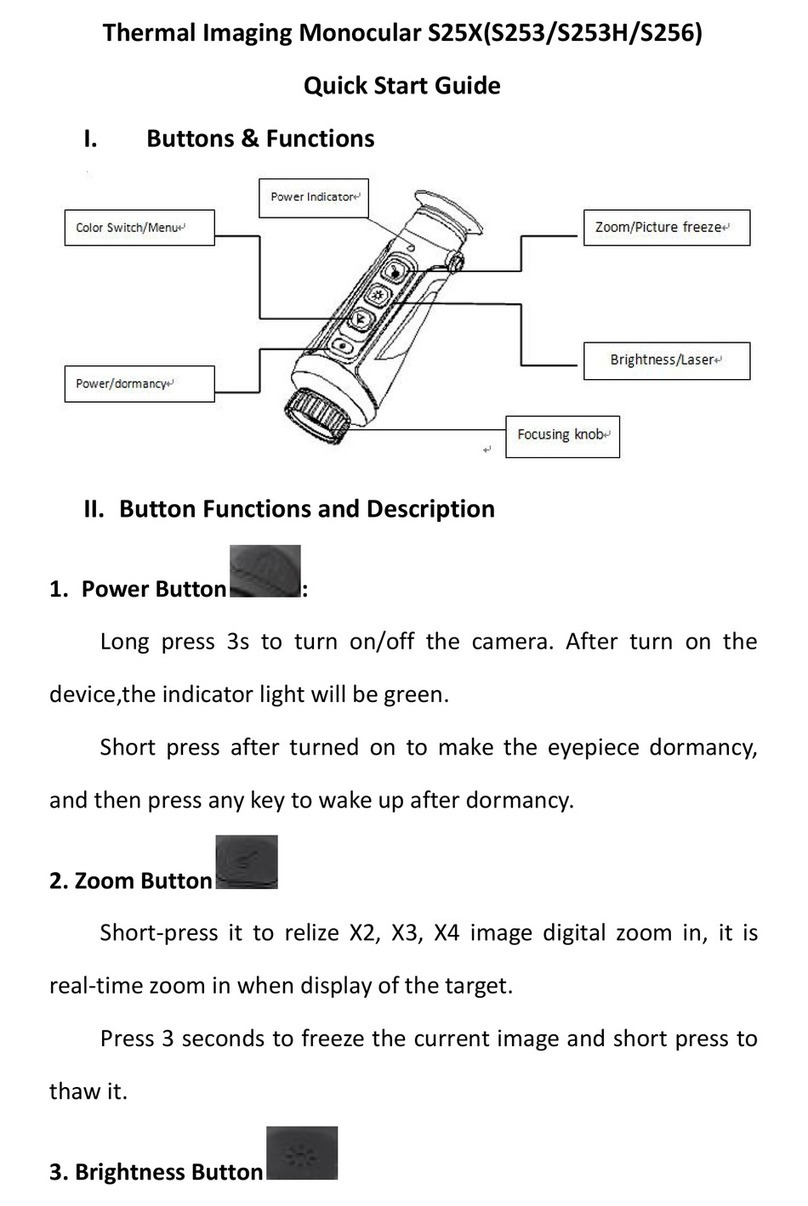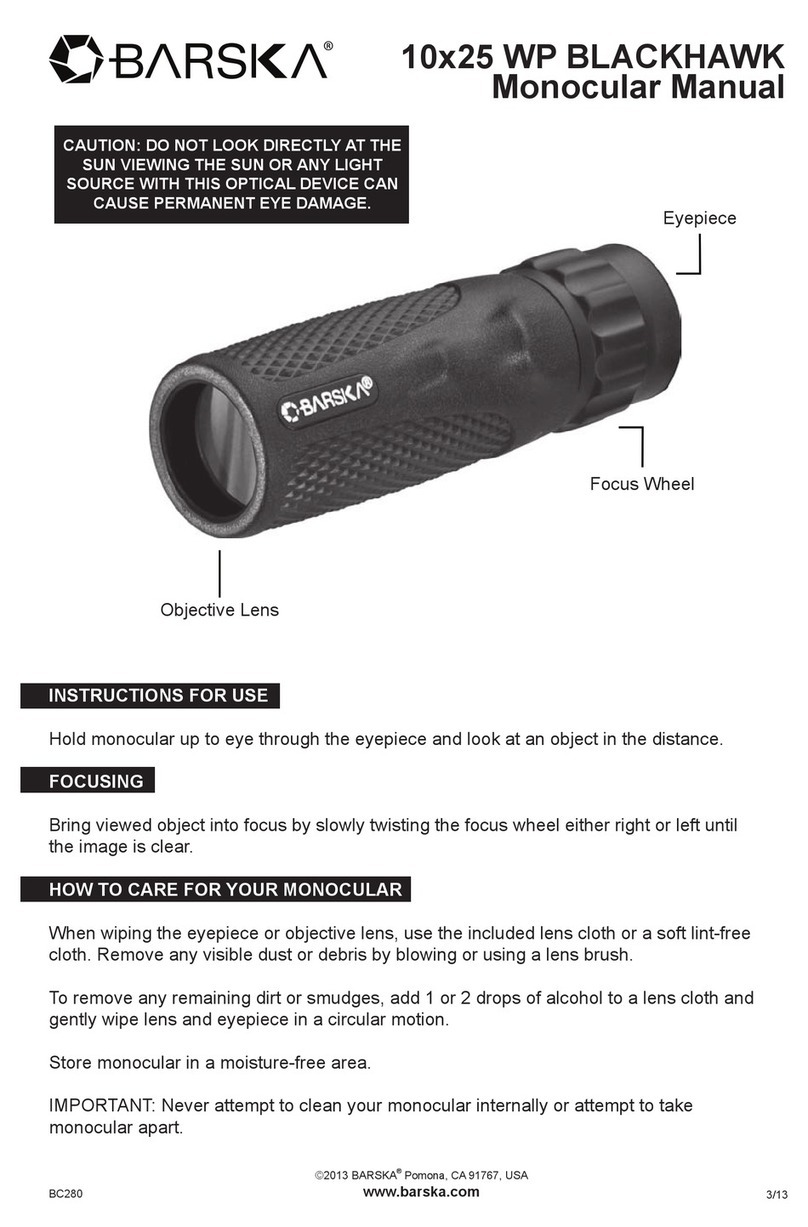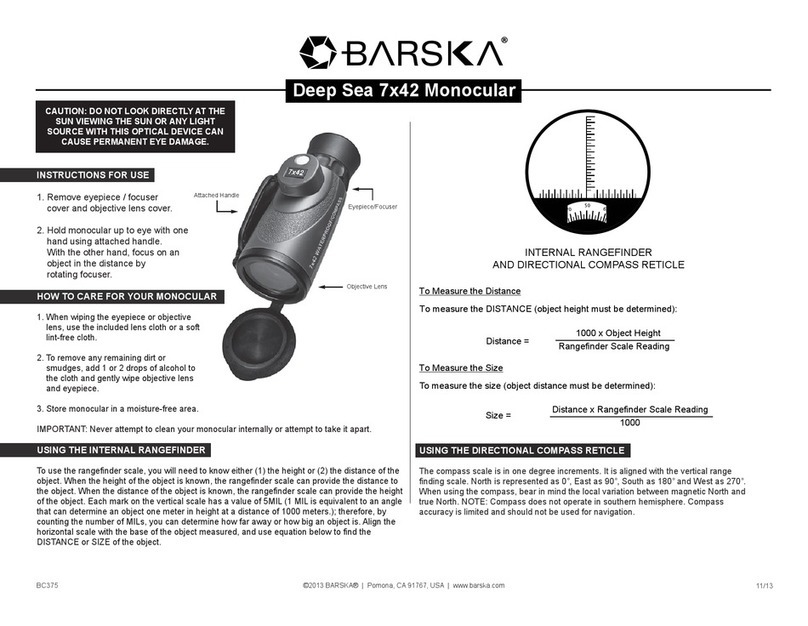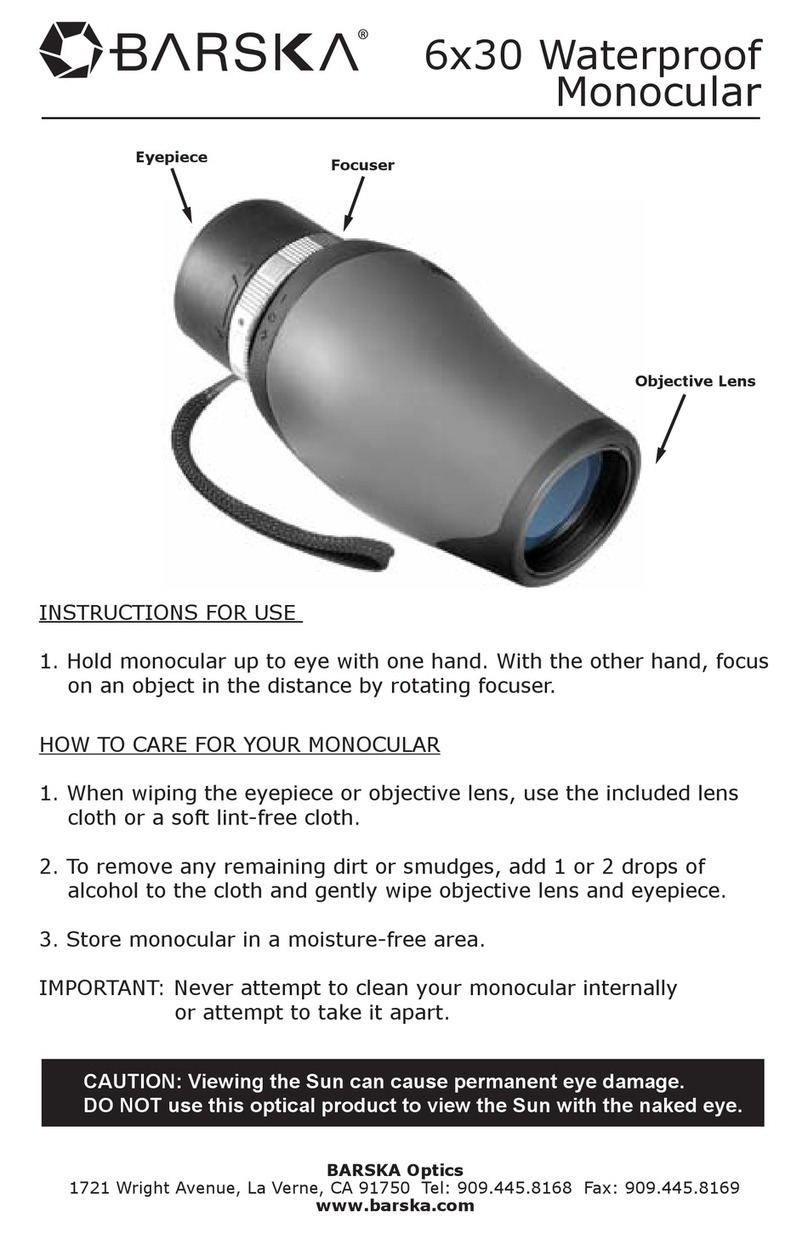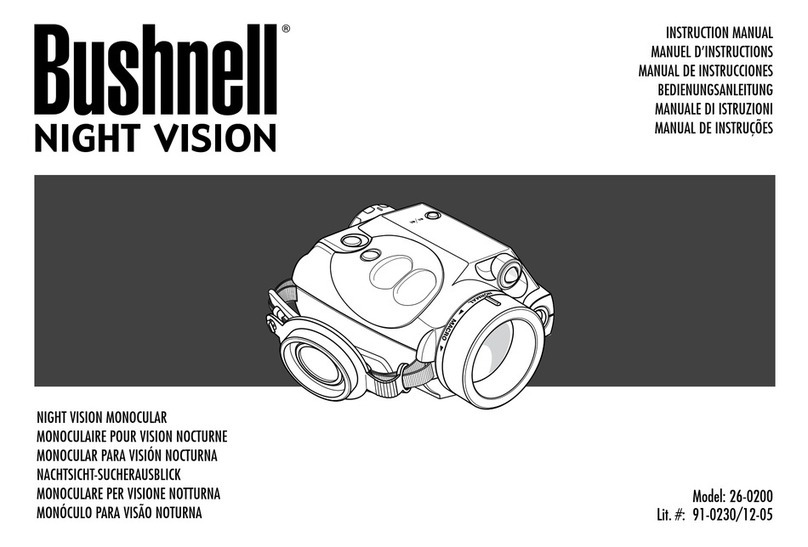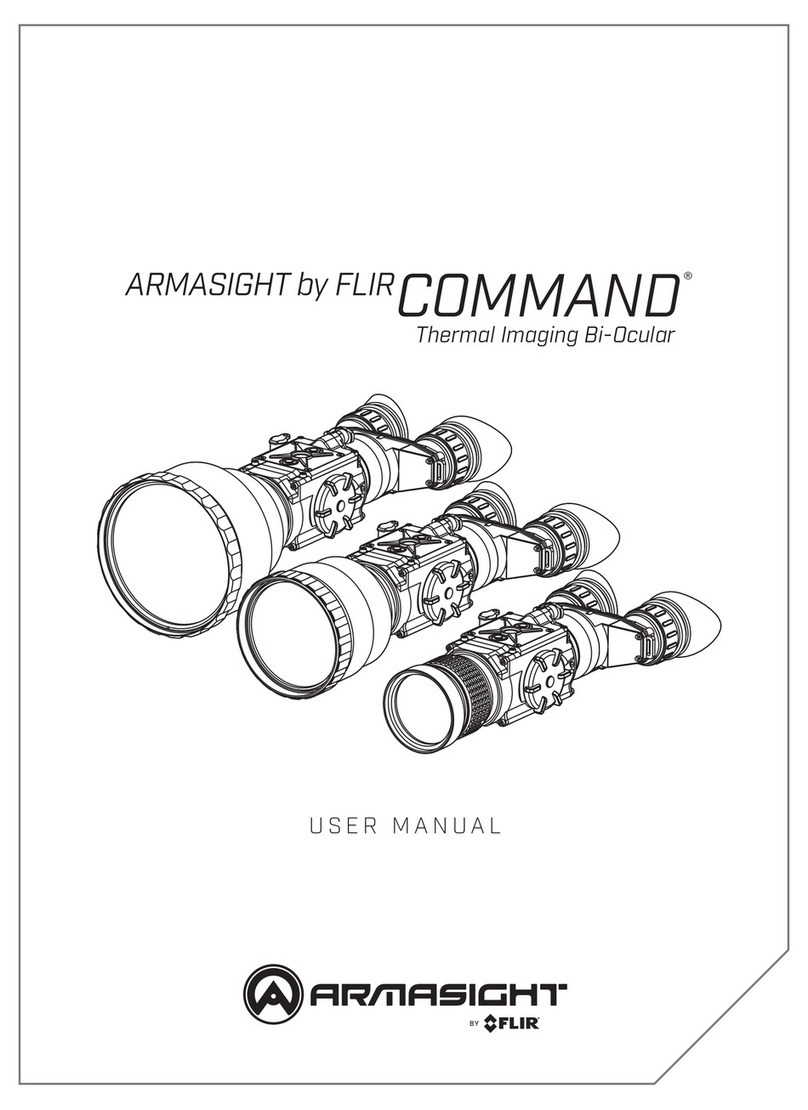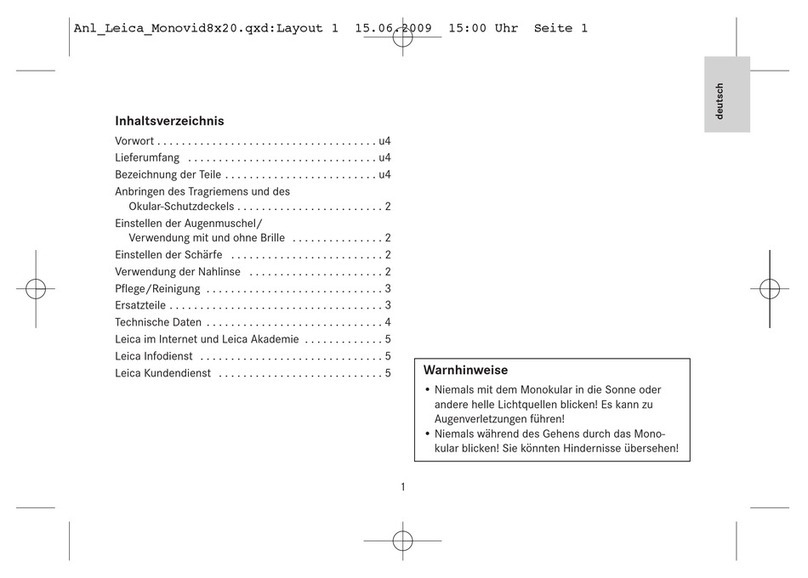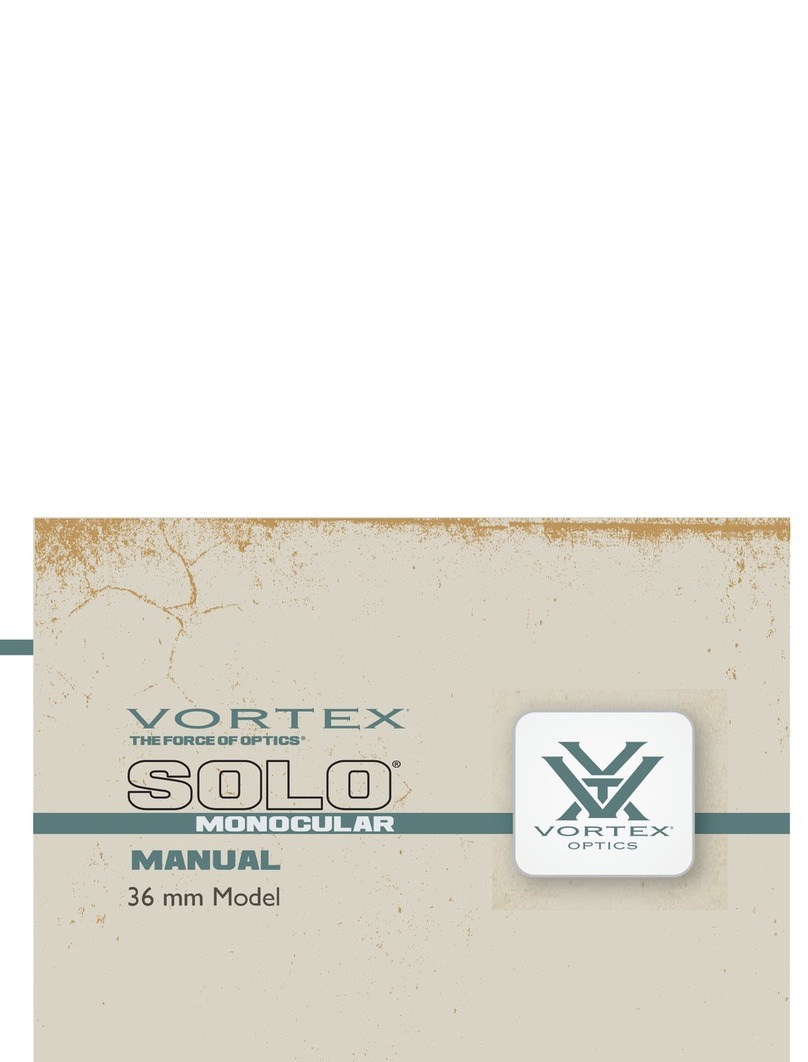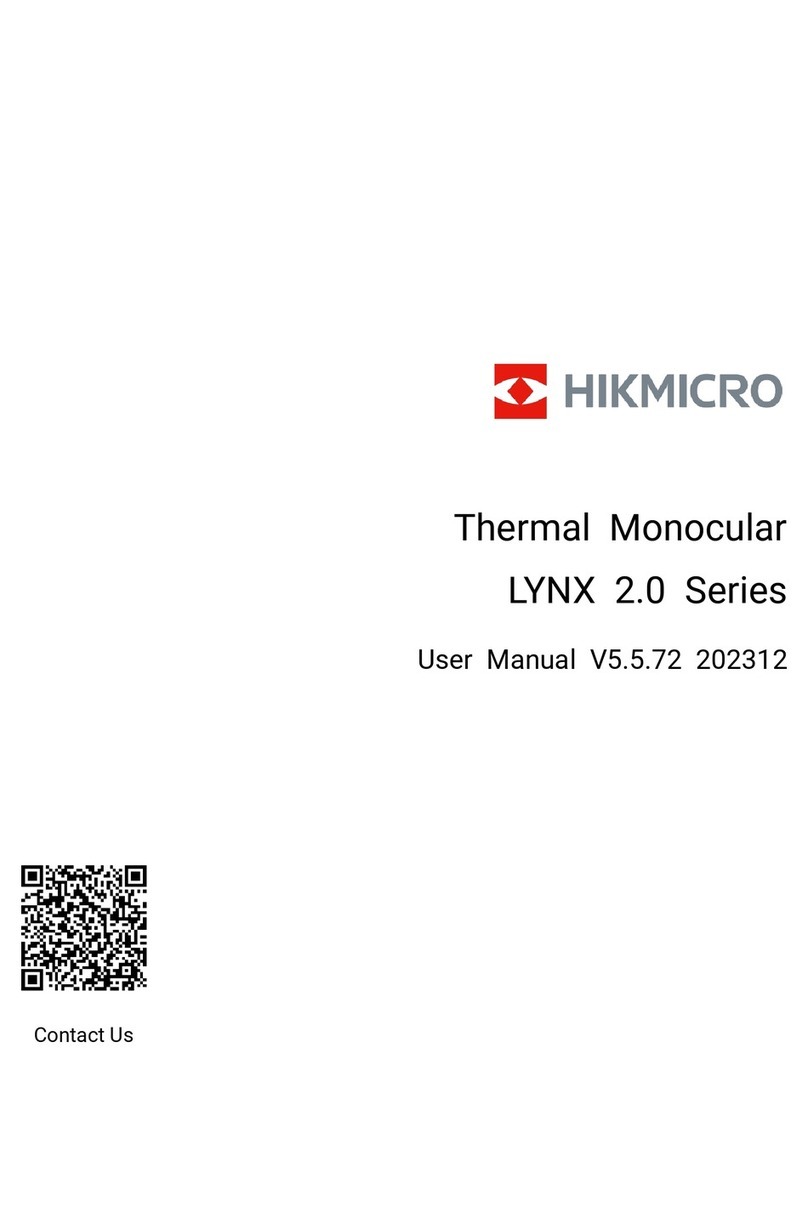4 5
NVX100 NVX100
Viewing Photos and Videos on the Monocular
1. Press the [MODE] button until you are in playback mode.
- The screen shows [PLY] in the lower right corner.
2. Press the [IR] Button to move forward and [ZOOM] button to move backward
between images and videos.
Delete
1. Press the[ZOOM] to select le and press the [Shutter] button to delete le.
2. In Order to Delete all photos, go into menu selection and select Format. All
les on memory card will be deleted after.
OFF
Slide the on/off switch forward for a few seconds until the unit turns off
MODE Video / Photo / Playback / Menu
Shutter
Video mode: Press to start recording and stop recording video
Photo mode: Press to take photo
Playback mode: Press to delete the photo or video
Menu mode: Press to conrm
ZOOM
Video mode: Press to zoom out.
Photo mode: Press to zoom out.
Playback mode: Press to select the previous photo or video
Menu mode: Press to select the previous menu
IR
Video/Photo mode: Press to start IR, every click, the IR
brightness will be increase
Playback mode: Press to select the next photo or video
Menu mode: Press to select the next menu
LCD display Information
Video Mode
1. Remaining time of recording
2. Brightness of IR from 1 to 7
3. Currently in Video Mode
4. Battery power
Photo Mode
1. Remaining quantity of photos
2. Brightness of IR from 1 to 7
3. Currently in Photo Mode
4. Battery power
00:00:00
1 2 3 4
1
00000
2 3 4
Menu mode
FORMAT Format the SD card
Power Save Power saving mode: Can be set to automatically shut down
when not operating
TV Out The video output mode can be set
Flicker Anti icker settings
Version The current version
Display Videos and Photos on TV
Note when the monocular is connected to the TV, the screen of the monocular will
not work.
1. Connect the AV output port of the monocular with AV cable.
2. Connect the other end of AV cable to TV.
3. Press [ZOOM] button to select the image or video and press [IR] to go to next
image or video.
Transfer Files to a Computer
Using the USB cable, you can connect the monocular to the computer.
Product Specs
Optical
Performance
Magnication 3x
Digital Zoom 2x
Objective Aperture 14.5mm
Angle Of View 14°
Exit Pupil Distance 20mm
Min Focus Range 1m
F# for Objective Lens 1.1
Viewing Distance 100m
Imager
Sensor CMOS
Size 1/5”
Resolution 640 x 480
Displayer Screen Size 35” at 2M
Resolution of Screen 320 x 240
Lighting System Luminance 3W Infrared LED
IR Wavelength 850nm
Power
Working Voltage 4.5v-6.0v
Power Supply 4 x AA Battery
Battery Life 2-5 hours
Signal Processing
Video Recording
Format H.264
Output USB
AV supporting NTSC/PAL
Storage Micro-SD Card
Size Dimension 134 x 92 x 47 mm /.27 x 3.6 x 1.85 inches
Weight 250g / .55 lbs