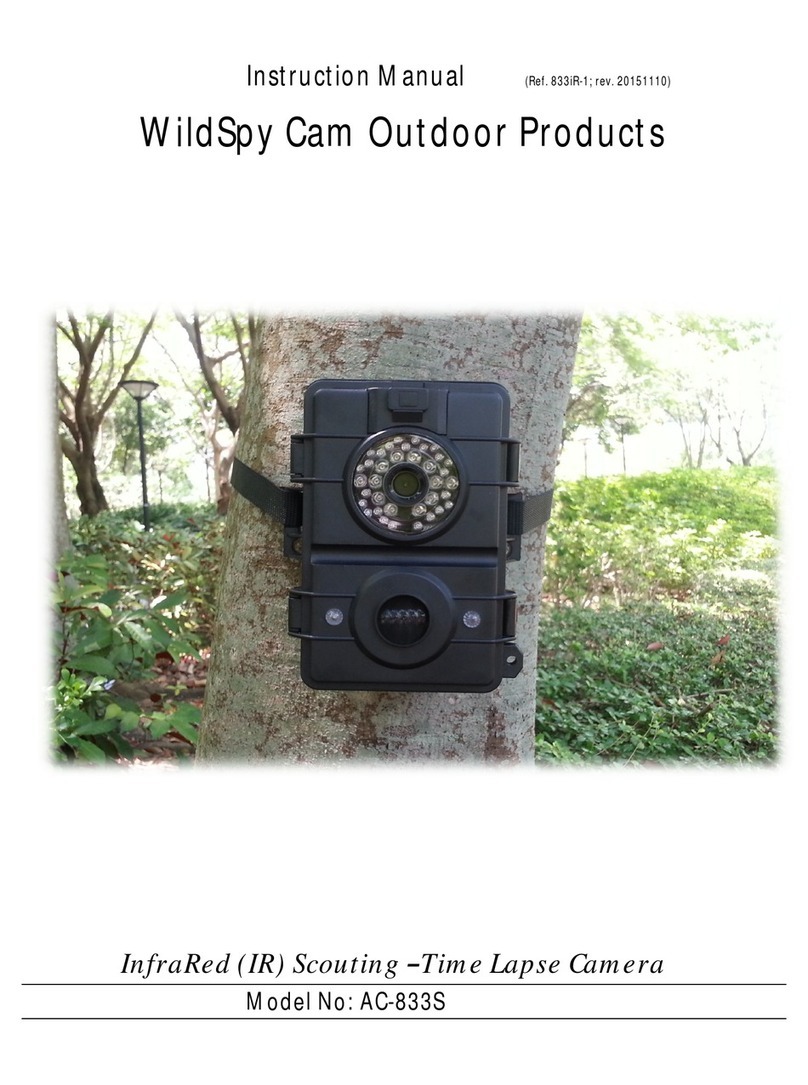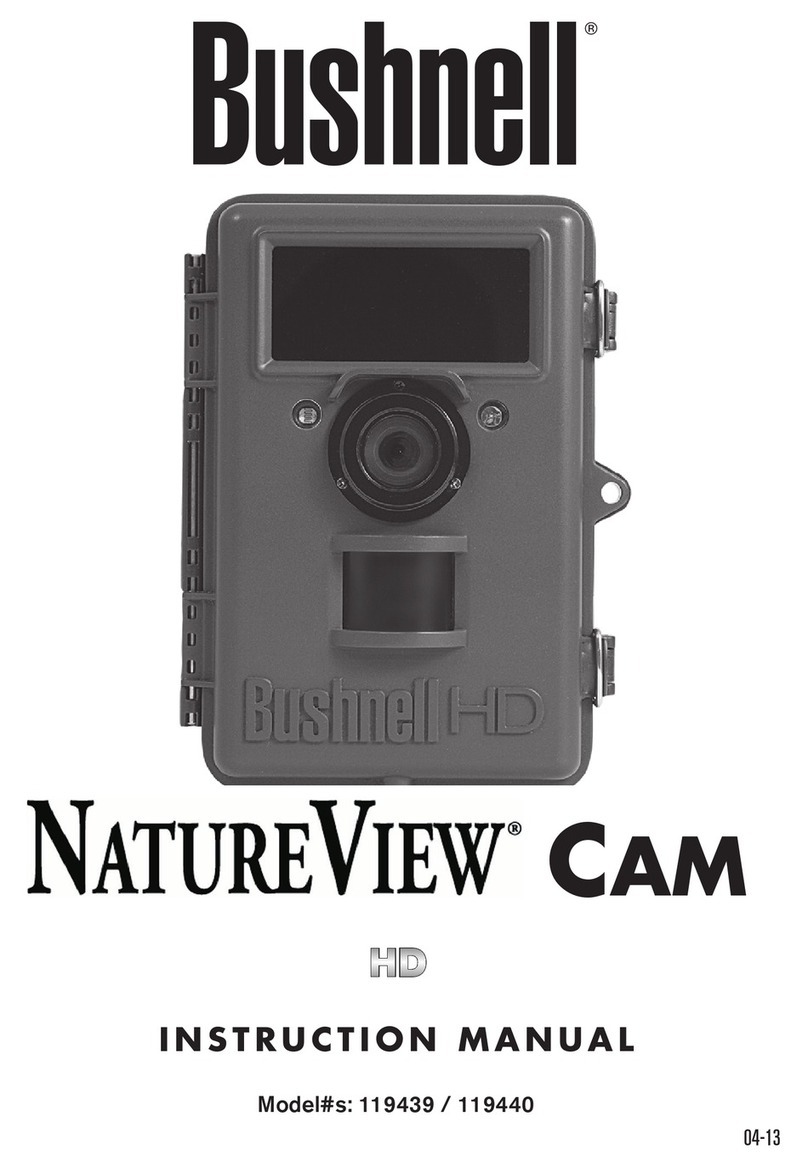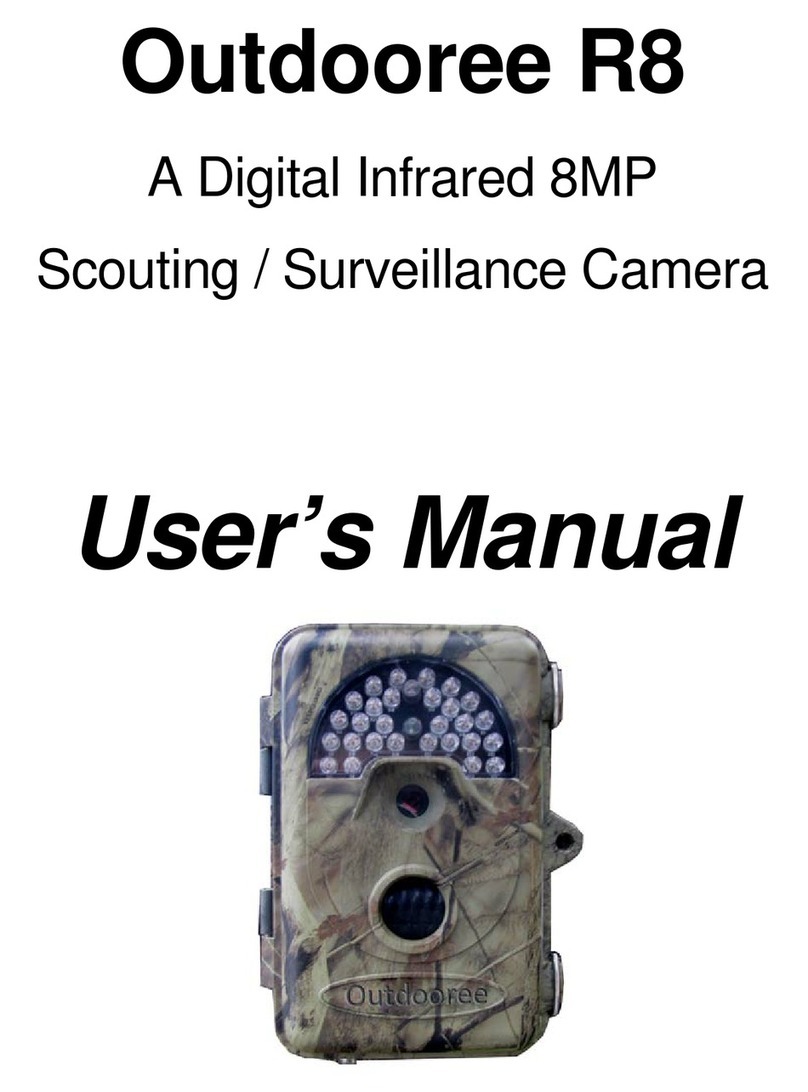Barska BG11753 User manual

USERS MANUAL
6MP Trail Camera w/1.5” Color Screen
and 28 Infrared LED Lights
BC212 11/11
www.barska.com
Includes Mounting Strap and USB Cable
Barska’s trail camera is designed to be your eyes in the woods day or night.
Wide, flash range with rapid response time means you won’t miss an opportunity
for an image. All settings, including camera resolution, video resolution and PIR
sensitivity are adjustable for your specific needs. Upload images and videos to a
computer through the included USB cable to save or share with others. Simply load
AA batteries (not included), insert an SD card (not included) select your preferred
settings and the trail camera is ready to go. All images can be stamped with date
and time so you can spot trends and or patterns giving you everything you need to
prepare for a great hunt.
BARSKA
®
, as manufacturer, warrants this new product to be free of original defects in
materials and/or workmanship for the length of time specified by this warranty. This
warranty does not include damage caused by abuse, improper handling, installation,
maintenance, normal wear-and-tear, unauthorized repairs or modifications and
tampering in anyway.
This warranty is limited to the original purchaser and is not transferable. This warranty
applies only to products purchased in the United States of America and Canada.
In the event of a defect within 30 days, the consumer must return the defective unit to
the BARSKA
®
dealer (the place of purchase) at his/her own expense.
Beyond 30 days, BARSKA
®
products should be sent to the following address for
warranty repairs. Products must be packed carefully and sturdily to prevent damage in
transit, and returned freight prepaid to:
BARSKA Optics
®
1721 WRIGHT AVE.
LA VERNE, CA 91750
For additional and updated information
please visit www.barska.com
Please email [email protected] or call 1.888.666.6769 for Return Merchandise
Number (RMA#) before any returns.
NOTE: All merchandise received without a valid RMA# will be returned to shipper at
his/her own expense.
Please include all of the following when returning by BARSKA
®
products for service
and/or replacement:
1. Please write your complete details (Name, Address, Telephone #, E-mail address,
RMA#, etc.)
2. Purchase receipt or Proof of Purchase. (Original/Copy)
3. A brief explanation of the defect
4. A Check/Money Order of $25.00 to cover inspection, shipping and handling
*Please allow 6-8 weeks for delivery
This product will either be replaced or repaired at the discretion of the warrantor. If it's
a discontinued item, we will replace the product with an equivalent product. Should the
repair not be covered by this warranty, an estimate will be sent for your approval.
Non-warranty repairs or refurbishing are always provided at a reasonable cost.
BARSKA
®
shall not be liable for any consequential, incidental and/or contingent
damages whatsoever. We will not pay shipping, insurance or transportation charges
from you to us, or any import fees, duties and or taxes.This warranty supersedes all
previous BARSKA warranties.
Trail Cameras
1 YEAR LIMITED WARRANTY
© 2011 BARSKA®
BC211 11/11

www.barska.com
Table Of Contents
Page
Introduction 3
Parts of the Camera 3
Batteries 3
Saving Images and Videos 4
File Naming 4
Quick Start Guide 4
Advanced Settings 5
Set CAM (Camera Setting) 5
Set Camera Mode 5
Set Photo Size 5
Set Photo Burst 5
Set Video Size 5
Set Video Length 5
Set PIR Level (Picture in Range) 5
Set PIR Delay 6
Set Self Timer 6
Set Time Lapse 6
Set SYS (System Setting) 7
Set Date and Time 7
Set Time Stamp 7
Set Password 7
Set Format 7
Set to Default
Factory Settings
7
Default Settings 9
Playback 9
Viewing Photos 9
Deleting Photos 9
Viewing Videos 10
Upgrading Software 10
Technical Specifications 10
Caution Notes 11
Warranty 12
6MP Trail Camera
2
A
B
C
D
E
F
G
H
I
JKL
M
www.barska.com
6MP Trail Camera
3
This camera is a digital infrared surveillance camera triggered by any movement of humans
or animals using a high sensitive Passive Infrared (PIR) motion sensor that automatically
captures high quality pictures up to 6MP and records VGA video clips. Images and videos
are taken in color under sufficient daylight. At night or low light conditions the camera’s
built-in infrared LED’s capture black and white images or videos. The 1.5” color LCD
display screen on the camera is water resistant.
CAUTION: The camera has no internal memory, insert SD card before operation; the
camera will shut down automatically if NO SD card is inserted
Parts of the Trail Camera
Front View of the Camera
A. 28 Infrared Lights
B. LED Indicator
C. Passive Infrared (PIR) Motion Sensor
D. Lens
E. Lock Hole
Inside of the Trail Camera
F. Display Screen
G. Operation Panel
H. Switch
I. Battery Compartment
Requires 8 AA Batteries
Under Side of the Trail Camera
J. External DC Power Connector
K. USB Connector
L. SD-Card Slot
M. Tripod Adaptable Fitting
Batteries
- The camera is powered by 8, AA batteries, insert batteries as directed on the inside panel
of the cameras battery compartment and pay attention to the polarity.
- To conserve battery life, remove batteries when camera is not in use for long periods
of time
Note: The camera will automatically shut down in the low-battery state after two indication
sounds. Please change the batteries immediately.

Saving Images or Videos
The camera uses an SD card to save all images and videos. Before inserting the SD-card,
be sure the SD card is unlocked.
NOTE: The camera has no internal memory, insert SD card before operation; otherwise,
the camera will shut down automatically if no SD card is inserted.
File Naming
Images and videos are saved in the pre-named folder. File numbering continues
by adding one to the last number for each new image or video. Saving names
are IMAG0001.JPG or IMAG0001.AVI. Through the suffix you can distinguish
whether the file is an image (with suffix .jpg) or a video (with suffix .avi).
Quick Start Guide
Power Supply
Confirm that the camera is in the OFF position and make sure batteries are installed
correctly
Insert the SD-Card
The camera has no internal memory. If no SD card inserted or SD card in locked, the
camera will shut down automatically after two continuous indication sounds.
Power On and Enter into the ON Mode
The camera has three operation modes:
1. OFF Mode: turns off the camera
2. SET UP Mode: to operation parameters or to playback the photos through the
display screen.
3. ON Mode: takes images and videos in surveillance mode.
Enter into the SETUP Mode
Switch to SETUP Mode. Push MENU button.
The camera can be programmed into desired settings for CAM, PIR and SYS. In the
“Advanced Operations” chapter will describe in greater detail.
CAM (Camera Setting)
Camera Mode appears on screen. Press the up or down buttons to select Photo
Size or Photo Burst. Press right or left buttons to select desired value.
PIR (Picture in Range)
PIR Level appears on screen. Press the up or down buttons to select PIR Delay,
Self Timer, or Time Lapse. Press the right or left buttons to select desired value.
SYS (System Setting)
Set Clock appears on screen. Press the up or down buttons to select Time
Stamp, Password, Format. Press the right or left buttons to select desired value.
Power Off
Switch to OFF Mode to power off camera. To conserve battery life, remove
batteries if you plan on not using the camera for a long period of time.
Switch power to ON mode. The LED indication light will blink for about 10 seconds before
the camera starts taking images or videos.
www.barska.com
6MP Trail Camera
4
Advanced Settings
After familiarizing yourself with basic camera operations, you are ready for advanced
settings.
Set CAM (Camera Settings)
Set Camera Mode
Two modes in CAM: Photo or Video. Two ways to set the camera mode:
1. Press MENU: Press the up or down buttons to select Video or Photo, and then
press OK to save.
2. On SETUP mode, Press up button to set camera mode as Video or press
down button to set as Photo mode. The video or photo icon appears on the top
left corner of LCD screen.
Set Photo Size
1. Press the down button to select Photo Size
2. Press the right or left buttons to select 6MP, 5MP and 3MP
3. Press OK to save selection
Set Photo Burst
1. Press the down button to select Photo Burst
2. Press the right or left buttons to select 3 photos, 2 photos, 1 photo
3. Press OK to save selection
Set Video Size
1. Press the down button to select Video mode
2. Press OK to confirm
3. Press the down button to select Video size
4. Press the right or left buttons to select VGA (640×480) or QVGA (320×240)
5. Press OK to save selection
Set Video Length
1. Press down button to select Video Length
2. Press OK to confirm
3. Press the right or left buttons to select desired seconds
4. Press OK to confirm
Press MENU to return to Main MENU state
SET PIR (Picture in Range)
Set PIR Level
Press MENU to return to Main MENU state
1. Press the down arrow to select PIR Level
2. Press the right or left buttons to select Low, Normal, or High
3. Press OK to confirm
This parameter defines the sensitivity of the PIR. There are three sensitivities:
High, Normal, and Low. The default value is “Normal”. The higher degree
indicates that the camera is more easily to be triggered by motion, taking more
pictures or recording more videos. It is recommended to use “High” sensitivity
degree in room or environment with little interference, and to use lower
sensitivity for outdoor or environment with lots of interference like hot wind,
smoke, near window etc. Furthermore, the sensitivity of the PIR is strongly
www.barska.com
6MP Trail Camera
5

related to the temperature. Higher temperatures lead to lower sensitivity.
Therefore it is suggested to set a higher sensitivity for high temperature
environments. It is recommended to use the “Low” setting for temperatures below
35 degrees Fahrenheit and the “High” setting for temperatures exceeding 95
degrees Fahrenheit. Press LEFT or RIGHT to select Low or High, and then press
OK to save.
Use Surrounding Environment
High Sensitivity Room or environment with little interference
Exceeds 95 degrees Fahrenheit
Low Sensitivity
Outdoor or environment with lots of interference
like hot wind, smoke, near window etc.
Below 35 degrees Fahrenheit
Set PIR Delay
This parameter indicates how long the PIR will be disabled after each triggering.
During this time the PIR of the device will not be activated. The default value is
1 minute. The minimum interval is 0 seconds; this means the PIR works all the
time. The maximum interval is 1 hour. This means that the PIR will be disabled
for 1 hour after each triggering. Press the left button or the right button to
decrease or increase the value by 5 seconds or 1 minute, and then press OK
to save.
Set Self Timer
This parameter defines a certain time lapse in the day when the camera can be
triggered. The rest of the time the device is shut off. The effective value for the
ranges from 00:00:00 to 23:59:59. Please note that the start and stop time can
only be effective when the timer is set as On. Press OK to enter into submenu for
settings, and then press UP or DOWN to change the values of the start time the
stop time, and then press OK to save.
1. Press the down button to select Video Length
2. Press OK to confirm
4. Press the right or left buttons to select desired length
5. Press OK to confirm
Set Time Lapse
This function only is activated when the Self Timer is settled as ON. You can
decrease or increase the values by pressing the right or left buttons. The
camera will take pictures or videos according to the pre-set time interval.
1. Press the down arrow to select Time Lapse
2. Press the right or left buttons to select on and off
3. Press OK to confirm
Set SYS (System Setting)
Press MENU to return to Main MENU state
Set Date and Time
You can change the date and time of the device by setting this parameter when
necessary, e.g., after every battery change. The date format is month/day/year,
www.barska.com
6MP Trail Camera
6
the time format is hour: minute: second. The valid value for year is between 2009
and 2050.
1. Press OK to enter into submenu
2. Press the right or left buttons to adjust time
3. Press the right or left buttons to change the numbers
4. Press OK to save setting
Set Time Stamp
1. Choose “On” or “Off” for the show, no show option for the time stamp
2. Press the right or left buttons to change On or Off
3. Press OK to save setting
Set Password
If the password setting is selected as On, after switching on the camera, the LCD
screen on the camera will prompt to enter a password. The default password
is 0000.
1. Press OK to enter into submenu
2. Press the up or down buttons to adjust the values
3. Press the right or left buttons to change On or Off
4. Press OK to save setting
If the inputs are blank, the password will not be changed; if keyed in correctly,
the new password is set. The LCD screen will prompt to enter the password next
time you switch on the camera.
Set Format
The system will delete all images or videos stored in the SD-card after formatting,
make sure that you have made a backup of important data.
1. Press OK to choose Enter to enter into submenu
2. Press the right or left buttons to select Yes. Yes will be highlighted
3. Press OK to start formatting the SD-card. During formatting, the display screen
will show a message “Please Wait”.
Set to Default Factory Settings
1. Press OK to reset to default settings.
www.barska.com
6MP Trail Camera
7

Default Settings
Setting Items Default Options Submenu
CAM
Camera Mode Photo Video
Photo Size 5M Pixel 6M, 3M Pixel
Photo Burst 1 Photo 2 Photo or 3
Photos
Video Size 640×480 320×240
Video Length 10s As of requested
PIR
PIR Level Normal High, Low
PIR Interval 1 Min 5–60 seconds,
1-60 min
Self Timer Off On On, Off
(00:00 – 23:59)
Time Lapse Off
SYS
Set Clock Enter Adjust Clock
Time Stamp On Off
Password Off On Enter to set
Format Enter to set
Default Setting
www.barska.com
6MP Trail Camera
8
Main Menu
Setting Items Description
CAM
Camera Mode Select photo or video
Photo Size Select the image size 6MP, 5MP or
3MP
Photo Burst Select the continuous shooting
numbers after each triggering
Video Size Select the video size
Video Length Select the video length
PIR
PIR Level High, Low or Normal
PIR Delay How long the PIR will be disabled after
each triggering
Self Timer
The camera can be set to only record/
capture at a certain time of the day
when set to On. The rest of the time
the camera will be shut off and will
not record any triggers. This function
can be set to Off and the cameras will
function by PIR triggering.
Time Lapse
This function is only activated if the
Self Timer is On> Press the right or left
buttons to set the values. The camera
will take pictures or videos subject to
the pre-set time interval.
SYS
Set Clock Set the Date and Time
Time Stamp Select “On” or “Off” to show time stamp
on the picture
Password Default password is 0000
Default Set Reset all settings to default values
Format Format the SD-card
Playback
Viewing Photos
1. Switch to SETUP mode
2. Press OK to view the last picture in the LCD screen of the camera
3. Press the up or down buttons to either go to the previous or next image
Deleting Photos
1. Press OK to view the image which to be deleted
2. Press MENU button to select Playback, delete Del one
3. Press the up or down buttons to select One or All
4. Yes or No to execute to Exit
Please note that after deleting a picture or a video file, the deleted files can’t
be restored!
www.barska.com
6MP Trail Camera
9
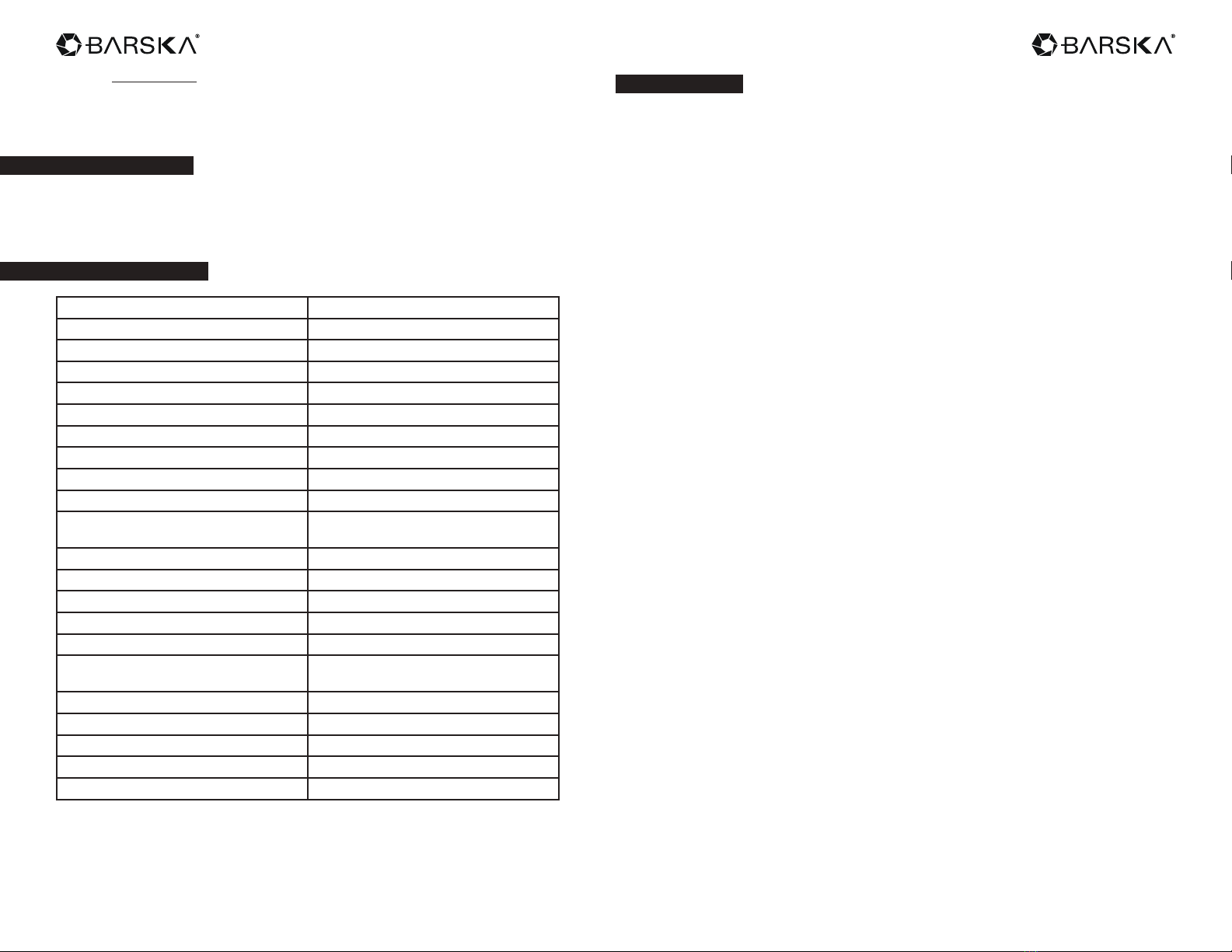
Viewing Videos
Videos can not be viewed on the screen on the camera. To view videos you must
connect the camera to a computer through the included USB cord. The camera is
in USB mode when connected to computer’s USB port. The SD-card then
functions as a removable disk
Upgrading Software
This camera is equipped with an automatic upgrade function. The upgrade
function is only activated when the camera is connected to the computer with
internet and upgrading is only needed when an improved firmware is available.
WARNING: Upgrading is risky, please be cautions
Technical Specifications
Picture Resolution Real 6MP
Lens F/NO=3.0 FOV(Field of View)=52°
IR-Flash 6-12m
Display Screen 1.5” LCD
Memory Card From 8 MB to 32GB
Video Resolution VGA(16fps) ; QVGA(20fps)
PIR Sensor Multi Zone
PIR Sensitivity Adjustable (High/Normal/Low)
Trigger Time 1.2 second
Weight 0.25 kg / .5 lbs
Operation/Storage Temperature -20 - +60°C / -30 - +70°C
-4 - +140°F / -22 - +158°F
Interval 1s – 60 min.
Photo Burst 1–3
Video Length 1–60 seconds
Power Supply 8×AA
Stand-by Current < 0.25 mA (<6mAh/Day)
Power Consumption 600 videos
(interval=5min,video length=10s);
Low Battery Alert LED Indicator
Display Screen LCD display on camera
Mounting Options Belt, Rope Or Tripod
Dimensions mm 128 x 98 x 78
Operation Humidity 5% - 90%
Product design and specifications are subject to change without notice
www.barska.com
6MP Trail Camera
10 www.barska.com
6MP Trail Camera
11
CAUTIONS
- The camera has no internal memory, insert SD card before operation; otherwise, the
camera will shut down automatically if NO SD card is inserted
- Please unlock the write-protect before inserting the SD-card
- Insert the SD-card when the power switch is in the OFF position before testing the camera
- Do not insert or take out the SD-card when the power switch is in the ON position
- Format the SD-card by the camera when used for the first time
- The camera is in USB mode when connected to computer’s USB port. The SD-card
then functions as a removable disk
- In the SETUP mode, if nothing is done in 3 minutes the camera will shut down
automatically
- Make sure having sufficient power to upgrade firmware; otherwise the upgrade will be
interrupted. If any fault occurs after an improper upgrading process, the camera may stop
functioning properly
This manual suits for next models
1
Table of contents