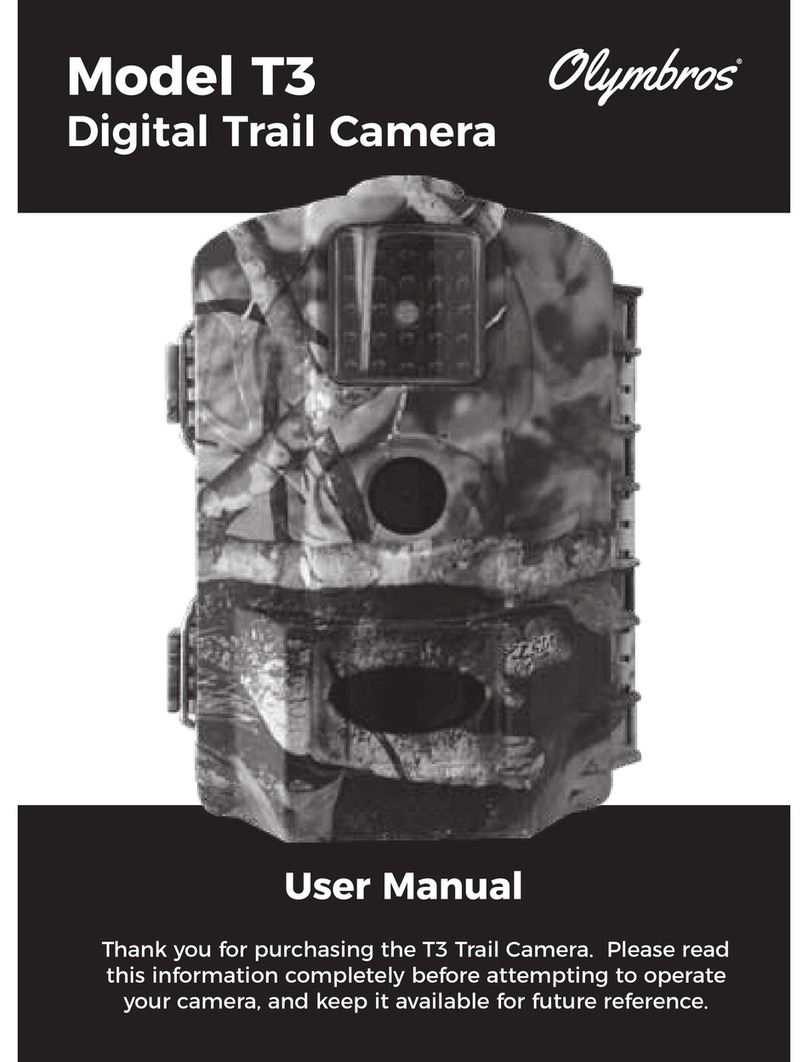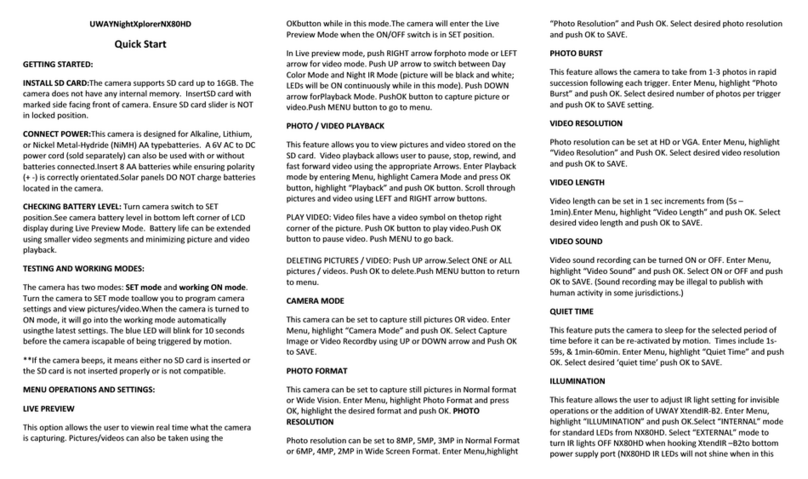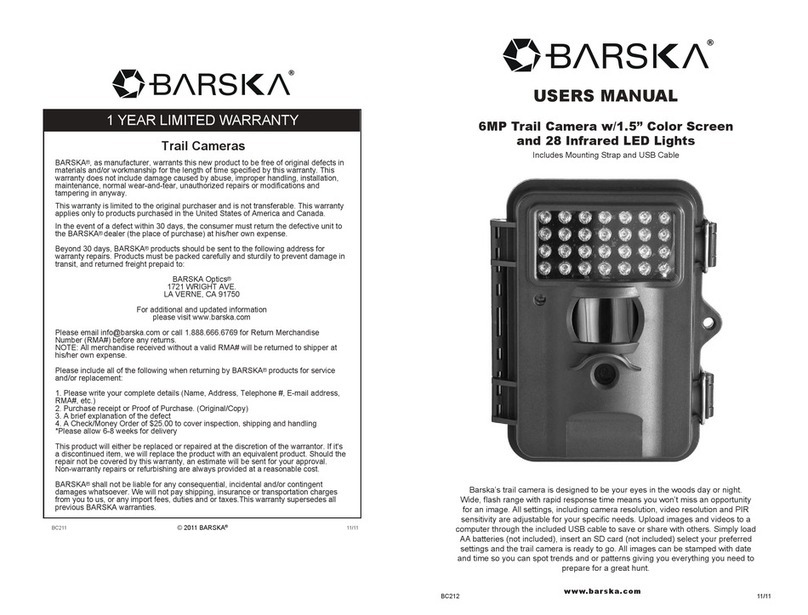Spartan Camera GoCam 3G User manual

1
SpartanGoCam3G(GC-EUxb)
WirelessCamera
User’sManual
PLEASEREADCAREFULLYBEFOREUSINGCAMERA
www.CameraTraps.co.za
2018/08/16-16:43:12 | RL180111(35XE)
2018/02/28‐13:55:11|RL18011135XE
2017/10/25‐12:02:11|RL171018
2017/10/20‐19:33:30

2
PackageContents
CameraTrap 1
Antenna 1
MountingStrap 1
USBCable 1
CameraBodyandPorts

3
Keys&Buttons
• MENU =Enterstheprogrammenuinpreviewmode
• ▲▼◄►:Movesbetweenthemenuitemsandchangesthevalues
• OK =Savesparametersettingsinmenumode
=Playsimages/videosinplaybackmode
• Playbackbutton=Inlivepreviewwindow,switchesbetweenplaybackandpreviewmode
• DEL =deleteanimage/videoclipinplaybackmode
UseShortcuts:Inlivepreviewwindow,
▲istheshortcuttochooseVideomode,and
▼istheshortcutfortheCameramode
OKisforcapturephotosorrecordavideomanually
• Mode(Power)Switch:ONattop.SETUPinthemiddle.OFFatthebottom
Start
1. MakesurethepowerswitchisatOFFposition.Loadthebatteriesintothebatterycompartmentaccordingtothepolarities
indicated.Loadasetof12(recommended),8or4(emergency,left2columns)batteries.Orconnect6Vexternalpower
supplytothecamerabyusingthecorrectcableandexternalbattery.
Thefollowingbatteriescanbeused:
• High‐performancealkalinebatteries
• Lithiumbatteries(recommended)
• RechargeableNi‐MHbatteries
2. InsertanSDcard(32GBorsmaller).OpenthecameraandinserttheSDcardintothecardslot.Refertothecardsymbolon
thecameracaseforproperorientation.Thecamerasupportsupto32GBSDcard.PleasenotethattheSD‐cardshouldnot
belocked.
3. InsertastandardsizecellularSIMcard.
4. Screwtheantennaontotheantennajackonthetopofthecamera.Makesureit’sallthewayinbutDONOTovertightit.
5. SlidethepowerswitchtotheSETUPposition(youwillhear3‐shortbeeps).Thecamerawillenterthelivepreviewmode
andstart"Searchingnetwork..."
6. Waituntilthecamerafindsthenetwork.
MENUSETTINGS
1. Pressthebuttontoenterintothemenu,thenpress◄or►buttonstomovebetweenthetabs(submenu)
whichcontainsdifferentgroupofitems.Pressthe▲or▼buttonstoactivatethesubmenuandeditdifferentitems
(Date/Time/Sensitivity/FlashPoweretc.).Press◄►tochangethevalue.PresstheOKbuttontosave.
Settin
g
ItemsDescription
CAMERA
Mode
3xOptions;
1. Photo(Photoscanbetransmitted)
2. Video(Videocanbetransmitted–seebelow)
3. Photo+Video(OnlythePhotowillbetransmitted)
PhotoSize Choosetheimagesize,3MP,5MPor8MP.
PhotoBurstChoosethenumberofimagestakenaftereachtrigger(1‐3).
(ONLYTHEFIRSTPHOTOwillbetransmittedtoe‐mailaddresses/cellnumbers)
VideoSize
Choosethevideoresolution;
1024×576(canbetransmittedtoe‐mailONLYduetofilesizes)
320×240(canbetransmittedtoe‐mailONLYduetofilesizes)
720por1080p(NOtransmissionpermitted)
Video
Length
Choosethevideolength;
1024×576(5sor10swhichcanbetransmittedtoe‐mailONLYduetofile
sizes)
320×240576(5sor10swhichcanbetransmittedtoe‐mailONLYdueto
filesizes)
720por1080p(1s–30s‐NOtransmissionpermitted)
SettingItemsDescription
TRIGGER
Sensitivity SelectbetweenHigh,Low,NormalandOFF.
TriggerInterval Thesleepingtimeaftereachtrigger.0sec–60mins

4
TRIGGER
TimeLapse
Thecameracanbetriggeredbytimeratapresettimeinterval(from30secondsto
every8hours).PleasenotethateveninTimeLapsemode,thecameracanstillbe
triggeredunlesstheSensitivityissettoOFF.
Start‐Stop1
Thecameracanbesettooperateonlyataspecifictimeperiodifpreferred.To
enablethisfunctionselectONandpressok.Thestart‐stopmenuwillthenappear.
Thismenucontainsthesettingsfortimestostartandstopaswellasthetrigger
intervalandtimelapseinterval.Thestart‐stopsettingwilloverrideallother
generalcamerasettings.Sincethereare2periodsavailable,makesuretonot
ih l
Start‐Stop2 ThesecondtimeperiodavailableforTimeLapse
SettingItemsDescription
SYSTEM
Clock EntertosettheDateandTime.
TimeStamp ON/Off.Chooseiftheimagestampistobeshownornot(Time/date/temperature
°C/moonphase).
FlashPower High/Low.Infrared(Black)FlashPower.
Format FormattheSDcard.ThiswillerasealldataontheSDcard.Thiscannotbeundone.
Overwrite ON/OFF.IfON,oncetheSDcardisfull,thecamerawilldeletetheoldestimages/
videoandkeeprecordingthenewimages/videos.
Default Restoreallsettingstofactorydefaultvalues.
Information ShowModelname&versionoffirmwareonthecamera.
Password Thisoptionallowsfora6digitpasswordtobeset.
Beep SelectOnorOffforBeepswhenpushingthecamerabuttons
FWUpdate IfaFirmwareupdateforthecameraisrequired,thisoptionwillbeused
LEDIndicator ThisturnsthemotionsensoraiminglightinthefrontofthecameraONorOFF(only
flashesinSETUPMODE).
SettingItemsDescription
WIRELESS‐Use
“Wireless.exe”
APPLICATION
PROGRAMtoinput
Data–detailsbelow
SendMode
Use“Wireless.exe”APPLICATIONPROGRAMtoinputCellNetworkData
Choosetosendtheimage/VideoInstantly,justsendtheDailyreport(ofnumberof
activationswhichyoucansetthetimeintheSetupTool)orjustturnthewireless
functionOff.
SendVia
Use“Wireless.exe”APPLICATIONPROGRAMtoinputCellNetworkData
MMS(viaMMS)–cansendONLYimagestocellphonesand/ORe‐mailaddresses
(CONSUMESAIRTIME)
Lite(viaE‐mail)–Cansendimages/Videoclipstoe‐mailaddressonlyviaInternet.
(CONSUMESDATA)
Premium‐PleaseDONOTSELECT(ForUSCustomersONLY)
SendTo Use“Wireless.exe”APPLICATIONPROGRAMtoinputCellNetworkData
Phone Use“Wireless.exe”APPLICATIONPROGRAMtoinputCellNetworkData
Email Use“Wireless.exe”APPLICATIONPROGRAMtoinputCellNetworkData
NameTag
Use“Wireless.exe”APPLICATIONPROGRAMtoinputCellNetworkData
Allowsyoutonamethelocation/camerawheretheimagewillbetransmittedfrom
andthiswillbeimprintedontheimageandwillbeintheEmailsubjectlinee.g.SGate
Realtime
Use“Wireless.exe”APPLICATIONPROGRAMtoinputCellNetworkData
Thisallowsthecameratraptobeconstantly“ON”andawaketoreactinstantlytoSMS
commandsthataresentbytheusertoremotelycontrolthecameratrap(details
below).ThiscanalsobechangedinthecameratrapMenu.
SetupTool
PleasecontactCAMERATRAPSccfortherelevant“Wireless.exe”APPLICATION
PROGRAMSETUPTOOLwhichcanalsoenabletheusertoinputtherelevantcellular
networkparametersmanually.
CopyPara
SelectthistoCopythecurrentcamerasettings(MMSCFG.BIN)filetotheSDcard
whichcanbeloadedintotheWireless.exeSetupToolapplicationfilesavedontoyour
PC.

5
Howtousethecameratraps’CellularFeaturesviathe“SetupTool”
PLEASECONTACTCAMERATRAPSccIFYOUDONOTHAVETHEREQUIRED“Wireless.exe”APPLICATIONPROGRAM–v2.9
–OTHERWISEKNOWNASTHE‘SETUPTOOL’.ITWILLBESENTTOYOU…
1. Ifyourwirelesscarrier’snetworkparametersarenotpre‐programmedintothecamerafromthefactory,youwillneedto
usetheSetupToolApplicationProgramme(Wireless.exe)toinputtheseparametersmanually.ThisSetupToolwillbesent
toyouviaCAMERATRAPScc–PLEASECONTACTUS…PLEASENOTETHATFORSOUTHAFRICA,VODACOM,MTN,CELLC
andTELKOM(8ta)AREPRE‐PROGRAMMEDINTOTHISSETUPTOOL….
2. CopytherelevantSetupToolApplicationProgram(Wireless.exefile)toyourPC/laptop(wesuggestyoumakeaseparate
folderforthis).
3. Oncecopied,open(double‐click)theWireless.exeSetupToolApplicationProgramandyouwillseethefollowingsetup
windowasbelow(V2.9):
Fillinthesettingsyoupreferintotheblankfields.Thesesettingswilloverwritetheexistingsettingsfromthecamera
SendMode:
Instant: tohavetheimagessendimmediatelytoyouvia
MMS/e‐mail(canbemanagedfrom0to9999).
DailyReport: will send you a SMS message of the # of
activations the camera has taken at a specific
timethatyoucanset.
Off: turnsthewirelessfunctionOFF.
OperatorParameter:
TheDefaultsettingisCountry(Auto)andOperator(Auto).
FORSOUTHAFRICANCELLULARNETWORKS:
Under“Country”,selectSouthAfrica
Under“Operator”,selecttherelevantcellnetworkproviderthat
youhaveacquiredtheSIMcardfromfortheSPARTAN3Gcamera
trap(MTN,Vodacom,CellCorTelkom)
ToChangethese,foryourspecificCountry(OTHERTHANONE
INTHELIST),chooseCustomfromthe dropdownmenuand
the Parameters setting will also automatically change to
Custom. Now click the Parameters button. You will see the
setupwindowpopupasfollows:
Fillintherelevantcellularnetworkparameters(pleasecontact
CAMERA TRAPS cc for your specific country and network
parameters) and press OK (South Africa cell provider
parametersalsointhismanual).

6
‘SendTo’Window:
ForSendViaOption,thereisadropdownMenuforyouto
selectthefollowing;
MMS:(Can send images via MMS to
cell phone numbers / email
addressesorBOTH)–consumes
AIRTIME
Lite: (Cansendimages/VideoClips
via the internet to email
addresses ONLY) – CHEAPEST
OPTION–consumesDATA
Premium: (USONLY)
1. Sendingimages(NOTvideoclips)viaMMStocell
phonenumbersoremailaddressesorBOTH.
Ifthisiswhatyouarelookingtodo,selectMMS
2. SendingimagesorVideoclipsviainternettoemail
addressesONLY.
Ifthisiswhatyouarelookingtodo,selectLite
IfyouhavechosentosendimagesviaMMStocellphonenumbers/emailaddressesorBOTH,intheRecipientswindowtickthe
relevantboxesthatyouwouldliketherecipienttoreceivetheimagesandfillintheirdetails.
N.B.ForSouthAfricancellphonenumbers–inputthemas
normalwithNOspacesandNOcountrycodesorprefixes
i.e.0821234567
If you have chosen to send images / Video clips via Lite
(internet)toemailaddresses,theEmailSetting…cannowbe
clickedandthefollowingwindowwillappear(right):
HereyouinputtheSending email account details as the
camerawillusethisaccounttosendtherelevantimages.
There are a number of popular email server settings that
havebeenpre‐programmedintotheunitandthesecanbe
selectedbyclickingonthedropdownmenu(picbelow).

7
IFUSINGGmail–PLEASESEEIMPORTANTNOTICEATENDOFMANUAL
Ifyoudonotwanttouseoneofthesepre‐programmedservers,youcanalsouseyourexistingpersonale‐mailsettingsifpreferred
byfillinginalltherequireddetails.
OncetheSendingemailparametershavebeenputin,undertheRecipientswindowticktherelevantemailboxes(upto4)thatyou
wouldliketherecipienttoreceivetheimagesandfillintheir
emailaddresses.
Image(minimisedimagesizewhentransmitting):
WithMMS&Litemode,itissetatdefaulttoNormal(640x480
pixelsand96dpi).Thisisabout30‐50KBinsizewhensending
viae‐mailorMMS.
‐ TheoriginalsizeimagewillstillbesavedtotheSDcard
inthecameratrap.
ImageFrom:
This will generate a title (max 15 characters) for each image
receivedwhichwillbeimprintedonthephoto/MMSandemail
subject line so the user will know where (which camera) the
imageshavecomefrom.
Realtime:
Thisallowsthecameratraptobeconstantly“ON”andawake
toreactinstantlytoSMScommandsthataresentbytheuser
toremotelycontrolthecameratrap(detailsbelow).Thiscan
alsobechangedinthecameratrapMenu.
StatusResponse:
If checked, the camera will send the user a return SMS
confirmingthecommand.
“Save”Button
Press the ‘Save” button and a binary file (MMSCFG.BIN) will be saved in the same location from where you opened up the
Wireless.exeApplicationSetupProgram(fromonyourcomputeraswerecommendedearlier).Thisbinarytypefile(MMSCFG.BIN)
mustnowbesaved/copiedontoacleanandfreshlyformattedblankSDmemorycardthatwillgobackintothecameratrap.
Onceyouhavesaved/copiedthisbinarytypefile(MMSCFG.BIN)ontotheSDcard,removetheSDcardandinsertitbackintothe
cameratrap.Turnthecameraonto‘SETUP’andaseriesof3xquickbeepsdirectlyfollowedby2xslowerbeepswillbeheard.These
2xslowerbeepsindicatethatthecamera’sparametersandsettingshavebeensuccessfullyupdated.
“Default”Button
Bypressingthis,thedefaultSPARTANsettingswillbeloaded(USONLY).
“Load”Button
Foreaseofuse,selectthisoptionifyouwanttoamendacellularnetworks’parameters,phoneore‐mailsettings.Itwillaskyou
whichbinarytypefile(MMSCFG.BIN)settingsyouwouldliketoloadthatneedtobeamended–selectthefilethatshouldbesaved
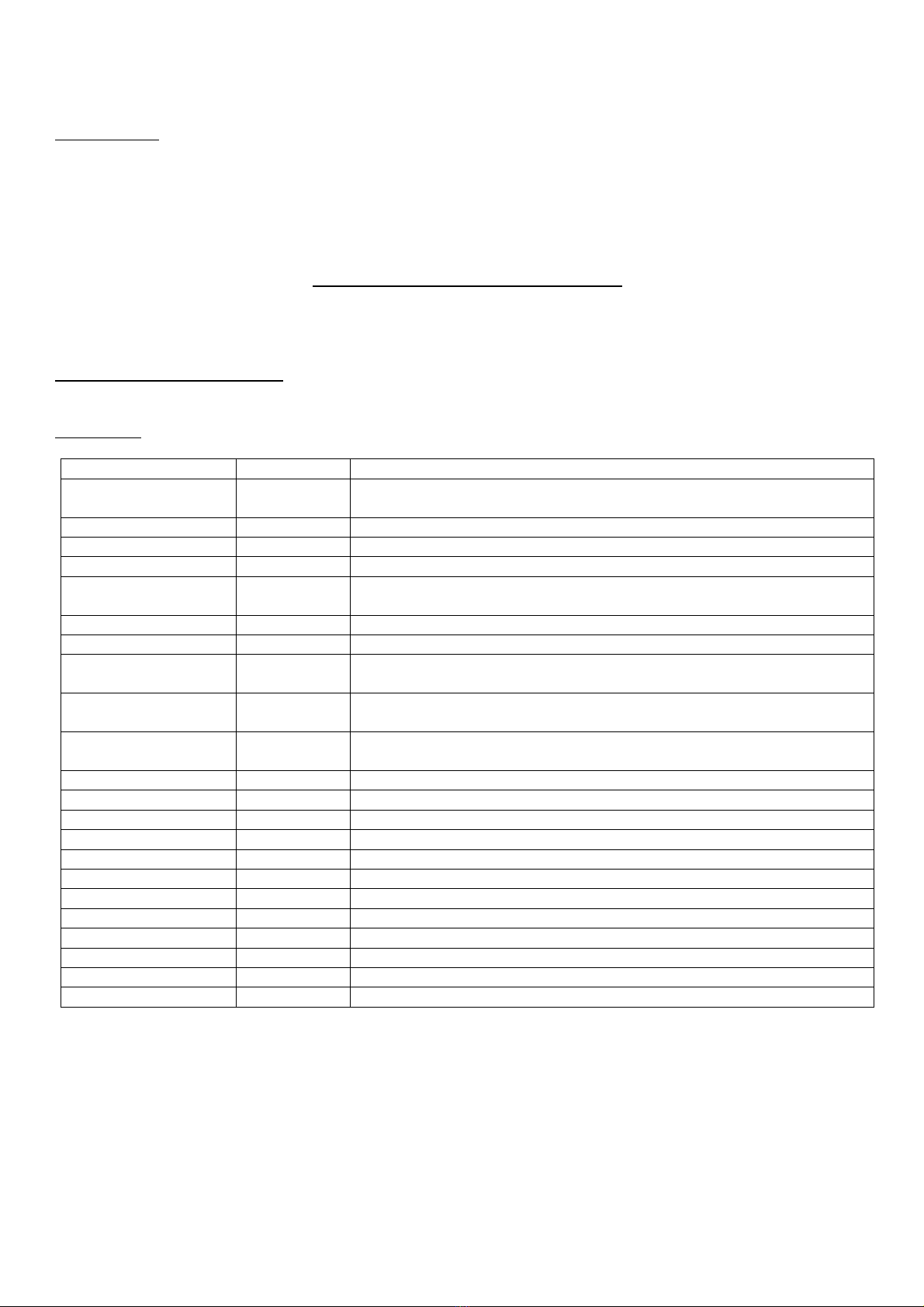
8
in the same location from where you opened up the Wireless.exe Application program (either from on your computer as we
recommendedortheSDcardifyouhavenotsaveditacrosstoyourcomputer).
“Cancel”Button
ClosestheWireless.exeApplicationprogram.
Programmingisnowcomplete.Itisrecommendedtosetupthecamerainanareawithagoodsignalandtestbeforedeployingina
remotearea.
RemoteControllingyourcameratrapusingSMS
TheSpartan®3GwirelesscameracanbecontrolledbysendingSMScommandstothecamera’sSIMcardphonenumber(PLEASE
NOTE:SOMECELLULARTOWERSDONOTSUPPORTALLCOMMANDS.Iftheunitsendsyouatextresponseof“NetworkBusy”this
meansthetower/serviceareadoesnotsupportthecommand.Thisisnotamanufacturer/cameraissue).
TheCommander Phone Number ‐ TheRecipient Phonenumbers thatyou set inthe setupprocess for “Phone1”/“Phone2”/
“Phone3”&“Phone4”willbethecommanderphonenumbersi.e.theonesthatcancontrolthecameraviaSMS.
SMSSwitch‐InordertousetheSMScontrolfunction,theuserneedstosettheswitchtoONinthesetupprocess.
Spartan®3GSMSCommandCodeList
COMMAND TEXTMESSAGE SMSRESPONSEYOUWILLGET
TakePhotoandSend
Now *500#Picturesending("Invalid"whenthecameramodeisVideo.)
SignalLevel*150#Thesignalisveryweak/weak/good/verygood
PowerLevel*201#BatteryLevel1to5(lowtohigh)
SendViaMMS*120#0#SendviaMMS
SendViaInternet *120#1# SendviaInternet(WhensendviaisInternet,"SendTo"willbemodifiedtoEmail
only)
SendToPhone*130#0#Sendtophone
SendToEmail*130#1#Sendtoemail
SendToBoth*130#2#Sendtoboth(WhensendviaisInternet,"SendTo"willbemodifiedtoEmail
only)
AddPhone *100#number# Phonenumberadded(number=therelevantcellphonenumberyouwantto
add)
DeletePhone*101#number#Phonenumberdeleted(number=therelevantcellphonenumberyouwantto
delete)
AddEmail*110#emai
l
#Emailadded(emai
l
=therelevantemailaddressyouwanttoadd)
DeleteEmail*111#emai
l
#Emaildeleted(emai
l
=therelevantemailaddressyouwanttodelete)
CameraModePhoto*200#0#Settophotomode
CameraModeVideo*200#1#Settovideomode
SendModeInstant*140#0#Sendinstantphoto
SendModeDailyReport*140#1#Senddailyreport
SendModeOff*140#2#Sendisoff
SetPIRLeveltoHigh*202#0#PIRsensitivityhigh
SetPIRLeveltoNormal*202#1#PIRsensitivitynormal
SetPIRLeveltoLow*202#2#PIRsensitivitylow
SetPIRLeveltoOff*202#3#PIRsensitivityoff
TurnSMSOff*104#CameraTurnedOff

9
SOUTHAFRICACELLULARNETWORKPARAMETERS
IMPORTANTNOTICEWHENUSINGGMAIL:
AstandardpartofinternetsecurityonthepartofGoogleandotheremailprocessorsisto
keepyouraccountsafe.WhenyoufirstuseGmailinyourcamera,Googlewilltypicallyblock
youraccess.Youwillreceivean email stating thatanapplicationorpersonhastriedto
accessyouraccount.Sincethecameraissendingtheemailtheresponseisreturnedtothe
camera.WithGmailandotheremailservicesyouarelikelytohavethisproblem.Thisisnot
anissuewiththecamerabutisatypicalissue.
Inordertoallowthecameratouseyourgmailaccountyouwillhavetofollowaseriesof
stepstoallowlesssecureappstouseyourgmailaccountforsendingemail.
Inordertoallowthecameratouseyourgmailaccountyouwillhavetofollowaseriesofstepstoenableotherapplications(orlesssecureapps)
touseyourGmailaccount.
1. LogontoyourGmailaccountviaaPCorLaptop
2. Clickon“MyAccount”
VODACOM
Internet
APN: internet
Username:
Password:
MMS
APN:
Username:
Password:
URL(MMSC):
(leave blank)
(leave blank)
mms.vodacom.net
(leave blank)
(leave blank)
http://mmsc.vodacom4me.co.za/
Gateway(Proxy): 196.6.128.13
Port: 8080
MTN
Internet
APN: internet
Username:
Password:
MMS
APN:
Username:
Password:
URL(MMSC):
(leave blank)
(leave blank)
myMTN
mtnmms
mtnmms
http://mms.mtn.co.za/mms/wapenc
Gateway(Proxy): 196.11.240.241
Port: 8080
CellC
Internet
APN: internet
Username:
Password:
MMS
APN:
Username:
Password:
URL(MMSC):
(leave blank)
(leave blank)
mms
(leave blank)
(leave blank)
http://mms.cmobile.co.za/
Gateway(Proxy): 196.031.116.250
Port: 8080
Telkom
Internet
APN: internet
Username:
Password:
MMS
APN:
Username:
Password:
URL(MMSC):
(leave blank)
(leave blank)
mms
(leave blank)
(leave blank)
http://mms.8ta.com:38090/was
Gateway(Proxy): 41.151.254.162
Port: 8080

10
3. UndertheHeading“Sign‐In&security”youwillseethelink“AppswithAccountaccess”–Clickthislink
4. Scrolldownto“LesssecureApps”buttonandswitchitfromOFFtoON.
Logoffandyouaredone…

11
SUPPORT&FREQUENTLYASKEDQUESTIONS(FAQ’s)
1. What do M, E, T, or S on the photo's info strip mean?
The letter on the info strip at the bottom of the photo indicates what type of event caused the photo to be taken.
M = motion-triggered
E = event (a photo taken at a scheduled time)
T = time-lapse
S = requested photo (only available with Real Time ON)
2. How do I know when it's time to change the batteries?
It’s a good idea to keep an eye on the power indicator on the info strip on night photos. Once you see a power indicator other than P5, plan
to replace your batteries soon. Monitoring the power level is just one good reason for using photo events, especially night time ones.
3. Real Time ON vs. Real Time OFF
Real Time ON:
- can request a photo
- faster delivery of photos
- almost immediate response to requests for photos, hi-res photos, and settings changes
- high power consumption, shorter battery life
Real Time OFF:
- much lower power consumption, longer battery life
- cannot request that the camera take a photo
- a few seconds’ delay when transmitting photos and status reports
- some delay in responding to requests for hi-res photos and settings changes (until after the next event that causes the camera to contact
the server)
4. Photo and Thumbnail Settings
Either 3 or 5 MP are the better choices. If you request the full resolution version of a photo, the 3 MP size will transmit faster and use less
data. However, you will be able to enlarge the 5 MP size more. The camera’s native resolution is 5 MP so setting size to 8 MP won’t really
get you real higher resolution.
Thumbnail Size
Normal thumbnails (640 x 480):
+ transmit faster
+ use less storage space on the SD card
+ use less data
+ use less battery power
– can be very grainy, don’t enlarge well
If you are using a camera for security and monitoring a low-traffic site where you just need to see that something is still there (e.g., a building,
camper, piece of equipment), then normal thumbnails may be the better choice.
If there is something that you want to see in a clearer picture, you can always request the full-resolution photo.
Large thumbnails (1280 x 960):
+ take longer to transmit
+ user more storage space on the SD card
+ use more data
+ use more battery power
– are much clearer, generally enlarge well
If you are using a camera to monitor animals or people, this may be the better setting. If you are using normal thumbnails but find yourself
requesting full-resolution photos fairly often, try large thumbnails. They may be good enough that you don’t need to request full-resolution
photos.

12
5. 6V External Battery Setups (Non-Solar)
Cell cameras can be incredibly useful technology, but battery life can be a real problem, especially if your cameras are not deployed where
you can reach them quickly and easily. External batteries, even relatively small, inexpensive ones, can greatly increase the length of time a
cell camera can run without requiring attention. 6V 12Ah SLA (Sealed Lead Acid) batteries work the best and are available from good
hardware’s nationwide. You can also purchase a ready-made cable like the one shown below from CAMERA TRAPS cc. It works on all
Spartan cameras.
You may want to get a spare battery so that you can just swap out batteries when necessary rather than pulling the battery, recharging it, and
putting it back.
6. Using Start-Stop Times
Start-Stop Times are handy settings that allow you to control how your camera works during one or two time periods during a day.
Running the camera only during part of the day (See Pic Right)
If you are using cameras for security, you may not want the camera taking pictures
during the day when you are out and about at the location. In that case, set the start
time for after you will be inside for the night and the stop time for shortly before you
plan to be out again so that the camera takes pictures during the night but not while
you are active outside.
Setting different trigger intervals for different times of the day (See Pic Below)
In the first example, a camera on a feeder in Texas is set to take more frequent
pictures during the day and evening when the deer are most active then take fewer
pictures at night when the genets and bush pigs are active.
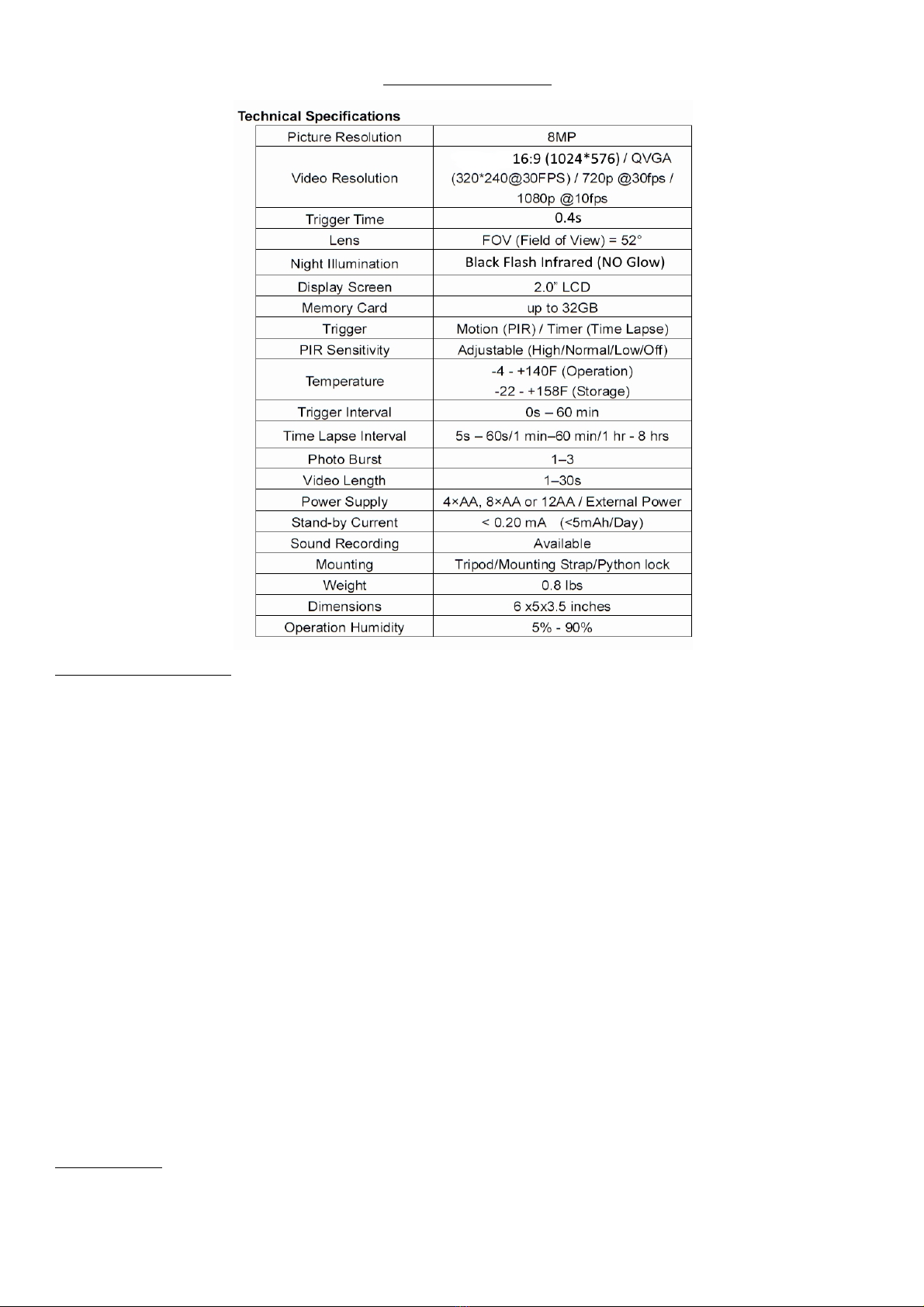
13
TechnicalSpecifications
WARRANTYINFORMATION
TheCamerapurchasedfromourauthorizeddealersiswarrantedtobefreefromdefectsinmaterialandworkmanshipfor2year
fromtheoriginaldateofpurchaseundernormaluse.HCOOutdoorProductswill,atitsoption,repairorreplaceyourcamerawith
thesameorcomparablemodel,freeofcharge(exceptyoumustpayforshippingchargessetforthbelow),foraperiodof(1)one
yearfromtheoriginaldateofpurchaseintheeventofadefectinmaterialsorworkmanshipoccurringwithnormaluse.Thiswarranty
onlyextendstotheoriginalretailpurchaser.Purchasereceiptorotherproofofdateoforiginalpurchaseisrequiredbeforewarranty
performance.Thewarrantyonanyreplacementproductprovidedunderthiswarrantyshallbefortheunexpiredportionofthe
warranty period applicable to the original product. *Sorry but ourwarrantyisONLYappliedtothecamerasboughtfromour
authorizeddealers.Thiswarrantyextendssolelytofailuresduetodefectsinmaterialsorworkmanshipoccurringduringnormaluse.
Itdoesnotcovernormalwearoftheproduct.Thiswarrantyisvoidif:theproducthousinghasbeenremoved,iftheproduct'slabel,
logoorserialnumberhavebeenremovedoriftheproductfailstofunctionproperlyasaresultofaccident,misuse,abuse,neglect,
mishandling,misapplication,non‐compatiblebatteries,faultyinstallation,setup,adjustments,impropermaintenance,alteration,
maladjustmentofcontrols,modification,powersurges,servicebyanyoneotherthanHCOorHCOauthorizedservicecentreoracts
beyondthemanufacturer'sordistributor'scontrol.Note:Thecameraisnotwaterproof;pleaseprotectyourcameraproperlyfor
outdoorsuse.
Shouldyourproductprovedefectiveduringthiswarrantyperiod,pleasecontactustoobtainaRMAnumberpriortoreturningthe
defectiveunit.*RMAnumberisrequiredforallreturns.Include$11.95forreturnshipping&insurance.(ForU.S.customersonly.
CHECKORMONEYORDERONLYPLEASE,NON‐REFUNDABLE).Iftheproductisbeyondthewarrantyperiod,thepriceforrepairing
orreplacingmayvary.Pleaseallow6‐8weeksfordelivery.Internationalcustomerspaydifferentamountofshipping&insurance.
WewillsenddetailedinformationalongwiththeRMAnumber.IncludewithyourcameratheRMAformandacopyofyourdated
cashregisterreceiptorotherproofofpurchase.Thewarrantyworkwillnotautomaticallyextendtheoriginalwarrantyperiod.The
customerhas2weekstoreportanyDOA(DeadonArrival)products(pleasetestproductuponreceipt).Ifyouhaveanyquestions
regardingthewarrantyofHCOproducts,pleasesendusanemailatsupport@hcooutdoors.com.*Pleaseconsultyourdealerorusif
youhaveanyquestionorproblemwhileyouusethecamerabeforeyourequestaRMAnumberandsendthecamerabackforrepair.
Someproblemsmaybesolvedeasilywithhelpfromourdealersorus.
CAMERAREPAIR
Repairsfordamagesnotcoveredbythewarrantywillbesubjecttoacharge.PleasecontactHCOOutdoorstodeterminemore
informationandtodiscussrepairoptionsnotcoveredunderwarranty.
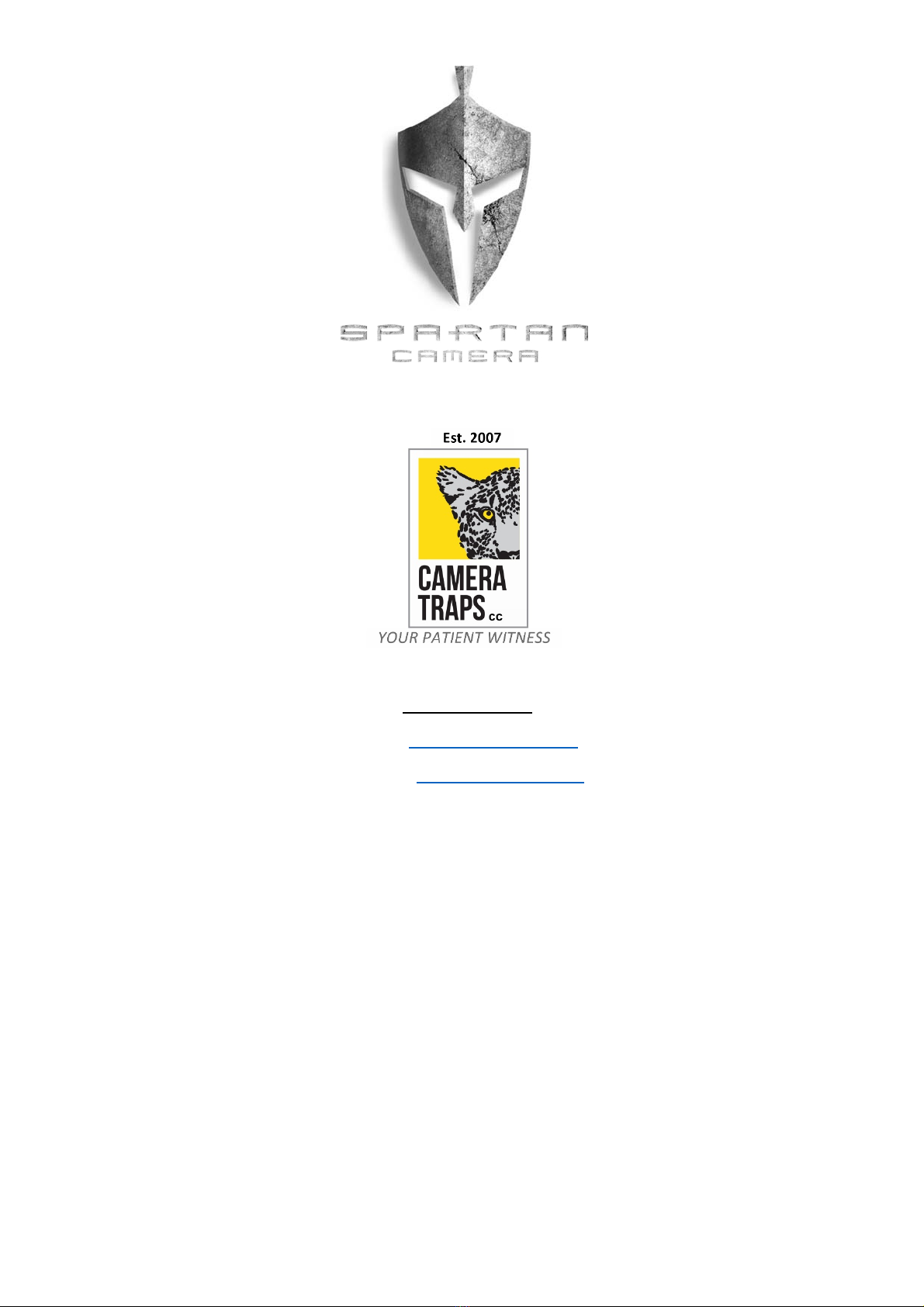
14
CAMERATRAPScc
E‐mail:[email protected]
Website:www.cameratraps.co.za
POBOX1011|LINKHILLS|3652|KWAZULU‐NATAL|SOUTHAFRICA
Phone:+27(0)835600555|+27(0)824220356
35XE|2018/02/28‐13:55:11|RL180111
35XE|2017/10/25‐12:02:11|RL171018
2017/09/12‐18:31:02
This manual suits for next models
1
Table of contents
Other Spartan Camera Scouting Camera manuals