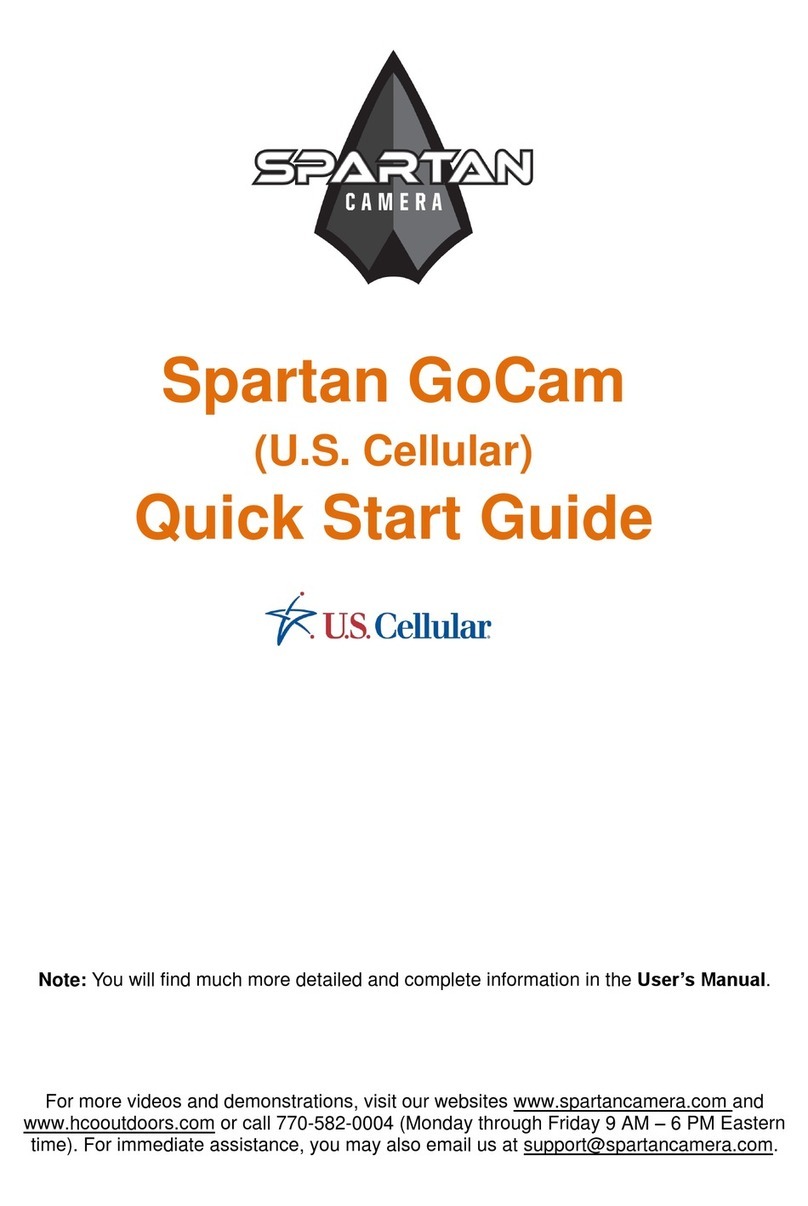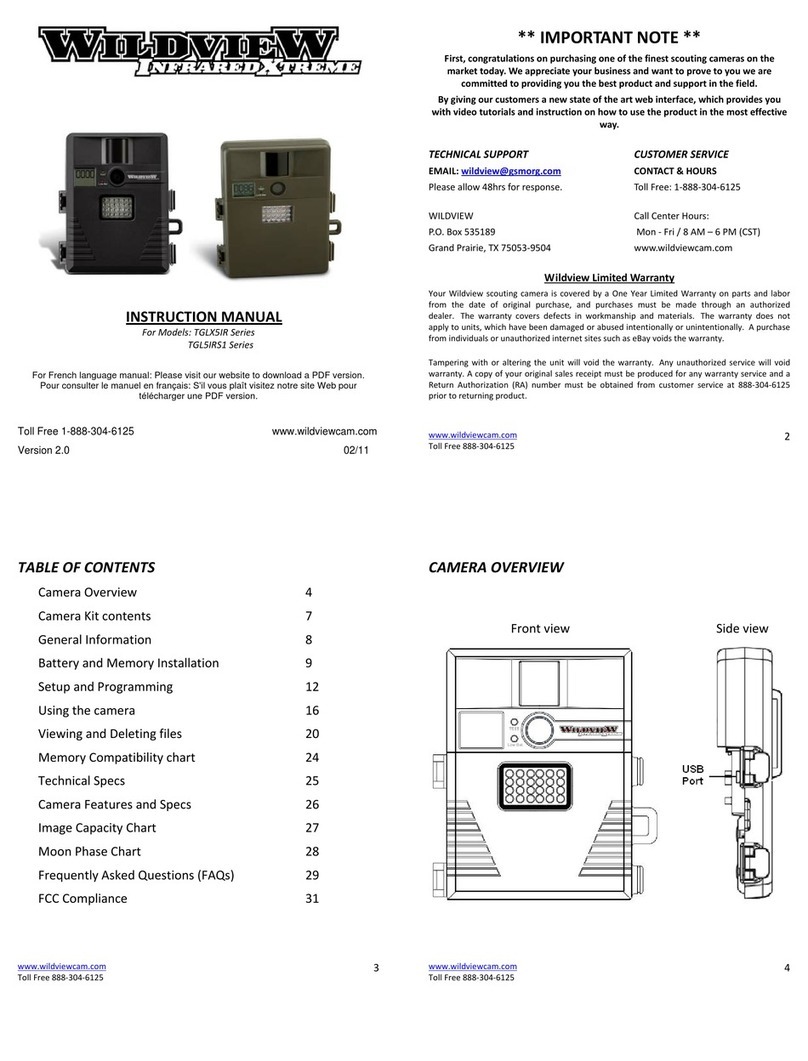Spartan Ghost Cam User manual

GPS Function Description
2019/9/17
This document describes the GPS module functionalities for the GC-G4Gb, GST models and it expounds
the normal use cases and stolen scenarios in Setup/On/Off modes. The Camera Locator is defaulted to
be on. Auto users can not see the location information, but it is available to Spartan Camera admin
users.
1. Normal usage
1.1. Setup mode
Prerequisite: Camera Locator is set to Yes and successfully updated to the camera.
The default operation will set the Camera Locator to Yes, and the GPS query function will be
enabled. The camera will beep three times after the coordinates are retrieved. Press the left and
right buttons to view the GPS coordinate information. There is no GPS function setting in the
camera menu, the user needs to set it in the app.
After the query is successful, if the Setup mode is remained, the GPS will be re-inquired every 3
minutes (the coordinate information will be updated).
1.2. On mode
Prerequisite: Camera Locator is set to Yes and successfully updated to the camera.
a. Any movement of the camera itself will trigger the G-sensor, so that the camera wakes up
and starts the GPS query function. If the query is successful, the Status Report (including the
queried GPS coordinate information) will be sent to the server.
The time required for the query to succeed depends on the current location, the GPS
antenna, and the module itself.
The maximum timeout query is set to 7 minutes. If the query is not successful after 7
minutes, the camera will be shut down.
b. Set the Schedule Event type to Status Report.
When Schedule Event is set to work, the GPS query function will also be enabled. If the
query is successful, the Status Report (including the queried GPS coordinate information)
will be sent to the server.
The maximum timeout period of the query is 3 minutes. If the query is not successful for 3
minutes, the Status Report will still be sent to the server.
1.3. Off mode
Prerequisites: Camera Locator is set to Yes, Camera Tracker is set to Yes, and the settings are
successfully updated.
a. Any movement of the camera itself will trigger the G-sensor, so that the camera wakes up
and starts the GPS query function. If the query is successful, the Status Report (including the
queried GPS coordinate information) will be sent to the server.

The time required for the query to succeed depends on the current location, the GPS
antenna, and the module itself.
The maximum timeout query is set to 7 minutes. If the query is not successful after 7
minutes, the camera will be shut down.
b. The Schedule Event 01 will kick in and it will also enable the GPS query function. If the
query is successful, the Status Report (including the queried GPS coordinate information)
will be sent to the server.
The maximum timeout period of the query is 3 minutes. If the query is not successful for 3
minutes, the Status Report will still be sent to the server.
2. The camera is stolen.
2.1. The antenna is unplugged, SD card is inserted, and the Send Mode is set to Off.
2.1.1. Setup mode
GPS queries will not be turned on.
2.1.2. On mode
Prerequisite: Camera Locator is set to Yes and successfully updated to the camera.
a. Any movement of the camera itself will trigger the G-sensor, so that the camera
wakes up and starts the GPS query function. If the query is successful, the Status
Report (including the queried GPS coordinate information) will be sent to the server.
The time required for the query to succeed depends on the current location, the
GPS antenna, and the module itself.
The maximum timeout query is set to 7 minutes. If the query is not successful after
7 minutes, the camera will be shut down.
b. Set the Schedule Event type to Status Report.
When Schedule Event is set to work, the GPS query function will also be enabled. If
the query is successful, the Status Report (including the queried GPS coordinate
information) will be sent to the server.
The maximum timeout period of the query is 3 minutes. If the query is not
successful for 3 minutes, the Status Report will still be sent to the server.
Note: Since the antenna is unplugged, the Status Report cannot be guaranteed to be successful
although the test results were successful.
2.1.3. Off mode
Prerequisites: Camera Locator is set to Yes, Camera Tracker is set to Yes, and the
settings are successfully updated.
a. Any movement of the camera itself will trigger the G-sensor, so that the camera
wakes up and starts the GPS query function. If the query is successful, the Status
Report (including the queried GPS coordinate information) will be sent to the server.

The time required for the query to succeed depends on the current location, the
GPS antenna, and the module itself.
The maximum timeout query is set to 7 minutes. If the query is not successful after
7 minutes, the camera will be shut down.
b. The Schedule Event 01 will kick in and it will also enable the GPS query function. If
the query is successful, the Status Report (including the queried GPS coordinate
information) will be sent to the server.
The maximum timeout period of the query is 3 minutes. If the query is not
successful for 3 minutes, the Status Report will still be sent to the server.
Note: Since the antenna is unplugged, the Status Report cannot be guaranteed to be successful
although the test results were successful.
2.2. The antenna is unplugged, and the SD card is missing, and the Send Mode is set to off.
2.2.1. Setup mode
GPS queries will not be turned on.
2.2.2. On mode
Prerequisite: Camera Locator is set to Yes and successfully updated to the camera.
a. Any movement of the camera itself will trigger the G-sensor, so that the camera
wakes up and starts the GPS query function. If the query is successful, the Status
Report (including the queried GPS coordinate information) will be sent to the server.
The time required for the query to succeed depends on the current location, the
GPS antenna, and the module itself.
The maximum timeout query is set to 7 minutes. If the query is not successful after
7 minutes, the camera will be shut down.
b. Set the Schedule Event type to Status Report.
When Schedule Event is set to work, the GPS query function will also be enabled. If
the query is successful, the Status Report (including the queried GPS coordinate
information) will be sent to the server.
The maximum timeout period of the query is 3 minutes. If the query is not
successful for 3 minutes, the Status Report will still be sent to the server.
Note: Since the antenna is unplugged, the Status Report cannot be guaranteed to be successful
although the test results were successful.
2.2.3. Off mode
Prerequisites: Camera Locator is set to Yes, Camera Tracker is set to Yes, and the
camera is successfully updated.

a. Any movement of the camera itself will trigger the G-sensor, so that the camera
wakes up and starts the GPS query function. If the query is successful, the Status
Report (including the queried GPS coordinate information) will be sent to the server.
The time required for the query to succeed depends on the current location, the
GPS antenna, and the module itself.
The maximum timeout query is set to 7 minutes. If the query is not successful after
7 minutes, the camera will be shut down.
b. The Schedule Event 01 will kick in and it will also enable the GPS query function. If
the query is successful, the Status Report (including the queried GPS coordinate
information) will be sent to the server.
The maximum timeout period of the query is 3 minutes. If the query is not
successful for 3 minutes, the Status Report will still be sent to the server.
Note: Since the antenna is unplugged, the Status Report cannot be guaranteed to be successful
although the test results were successful.
2.3. The embedded SIM card is removed.
No can do.
Table of contents
Other Spartan Scouting Camera manuals
Popular Scouting Camera manuals by other brands

Bresser
Bresser FREEK VONK 9820402 operating instructions

Stealth Cam
Stealth Cam ZX36NG quick start guide

Covert Scouting Cameras
Covert Scouting Cameras WC30-V instruction manual

Reolink
Reolink Keen Ranger PT user manual

Stealth Cam
Stealth Cam STC-G42NG instruction manual

Browning
Browning Defender Ridgeline User instruction manual