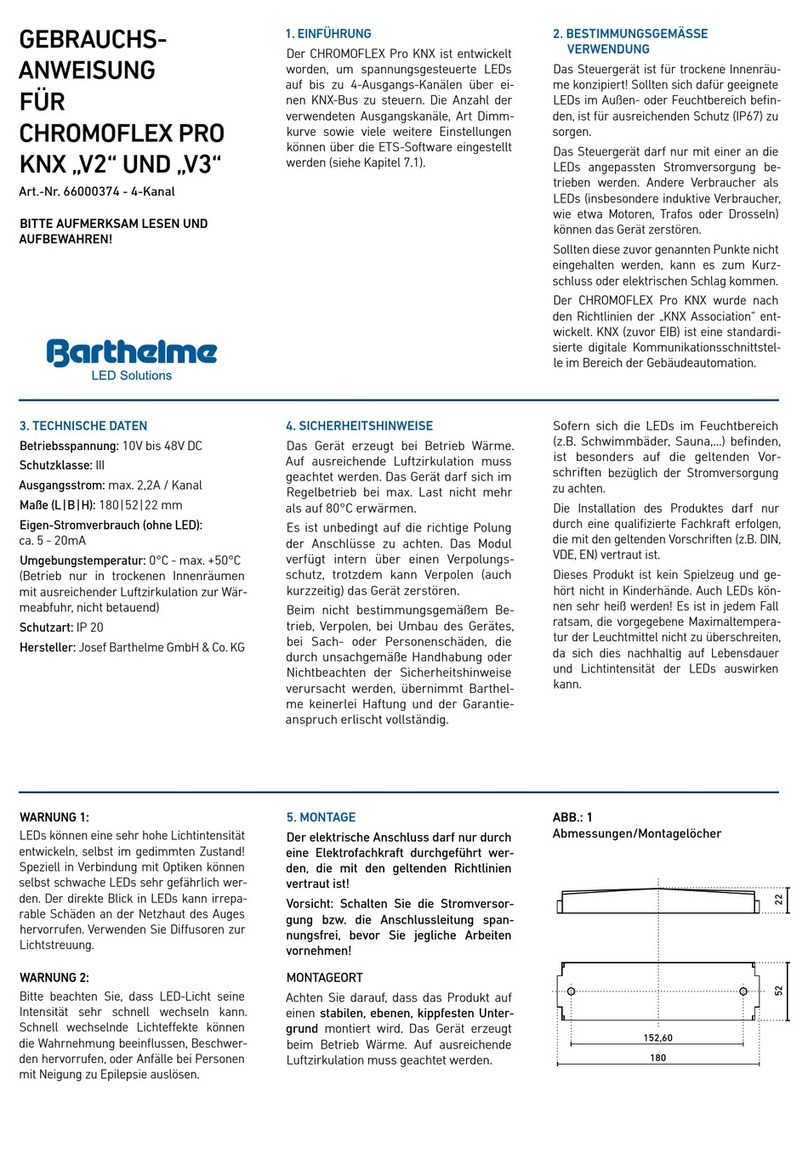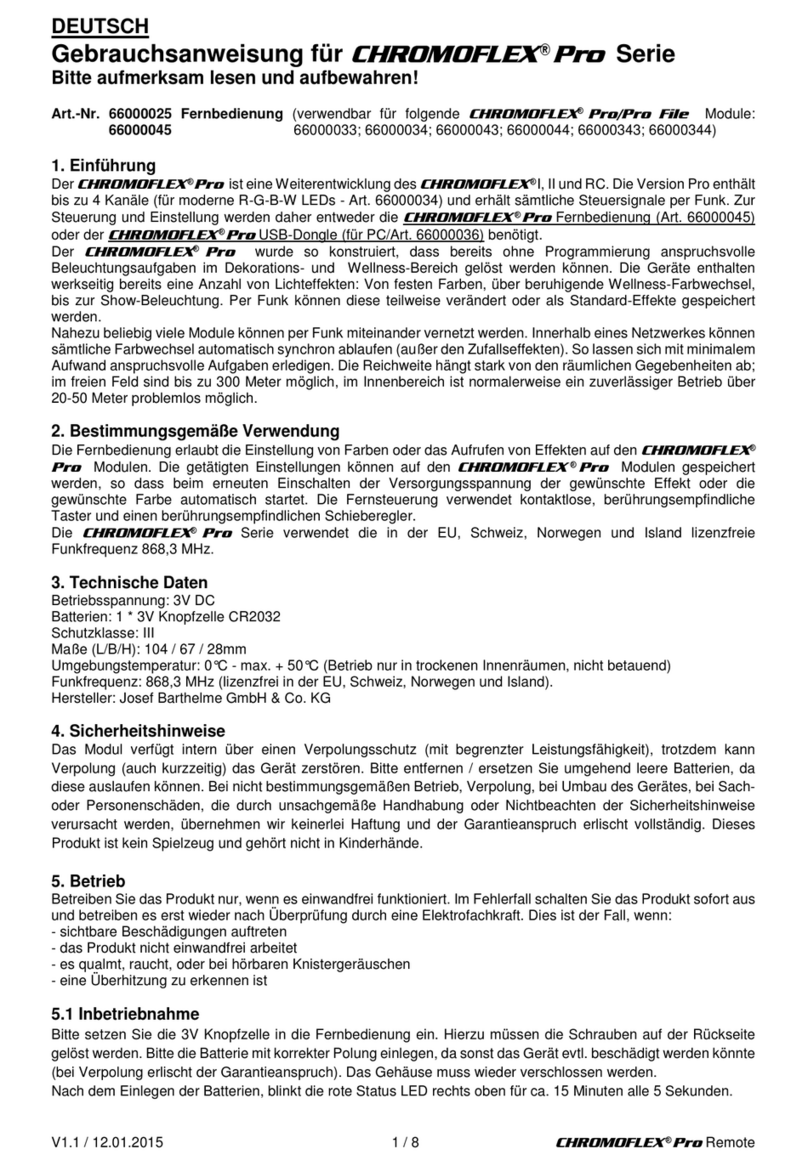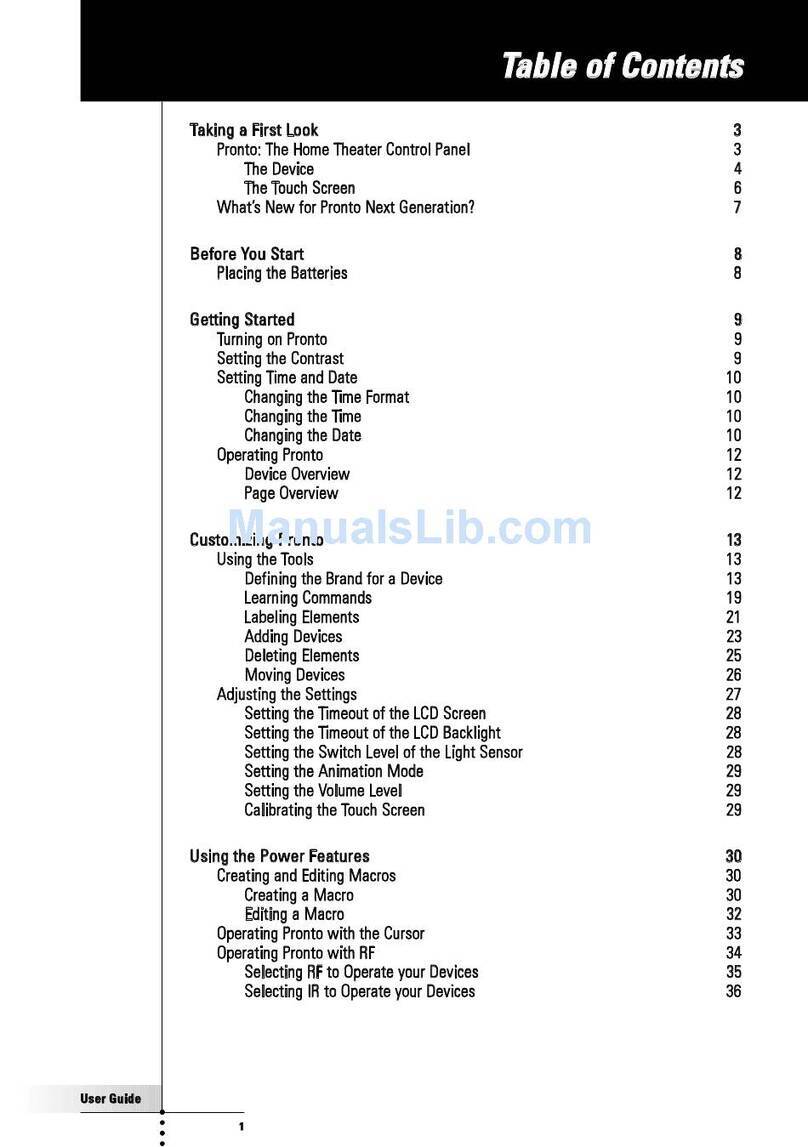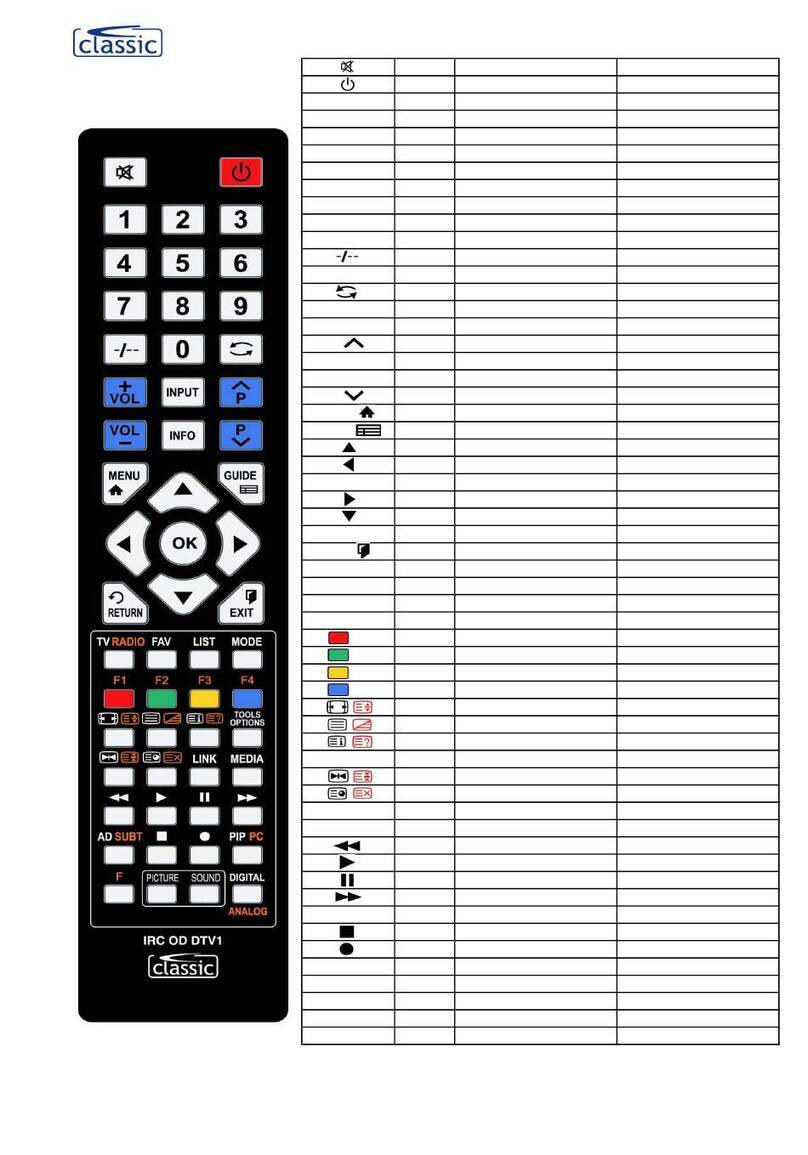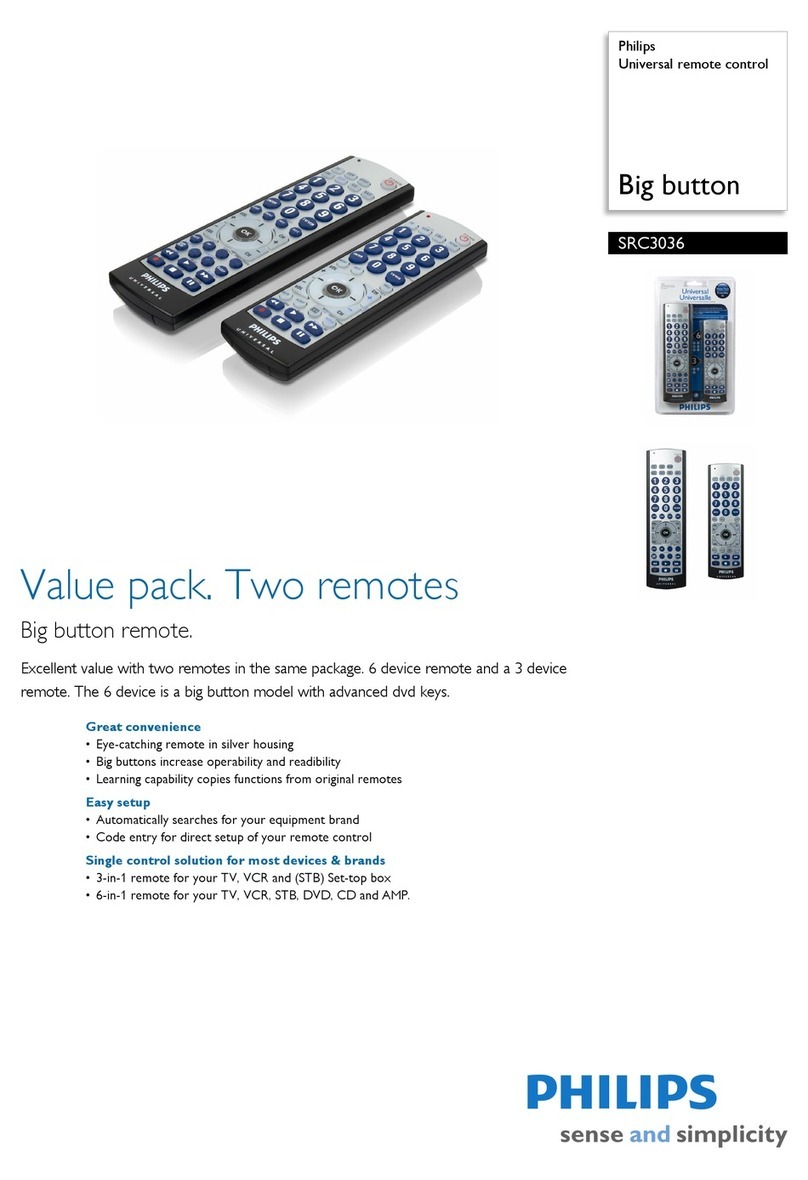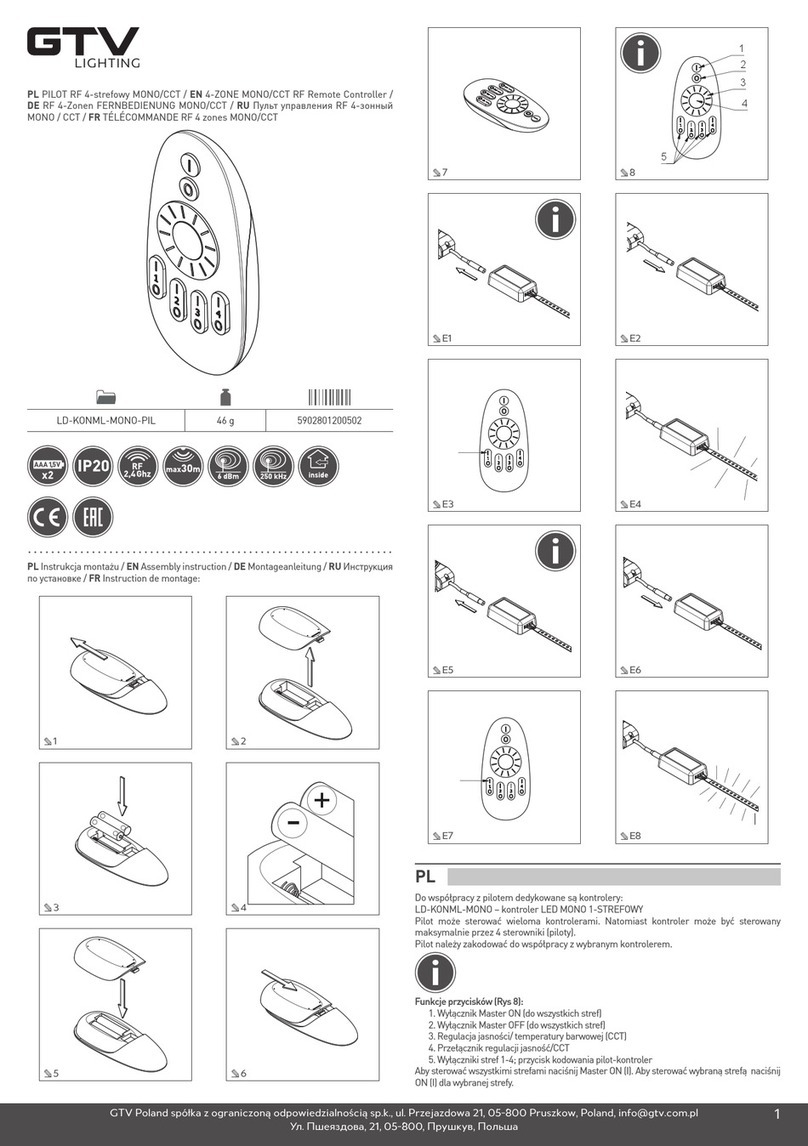Barthelme 66000757 User manual

FERNBEDIENUNG GLASS TOUCH DMX
3-KANAL –
MONTAGE- UND GEBRAUCHSANWEISUNG.
Um einen bestimmungsgemäßen und gefahrlosen Betrieb sicherzustellen, müssen Sie diese Bedienungs-
anleitung beachten!
Diese Anleitung gilt ausschließlich in Verbindung mit den mitgelieferten Produkten. Sie enthält wichtige
Hinweise zur Inbetriebnahme und Handhabung und ist fester Bestandteil des Produkts. Achten Sie hierauf,
auch wenn Sie dieses Produkt an Dritte weitergeben.
1. ALLGEMEINE INFORMATIONEN ZUR BESTIMMUNGSGEMÄSSEN VERWENDUNG
Die Glass Touch Fernbedienung dient zur Erweiterung der Glass Touch DMX Serie. Das Gerät wurde für
den Betrieb im Innenbereich konzipiert. Nicht für den Einsatz unter Wasser geeignet.
Lesen Sie die Sicherheitshinweise aufmerksam durch. Die Installation des Gerätes ist nur durch eine
qualifizierte Elektrofachkraft durchzuführen!
ART NR.: 66000757

2. SICHERHEITSHINWEISE
Die Sicherheitshinweise und auch alle anderen Informationen dieser Bedienungsanleitung sind unbedingt
zu befolgen.
Dieses Symbol wird in dieser Bedienungsanleitung verwendet, wenn Gefahr durch einen elek-
trischen Schlag besteht.
Dieses Symbol weist auf allgemeine Gefahren hin bzw. auf wichtige Informationen, die unbe-
dingt zu beachten sind.
Das Pfeil-Symbol wird verwendet, wenn besondere Informationen oder Tipps gegeben
werden.
EXPLOSIONSGEFAHR
IN RÄUMEN BZW. UMGEBUNGSBEDINGUNGEN IN DENEN EXPLOSIVE ODER
BRENNBARE GASE, DÄMPFE ODER STÄUBE VORHANDEN SIND, DARF DAS
GERÄT NICHT BETRIEBEN WERDEN. ES BESTEHT EXPLOSIONS- UND BRAND-
GEFAHR.
» Nicht in explosions- oder brandgefährdeten Bereichen montieren und betreiben.
WARNUNG
ELEKTRISCHE SPANNUNG!
UNSACHGEMÄSSE UND LAIENHAFTE VORGEHENSWEISE BEIM ANSCHLIESSEN
DES LED-STRAHLERS IST LEBENSGEFÄHRLICH.
» Die Installation des Gerätes darf nur durch eine qualifizierte Elektrofachkraft erfolgen. An-
schlüsse Spannungsfrei schalten und gegen Wiedereinschalten sichern!
» Vergewissern sie sich, dass sich keine elektrischen Leitungen hinter geplanten Bohrstellen
befinden.
» Das Gerät darf nicht umgebaut, zerlegt oder verändert werden.
» Wenn das Gerät beschädigt ist oder nicht richtig arbeitet, so darf es nicht mehr betrieben
werden, schalten Sie die Netzspannung ab. Lassen Sie das Gerät anschließend von einem
Fachmann prüfen.
» Nicht für den Einsatz an Fahrzeugen oder unter Wasser geeignet.
GEFAHR
VERLETZUNGSGEFAHR, GEFAHR VOR ERBLINDEN
LED-LICHT STRAHLT SEHR HELL. DER BLICK IN EINE LED-LICHTQUELLE KANN
DIE AUGEN SCHÄDIGEN.
» Blicken Sie niemals direkt oder mit optischen Instrumenten in das Licht von LED-Leucht-
mitteln.

Beachten Sie in gewerblichen Einrichtungen die Unfallverhütungsvorschriften des Verban-
des der gewerblichen Berufsgenossenschaften für elektrische Anlagen und Betriebsmittel.
» Beachten Sie für die zulässige Spannung das Kapitel „7.Technische Daten“ am Ende dieser
Montage- und Gebrauchsanleitung.
HAFTUNGSAUSSCHLUSS
Bei Schäden am Produkt, die durch Nichtbeachten dieser Bedienungsanleitung verursacht werden, erlischt
der Garantieanspruch und die Gewährleistung. Wir haften nicht für Folgeschäden, die sich daraus ergeben.
Gleiches gilt bei Sach- und Personenschäden, die durch unsachgemäße Handhabung oder Nichtbeachten der
Sicherheitshinweise verursacht werden.

3. GLASS TOUCH DMX FERNBEDIENUNG
Die Glass Touch DMX Fernbedienung wird in Verbindung mit dem passenden Glass Touch verwendet. Somit
lässt sich das an der Wand montierte Glass Touch Gerät auch von überall im Raum steuern.
89 mm
65 mm
43 mm 17 mm
40 mm
145 mm
12 mm
INHALT:
1x Glass Touch DMX Fernbedienung
1x Haltevorrichtung
1x Bedienungsanleitung
OPTIONALES ZUBEHÖR FÜR:
Artikel-Nr. 66000753
Glass Touch DMX 3-Kanal

4. TASTENBELEGUNG
1 STATUS LED
Die Status LED zeigt an, wann die Fernbedienung sen-
det.
2 FARBVERLAUF STARTEN
Mit dieser Taste starten Sie den vorprogrammierten
Farbverlauf.
3 WEISS-MISCHUNG
Über „Weiß-Mischung“ können Sie über die Mischung
aller drei Farben einen Weiß-Ton mischen. (längeres
Drücken)
4 SCENEN ABRUFEN / SPEICHERN
Bei längerem gedrückt halten einer „Scenen“ Taste
können Sie die aktuelle Einstellung abspeichern und
zu einem beliebigen Zeitpunkt über einen kurzen Druck
wieder aufrufen.
5 DREI FARB-TASTEN
Mit einem kurzen Druck auf die jeweilige Taste können
Sie die entsprechende Farbe ein- bzw. ausschalten. Bei
längerem drücken der Taste dimmen Sie den Kanal.
6 FARBEN DURCHSCHALTEN
Über „Farben durchschalten“ können Sie durch die hin-
terlegten Farben vor und zurück schalten.
7 EINE STUFE DUNKLER / HELLER
Mit diesen beiden Tasten können Sie das Licht stufen-
weise dunkler oder heller einstellen.
8 POWER AN / AUS
Mit der „Power“ Taste lässt sich das Gerät An- und
Ausschalten.

5. KOPPELN VON GERÄTEN
1. KOPPELN ZWISCHEN EINEM GLASS TOUCH
GERÄT UND EINER FERNBEDIENUNG
1. Im eingeschalteten Zustand müssen Sie die
Power Taste des Glass Touch-Geräts so lange
gedrückt halten, bis die blauen Status LEDs
beginnen zu blinken.
2. Direkt danach müssen Sie die Power Taste der
Fernbedienung so lange gedrückt halten, bis
die Status LEDs auf dem Glass Touch aufge-
hört haben zu blinken.
2. KOPPLUNG ZWEIER GERÄTE WIEDER
AUFHEBEN:
Sie müssen die beiden unteren Eck-Tasten des
B-Geräts ungefähr 3 Sekunden lang gedrückt
halten bis die Status LEDs ein paarmal kurz
aufblinken. Dies bedeutet, dass die Kopplung
aufgehoben wurde. SAVE
SAVE

6. WARTUNG + PFLEGE
Die Glass Touch DMX Fernbedienung ist für Sie wartungsfrei. Zerlegen Sie das Gerät niemals. Durch nichtbe-
achten der in der Anleitung verwendeten Warnhinweise erlischt die Garantie des Geräts.
7. TECHNISCHE DATEN
GLASS TOUCH DMX FERNBEDIENUNG
Art. Nr.: 66000757
Betriebsspannung: 3 V DC (CR2032 Batterie)
Schutzklasse: III
Schutzgrad: IP 40
Ausgangssignale: RF 2.4 GHz
Max. zulässige Umgebungstemperatur: -30° C bis +55° C
Abmessungen: 145 x 40 x 12 mm
Verpackung: 150 x 46 x 18 mm
Gewicht: ~80 g
* Änderungen vorbehalten
Dieses Produkt erfüllt die Anforderungen der geltenden europäischen und nationalen Richt-
linien. Die Konformität wurde nachgewiesen,die entsprechende Erklärungen und Unterlagen
sind beim Hersteller hinterlegt.
Bitte helfen Sie mit, Abfall zu vermeiden. Sollten Sie sich einmal von diesem Artikel trennen
wollen, so bedenken Sie bitte, dass viele seiner Komponenten aus wertvollen Rohstoen
bestehen und wiederverwertet werden können. Entsorgen Sie ihn daher nicht in der Müll-
tonne, sondern führen Sie ihn bitte Ihrer Sammelstelle für Elektrogeräte zu.
Vielen Dank für Ihre Mithilfe!
8. ENTSORGUNG
STAND 08|2017
© JOSEF BARTHELME GMBH & CO. KG Oedenberger Straße 149 | 90491 Nürnberg | Germany
BARTHELME.DE

REMOTE CONTROL GLASS TOUCH DMX
3 CHANNEL –
INSTALLATION AND OPERATING INSTRUCTIONS.
It is important to adhere to these instructions to ensure a safe and intended use of this product!
This instruction is valid only for the included mentioned products. It contains important information regar-
ding the installation and handling and is an integral part of this product. Make sure this is complied with if
you should forward this product to third parties.
1. GENERAL INFORMATION REGARDING THE INTENDED PURPOSE
The Glass Touch is designed for the operation of compatible CHROMOFLEX Pro LED products. This device is built
for installation and operation in indoor areas. It is not suitable for use on vehicles or under water.
Read the safety precautions carefully. The installation of the LED spot may only be performed by a certified
electrician!
ITEM NO.: 66000757

2. SAFETY ADVICE
The safety advice and all other information in these instructions must be followed.
This symbol is used in the instructions when danger from electric shock exists.
This symbol indicates general risks or important information which must be adhered to.
The arrow symbol is used when special information or tips are given.
RISK OF EXPLOSION
DO NOT USE THE PRODUCT IN AREAS OR AMBIENT CONDITIONS IN WHICH EX-
PLOSIVE OR COMBUSTIBLE GASES, FUMES OR DUST ARE PRESENT. THERE IS
A RISK OF EXPLOSION AND FIRE.
» Do not install and operate in explosive or fire endangered areas.
WARNING
ELECTRIC VOLTAGE!
IMPROPER AND UNPROFESSIONAL PROCEDURES WHILST CONNECTING THE
LED LUMINAIRE CAN BE LIFE-THREATENING.
» The installation of the LED luminaire may only be performed by a certified electrician.
All connections must be disconnected and secured against being inadvertently switched
back on!
» Ensure that no electrical lines are behind planned drilling areas.
» The device may not be disassembled, modified or changed in any way.
» Should the device be damaged or not functioning correctly then it should not continue to
be operated and must be removed from the power supply. Have the device inspected by
a qualified technician.
» It is not suitable for use on vehicles or under water.
DANGER
RISK OF INJURY, RISK OF BLINDING
THE LED LUMINAIRE LUMINATES VERY BRIGHTLY. LOOKING INTO THE LIGHT
SOURCE CAN DAMAGE THE EYES.
» Never look directly or with optical instruments into the light of the LED luminaire.

In commercial institutions it is necessary to observe the accident prevention regulations of
the trade association for electrical systems and equipment.
» Observe the permissible voltage in Chapter „7. Technical Data” at the end of these installation
and operating instructions.
EXCLUSION OF LIABILITY
Damage to the product, which is caused by non-observance of these instructions, voids any warranty claims
and guarantees. Barthelme will not be liable for any consequential damages which may occur.
The same is valid for any material damages or personal harm which may occur as a result of improper
handling and non-observance of the safety precautions.

3. GLASS TOUCH DMX REMOTE CONTROL
The Glass Touch DMX remote control is used together with a compatible Glass Touch. In this way the Glass
Touch which is installed in in the wall can be controlled from anywhere in the room.
89 mm
65 mm
43 mm 17 mm
40 mm
145 mm
12 mm
CONTENTS:
1x Glass Touch remote control
1x holding fixture
1x operating instructions
SUITABLE FOR:
Item No.: 66000753
Glass Touch DMX 3 Channel

4. KEY ASSIGNEMENT
1 STATUS LED
The status LED shows when the remote control is
transmitting.
2 COLOUR SEQUENCE
This key initiates the preprogrammed colour sequence.
3 SATURATION
With the „Saturation“ key you can add a white tone to
the mix of all three colours (press and hold).
4 SCENE RETRIEVAL / SAVE
By pressing and holding the „Scene“ key you can save
the current settings and retrieve these settings at a la-
ter time by pressing the key briefly.
5 THREE COLOUR KEYS
Pressing briefly on a key will switch the corresponding
colour on or o. Pressing and holding the key will result
in the channel being dimmed.
6 SWITCHING COLOURS
With this key you can switch back and forth between
the stored colours.
7 ONE LEVEL DARKER / LIGHTER
With these keys you can gradually reduce or increase
the brightness.
8 POWER ON / OFF
The „Power“ key switches the device on and o.

5. PAIRING OF DEVICES
1. PAIRING A GLASS TOUCH DEVICE
AND A REMOTE CONTROL
1. While in On-mode you should press and hold
the power button of the Glass Touch until the
blue status LEDs begin to blink.
2. Immediately thereafter you must press and
hold the power button of the remote control
until the status LEDs of the Glass Touch stop
blinking.
2. REMOVING PAIRING OF TWO DEVICES:
Press and hold both arrow buttons for approxi-
mately 3 seconds until the status LEDs flash a
few times. This means that the pairing has been
discontinued.
SAVE
SAVE

6. MAINTENANCE + CARE
The Glass Touch DMX remote control is maintenance free. Never disassemble the device. Never use aggressive
cleaning agents when cleaning the device as this can lead to discoloration of the housing.
7. TECHNICAL DATA
GLASS TOUCH DMX REMOTE CONTROL
Item No.: 66000757
Operating voltage: 3 V DC (CR2032 battery)
Protection class: III
Degree of protection: IP 40
Output signals: RF 2.4 GHz
Max. permitted ambient temperature: -30° C to +55° C
Dimensions: 145 x 40 x 12 mm
Packaging: 150 x 46 x 18 mm
Weight: ~80 g
* Subject to change
This product fulfills the requirements of valid European and national regulations. The con-
formity has been proved and the corresponding declarations and documents are available
at the manufacturer.
Please help us to protect the environment and avoid rubbish. Should you at some stage wish
to dispose of this product then please consider that many of the components of this product
consist of valuable raw materials which can be reutilized. Therefore please do not dispose of
the product in the household rubbish but rather bring the article to your local collection point
for electronic devices. Thank you for your assistance!
8. DISPOSAL
VERSION 08|2017
© JOSEF BARTHELME GMBH & CO. KG Oedenberger Straße 149 | 90491 Nürnberg | Germany
BARTHELME.DE
Table of contents
Languages:
Other Barthelme Remote Control manuals