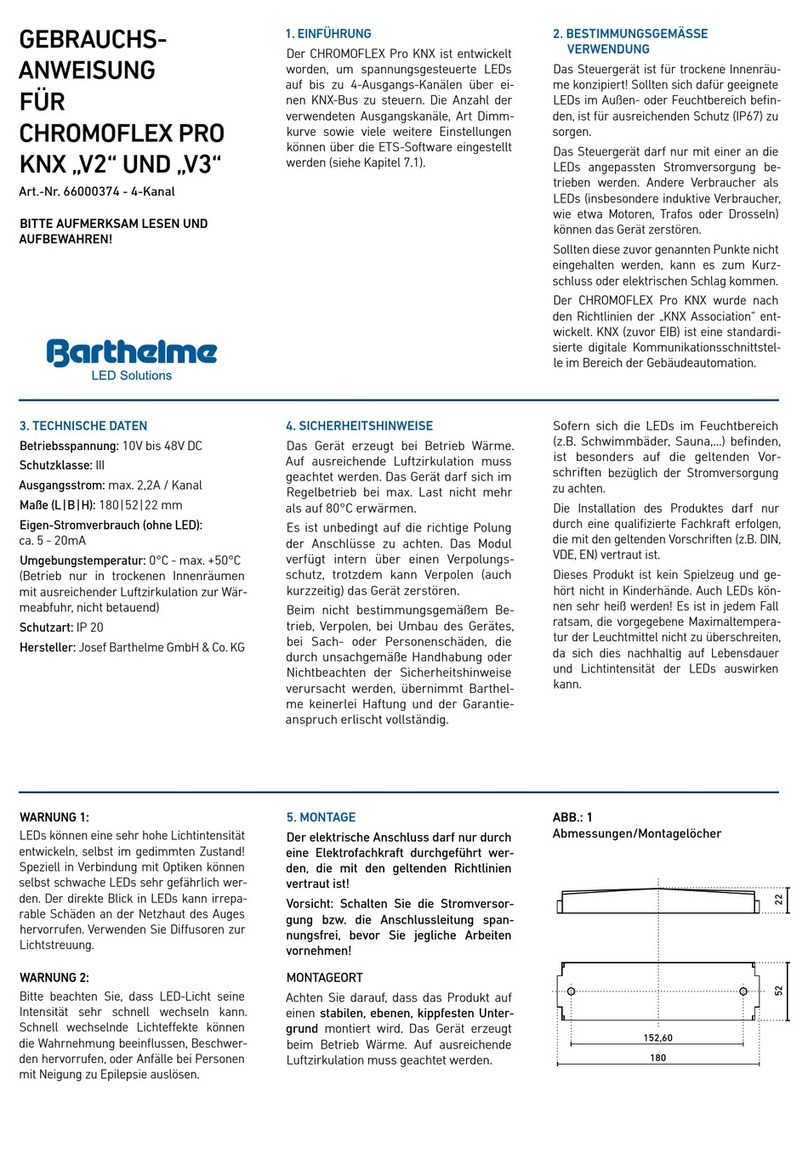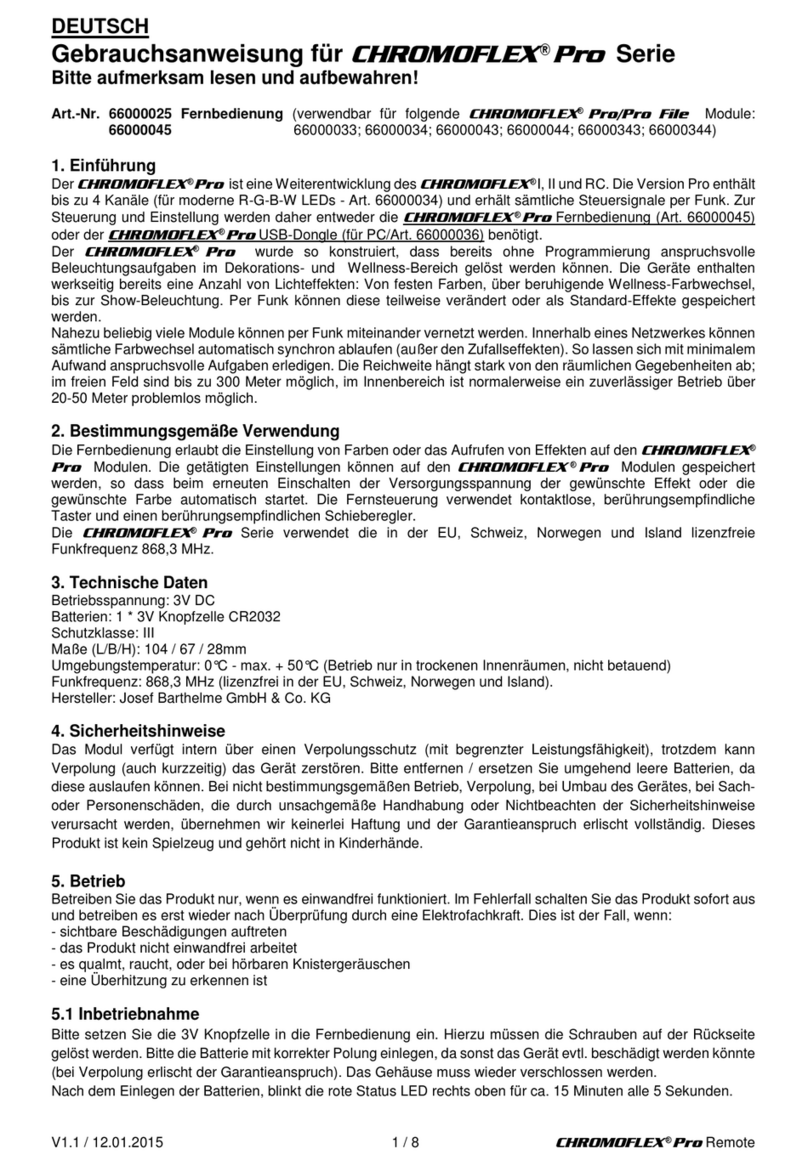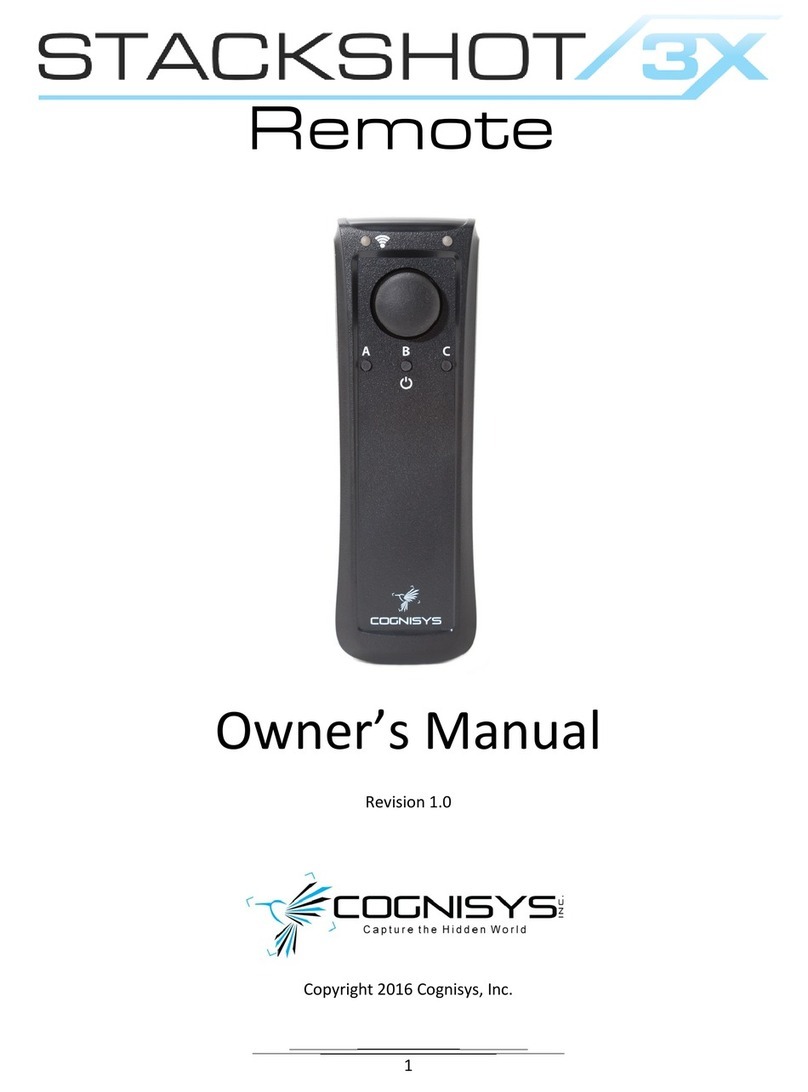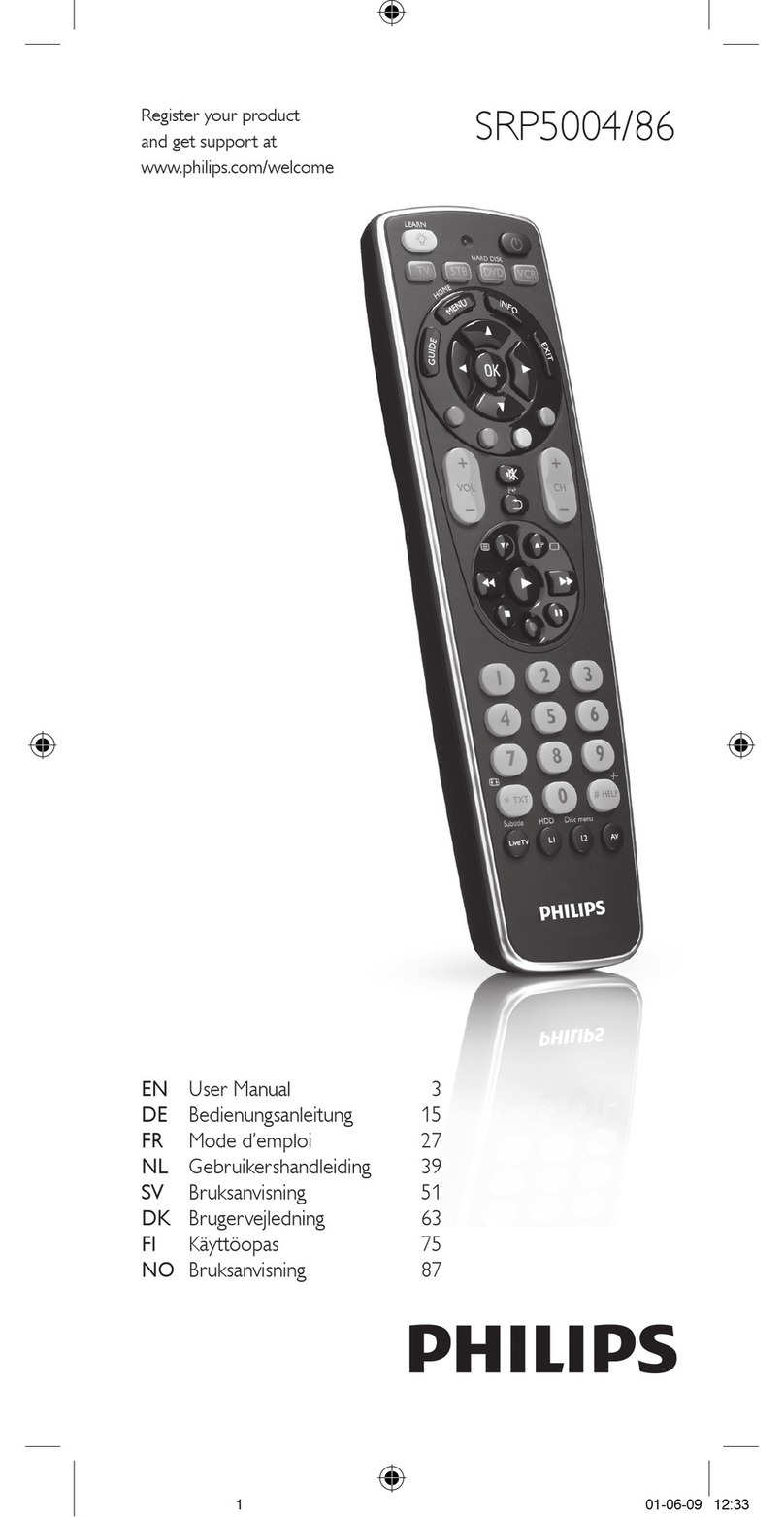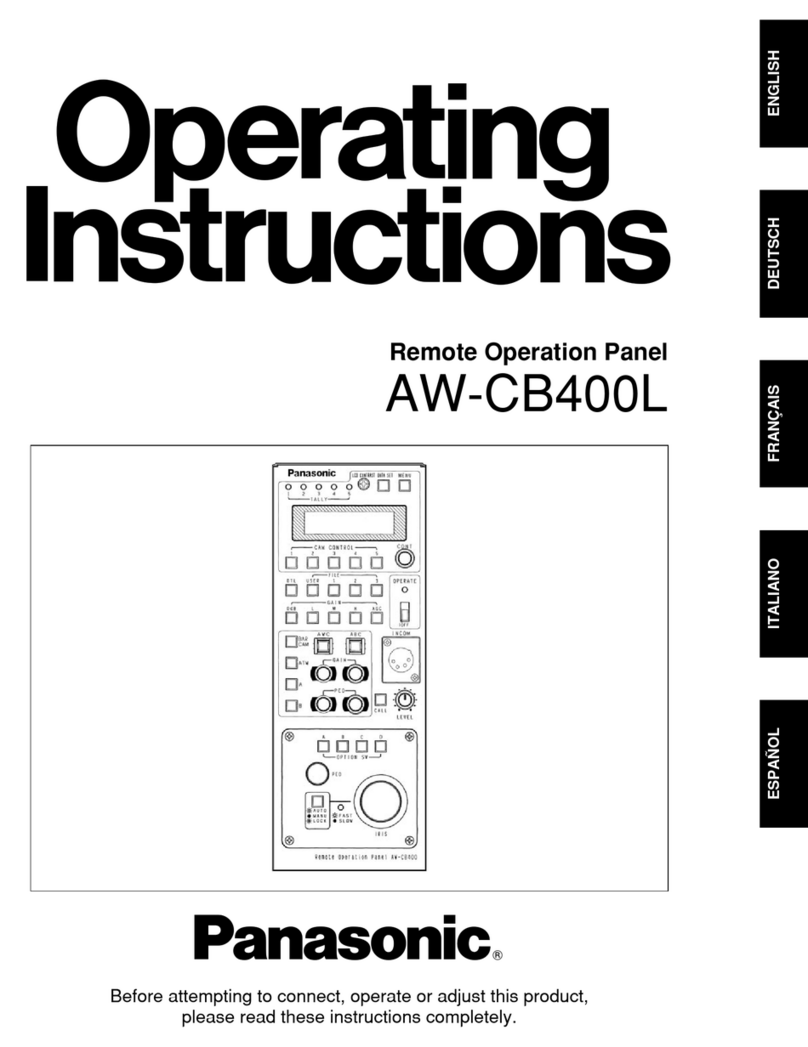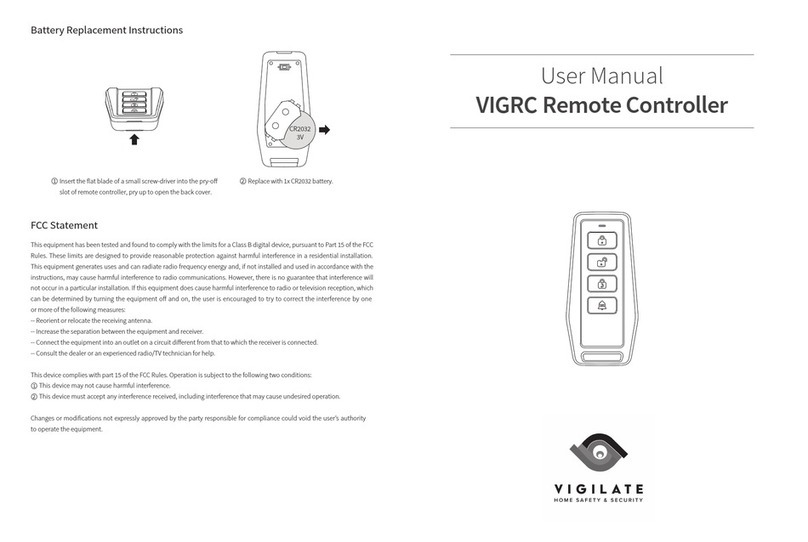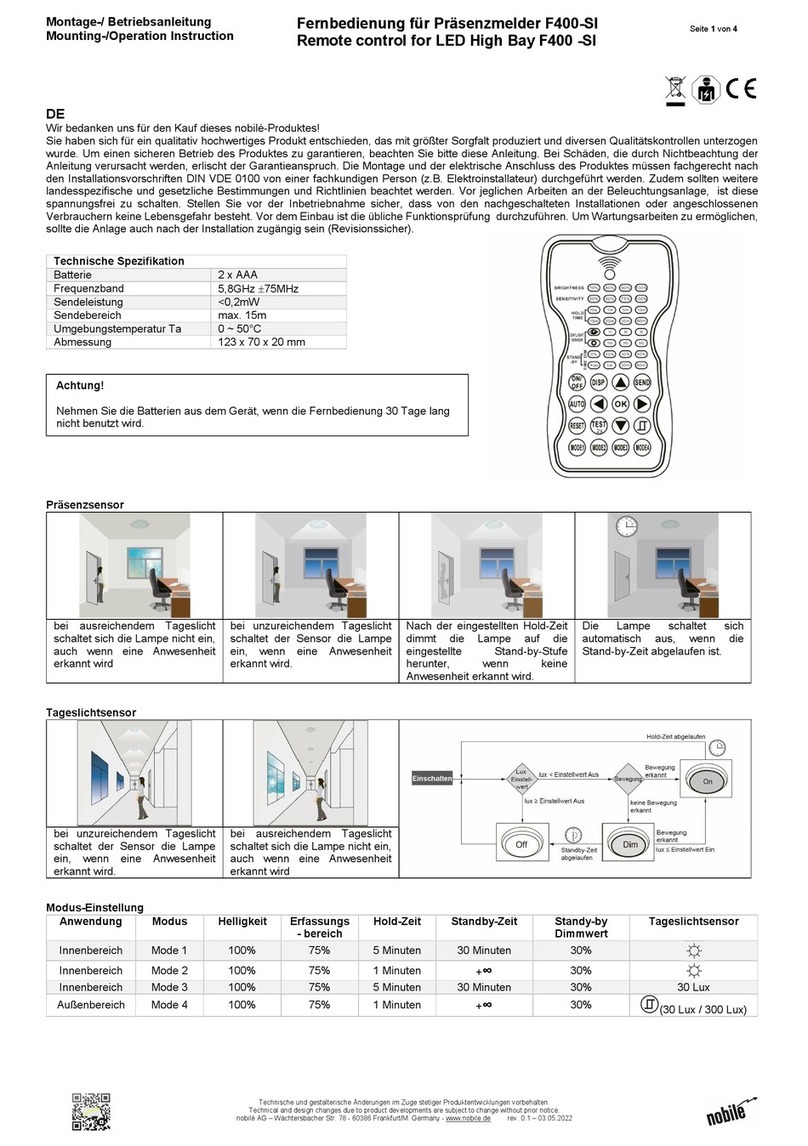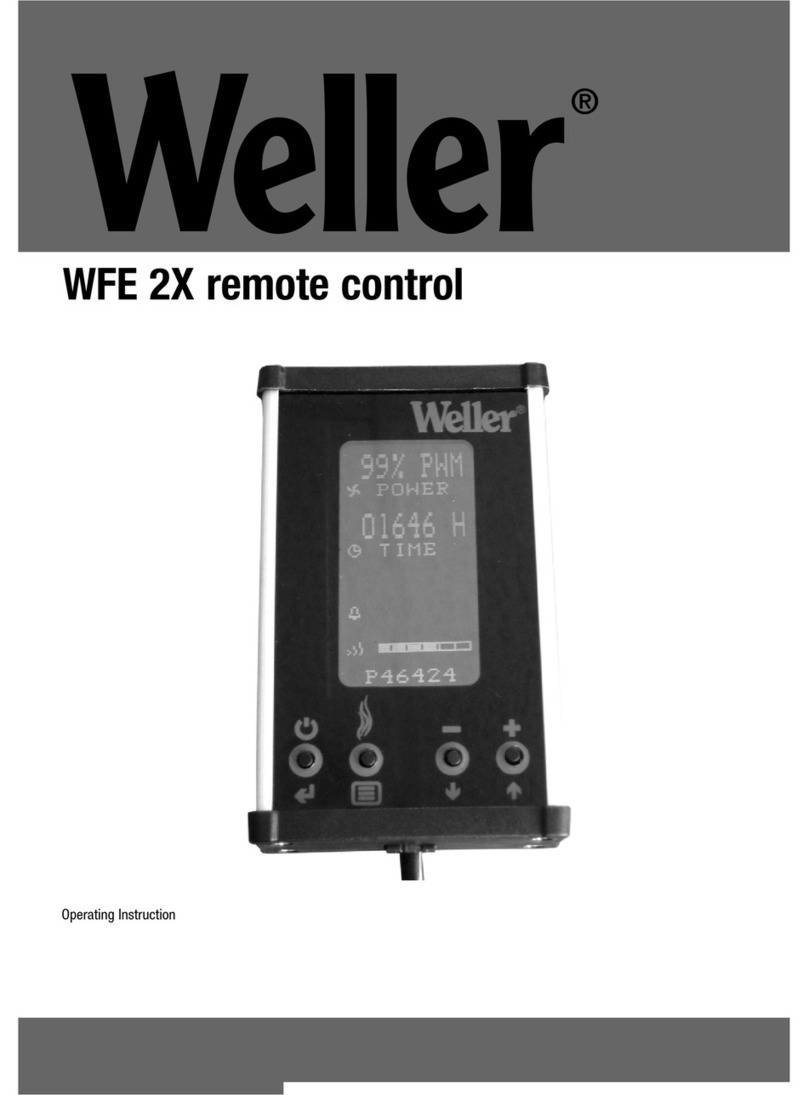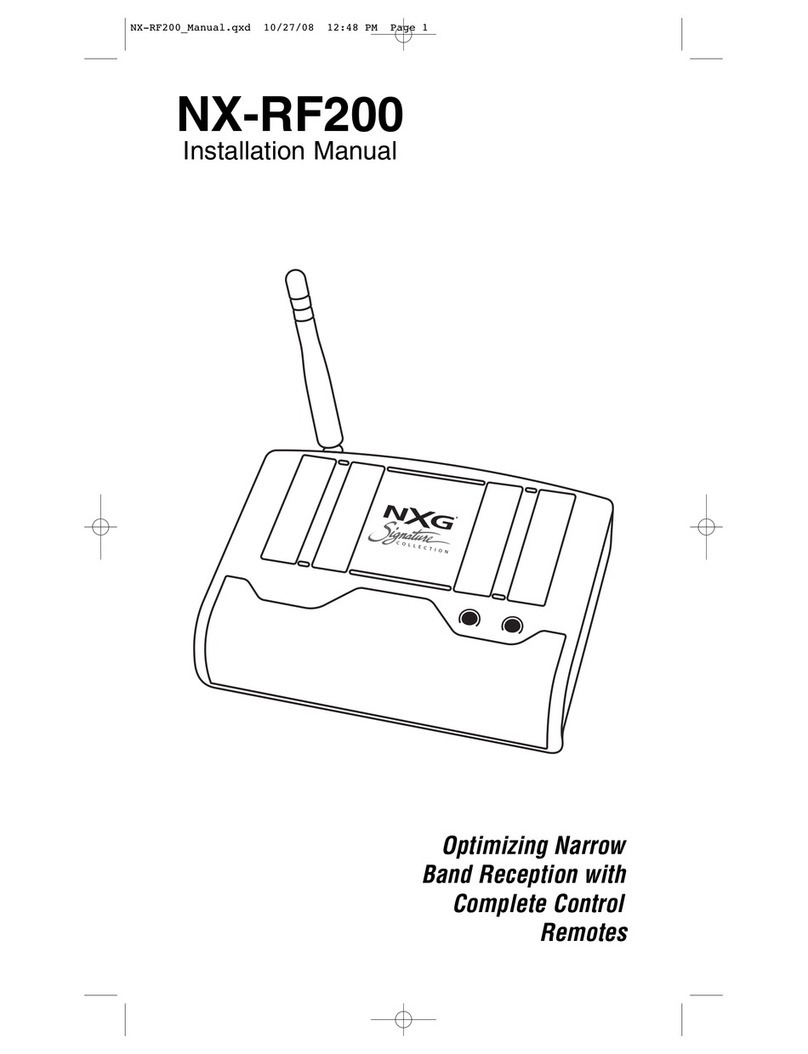Barthelme CHROMOFLEX I350 User manual

Full-Spectrum-Colour-Control
Chromoflex-Module V1.0 (Model „I350“) Infrared-Remote Control(s) (optionally)
Overview
Chromoflex is an excellent value full colour control and was designed for use with modern High-Power
RGB LEDs. There are two models available „I350“ for use with constant current LEDs and „STRIPE“
for use with LED stripes. Chromoflex is able to synthesise up to 16 millions of different colours with 3
(optionally 4) channels. Hence it is the ideal control for all kind of sophisticated effect illuminations,
deco and wellness lighting.
Chromoflex comes with several built in effects (from calming colour change, up to show effects).
External manual buttons, DIP switches or a PC software can be used to control the modules. Up to 30
modules can be connected as a network.
The complete network can be controlled by standard push-buttons or (very convenient) with a infrared
remote control
Usage
The modules were designed for in-house use in dry places, but the LEDs (if suited) might also be used
in wet environments or outdoor.
Important: The modules must be operated with a power supply, that is matched to the used LEDs!
Other loads than LEDs (especially inductive loads like motors, coils, ..) might destroy the module.
Chromoflex - Manual - English V1.07 - www.barthelme.de Rev. 02.07.2006
- 1 -

Sa
f
et
y Inst
r
u
c
ti
o
ns
The modules might produce some heat. Care must be taken for unrestricted air ventilation.
Connecting the power in reverse polarity (even for a short time) can destroy the module. A fuse is built
in, but it can only be changed by soldering.
Important: It is guaranteed by design, that the Chromoflex modules will never generate any higher
voltage than the supply voltage. This makes the module on ideal solution for use in low-voltage areas,
like pools, steam bathes, SPAs, ...
Do not modify the electronics. Regard the official regulations for electrical devices (like DIN, VDE, EN),
especially if the LEDs are used in wet areas! This product is not a toy, keep away from children!
We decline any liability, loss, or damage caused by improperly used modules! Also guarantee is lost in
such cases.
Also LEDs can get quite hot. We strongly recommend to take care, that the maximum operating
temperature is not exceeded, because this might reduce the expected life time of the LEDs
significantly.
WARNING #1: LED light can have very high intensity, even if dimmed. Some modern LEDs even fall
under the lasers marking obligation. Particularly in connection with optics also weak LEDs can become
very dangerous. Staring into LEDs can cause irreparable damage to the eye's retina. Hence: NEVER
STARE INTO THE BEAM. Use diffusers to spread the intensity!
WARNING #2: Please be aware that LED light may cause side effects, because this light can change
intensity very fast! Changing light can affect the perception. Light pulses can release complaints or
seizures to humans with inclination to epilepsy.
Contents
Each Chromoflex is shipped with (this) short manual, a connector for power supply and a connector
for the network interface, s short pigtail (cable) for connecting up to 4 external buttons. The connector
cable to a PC (RS232) is available as separate item or can easily be made self (see software
documentation).
The Infrared-Remote Control (plus receiver) is an optional accessory.
Software / further information
Several Chromoflex modules can be connected together as a network (up to 30 should be no
problem, but this might vary with the cable length and cable type).
For programing the software „Chromoflex Editor“ is free for download from our Internet site (address
see end of manual). A COM-port (RS232) or a standard USB/RS232 converter is required.
Chromoflex - Manual - English V1.07 - www.barthelme.de Rev. 02.07.2006
- 2 -

Connecting the LEDs / ower Supply
Important: The module must be operated with a power supply, that is matched to the used LEDs!
Important: Matched LED lamps, including power supplies are available from us. Also we supply
complete kits, including plug-n-play connectors.
Important: Improper power supplies can lead to malfunctions, (unwonted) flickering effects or - as
worst case - overheating. We strongly recommend to use high-quality (stabilised) switching power
supplies!
Of course, one power supply can be used for several Chromoflex modules in parallel (if the maximum
output power of the supply is regarded).
The minimum voltage for correct operation is 7 Volts, maximum voltage is 24 Volts (+ 5%).
Model „I350“
This model has 3 lines of 350 mA each. The power supply must be matched to the number of used
LEDs in series: most high-power LEDs for 350mA constant current require around 3 - 3.7 Volts
(depending on the colour, type and manufacturerer). Normally green and blue need the highest
voltages, the forward voltage of red is normally much lower. The „I350“ itself need additionally about
0.5 Volts to maintain line regulation.
Too high voltages will cause unnecessary heat in the module. For internal temperatures >= 80°C the
module will power off (reversible).
Constant current LEDs must be connected in series. Depending on the number we recommend as
voltage for the power supply (guidance value, depending on the used LEDs):
1 RGB-Group - abt. 7 - 7.5 Volt Power supply (abt. 7 Volt is the minimum operating voltage of
2 RGB-Groups - abt. 7.5 - 9 Volt Power supply the electronics)
3 RGB-Groups - abt. 10 - 13 Volt Power supply
4 RGB-Groups - abt. 12 - 15 Volt Power supply
5 RGB-Groups - abt. 15 - 18 Volt Power supply
6 RGB-Groups - abt. 18 - 24 Volt Power supply
Chromoflex - Manual - English V1.07 - www.barthelme.de Rev. 02.07.2006
- 3 -

Power Supply
110/230V Inp.,
110/230V~
ChromoFlex-Module "I350"
LED1 LED2 LED3
R -
G -
B -
Common +
Power Supply +
Power Supply - (GND)
RS232-RX
RS232-GND
to PC
Common +
ca. 10-12V/1.2A
+
-
~
~ 10-12V/1.5A Outp.
The example above uses 3 LEDs. A 4 wire cable is used, where 1 wire is a simple pass-through for
the common +.
hromoflex modules will not emit high frequency signals, even for longer lines. Hence even cable
lengths of 10 Mtr. are no problem at all, if the above calculations are considered (like in contrast to
many electronic transformer for halogen lamps).
Hint: Copper has a resistance around 0.02 Ohms per Mtr. for a 1mm² conductor.
Important: If the selected supply voltage is much to low, the LEDs might not operate with maximum
brightness or some flickering can be noticed. If the supply voltage is to high, unnecessary heat must
be dissipated. Complete sets supplied by us, are already matched. If using other switching supplies,
often there is a small potentiometer on the supply, where the output voltage can be adjusted within
several percent.
We recommend to select the lowest voltage, where all the LEDs work at full brightness without
disturbance.
Each „I350“ module will draw 1.2 Ampere as maximum from the supply (all channel full on).
Important note: The optimal operating voltage of the „I350“ module is 12 Volts and using 3 industrial
standard 3*1 Watt RGB-LEDs, serial connection. For the design the following assumptions have
beend made:
At least 2 channels drive LEDs with higher forward voltage (green, blue)
The total continuous power dissipation in the module is <= 2.5 Watt, the module is not designed
to run continuously at full load (even mixed „white“ normally requires only 66% full load).
Good air ventilation is needed, environment air temperature should be <= 30°C
If these limits are exceeded for longer periods (especially if using more than 3 LEDs in serial
connection), we recommend to reduce the dissipated heat in the module, by using external power
resistor to catch a good deal of the possible heat:
Chromoflex - Manual - English V1.07 - www.barthelme.de Rev. 02.07.2006
- 4 -

In the picture a low cost 5 Watts power resistor, mounted
on an aluminium plate was used. Its value can be
calculated with the formula:
R = U / 0,35 and P = U * 0,35
(U is the surplus Voltage in Volts, R the resistance, P the
load the resistor will take). An example: If using 6 red
LEDs in series with a forward voltage of 6 * 2.8 Volts and
operating the module with 24 Volts, the resistor shall
catch 6 volts so that the electronics has about 2 volts
headroom for regulation. Hence the resistor should have
18 Ohms and 5 Watt maximum load.
Model „STRI E“
This model does not have any internal current regulator. So the supply voltage is passed through and
the voltage of the power supply must match the voltage of the LED stripe.
Regarding any possible voltage drop, please see the previous paragraph. Cable lengths up to 5 Mtr.
are allowed.
Note: We found LED stripes of 10 Volts, 12 Volts and 24 Volts.
Note: We also deliver (flexible) LED stripes (on wheels) with a length of up to 4 Mtrs. Each colour will
draw up to 2 Amperes at 12 Volts.
The model „STRIPE“ is designed for currents up to 2.5 Ampere per channel (7.5 Ampere in total) at an
operating Voltage of 12 Volts. For 24 Volts maximum is 1.25 Ampere per channel.
First Test
By using the enclosed connectors installation is very easy.
Chromoflex - Manual - English V1.07 - www.barthelme.de Rev. 02.07.2006
- 5 -
Power Supply
110/230V Inp.,
110/230V~
ChromoFlex-Modul "STRIPE"
R -
G -
B -
Common +
Power Supply +
Power Supply - (GND)
RS232-RX
RS232-GND
to PC
12V/6A
+
-
~
~ 12V/6A Outp.
Red, LED-Stripe, i.e. 4 Mtrs, 2 Ampere
Green, LED-Stripe, i.e. 4 Mtrs, 2 Ampere
Blue, LED-Stripe, i.e.. 4 Mtr, 1.8 Ampere

As first test the module will perform a standard colour change (this is the factory default). This effect
consists of 8 colours, each hold for 5 seconds, colour transition time is 2.5 seconds.
Diagnostic LED: The modules are equipped with a small LED. For regular operation this led will
change all 2 seconds and it will flicker if data is transmitted (over the Bus).
Manual Buttons
Each Chromoflex module is equipped with 4 inputs for buttons to select the effects:
Button 1
Button 2
Button 3
Button 4
SW-1
SW-2
SW-3
SW-4
SW-GND
ChromoFlex
Module
GND
Cable length for the buttons may be up to 10 Mtrs. We recommend to use shielded cables for
distances over 1 Mtr, if operated in a (electrically) noisy environment. The shield should be connected
to SW-GND.
Remark: It is also possible to use remote controls or relay switches instead of manual buttons...
Networking
Many Chromoflex modules might be operated in a network. This means each module can either send
or receive data! For this the connectors RS232-RX ond RS232-GND are required.
The precondition for network operation is, that all modules of the network have a common GND of the
power supplies.
As factory default, if a button is pressed on any module, it will pass this command to all other
connected modules over the network.
Remark: the data transmission protocol is based on a mathematical algorithms, that is very robust
against transmission errors.
Important: For correct operation is required to add a resistor of around 10 kOhms (Low Cost) to the
bus. This resistor is included in the PC adapter kits, available from us. Shielded low frequency cable is
very well suited for the network lines. For short networks ( < 5 Mtrs.) Also unshielded cable is OK. The
10 kOhms resistor should be connected between RS232-RX ond RS232-GND somewhere in the
network, from where also is the cable to the PC. The connection from module to module requires only
RS232-RX and the common GND.
Chromoflex - Manual - English V1.07 - www.barthelme.de Rev. 02.07.2006
- 6 -

LEDs
Pwr+
Pwr- (GND)
RS232-RX
RS232-GND
LEDs
Pwr+
Pwr- (GND)
RS232-RX
RS232-GND
LEDs
Pwr+
Pwr- (GND)
RS232-RX
RS232-GND
10k
to PC
optionally
Buttons
Buttons
Buttons
to Power Supply
to Power Supply
to Power Supply.
optionally Buttons
to LEDs/Stripes
to LEDs/Stripes
to LEDs/Stripes
optionally Buttons
optionally Buttons
In the examples above 3 modules build a network. Please note: the module interconnection are 2
lines: GND ond RS232-RX.
Factory preprogrammed Effects
Each module is shipped with 8 factory preprogrammed effects:
Effect 1: Standard colour change, colour change each 5-60 seconds (depending on the
internal DIP switches). Colour transition time: 2.5 seconds
Effect 2: Slow (very soft) colour change each 30-180 seconds (depending on the
internal DIP switches). Colour transition time: 10 seconds
Effect 3: Randomly faded colours „Blob“
Effect 4: User defined-colour change (can be changed by the „Chromoflex
Editor“ software for PC, default is red-green-blue)
Effect 5: Randomly changed colours „LSD“
Effect 6: Simulation of a fire „Fire“
Effect 7: Simulation of a thunderstorm with lightnings („Flash“)
Effect 8: Randomly coloured flashes („Burst“)
If you would like to edit a own colour change, this can be done very easily with our free software of PC
„Chromoflex Editor“. This software can be downloaded for free from our Internet site (see end of this
manual).
Note: The Chromoflex-Modules are based on a programmable microprocessor, that is also capable of
performing other complex tasks. We will be happy to realise your ideas for professional products.
Don’t hesitate to send us on email.
The 8 effects can be selected by the 4 buttons. Each button selects two effects:
Chromoflex - Manual - English V1.07 - www.barthelme.de Rev. 02.07.2006
- 7 -

Button 1: 1. pressed: effect 1 (normal colour change)
2. pressed: effect 5: „LSD“
Button 2: 1. pressed: effect 2 (Soft colour change)
2. pressed: effect 6: Fire „Fire“
Button 3: 1. pressed: effect 3: „Blob“
2. pressed: effect 7: Lightnings „Flash“
Button 4: 1. pressed: effect 4: User colour change
2. pressed: effect 8: „Burst“
Important: Shutdown: if any button is pressed longer than abt. 3 seconds, all modules are switched of,
any further button will start its assigned effects,
The DIP-Switches - Default-Effects
Some settings (i.e. the default effect after reset or power on) can be preset with the internal DIP
switches. For this the case of the module must be opened (see attachment).
Important: Please do not touch any of the electronic components, because off the risk of damage by
electrostatic discharge. We recommend to use a small non-conductive tool to change the DIP
switches.
The switches are separated in 3 groups (as imprinted):
DIP 1,2: These two switches control hold time for effects 1 snd 2 (colour changes):
DIP 1 DIP 2 Effect 1 Effect 2
Off Off 5 sec. 30 sec. (default)
On Off 10 sec. 60 sec.
Off On 30 sec. 120 sec.
On On 90 sec. 180 sec.
DIP 3,4,5: These switches are for the default effect after reset or power on.
DIP 3 DIP 4 DIP 5 Effect
Off Off Off Effect 1: Standard colour change, colour transition time 2.5 seconds (default)
On Off Off Effect 2: Slow colour change, colour transition time 10 seconds (default)
Off On Off Effect 3: Randomly faded colours „Blob“
On On Off Effect 4: User defined olour change (can by changed by PC software
Off Off On Effect 5: Randomly changed colours„LSD“
On Off On Effect 6: Simulation Fire „Fire“
Off On On Effect 7: Simulation Lighnings („Flash“)
On On On Effect 8: Randomly coloured flashes („Burst“)
DIP 6,7,8 determine the „Group“ of a module. Because the modules can be connected as a network, it
should be possible to send command only to a part of the network too. This is what we call a „Group“.
In example if several modules are used for a pool illumination (ceiling, walls under-water), these
modules could be separated into three groups. Now it possible to send command i.e. only to modules
on the ceiling. More information can be found in the following paragraph „A Pool Scenario“..
Another important use of the Groups is the starting colour for the preprogrammed colour changes
after power on or reset: To achieve impressive effects - even without using a network or PC software -
the Groups can be used. Seven different starting colours are available:
DIP 6 DIP 7 DIP 8 Group Starting colour Index of starting colours
Off Off Off (none) Red 1 (Default)
On Off Off Group 1 Green 4
Off On Off Group 2 Blue 7
Chromoflex - Manual - English V1.07 - www.barthelme.de Rev. 02.07.2006
- 8 -

On On Off Group 3 Magenta 8
Off Off On Group 4 Orange 2
On Off On Group 5 Light Blue 6
Off On On Group 6 Yellow 3
On On On Group 7 Red 1
Remark: The colour „indigo“ with index 5 is not available by design.
Important: All changes of the DIP switches are recognised only after reset or power on!
Colour Tables - „Cold- and Warm Colours“
Remark about the indices of the starting colours: The Chromoflex modules synthesise the colours by
look-up tables. These tables can be changed by the PC software „XeroFlex Editor“. So it is no problem
to i.e. remove all „cold“ colours from the colour maps (or vice versa). Or it is easy to remove unwanted
colours (keyword „corporate colours“).
These effects use the colour tables (2 are available):
Effect 1: Standard colour chonge (table 1)
Effect 2: Slow (soft) colour change each 30-180 Seconds (table 1)
Effect 3: Randomly faded colours „Blob“ (table 1)
Effect 4: User colour change (default is red-green-blue, table 2)
Effect 5: Randomly changed colours „LSD“ (table 1)
Effect 8: Randomly coloured flashes („Burst“) (tabele 1)
Infrared-Remote-Control - Installation
For controlling one ore more modules (connected as a network) also the infrared control can be used.
Only one single module within a network should be equipped with a infrared receiver. The receiving
module will forward any received commands to the network.
Important: If more than one infrared receiver is used, communication problems may occur. It is only
acceptable to use more than one receiver, if the receivers are totally independent (i.e. If located in
different rooms).
Important: In some rare cases it is possible, that other devices (TV, Video, ...) might react to the
Chromoflex infrared control (or vice versa). In such cases please separate the optical paths.
Chromoflex module with (plugged) receiver Module with extended cable (abt. 20 cm)
If required the cable to for the infrared receiver can be extended up to 20-100 cm. For lengths longer
than 20 cm a shielded cable is recommended. The shield can be connected to the free pin of the
receiver’s socket. If touching electronic parts, please regard the common known handling instructions
for electrostatic sensitive devices (ESD). Please discharge yourself.
Chromoflex - Manual - English V1.07 - www.barthelme.de Rev. 02.07.2006
- 9 -

Important: If polarity of the infrared receiver is reversed, receiver and Chromoflex module can be
damaged!
Infrared-Remote-Control - Operating
In general most universal remote control can be used, whereas only 6 keys are used. The small
„Zapper“ from OFA is a popular model and can be used without any further settings. Other models like
the „Promo 8“ require a setting as Philips device (for Promo 8 this is code 0060):
The 4 large buttons on the remote control are equivalent to the 4 „standard“ buttons (see first page,
(„+“ is button 1, „Right“ is button 2, „-’ is button 3, „Left“ is button 4).
Additionally the „Off“-button can be used to switch off all Chromoflex modules.
By pressing the small button in the middle („PRG“ or „Mute“), the programming mode is entered. At
first all modules are stopped, so the current colour will remain. With buttons 2 and 4 („Right“ and
„Left“) the active colour can be set (the active colour will blink while button 2 or 4 is pressed). Now the
active colour (as component) can be changed in 8 steps. The colour of the receiving module will be
transmitted to all other modules in the network, hence giving a homogenous colour for all modules.
The programming mode can only be left by pressing the „Off“-button!
Hint: Try to set up the colour „white“: White consists of 100% green and about 30-50% of Red and
Blue (depending on the used LEDs).
A Pool-Scenario
In this last paragraph we will describe a small „real world“ example:
Let’s assume you would like to illuminate a pool with several Chromoflex modules, but without using
any PC software or network:
The lamps are separated into 3 groups:
Chromoflex - Manual - English V1.07 - www.barthelme.de Rev. 02.07.2006
- 10 -

Group „Under-Water“: Start with „Blue“ as first colour.
Group „Walls“ Start with „Green“
Group „Ceiling“ Start with „Red“.
The colours should change slowly and each colour should be hold for 2 minutes. All modules should
transit to the next colour simultaneously.
This task is easy to solve:
1.) Because each Chromoflex contains a precise „Quartz crystal oscillator“, all modules are running
quite synchronously after reset or power on, the deviation between the modules is only a few seconds
per day. Normally a pool illumination does not run continuously, hence the power-on is sufficient for
synchronisation.
2.) All modules are set to effect 2 (slow color change) with a holding time of 120 secs. Per colour.
3.) The starting colour is determined by the group:
As a result this are the settings for the DIP switches:
DIP 1 DIP 2 DIP 3 DIP 4 DIP 5 DIP 6 DIP 7 DIP 8 Goup
Off On On Off Off Off On Off „Under-Water“
Off On On Off Off On Off Off „Walls“
Off On On Off Off On On On „Ceiling“
That’s really all to do!
Software 1 - 2 - 3
1.) We offer the „Chromoflex Editor“ for free download from our Internet site. The software does
contain additional documentation, not covered by this manual.
2.) We are planning to publish drivers for all common PC programming languages, so that any
interested user is able to integrate the Chromoflex in own software.
3.) For interested professional users, we can help in implementing access to the Chromoflex from own
„embedded controls“. Our development team has large experience in all kind of embedded
developments.
Random Effects
Each Chromoflex module can generate individual random effects. Because the random coincidence is
based on a mathematical calculation, only modules with different serial numbers appear truely
different. Depending on the production lot of the modules this might require that the user once
initialises each modules with an individual serial number (else all modules run the same „random
sequence“). Generating an individual serial number is described in the manual for the PC-software
„Chromoflex Editor“.
Chromoflex - Manual - English V1.07 - www.barthelme.de Rev. 02.07.2006
- 11 -

Technical Data
Operating Voltage: 7 - 24 Volt (+ 5%), stabilised.
Important: The used power supply must be able to bear pulsed loads. Unstabilised or to weak power
supplies can cause unwanted flickering effects, especially during colour changes!
Module current (without LED lamps): ca. 20 mA
Operating temperature: 0°C - max. +50°C (recommended: <= 30°C) (Use only in dry places with
sufficient air ventilation)
Modulation system: The Chromoflex modules are based on a digital System, named
„Vector-Fractal-Modulation“ or „VFM“. This modulation system was optimised for minimising load on
power supplies and has considerable advantages compared to traditional systems. The modulation
frequency is in the range from 120 Hz up to (max.) 240 Hz. Patent pending.
Maximum cable inductance can be calculated as L_max = 40µH/(maximum current). Note: Standard
control cable normally has an inductance of around 0.4-0.8 µH/Mtr.
Model „I350“
Pulsed constant current abt. 350 mA (+ 5%, -20%) per channel ( 3 channels).
Model „Stripe“
Pulsed constant voltage, maximum current 2.5 Ampere per channel (3 channels) at 12 Volts, and 1.25
Ampere per channel at 24 Volts.
Contact / Internet
Download of PC-Software, data sheets , technical support:
www.chromoflex.com , www.barthelme.de
Contact (technical support only by Internet / Email):
www.barthelme.de
Chromoflex - Manual - English V1.07 - www.barthelme.de Rev. 02.07.2006
- 12 -

Attachment - Module Pinout:
Chromoflex - Manual - English V1.07 - www.barthelme.de Rev. 02.07.2006
- 13 -
This manual suits for next models
2
Table of contents
Other Barthelme Remote Control manuals