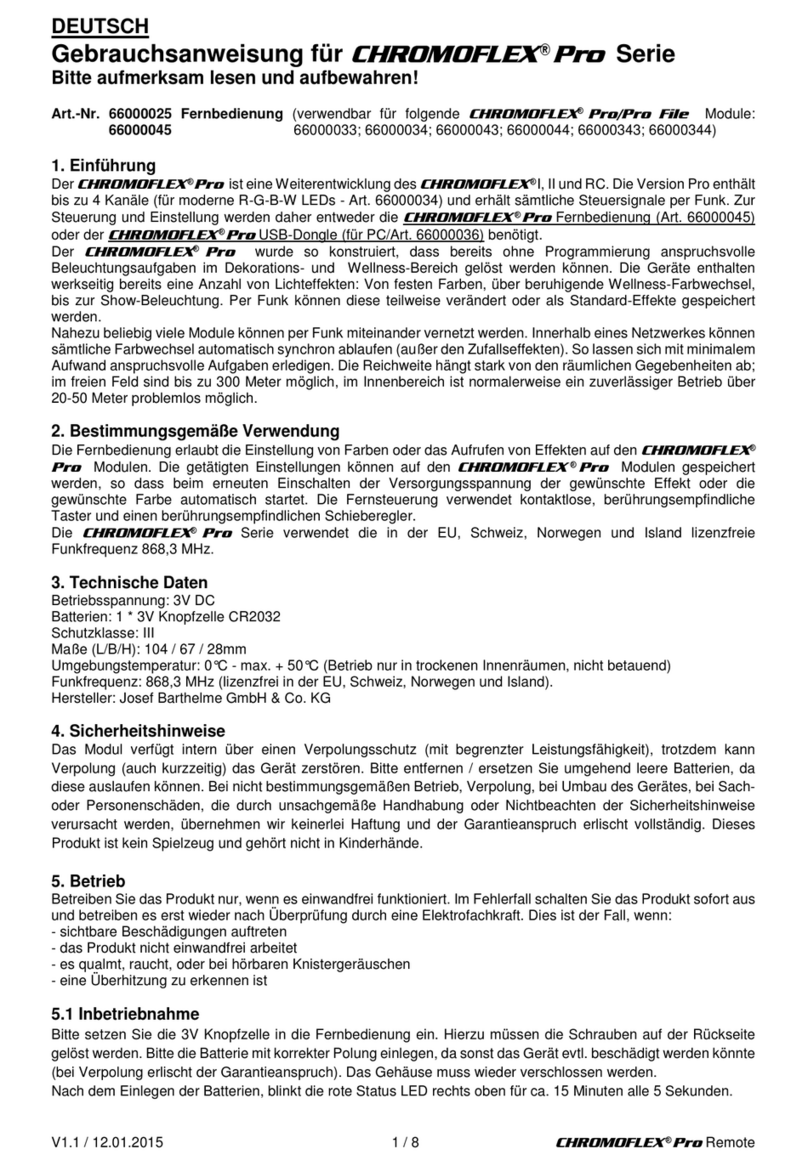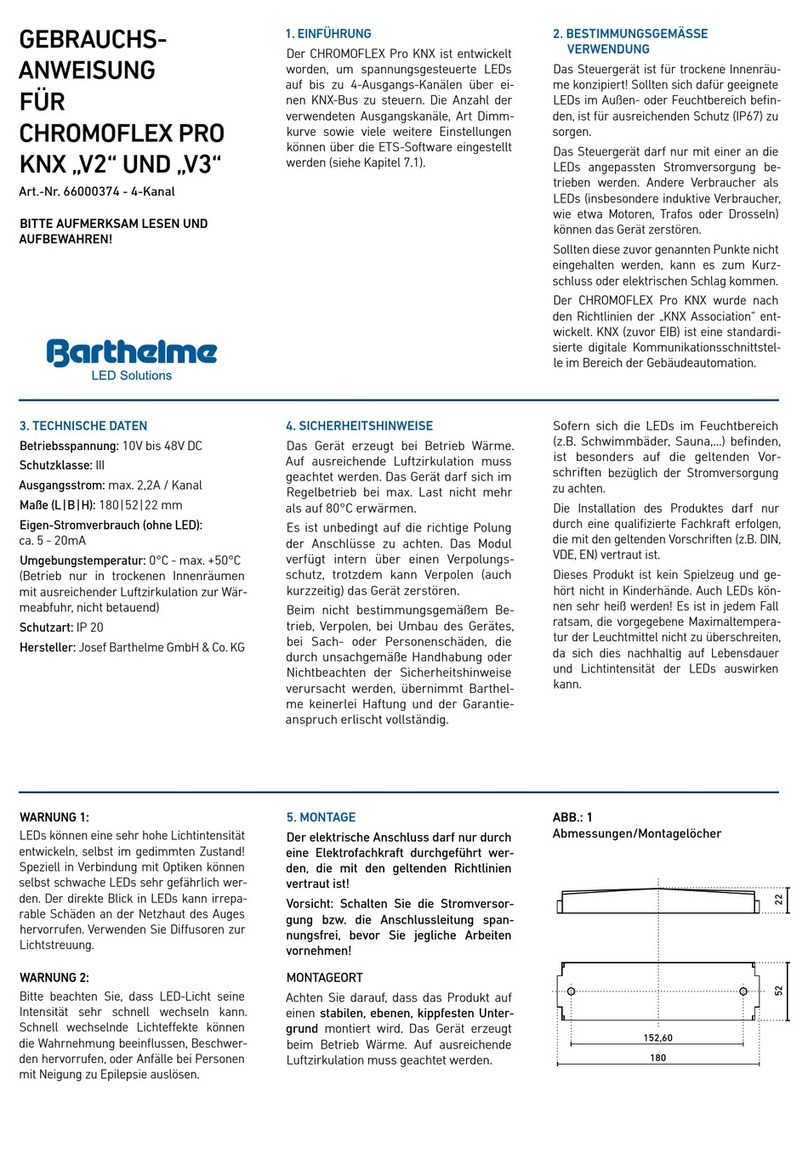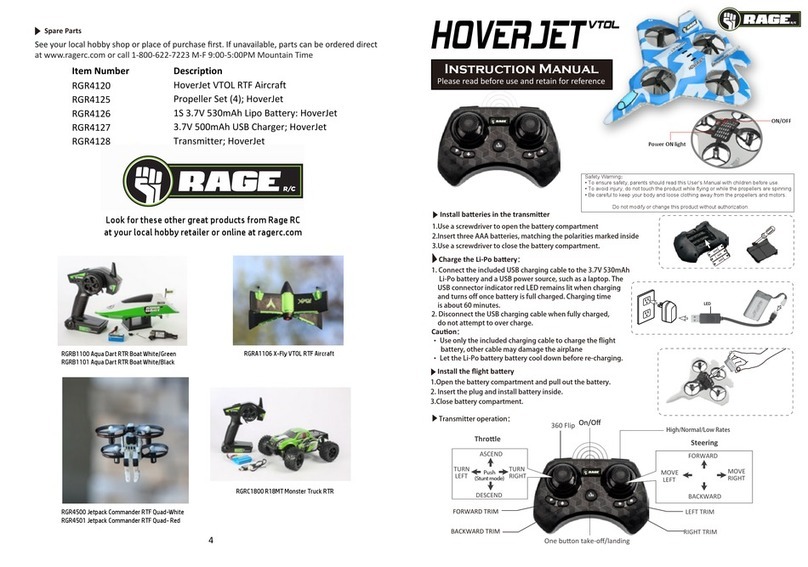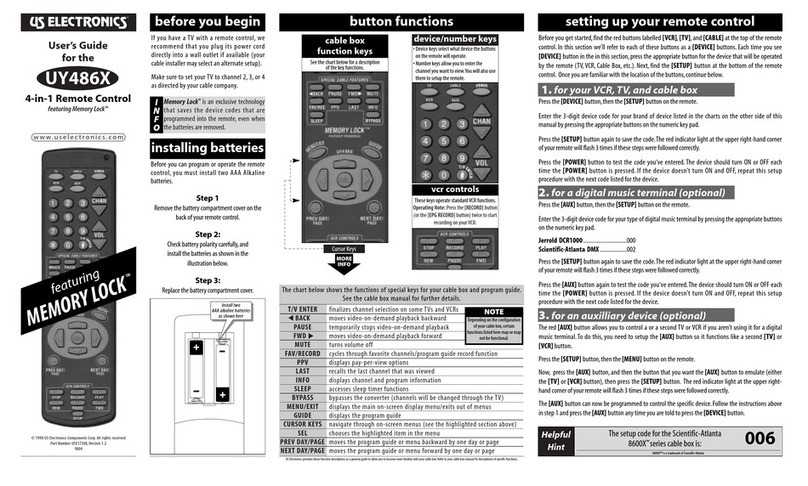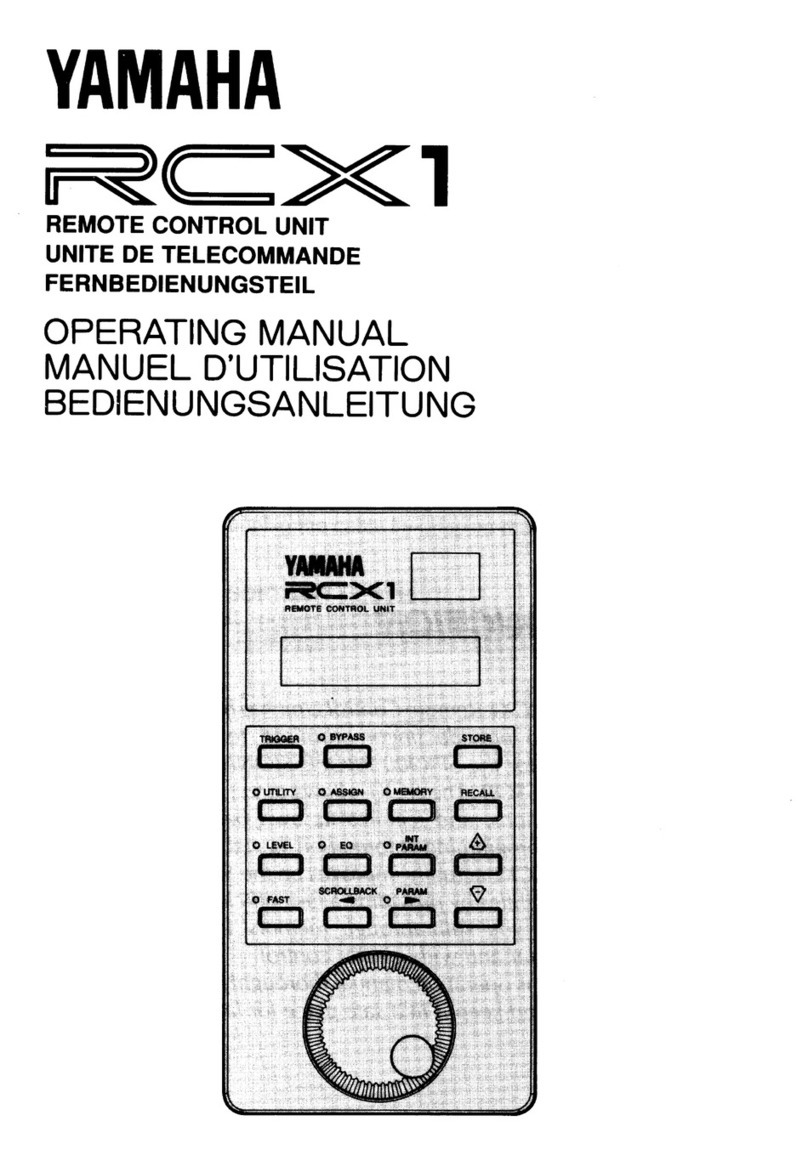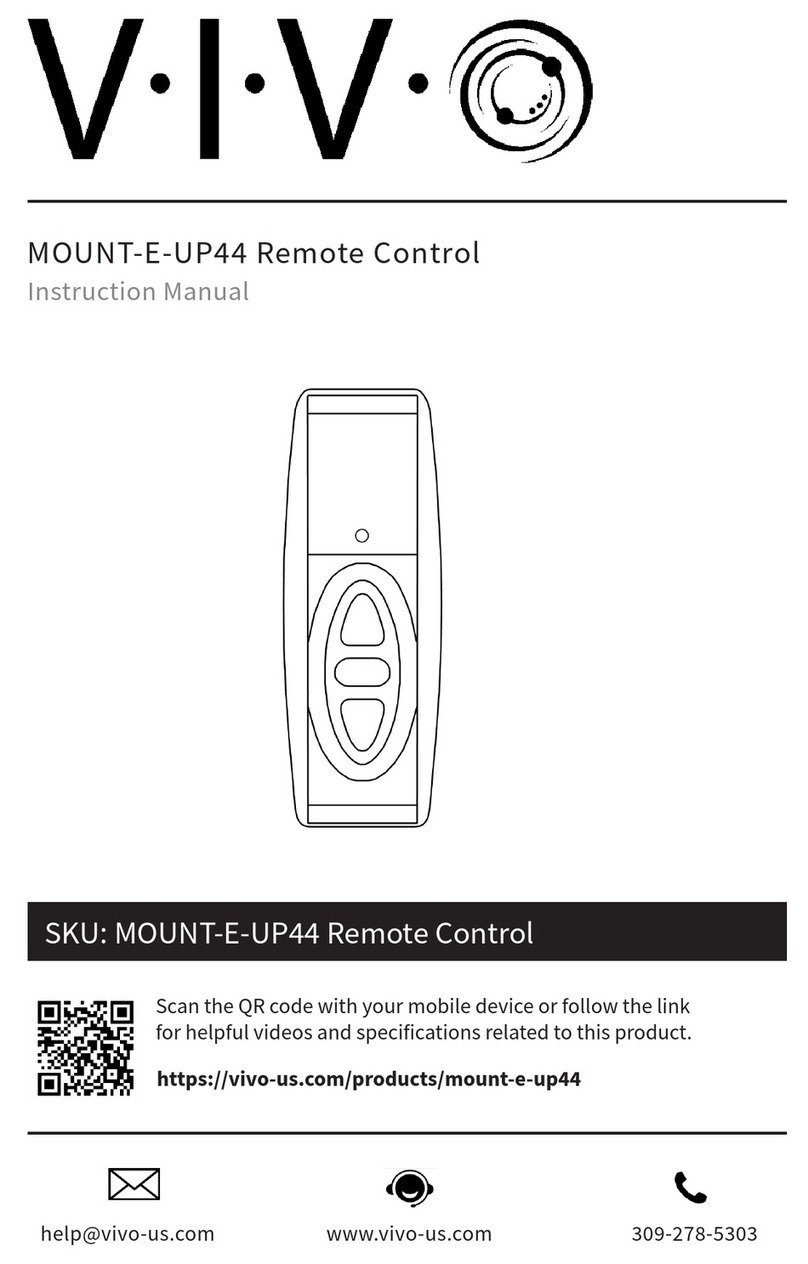Barthelme CHROMOFLEX RC User manual

The Wireless Radio Remote Control
The Remote Control is very easy to use. It can control most of the functions of the Chromoflex RC. Only some special
settings (like the 3 user-changeable colour changes own colour maps ...) can only be modified with the Chromoflex USB
Dongle and the appropriate Software for PC. The range of the Remote Control is depending on the environment indoor
normally the reliable operation range is 20-50 mtr.
Chromoflex RC operates on a frequency of 868.3 Mhz (license free in EC Switzerland Norway and Iceland).
Required are 2 batteries type „Lady“ /„LR03“ /„AAA“ with 1.5 Volt (Alkaline). For opening the enclosure a small cross
recessed screwdriver is required.
Safety instructions
Although the devices are equipped with a limited reverse polarity protection connecting the power in reverse polarity (even
for a short time) can destroy the module. Please remove/replace empty batteries immediately because leaking batteries
might cause damage. Do not modify the electronics.
We decline any liability loss or damage caused by improperly used devices! Also guarantee is lost in such cases.
This product is not a toy keep away from children!
First Test
The default factory setup for the Remote Control is network 8 and communication with any Chromoflex RC module. If there
is no powered-on Chromoflex RC module in range the Remote Control will blink for about 3 seconds (pressing any key
stops blinking). The same will happen if the radio frequency is not available (blocked by other devices) but this normally
never should occur with CE compliant devices.
The used radio frequency (868.3 Mhz) is also used by other devices (like radio controlled sockets weather sensors ...) but
the current regulation ensure an interference-free operation. For a reliable transmission the Chromoflex RC therefore uses a
2-way transmission. This means: the Remote Control listens for a reply of the Chromoflex RC!
In the simplest case the Remote Control (or the USB Dongle (for PC)) has to communicate only with one Chromoflex RC
module. Then only both must be set to the same network (1-8). This mode („Normal Network 8“) is the factory default.
If a command is sent to a Chromoflex RC normally only a short flashing of the LED on the Remote Control will be seen if
the Chromoflex RC acknowledges the command!
Important Please do not touch the electronic parts because electrostatic discharges can cause damage.
Networking and wireless operation
If a group of more than one modules build one network one module within the network should be set up as a „Master“
module. Only the „Master“ will communicate with the Handheld Radio Remote Control or the USB Dongle. But it will forward
its settings (and its time base) periodically (all few seconds) or on a communication event to all other modules within the
network.
CHROMOFLEX RC - Radio Remote Control - Manual - English V1.01 - www.barthelme.de Rev 15.03.2008
- 1 -
Subject to technical modifications
DEUTSCH
ENGLISH

Master: DIP1=On
Radio Remote Control
Here: All modules set to Network 8 (set to "Master"-Mode)
Important: A "Master" is only required
if more than one modules are in the.
ON
1 2 3 4
Chromoflex RC
(= Factory default)
ON
1 2 3 4
Chromoflex RC
ON
1 2 3 4
Chromoflex RC
ON
1 2 3 4
Chromoflex RC
ON
1 2 3 4
Chromoflex RC
Normal: DIP1=Off
Normal
Normal
Normal
same network.
Even if other modules (non-“Master“) are switched on later they will receive (at least after a few seconds) the settings from
the he Master.
The communication of the Radio Remote Control or the PC Dongle with the Master is 2-way. But the master itself sends
signals to the other modules only in one direction. However this safe because if any packet goes lost the next will follow
after a a few seconds. Even if many packets are lost the network will still work synchronous.
It is good practice to set a module in the middle of the network as Master. If there is any of the other modules too far from
the master it will not follow reliable (or not at all) to the Master’s commands (so this can be recognised easily).
A word about the range: The Radio Remote Control has a less stronger antenna (it is inside of the enclosure) than the
Chromoflex RC modules or the USB Dongle. The range of the Radio Remote Control is therefore normally below the range
of e.g. Master to other modules. To achieve a good range we recommend to justify the antenna directly „into the air“. Dense
materials (especially if close to the antenna) like stone concrete and metal parts may reduce the range significantly. In case
of weak signals sometimes if often already helps if the module is moved some cm.
Keypad configuration
All buttons on the keypad have multiple functions grouped in different levels: In the top level the different effects and 20
predefined colours can be selected:
CHROMOFLEX RC - Radio Remote Control - Manual - English V1.01 - www.barthelme.de Rev 15.03.2008
- 2 -
Subject to technical modifications
DEUTSCH
ENGLISH

LED
PRG+
PRG-
COL+
COL-
OFF
SHIFT
SAVE+OFF
DIMMER- DIMMER+
ON
Top level:
COL+ / COL- select 20 predefined colours:
16 „rainbow colours“ and
4 „white colours (with different nuances)“.
PRG+ / PRG- select 12 different effects:
1.) Fixed Colour (last saved fixed colour)
2.) Normal Colour Change (all 8 colours of the standard colour table 5 seconds per colour)
3.) Medium Colour Change (all 8 colours of the standard colour table 20 seconds per colour)
4.) Slow Colour Change (all 8 colours of the standard colour table 40 seconds per colour)
5.) „Blob“: Randomly uplighted/dimmed colours (from the 8 colours of the standard colour table)
6.) „LSD“: Randomly changing colours (from the 8 colours of the standard colour table)
7.) „Fire“: Simulation of a burning fire (red and orange)
8.) „Flashes“: Bright random flashes over a deep blue (looks very good with several Chromoflex RC)
9.) „Bursts“: Randomly selected non-synchronised flashes (from the 8 colours of the standard colour table)
10.) User Program 1 (can only be modified with the PC software pre-set: 8 colours with fast changing)
11.) User Program 2 (can only be modified with the PC software pre-set: red-green-blue)
12.) User Program 3 (can only be modified with the PC software pre-set: 3 uplighted/dimmed combined colours)
The 2nd level can be activated by pressing the button in the middle (SHIFT at the same time with the other or first):
DIM+ / DIM- select the 8 level dimming. The dimming level is valid for all effects.
OFF switches off all modules in the network.
With SAVE+OFF all modules are switched off too but all settings (dimmer effect fixed colour) are saved
in the modules’s memory and will be recalled after power on.
If the modules hve been switched off pressing SHIFT will restore the last state.
Pressing the button in the middle longer (SHIFT >4 seconds) the 3.rd level (= Setup) is activated. In this level the
communication type („Master“ / „Normal“ and network) can be selected according to the following table. In the Setup mode
the LED of the Remote Control is blinking.
CHROMOFLEX RC - Radio Remote Control - Manual - English V1.01 - www.barthelme.de Rev 15.03.2008
- 3 -
Subject to technical modifications
DEUTSCH
ENGLISH

Remark: The Remote Control can also be configured for a „No Echo“ mode. In this mode the Remote Control is working like
a „traditional remote control“ and no reply from the modules is expected. Using the „No Echo“ mode only makes sense if
several Chromoflex RC modules are operated without a „Master“ in one network.
Technical Data
Radio frequency: 868.3 Mhz (license free in EC Switzerland Norway and Iceland)
Batteries: 2 batteries type „Lady“ /„LR03“ /„AAA“ with 1.5 Volt (Alkaline)
Contact / Internet
Download of the PC Software manuals data sheets and technical requests (technical requests only as E-mail please!):
www.chromoflex.com , www.barthelme.de
Manufacturing and distribution:
www.barthelme.de
Setup of the Remote Control
In the setup mode (pressing SHIFT for > 4 sec) a 5-digit code must be entered using the buttons COL+ and Col-. Please
press the buttons COL+ / COL- according to the following table. We recommend to use the modes with „Echo“. Only if
several modules are operated without a „Master“ in one network the mode „No Echo“ makes sense. The factory setup is
„Network 8 Echo“:
No: Code Col+/- Explanation
0: - - - - - No Echo, Normal (Any module), Net 1
1: - - - - + No Echo, Normal (Any module), Net 2
2: - - - + - No Echo, Normal (Any module), Net 3
3: - - - + + No Echo, Normal (Any module), Net 4
4: - - + - - No Echo, Normal (Any module), Net 5
5: - - + - + No Echo, Normal (Any module), Net 6
6: - - + + - No Echo, Normal (Any module), Net 7
7: - - + + + No Echo, Normal (Any module), Net 8
8: - + - - - No Echo, Only master, Net 1
9: - + - - + No Echo, Only master, Net 2
10: - + - + - No Echo, Only master, Net 3
11: - + - + + No Echo, Only master, Net 4
12: - + + - - No Echo, Only master, Net 5
13: - + + - + No Echo, Only master, Net 6
14: - + + + - No Echo, Only master, Net 7
15: - + + + + No Echo, Only master, Net 8
16: + - - - - Echo, Normal (Any module), Net 1
17: + - - - + Echo, Normal (Any module), Net 2
18: + - - + - Echo, Normal (Any module), Net 3
19: + - - + + Echo, Normal (Any module), Net 4
20: + - + - - Echo, Normal (Any module), Net 5
21: + - + - + Echo, Normal (Any module), Net 6
22: + - + + - Echo, Normal (Any module), Net 7
23: + - + + + Echo, Normal (Any module), Net 8 (** Factory Default **)
24: + + - - - Echo, Only master, Net 1
25: + + - - + Echo, Only master, Net 2
26: + + - + - Echo, Only master, Net 3
27: + + - + + Echo, Only master, Net 4
28: + + + - - Echo, Only master, Net 5
39: + + + - + Echo, Only master, Net 6
30: + + + + - Echo, Only master, Net 7
31: + + + + + Echo, Only master, Net 8
CHROMOFLEX RC - Radio Remote Control - Manual - English V1.01 - www.barthelme.de Rev 15.03.2008
- 4 -
Subject to technical modifications
DEUTSCH
ENGLISH
Other manuals for CHROMOFLEX RC
3
Table of contents
Other Barthelme Remote Control manuals