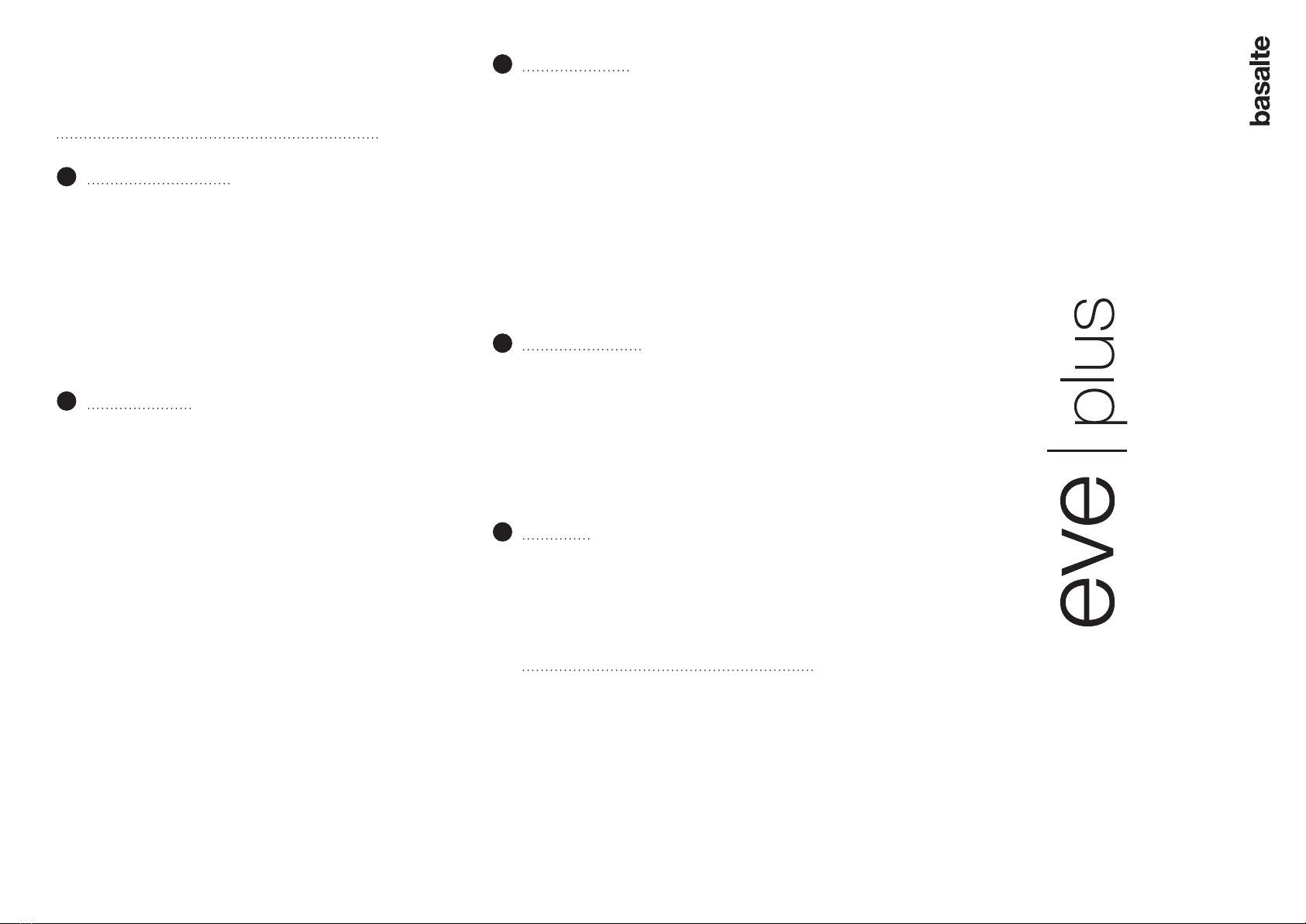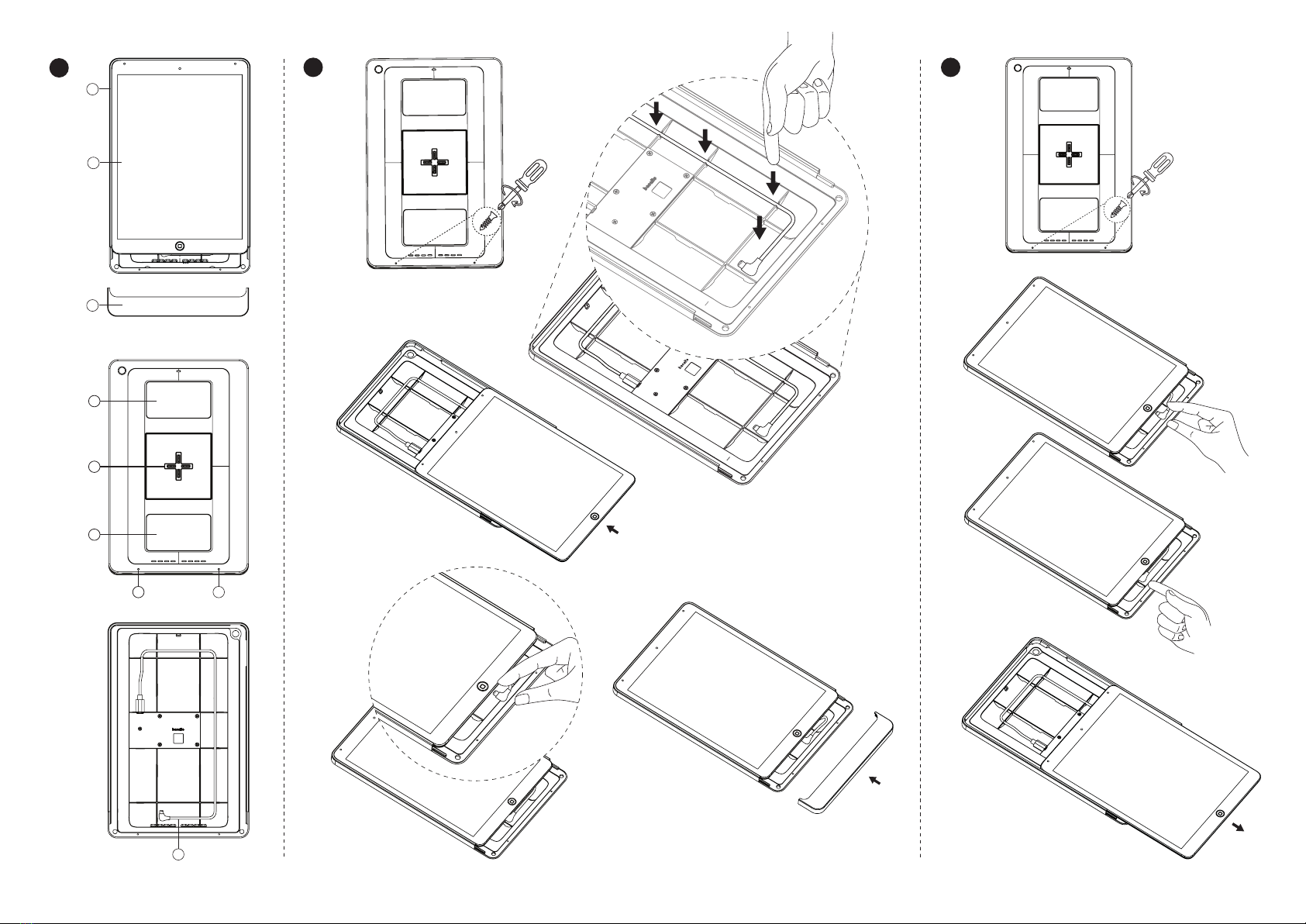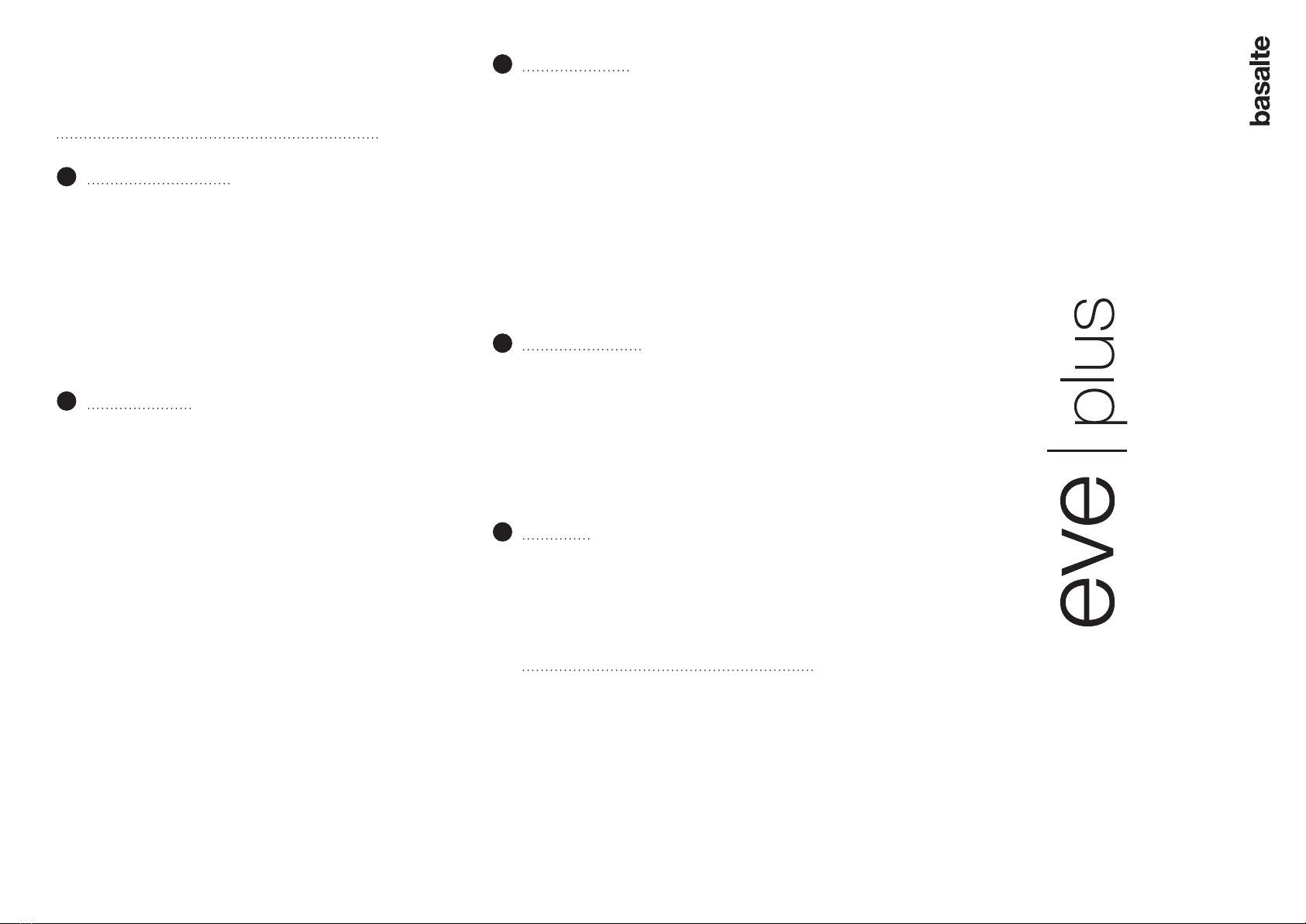
Identification of the parts
EVE Plus 120-CC
AEVE Plus sleeve
BiPad (not included)
CCover
DSoy grip
EPlus connector
FScrews
GCharging cable
Mounting the iPad
1. Unmount the screws on the back of the sleeve
and slide o the cover.
2. Place EVE Plus sleeve on a flat surface with the
so grip facing downwards.
Secure the charging cable in the guide and
push down the lightning connector.
Make sure the cable does not block the iPad
while sliding in.
3. Gently slide in the iPad. Never apply to much
force and keep the iPad aligned with the sleeve.
Make sure the iPad stays flush with the frame.
4. When the iPad is slide in completely, take the
charging cable and plug it in the iPad.
5. Gently reattach the cover and lock using the
screws.
Make sure to follow the steps above in the
right order as a wrong installation can damage
the frame.
2
3
4
5
Installation Manual
EVE Plus
© 2018
basalte v1.0
1
Removing the iPad
1. Remove the screws holding the cover and
slide o the cover from the frame.
2. Unplug the charging connector and place it
in the space between the iPad and sleeve.
3. Place the EVE Plus on a flat surface, with so
grip facing downwards.
Gently pull out the iPad keeping aligned with
the sleeve. Never apply to much force or pull
the iPad up or down while sliding.
Make sure the iPad stays flush with the sleeve
until removed.
Docking the EVE Plus
EVE Plus lets you dock your iPad on a wall or
table, while keeping it charged. Thanks to the Plus
connector the iPad can be docked horizontally
(landscape) and vertically (portrait).
EVE Plus is compatible with the EVE Plus wall base
(0130-CC) and EVE Plus table base.
Dimensions
265 mm x 174 mm
EVE Plus is compatible with:
iPad (5th generation), iPad (6th generation)
Made in Belgium
Basalte is a registered trademark of Basalte bvba.
Eve is a registered trademark of Basalte bvba.
Eve mini, Eve 9.7”, Eve Pro 9.7”, Eve Pro 12.9” and Eve touch are
registered designs of Basalte bvba.
iPad mini, iPad Air, iPad, iPad Pro and iPod touch are registered
trademarks of Apple Inc.
basalte bvba
hundelgemsesteenweg 1a I 9820 merelbeke I belgium
tel +32 9 385 78 38 I info@basalte.be I www.basalte.be