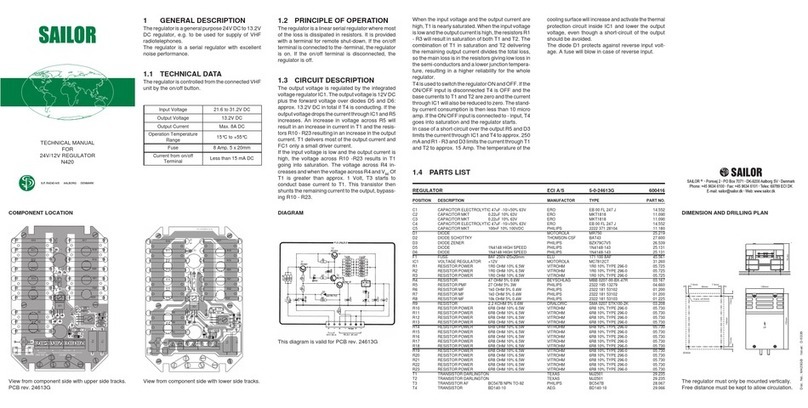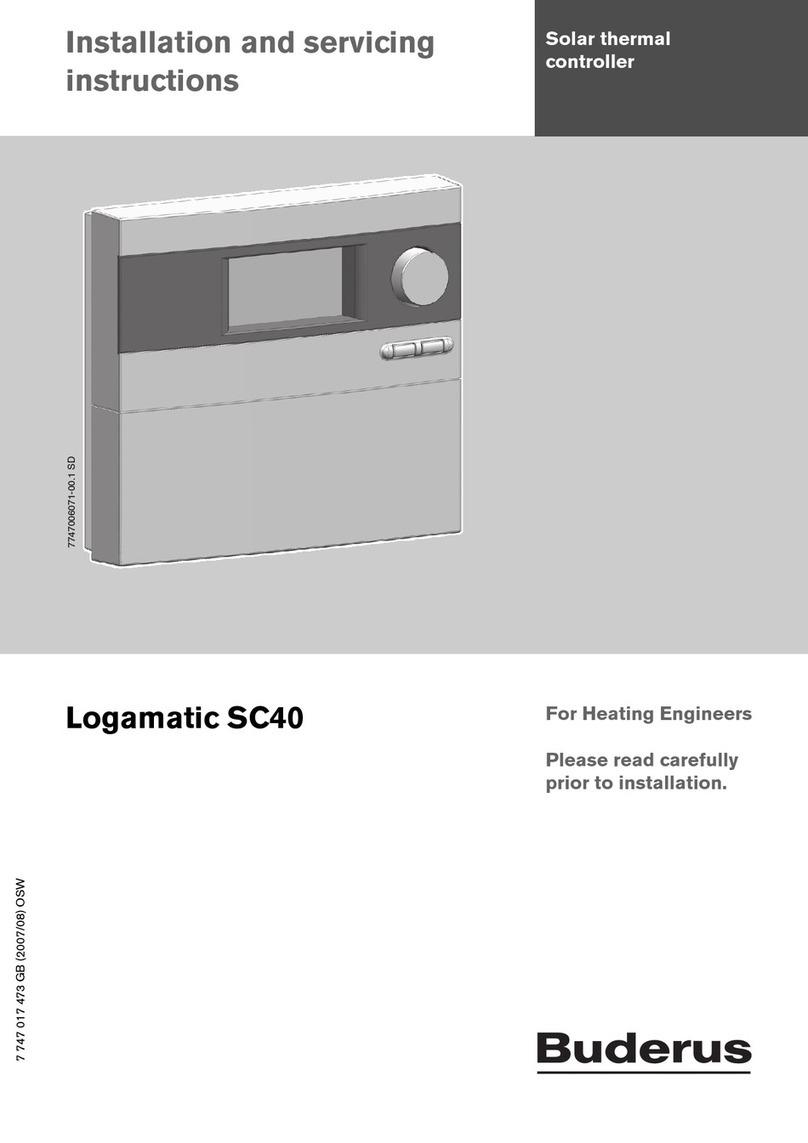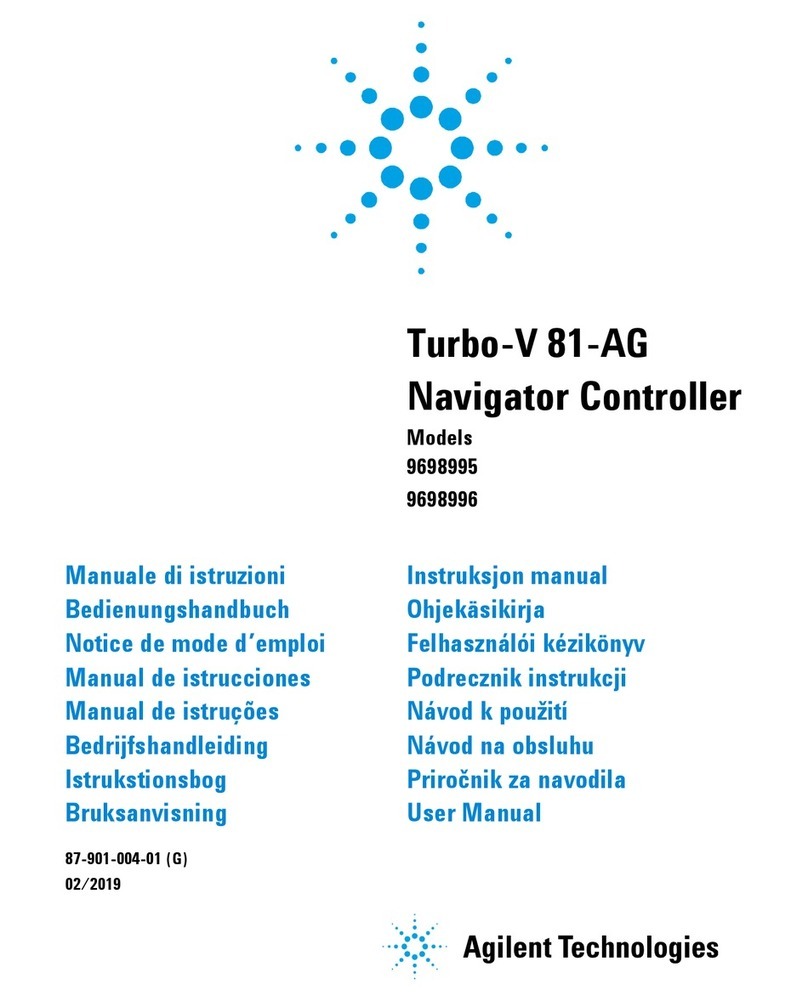BASE Electronics DAC8 User manual

BASE
Micro-Series
Features
• Distributes Door Lock Power to 8 Fused or PTC Outputs
• Outputs directly controlled by Access Control System
• Fail-Safe or Fail-Secure selectable per Output
• FACP Interface for Emergency Power Disconnect
• Replaceable Disconnect Relay with Aux Contact
• Small Footprint PCB - 3.0”w x 6.0”h
• Includes Mounting Hardware
DAC8 / DAC8R Direct Access Controller
DAC8
DAC8R
Includes (8) 2.0 A replaceable fuses, standard 3AG (¼” x 1 ¼”)
Includes (8) 2.5 A PTC auto-resettable fuses
Install in accordance with all applicable sections of the National Electrical Code and other State or Local Regulations.
BASE Electronics, Inc. • 2856-C Janitell Road • Colorado Springs, CO 80906 • (719) 540-9697 Fax (719) 540-9698
www.baseelectronics.com
INSTALLATION
Locate the unit inside a UL Listed enclosure, such as a BASE
LVPC Power Cabinet or Econo•Box, close to the source pow-
er supply. Drill or punch (4) 0.187” diameter holes (3/16) to
match the (4) corner holes in the printed circuit board. Push the
nylon standos supplied into each hole and snap the module
into place.
POWER SUPPLY WIRING
Common Power Supply for Outputs and Disc Relay Control
Do not cut Common Power Jumpers. Connect 12 or 24VDC
power supply input leads to the MAIN POWER input terminals
at the lower right side of the module. See Power Input Wiring
Diagram 1.
Separate Power Supplies for Outputs and Disc Relay Control
Cut both Common Power Jumpers. Connect 12 or 24VDC Re-
lay Control power supply input leads to the DIS RLY POWER
input terminals at the lower right side of the module.
Connect 12-24VAC/DC Door Lock power supply input leads
to the MAIN POWER input terminals at the lower right side of
the module. See Power Input Wiring Diagram 2.
Installation and Operations Manual
WARNING Turn off all power feeding the module terminals before servicing or changing input/output
wiring, removing or replacing fuses, etc. Failure to observe this warning may cause electrical shock hazard or
may damage internal or external circuit components.
!
C
+
-
+
-
MAIN
POWER
DIS RLY
POWER
COMMON
POWER
JUMPERS
+
-
Power Input Wiring Diagram 1
Common Power for
Door Locks and Relay Control
12 or 24VDC
12 or 24VDC
+
-
C
+
-
+
-
MAIN
POWER
DIS RLY
POWER
COMMON
POWER
JUMPERS
+
-
Power Input Wiring Diagram 2
Separate Power for
Door Locks and Relay Control
12 - 24VAC or DC
+
-
leave jumpers intact
cut both jumpers
12 or 24VDC
+
-
Use minimum of
18AWG conductors.
Use minimum of
18AWG conductors.
Page 1 of 4
Note: Disconnect and Aux Relays are supplied with the
Module and must match Relay Power voltage used - specify
voltage when ordering. See Models - Page 4.
Note: Disconnect and Aux Relays are supplied with the
Module and must match Main Power voltage used - specify
voltage when ordering. See Models - Page 4.

BASE
BASE Electronics, Inc. • 2856-C Janitell Road • Colorado Springs, CO 80906 • (719) 540-9697 Fax (719) 540-9698
DAC8 / DAC8R Direct Access Controller
CONTROL WIRING
Wire Access Control System outputs to CONTROLS termi-
nals as shown at above right.
Fail-Safe Control
Use normally-closed contacts for controlling Fail-Safe out-
put devices. Two ‘D’ terminals are provided for the Com-
mon switch leg that will lose power when the Disconnect
Relay de-energizes. D = Disconnect Buss
Fail-Secure Control
Use normally-open contacts for controlling Fail-Secure
output devices. Two ‘C’ terminals are provided for the
Common switch leg that are not aected by the Disconnect
Relay. C = Continuous Buss
Continuously Powered Fused Output
Wire a jumper from a ‘C’ terminal directly to a control +
terminal to obtain a continuously powered fused output.
Fail-Safe Powered Fused Output
Wire a jumper from a ‘D’ terminal directly to a control +
terminal to obtain a powered fused output that will lose
power when the Disconnect Relay de-energizes.
OUTPUT WIRING
Connect wiring to door locks and other output devices at the
OUTPUTS terminals on the left side on the module as shown
above. Output device current rating must be 2.5 Amps or less
(for DAC8R) or 2.0 Amps or less (for DAC8).
When powering devices over considerable distances, the ca-
bling resistance may be so high that the voltage available at
the device drops to an unacceptable level. To prevent this
from occuring, the systen cabling should be designed with
adequate sized conductors.
DISCONNECT RELAY, AUX RELAY AND TERMINALS
The Disconnect Relay is operated by the FACP Interface.
When the FACP Interface is normal, this relay will be ener-
gized and will de-energize to drop power for Fail-Safe out-
put devices when the FACP is in alarm. The Red FACP LED
lights when this relay is energized.
A Disconnect Aux Relay is also provided at the upper right
and mirrors the operation of the main Disconnect Relay. Ter-
minals of the Aux relay dry contacts are provided and can be
monitored to sense when the Disconnect Relay has changed
state. Aux Relay contacts are rated at 2 Amps. Disc and Aux
maximum current draw is 70 mA. and is fused by the 1A
CONTROL POWER fuse.
Page 2 of 4
C
C
1
1
2
2
3
3
4
4
5
5
6
6
7
7
8
8
OUTPUTS
1+
1+
1-
1-
2+
2+
2-
2-
3+
3+
3-
3-
4+
4+
4-
4-
Micro-Series
BASE
BASE
5+
5+
5-
5-
6+
6+
6-
6-
7+
7+
7-
7-
8+
8+
8-
8-
C-
C-
F-
F-
F+
F+
C+
C+
DAC
DAC
8
8
D
D
irect
A
A
ccess
C
C
ontroller
CONTROLS
1+
1+
2+
2+
3+
3+
4+
4+
5+
5+
6+
6+
7+
7+
8+
8+
D
D
D
D
C
C
C
C
+
+
-
-
+
+
-
-
NO
NO
NC
NC
C
C
DISC AUX RELAY
CONTROL
OPTIONS
MAIN
POWER
DIS RLY
POWER
COMMON
POWER
JUMPERS
DISC
RELAY
+
+
-
-
F
F
AC
AC
P
P
CONTROL POWER
FACP INTERFACE
Door Lock
+
-
Access Control Wiring
with NC Switch Contacts
for Fail-Safe Locks
Access Control Wiring
with NO Switch Contacts
for Fail-Secure Locks
‘C’ Buss remains active
(not af
fected by Disconnect Relay)
‘D’ Buss loses power
when Disconnect Relay
is de-energized
INPUT MAX.
30VAC/DC, 8A, 60Hz
FUSE 1.0 A ONLY
www.baseelectronics.com
WARNING - TO REDUCE THE RISK OF FIRE, REPLACE
ONLY WITH SAME TYPE AND RATING OF FUSE.
FUSE 2.0 A
FUSE 2.0 A
FUSE 2.0 A
FUSE 2.0 A
FUSE 2.0 A
FUSE 2.0 A
FUSE 2.0 A
FUSE 2.0 A

BASE
BASE Electronics, Inc. • 2856-C Janitell Road • Colorado Springs, CO 80906 • (719) 540-9697 Fax (719) 540-9698
DAC8 / DAC8R Direct Access Controller
Master-Slave FACP Interface Wiring
with NC Fire Alarm Contact
(Interface wiring is fused by rst DAC8 Control Power Fuse)
Alternate Master-Slave FACP Interface Wiring
with NC Fire Alarm Contact
(Interface wiring is fused by each DAC8 Control Power Fuse)
FACP Interface Wiring with FACP Voltage
(12-24vdc)
(Interface wiring is fused by FACP Power Source)
- This wiring method has not been evaluated by UL. -
FACP INTERFACEFACP INTERFACE
C-
F-
F+
C+
C-
F-
F+
C+
First DAC8
(master)
Next DAC8
(slave)
FACP Normally
Closed Contact
(Open on Alarm)
Jumper
To Next DAC8
(slave)
- +
- +
FACP INTERFACE FACP INTERFACE
C-
F-
F+
C+
C-
F-
F+
C+
First DAC8
Next DAC8
FACP Voltage
To Next DAC8
- +
- +
-
+
FACP INTERFACE FACP INTERFACE
C-
F-
F+
C+
C-
F-
F+
C+
First DAC8
(master)
Next DAC8
(slave)
FACP Normally
Closed Contact
(Open on Alarm)
Jumper
To Next DAC8
(slave)
DISC AUX RELAY
NO
NC
C
Jumper
DISC AUX RELAY
NO
NC
C
FACP INTERFACE WIRING AND OPTIONS
Choose the FACP Interface wiring method at right that is ap-
propriate for your installation. If only one DAC8 module is
being used, then wiring shown to the next module(s) can be
ignored. Maximum current draw of FACP Interface circuitry
(F+ and F- terminals) is 10 mA.
FINAL CHECKS BEFORE POWER UP
Before powering the unit, check all wiring and verify that
the Disconnect and Aux relays are of the proper voltage and
seated in their sockets. The main Disconnect Relay socket
includes a simple plastic retainer clip which should be used
to properely secure the relay pins in the socket. The Aux re-
lay ts well enough in its socket to eliminate the need for a
retaining clip.
RELAY REPLACEMENT
Both the main Disconnect Relay and Aux Disconnect Relay
are depluggable and replaceable. Inexpensive replacements
are available from several manufacturers and are stocked by
BASE. Specify Relay Voltage when ordering - 12 or 24vdc.
FUSE REPLACEMENT
Replace output fuses only with similar 3AG-type fuses, slow
or fast blow, with a current trip rating of 2.0 Amps or less if
desired. Replace Control Fuse only with 3AG-type 1.0 Amp.
fuse.
1+
1-
2+
2-
3+
3-
4+
4-
5+
5-
6+
6-
7+
7-
8+
8-
C
C
2.0A Fuse on DAC8
2.5A PTC on DAC8R
Main Power Input
Outputs
1+
2+
3+
4+
5+
6+
7+
8+
C+
F+
F-
C-
+
-
FACP
DiscAux
FACP Interface
Disconnect Relay
Power Input
+
-
D
D
Disc
1A + -
Common Power Jumpers
Control Options
Controls
C
NC
NO Aux Relay
DAC8 / DAC8R Schematic Diagram
Page 3 of 4

When an overcurrent condition occurs on a PTC protected output, the PTC
device will heat and its resistance will increase, thus limiting current ow.
When tripped, though current will be reduced, the circuit is not open (like it is
with a blown fuse), and a digital meter on the output will likely and normally
indicate some voltage and current ow, which is necessary to maintain the
tripped condition of the PTC. Trip time may vary from milliseconds to even
minutes depending on the nature of the overcurrent condition.
Limited Warranty
The DAC8 / DAC8R is warranted by BASE Electronics against manufacturing defects in materials and
workmanship for a period of 2 years from date of purchase. During this period, any warranty repair required
will be made at no charge for parts or labor. This warranty does not apply to any work or materials provided
by any outside persons or technicians involved in the installation, unauthorized repair, connection, or testing
of this product. This warranty does not cover any damage or failure caused by or attributable to Acts of
God, abuse, misuse, improper or abnormal usage, faulty or improper installation or maintenance, neglect or
accident. BASE Electronics is not responsible or liable for any special, consequential or indirect damages
resulting from or in connection with the use or performance of this product as pertaining to economic loss,
property loss, costs for removal or installation, or loss of revenues or prot. Except as provided herein,
BASE Electronics makes no expressed or implied warranties. The duration of product performance for its
intended purpose is limited to the duration set forth herein.
For Warranty or other repair, send the product postage prepaid to BASE Electronics and include Sender’s
name, company, address, phone and brief problem description. BASE Electronics will notify sender of any
required repair costs not covered under this warranty prior to making such repairs.
This Warranty gives you specic legal rights. You may have other rights that vary from state to state.
The information in this manual is believed to be accurate in all respects. However, BASE Electronics cannot assume respon-
sibility for any consequences resulting from the use thereof. The information contained herein is subject to change and BASE
Electronics may issue a revision to incorporate such changes at any time.
BASE
BASE Electronics, Inc. • 2856-C Janitell Road • Colorado Springs, CO 80906 • (719) 540-9697 Fax (719) 540-9698
© Copyright 2022 BASE Electronics, Inc.
PC Board Footprint
www.baseelectronics.com
Understanding PTC Resettable Fuses
Find other Power System Design Guides and Tech Tips at...
DAC8 / DAC8R Direct Access Controller
DAC8 / DAC8R Specications
• Indoor Temperature Range: 0° C. to +49°C.
• Electrical
Maximum Main Power Input Voltage AC/DC: 30V
Maximum Total Output Current: 8A
Maximum Recommended Current per Output: 2.5A
Disconnect Relay Power Input: 12 or 24VDC (-10%, +30%)
Disconnect Relay Power Input Fuse: 1A fuse or PTC
FACP Interface Maximum Current Draw: 10 mA
Maximum Current Draw of Disconnect Relay Power Input: 70 mA
Connections: Captive Screw Terminals for 14-22AWG Wire
PTC Outputs: 2.5A PTC Resettable Devices included (DAC8R)
Fuse Outputs: 2.0A 3AG-type Fuses included (DAC8)
• Other Features
Fail-Safe or Fail-Secure selectable per output
Outputs and Relay Control power can be common or separately powered
Red LED indicator for Disconnect Relay status
Disconnect Aux Relay terminals for alarm monitoring
• Size: 3.00 (76.20) wide by 6.00 (152.40) [ inches (mm) ]
• Mounting: (4) 1/4 inch high nylon standos included
• Models (Use these part numbers when ordering)
for 12VDC Disconnect Relay Power Input
DAC8-12 Includes 8 replaceable 2.0A fuses, 12VDC relays
DAC8R-12 Includes 8 PTC resettable 2.5A fuses, 12VDC relays
for 24VDC Disconnect Relay Power Input
DAC8-24 Includes 8 replaceable 2.0A fuses, 24VDC relays
DAC8R-24 Includes 8 PTC resettable 2.5A fuses, 24VDC relays
• Other related BASE products
PM8 / PM8R Power Distribution Module
MAC8 / MAC8R Multi Access Controller
LVPC Custom Prewired Power Cabinet Assemblies
NYLON MOUNTING ST ANDOFF
(4 INCLUDED WITH DAC8 / DAC8R )
PC BOARD SIDE
(FOR 0.150 HOLE IN BOARD )
MOUNTING SURFACE SID E
DRILL OR PUNCH
0.187 HOLE (4.76mm)
Micro-Series
Page 4 of 4
C
C
1
1
2
2
3
3
4
4
5
5
6
6
7
7
8
8
OUTPUTS
1+
1+
1-
1-
2+
2+
2-
2-
3+
3+
3-
3-
4+
4+
4-
4-
Micro-Series
BASE
BASE
0.00
0.20 (5.08mm)
5.80 (147.32mm)
6.00 (152.40mm)
0.00
0.20 (5.08mm)
2.80 (71.12mm)
3.00 (76.20mm)
0.15 (3.81mm) DIA HOLE
4 PLACES
5+
5+
5-
5-
6+
6+
6-
6-
7+
7+
7-
7-
8+
8+
8-
8-
C-
C-
F-
F-
F+
F+
C+
C+
MODEL DAC8R
(with Resettable PTC Devices)
MODEL DAC8
(with Standard 3AG Fuses)
DAC
DAC
8
8
D
D
irect
A
A
ccess
C
C
ontroller
CONTROLS
1+
1+
2+
2+
3+
3+
4+
4+
5+
5+
6+
6+
7+
7+
8+
8+
D
D
D
D
C
C
C
C
+
+
-
-
+
+
-
-
NO
NO
NC
NC
C
C
DISC AUX RELAY
CONTROL
OPTIONS
MAIN
POWER
DIS RLY
POWER
COMMON
POWER
JUMPERS
DISC
RELAY
+
+
-
-
F
F
AC
AC
P
P
CONTROL POWER
FACP INTERFACE
PTC4
2.5A
PTC1
2.5A
PTC2
2.5A
PTC3
2.5A
R
R
INPUT MAX.
30VAC/DC, 8A, 60Hz
FUSE 1.0 A ONLY
www.baseelectronics.com
WARNING - TO REDUCE THE RISK OF FIRE, REPLACE
ONLY WITH SAME TYPE AND RATING OF FUSE.
FUSE 2.0 A
FUSE 2.0 A
FUSE 2.0 A
FUSE 2.0 A
FUSE 2.0 A
FUSE 2.0 A
FUSE 2.0 A
FUSE 2.0 A
This manual suits for next models
1
Popular Controllers manuals by other brands

Shibaura
Shibaura COMPO ARM BE50 instruction manual

vanEE
vanEE DEHUMIDISTAT CONTROL 41302 Installation and user guide

SITEK
SITEK SlickDevice S1 owner's manual

Maxcess
Maxcess MAGPOWR DLCA NET-S1 user manual

AMX
AMX NetLinx Integrated Controller NI-2100 installation guide

EMKO
EMKO ESM-3722 instruction manual