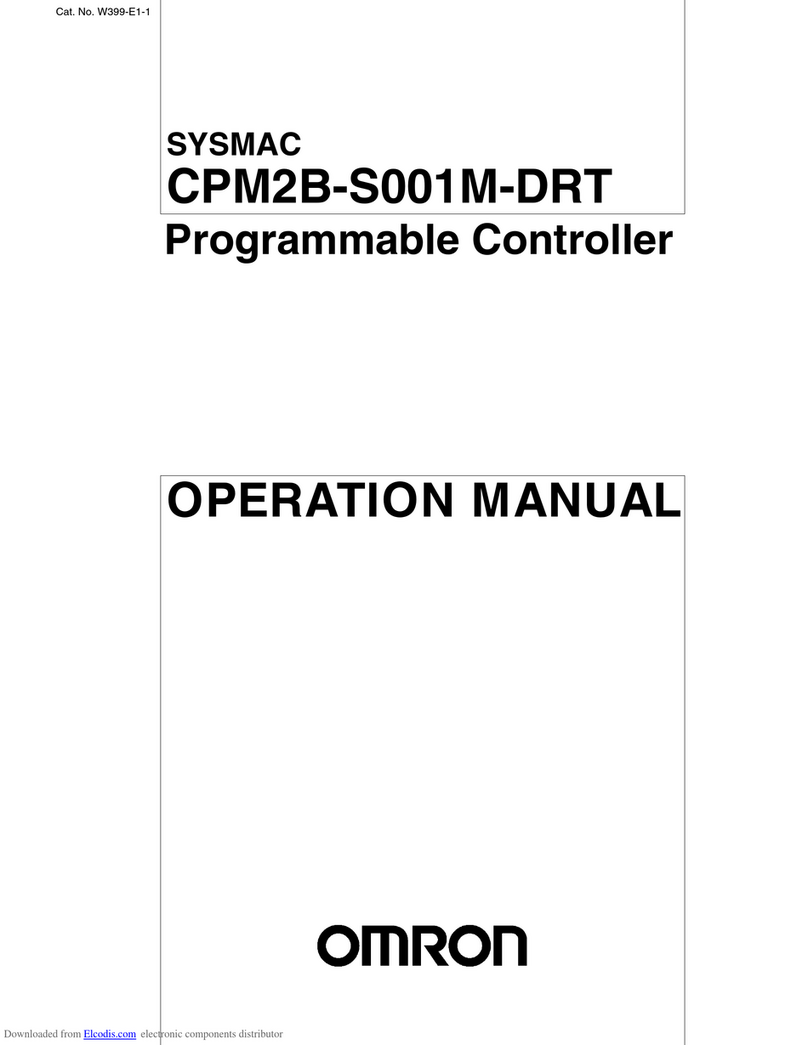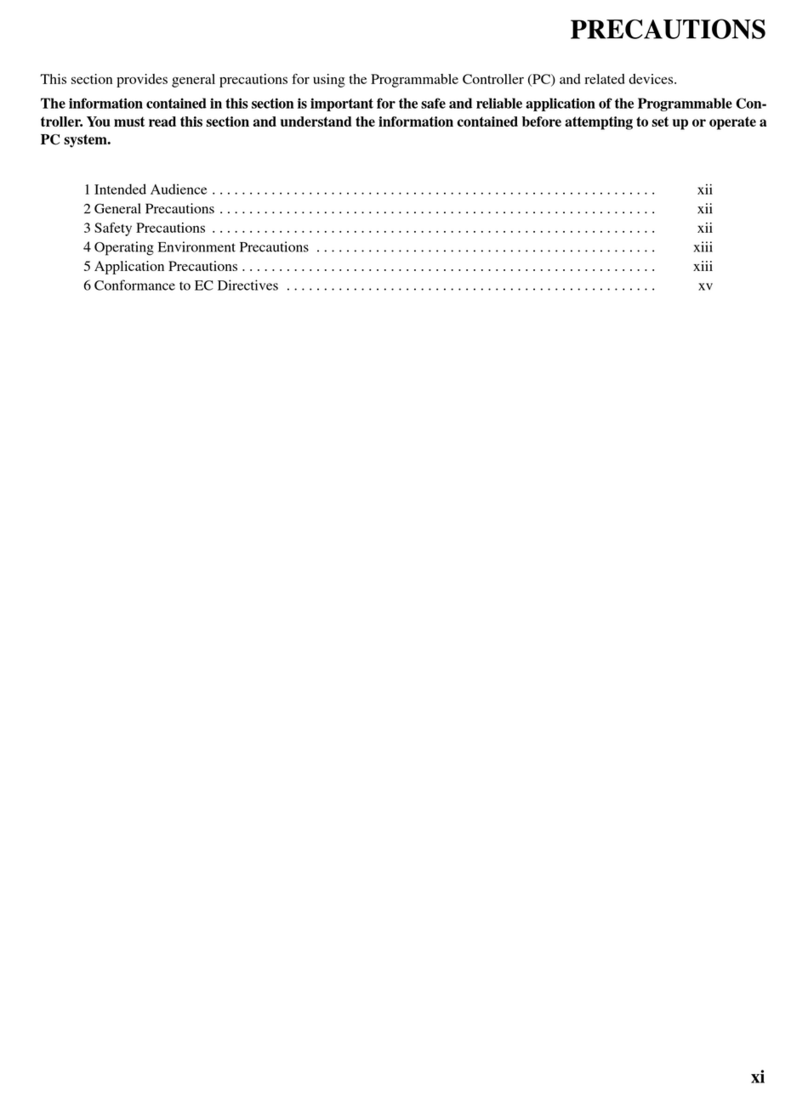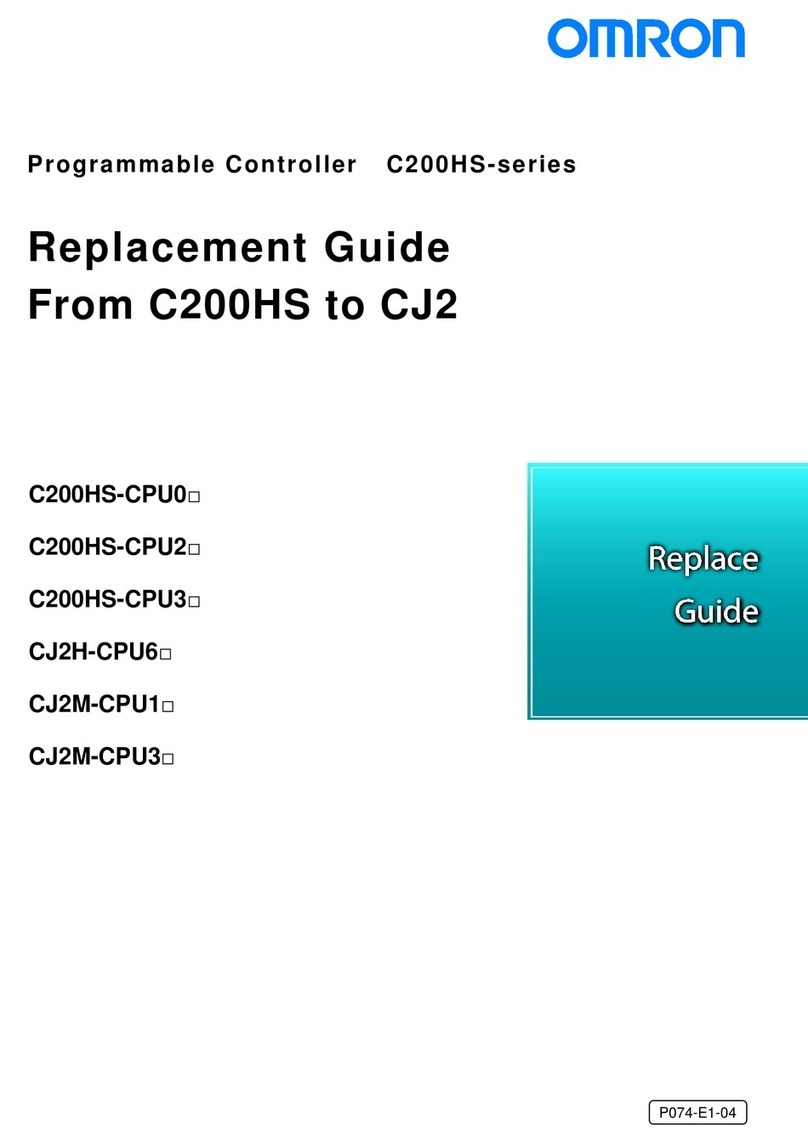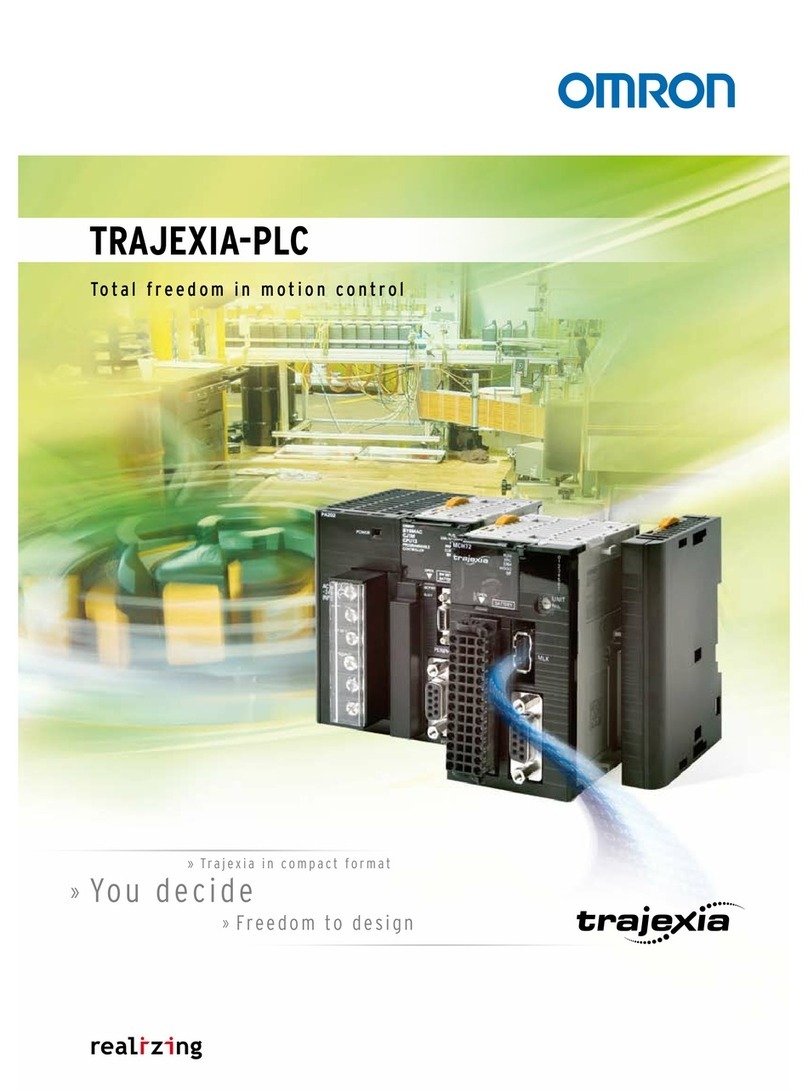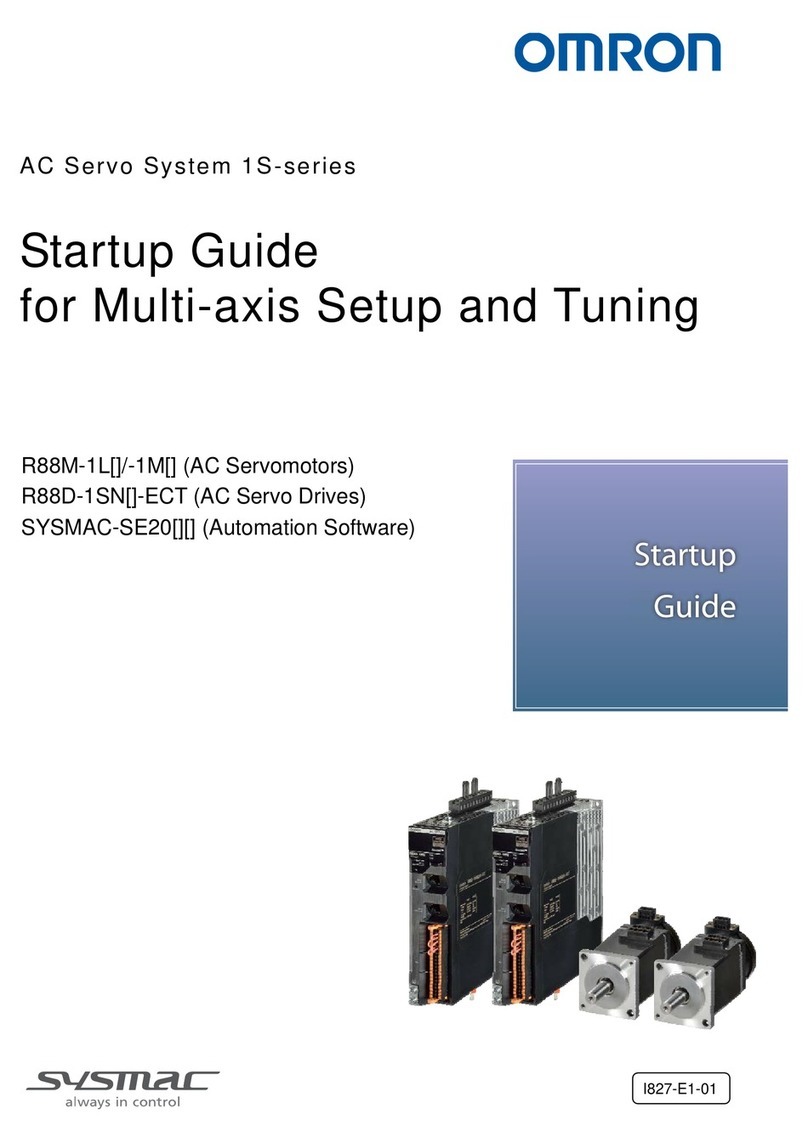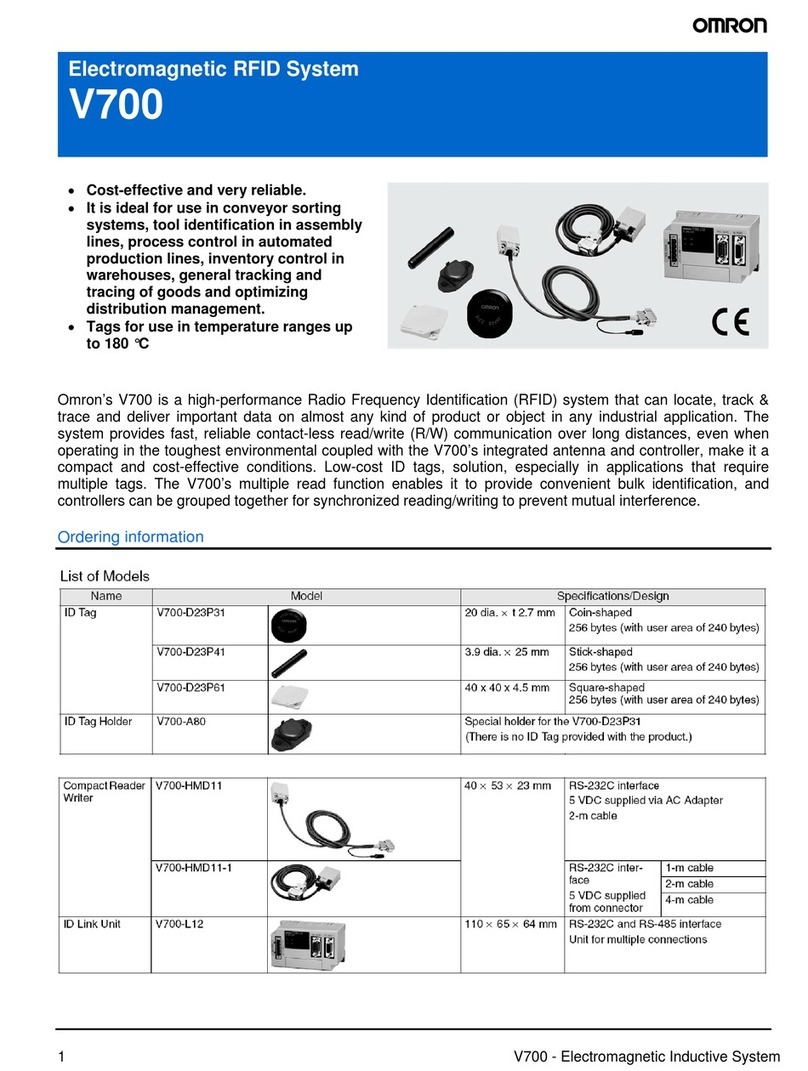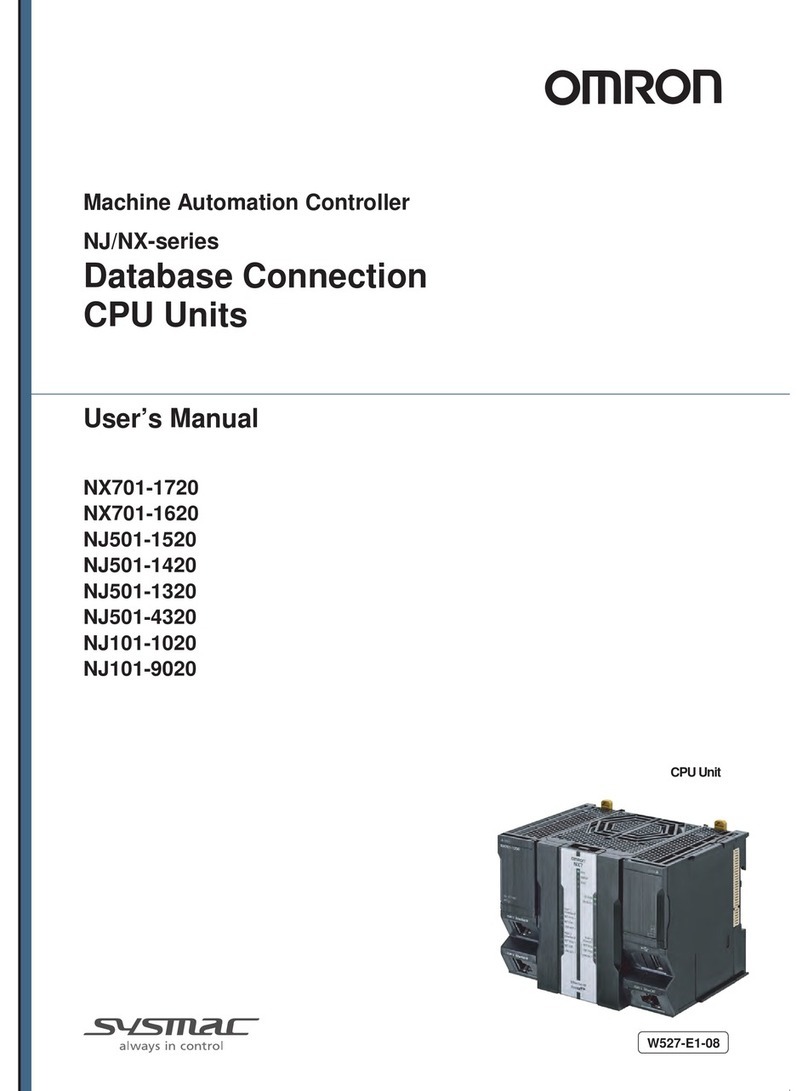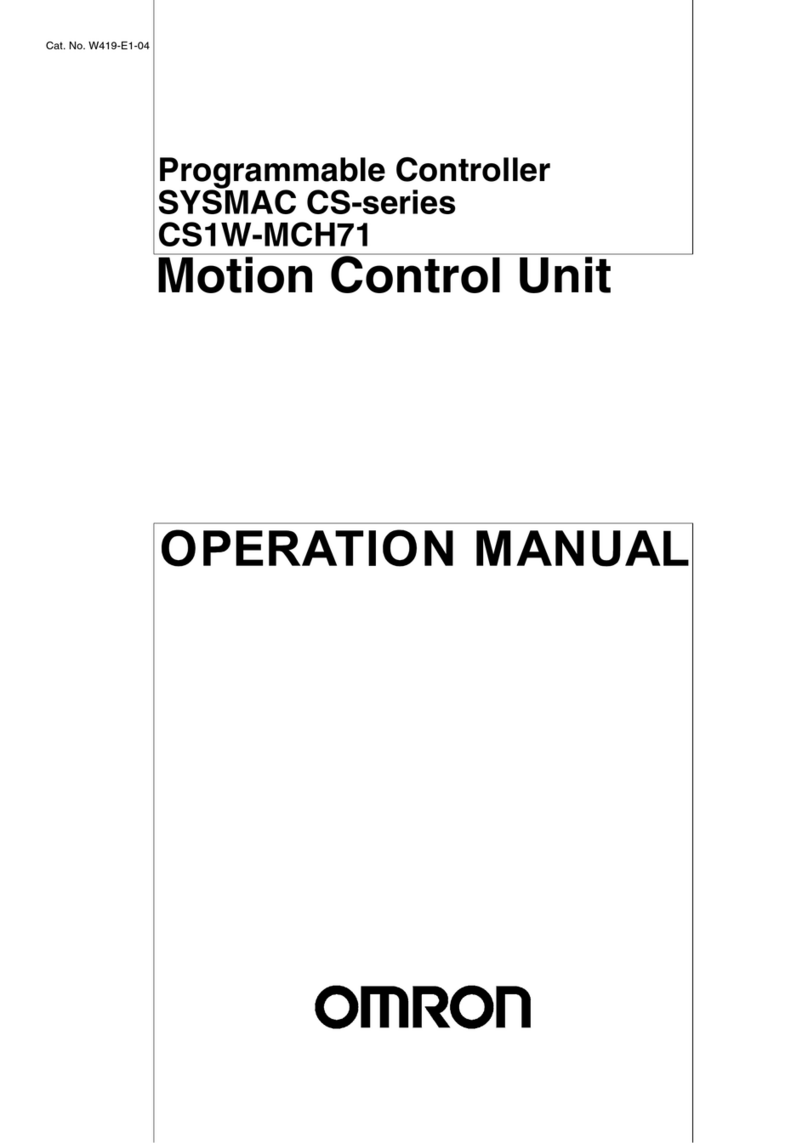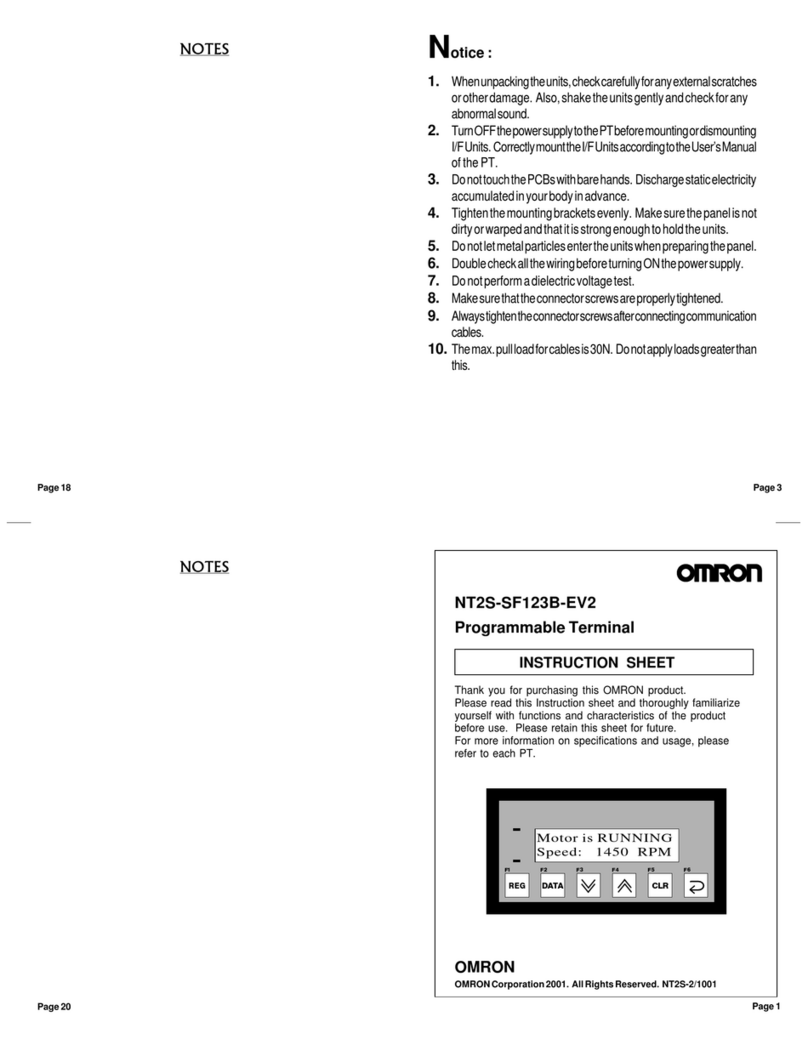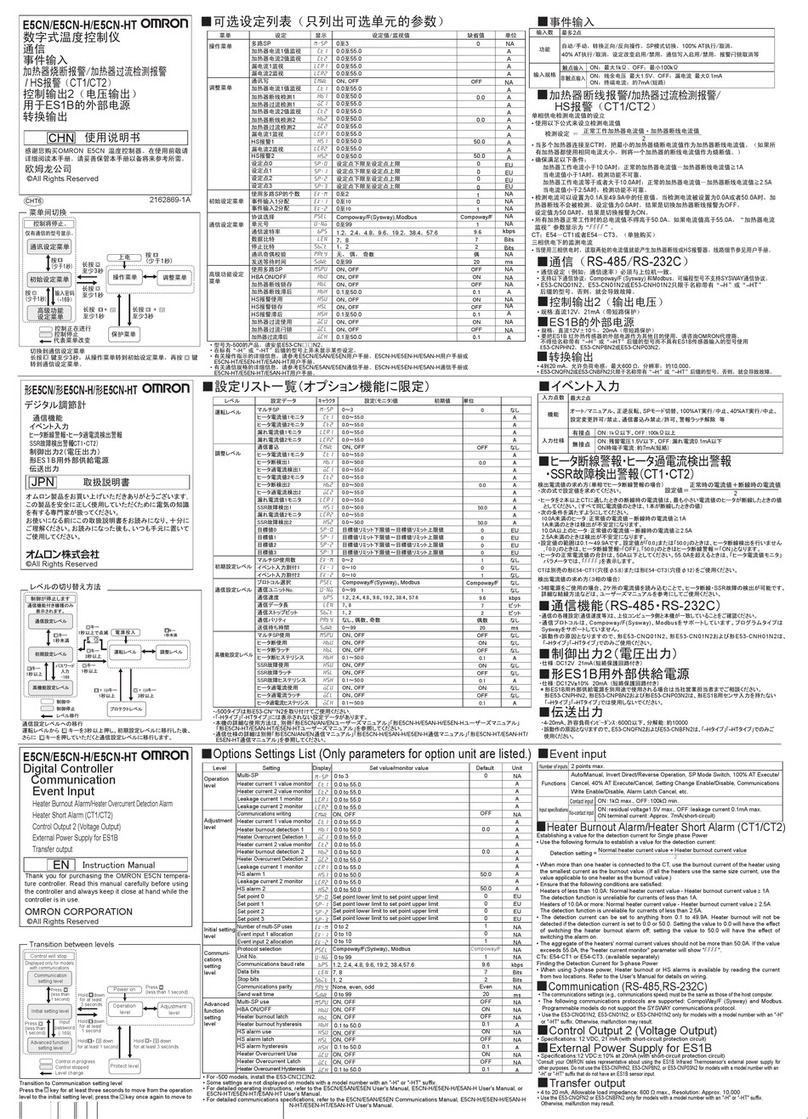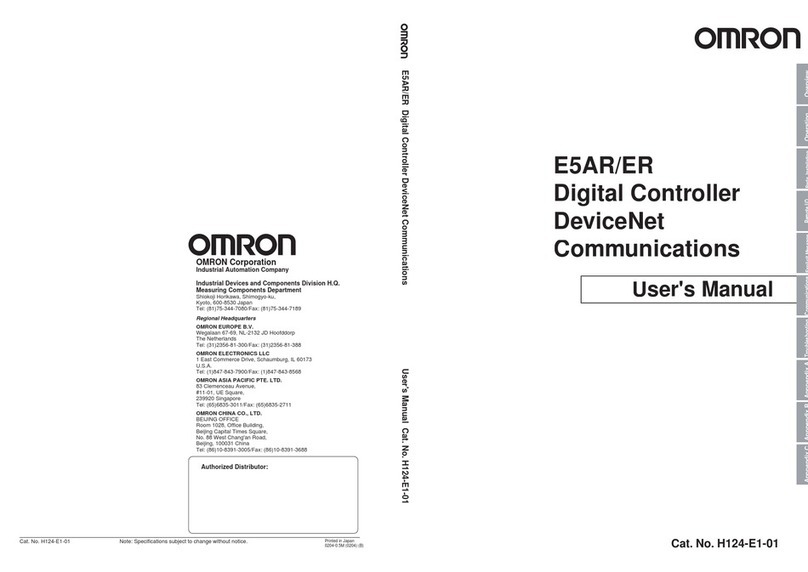3
Manual Configuration
NJ-series CPU Unit Built-in EtherNet/IP Port User’s Manual (W506)
Manual Configuration
NJ-series CPU Unit Hardware User’s Manual (Cat. No. W500)
Section Description
Section 1
Introduction This section provides an introduction to the NJ-series Controllers and their features,
and gives the NJ-series Controller specifications.
Section 2
System Configuration This section describes the system configuration used for NJ-series Controllers.
Section 3
Configuration Units This section describes the parts and functions of the configuration devices in the NJ-
series Controller configuration, including the CPU Unit and Configuration Units.
Section 4
Installation and Wiring This section describes where and how to install the CPU Unit and Configuration Units
and how to wire them.
Section 5
Troubleshooting This section describes the event codes, error confirmation methods, and corrections
for errors that can occur.
Section 6
Inspection and Maintenance
This section describes the contents of periodic inspections, the service life of the Bat-
tery and Power Supply Units, and replacement methods for the Battery and Power
Supply Units.
Appendices The appendices provide the specifications of the Basic I/O Units, Unit dimensions,
load short-circuit protection detection, line disconnection detection, and measures for
EMC Directives.
NJ-series CPU Unit Software User’s Manual (Cat. No. W501)
Section Description
Section 1
Introduction This section provides an introduction to the NJ-series Controllers and their features,
and gives the NJ-series Controller specifications.
Section 2
CPU Unit Operation This section describes the variables and control systems of the CPU Unit and CPU
Unit status.
Section 3
I/O Ports, Slave Configuration, and
Unit Configuration
This section describes how to use I/O ports, how to create the slave configuration
and unit configuration and how to assign functions.
Section 4
Controller Setup This section describes the initial settings of the function modules.
Section 5
Designing Tasks This section describes the task system and types of tasks.
Section 6
Programming This section describes programming, including the programming languages and the
variables and instructions that are used in programming.
Section 7
Simulation, Transferring Projects to
the Physical CPU Unit, and Opera-
tion
This section describes simulation of Controller operation and how to use the results
of simulation.
Section 8
CPU Unit Status This section describes CPU Unit status.
Section 9
CPU Unit Functions This section describes the functionality provided by the CPU Unit.
Section 10
Communications Setup This section describes how to go online with the CPU Unit and how to connect to
other devices.
Section 11
Example of Actual Application Pro-
cedures
This section describes the procedures that are used to actually operate an NJ-series
Controller.
Section 12
Troubleshooting This section describes the event codes, error confirmation methods, and corrections
for errors that can occur.
Appendices The appendices provide the CPU Unit specifications, task execution times, system-
defined variable lists, data attribute lists, CJ-series Unit memory information, CJ-
series Unit memory allocation methods, and data type conversion information.