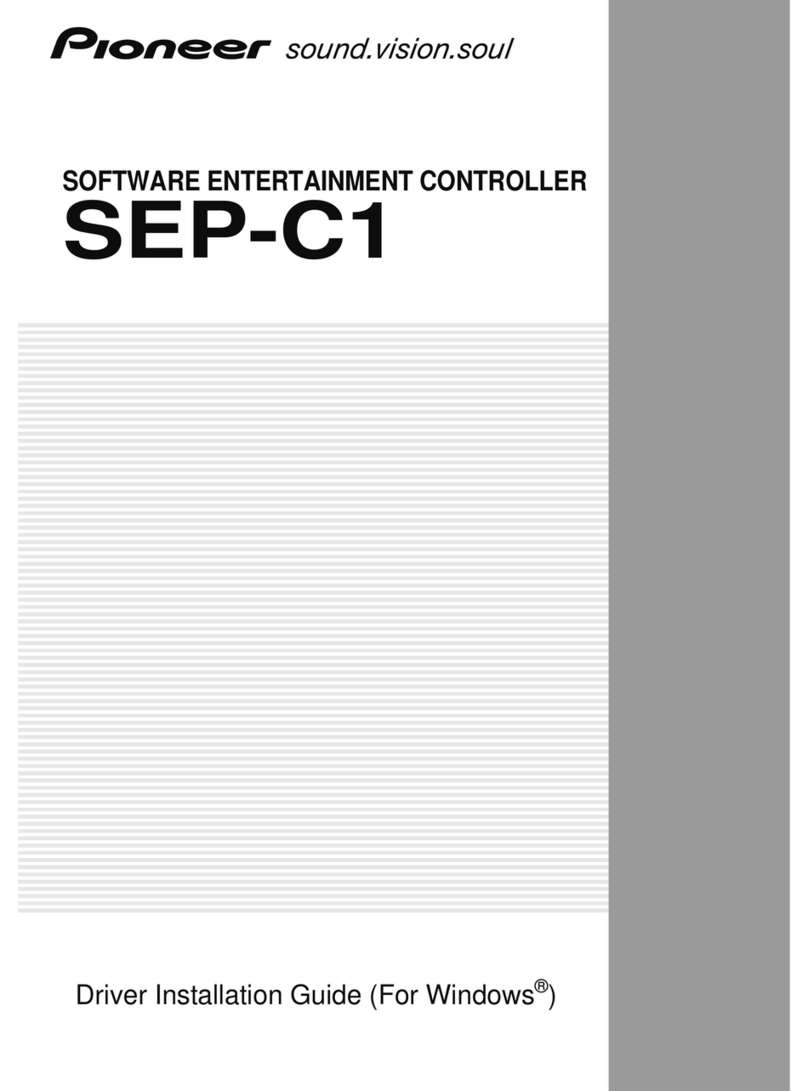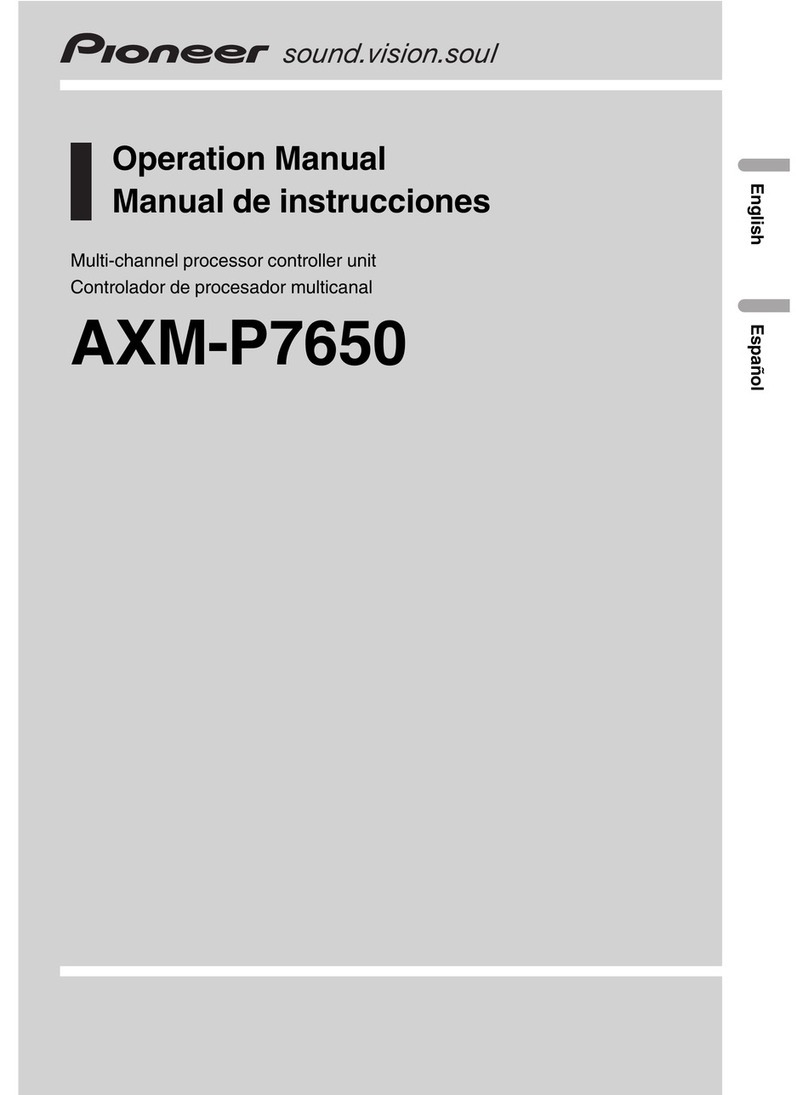Before Start
Pioneer provides a settings file ex lusively for use with the
Native Instruments “TRAKTOR PRO 2” DJ software. TRAKTOR
PRO 2 an be ontrolled from this unit by importing this file.
・A omputer on whi h TRAKTOR PRO 2 is installed is required.
・Please refer to the separately provided [“TRAKTOR PRO 2” Setup
Guide] to set up “TRAKTOR PRO 2” in advan e.
・With this settings file, DECK A/B will not be able to use as Remix
DECK.
・Not all fun tions in TRAKTOR PRO 2 are supported. Users should
make their own settings as ne essary.
・To make additional settings, see “Traktor 2 Appli ation Referen e”,
the TRAKTOR 2 operating manual (PDF file) in luded with
TRAKTOR PRO 2.
・To operate TRAKTOR PRO 2 using this unit’s buttons, see the
separate ”Hardware Diagram for TRAKTOR PRO 2” (PDF file) table
of supported fun tions.
Customers who uses
Customers who uses Customers who uses
Customers who uses DDJ
DDJDDJ
DDJ-
--
-ERGO LIMITED
ERGO LIMITEDERGO LIMITED
ERGO LIMITED
・Some of the fun tions listed on the [Operating Instru tions] of
DDJ-ERGO-K are not available in TRAKTOR PRO 2.6. Please refer to
the Hardware Diagram for TRAKTOR PRO 2.6.
Backing up the current settings file
We re ommend ba king up using the pro edure below so that the
urrent settings an be restored if ne essary.
・This operation is not ne essary for those using TRAKTOR PRO 2
for the first time.
1
1 1
1 Sele t
Sele t Sele t
Sele t [File] > [Preferen es...]
[File] > [Preferen es...][File] > [Preferen es...]
[File] > [Preferen es...].
..
.
2
22
2
Open the
Open the Open the
Open the [
[[
[Preferen es
Preferen esPreferen es
Preferen es]
]]
]
window, li k
window, li k window, li k
window, li k [
[[
[Export
ExportExport
Export]
]]
].
..
.
3
3 3
3 Che k the items to be ba ked up, then li k [OK].
Che k the items to be ba ked up, then li k [OK].Che k the items to be ba ked up, then li k [OK].
Che k the items to be ba ked up, then li k [OK].
Give the file an easily identifiable name (e.g.: Ba kUp.tsi) and save it
in the desired lo ation.
Importing a settings file
1
1 1
1 A ess the Pioneer support web site
A ess the Pioneer support web site A ess the Pioneer support web site
A ess the Pioneer support web site
(http://www.prodjnet. om/support/), move from the top
(http://www.prodjnet. om/support/), move from the top (http://www.prodjnet. om/support/), move from the top
(http://www.prodjnet. om/support/), move from the top
page to the download
page to the downloadpage to the download
page to the download
page, then download the settings file
page, then download the settings file page, then download the settings file
page, then download the settings file
from the DDJ
from the DDJfrom the DDJ
from the DDJ-
--
-ERGO
ERGOERGO
ERGO
page
pagepage
page.
..
.
The downloaded file is ompressed in ZIP format. Unzip it before
starting.
—
——
—
For Windows users
For Windows usersFor Windows users
For Windows users
Right- li k the downloaded file and sele t [Extra t All]. The unzip
wizard appears. Spe ify the folder in whi h the file is to be
unzipped and unzip(de ompress) it.
—
——
—
For Ma OS X users
For Ma OS X usersFor Ma OS X users
For Ma OS X users
Double- li k the downloaded ZIP file to unzip it.
When unzipped, a file named [PIONEER_DDJ-ERGO_Vxxx.tsi] is
extra ted.
・Depending on the browser you are using, the file may be unzipped
automati ally.
In this ase, this unzipping pro edure is not ne essary.
2
22
2
Save the [PIONEER_DDJ
Save the [PIONEER_DDJSave the [PIONEER_DDJ
Save the [PIONEER_DDJ-
--
-ERGO_Vxxx.tsi] file downloaded
ERGO_Vxxx.tsi] file downloaded ERGO_Vxxx.tsi] file downloaded
ERGO_Vxxx.tsi] file downloaded
in
inin
in
step 1 in the desired lo ation.
step 1 in the desired lo ation.step 1 in the desired lo ation.
step 1 in the desired lo ation.
Example
・
・・
・For
For For
For Windows
WindowsWindows
Windows
My Do uments¥Native Instruments¥Traktor 2.x.x¥Settings
・
・・
・For
For For
For Ma OS X
Ma OS XMa OS X
Ma OS X
~/Do uments/Native Instruments/Traktor 2.x.x/Settings
3
33
3
Conne t the DDJ
Conne t the DDJConne t the DDJ
Conne t the DDJ-
--
-ERGO and omputer using the USB able,
ERGO and omputer using the USB able,ERGO and omputer using the USB able,
ERGO and omputer using the USB able,
then turn on the DDJ
then turn on the DDJthen turn on the DDJ
then turn on the DDJ-
--
-ERGO’s power.
ERGO’s power.ERGO’s power.
ERGO’s power.
4
44
4
Laun h TRAKTOR PRO 2.
Laun h TRAKTOR PRO 2.Laun h TRAKTOR PRO 2.
Laun h TRAKTOR PRO 2.
5
55
5
Sele t
Sele t Sele t
Sele t [File] > [
[File] > [[File] > [
[File] > [Preferen es...]
Preferen es...]Preferen es...]
Preferen es...]
General Dis laimer
General Dis laimerGeneral Dis laimer
General Dis laimer
・Pioneer will a ept no responsibility whatsoever for damages
resulting from downloading or installing this settings file.
Operation of this settings file is not guaranteed.
・Users should take full responsibility for downloading, installing
and using this settings file.
・The spe ifi ations of this settings file are subje t to hange
without noti e.
・Please note that servi es regarding this settings file may be
terminated without noti e.
Cau
CauCau
Cautions
tionstions
tions
・Please refer to the separately provided [“TRAKTOR PRO 2” Setup
Guide] to set up “TRAKTOR PRO 2” in advan e.
・When another settings file has been imported, this pro edure
may not operate properly. In this ase, delete the imported
settings file before performing this operation. For details, see
Deleting the settings file
on page 3.