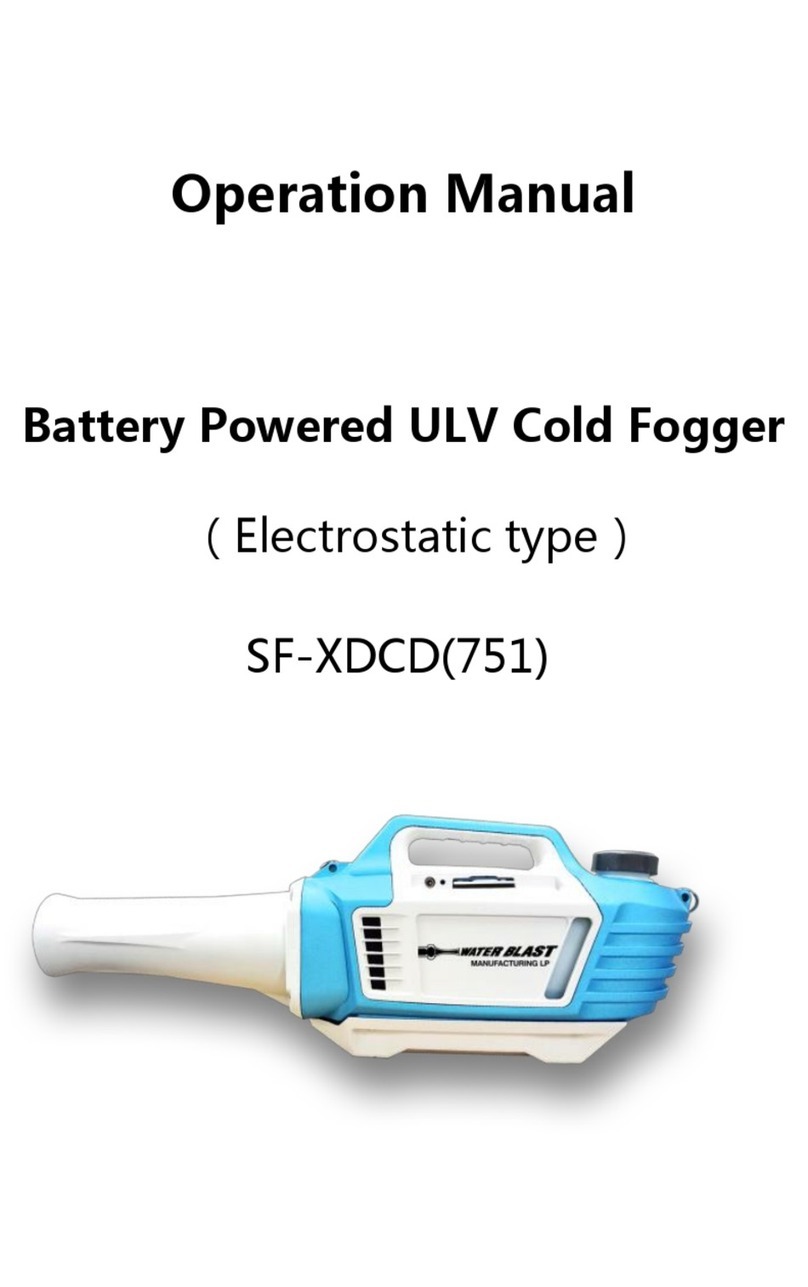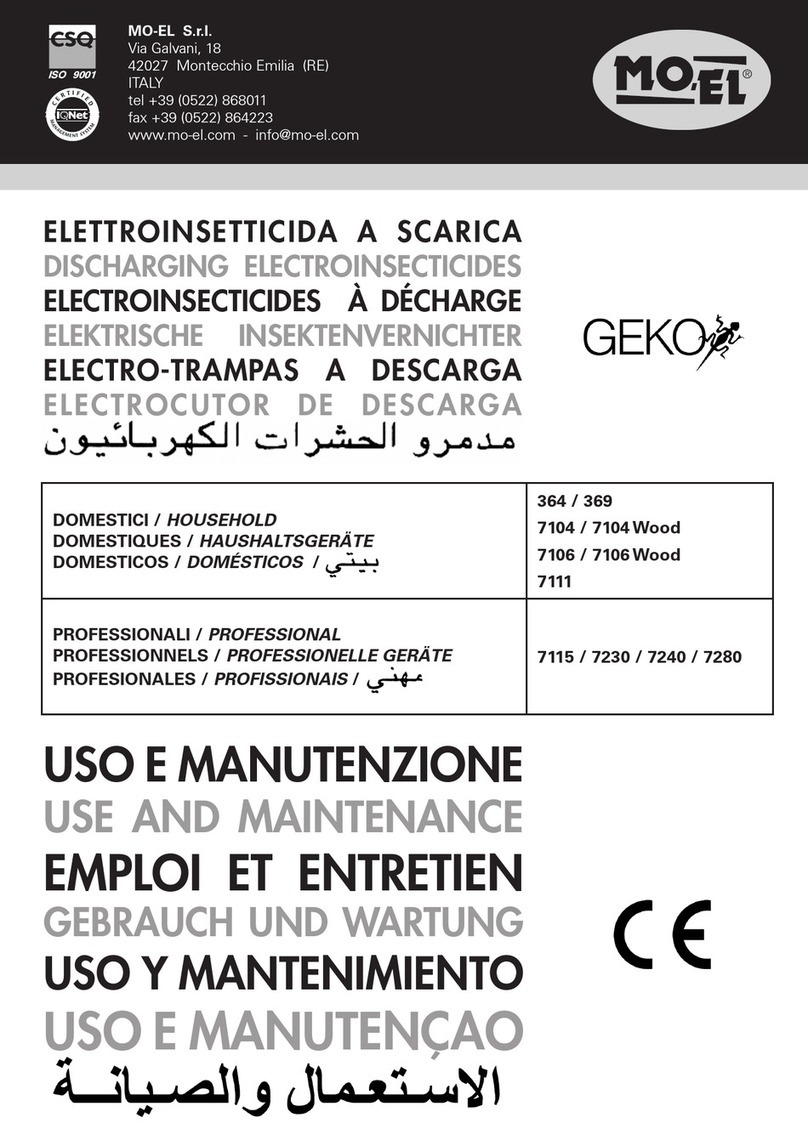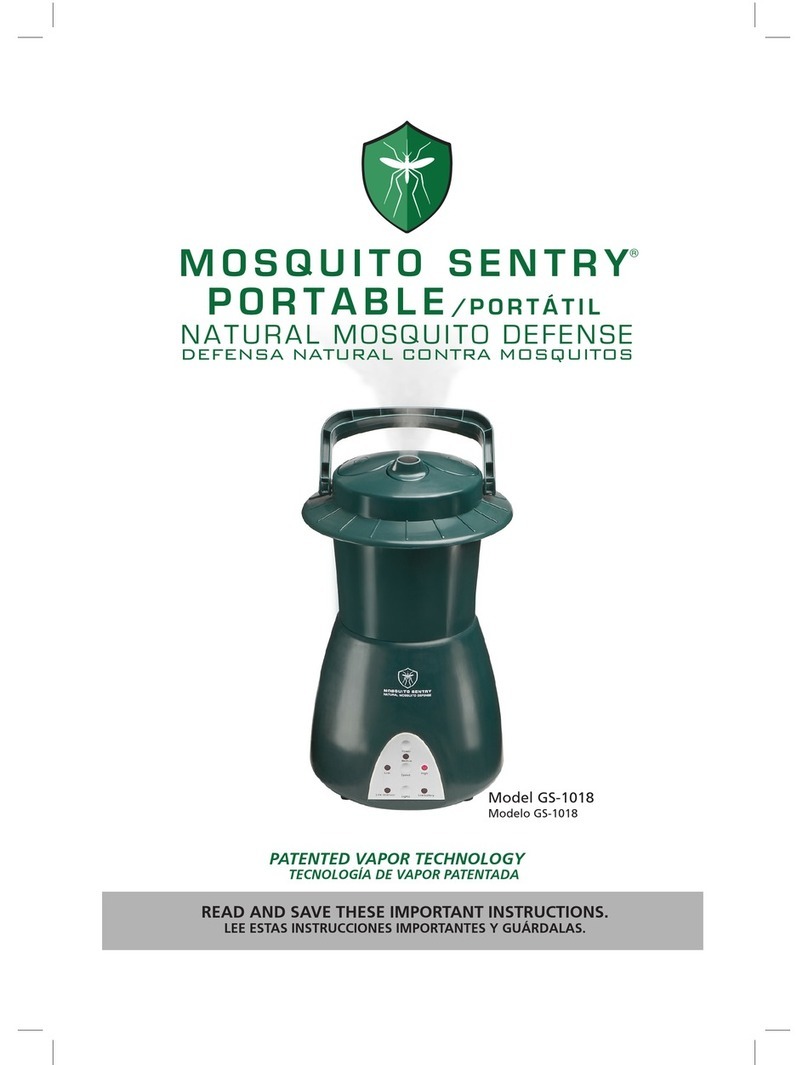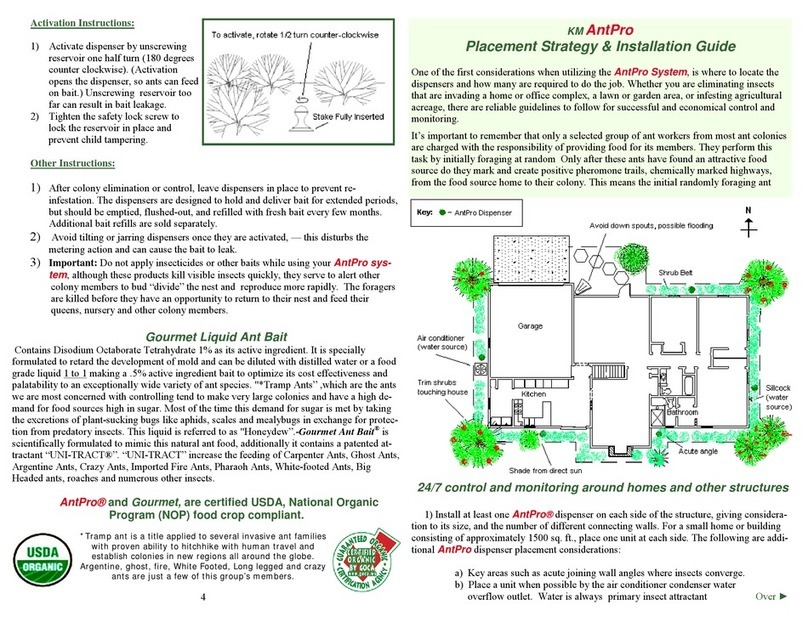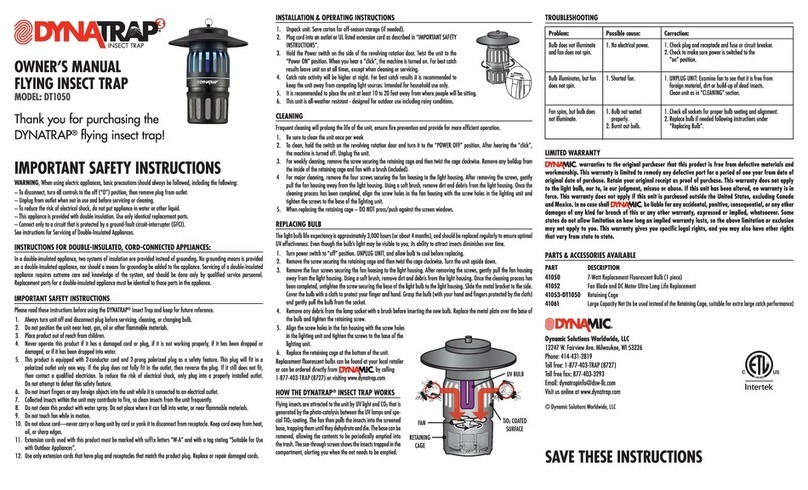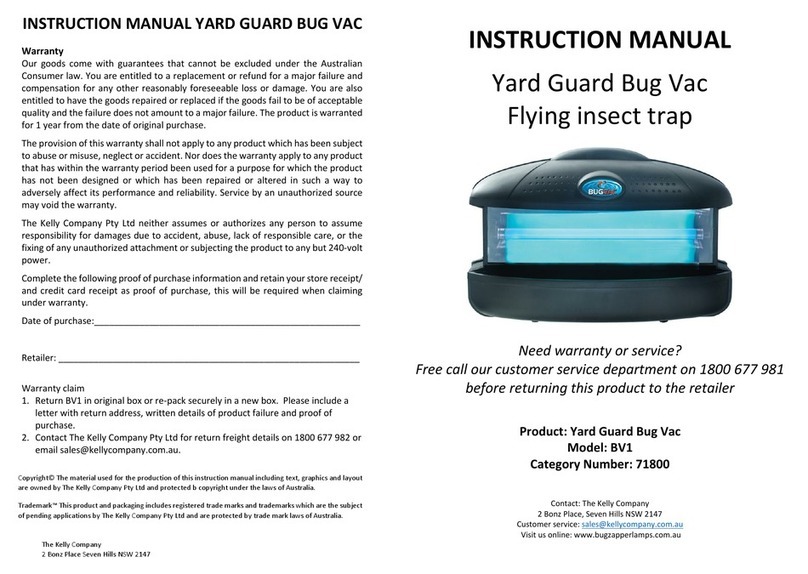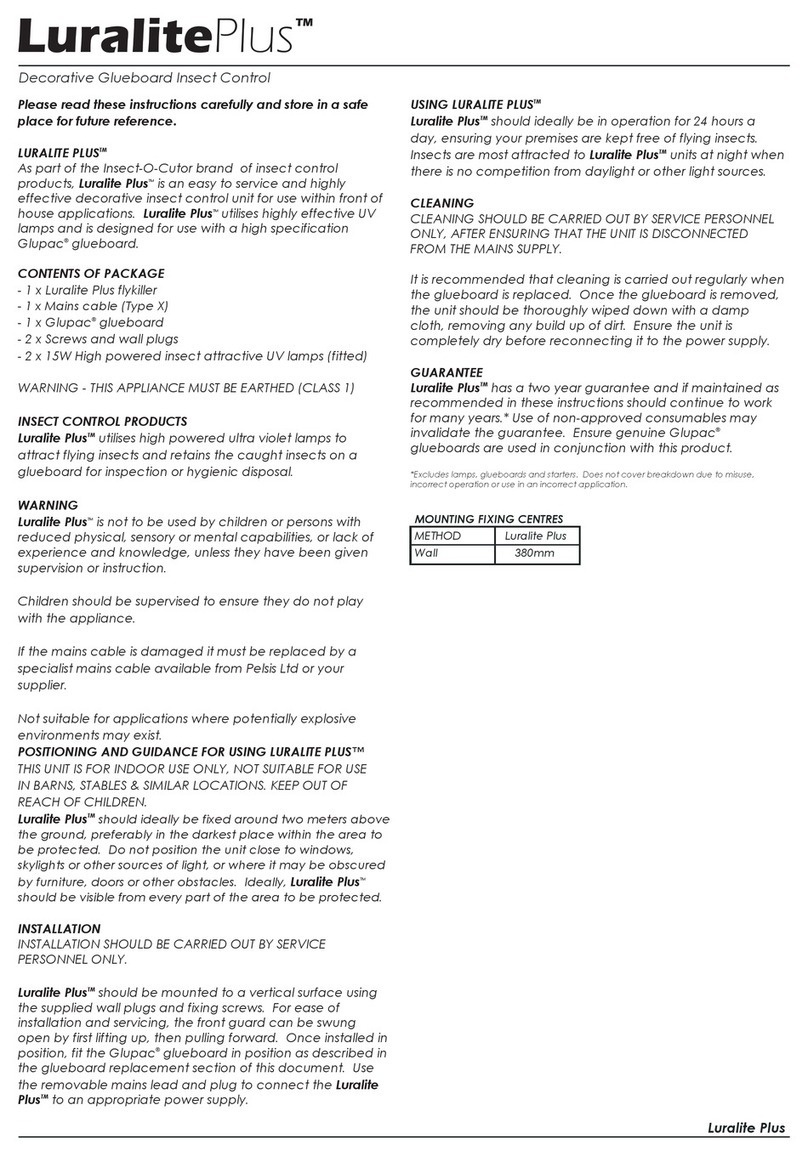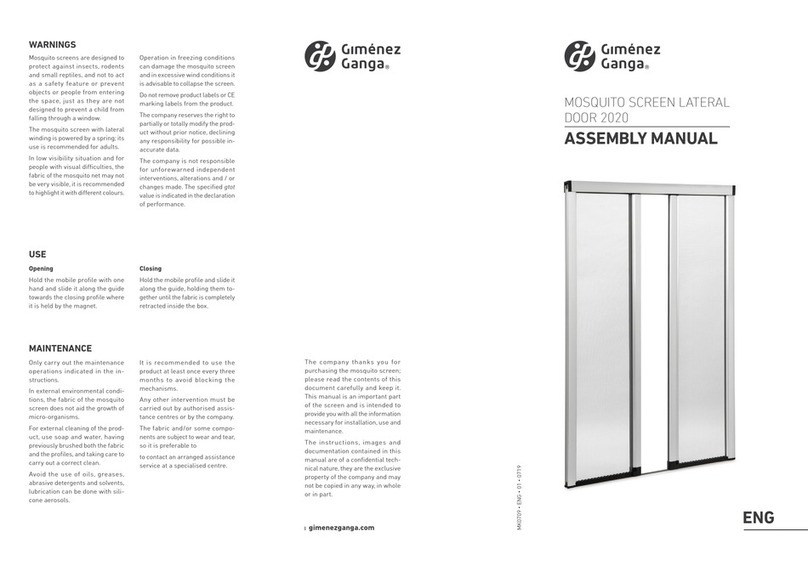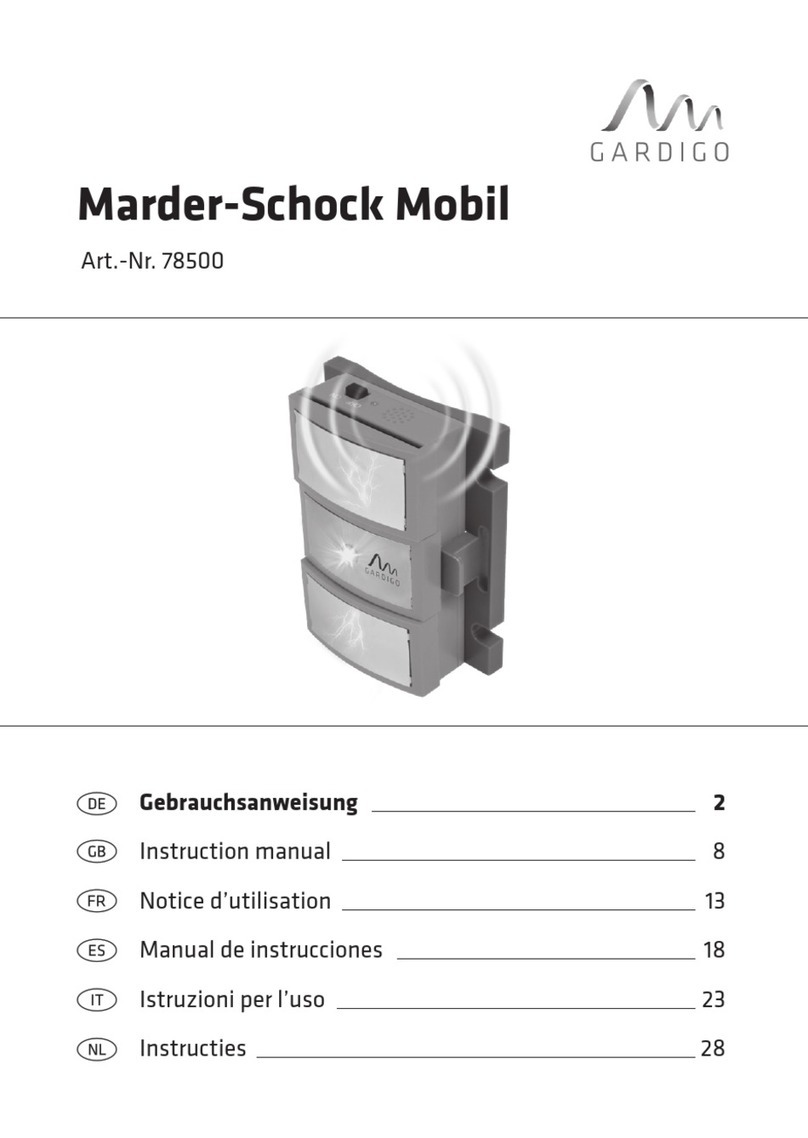BASF Vector Plasma Grill User manual

1. Introduction
The Vector Fly System contains a wide range of insect light
traps that are designed to meet the needs of various y-
ing insect infestations and locations. Each light trap in the
system utilizes ultraviolet light to lure the insect to the trap
where it becomes trapped onto a glue surface. There are no
exploding insect parts, no popping or sizzling – the insects
are trapped fully intact. Because insects are captured fully
intact, Vector insect light traps may be used for monitoring
insect populations and can be placed in food handling areas.
2. Product Description
The Vector Plasma is the latest advancement in insect light
trap design and engineering. It utilizes two at 36 watt
bulbs, positioned to maximize y attraction and capture on
the Vector Universal Glueboard. With its slim design, light-
weight aluminum construction, electronic ballast and ease
of glueboard and bulb change-out, the Vector Plasma will
provide years of reliable service with minimal maintenance.
It is ideal for use in restaurants, bars, commercial kitchens,
food prep areas, grocery stores, bakeries, warehouse stor-
age areas, hospitals and schools.
3. Safety Instructions
CAUTION: This product is intended for commercial in-
door use only. The device is not constructed for use out-
doors or in wet locations, and therefore, it is not suitable
for use in barns, stables or similar locations. To avoid
risk of re or electrical shock, do not use where it may
be exposed to water or direct sunlight, including roofed
or open porches.
WARNING: Shock hazard. Do not open. There are
no user serviceable parts inside. The user may replace
glueboards and bulbs. Qualied service personnel must
perform all other repairs and maintenance. Store the unit
indoors when not in use – out of reach of children. The
product is not intended for use by young children or inrm
persons. Young people should be supervised to ensure
they do not play with the product. To maximize safety,
disconnect the unit from the power supply when not in
use, when changing bulbs, cleaning, etc. Do not abuse
the cord, carry the product by the cord or unplug the unit
from the electrical outlet by pulling on the cord. Keep cord
away from heat, oil and sharp edges. Do not use the product
if the cord is damaged. To provide continuous protection
against the risk of electrical shock, connect the plug only to
a grounded outlet. Do not insert foreign objects into the unit.
The unit must not be installed where dangerous concentra-
tions of ammable or explosive substances are likely to occur
in the air. Do not use the unit near concentrated oxygen or
store the glueboards near concentrated oxygen.
4. Grounding Instructions
The Vector Plasma is equipped with an appropriate 3-con-
ductor cord and 3-prong grounding plug to t grounding type
electrical outlets. To reduce the risk of an electric shock, the
plug must be plugged into an appropriate electrical outlet that
is properly installed and grounded. Consult a suitable quali-
ed person if the grounding instructions are not completely
understood, or if in doubt as to whether proper grounding
exists. Extension cords are not to be used with this unit.
5. Unpacking
Each Vector product is carefully packed before leaving the
factory to ensure it reaches you in perfect working order. Re-
move all packaging from the product before installation.
6. Guidelines for Placement
Proper placement is key to achieving maximum efciency with
the Vector Fly System. Below are general guidelines.
• I
nstall the Vector Plasma where insect contact is most probable.
• Locate the Vector close to an opening, but avoid placement
where outside light may interfere with insect attraction. Do
not install the unit directly next to competing light sources.
• Place the Vector so that the light from it is not visible from
the outside of the building.
• Mount the Vector 4 to 6 feet off the oor whenever possible.
• Always keep in mind that the Vector will be most effective
when placed where ies congregate. For example:
o Near food prep areas where food is readily available (avoid
installing directly over food prep surfaces)
o Near passages from food prep areas to public areas
o Around indoor trash collection areas
o Identify natural wind and air currents to ensure ies can
reach the Vector
7. Placement Options
The Vector Plasma can be mounted in a number of positions
(see diagrams below). Decide on an appropriate mounting
option suitable for your location.

8. Electrical Installation
THE VECTOR PLASMA MUST BE INSTALLED BY QUALI-
FIED PERSONNEL ONLY. This equipment utilizes a stan-
dard 110-120 V 50/60 Hz electrical supply outlet with
grounding pin. The supply must be properly grounded. For
safe operation, it is recommended that the electrical outlet
be fused at 3 A. If in doubt, consult a qualied electrician to
verify the presence of ground. Reference the section titled
“Grounding Instructions.”
9. Bulb Replacement
Even though the amount of visible light emitted from the bulb
does not appear to change, the output of UV-A light diminish-
es over time. To maintain efciency, bulbs must be replaced
annually. ON NO ACCOUNT USE UV-B or UV-C BULBS. The
correct Vector replacement bulb is available from your local
distributor. To replace the bulbs, follow the procedure below:
1. Disconnect the power source by unplugging the unit from
the outlet. Always unplug the unit before handling.
2. Fully open the front grill by lifting up and away.
3. Press the red quick release button on the bulb holder and
pull the bulb out and away, making sure to safely disen-
gage the bulb from the bulb clip on the opposite end.
4. T
o install the new bulb, align bulb base into the bulb holder
and snap into place. Make sure the bulb is fully inserted
into the bulb clip at opposite end.
5. Return the grill to its fully closed position.
10. Glueboard Replacement
The Vector Plasma utilizes the Vector Universal Glueboards,
one positioned above and one below each bulb. These
Glueboards are available from your local distributor. To re-
place the glueboards, follow the procedure below:
1. Disconnect the power source by unplugging the unit from
the outlet. Always unplug the unit before handling.
2. Fully open the front grill by lifting up and away.
3. Remove the old glueboards by grasping each at the glue
free portion along the bottom edge.
4. Remove the release paper from a new Vector glueboard
and slide it into position, making sure to position the
board beneath the glueboard retaining tab. Repeat for
the second glueboard. Take care not to touch the adhe-
sive to any part of the unit.
5. Return the grill to its fully closed position.
11. Maintenance and Troubleshooting
The only maintenance required is to keep the Vector unit clean:
1. Disconnect the power source by unplugging the unit from
the outlet. Always unplug the unit before handling.
2. Wipe the unit with glass cleaner and a cloth.
3. Change glueboards on a regular basis.
4. Change bulbs annually.
The electronic ballast in the Vector Plasma is equipped with a
safety circuit that shuts down the unit when an electrical surge
occurs. Units in shutdown phase may appear to be defective
or give the false impression that both bulbs have burned out.
If both bulbs are not lit, perform the following steps:
1. Unplug the unit from the electrical outlet.
2. Wait 15 seconds. A faint glimmer may appear in either or
both bulbs indicating the unit has reset.
3. Plug unit into electrical outlet.
4. I
f bulbs are still not lit, follow the procedure for replacing bulbs.
12. Warranty
BASF Corporation offers a three (3) year limited warranty on the
Vector Plasma insect light trap. This warranty assures the buyer
that the unit will conform to the standard specications at the time of
manufacture and be free from defects in workmanship and materials
under normal conditions for three (3) years from the date the unit is
rst placed into service. The warranty is subject to the terms out-
lined in the “Limited Warranty” card found in the Vector box. Failure
of the buyer to return the product registration card within 14 days
after installation of the unit voids the warranty. Please note that this
warranty does not include bulbs or glueboards.
120113-20
INSTRUCTION MANUAL
BASF Corporation
Pest Control Solutions
3568 Tree Court Industrial Blvd.
St. Louis, MO 63122
The Fly System
This manual suits for next models
3