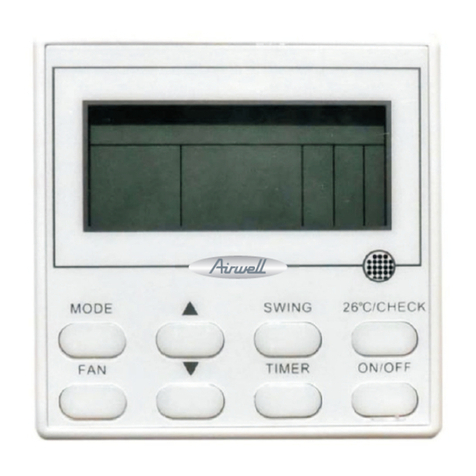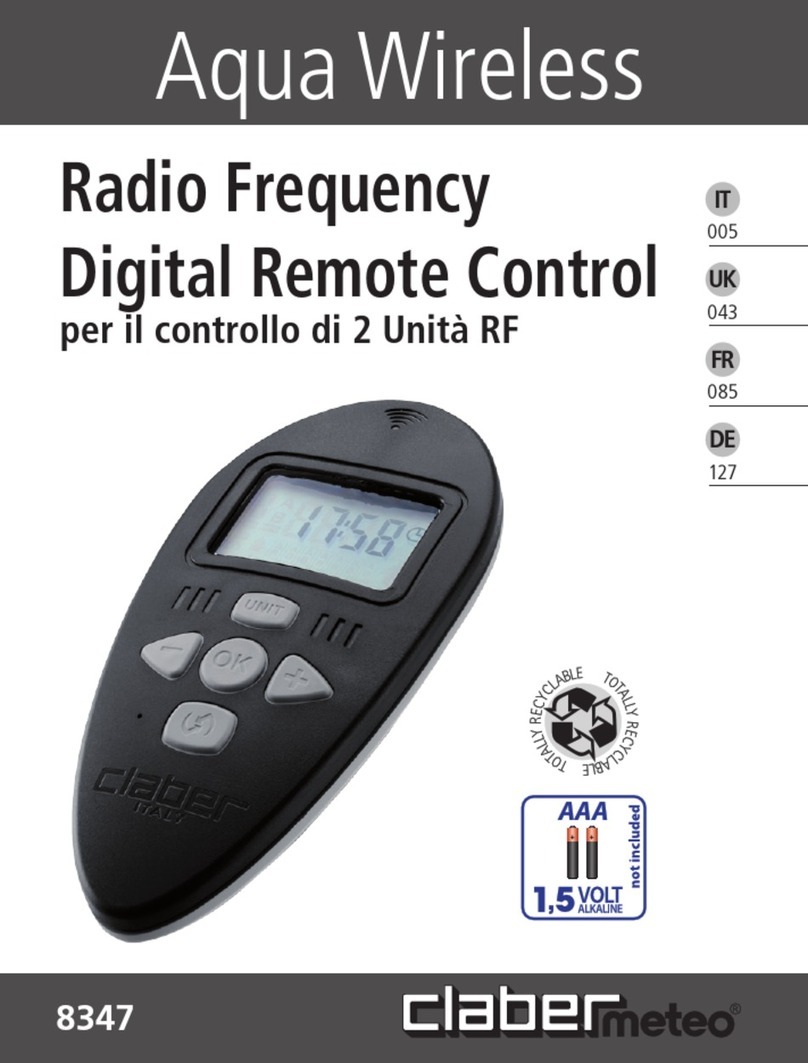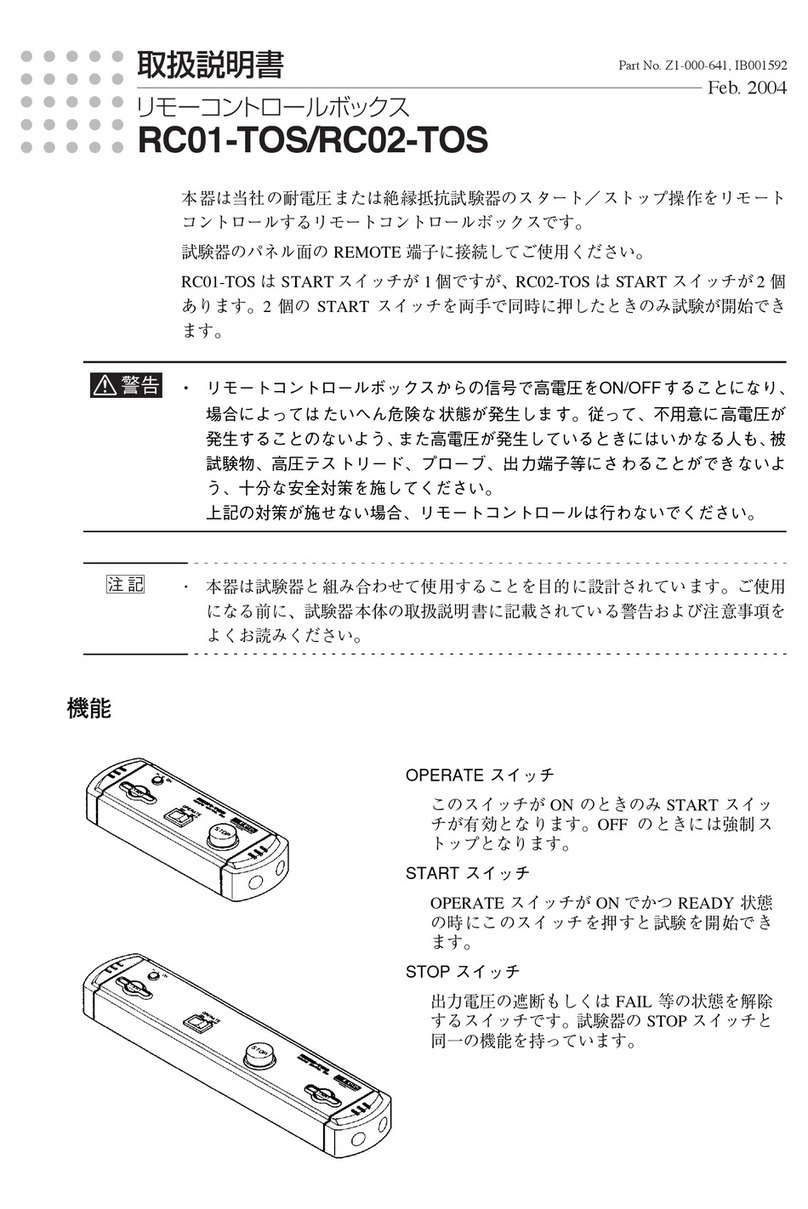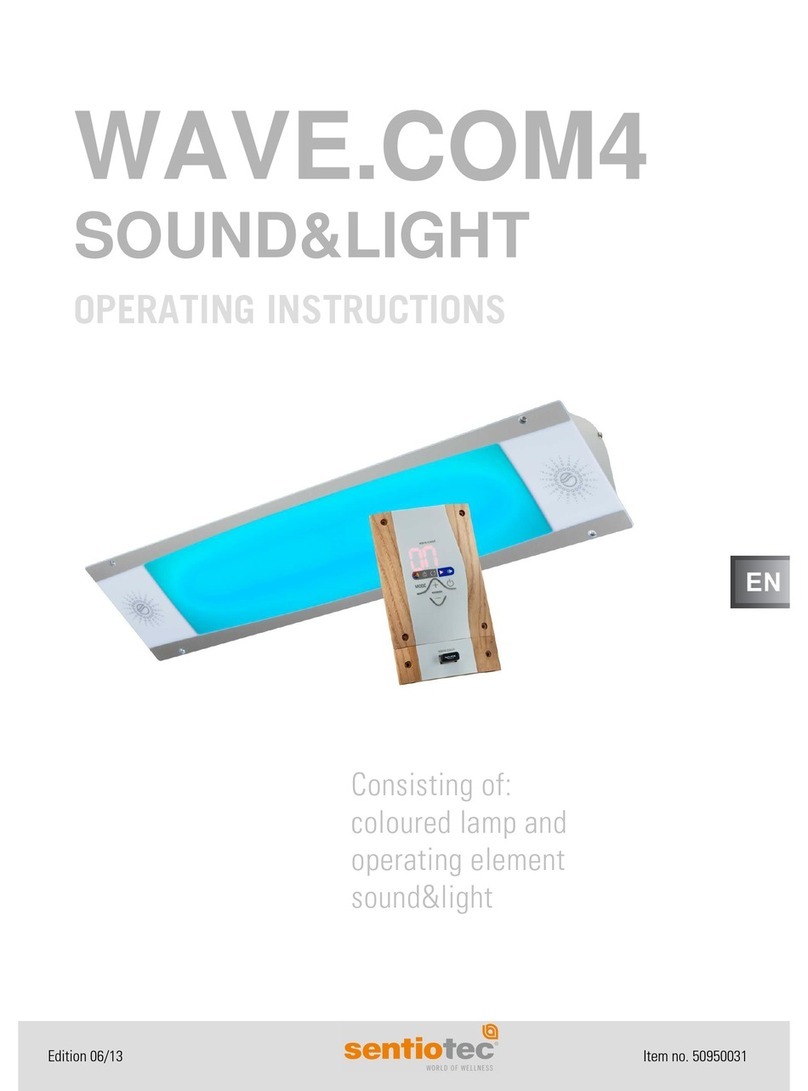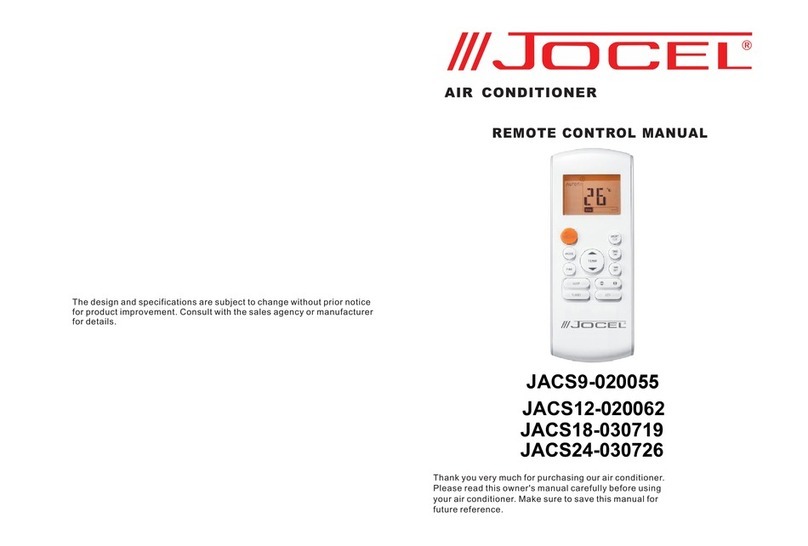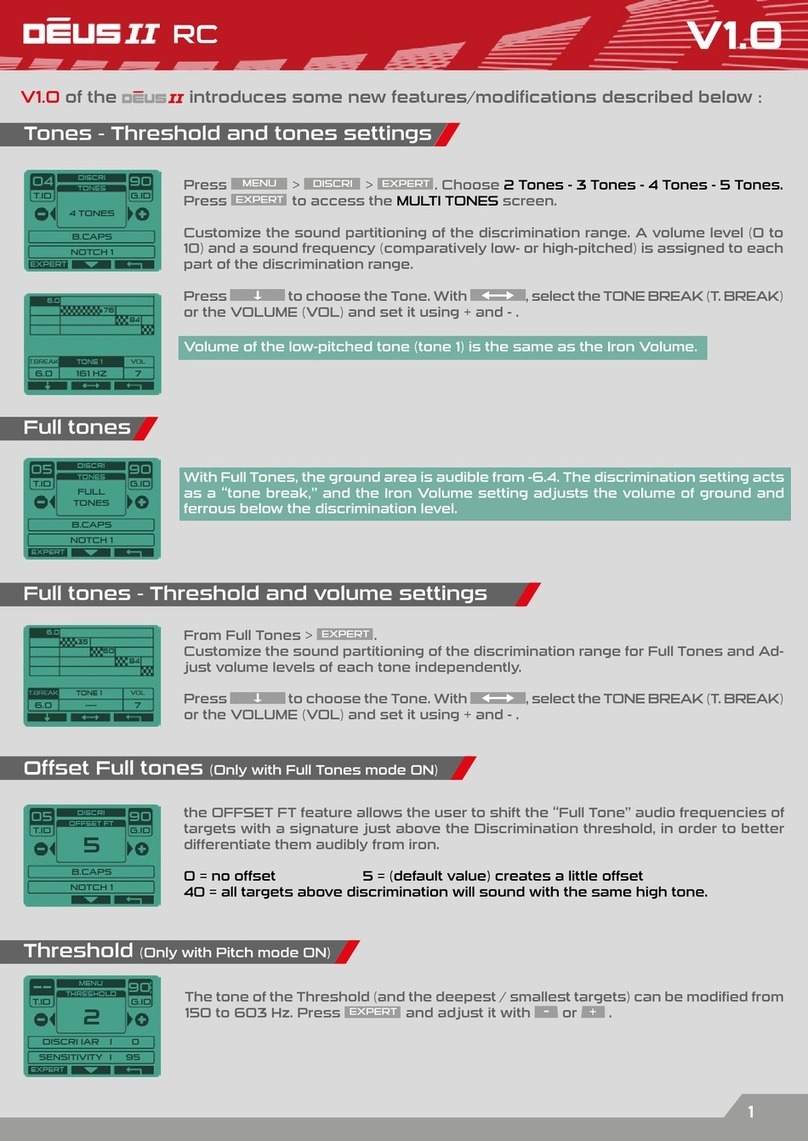Basta Boatlifts R811-0010 User manual

REMOTE CONTROL FOBS & TROUBLESHOOTING
WHAT DOES YOUR FOB
LOOK LIKE?
CURRENT
White Case With no LED Light
R811-0010
See Page 2
LEGACY
White Case With Green Light
R811-0009
See Page 3
LEGACY
White Case With Green Light
R811-0007
See Page 4
LEGACY
White Case With Red Light
R811-0008
See Page 4
OBSOLETE

REMOTE CONTROL FOBS & TROUBLESHOOTING
FOB POWER-UP
After turning on the ON/OFF switch in the dock box,
the fob receiver requires a 5 second delay before the
fob is enabled.
FOB OPERATION
Depress the unlock button (lower right), this will
allow normal operation of the fob. The lockout is re-
enabled after 60 seconds without a button press. Lift
operation using the fob is limited to 120 seconds of
continuous operation. If a longer cycle is needed it is
necessary to release button and then re-depress.
FOB PROGRAMMING
1. Turn off the ON/OFF switch.
2. Wait 15 seconds.
3. Turn power back on, and within 5 seconds of
power on, press both the UP and DOWN buttons
on the fob simultaneously for 1 second then
release.
4. Repeat steps 1-3 for additional Fobs. Up
to four fobs may be enrolled. If a fifth fob
is enrolled, the first enrolled fob will fall off the
list.
BATTERY REPLACEMENT
Fob uses CR2032, 3 volt battery,
commonly found on-line or at
drug /hardware stores. Part
numbers vary by manufacturer.
LOW BATTERY LOCKOUT
The remote control contains a low voltage lockout
which is intended to protect the lift’s battery from
over-discharge. When the battery drops below the low
battery threshold during operation, further use of the
fob is not allowed. The manual UP/DOWN switches
will allow the lift to operate when sufficient battery
power is present. The lift should be checked and
charged prior to further operation.
TROUBLESHOOTING
If fob worked previously, but does not currently,
replace fob battery or verify fob battery has greater
than 3v. If fob does not work after replacement of
fob battery, load test lift battery ensuring voltage
does not drop below 11v while in use. If you have
questions, contact your local dealer or Basta
Boatlifts.
UNDERWATER LIGHTS
The underwater lights are activated whenever the lift
is operated. The lights stay on for 2 minutes after the
lift is operated. The lights may be
manually turned on or off by depressing the lower
left button on the remote fob. When manually
enabled the lights will automatically turn off after 4
minutes. This prevents accidental battery discharge.
STORAGE
In general, we recommend storing the boat lift in the
upright position preventing it from being an unknown
hazard under water. Store with the power off.
CURRENT REMOTE
INSTRUCTIONS CURRENT:
White Case with no LED Light
SKU: R811-0010
PAGE 2

REMOTE CONTROL FOBS & TROUBLESHOOTING, CONT.
LEGACY REMOTE
INSTRUCTIONS
R811-0009
FOB PROGRAMMING
1. Erase the Memory- Use the tip of a pen to push
all the switches into the ON position. Wait 15
seconds. Push all the switches into the OFF
position.
2. Program One Fob- Push switch #1 into the ON
position. Push the UP button on one of the fobs
for a few seconds. Push switch #1 back into the
OFF position.
3. Repeat step 2 for additional Fobs.
TROUBLESHOOTING
If fob worked previously, but does not currently,
replace fob battery or verify fob battery has greater
than 12v. If the fob battery has been replaced and
the LED does not light, the key fob needs replace-
ment. If fob light works but fob does not work after
replacement of fob battery, load test boat lift battery
ensuring voltage does not drop below 11v while in
use. If you have questions, contact your local dealer
or Basta Boatlifts.
BATTERY REPLACEMENT
Fob uses 12-Volt Type 23 AP Battery,
commonly found on-line or at drug /
hardware stores. Part numbers vary
by manufacturer.
LOW BATTERY LOCKOUT
The remote control contains a low voltage
lockout which is intended to protect the boat lift’s
battery from over-discharge. When the battery drops
below the low battery threshold during operation,
further use of the fob is not allowed. The manual UP/
DOWN switches will allow the lift to operate when
sufcient battery power is present. The boat lift
should be checked and charged prior to further oper-
ation.
UNDERWATER LIGHTS
The underwater lights are activated whenever the lift
is operated. The lights stay on for 2 minutes after the
lift is operated. The lights may be manually turned on
or off by depressing the lower left and right button on
the remote fob. When manually enabled the lights
will automatically turn off after 4 minutes. This pre-
vents accidental battery discharge.
STORAGE
In general, we recommend storing the boat lift in the
upright position preventing it from being an unknown
hazard underwater. Store with the power off.
LEGACY
Black Case with Green Light
SKU: R811-0009
PAGE 3
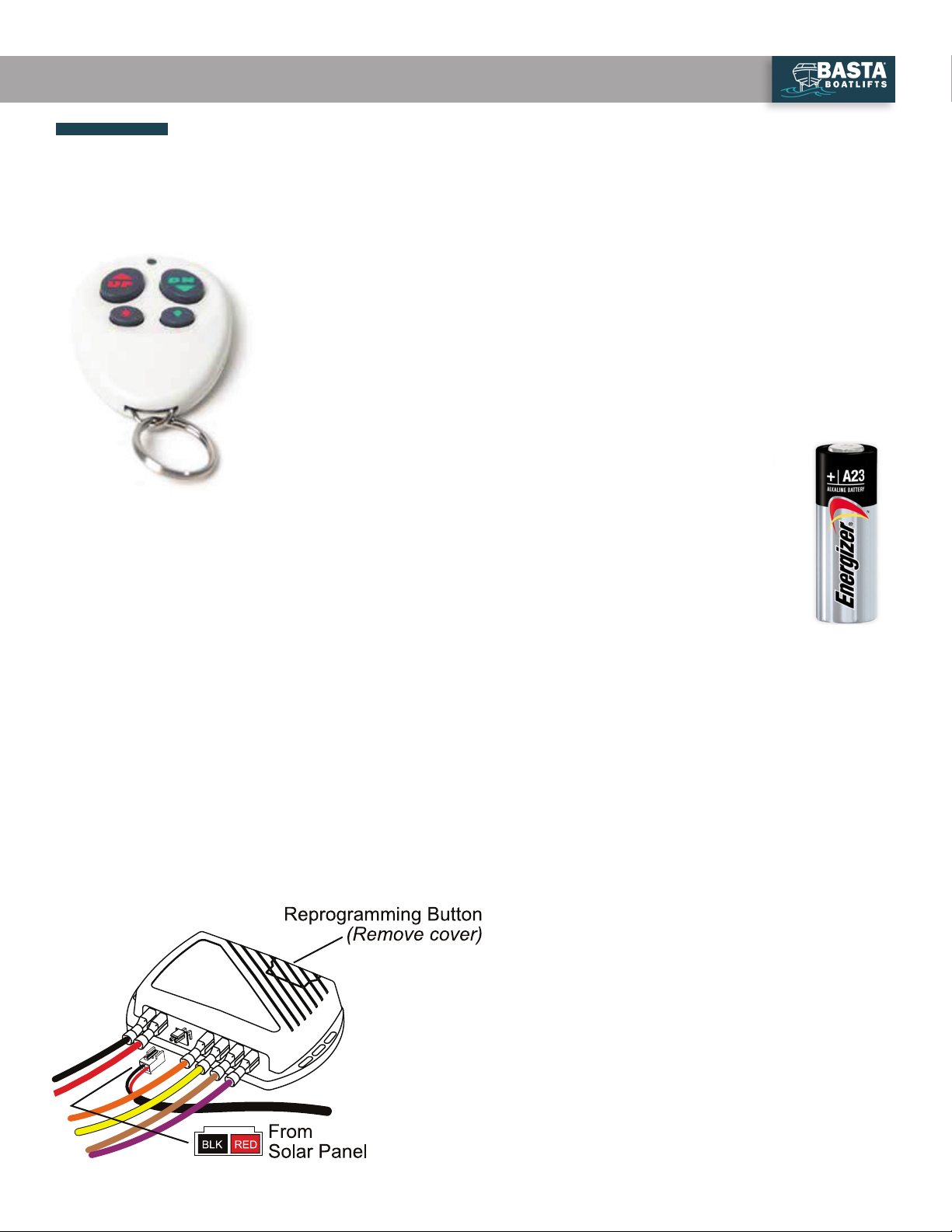
REMOTE CONTROL FOBS & TROUBLESHOOTING, CONT.
LEGACY REMOTE
INSTRUCTIONS
R811-0007/0008
LEGACY
White Case with Green Light
Green Light
SKU: R811-0007
DISCONTINUED
For replacement, purchase “Remote
Control Master Unit Replacement Part
SKU: R812-0018. Remotes are not
interchangeable.
LEGACY
White Case with Red Light
Red Light
SKU: R811-0008
FOB PROGRAMMING
1. Turn on the power switch located on the top of
the control panel in the pump box.
2. Locate the small red button under the sliding cov-
er of the white remote control receiver located on
the side of the control panel. This is the program-
ming button.
3. Push the programming button until the program-
ming LED next to the button turns on. Release
the programming button.
4. Press the UP button on one key fob until the pro-
gramming LED turns off. Release the fob button.
5. Press the UP button on the key fob again. The
programming LED should blink slowly. Release
the fob button.
6. Repeat steps 3-5 for your other fob.
TROUBLESHOOTING
If fob worked previously, but does not currently,
replace fob battery or verify fob battery has greater
than 12v. If the fob battery has been replaced and
the LED does not light, the key fob needs replace-
ment. If fob light works but fob does not work after
replacement of fob battery, load test boat lift battery
ensuring voltage does not drop below 11v while in
use. If you have questions, contact your local dealer
or Basta Boatlifts.
BATTERY REPLACEMENT
Fob uses 12-Volt Type 23 AP Battery,
commonly found on-line or at drug /
hardware stores. Part numbers vary by
manufacturer.
LOW BATTERY LOCKOUT
The remote control contains a low voltage lockout
which is intended to protect the boat lift’s battery
from over-discharge. When the battery drops below
the low battery threshold during operation, further
use of the fob is not allowed. The manual UP/DOWN
switches will allow the lift to e boat lift should be
checked and charged prior to further operation.
UNDERWATER LIGHTS
The underwater lights are activated whenever the lift
is operated. The lights stay on for 2 minutes after the
lift is operated. The lights may be manually turned on
or off by depressing the lower left and right button
on the remote fob. When manually enabled the lights
will automatically turn off after 4 minutes. This pre-
vents accidental battery discharge.
STORAGE
In general, we recommend storing the boat lift in the
upright position preventing it from being an unknown
hazard underwater. Store with the power off.
PAGE 4
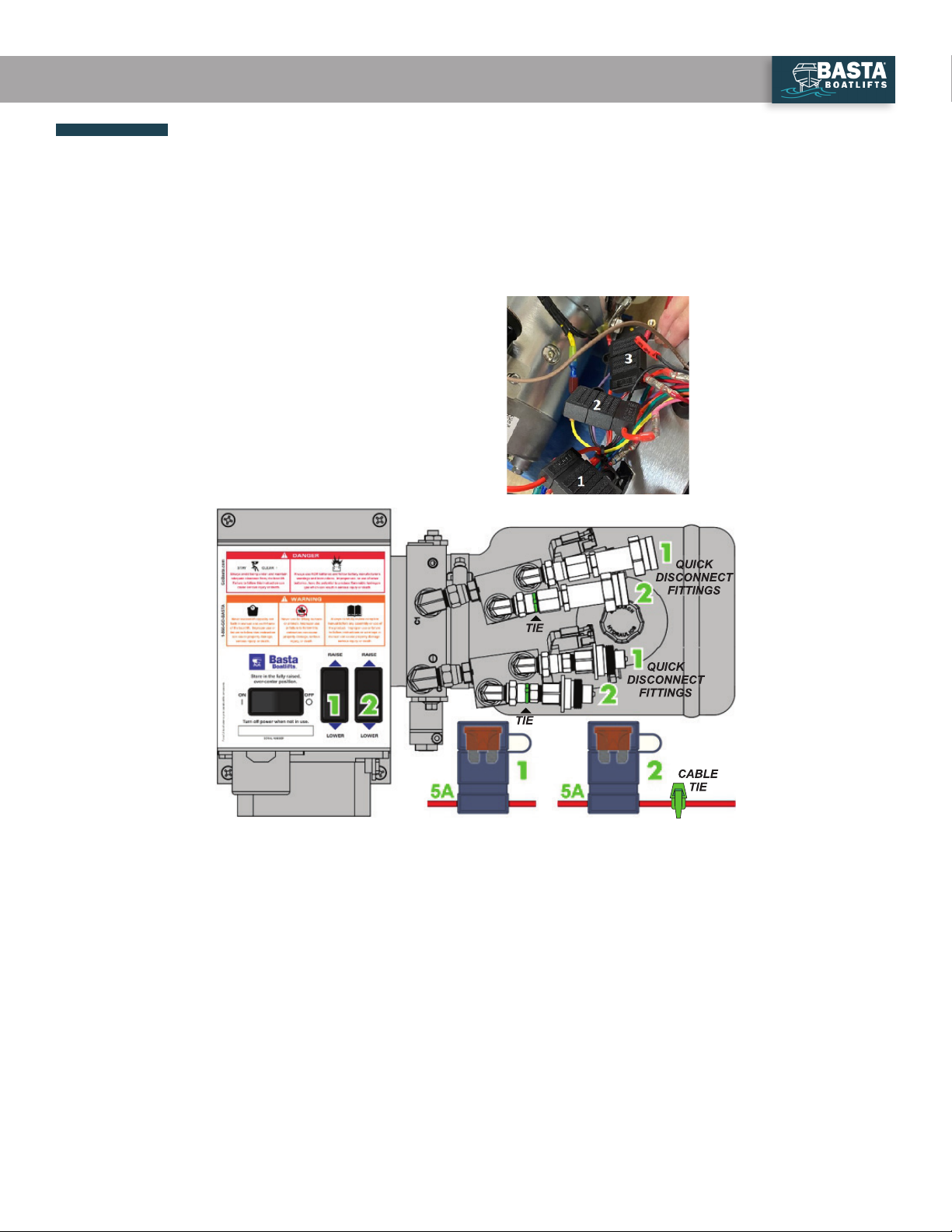
DUAL REMOTE PROGRAMMING
The control unit contains two separate lift control computers. Up to four fobs may be enrolled for each lift. If a fifth
fob is enrolled, the first enrolled fob will fall off the list.
In addition to the 7.5 amp master fuse, each computer has its own 5 amp fuse. The lift attached to the Quick
Disconnect fittings labeled “1” below is controlled by Switch 1 and is powered by Fuse 1.
At power up there is a five second window when it is possible to reprogram the unit to enroll a remote fob.
While enrolling the fobs for one lift, the computer for the other lift must be disabled by unplugging its fuse.
To enroll a fob for Lift 1, turn off the power to the lift for at least fifteen seconds. Remove the fuse for Lift 2
(indicated by a colored cable tie installed next to the fuse holder). Turn the power back on and within 5 seconds
press both the UP and DOWN buttons on the fob simultaneously. Turn the power off and repeat for the next fob.
Replace the fuse for Lift 2 when done.
To enroll a fob for Lift 2, turn off the power to the lift for at least 15 seconds. Remove the fuse for Lift 1 (NO cable
tie installed next to the fuse holder). Turn the power back on and within 5 seconds press both the UP and DOWN
buttons on the fob simultaneously. Turn the power off and repeat for the next fob. Replace the fuse for
Lift 1 when done.
FUSES
Removing the cover panel will
allow access to the fuses
that you will need to identify.
1 – Power Fuse – Do not alter
2 – Remote Fuse
3 – Remote Fuse
PAGE 5
This manual suits for next models
3
Table of contents