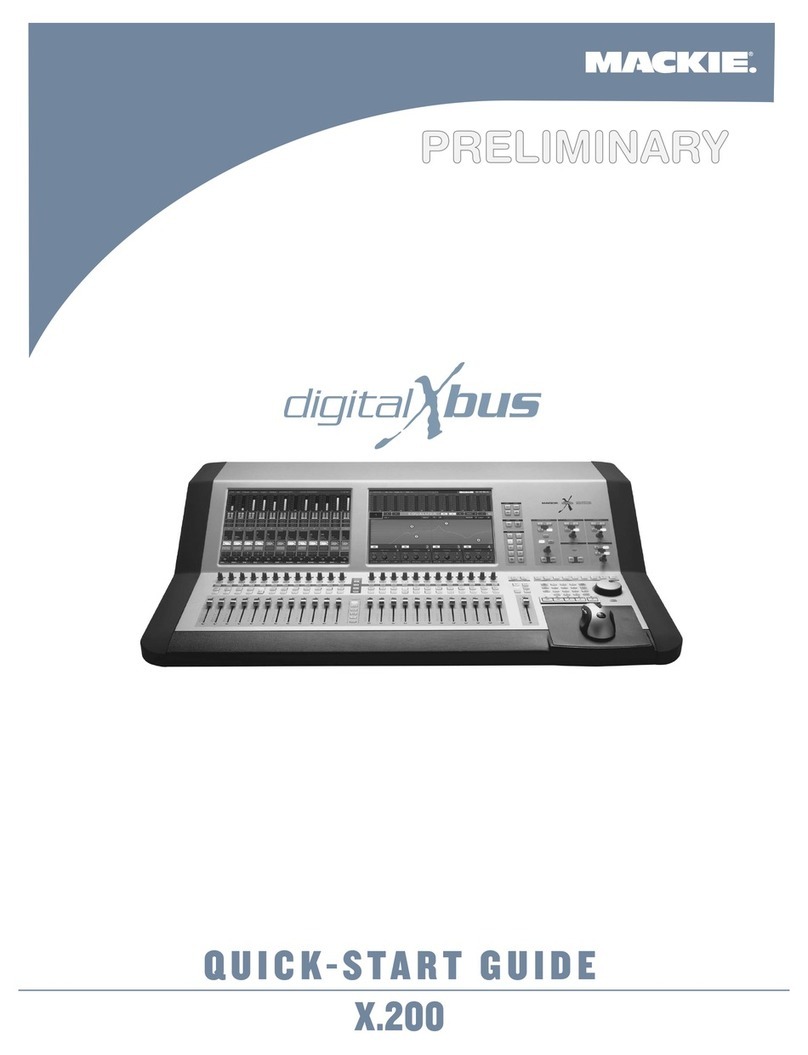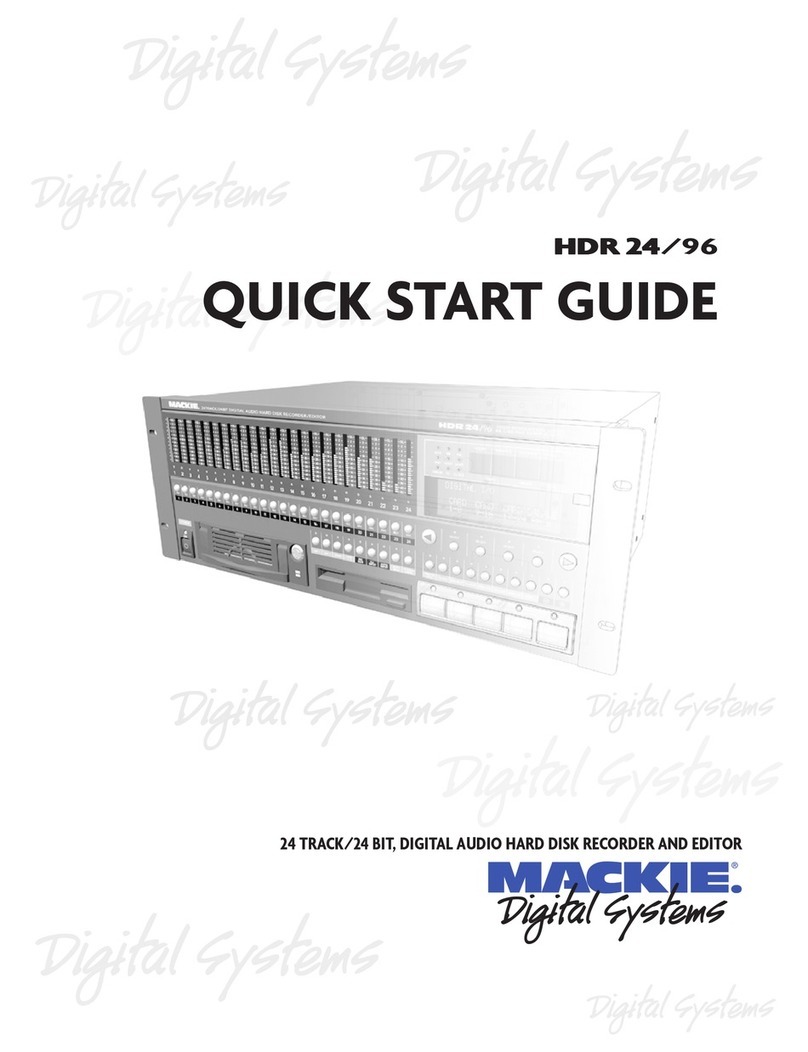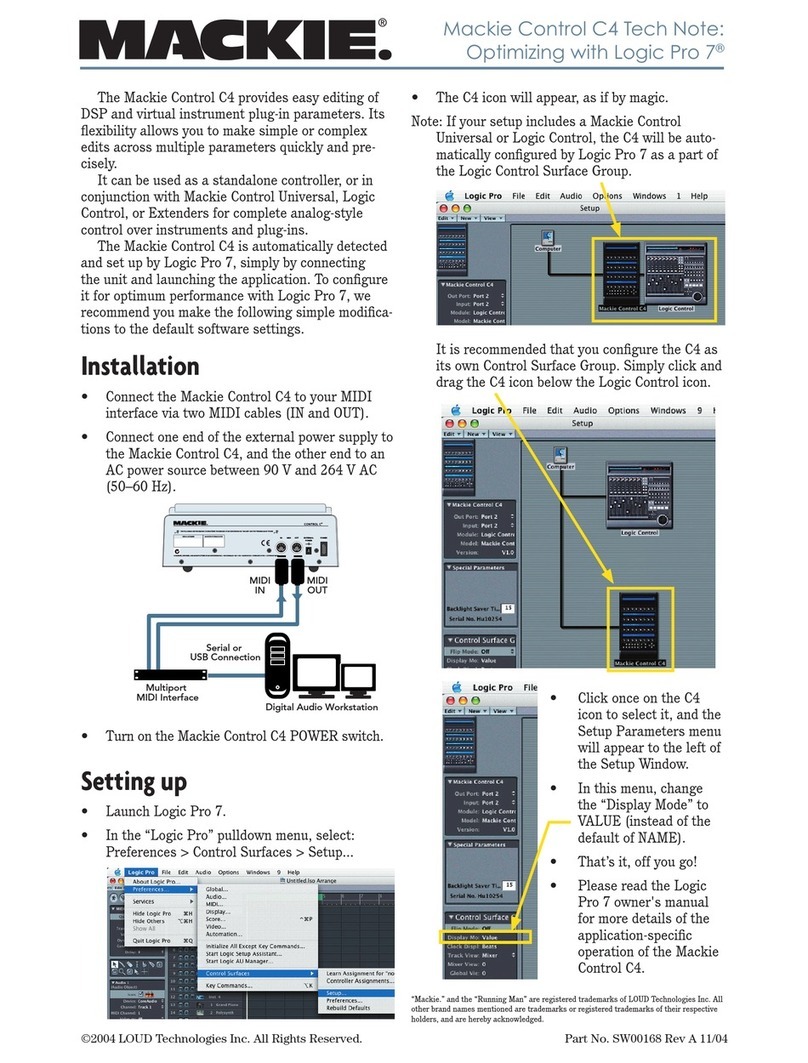2
HDR 24/96
HDR 24/96
Manual Part No. 820-230-00 Rev. A 12/00
© 2000 Mackie Designs Inc., All rights reserved
Printed in the U.S.A.
Contents
Introduction ........................................ 3
Regions ................................................. 3
Track and Region Editing Tools...................... 4
Selection ............................................................ 5
Area Selection (I-Beam Tool) .................... 5
Region Selection (Hand Tool) ................... 6
Magnifier ........................................................... 7
The “Dive” Key (Z)....................................... 7
Node Tool .......................................................... 7
Cursor Location Display .................................. 7
Nudge Tools....................................................... 8
Nudge Resolution ....................................... 8
Nudge arrows............................................... 8
Selection Start (left) .................................. 8
Selection End (right)................................... 8
Selection (center) boxes ............................ 8
Scrub Wheel ...................................................... 9
Edit Clipboard ................................................... 9
History List Entries........................................... 9
Cut....................................................................... 10
Delete ................................................................. 10
Copy .................................................................... 10
Paste ................................................................... 10
Paste Repeat...................................................... 11
Splice Mode....................................................... 11
Snap and Snap-to Functions ........................... 11
Snap Enable .................................................. 11
Snap to Grid ................................................. 12
Snap to Cues ................................................ 12
Region Manipulation Tools
and Functions ...................................... 13
Split .................................................................... 13
Crop .................................................................... 13
Moving Regions - Click’n’Drag ....................... 13
Insert Time ........................................................ 14
Fades ................................................................... 14
Auto X-Fade (Crossfade) ................................. 15
Volume Envelope (Node Tool) ....................... 16
Region Editor....................................... 17
Region Name ..................................................... 17
Start time .......................................................... 18
End Time ............................................................ 18
Region Length ................................................... 18
Fade In and Fade Out ....................................... 19
Envelope Active ................................................ 19
Region Looping ................................................. 20
Region Lock ....................................................... 20
Editing Workshop ............................... 21
Create a Practice Project ................................ 21
Playlists .............................................................. 21
Split .................................................................... 22
Splitting a Selected Area ................................ 22
Crop .................................................................... 22
Undo and Redo ................................................. 22
Cut and Splice ................................................... 23
Copy & Paste ..................................................... 23
Pasting with Splicing .................................. 23
Pasting without Splicing ............................ 24
Adjusting a Region’s Length ........................... 25
Crossfading between Regions ........................ 25
Extra Credit.......................................... 26
Render Tracks ................................................... 27
Dragging Regions into Tracks ......................... 27