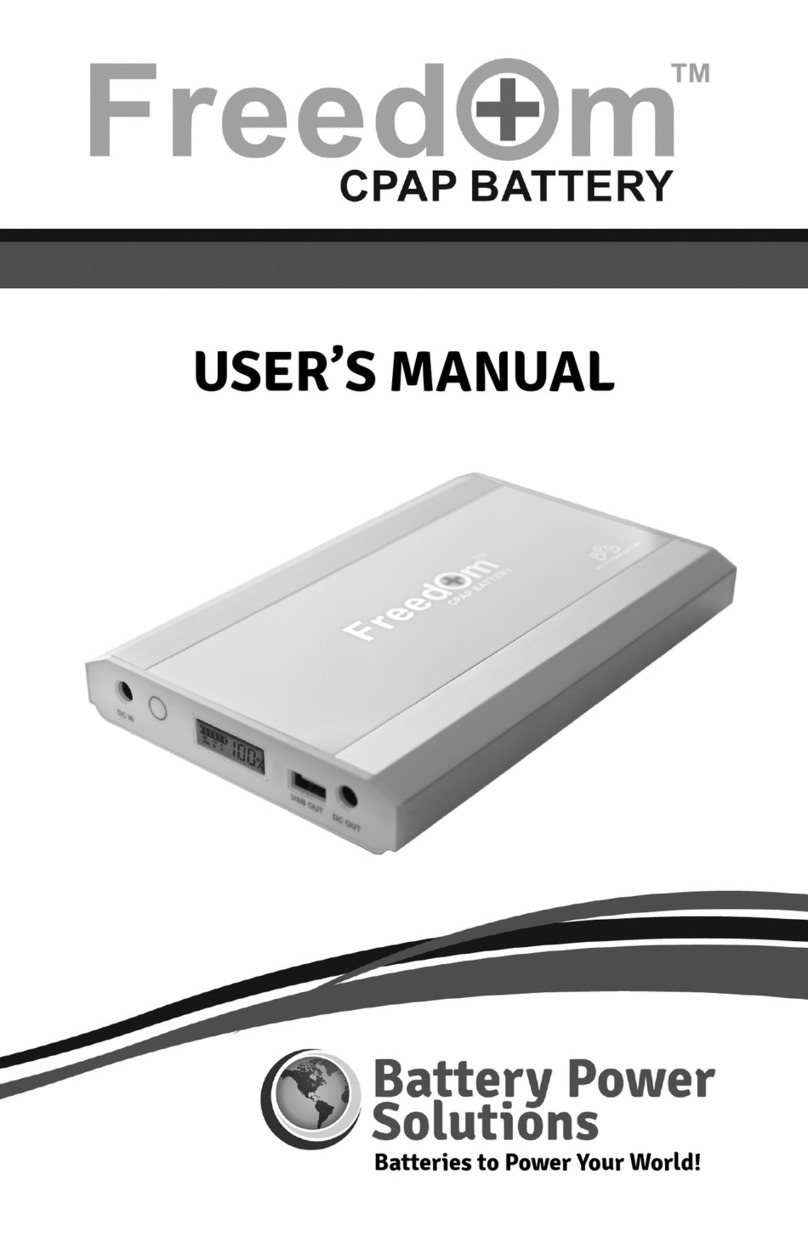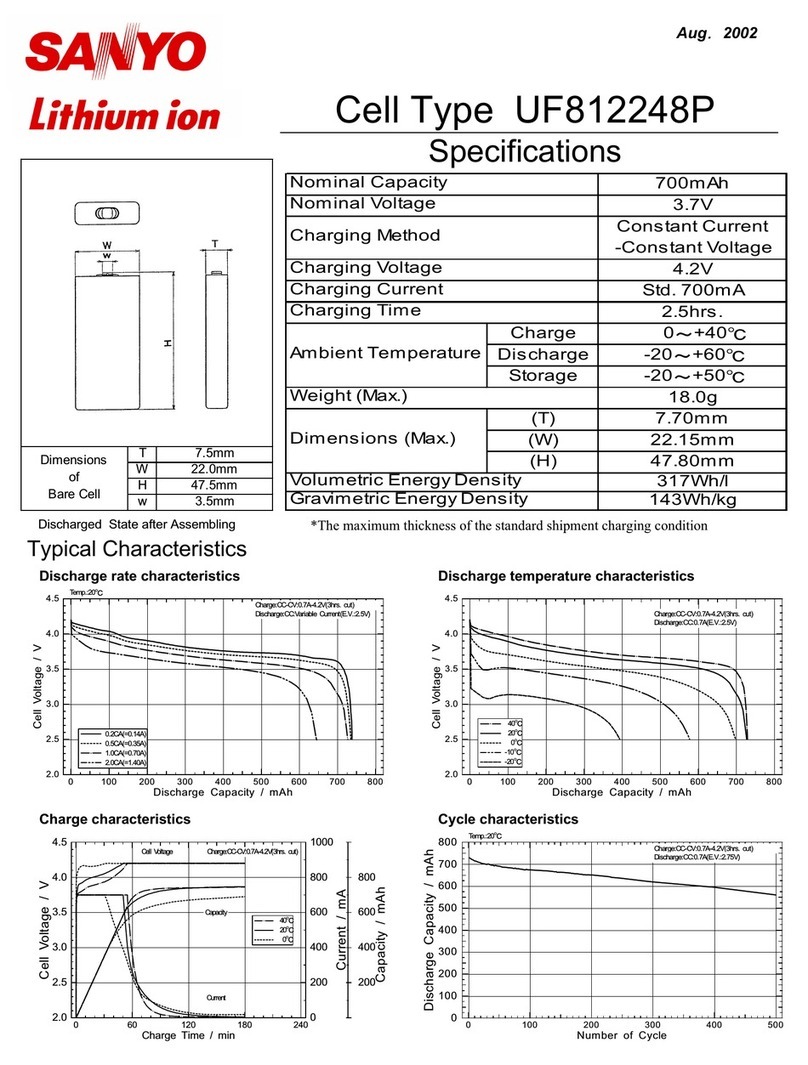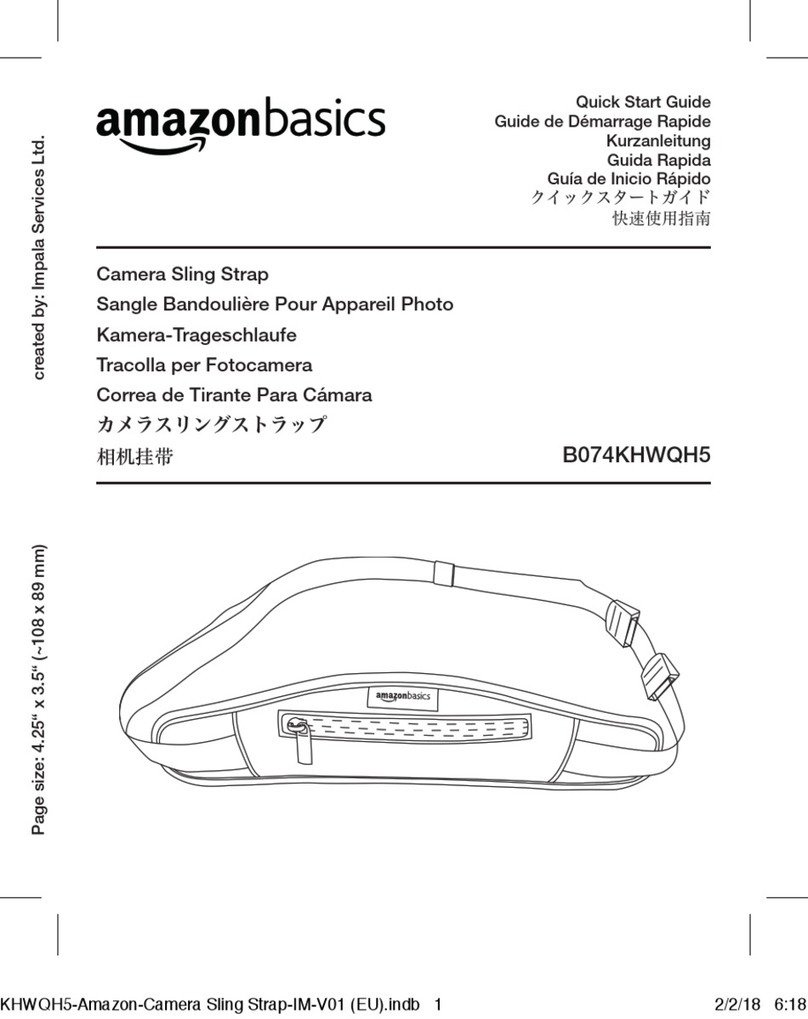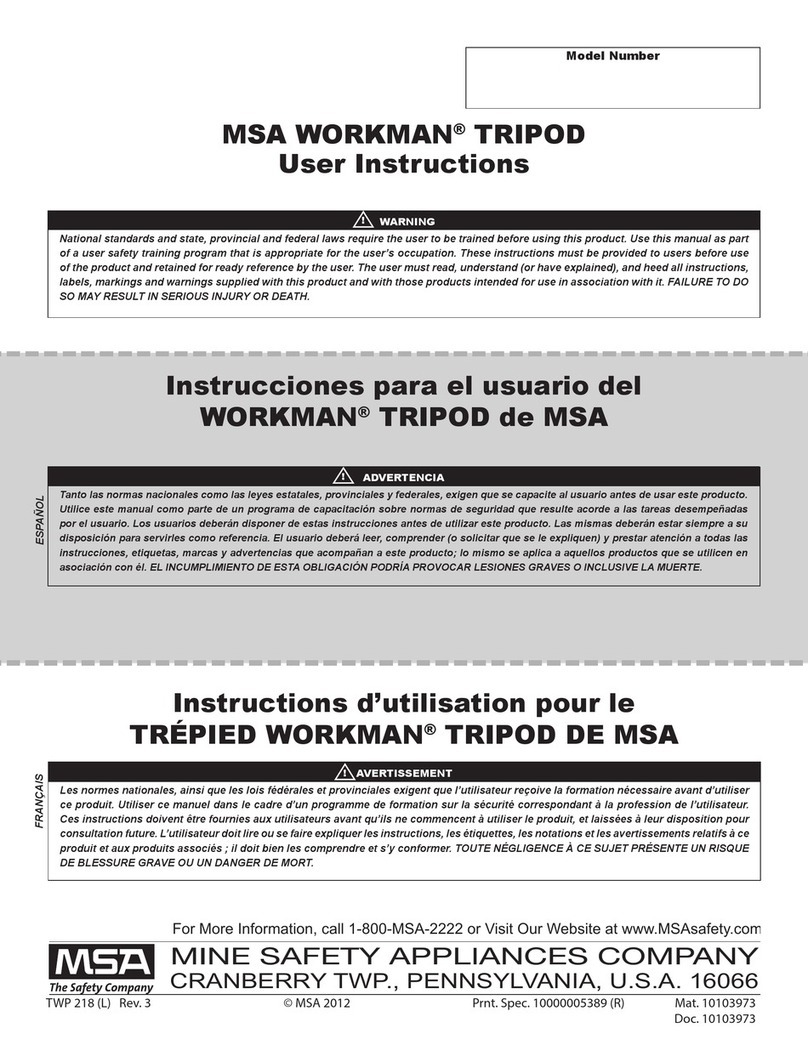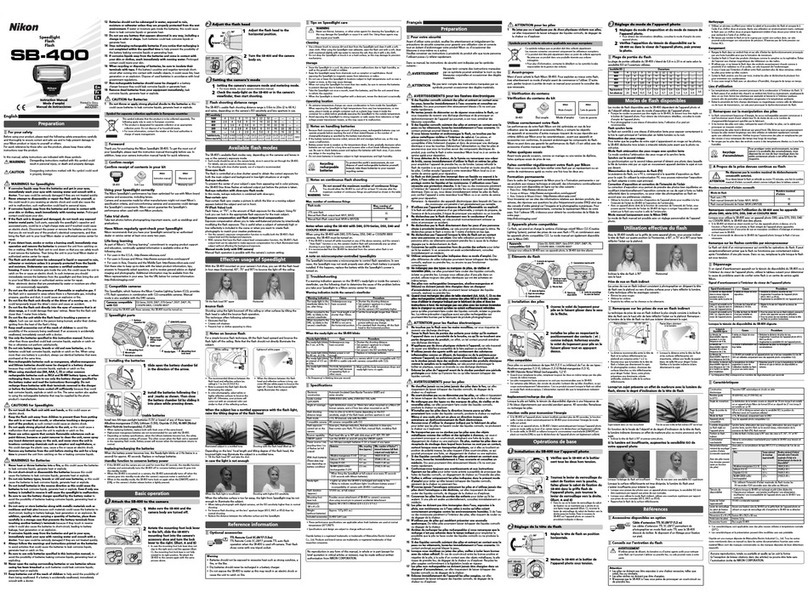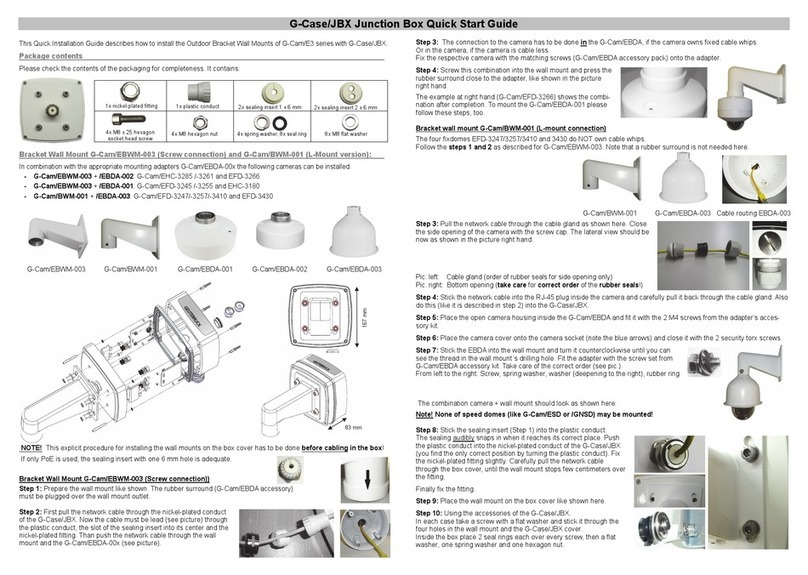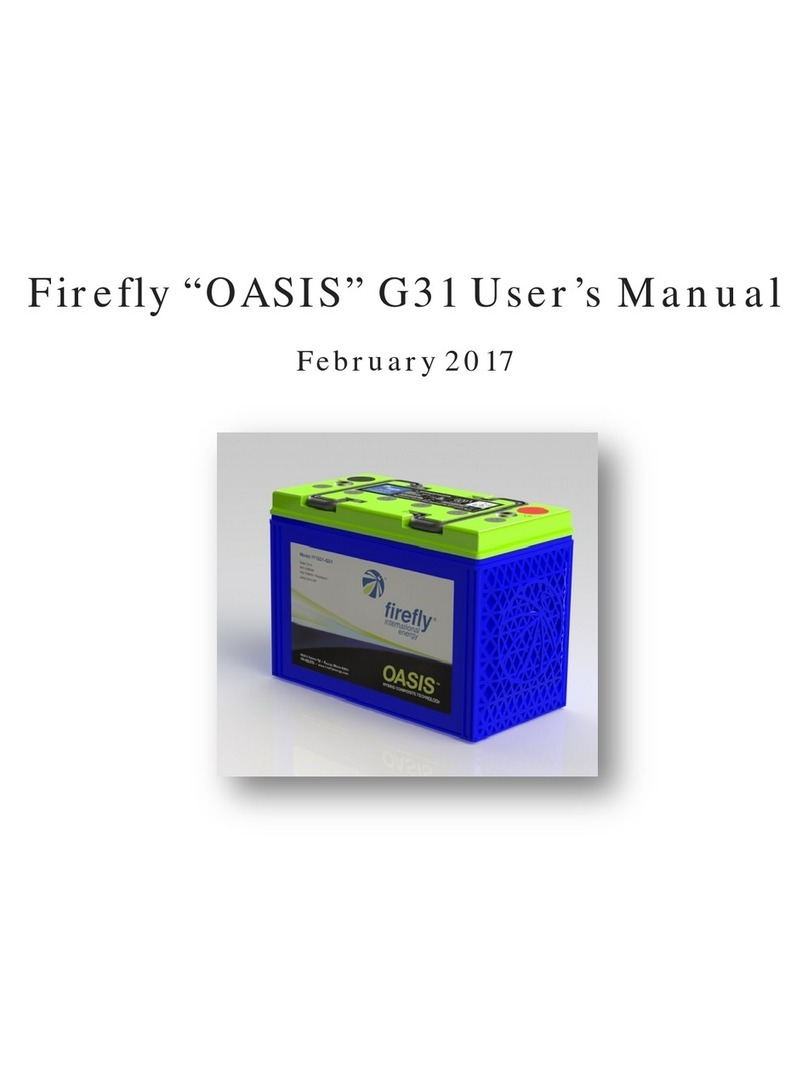Battery Power Solutions Freedom CPAP Battery User manual

Batteries to Power Your World!
USER MANUAL
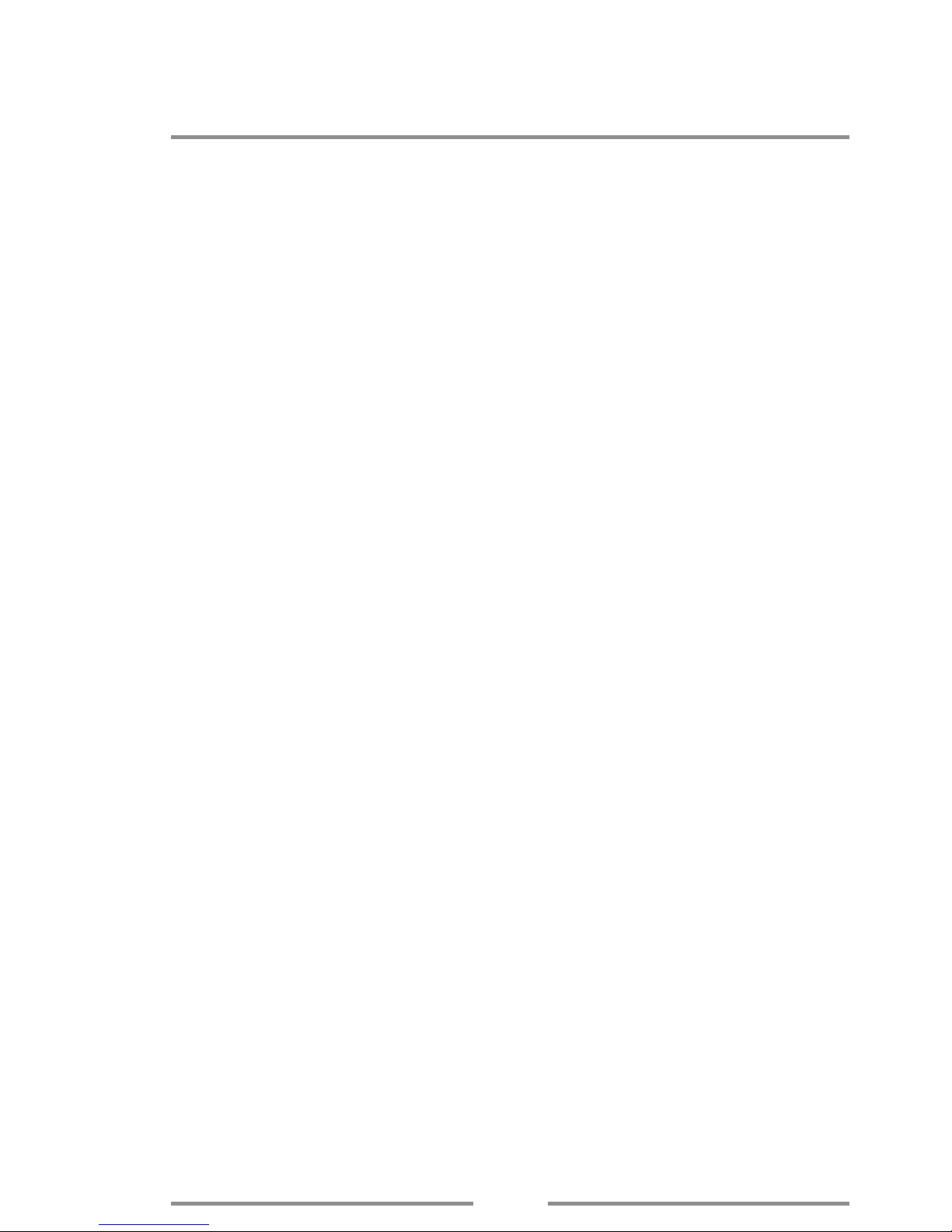
Table of Contents
i
Package Contents...........................................................................
Connec on Components Sold Separately......................................
Product Specifi ca ons....................................................................
Safety Features...............................................................................
Safety Warnings..............................................................................
Warranty & Usage Disclaimer.........................................................
Intended Use..................................................................................
Compa bility..................................................................................
Average Run Times.........................................................................
Ge ng Started
The Control Board..............................................................
Ini al Ba ery Usage...........................................................
Turning the Ba ery On/Off ................................................
Charging the Ba ery.......................................................................
Charging Interna onally.....................................................
General Charging Notes.....................................................
Charging Instruc ons.........................................................
Other Charging Op ons.....................................................
Powering Your PAP Device
Respironics DreamSta on Series........................................
Respironics System One & M Series...................................
1
1
2
2
3
3
4
4
5
5
6
6
6
6
7
7
8
9-10
11-12
Please read this manual carefully before using the Freedom™
CPAP Ba ery for the fi rst me and observe all safety warnings.
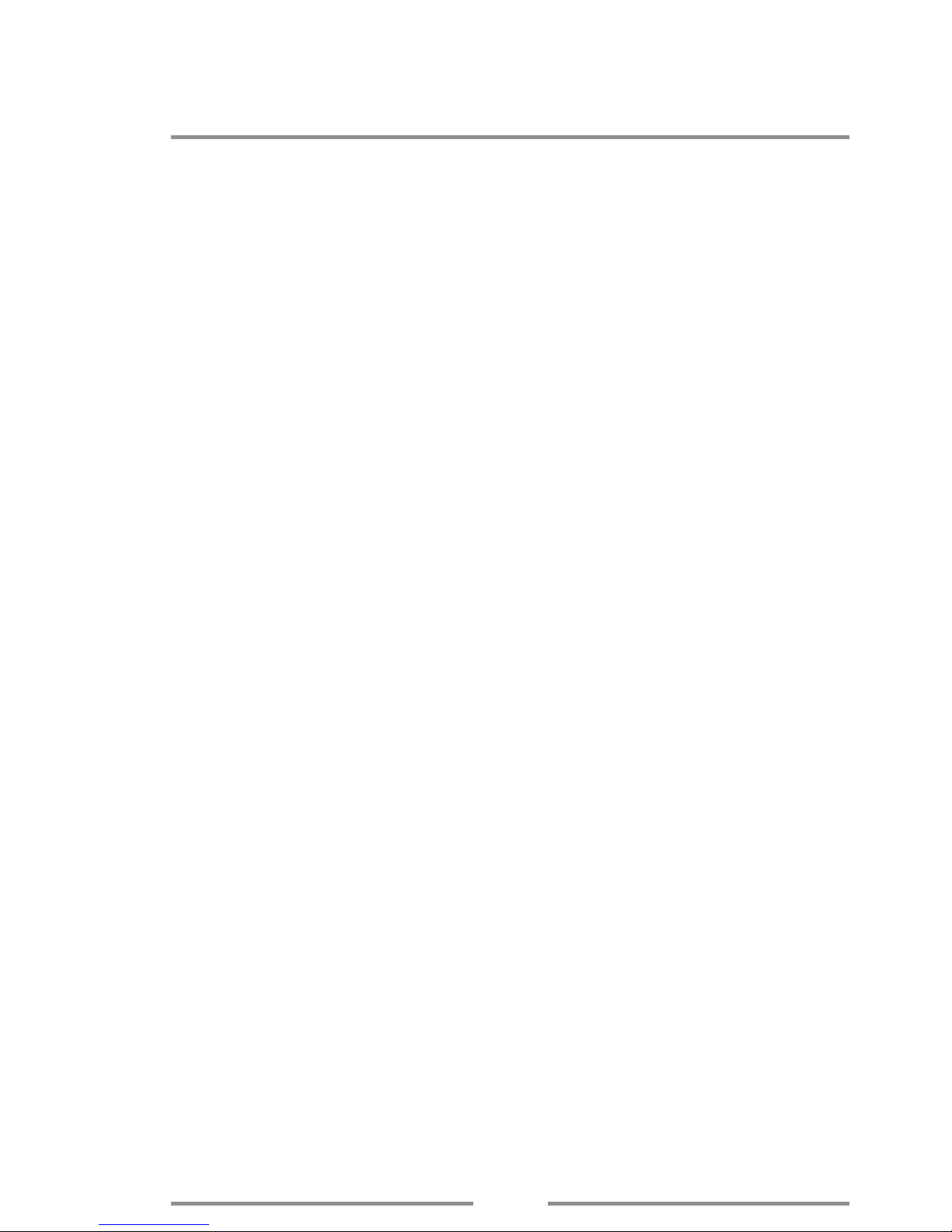
ii
Table of Contents
Powering Your PAP Device
ResMed Air 10 & S9 Series.................................................
ResMed S8 Series...............................................................
DeVilbiss IntelliPAP & IntelliPAP 2 Series............................
Other PAP Devices & Travel CPAP Models..........................
Air Travel Usage..............................................................................
Power Backup Usage......................................................................
Respironics DreamSta on Series........................................
Respironics System One & M Series and
DeVilbiss IntelliPAP Series...................................................
ResMed Air 10 & S9 Series.................................................
Other PAP Devices..............................................................
Powering Other Devices.................................................................
Understanding Lithium-Ion Ba eries............................................
Ba ery Storage & Disposal..............................................................
FAQ & General Troubleshoo ng.....................................................
13-15
16
16
17-19
20
20
21-22
23-24
25-26
27-28
29
30
30
31-32
If you have any ques ons or concerns regarding the use of the Freedom™
CPAP Ba ery or any Ba ery Power Solu ons product please contact us at
1-877-445-5228 or info@ba erypowersolu ons.net.
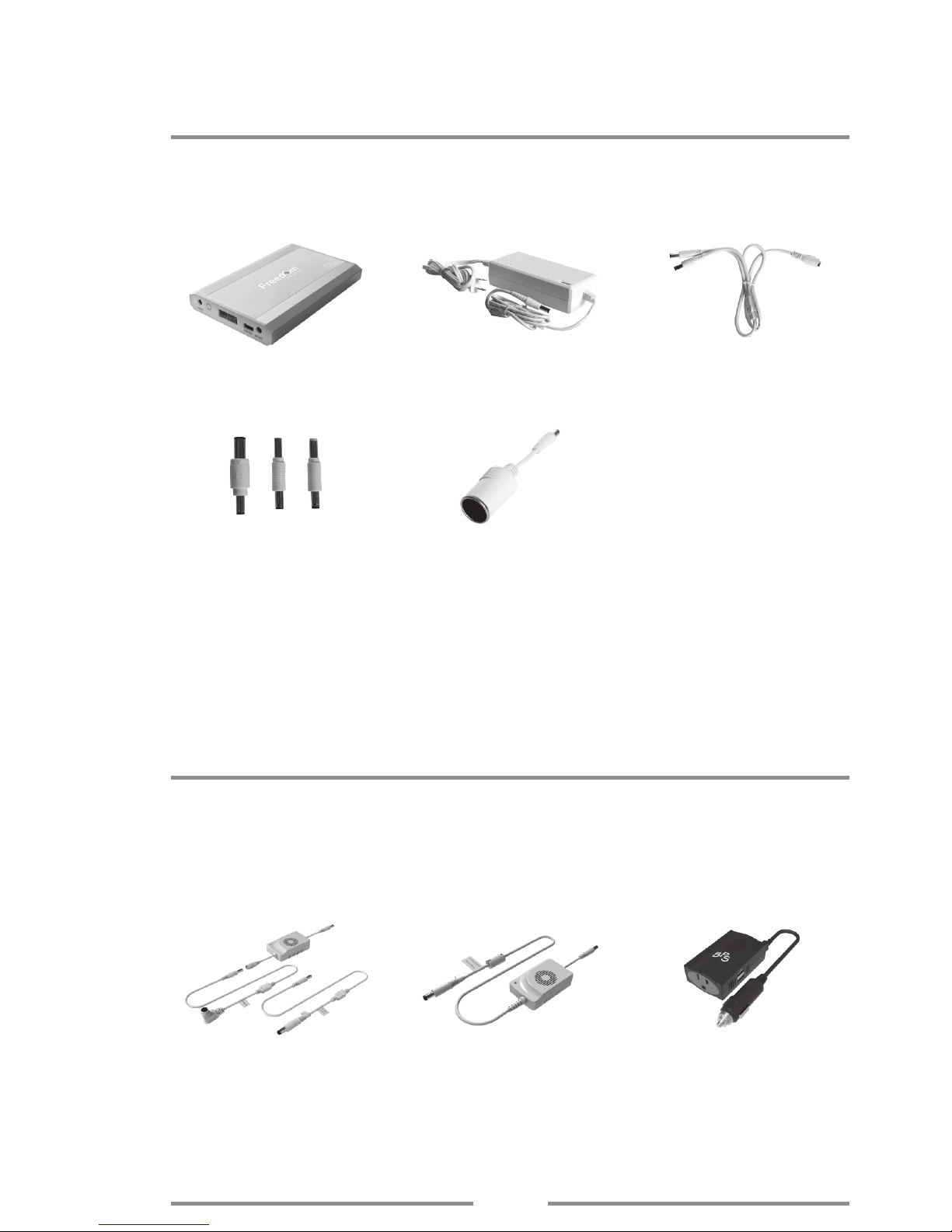
The Freedom™ CPAP Ba ery Kit includes the following components:
Freedom™ CPAP Ba ery AC Power Supply DC Power Pigtail Cord
Connector Tips (3)
Le ers: N, W, J
DC Input Cord
NOTE: The included connector ps are compa ble with Respironics System One
series, Respironics M series and DeVilbiss IntelliPAP 1 series devices. All other
makes and models will require an addi onal connec on component (see below).
Connec on Components Sold Separately
Package Contents
The following components are required to connect certain models of
PAP devices to the Freedom™ ba ery. These items are typically packaged
separately and are not included in the Freedom™ CPAP Ba ery Kit box.
ResMed
24V Power Converter
DreamSta on
12V Power Adapter
150W Sine Wave
Power Inverter
Item #: BPS C-24V-RES Item #: BPS C-12V-DS Item #: BPS INVERTER
Required for ResMed
Air 10 and S9 series devices.
Required for Respironics
DreamSta on series devices.
Required for most all other
PAP device models.
1

Product Specifi ca ons
Safety Features
Ba ery Management Unit (BMU) provides internal protec on
against thermal runaway (overhea ng), over voltage, over charging,
over discharging, over current, and short circui ng.
Aluminum alloy shell for maximum cell protec on and durability.
Meets FAA requirements (< 100 Wh) for lithium-ion ba eries taken
in carry-on baggage during air travel.
The Freedom™ CPAP Ba ery has been UN 38.3 tested and meets all
current safety regula ons and shipping requirements.
Cell Type: Industrial grade rechargeable lithium-ion cells (LG® brand)
Capacity: 97.68 Wh
Output Voltage Range: 9V-12.6V DC
USB Output Voltage: 5V DC | 2A
Output Current: 8A maximum
DC Input Voltage Range: 12.6V-17V
AC Power Supply Input Range: 100-240VAC | 50-60Hz |1.5A
AC Power Supply Output Current: 13.5V | 6.75A
Charging Condi ons: 32°F to 104°F
Discharging Condi ons: 23°F to 104°F
(ba ery capacity can be reduced by as much as 30% when discharging between 23°F to 32°F)
Storage Condi ons: -4°F to 104°F (op mal range: 60°F to 80°F)
Power Gauge: Digital display charge level indicator
Charge Time: 4 hours (per ba ery)
Life Span: 400-500 charge/discharge cycles (see page 30 for more informa on)
Size: 7.5” x 4.8” x 0.8” (L x W x H)
Weight: 1.7 lbs.
2
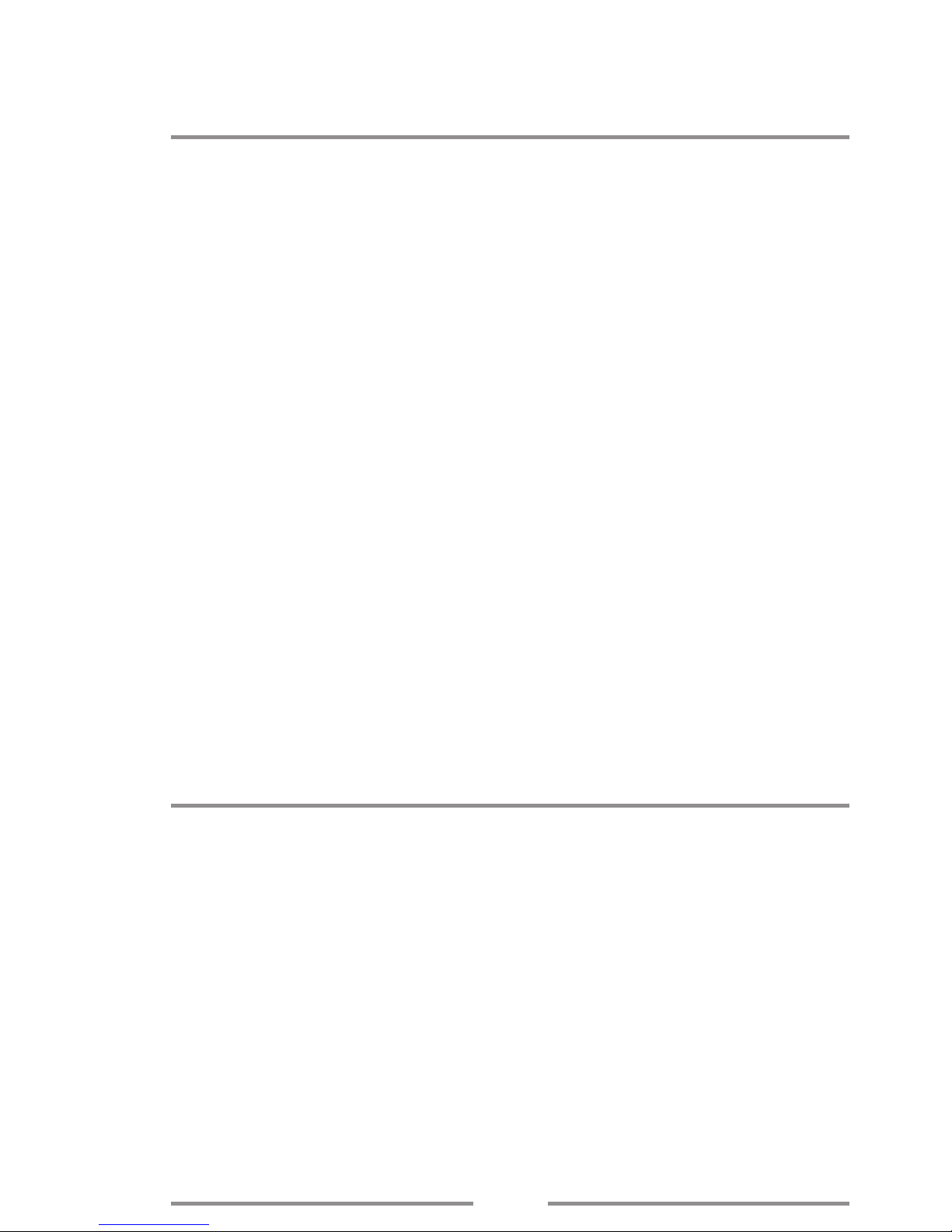
Safety Warnings
The following safety warnings are to be followed at all mes!
Do not drop, hit, crush, or otherwise cause any impact damage to the
ba ery as this may result in exposure of the cell contents.
Do not expose the ba ery to open fl ames, heaters, incinera on or
other extreme heat, including long term exposure to direct sunlight,
as exposure to extreme heat may result in a hazardous reac on.
Do not expose the ba ery to moisture of any type.
Do not disassemble or a empt to repair the ba ery, AC power supply
or any other charging or connec on components supplied by Ba ery
Power Solu ons as there are no user-serviceable parts inside.
Do not use any AC power supply or other charging cable not supplied
by Ba ery Power Solu ons for use with the Freedom™ ba ery as
doing so may result in a hazardous reac on.
Do not charge the ba ery on any fl ammable surface.
Regularly inspect connec on cords and ps, the AC power supply,
and any charging cables for damage or signs of wear and discon nue
use if damaged.
Warranty & Usage Disclaimer
All Battery Power Solutions products are under warranty for
manufacturing and quality defects for 1 (one) year.
This warranty does not cover damage resul ng from modifi ca on of
or improper use or opera on of the product that is not consistent
with the instruc ons in this manual.
By purchasing, using or possessing any Ba ery Power Solu o n s
product, you are agreeing to hold harmless Ba ery Power Solu ons,
its subsidiaries, affi liates, owners, offi cers and employees from any
and all claims or liability for any damage to any property or injury,
illness or death of any person when such damage, injury, illness or
death shall be caused in whole or in part from use of the product(s).
3
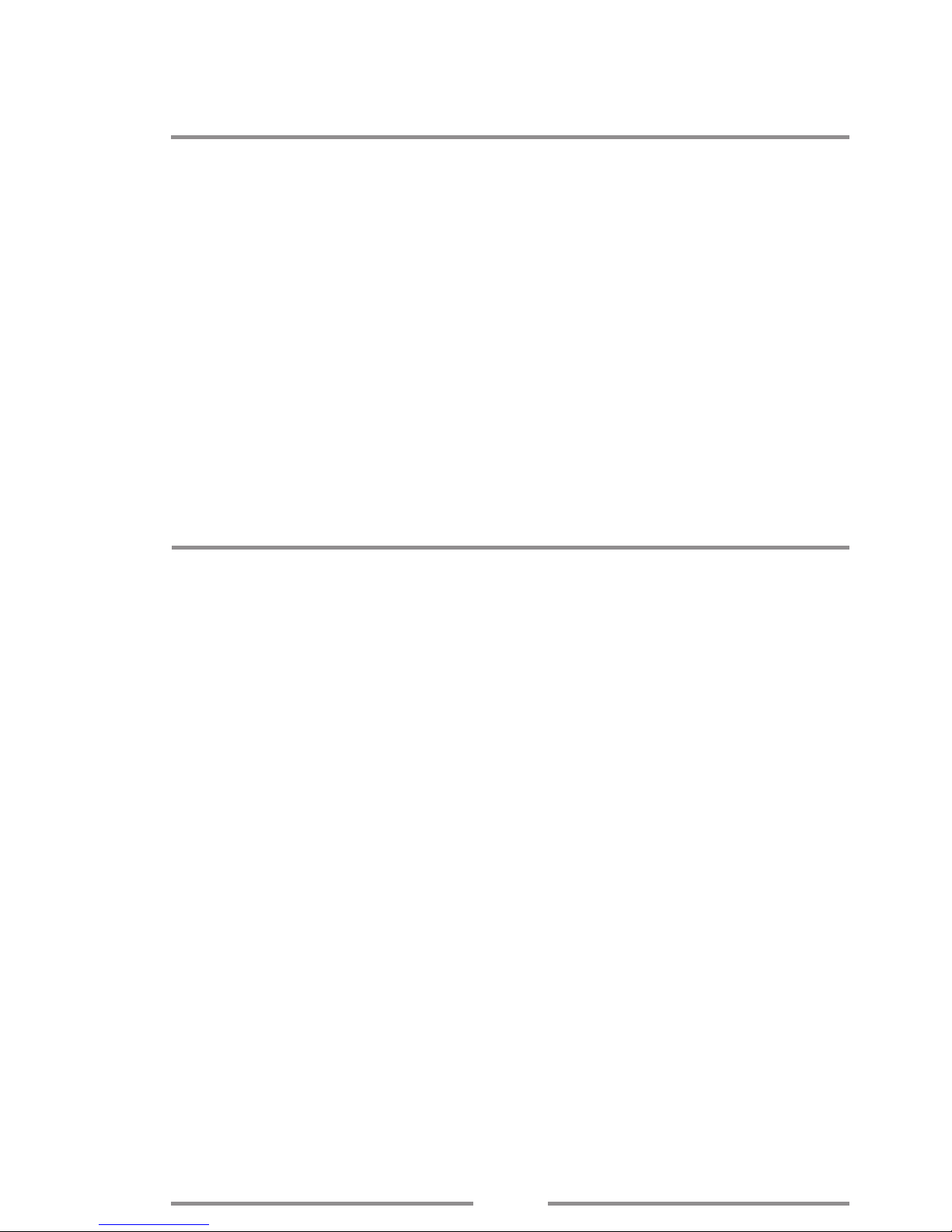
Intended Use
Compa bility
All makes and models of PAP devices have diff erent voltage and electrical
current requirements which determine the type of external ba ery that
can be used. The universal design of the Freedom™ ba ery allows it to
power the most common PAP devices; however, some models require a
connec on component that is sold separately from the standard ba ery
kit (see page 1 for addi onal informa on).
Some older model PAP devices and targeted ven la on PAP devices may
not be compa ble with the ba ery or may require more power than the
ba ery can provide.
The use of the heated humidifi ca on and/or heated tubing features of
your PAP device will signifi cantly reduce expected run mes by up to
two thirds in most cases and in some cases could actually prevent the
ba ery from being able to power the device. For op mal performance
turn off heated humidifi ca on and heated tubing.
Do not a empt to connect your PAP device to the Freedom™ ba ery
before reading the connec on instruc ons for your specifi c device.
If your device is not listed in this manual or if you have any ques ons,
please contact us at 1-877-445-5228 or info@ba erypowersolu ons.net.
The Freedom™ CPAP Ba ery provides external power to PAP (posi ve
airway pressure) devices when AC power is unavailable during travel or
power outages.
The Freedom™ ba ery may also be used to charge many common
portable electronic devices such as cell phones and tablets.
Use of the ba ery with a device that has higher amperage requirements
than the output of the ba ery (over 8A) may cause the internal circuitry
of the ba ery to shut off to protect from thermal runaway (overhea ng).
4

Average Run Times
Mul ple factors will aff ect how long the Freedom™ ba ery will power a
PAP device, including, but not limited to the PAP device type, pressure
se ng, heated humidifi ca on or heated tubing usage, and the required
connec on component type (see page 31 for addi onal informa on).
Run mes are based on standard CPAP devices without the use of heated
humidifi ca on or heated tubing on a pressure se ng of 10 cm/H2O.
To increase run mes two Freedom™ ba eries can be pigtailed together.
Single Ba ery: 1-3 nights* Dual Ba eries: 3-5 nights*
*A night is generally considered 7.5 hours.
For a list of specifi c PAP device model average run mes please visit our
website at www.ba erypowersolu ons.net.
5
Ge ng Started
THE CONTROL BOARD
The control board of the Freedom™ ba ery includes the following:
C
A
B
DE
(A) DC IN JACK (D) USB OUT PORT
(B) CHARGE LEVEL INDICATOR BUTTON* (E) DC OUT JACK
(C) DIGITAL DISPLAY SCREEN
*Press the charge level indicator bu on to illuminate the digital display screen. The
screen will stay illuminated for a few seconds at a me. This bu on can also be used
to reset the internal circuitry of the ba ery (see page 31 for addi onal informa on).

Ge ng Started
INITIAL BATTERY USAGE
Before using the Freedom™ ba ery for the fi rst me be sure to fully
charge it using AC power. It may only take a short me for the charge
level to reach 100% as it is already par ally charged before it leaves the
factory. Only use the AC power supply manufactured by Ba ery Power
Solu ons for use with the Freedom™ CPAP Ba ery.
TURNING THE BATTERY ON/OFF
The Freedom™ ba ery turns on and off automa cally when a device is
connected or disconnected from the DC OUT jack. When connec ng a
device via the USB OUT port, the charge level indicator bu on must be
pressed once the device is connected in order to ac vate power output
from the USB OUT port. The ba ery will automa cally shut off when the
device is disconnected from the USB OUT port.
When not in use disconnect devices from the DC OUT jack or USB OUT
port of the ba ery to allow the ba ery to completely shut down.
6
Charging The Ba ery
The Freedom™ ba ery can be charged via AC power (a wall outlet) in
approximately 4 hours (per ba ery) when the ba ery is fully discharged.
The ba ery does not need to be fully discharged before charging.
Only use the AC power supply manufactured by Ba e r y P o w e r
Solu ons for use with the Freedom™ CPAP Ba ery. Using any other
power supply may result in a hazardous reac on. Do not charge the
ba ery on any fl ammable surface.
CHARGING INTERNATIONALLY
The AC power supply of the ba ery will operate on any AC current from
100-240VAC and 50/60 Hz without any adjustment. The AC power supply
u lizes a type A plug. An interna onal electrical adapter plug is the only
addi onal component that would be required for charging in any country.
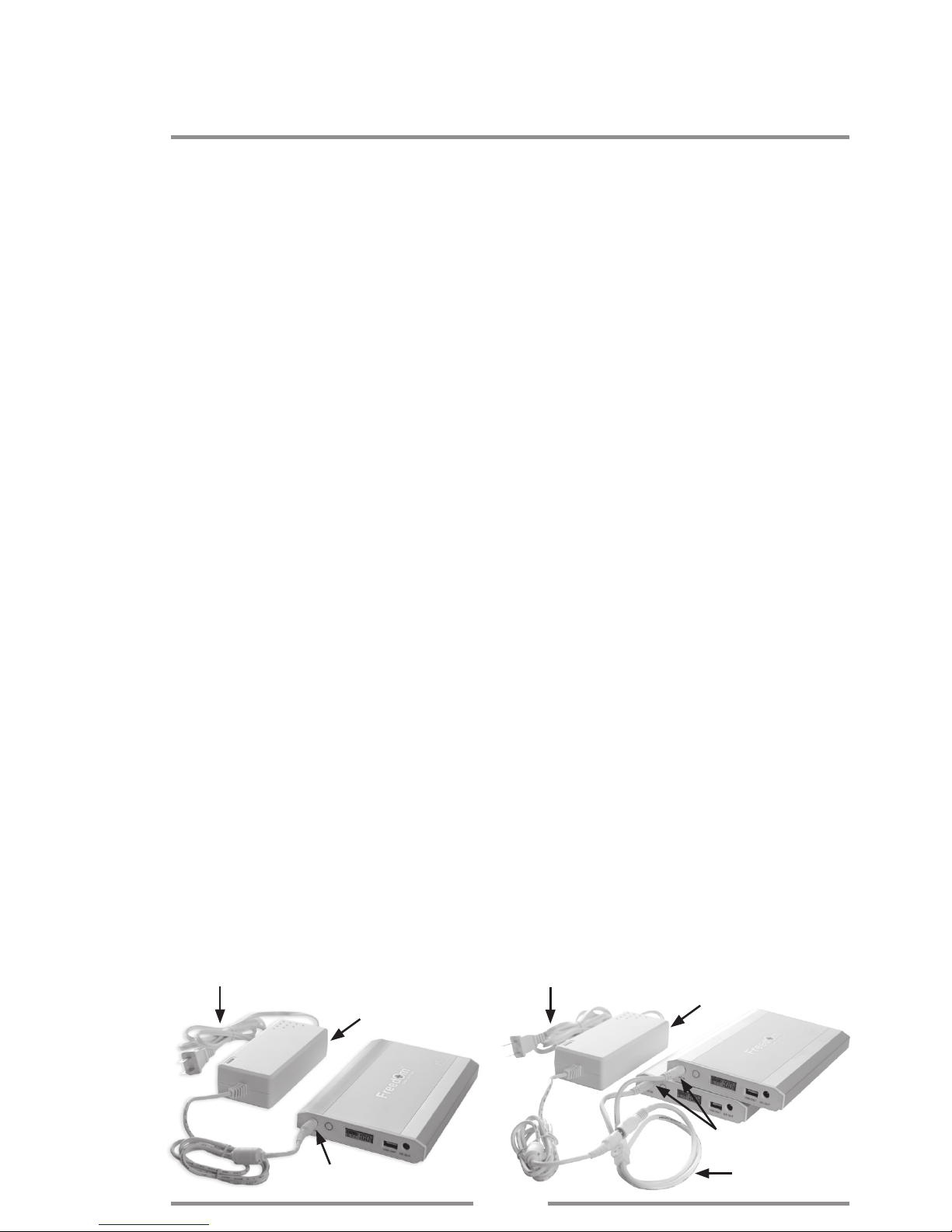
Charging the Ba ery
GENERAL CHARGING NOTES
It is normal for the AC power supply and the ba ery to be slightly
warm to the touch during the charging process.
The digital display screen will show the charge level of the ba ery.
Press the charge level indicator bu on to illuminate the screen.
When the ba ery is fully discharged (0%) it may take some me
before the display screen begins to display a charge level. During this
me the display screen may fl ash un l it shows the charge level.
If the display screen begins to fl ash and doesn't show a charge level,
disconnect the AC power supply, press the charge level indicator
bu on to illuminate the display screen, then reconnect the AC
power supply to resume the charging process.
When charging is complete disconnect the AC power supply from
the wall outlet and the ba ery.
SINGLE BATTERY CHARGING
Connect the AC power cord to the AC power supply.
Plug the AC power supply into the DC IN jack of the ba ery.
DUAL BATTERY CHARGING
Connect the AC power cord to the AC power supply.
Plug the AC power supply into the DC power pigtail cord.
Plug the DC power pigtail cord into the DC IN jacks of the ba eries.
7
AC Power Cord
AC Power Supply
DC IN DC Power
Pigtail Cord
DC IN
AC Power Cord AC Power Supply

Other Charging Op ons
When AC power is not available you can s ll keep your Freedom™
ba ery charged up and ready to go. Op onal accessories are available
for charging the ba ery in a vehicle or by using the power of the sun.
Detailed informa on on these charging accessories is available on our
website at www.ba erypowersolu ons.net.
AUTO CHARGE DC CABLE
The Auto Charge DC Cable connects the ba ery directly to the cigare e
lighter/power socket of a vehicle. The vehicle must be running during
charging in order to obtain the proper voltage to successfully charge the
ba ery to 100%. Do not use any charging cable not supplied by Ba ery
Power Solu ons for use with the Freedom™ ba ery as doing so may
result in a hazardous reac on.
150W SINE WAVE POWER INVERTER
The 150W Sine Wave Power inverter allows you to charge the ba ery via
the cigare e lighter/power socket of a vehicle by plugging the ba ery AC
power supply into the inverter and then plugging the inverter in t o t h e
vehicle. The vehicle does not necessarily need to be running during charging
to obtain the proper voltage to successfully charge the ba ery to 100%.
SUNPOWER 40W SOLAR PANEL
The SunPower 40W Solar Panel lets you use the power of the sun to
charge the ba ery. The solar panel also comes with a DC input cord so
you can charge other small electronic devices that operate from 19.2V or
less such as cell phones by using the DC power cord of the device.
Auto Charge
DC Cable
Item #: BPS DC.CABLE
SunPower 40W
Solar Panel
Item #: SP40
150W Sine Wave
Power Inverter
Item #: BPS INVERTER
8
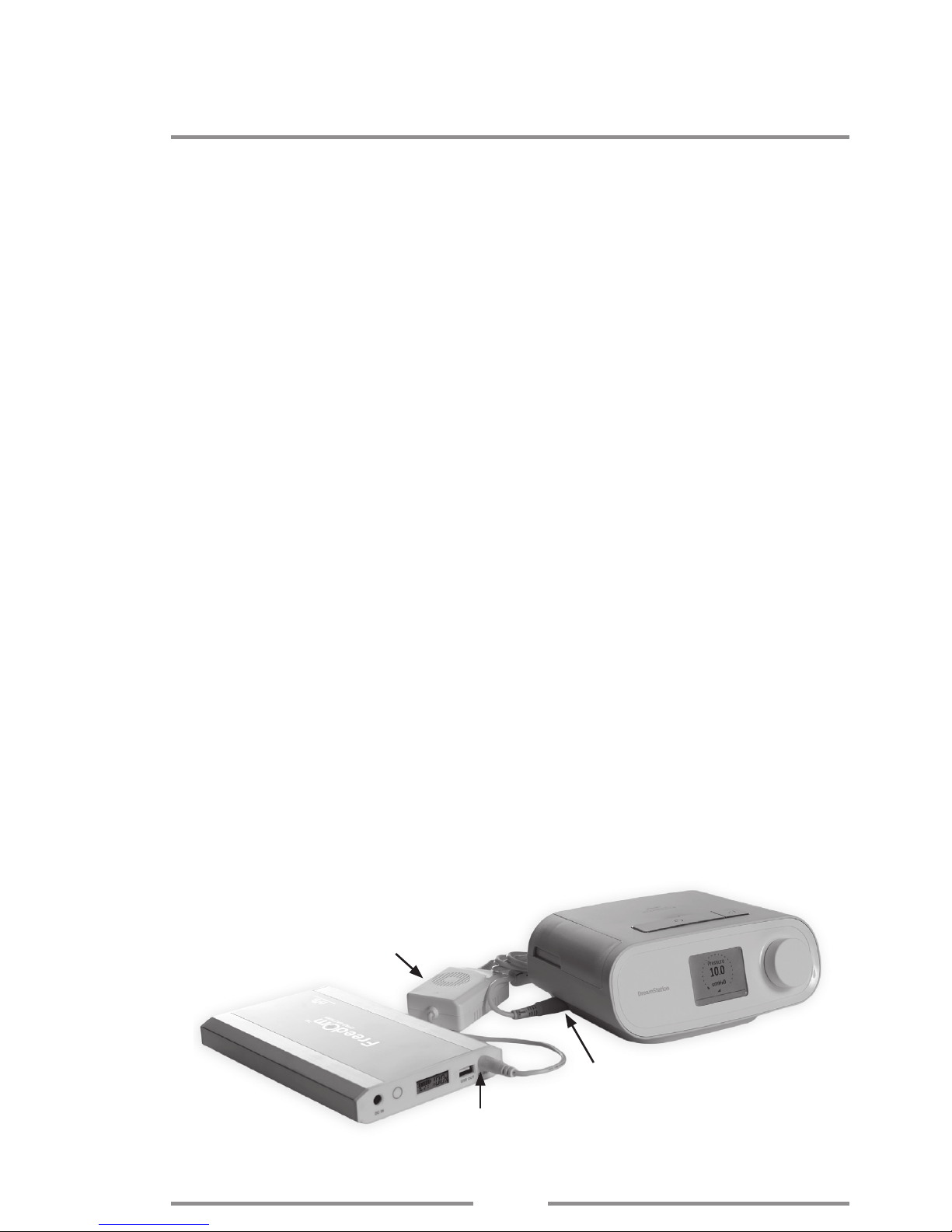
Respironics DreamSta on Series
The DC input port on Respironics DreamSta on series devices require a
proprietary signal in order to recognize a valid power source; therefore,
the use of a 12V power adapter is required with the Freedom™ ba ery.
Our 12V power adapter was designed specifi cally for use with Respironics
DreamSta on series devices and the Freedom™ ba ery.
*Using heated humidifi ca on and/or heated tubing will signifi c a n t l y
reduce run mes! For op mal run mes turn these features off .
REQUIRED COMPONENTS
Freedom™ CPAP Ba ery Kit
DreamSta on 12V Power Adapter
SINGLE BATTERY CONNECTION
Plug the 12V power adapter into the DC OUT jack of the ba ery.
Plug the 12V power adapter into the DC input port of the PAP device.
Turn the PAP device on and it should begin func oning.
The digital display screen will show the charge level of the ba ery.
Press the charge level indicator bu on to illuminate the screen.
9
DC OUT
Device DC
Input Port
12V Power Adapter

Respironics DreamSta on Series
DUAL BATTERY CONNECTION
*Dual ba ery connec on will require an addi onal Freedom™ ba ery.
Plug the 12V power adapter into the DC power pigtail cord.
Plug the DC power pigtail cord into the DC OUT jacks of the ba eries.
Plug the 12V power adapter into the DC input port of the PAP device.
Turn the PAP device on and it should begin func oning.
The digital display screen will show the charge level of the ba ery.
Press the charge level indicator bu on to illuminate the screen.
DC OUT
12V Power Adapter
DC Power
Pigtail Cord
10
Device DC Input Port
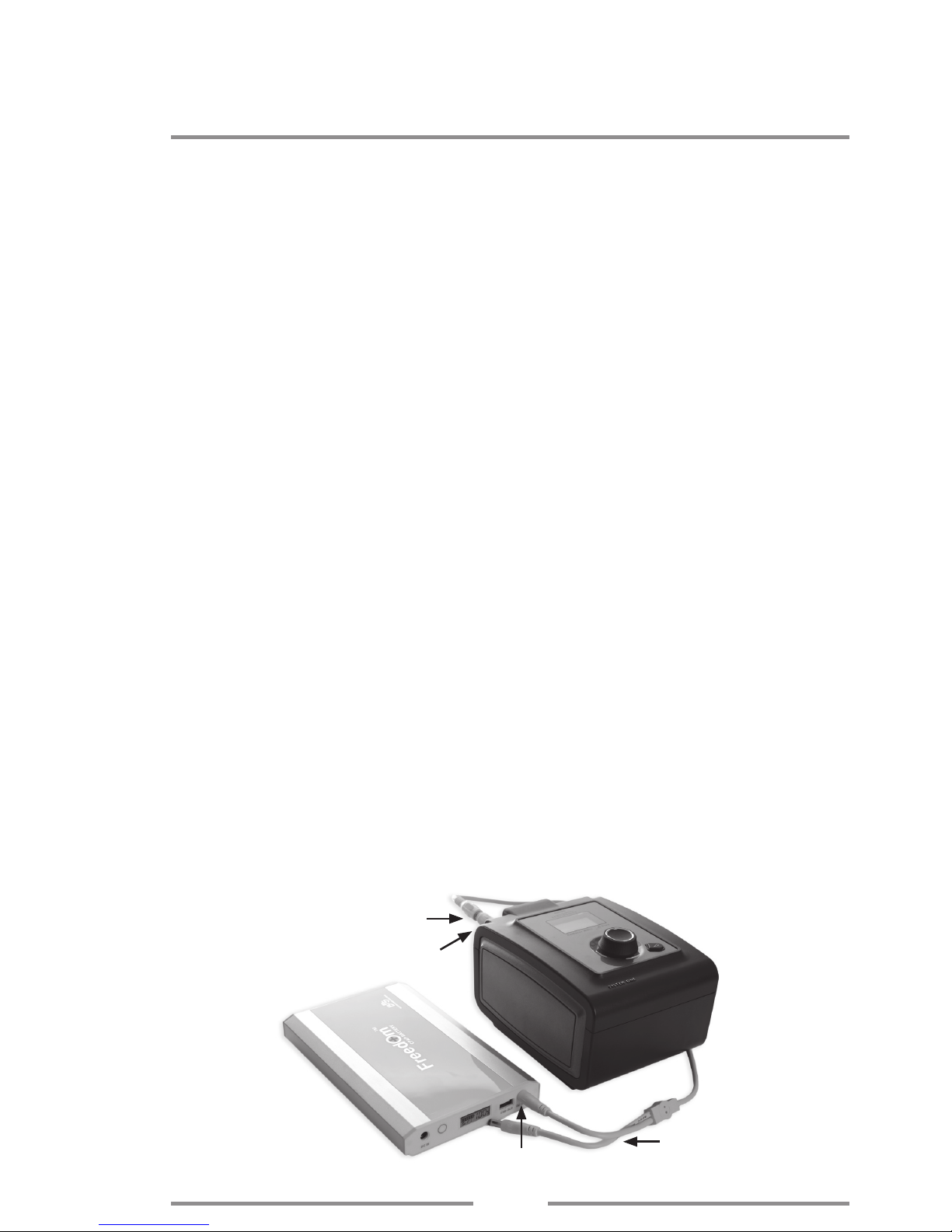
Respironics System One & M Series
Respironics System One and M series devices can be connected directly
to the Freedom™ using the DC power pigtail cord and the appropriate
connector p included in the ba ery kit.
*Using heated humidifi ca on and/or heated tubing will signifi c a n t l y
reduce run mes! For op mal run mes turn these features off .
REQUIRED COMPONENTS
Freedom™ CPAP Ba ery Kit
SINGLE BATTERY CONNECTION
Plug the DC power pigtail cord into the DC OUT jack of the ba ery.
Insert the appropriate connector p into the DC power pigtail cord.
System One 60 Series: Tip with black top labeled “W”
System One 50 & M Series: Tip with yellow top labeled “N”
Plug the DC power pigtail cord with appropriate connector p
a ached into the DC input port of the PAP device.
Turn the PAP device on and it should begin func oning.
The digital display screen will show the charge level of the ba ery.
Press the charge level indicator bu on to illuminate the screen.
DC Power
Pigtail Cord
DC OUT
11
DC Power Pigtail Cord with
Connector Tip A ached
Device DC Input Cord

Respironics System One & M Series
DUAL BATTERY CONNECTION
*Dual ba ery connec on will require an addi onal Freedom™ ba ery.
Plug the DC power pigtail cord into the DC OUT jacks of the ba eries.
Insert the appropriate connector p into the DC power pigtail cord.
System One 60 Series: Tip with black top labeled “W”
System One 50 & M Series: Tip with yellow top labeled “N”
Plug the DC power pigtail cord with appropriate connector p
a ached into the DC input port of the PAP device.
Turn the PAP device on and it should begin func oning.
The digital display screen will show the charge level of the ba ery.
Press the charge level indicator bu on to illuminate the screen.
DC OUT
12
DC Power
Pigtail Cord
DC Power Pigtail Cord with
Connector Tip A ached
Device DC Input Cord

ResMed Air 10 & S9 Series
ResMed Air 10 and S9 series devices operate from 24V direct current and
the Freedom™ ba ery provides 12V direct current; therefore, the use of
a 24V power converter is required in conjunc on with the ba ery.
Our 24V power converter was designed specifi cally for use with ResMed
Air 10 and S9 series devices and the Freedom™ ba ery.
The 24V power converter includes the converter box and two output
cords. Each output cord has a tag a ached to it no ng which device it fi ts
(either ResMed Air 10 or ResMed S9 series devices).
13
Set the converter box and the appropriate output cord for your device
aside. Do not connect the output cord to the converter box yet as the
converter box must be connected to the Freedom™ ba ery fi rst.
The connec on instruc ons on the following pages must be followed in
exact sequence in order to ini ate the voltage conversion process and
thus allow the Freedom™ ba ery to power the device.
If a er connec on you are not receiving power to the PAP device, please
unplug all components and follow the instruc ons again to ensure they
have been completed in exact sequence.
S9 Output Cord
24V Power Converter Box
Air 10 Output Cord
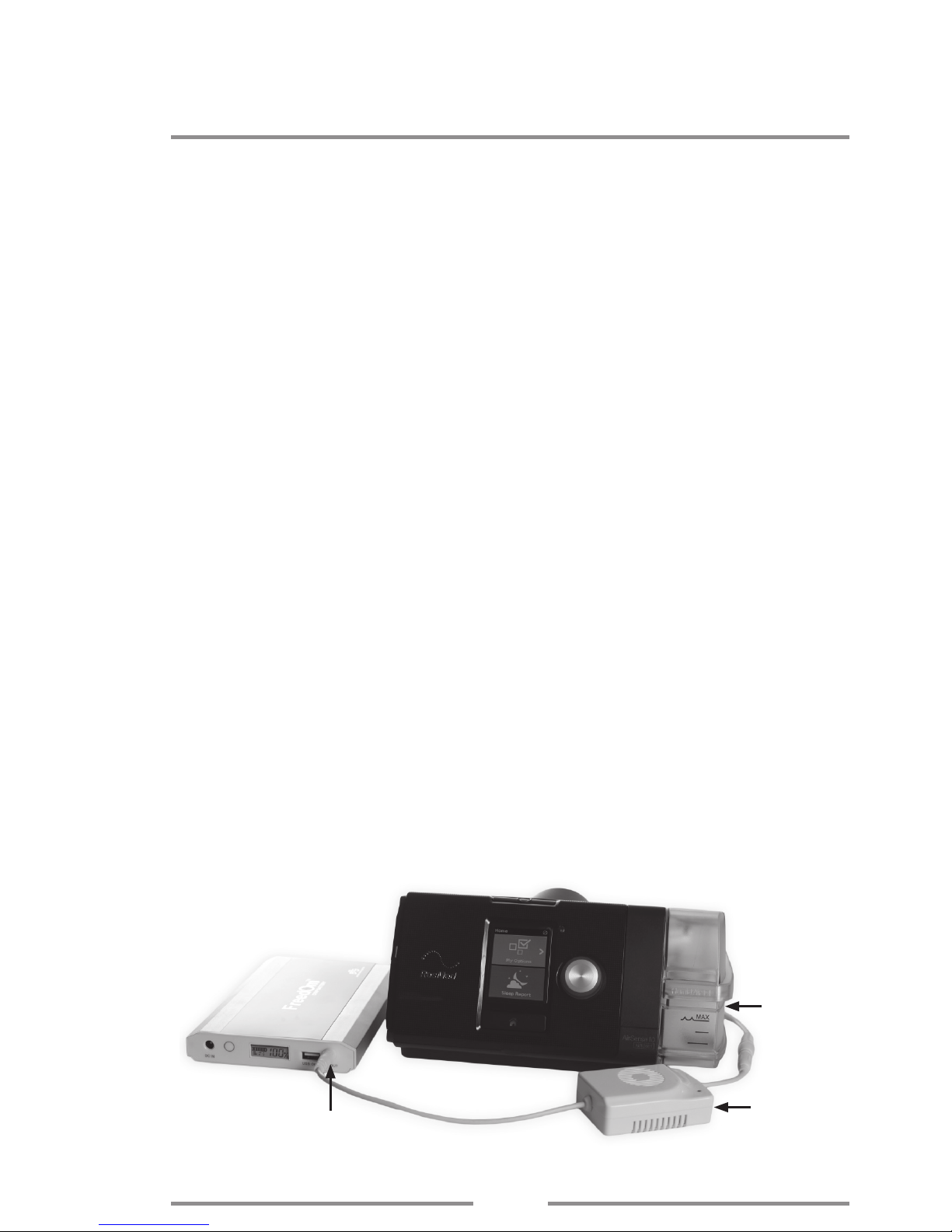
ResMed Air 10 & S9 Series
REQUIRED COMPONENTS
Freedom™ CPAP Ba ery Kit
ResMed 24V Power Converter
*Using heated humidifi ca on and/or heated tubing will signifi c a n t l y
reduce run mes! For op mal run mes turn these features off .
SINGLE BATTERY CONNECTION
Remember to follow all connec on steps in exact sequence.
Plug the 24V power converter box into the DC OUT jack of the ba ery.
Insert the appropriate output cord for your device (Air 10 or S9) into
the power converter box.
Plug the 24V power converter with appropriate output cord
a ached into the DC input port of the PAP device.
Turn the PAP device on and it should begin func oning.
The digital display screen will show the charge level of the ba ery.
Press the charge level indicator bu on to illuminate the screen.
*Image shows connec on to a ResMed AirSense 10 PAP device.
Device DC
Input Port
DC OUT
14
24V Power
Converter

ResMed Air 10 & S9 Series
DUAL BATTERY CONNECTION
*Dual ba ery connec on will require an addi onal Freedom™ ba ery.
Remember to follow all connec on instruc ons in exact sequence.
Plug the DC power pigtail cord into the DC OUT jacks of the ba eries.
Plug the 24V power converter box into the DC power pigtail cord.
Insert the appropriate output cord for your device (Air 10 or S9) into
the power converter box.
Plug the 24V power converter with output cord a ached into the DC
input port of the PAP device.
Turn the PAP device on and it should begin func oning.
The digital display screen will show the charge level of the ba ery.
Press the charge level indicator bu on to illuminate the screen.
*Image shows connec on to a ResMed AirSense 10 PAP device.
DC OUT
DC Power
Pigtail Cord
24V Power
Converter
Device DC
Input Port
15
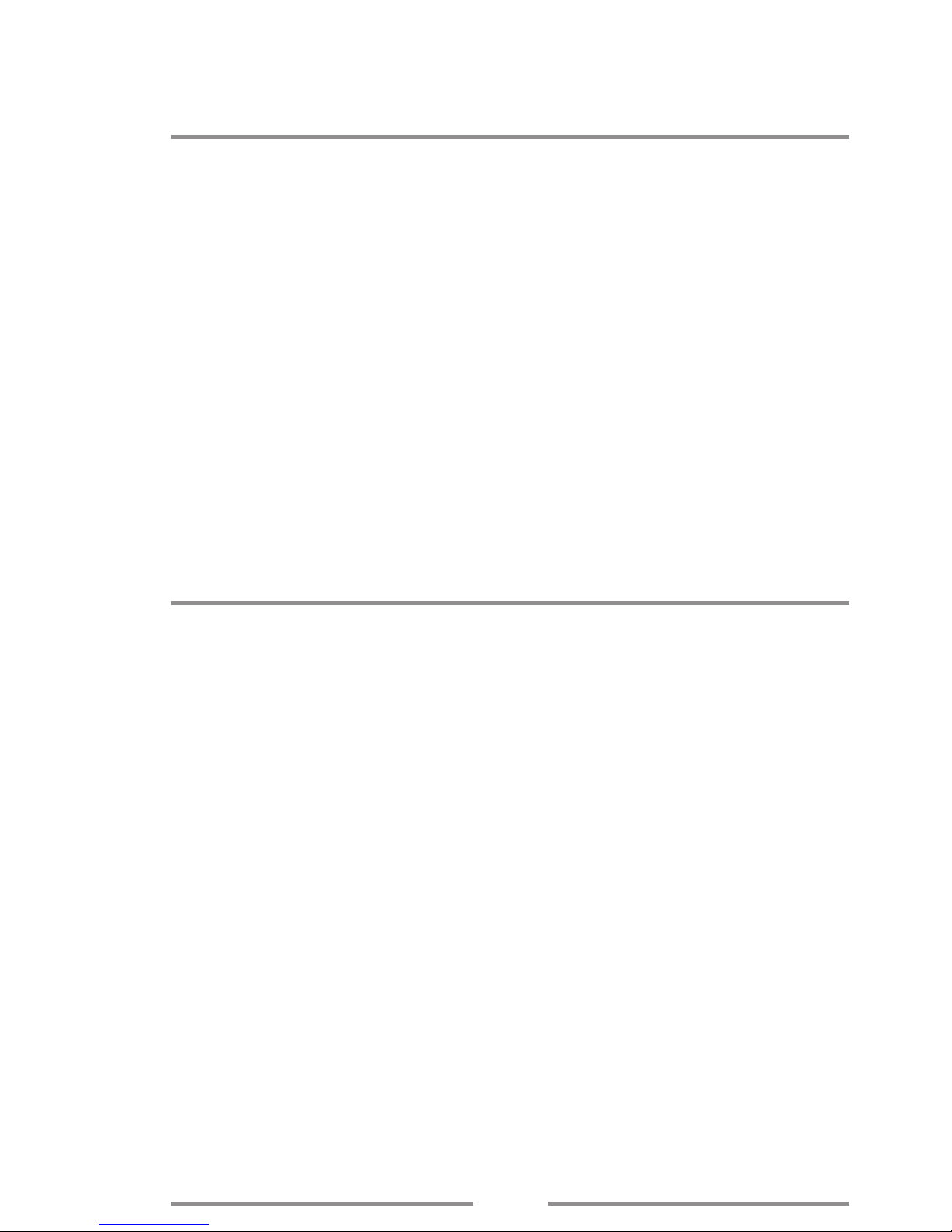
ResMed S8 Series
DeVilbiss IntelliPAP & IntelliPAP 2 Series
ResMed S8 series devices operate from 12V direct current but the DC
input port runs opposite polarity from the Freedom™ ba ery; therefore,
the use of the 150W sine wave power inverter is required.
DO NOT connect a ResMed S8 device to the ba ery without using the
sine wave power inverter as doing so will cause irreversible damage to
the PAP device.
The connec on instruc ons will be the same as those in the Other PAP
Devices & Travel CPAP Models sec on on
pages 17-19. Instruc on sheets
with images are available at www.ba erypowersolu ons.net under the
"specifi ca ons tab" for the Freedom™ ba ery.
16
DeVilbiss IntelliPAP series devices can be connected directly to the
Freedom™ ba ery using the DC power pigtail cord and the connector p
with the blue top labeled “J” included in the ba ery kit.
The connec on instruc ons will be the same as those in the Respironics
System One & M Series sec on on pages 11-12 except you will plug the
“J” connector p in the DC power pigtail cord. The ends of the "J" p are
the same size and it does not ma er which end is plugged into the ba ery
versus the IntelliPAP device.
DeVilbiss IntelliPAP 2 series devices require the use of the 150W
sine wave power inverter in conjunc on with the Freedom™ ba e r y .
The connec on instruc ons will be the same as those in the Other PAP
Devices & Travel CPAP Models sec on on pages 17-19.
Instruc on sheets with images for both the IntelliPAP and IntelliPAP 2
series devices are available at www.ba erypowersolu ons.net under the
"specifi ca ons tab" for the Freedom™ ba ery.
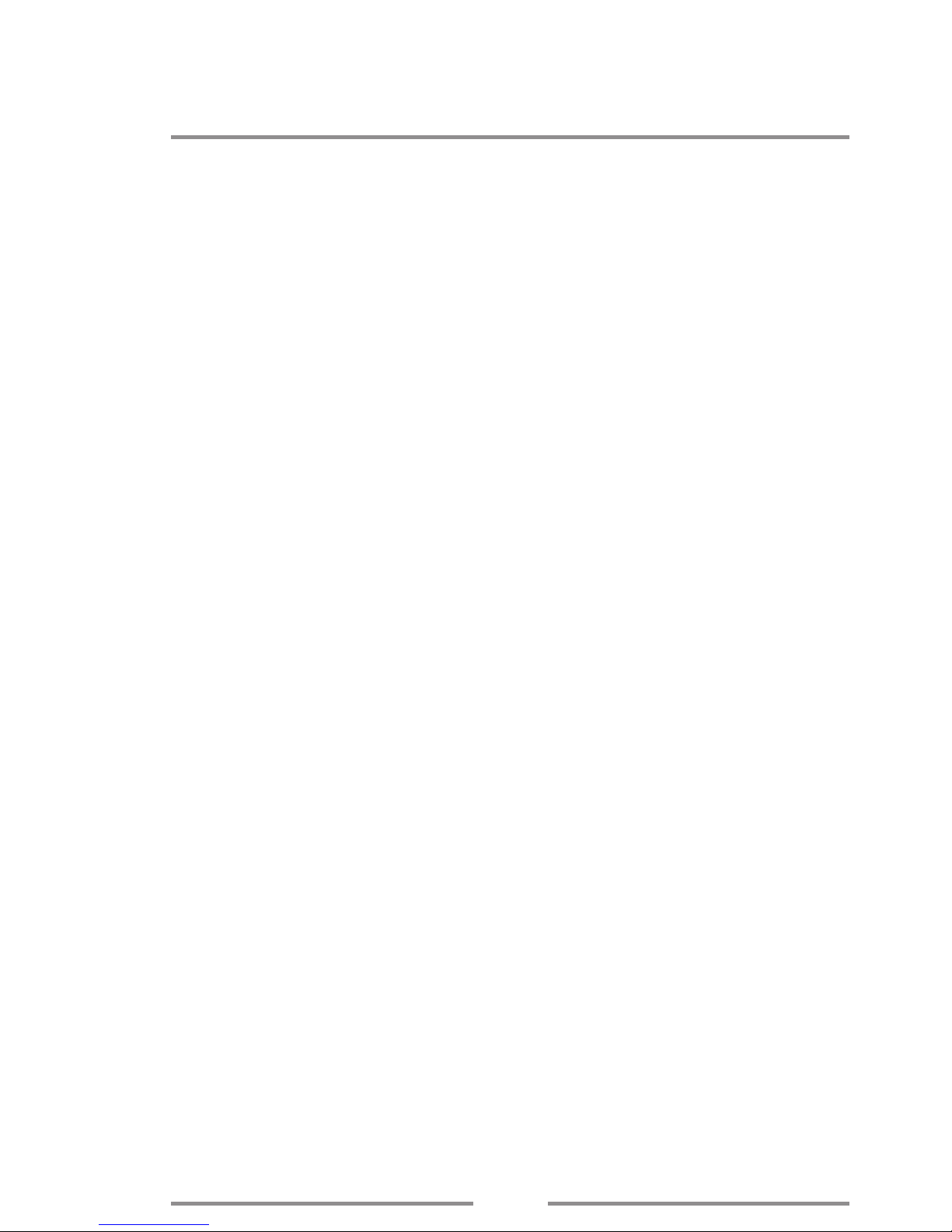
Other PAP Devices & Travel CPAP Models
17
The Freedom™ ba ery can power most all other common PAP devices
and travel CPAP models including, but not limited to the following:
Fisher & Paykel ICON
DeVilbiss IntelliPAP 2
3B Medical RESmart & Luna
Apex Medical XT
ResMed AirMini
Respironics DreamSta on Go
Somne cs Transcend
HDM Z1
To power these other common PAP devices and travel CPAP models the
150W sine wave power inverter must be used in conjunc on with the
Freedom™ ba ery as noted in the instruc on example on the following
pages.
Instruc on sheets with images for the models listed above are available
at www.ba erypowersolu ons.net under the "specifi ca ons tab" for the
Freedom™ ba ery.
Due to the ini al power draw required to start some of these PAP device
models the connec on instruc ons should be followed in exact sequence
in order to prevent “tripping” the circuitry of the ba ery.
If the ba ery shuts down immediately or very soon a er connec ng it
to the device, reset the internal circuitry of the ba ery (see page 32 for
instruc ons) and follow the instruc ons again to ensure they have been
done in sequence.
If the ba ery con nues to shut down the device you are a emp ng to
power may not be compa ble (see page 32 for more informa on).
Table of contents
Other Battery Power Solutions Camera Accessories manuals
Popular Camera Accessories manuals by other brands
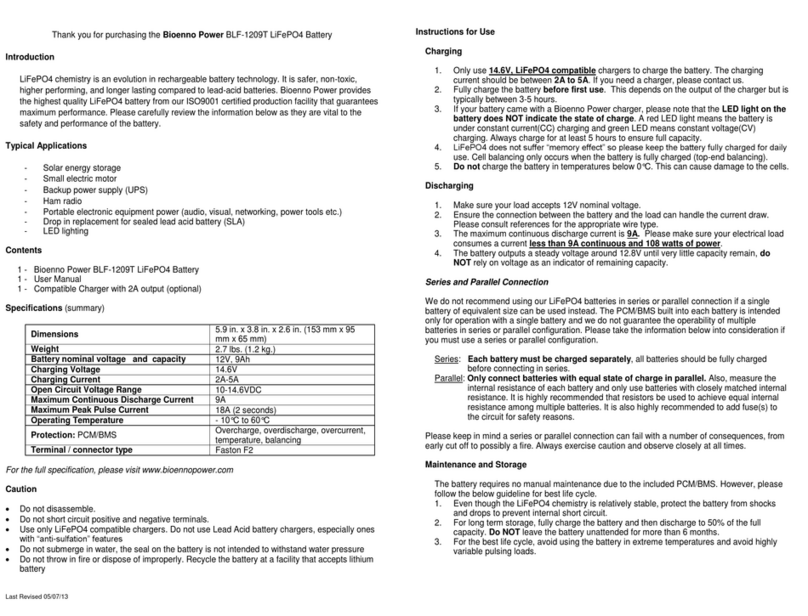
Bioenno Power
Bioenno Power BLF-1209T user manual

Opticron
Opticron 41270 SDL v3 Eyepiece User guide and guarantee
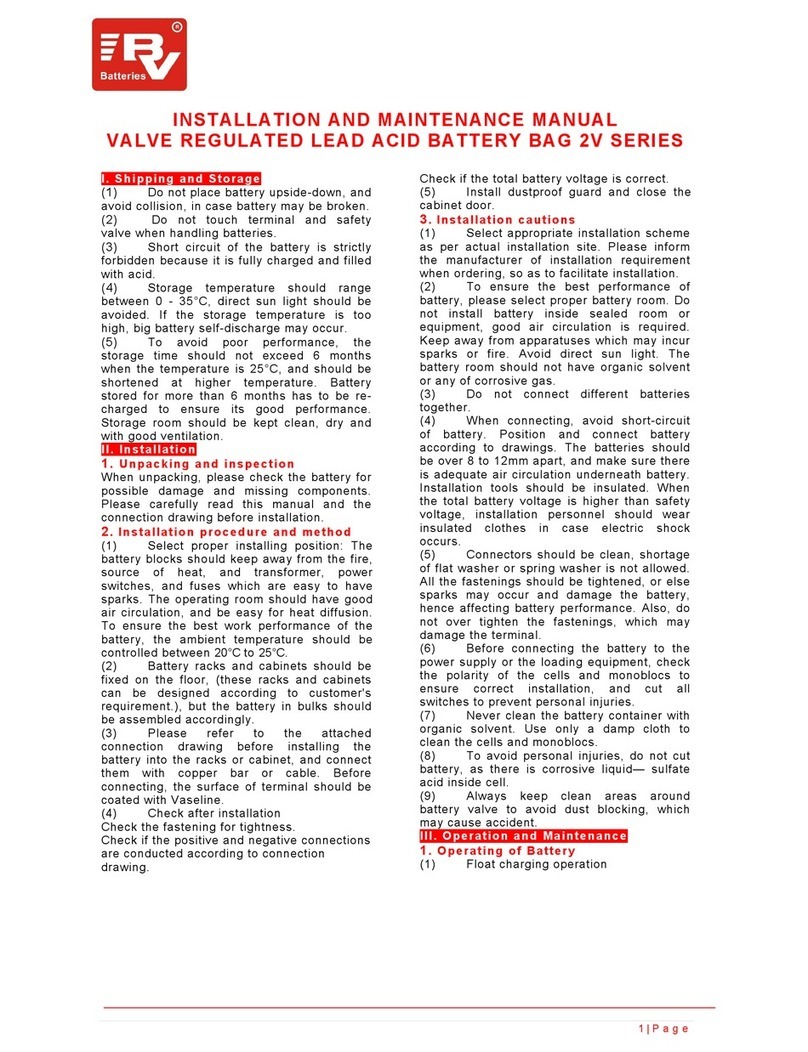
BV Batteries
BV Batteries 2V Series Installation and maintenance manual
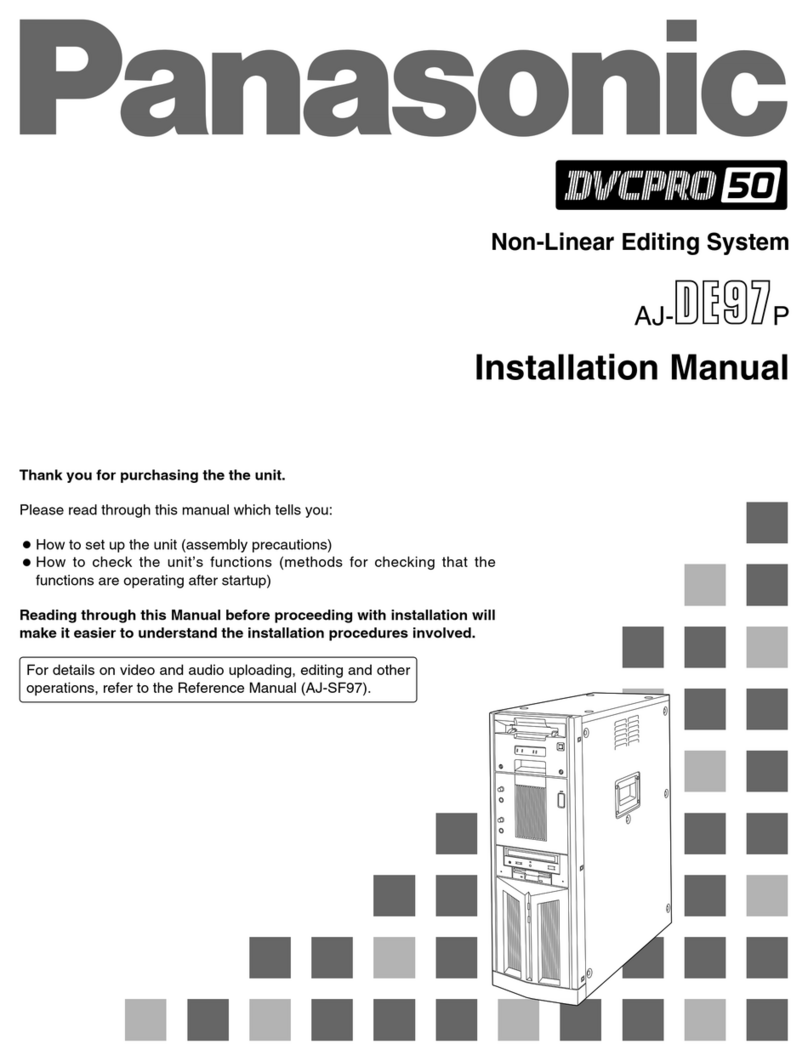
Panasonic
Panasonic AJ-DE97P installation manual
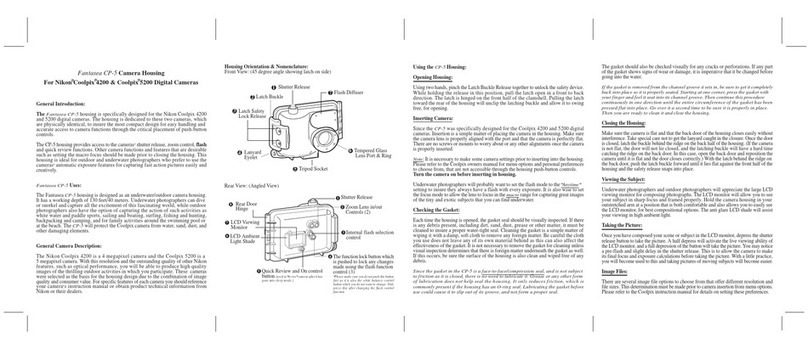
Fantasea
Fantasea CP-5 instruction manual

Delta Regis
Delta Regis ESB-10VL2500 Operation manual