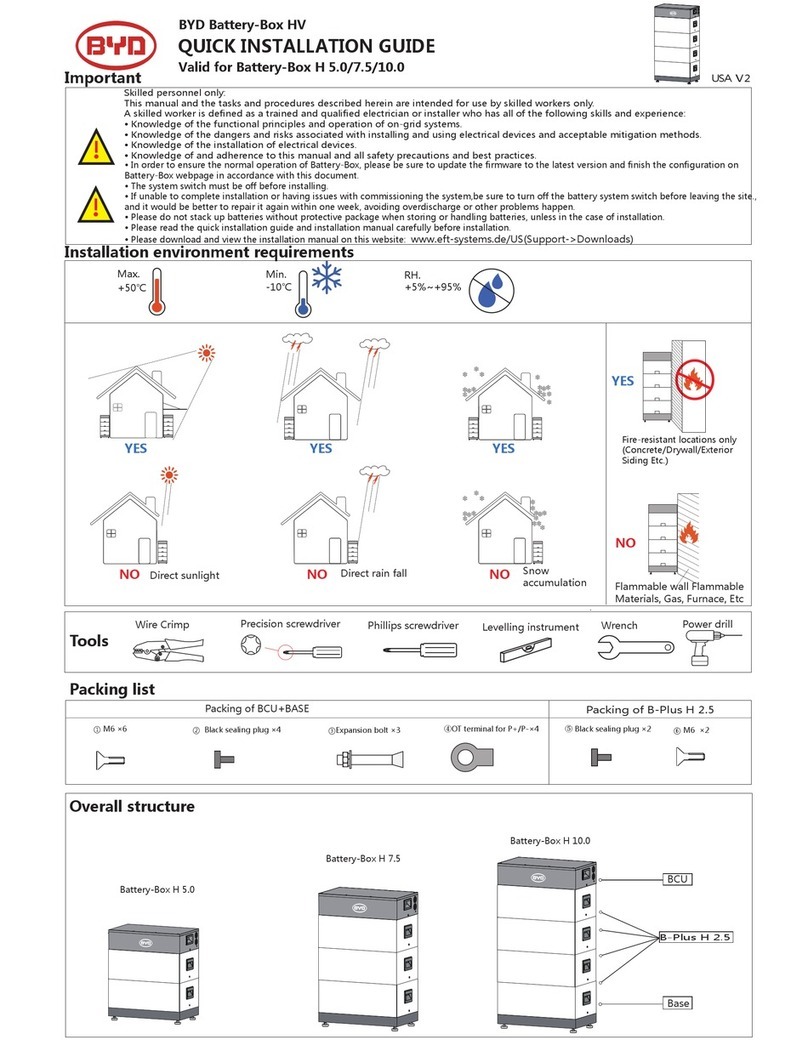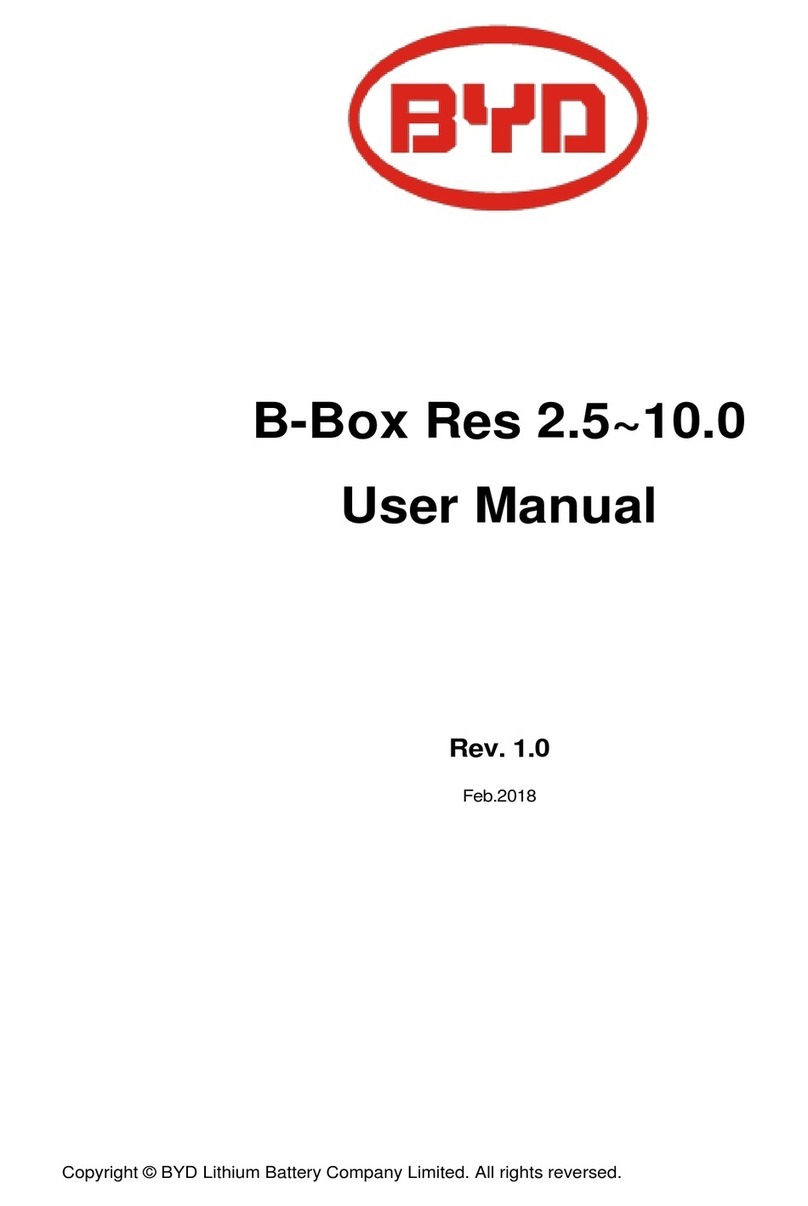Page 3
Contents
1 General Information
................................................................................................................4
1.1 About this manual
...............................................................................................................4
1.2 Target group
........................................................................................................................4
1.3 Intended usage
...................................................................................................................4
1.4 B-BOX and B-Plus definition
.............................................................................................4
1.5 Identifying the product
........................................................................................................4
2 Safety
..........................................................................................................................................5
2.1 Safety precaution
................................................................Error! Bookmark not defined.
2.2 Safety guidelines for installation
.......................................................................................6
3 Technical parameters
.............................................................................................................7
4 Technical terms explanation
................................................................................................8
5 Product overview
.....................................................................................................................9
5.1 B-BOX System brief introduction
......................................................................................9
5.2 B-BOX configuration table
...............................................................................................11
5.3 B-BOX System diagram
...................................................................................................12
5.4 General introduction of BMU
...........................................................................................12
5.5 General introduction of BMS48250
................................................................................13
5.6 Operating environment
....................................................................................................14
5.7 BMS address switch introduction
...................................................................................14
6 Cleaning and maintenance
.................................................................................................15
6.1 Cleaning
...............................................................................Error! Bookmark not defined.
6.2 Maintenance
......................................................................................................................15
7 Dispose special situation
....................................................................................................16
7.1 Battery over discharged maintenance
...........................................................................16
7.2 Force Majeure
.....................................................................Error! Bookmark not defined.
8 BOX CONFIGURATION LIST with different inverter
.....................................................16
8.1 B-BOX configuration list with SMA sunny island-On/Off grid
.....................................16
8.2 B-BOX configuration list with GOODWE ES-On/Off grid
...........................................17
8.3 B-BOX configuration list with GOODWE BP-On grid
..................................................17
8.4 B-BOX configuration list with Solax - On grid
...............................................................18
9 Normal issues and solutions
..............................................................................................18
9.1 Normal alarm and solution display on SMA Sunny Island SRC
Error! Bookmark not
defined.
9.2 Normal alarm and solution display on BMS
....................Error! Bookmark not defined.
9.3 Normal alarm and solution display on BMU
...................Error! Bookmark not defined.
10 Warranty
................................................................................................................................20
BYD provides warranty when the product is installed and used according to the
description of user manual / installation manual / warranty letter.
... Error! Bookmark not
defined.
11 Login in After service web
......................................................Error! Bookmark not defined.