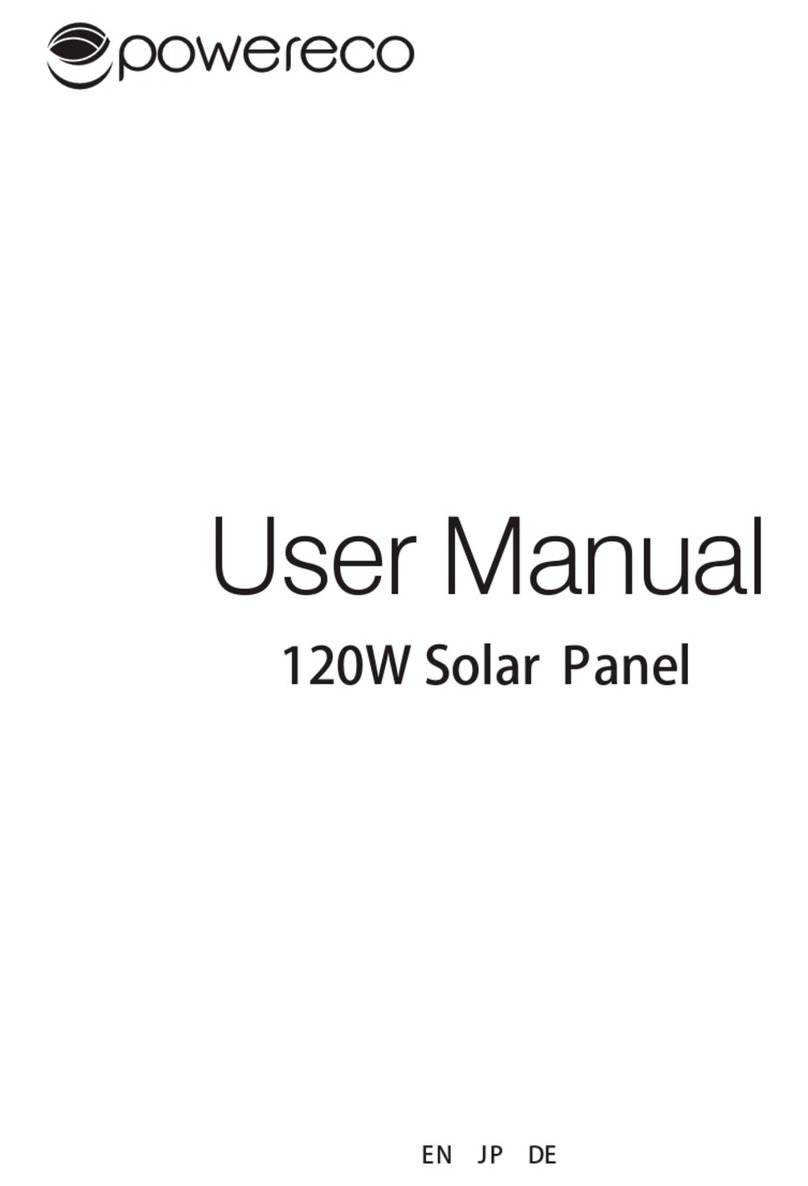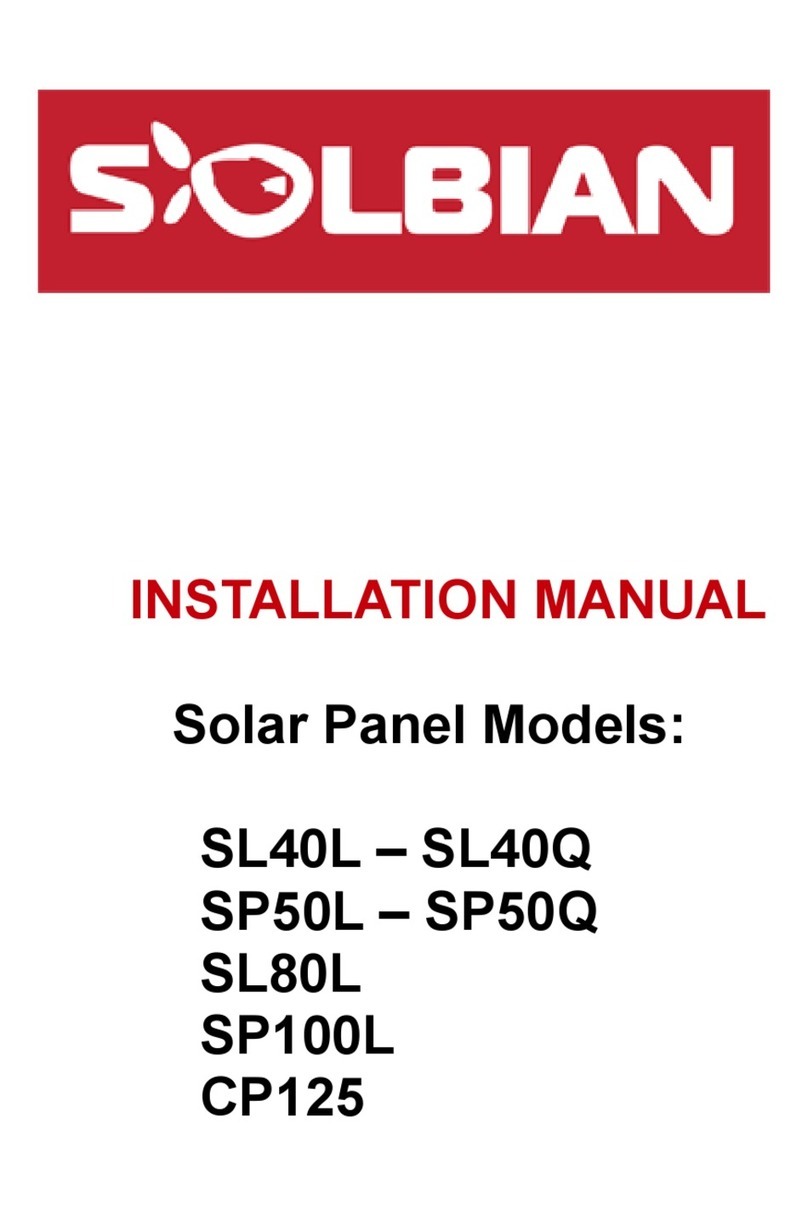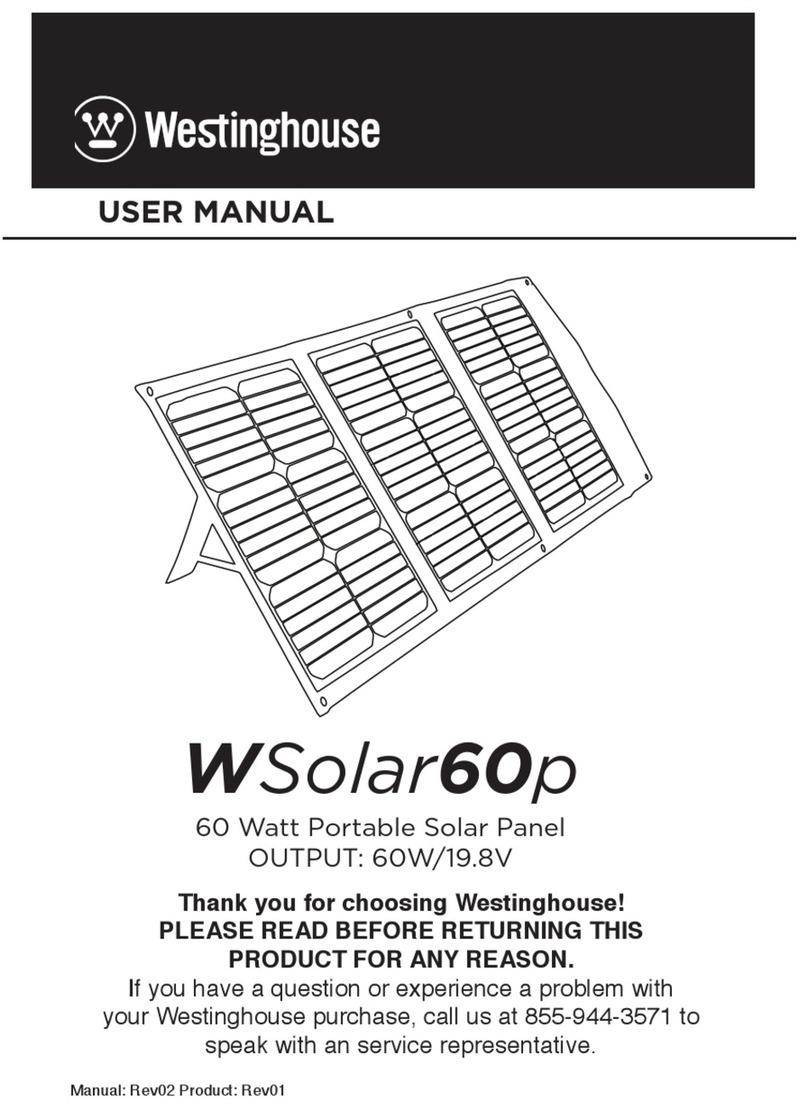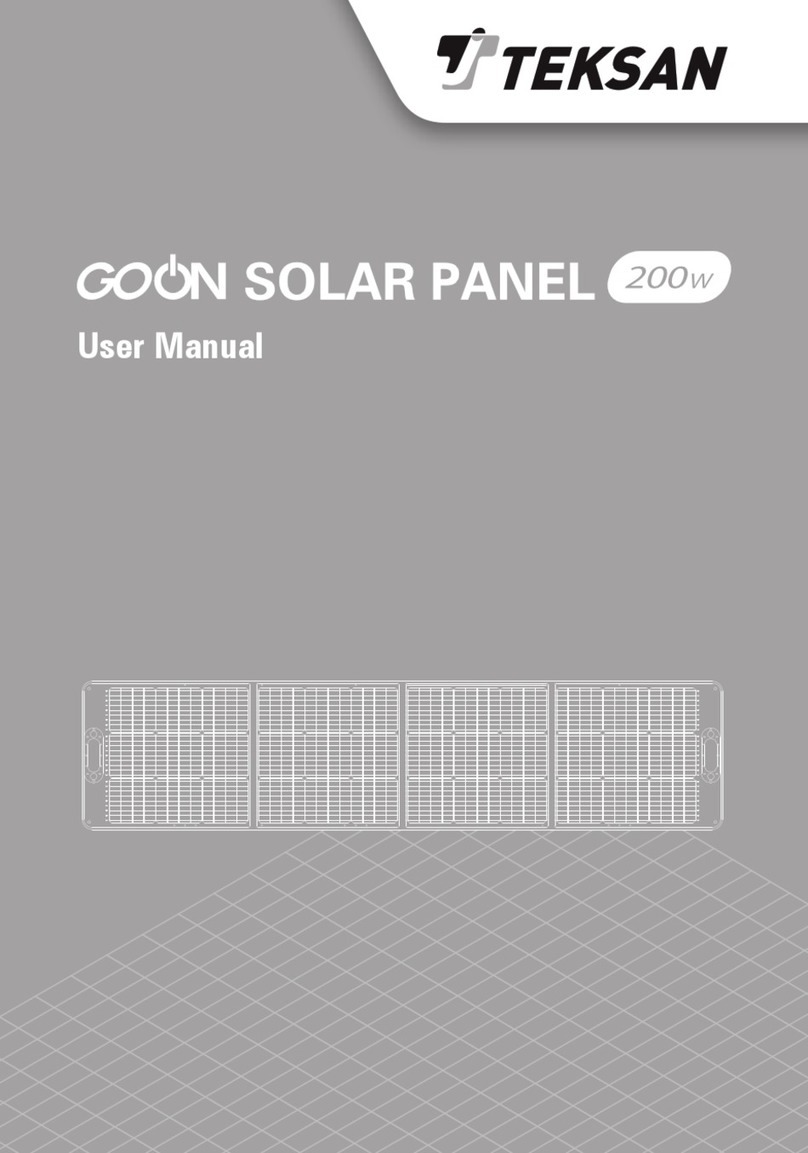Battery Power Solutions Freedom BPS SP50 User manual

Freed m
TM
50W Solar Panel
MODEL #: BPS SP50
10-19
Battery Power
Solutions
877-445-5228
www.batterypowersolutions.net
Battery Power
Solutions
Portable Folding
Solar Panel
Folds to 11.5” x 6.75” x 2.5”
& weighs just 2.9 lbs.

BPS Freedom 50WSolar Panel
- 1 - - 6 -
Water-Resistant
Low Profile Panels
Universal Connector
Tips with Output Cable
Quick Charge
3.0 USB Port
Great for cell
phones & tablets
Great for cell
-1
-
TECHNICAL SPECIFICATIONS
Model #: SP50
Cell Type: Sunpower Solar Cells
Rated Waage: 50W
Output Voltage: 13.2V (nominal)
Quick Charge 3.0 USB Output Voltage: 5V | 2A
Efficiency Rang: 23.5%
Folded Dimensions: 11.5” x 6.75” x 2.5” (L x H x W)
Open Dimensions: 27” x 23” x 0.125” (L x H x W)
*without inside pocket flap open
Weight: 2.9 lbs.
Warranty: 1 year
Freedom 50W Solar Panel
Output Cable
Universal Connector Tips (set of 10)
Instrucon Manual
PACKAGE CONTENTS
PORTABLE ELECTRONIC DEVICE CHARGING
Is the Freedom 50W Solar Panel waterproof? The solar panels themselves
are weather-resistant and will not be harmed if exposed to light rain or
snow; however, the built-in voltage controller box and the output cable are
not weather-resistant and must be kept dry.
Does the Freedom 50W Solar Panel hold a charge? No. The solar panels
only produce power when exposed to sunlight and that power is not stored
and must be transferred to an external baery source.
Can I leave the Freedom 50W Solar Panel outside for conƟnual use? No.
The solar panels are not designed for connuous outdoor use. When not in
use wipe the panels with a clean, dry cloth and fold for storage.
Why is the Work Indicator light on when nothing is plugged into the
Freedom 50W Solar Panel? The Work Indicator light displays when the solar
panels are exposed to any amount of UV rays and simply shows the voltage
control box is working.
FREQUENTLY ASKED QUESTIONS
Confirm the electronic device’s charging requirements are compaƟble with
the Freedom 50W Solar Panel specificaƟons before use!
Unfold the Freedom 50W Solar Panel and angle it toward direct sunlight.
Open the inside flap pocket of the solar panel to reveal the voltage
controller box, output cable and ten (10) universal connector ps.
Choose one of the following opons to begin the charging process:
Plug the device’s USB charging cable into the USB OUT port of the
voltage controller box.
If one of the provided connector ps fits the charging port of the
device plug either end of the output cable into the DC OUT port of
the voltage controller box. Plug the other end of the output cable
with the connector p aached into the charging port of the device.

BPS Freedom 50WSolar Panel
- 5 -
The Freedom 50W Solar Panel allows you to safely and efficiently charge
your favorite external baeries (like the Freedom CPAP Baery) and other
small portable electronics (like cell phones and tablets) that operate from
13.2V or less using the power of the sun.
- 2 -
INTRODUCTION
OPTIMAL CHARGING CONDITIONS
direct sunlight with the solar panels angled toward the sun between
30° to 50° from the horizontal (flat)
move the panels throughout the day to follow the movement of the sun
no clouds
no shade covering any of the solar panels
no hanging branches or other obstrucons to direct sunlight
no dirt or debris on the solar panels
FREEDOM CPAP BATTERY CHARGING: DUAL BATTERIES
Charge mes will always vary based on the amount of power the Freedom
50W Solar Panel is able to collect from the sun, which depends upon the
amount of direct sunlight that hits the solar cells, as well as the charging
requirements of the external baery or portable electronic device.
In opmal charging condions the Freedom 50W Solar Panel can charge the
Freedom CPAP Baery in approximately 4 hours if the baery is completely
discharged. Two baeries may be charged simultaneously but please note
that charge mes are per baery.
Charging a device via the DC OUT port while charging another device in the
USB OUT port at the same me will increase charge mes for both devices.
CHARGE TIMES
Unfold the Freedom 50W Solar Panel and angle it toward direct sunlight.
Open the inside flap pocket of the solar panel and remove the output
cable and set of ten (10) universal connector ps.
Plug either end of the output cable into the DC OUT port of the voltage
controller box that is built into the inside flap pocket of the solar panel.
Plug the other end of output cable into the connector p labeled “C”.
The leer “C” is embossed on the plasc poron of the p and there is a white ring
around the top metal poron of the p.
Plug the output cable with the “C” connector p aached into the DC
power pigtail cord that was included with the Freedom CPAP Baery Kit.
Plug the DC power pigtail cord into the DC IN ports of both baeries
to begin the charging process.
VOLTAGE CONTROLLER
BOX DC OUT PORT
DC POWER
PIGTAIL CORD
RO
LLER
PO
R
T
OUTPUT CABLE
“C” CONNECTOR TIP
INSIDE FLAP
POCKET
DC IN PORTS

BPS Freedom 50WSolar Panel
- 3 -
Only fold on the established fabric breaks between the solar panels.
Always keep the solar panels folded to protect them when not in use.
DO NOT machine wash, machine dry or dry clean.
DO NOT use soap or solvents to clean the solar panels as they can create
a film on the panels which can affect performance.
If dirt or debris collect on the solar panels use a clean, damp cloth to
wipe the panels.
DO NOT expose the solar panels to extreme heat or direct sunlight for
excessive periods of me as this may cause warping of the panels.
Make sure the solar panels are clean and dry before storage.
- 4 -
CARE INSTRUCTIONS
VOLTAGE CONTROLLER
BOX DC OUT PORT
OUTPUT CABLE
“C” CONNECTOR TIP
DO NOT aempt to charge non-rechargeable external baeries or
electronic devices with non-rechargeable baeries.
DO NOT use the external baery or other electronic device while it is
charging via the Freedom 50W Solar Panel.
DO NOT keep the external baery or electronic device in direct sunlight
while charging as exposure to extreme heat could result in a hazardous
reacon.
Cover the external baery or electronic device with a cloth or other
object, store it within the inside flap pocket of the Freedom 50W Solar
Panel or place it in the shade of the angled solar panels to shield it from
the direct sunlight.
When charging is complete disconnect the external baery or electronic
device from the Freedom 50W Solar Panel and move all items out of the
direct sunlight.
CAUTION! IMPORTANT CHARGING & SAFETY NOTES
Unfold the Freedom 50W Solar Panel and angle it toward direct sunlight.
Open the inside flap pocket of the solar panel and remove the output
cable and set of ten (10) universal connector ps.
Plug either end of the output cable into the DC OUT port of the voltage
controller box that is built into the inside flap pocket of the solar panel.
Plug the other end of output cable into the connector p labeled “C”.
The leer “C” is embossed on the plasc poron of the p and there is a white ring
around the top metal poron of the p.
Plug the output cable with the “C” connector p aached into the DC IN
port of the Freedom CPAP Baery to begin the charging process.
FREEDOM CPAP BATTERY CHARGING: SINGLE BATTERY
INSIDE FLAP
POCKET
DC IN PORT

BPS Freedom 50WSolar Panel
- 3 -
Only fold on the established fabric breaks between the solar panels.
Always keep the solar panels folded to protect them when not in use.
DO NOT machine wash, machine dry or dry clean.
DO NOT use soap or solvents to clean the solar panels as they can create
a film on the panels which can affect performance.
If dirt or debris collect on the solar panels use a clean, damp cloth to
wipe the panels.
DO NOT expose the solar panels to extreme heat or direct sunlight for
excessive periods of me as this may cause warping of the panels.
Make sure the solar panels are clean and dry before storage.
- 4 -
CARE INSTRUCTIONS
VOLTAGE CONTROLLER
BOX DC OUT PORT
OUTPUT CABLE
“C” CONNECTOR TIP
DO NOT aempt to charge non-rechargeable external baeries or
electronic devices with non-rechargeable baeries.
DO NOT use the external baery or other electronic device while it is
charging via the Freedom 50W Solar Panel.
DO NOT keep the external baery or electronic device in direct sunlight
while charging as exposure to extreme heat could result in a hazardous
reacon.
Cover the external baery or electronic device with a cloth or other
object, store it within the inside flap pocket of the Freedom 50W Solar
Panel or place it in the shade of the angled solar panels to shield it from
the direct sunlight.
When charging is complete disconnect the external baery or electronic
device from the Freedom 50W Solar Panel and move all items out of the
direct sunlight.
CAUTION! IMPORTANT CHARGING & SAFETY NOTES
Unfold the Freedom 50W Solar Panel and angle it toward direct sunlight.
Open the inside flap pocket of the solar panel and remove the output
cable and set of ten (10) universal connector ps.
Plug either end of the output cable into the DC OUT port of the voltage
controller box that is built into the inside flap pocket of the solar panel.
Plug the other end of output cable into the connector p labeled “C”.
The leer “C” is embossed on the plasc poron of the p and there is a white ring
around the top metal poron of the p.
Plug the output cable with the “C” connector p aached into the DC IN
port of the Freedom CPAP Baery to begin the charging process.
FREEDOM CPAP BATTERY CHARGING: SINGLE BATTERY
INSIDE FLAP
POCKET
DC IN PORT

BPS Freedom 50WSolar Panel
- 5 -
The Freedom 50W Solar Panel allows you to safely and efficiently charge
your favorite external baeries (like the Freedom CPAP Baery) and other
small portable electronics (like cell phones and tablets) that operate from
13.2V or less using the power of the sun.
- 2 -
INTRODUCTION
OPTIMAL CHARGING CONDITIONS
direct sunlight with the solar panels angled toward the sun between
30° to 50° from the horizontal (flat)
move the panels throughout the day to follow the movement of the sun
no clouds
no shade covering any of the solar panels
no hanging branches or other obstrucons to direct sunlight
no dirt or debris on the solar panels
FREEDOM CPAP BATTERY CHARGING: DUAL BATTERIES
Charge mes will always vary based on the amount of power the Freedom
50W Solar Panel is able to collect from the sun, which depends upon the
amount of direct sunlight that hits the solar cells, as well as the charging
requirements of the external baery or portable electronic device.
In opmal charging condions the Freedom 50W Solar Panel can charge the
Freedom CPAP Baery in approximately 4 hours if the baery is completely
discharged. Two baeries may be charged simultaneously but please note
that charge mes are per baery.
Charging a device via the DC OUT port while charging another device in the
USB OUT port at the same me will increase charge mes for both devices.
CHARGE TIMES
Unfold the Freedom 50W Solar Panel and angle it toward direct sunlight.
Open the inside flap pocket of the solar panel and remove the output
cable and set of ten (10) universal connector ps.
Plug either end of the output cable into the DC OUT port of the voltage
controller box that is built into the inside flap pocket of the solar panel.
Plug the other end of output cable into the connector p labeled “C”.
The leer “C” is embossed on the plasc poron of the p and there is a white ring
around the top metal poron of the p.
Plug the output cable with the “C” connector p aached into the DC
power pigtail cord that was included with the Freedom CPAP Baery Kit.
Plug the DC power pigtail cord into the DC IN ports of both baeries
to begin the charging process.
VOLTAGE CONTROLLER
BOX DC OUT PORT
DC POWER
PIGTAIL CORD
RO
LLER
PO
R
T
OUTPUT CABLE
“C” CONNECTOR TIP
INSIDE FLAP
POCKET
DC IN PORTS

BPS Freedom 50WSolar Panel
- 1 - - 6 -
Water-Resistant
Low Profile Panels
Universal Connector
Tips with Output Cable
Quick Charge
3.0 USB Port
Great for cell
phones & tablets
Great for cell
-1
-
TECHNICAL SPECIFICATIONS
Model #: SP50
Cell Type: Sunpower Solar Cells
Rated Waage: 50W
Output Voltage: 13.2V (nominal)
Quick Charge 3.0 USB Output Voltage: 5V | 2A
Efficiency Rang: 23.5%
Folded Dimensions: 11.5” x 6.75” x 2.5” (L x H x W)
Open Dimensions: 27” x 23” x 0.125” (L x H x W)
*without inside pocket flap open
Weight: 2.9 lbs.
Warranty: 1 year
Freedom 50W Solar Panel
Output Cable
Universal Connector Tips (set of 10)
Instrucon Manual
PACKAGE CONTENTS
PORTABLE ELECTRONIC DEVICE CHARGING
Is the Freedom 50W Solar Panel waterproof? The solar panels themselves
are weather-resistant and will not be harmed if exposed to light rain or
snow; however, the built-in voltage controller box and the output cable are
not weather-resistant and must be kept dry.
Does the Freedom 50W Solar Panel hold a charge? No. The solar panels
only produce power when exposed to sunlight and that power is not stored
and must be transferred to an external baery source.
Can I leave the Freedom 50W Solar Panel outside for conƟnual use? No.
The solar panels are not designed for connuous outdoor use. When not in
use wipe the panels with a clean, dry cloth and fold for storage.
Why is the Work Indicator light on when nothing is plugged into the
Freedom 50W Solar Panel? The Work Indicator light displays when the solar
panels are exposed to any amount of UV rays and simply shows the voltage
control box is working.
FREQUENTLY ASKED QUESTIONS
Confirm the electronic device’s charging requirements are compaƟble with
the Freedom 50W Solar Panel specificaƟons before use!
Unfold the Freedom 50W Solar Panel and angle it toward direct sunlight.
Open the inside flap pocket of the solar panel to reveal the voltage
controller box, output cable and ten (10) universal connector ps.
Choose one of the following opons to begin the charging process:
Plug the device’s USB charging cable into the USB OUT port of the
voltage controller box.
If one of the provided connector ps fits the charging port of the
device plug either end of the output cable into the DC OUT port of
the voltage controller box. Plug the other end of the output cable
with the connector p aached into the charging port of the device.

Freed m
TM
50W Solar Panel
MODEL #: BPS SP50
10-19
Battery Power
Solutions
877-445-5228
www.batterypowersolutions.net
Battery Power
Solutions
Portable Folding
Solar Panel
Folds to 11.5” x 6.75” x 2.5”
& weighs just 2.9 lbs.
Table of contents
Other Battery Power Solutions Solar Panel manuals
Popular Solar Panel manuals by other brands

ET Solar
ET Solar ET-M672BH GL Series installation manual

Viessmann
Viessmann VITOSOL 200-F Installation instructions for contractors

Sealey
Sealey SPP01 instructions

thermital
thermital TSOL 20 N BLU installation instructions

Wolf
Wolf CFK-1 Installation, operating and maintenance instructions
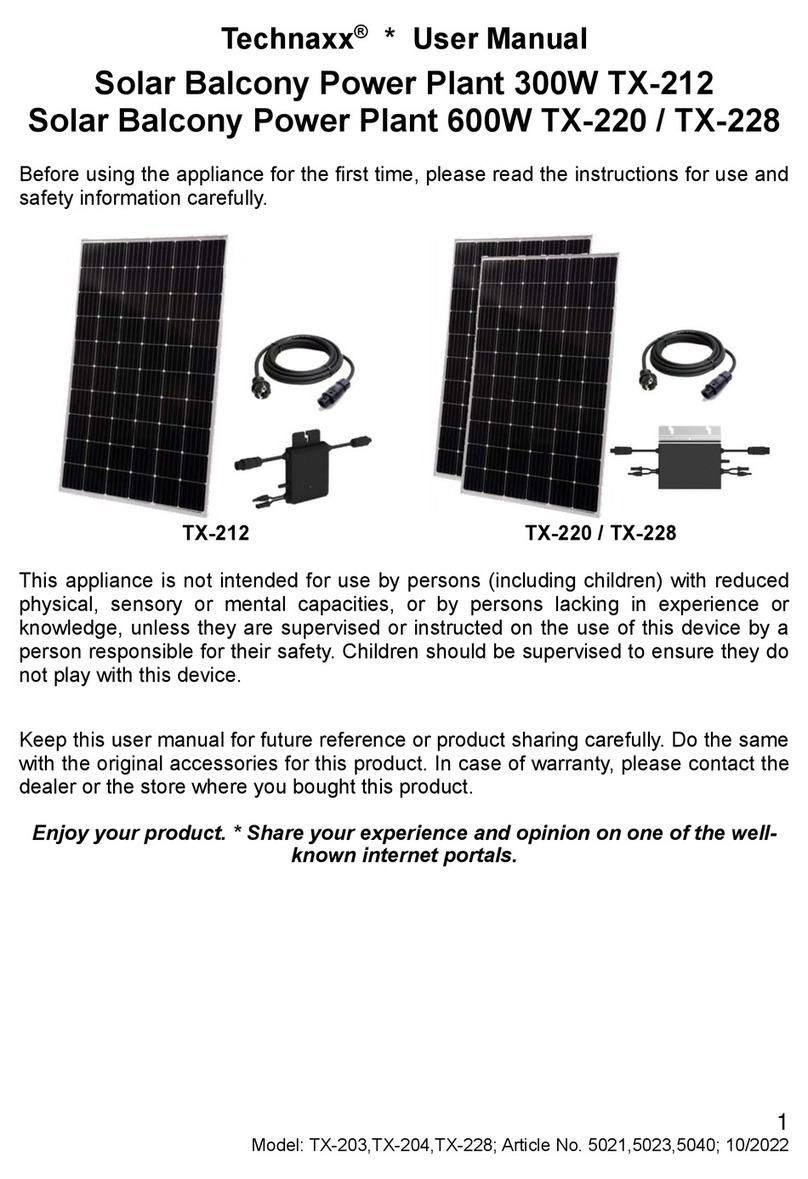
Technaxx
Technaxx TX-212 user manual
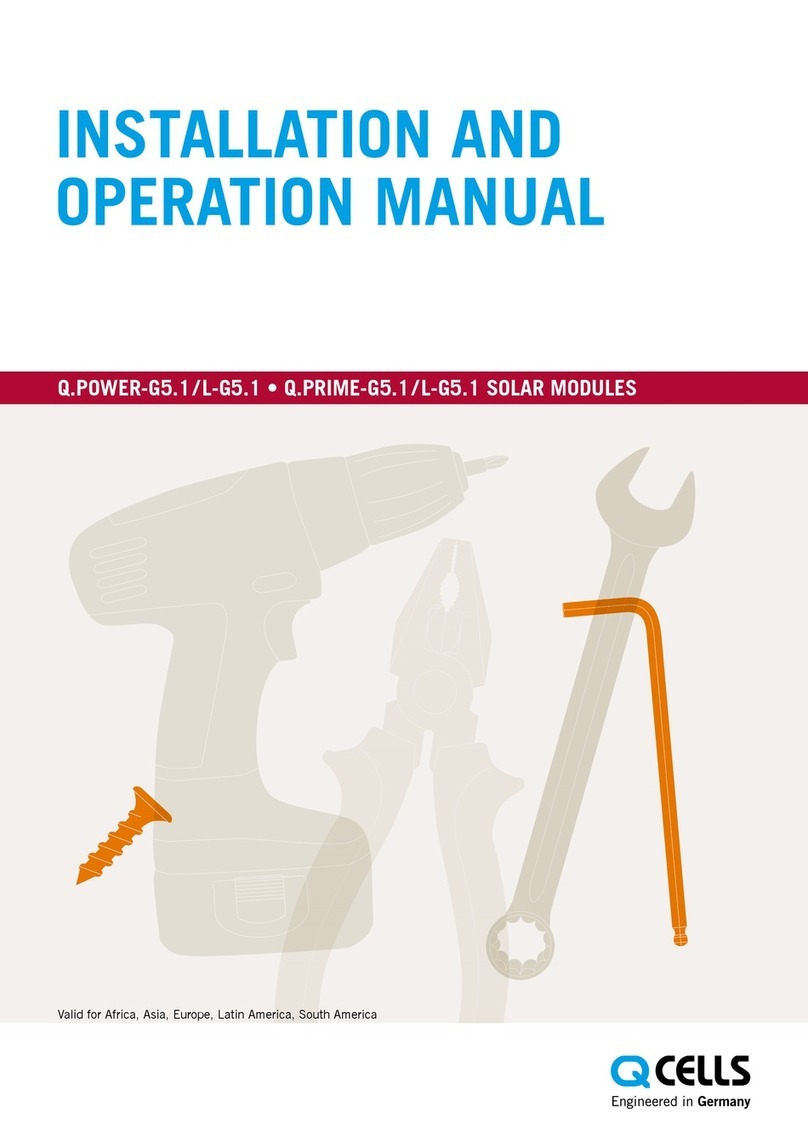
Qcells
Qcells Q.POWER-G5.1 Installation and operation manual
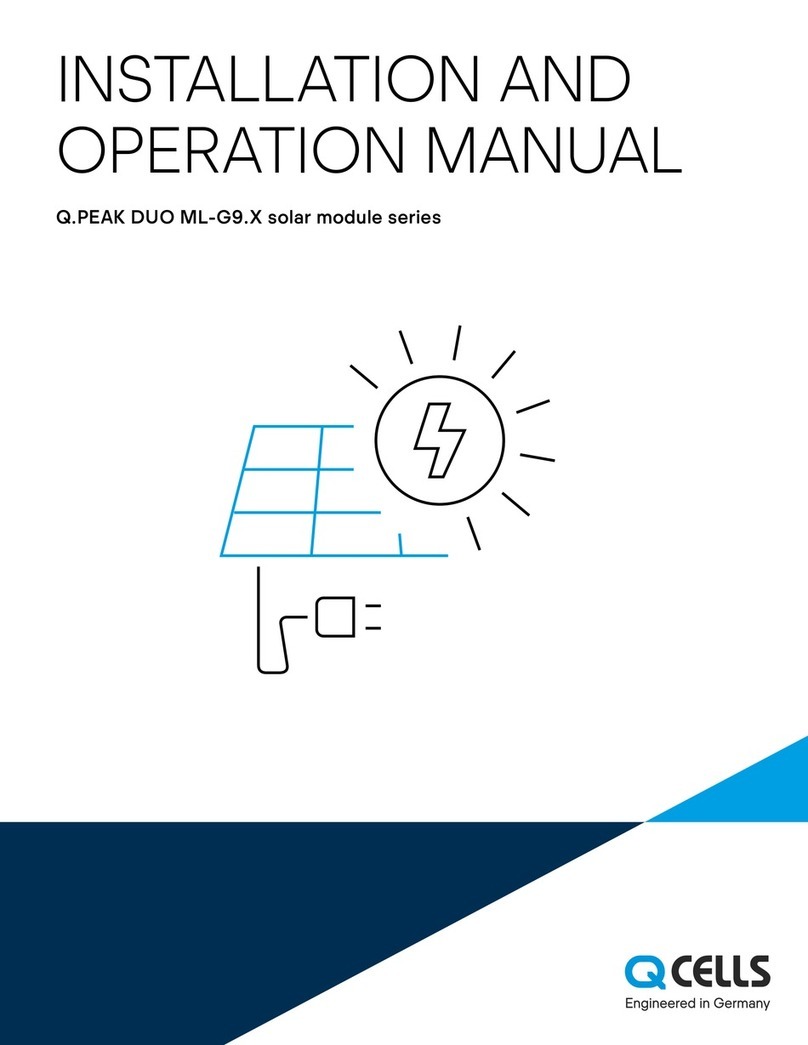
Qcells
Qcells Q.PEAK DUO ML-G9 Plus Installation and operation manual
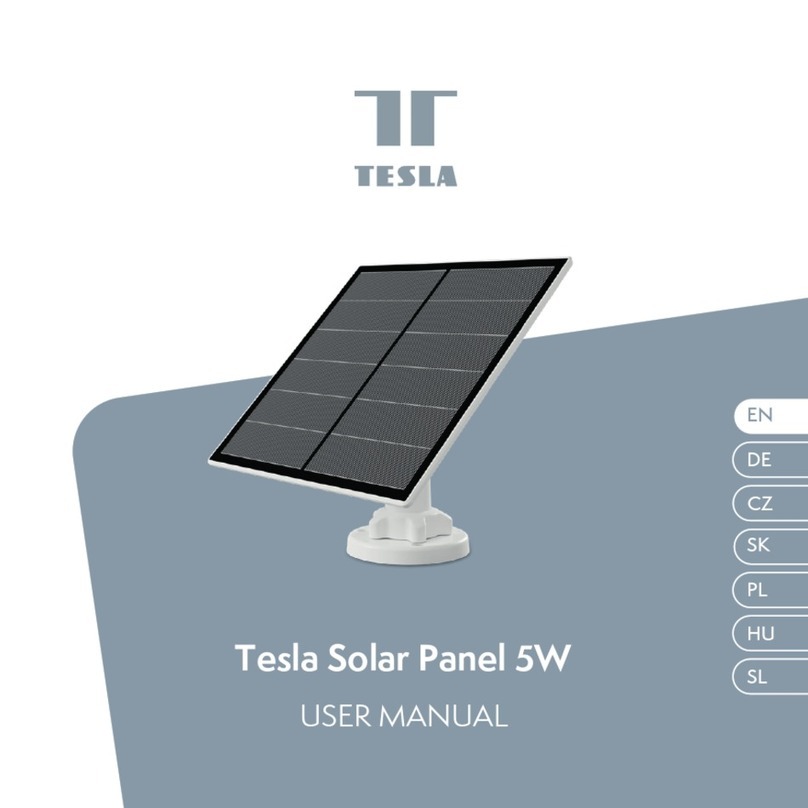
Tesla
Tesla TSL-CAM-SOL5W user manual
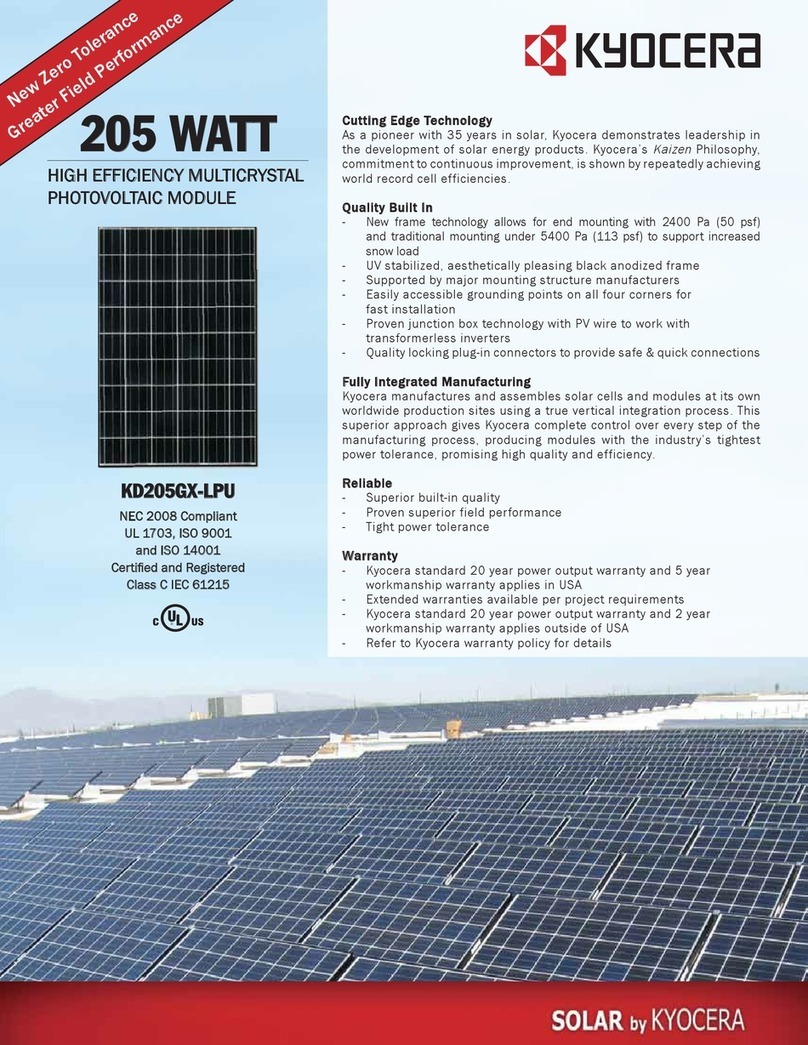
Kyocera
Kyocera KD205GX-LPU datasheet
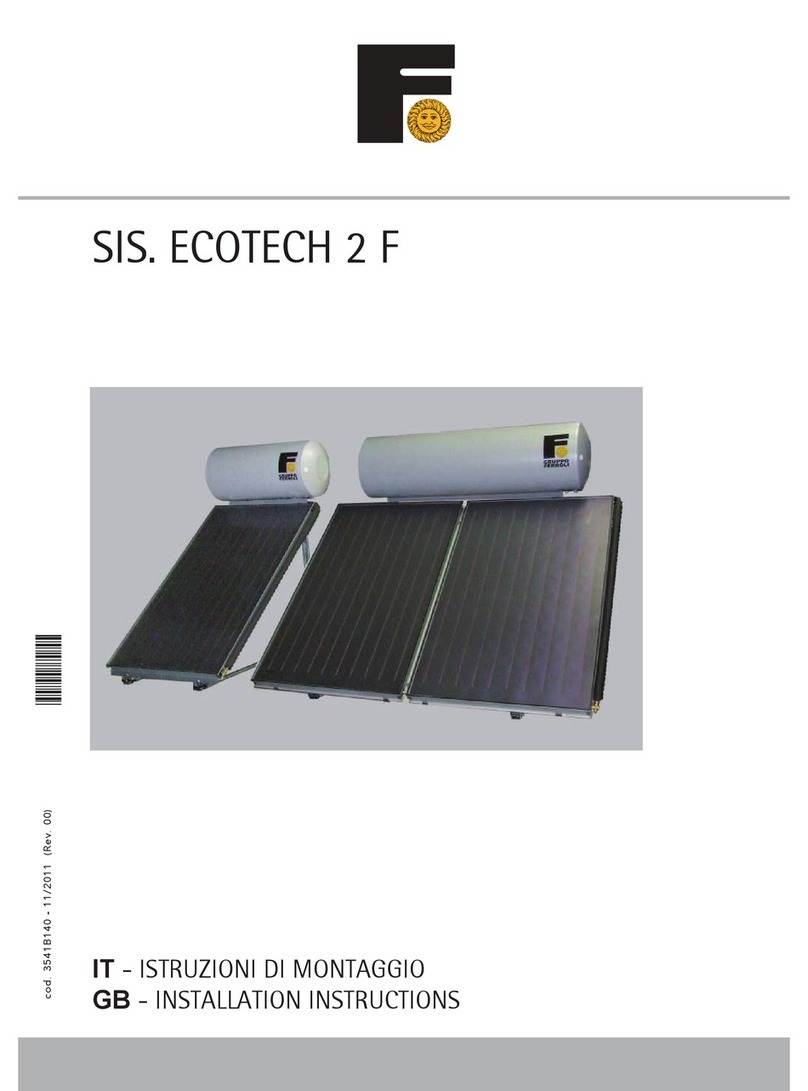
Ferroli
Ferroli SIS. ECOTECH 2 F 160 installation instructions
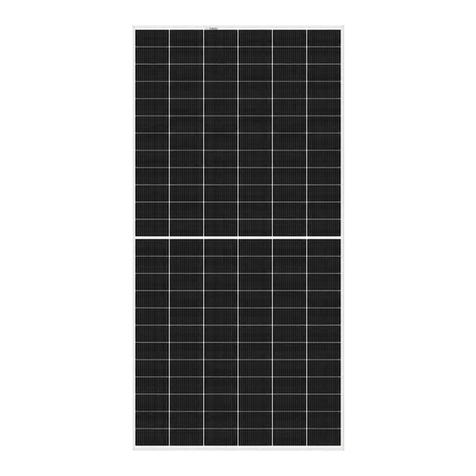
REC
REC Alpha 72 Series installation manual