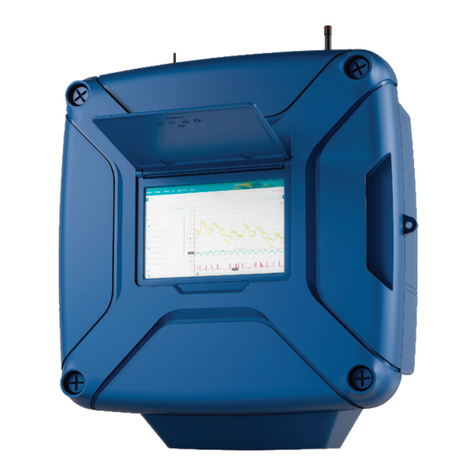Operating Manual for BAUER ECOSTAR 6000 2
Table of Contents
1OPERATION AND INPUT.......................................................................................................................... 3
1.1 SLEEP MODE ................................................................................................................................................... 3
1.2 DIALOG WINDOW........................................................................................................................................... 3
1.3 KEYBOARD ...................................................................................................................................................... 4
1.4 ENTERING THE PIN.......................................................................................................................................... 4
2MAIN SCREEN......................................................................................................................................... 5
2.1 INFO SCREEN................................................................................................................................................... 7
2.1.1 Sprinkler.............................................................................................................................................8
2.1.2 Signal Lamp ........................................................................................................................................9
3MAIN MENU......................................................................................................................................... 10
3.1 IRRIGATION MENU ....................................................................................................................................... 11
3.2 BASE SETTINGS ............................................................................................................................................. 14
3.3 MACHINE DATA ............................................................................................................................................ 16
3.4 SMS/MODEM MENU .................................................................................................................................... 19
3.4.1 SMS Commands and Messages .......................................................................................................21
3.5 SYSTEM SETTINGS......................................................................................................................................... 22
3.5.1 Language Menu: ..............................................................................................................................23
3.5.2 Energy management........................................................................................................................25
3.6 SERVICE MENU ............................................................................................................................................. 27
3.7 INFO .............................................................................................................................................................. 28
3.7.1 Water consumption.........................................................................................................................29
3.7.2 Show activities .................................................................................................................................29
3.8 BACKUP MENU ............................................................................................................................................. 30
4CONNECTION PLAN .............................................................................................................................. 32
5BUTTON COMBINATIONS ..................................................................................................................... 34
6SOFTWARE UPDATE.............................................................................................................................. 35
7REPLACING A FUSE ............................................................................................................................... 37
8ACTIVATING SMARTRAIN...................................................................................................................... 37
9ERROR SOURCES AND SOLUTIONS ........................................................................................................ 39
10 TECHNICAL DATA AND DETAILS............................................................................................................. 39