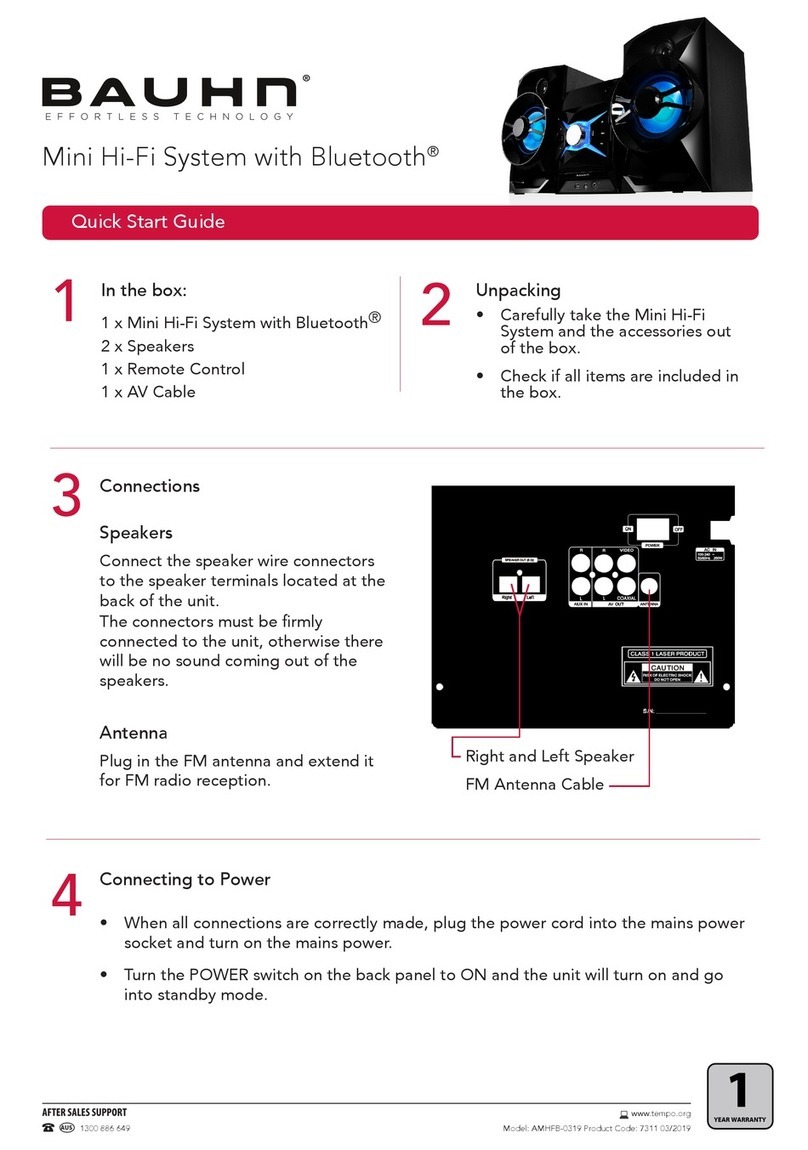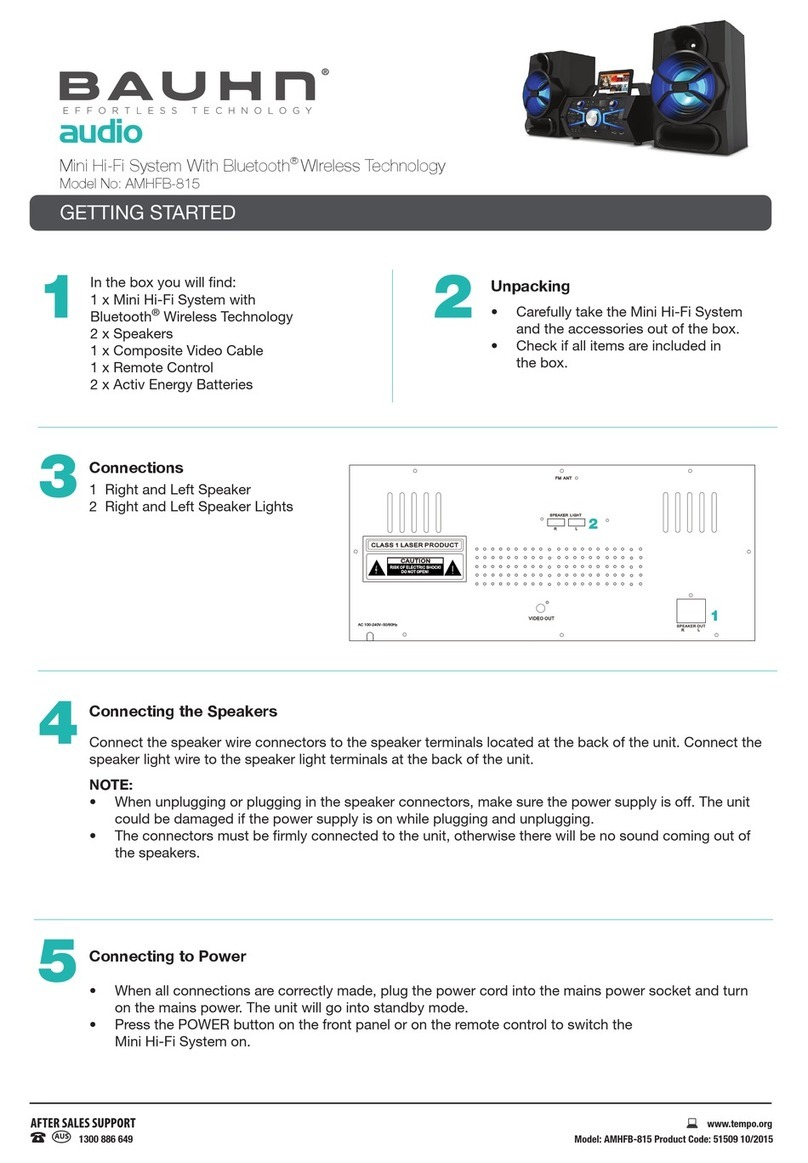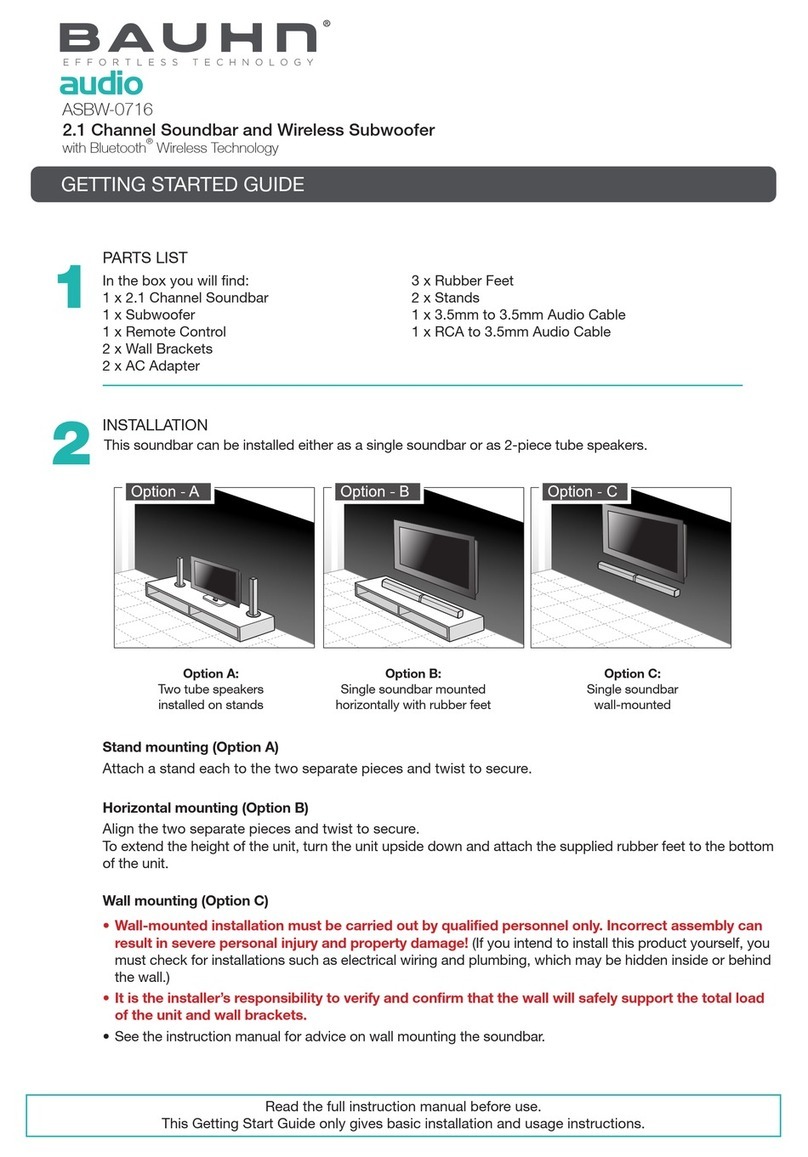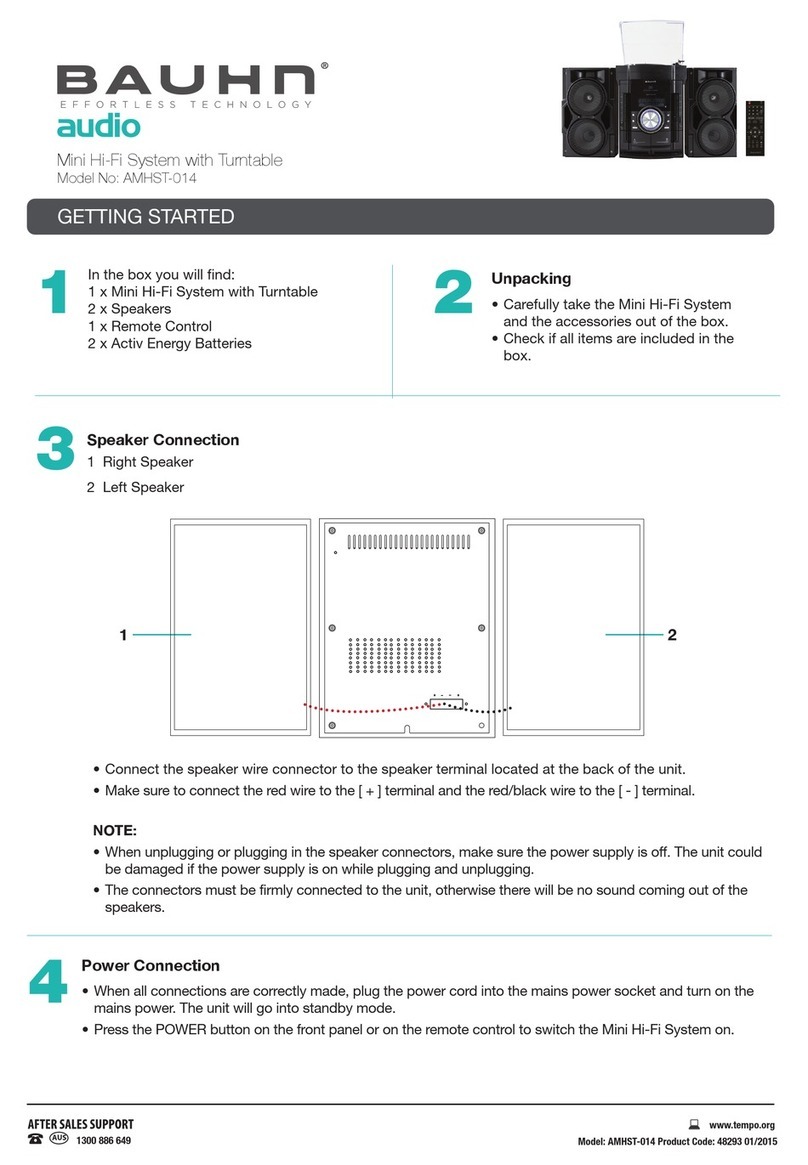1300 886 649 Model: ACD-108 Product Code: 44156 12/2014
www.tempo.org
AUS
CD Micro System
GETTING STARTED
5LISTEN TO CDs
• Press the OPEN/CLOSE button on the top panel to open the disc tray. Put a CD onto the disc
tray and then close the top panel. The CD will load and start playing automatically.
• To stop CD playback, press the POWER/STANDBY button to switch the unit to standby mode,
or to turn it on at a later state.
6
7
LISTEN TO FM RADIO
LISTEN TO OTHER AUDIO SOURCES
• Make sure the built-in FM antenna is fully unwrapped and extended.
• Press the SOURCE button to enter FM Radio mode, then press the SEARCH button to
automatically tune in available FM stations.
• Use the SKIP FORWARD or BACKWARD buttons to change stations.
• Insert a USB device into the USB port at the front panel of the unit, then press the CD/USB
button and select USB mode. Playback will start automatically.
• To connect a media player or other audio source, connect it to the micro system with the
supplied RCA to 3.5mm Audio Cable, then press the SOURCE button to enter LINE IN
mode. Use the external device’s playback controls.