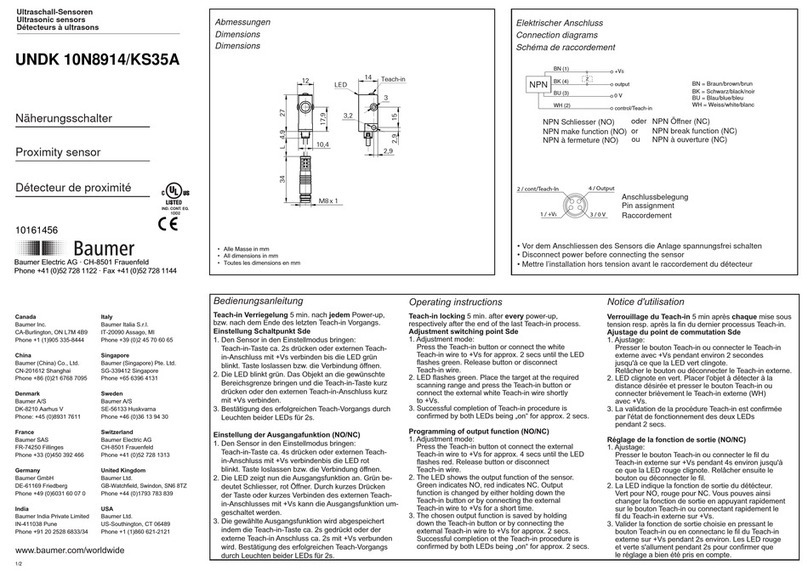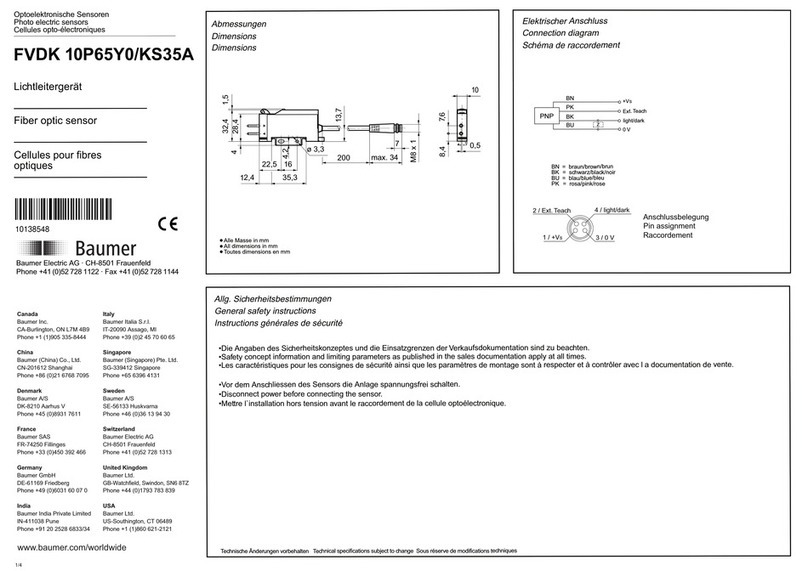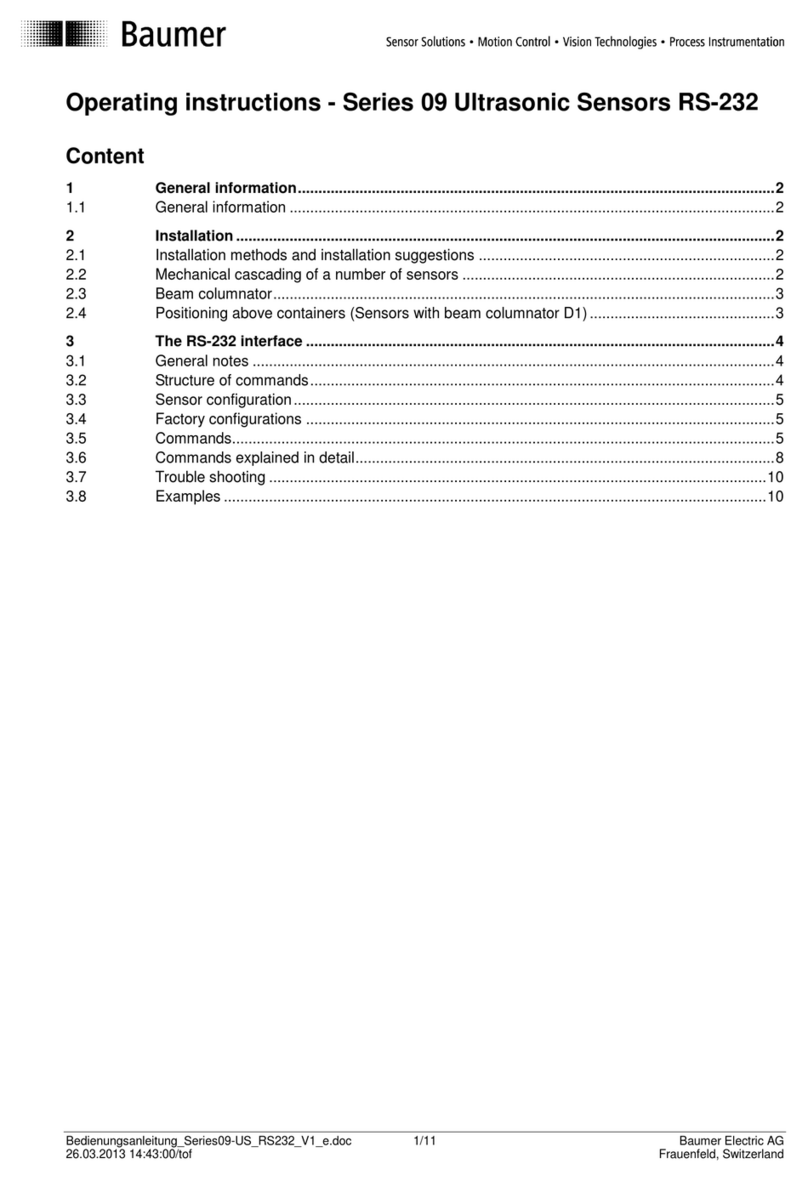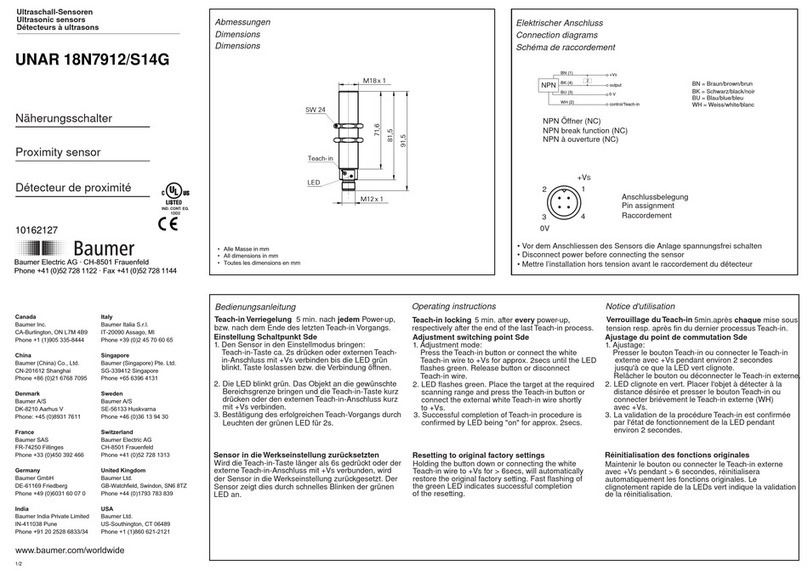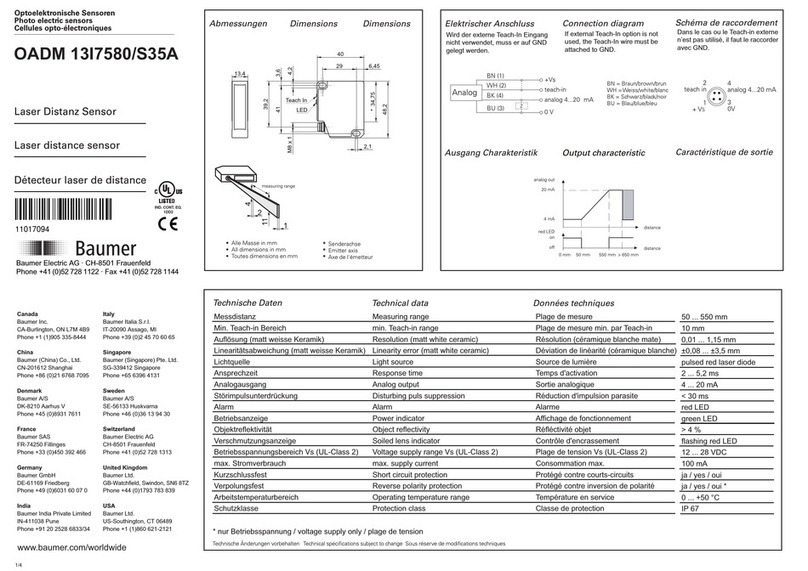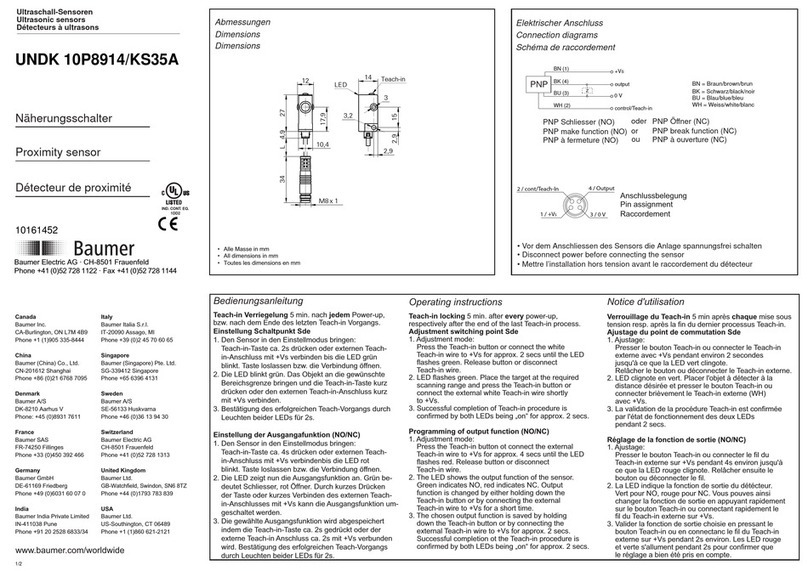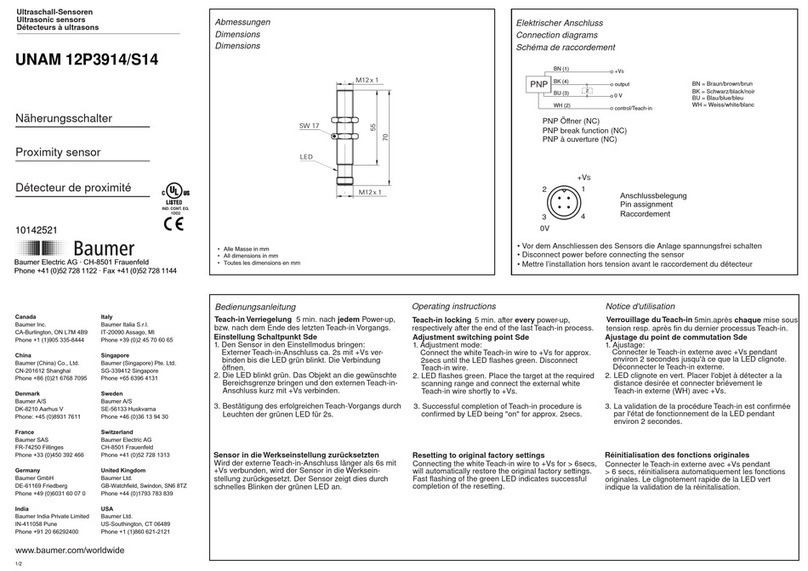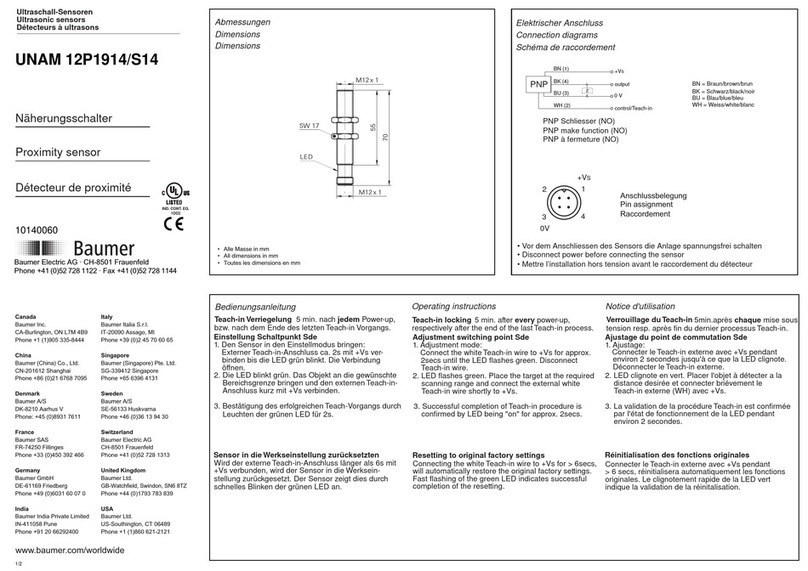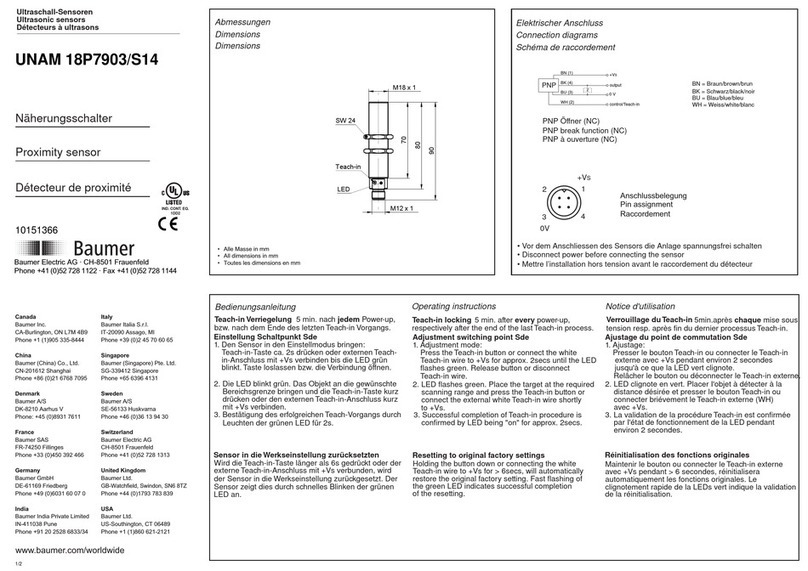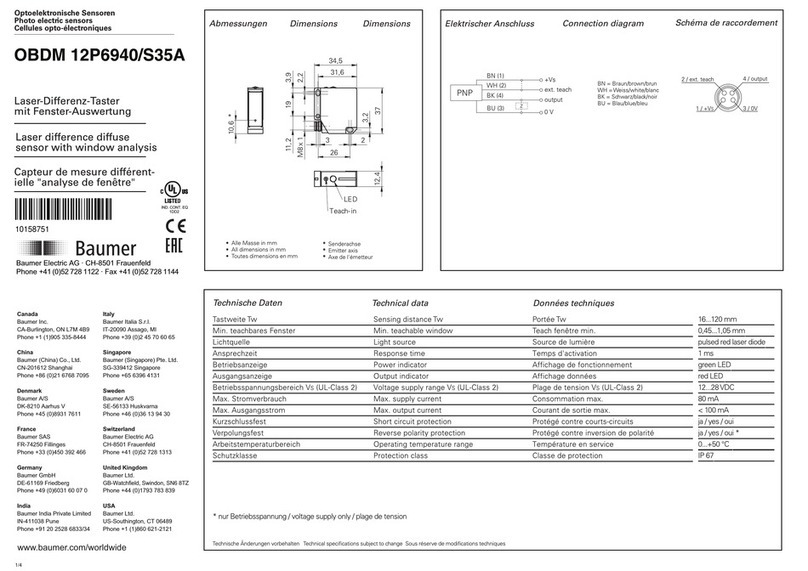4/4
Dynamischer Teach-in
1. Teach Modus starten Taste 5 Sek. drücken -> bis rote LED
vom langsamen zum schnellen Blinken
wechselt
2. Fenster einlernen ein Objekt mit den gewünschte Grenz-
werten (Fenster) durch den Laserstrahl
schieben
3. Teach Modus stoppen Taste kurz drücken (das Fenster wird
gespeichert)
4. Wahl der Ausgangsfunktion Während des Doppelblinken kann die
Ausgangsfunktion gewählt werden
Taste nicht drücken -> Ausgang aktiv,
wenn das Objekt innerhalb des
Fensters liegt
Taste drücken -> Ausgang aktiv, wenn
das Objekt ausserhalb des Fensters liegt
5. Ende Teach-in rote LED zeigt an ob der Teach-Prozess
erfolgreich war (Teach-in Feedback)
Teach-in Feedback
Beginnt die rote LED nach dem Einlernen der 2. Position schnell zu blinken,
war der Teach-in Prozess nicht erfolgreich. Der alte Wert bleibt gespeichert.
Gründe: - Das Fenster war zu klein
- Eine oder beide Positionen waren ausserhalb des Tastbereichs
- Der Empfänger sieht den Laserspot auf dem Objekt nicht
Ausgangsfunktion
Sobald die aktuelle Distanz das Fenster verlässt, ändert sich der
Ausgangszustand.
Dynamic teach-in
1. Start teach-in mode press the button 5 sec. -> until the red LED starts
blinking fast
2. Teach-in a window move an object through the laser beam, the sensor
records the max. and min. values
3. Stop teach-in mode press the button (the sensor memorizes the
max. and min. values as the two thresholds)
-> the red LED starts double blinking
4. Output function during the double blinking of the red LED, you can
choose the output function
do not press the button -> output ON, when the
distance to the object is within the window,
press the button -> output ON, when the distance
to the object is outside the window
5. End of teach-in the red LED shows if the teach-in procedure was
successful (teach-in feedback)
Teach-in feedback
If the red LED starts blinking fast after the teach-in procedure, something
went wrong. The sensor keeps its last taught value.
Reasons: - step was too small
- one or both levels were outside the measuring range of the
sensor
- the receiver do not see the laser spot on the object
Output function
When the distance to the object leaves the window, the output will change
its status.
Teach-in dynamique
1. Entrer dans le mode presser le bouton pendant 5 sec
-> la LED rouge clignote rapidement
2. Apprentissage de la fenêtre faire bouger un objet devant le faisceau
laser, le capteur enregistre les valeurs
max et min
3. Stopper lapprentissage presser le bouton (le capteur mémorise
les valeurs max et min comme les 2 seuils
de la «fenêtre») -> la LED rouge clignote
4. Choix de la fonction sortie pendant le clignotement de la LED à la
fin de lapprentissage,
si vous ne pressez pas le bouton -> sortie
à létat ON, quand la distance de lobjet
est à lintérieur de la fenêtre
si vous pressez le bouton -> sortie à létat
ON, quand la distance de lobjet est à
lextérieur de la fenêtre
5. Fin de la procédure la LED rouge signale que la procédure est
réussie
Teach-in feedback
Si la LED rouge commence à clignoter rapidement après lapprentissage,
la procédure a échouée. Le capteur conserve les dernières valeurs apprises.
Causes possibles: - la «fenêtre» apprise est trop faible
- une ou les deux valeurs apprises est en dehors de la
distance de mesure du capteur
- aucune réception du faisceau laser
Fonction de sortie
Lorsque la distance lue est en dehors de la «fenêtre» apprise, la sortie
change détat.
OBDM 12N6940/S35A
Laser Difference Diffuse Sensor Laser-Differenz-Taster/Laser difference diffuse/Capteur de mesure difféfentielle Phone +41 (0)52 728 1122 ·Fax +41 (0)52 728 1144
Baumer Electric AG ·CH-8501 Frauenfeld