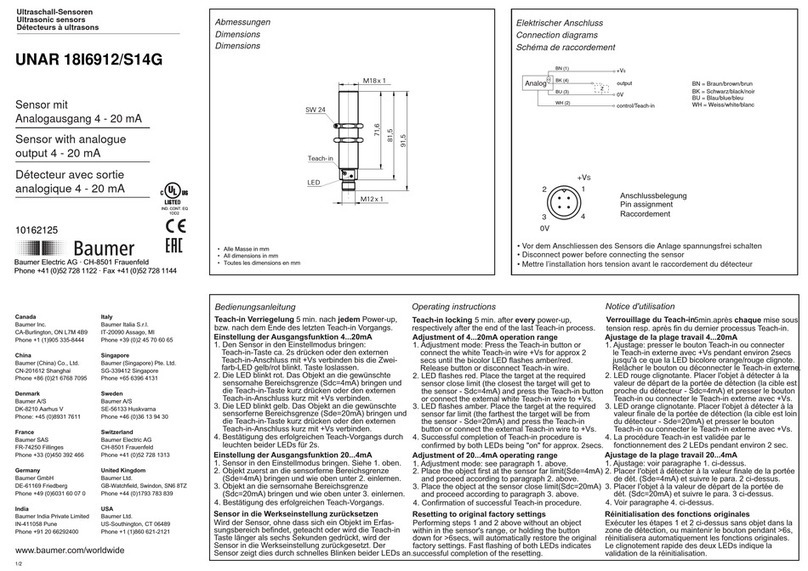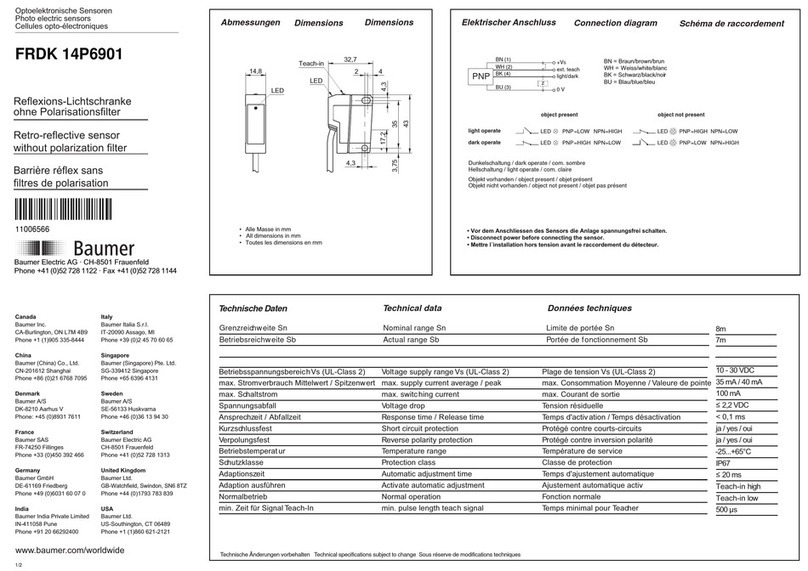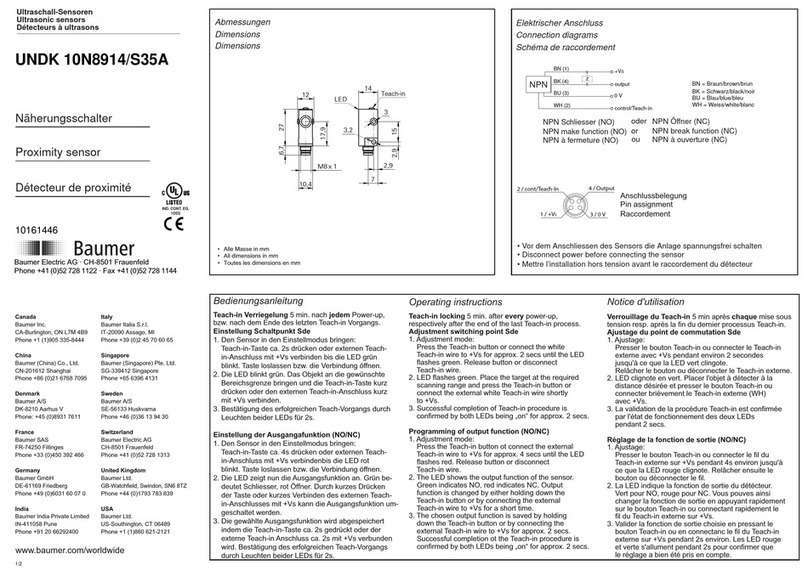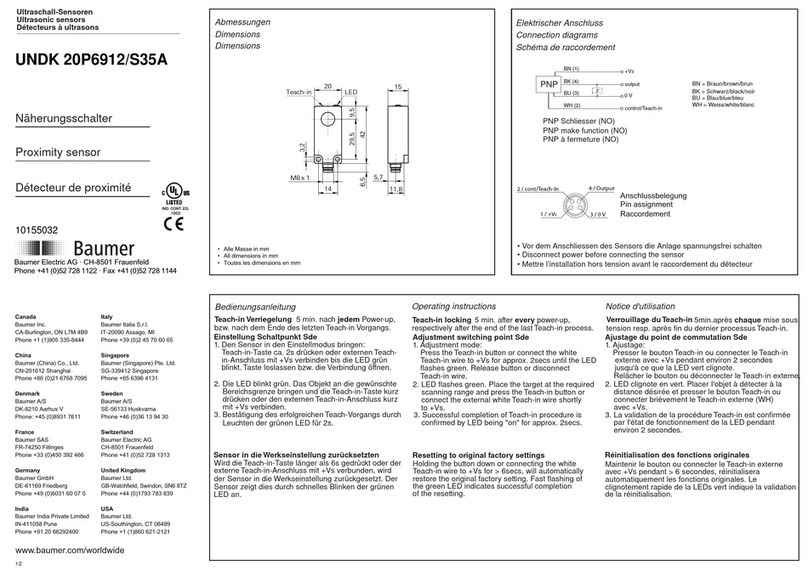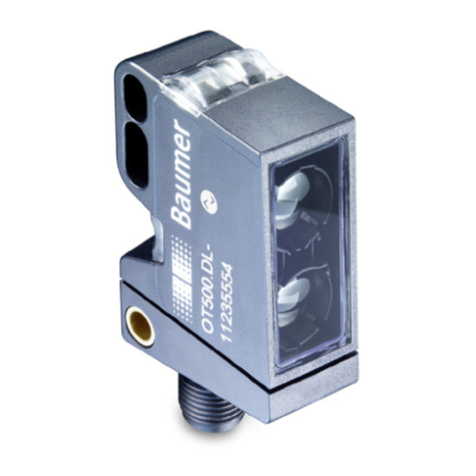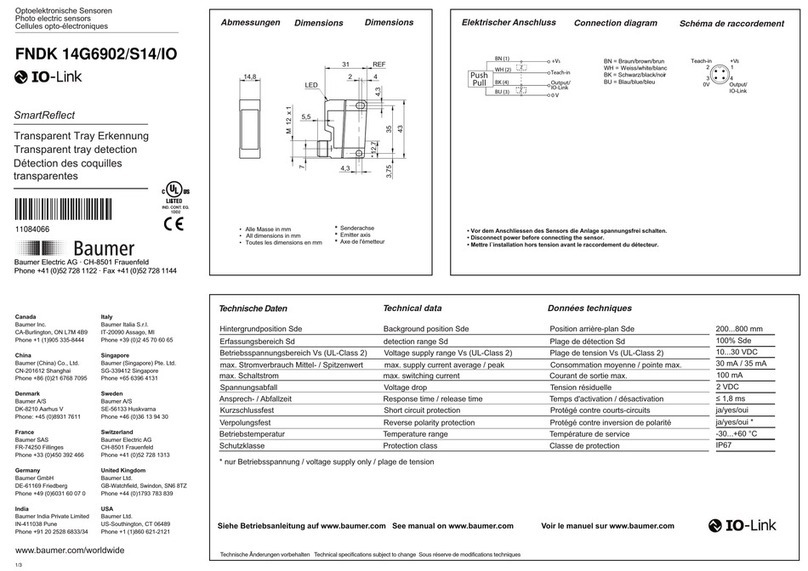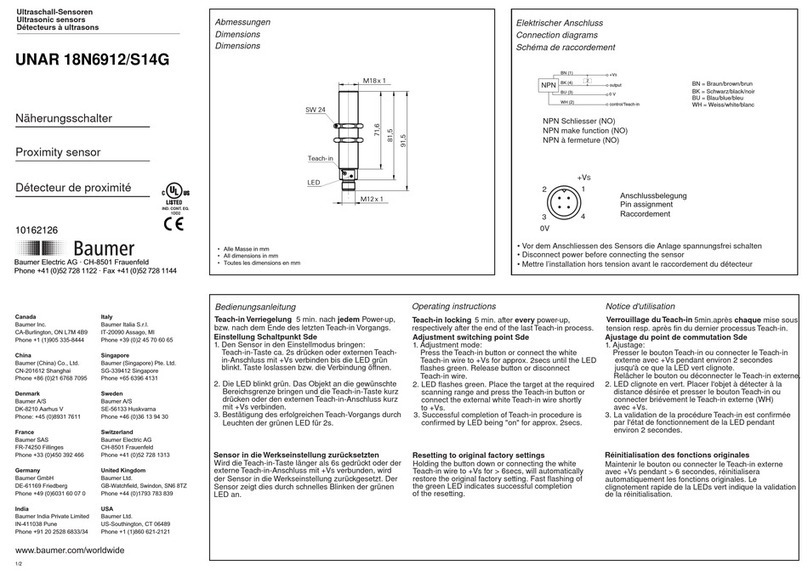Baumer List of contents
V2 | OX100 Operating Manual iii
7.3 Set up RS485 interface with Modbus RTU ......................................................................................... 31
7.4 IO-Link setup ...................................................................................................................................... 32
8 Web interface description........................................................................................................................... 33
8.1 Functions and tasks............................................................................................................................ 33
8.2 Description of the user interface ......................................................................................................... 33
8.2.1 Header .................................................................................................................................. 34
8.2.2 Menu bar............................................................................................................................... 35
8.2.3 Window Measurement Results ............................................................................................. 36
8.2.4 Footer.................................................................................................................................... 36
8.2.5 Visualisation area.................................................................................................................. 36
8.2.6 Parametrisation area............................................................................................................. 36
9 Web interface operation.............................................................................................................................. 37
9.1 Mode Monitoring ................................................................................................................................. 37
9.1.1 Saving measured data as a CSV file .................................................................................... 38
9.2 Mode Global Parametrization ............................................................................................................. 38
9.2.1 Changing the view ................................................................................................................ 39
9.2.2 Adjusting the internal resolution............................................................................................ 43
9.2.3 Optimising the exposure time ............................................................................................... 44
9.2.4 Adjusting the laser power...................................................................................................... 44
9.2.5 Calculating the surface profile............................................................................................... 45
9.2.6 Trigger Mode setting ............................................................................................................. 46
9.2.7 Aligning the sensor (height and distance mode)................................................................... 47
9.2.8 Mounting Assistant................................................................................................................ 48
9.2.9 Flex Mount: Compensating mounting angles........................................................................ 49
9.2.10 Flex Mount: Moving the reference surface............................................................................ 52
9.2.11 Resetting Flex Mount ............................................................................................................ 53
9.2.12 Setting the limits of the field of view...................................................................................... 53
9.3 Mode Measurement Tools Parametrization........................................................................................ 54
9.3.1 Setting the position tracking (ROI tracking) .......................................................................... 55
9.3.2 Setting the background tracking ........................................................................................... 56
9.3.3 Temporal Filter setting .......................................................................................................... 57
9.3.4 Processing an invalid measured value ................................................................................. 57
9.4 Mode Outputs Parametrization ........................................................................................................... 58
9.4.1 Setting the hysteresis............................................................................................................ 60
9.5 Mode Save Parameter-Setups ........................................................................................................... 62
9.6 Mode Device Configuration ................................................................................................................ 63
10 Preventive maintenance ............................................................................................................................. 65
10.1 Cleaning the sensor............................................................................................................................ 65
11 Troubleshooting .......................................................................................................................................... 66
11.1 Resetting the sensor to the factory settings........................................................................................ 66
11.2 Return and repair................................................................................................................................ 66
11.3 Accessories ........................................................................................................................................ 66
12 Technical data.............................................................................................................................................. 67
12.1 Dimensional drawing .......................................................................................................................... 67