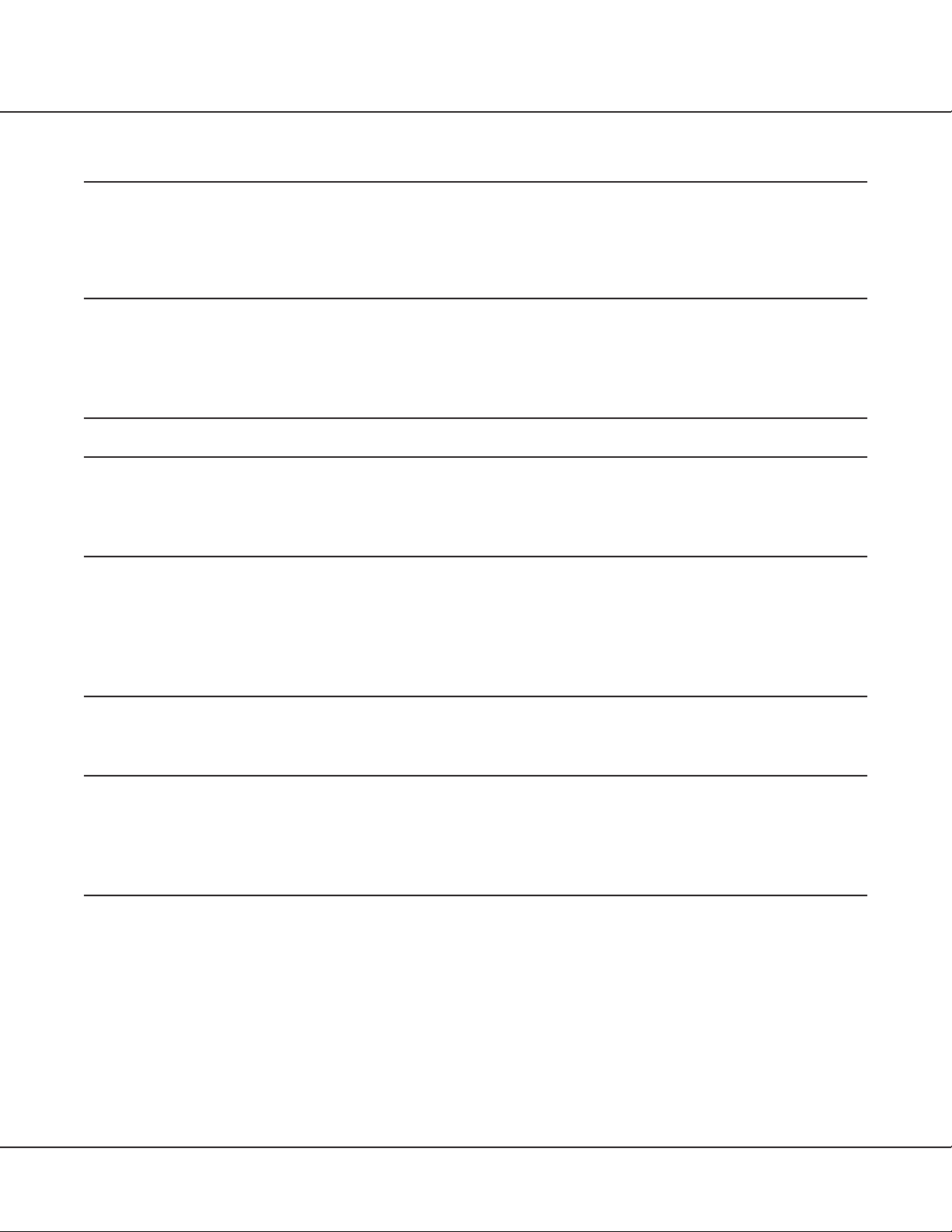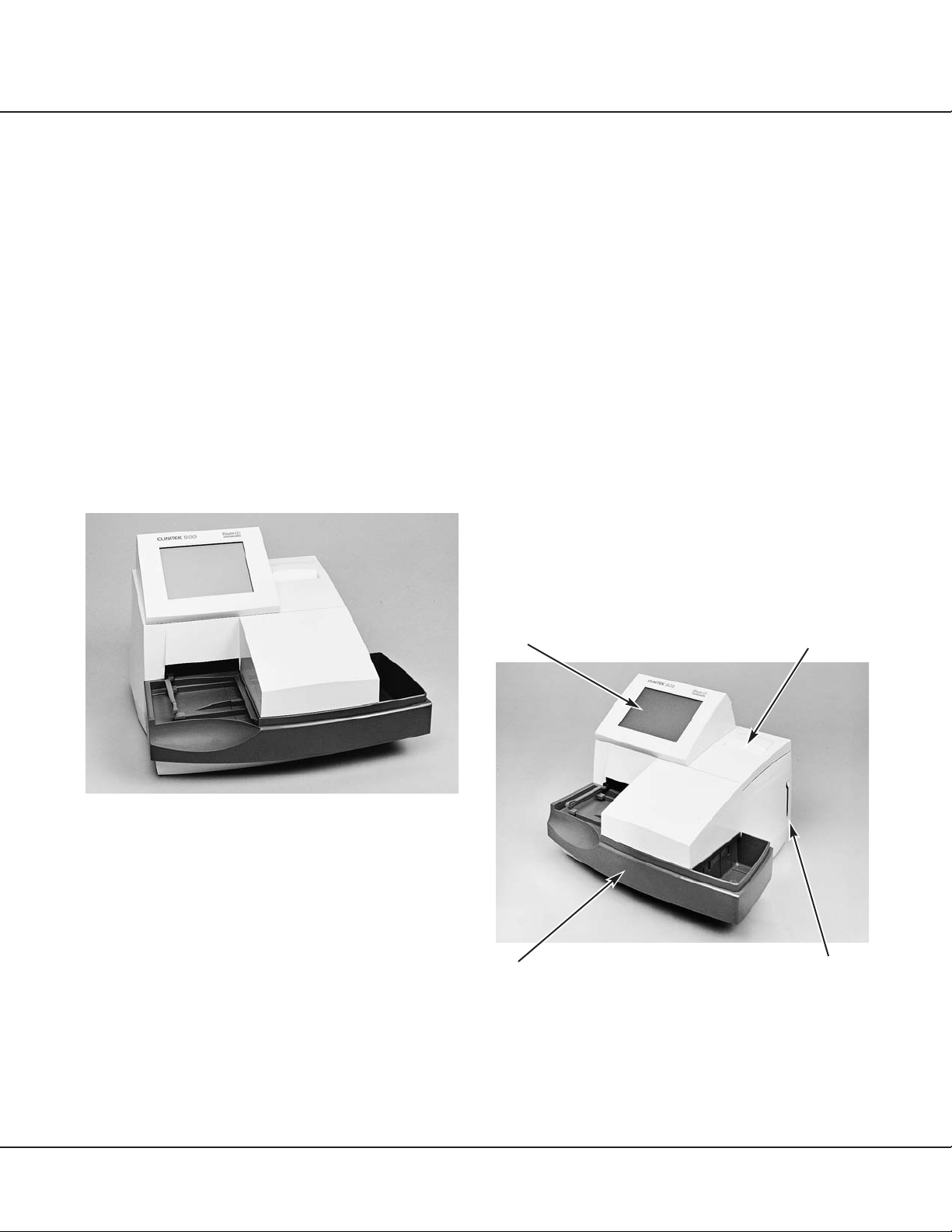The instrument is a reflectance spectrophotometer that
analyzes the color and intensity of the light reflected from
the reagent area and reports the results in clinically mean-
ingful units (see Tables 1-1 through 1-6). No calculations
are required by the user. Calibration is performed auto-
matically each time a Reagent Strip is analyzed.
Components and Mechanical
Operation
Figures 1-2 and 1-3 show the major components of the
CLINITEK®500 instrument. The program card is inserted
into the card receptacle ‹!£. The strips are transported
across the read area ‹@£, where incubation and reading of
the tests occur. All test results are printed by the internal
thermal printer ‹#£ (unless this option has been selected
as “OFF” by the operator). All communications between
the operator and the instrument are made through the
interactive touch display ‹$£. Response keys and dialogue
are displayed on the screen; responses are made by touch-
ing the appropriate key symbol on the screen.
Figure 1-2
Section 1
INTRODUCTION
General Description and
Intended Use
The CLINITEK®500 Urine Chemistry Analyzer (Figure
1-1) is a semiautomated, benchtop instrument designed
to “read” traditional Bayer Reagent Strips for Urinalysis
(e.g., MULTISTIX®10 SG) and Bayer MULTISTIX PRO®
family of Reagent Strips. The instrument system includes
a program card that contains the programming necessary
for the CLINITEK 500 instrument to read these Reagent
Strips. Strips can be laid on the instrument at any time (if
specimen IDs are not used); a sensor detects the strip’s
presence, which activates the strip movement and read-
ing cycle. Communication between the instrument and
the user is through the use of a touch screen and inter-
active software.
Figure 1-1
Depending on the product being used, Bayer Reagent
Strips contain reagent areas for testing glucose, bilirubin,
ketone (acetoacetic acid), specific gravity, occult blood,
pH, protein, urobilinogen, nitrite, and leukocytes. In addi-
tion to these tests, MULTISTIX PRO Reagent Strips also
contain protein–low and creatinine reagent areas. A sin-
gle protein result is reported from the two protein tests;
this reading is compared to the creatinine result to pro-
vide a protein-to-creatinine ratio. The instrument can also
determine and report the color of the urine, and the clar-
ity can be entered for each specimen.
Revised 5/01 1.1
‹$£
‹!£
‹#£
‹@£
63032-Section 1 11/8/06 9:15 AM Page 1