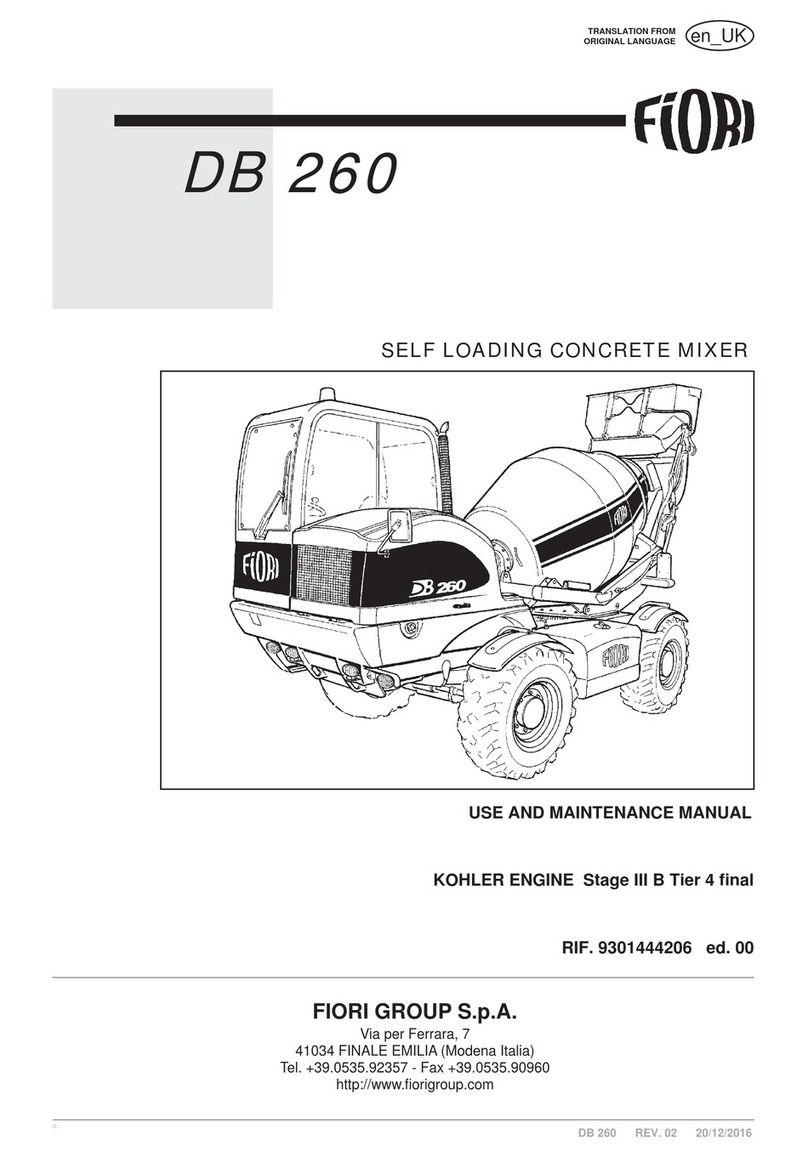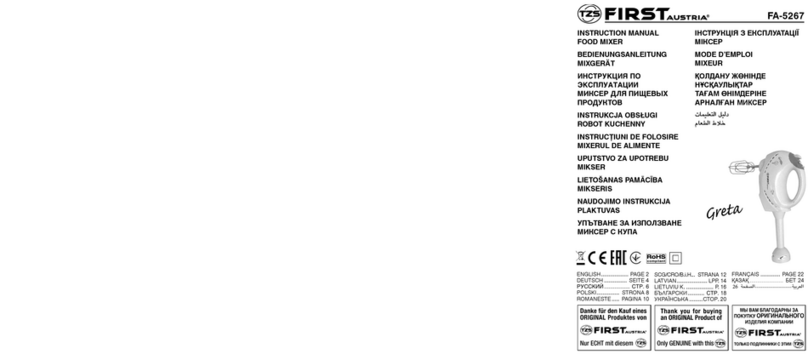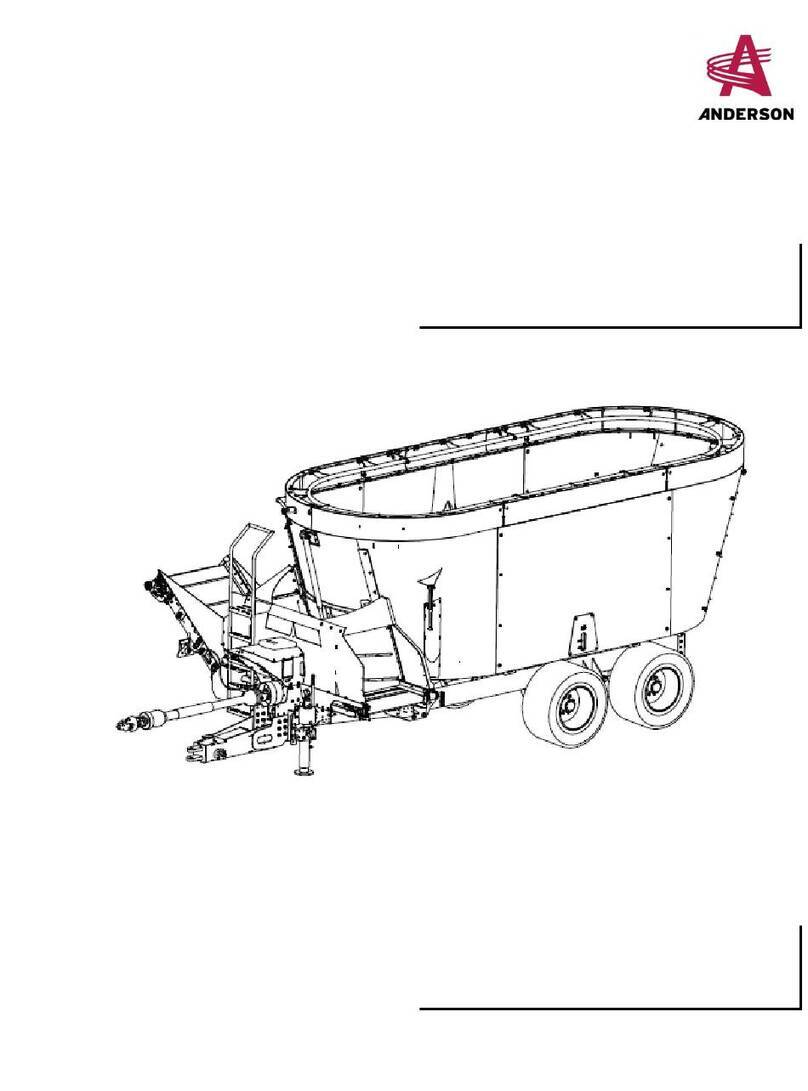Baylis V4C-O2E User manual

DMR V4C-O2E Oxygen Mixer - 3.3 V-303-MAY-2022(Quick Start Guide)
V4C-O2E
V4C-O2E™Oxygen Mixer Quick Start Guide and Packing List
Packing List
Item
Catalogue Number
1 x V4C-O2E Oxygen Mixer
V4C-O2E
1 x Handle
2 x Side Arms
6 x M6 Washers
INSTKIT24O2E
6 x M6 Screws
1 x M6 Allen key
4 x Ventilator adhesive feet
1x Alcohol Swab
N/A
Item
Catalogue Number
1 x Electrical Connecting Cable
CW03PVGYO2ECBL
1 x Air intake filter (pre-installed)
HW01XXXXFMINT
8 x Replacement air intake filters
1 x Gas connection tubing
TUB0018
1 x Gas connection tubing adapter
1969000
1 x Oxygen Hose (DISS –
Commonly used in Canada)
HS-10IO-DHDFC4
1 x USB Instructions for Use
(English/French)
QMSDMR01436-USB
Set-up
WARNING: Do not use the V4C-O2E™Oxygen Mixer without an inspiratory bacterial filter between the ventilator’s outlet
and the patient. Doing so can cause cross-contamination of the Oxygen Mixer or delivery of contaminants to the patient.
WARNING: In the eventof power loss to the ventilator or Oxygen Mixer, oxygen delivery to the Oxygen Mixer will cease
immediately. Safety valves on the Oxygen Mixer ensure that room air is always available to the ventilator in all fault
conditions, including in an oxygen loss scenario.
NOTE: For assembly instructions see Section 4 of the User Manual on the USB provided.
1) Attach the gas connection tube and adapter from the Oxygen Mixer air outlet to the ventilator (see label 1 on figure).
Ensure the tube is not pinched or kinked along its length and that no filter is present between the gas connection tube
and the ventilator.
2) Installthe V4C-O2E electrical connecting cable from the compatible ventilator O2E port to the Oxygen Mixer (see label 2
on figure).
3) Confirm that the air intake filter (see label 3 on figure) is
present and is not visibly soiled. Replace the air intake filter
by pinching and removing the filter and installing a new one if
the filter is soiled, missing, incorrectly installed, or damaged.
Ensure that the filter is sitting flush with the Oxygen Mixer.
4) Confirm the oxygen hose has the correct connectors for the
oxygen supply used. Connect the oxygen hose to the oxygen
inlet (see label 4 on figure). Connect the opposite end of the
hose to an oxygen source.
5) Always complete the Operational Verification Checklist and
Functional Tests (Section 9 of the User Manual) prior to
starting ventilation.
CAUTION: The Oxygen Mixer is rated for 20-80 psi (138-551 kPa)
oxygen sources. Using higher or lower pressure oxygen sources
can interfere with the operation of the Oxygen Mixer. Always
ensure there is sufficient flow of oxygen.
NOTE: Oxygen delivery to the Oxygen Mixer is initiated
automatically when the ventilator enters an active ventilation mode. Oxygen flow is terminated automatically when the
ventilator is not actively ventilating or is powered off.

DMR V4C-O2E Oxygen Mixer - 3.3 V-303-MAY-2022(Quick Start Guide)
Operation
1) Calibrate the FiO2 Sensor
CAUTION: If using the V4C-560™FiO2sensor kit, the sensor must be calibrated once prior to ventilation and again after
60 minutes of use to account for the warming of the sensor. Failure to recalibrate after 60 minutes could result in
incorrectFiO2readings. If desired, the sensor can be recalibrated throughout this warming period to ensure the most
accurate readings during this initial phase.
a. Remove the FiO2 sensor from the T-connector and expose to room air, shake the sensor for 15-30s,
and calibrate the FiO2sensor.
b. Start ventilating with desired settings.
c. Use the adjustment knob on the front of the oxygen mixer to adjust the FiO2percentage delivered.
Clockwise turning increases the FiO2percentage, while counter-clockwise decreases it. Monitor the
FiO2 on the compatible ventilator. Stop at the desired FiO2.
CAUTION: It may take a few breaths after FiO2adjustment for the FiO2reading to settle. Wait for a few breaths before
adjusting further.
d. After a minimum of 1 hour of ventilation, recalibrate the sensor as described below.
❖While ventilation continues, remove the FiO2sensor from the T-connector and expose it to ambient air.
❖Using a gloved hand or tubing cap, ensure the T-connector opening is plugged during this time to
ensure uninterrupted breath delivery to the patient.
❖Shake the sensor in ambient air for 45 seconds.
❖Recalibrate the sensor in air.
❖Return sensor to the T-connector.
CAUTION: The duration of shaking of the sensor affects the accuracy of calibration, therefore following the directions will
ensure the most accurate readings of the sensor. If shaking is less than the suggested amount residual oxygen on the sensor
may affect calibration. If the sensor is shaken for longer than recommended the sensor will cool, impacting the calibration.
2) To change the FiO2during ventilation, gradually turn the O2 knob clockwise to increase the FiO2or
counterclockwise to decrease the FiO2.
3) Monitor the FiO2on the compatible ventilator. Stop at the desired FiO2. Wait a few breaths for FiO2to stabilize
before re-adjusting.
4) Adjust the High and Low FiO2 alarms to reflect the new FiO2percentage. It is recommended to set the alarms within
5% of the required FiO2. Consult the instructions of the compatible ventilator or the FiO2sensor to set and adjust
these alarms.
WARNING: The delivered FiO2may be affected by a change in breath settings. When settings are adjusted manually or
changed due to patient status, check the FiO2being delivered and adjust the oxygen knob as needed. For this reason,
appropriate setting of the High and Low FiO2alarms is required.
NOTE: Patient lung pathology and the settings selected affect the maximum achievable FiO2. Some use cases will result in a
maximum achievable FiO2 <100%. If the desired FiO2cannot be reached,switching to a volume control mode, using a double
limb circuit, reducing the driving pressure, or decreasing the breathing rate may increase the FiO2delivered.If a patient
requires no less than 100% FiO2in these use cases, consider alternate means of ventilation.
© 2022BaylisMedical Technologies. Allrights reserved. The Baylis MedTech logo, BaylisMedical V4C-560,
Baylis MedTech, V4C-560, and V4C-O2E are trademarks or registered trademarks of BaylisMedical
Technologies Incin Canada and/ or other countries. All other brandsare trademarks of their respective owners.
BaylisMedical Technologies Inc
2645 Matheson Blvd. East, Mississauga,Ontario L4W 5S4 Canada
www.baylismedtech.com [T]+1 (905)948-5800
Other manuals for V4C-O2E
1
Table of contents