BB&S FLYER User manual
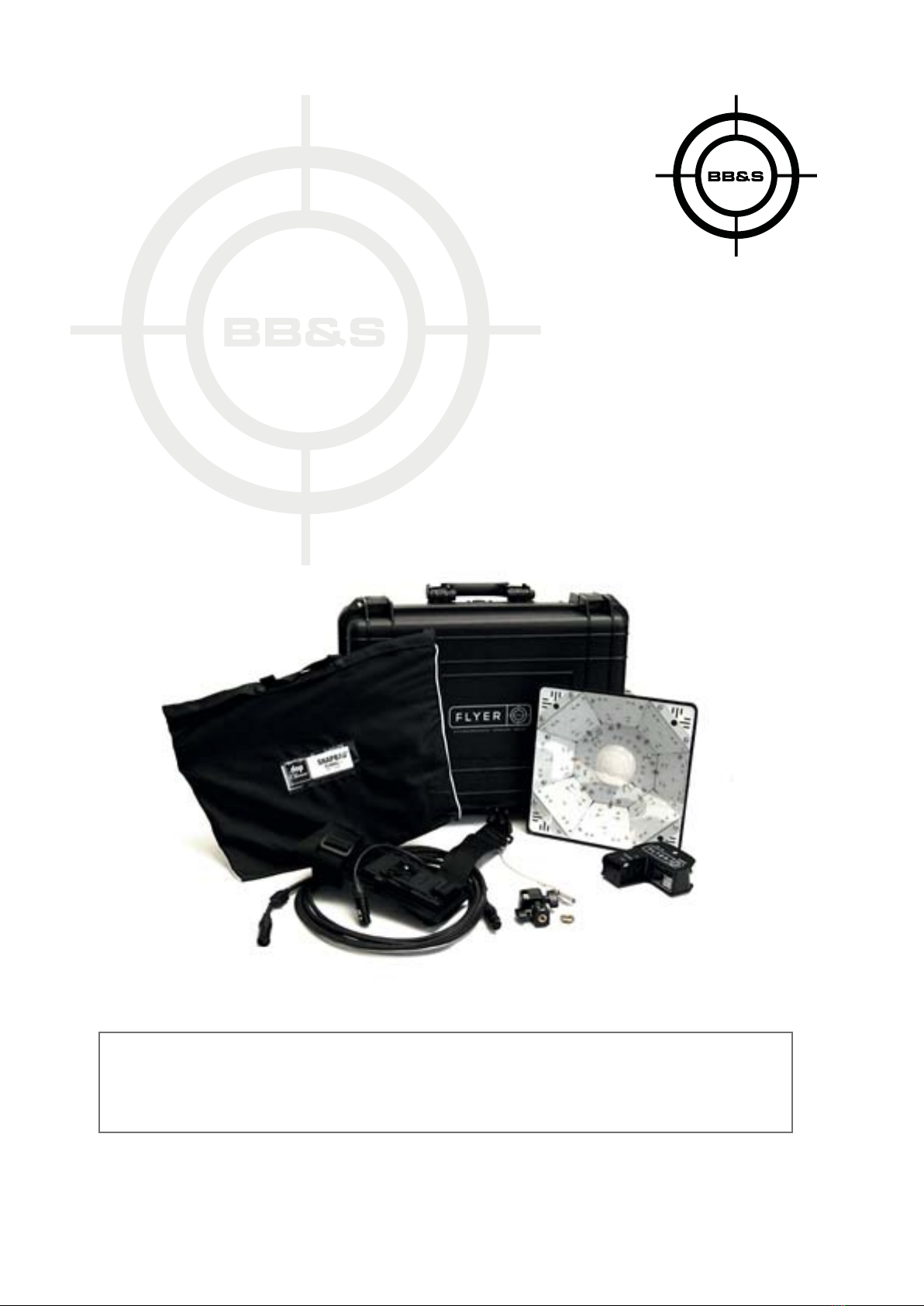
BROTHER, BROTHER & SONS ApS
MANUAL
Basic Kit Content:
1 x Flyer Hard Case Cat.No.2115
1 x Flyer Lamp Head Cat.No.2111
1 x FlyBall – 1/2 Grid Cloth Cat.No.2114
1 x Flyer Remote Control Cat.No.2112
1 x Beltpack V-Lock Cat.No.2094
1 x 5m Flyer Remote Cable Cat.No.2113
1 x Speedlite clamp Cat.No.2121
1 x Safety Wire 27 Cat.No. 2150
1 x Jam Nut 3/8 Cat. No. 2151
FLYER

WWW.BROTHERS-SONS.DK
FLYER
The information in this manual is subject to change without notice. Go to www.brothers-sons.dk for the latest
version.
Customer and Warranty service:
Contact your regional dealer. Contact information for your area can be found at www.brothers-sons.dk
RMA: When returning an item please enclose
a.: Model and Serial number. - b.: A description of the problem - c.: The name of the owner of the equipment.
d.: If available please include a copy of your invoice.
Disposing of this product:Help preserve the environment! Ensure that this product is recycled at the end of its life.
This product is in compliance with the RoHS and WEEE directives.
In compliance with EMC standards: EN 55032 - EN 61000-3-2 - EN 61000-3-3 - EN 55103-2
Brother, Brother & Sons ApS assumes no responsibility for any errors or inaccuracies that may appear in this manual.
It is important to readALL safety and installation instructions to avoid any damage to the product and potential injury
to yourself and others.
SAFETY:
- This product is for professional use and has been designed for dry conditions only. IP20
- Do not operate the product if the ambient temperature exceeds 40°C / 104°F
- Do not mount on flammable surface.
- Only use this product if all cables, connectors and the product itself are undamaged.
- Only use Brother, Brother & Sons original Flyer Cables, they have been specifically designed for use with the Flyer.
- This is a product using High power LEDs. Do not stare directly into the LED at extended periods of time at a short
distance without suitable protective eyewear. Do not look directly at the LED with optical instruments that concen-
trate the light output.
- Damage caused by inadequate cleaning or maintenance is not covered by the product warranty.
SERVICE: Servicing is to be performed only by qualified personnel. Take precautions to avoid ESD damage during
service. Disconnect the power before servicing the product.
MAINTENANCE: Clean the protective-plastic with a soft damp cloth.
SPECIFICATIONS:
Physical (Lamp head only):
Dimensions: 281mm/11.06” x 281mm/11.06”
Height: 66mm/2.6”
Weight: 950 g./2.1 lbs
LED:
Premium LED configuration - 50’000 hour life
Stepless color-temperature adjustment from
3000K to 5700K
PRODUCT OVERVIEW
MANUAL
281 mm
281 mm
66 mm
POWER IN
POWER IN
POWER IN:
Connect to Battery or PSU
POWER OUT:
Connect to Lamp Head
POWER OUT
BLACKOUT BUTTON
INTENSITY + - COLOR TEMPERATURE
TO POLE
TO LAMP HEAD
Electrical:
Battery operational range: 12-20V
Max Power Consumption: 66W
AC Power: 100-240V 50/60 Hz
Only use Flyer with original BB&S Flyer PSU and Cables.
Failing to do so can cause damage to product and void
warranty.
Ambient:
Min. Max. ambient temp: -10°C to 40°C / 14°F to 104°F
IP Rating: IP20 - for interiors ie. theatres or studios and dry
outdoor situation
MANUAL

WWW.BROTHERS-SONS.DK
FLYER MANUAL
MOUNTING LAMP HEAD ON A POLE
1. Unscrew the protective black disc from the pole.
2. Screw on the brass nut by hand and tighten it with a 19mm (3/4) wrench. (Clockwise)
3. Screw on the Speedlite clamp and tighten.
4. Holding on to the Speedlite clamp use the wrench to counter-tighten the brass nut.(Counter clockwise)
MOUNTING THE FLYBALL
Do not cover the eight air outlets on the sides of the flyer
when mounting the Flyball or Snapbag.
ATTACHING THE SAFETY WIRE
Slide the wire noose through top
openings of the pole.
Bring the carabiner through the
noose
clip it on to the safety
attachment point on the Lamp head.
CONNECT THE CABLES
out
in
Lamp head Remote
Flyer remote cable
BBS
Battery
Beltpack
OR
BBS
Flyer PSU
WARNING:
Only connect the Flyer, the remote control
and beltpack using Brother, Brother & Sons
original Flyer cables. BB&S Flyer cables are
designed specifically for use with the Flyer.
Using other cables will void warranty.
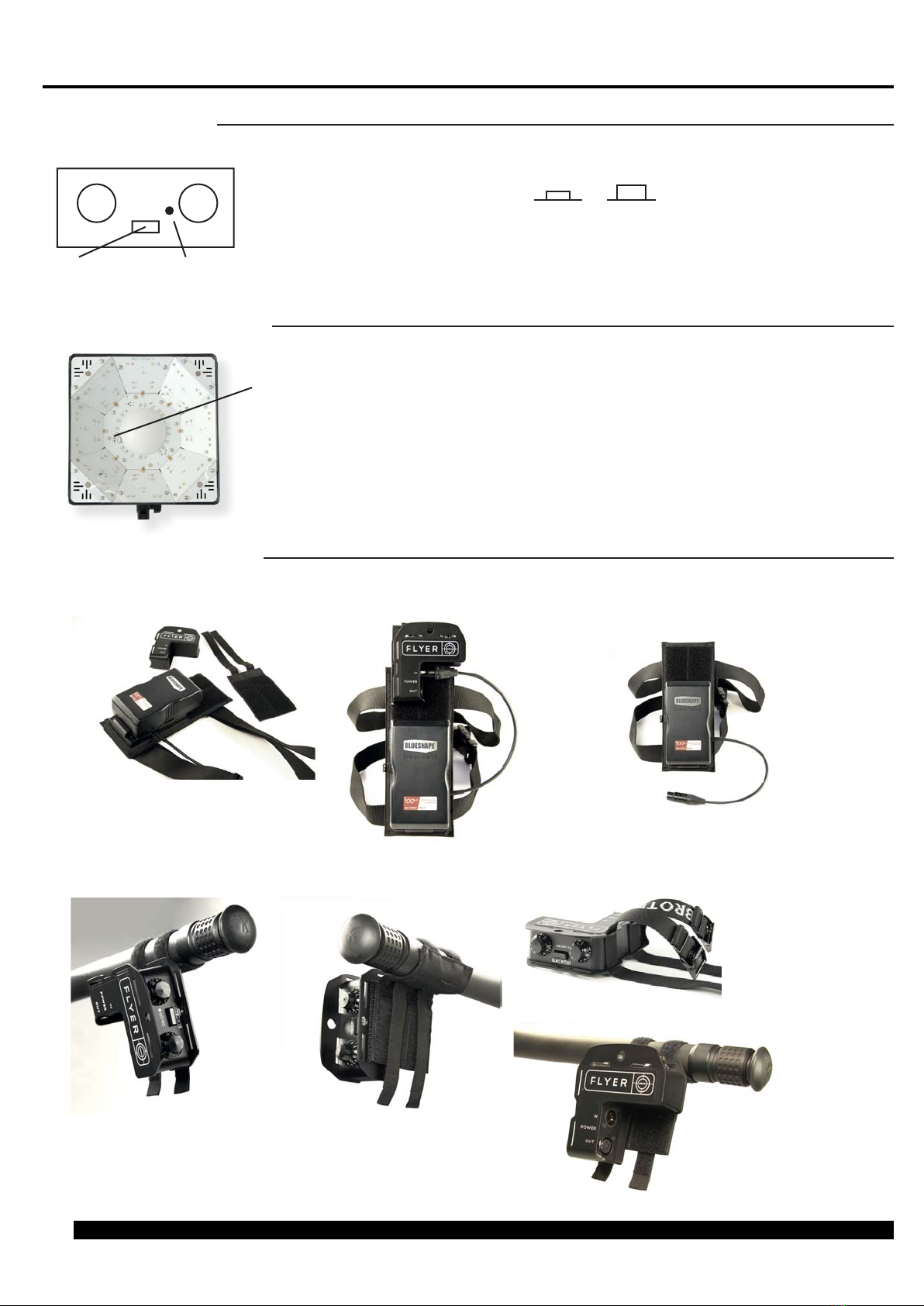
WWW.BROTHERS-SONS.DK
FLYER
INT COL
1.
2.
3.
MANUAL
The Flyer has an overheat protection. When the LEDpcb temperature reaches a critical level, a Red indicator
LED lights up on and the Flyer will start to dim the output to prevent overheating. If the temperature keeps
rising and reaches a defined maximum the Flyer turns off but the Red Indicator LED stays on.
The overheating is most likely due to a too high ambient temperature or a wrongly mounted
SnapBag/Flyball that covers the air outlets.
LEDpcb temperature:
80°C / 176°F and above: Flyer OFF, Red indicator LED ON
75°C - 79°C / 167°F - 174,2°F : Flyer in DIM mode, Red indicator LED ON
74°C / 165,2°F and below: Flyer ON, Red indicator LED OFF
INT = Intensity 0-100%
COL = Balance
0 = 3000K
5 = even mix
10 = 5700K
Blackout button
Blackout button ON/OFF
ON/OFF Indicator:
Indicator OFF : no power.
Indicator RED : Power ON and Lamp OFF
Indicator GREEN : Power ON and Lamp ON
Lights
out Lights
on
OVERHEAT PROTECTION
BELTPACK ADJUSTMENT
REMOTE CONTROL
The Beltpack can be used in a number of ways. For maximum flexibility, it’s important to know that the Beltpack consists of
3 elements: 1. Belt+Batteryplate (here shown with battery mounted). 2. Remote Controller (RC) and 3. The RC velcro mount.
Following images show alternative ways to mount the RC, bear in mind that when moving the RC further away from the
Batteryplate than the Batteryplate cable allows, an extension cable is needed.
Default configuration RC + RC Velcro mount detached.
RC with straps for mounting
RC + RC Velcro mount - Horizontal orientation
RC + RC Velcro mount - Vertical orientation
Table of contents

















