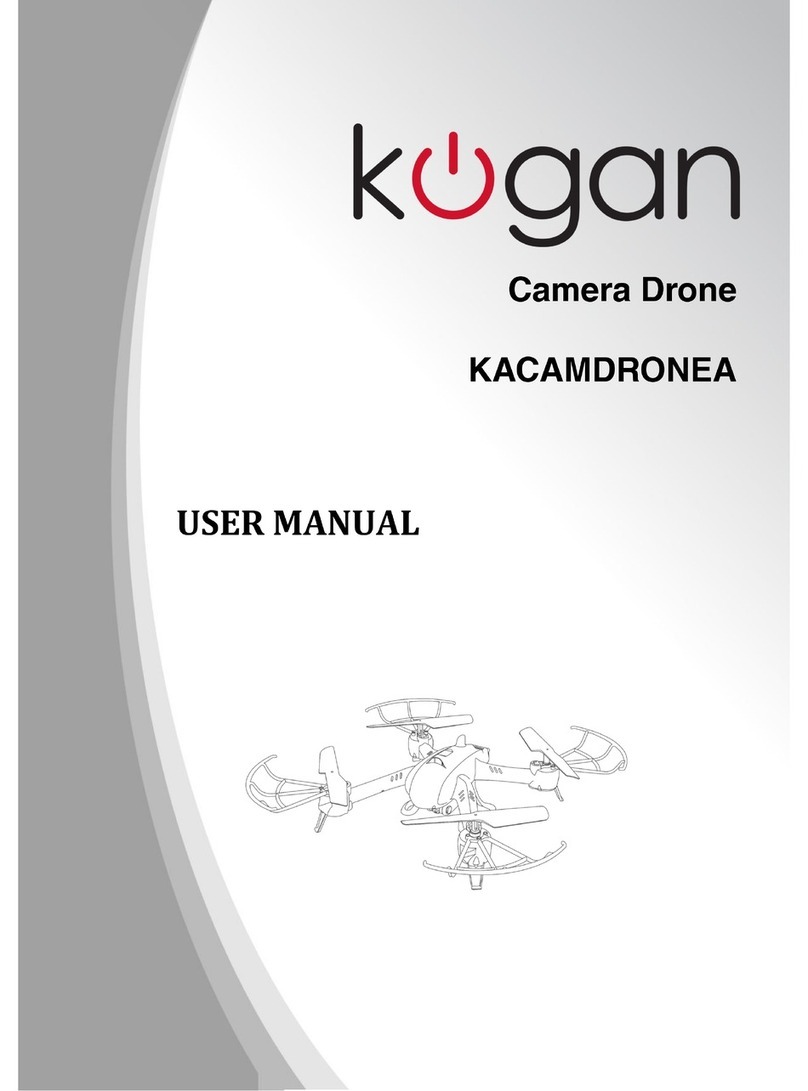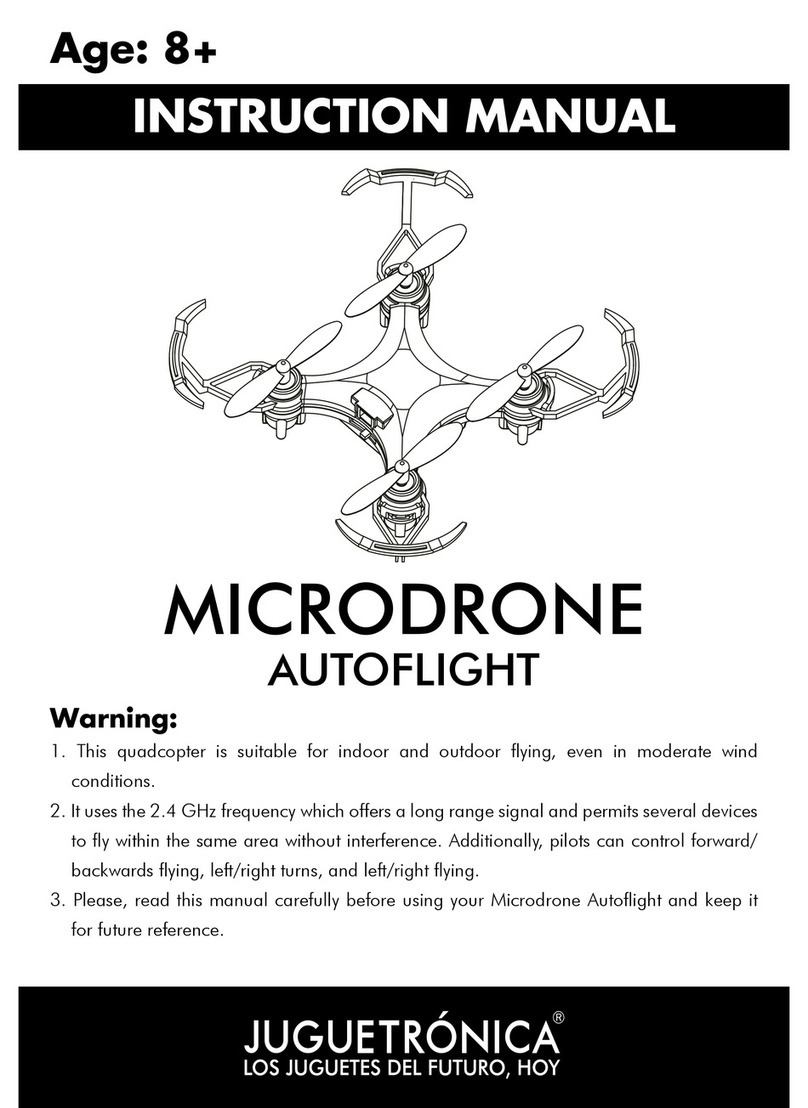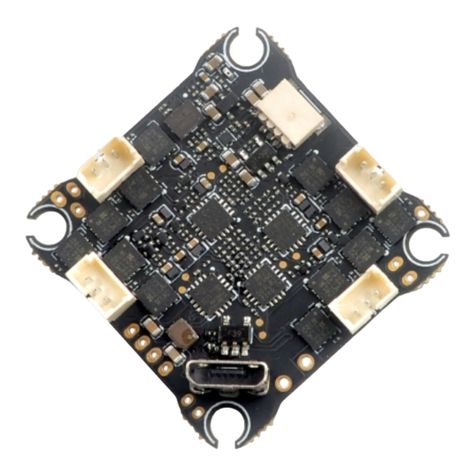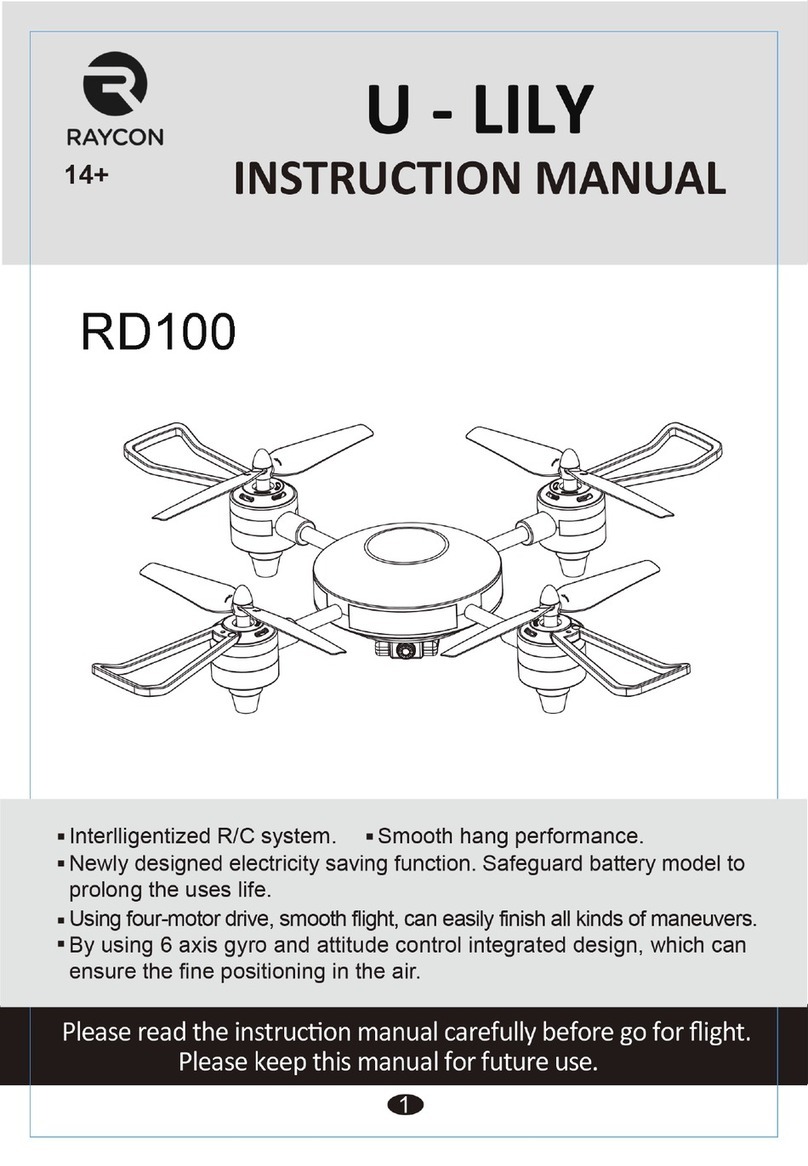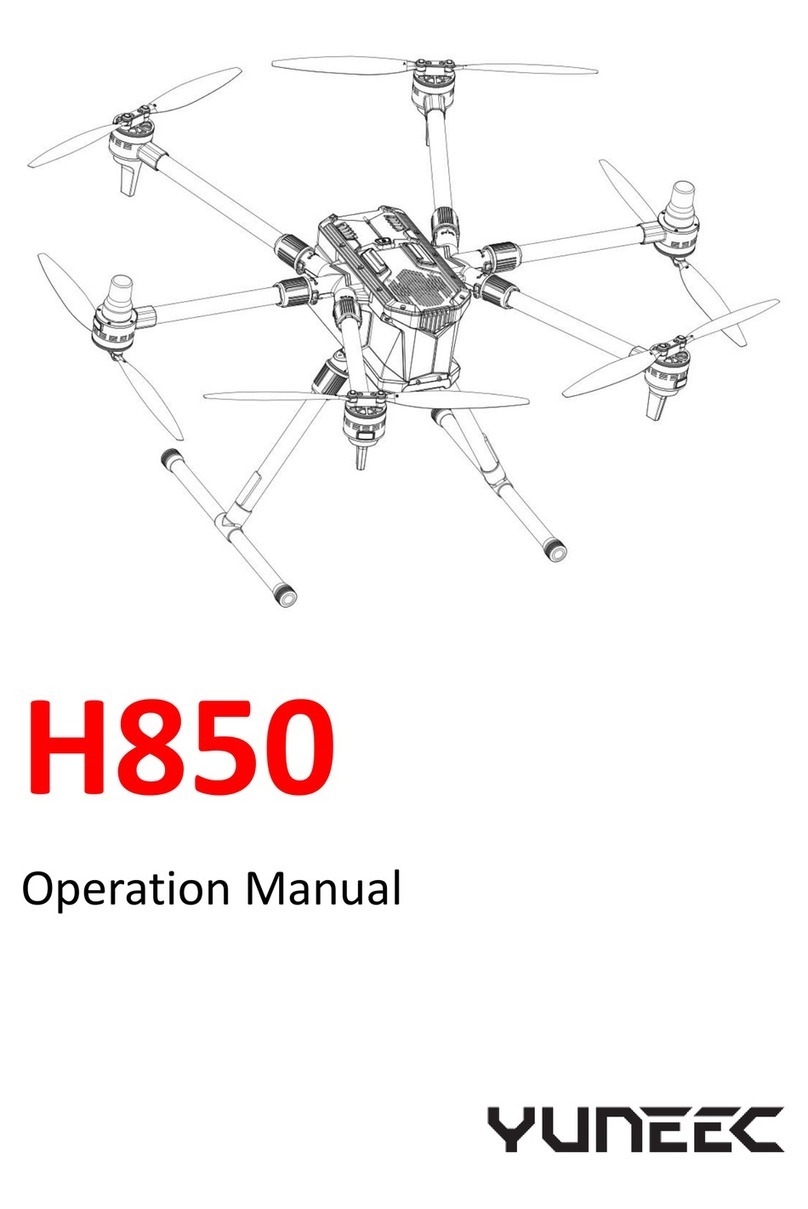BBB 3B-R mini 128 User manual

Instructions for 3B-R mini 128
This product is not a toy. It requires basic RC hobby assembling and flying skills to operate.
Please be careful during installation and operation. We are not responsible or liable for any
damage caused through use of our products.

www.3bhobby.com
1
Shenzhen Sanbi Precision Technology Co., Ltd.
Thank you for choosing 3B-mini 128 multi-axis FPV flying.
Main features:
1、Advanced Structure: The design concept of the 3B-214 competition frame
(https://www.3bhobby.com) is used for the drone. In order to ensure the strength of the
frame and to improve the appearance, the frame structure is CNC-machined by3K-3mm
pure carbon base plate, which extends the life of the frame.
2、Low Drags: The frame has a high-front low-back slider design to reduce wind drags and
improve air speed. The unique front camera position provides the pilots with much better
vision.
3、 Enhanced Power System: With the 1606 high efficiency brushless motor and newly
designed GEMFAN propeller, the power-weight ratio of this drone goes up to 12:1, which
gives the pilots an insane flying experience.
4、Professional Configuration: To ensure a better flying experience and video feedback quality,
all the equipment that comes with the kit, such as the camera, airframe and propellers, are
all professional grade.
5、Expendable: the drone is capable of mounting a small HD camera such as GOPRO
SESSION or RUNCAM 2-3.
Main Configuration:
1、Drone Kit: CNC-machined metal pillar×2, base plate 3mm×1, side frame×2and top plate
1.5mm
2、Power System: 3B-R 1606 (3500KV) brushless motor CWX2, CCWX2, GF3035×3P×4
propellers
3、Net weight (excluding battery): 156g
4、1×RUNCAM MINI camera, 1xAntenna,feeder pallet.
What you will need to complete the drone:
1、Battery: 450-700 mAh>70C
2、ESC: 25A ESC X4, F3 or newer flight control(recommended 25A tower-type suite with
mounting hole 20×20mm)
3、Propeller: 3 inch, GF3035X3P, ROTOR X 3040X3P, GF3025X2P,
4、5,8G VTX, 25-600mW,RXs
(Unit: mm)

www.3bhobby.com
2
Shenzhen Sanbi Precision Technology Co., Ltd.
Please follow the step by step instructions below for assembly:
List of Parts
Step 1 Upper Frame
Step 2 Center Frame
1、Mount all electronic equipment such as VTX, flight control and ESC according to the assembly
diagram.
2、Solder the connection between BB+lamp (sold separately) and flight control (sold separately),
the connection between the receiver and the flight control, the connection between the VTX
and flight control, the connection between the VTXand the camera, and the connection
between XT-30U-M and the power distribution board.
Serial
No.
Name Quantity Location Serial
No.
Name Quantity Location
1 Antenna 1 Accessory Kit 1 15 M2 black nylon nut 4 Bag 5
2 SMA Adaptor with nut 1 Accessory Kit 1 16 M2×5 nylon screw 4 Accessory Kit 5
3 camera 3PIN adaptor 1 Accessory Kit 1 17 Top plate 1 Package box
4 SMA protection gasket 1 Accessory Kit 2 18 Side Frame 2 Package box
5 XT-30U-M male 1 Accessory Kit 2 19 3mm bottom plate 1 Package box
6 Battery Protection Foam 1 Accessory Kit 2 20 Left Pillar 1 Package box
7 M5 self-locking nut 2 positive 2
negative
4 Accessory Kit 2 21 Right Pillar 1 Package box
8 M2×4 round-headed Allen screw 8 Accessory Kit 3 22 Swift-mini RUNCAM, N/P, 1 Package box
9 M2×5 round-headed Allen screw 4 Accessory Kit 3 23 1606 brushless motor 4 Package box
10 M2×8 round-headed allen screw 12 Accessory Kit 3 24 GF3035×3P 5mm 3-blade propeller
4 Package box
11 VTX mounting plate 1 Accessory Kit 4 25 Sticker 1 Package box
12 Motor protection board for 1&4 2 Accessory Kit 4 26 L=120mm, H=15mm, Battery
Velcro
1 Accessory Kit 2
13 Motor protection board for 2&3 2 Accessory Kit 4 27 Instructions 1 Package box
14 M2×4+6 black nylon single-pass
isolation column
8 Accessory Kit 5

www.3bhobby.com
3
Shenzhen Sanbi Precision Technology Co., Ltd.
Step 3 Lower Frame
1、The M2×8(10) screw cannot be used without the motor protection board to avoid damage to
the motor.
2、Make sure the motor wire direction is consistent with the arm, which is soldered onto the
power distribution board.
3、Connect the drone to the PC to setup the parameters of the Flight Control and ESC. Pay
attention to the motor direction (It is prohibited to operate the motor at high speed over 3
minutes under no load).

www.3bhobby.com
4
Shenzhen Sanbi Precision Technology Co., Ltd.
Step 4 Final Assembly
1、Make sure the propellers are NOT installed when power on the TX, the drone, bind the
receiver.
2、Connect the drone to the PC to setup the parameters of the Flight Control and ESC. Pay
attention to the motor direction. (It is prohibited to operate the motor at high speed over 3
minutes under no load).
Step 5 Test flight with propeller
1、Disconnect the power supply, install the propeller (pay attention to the direction), use M5
locking nut with GF3035X3P props.
2、Test fly at legal area.
Wish all drone racers a happy flight