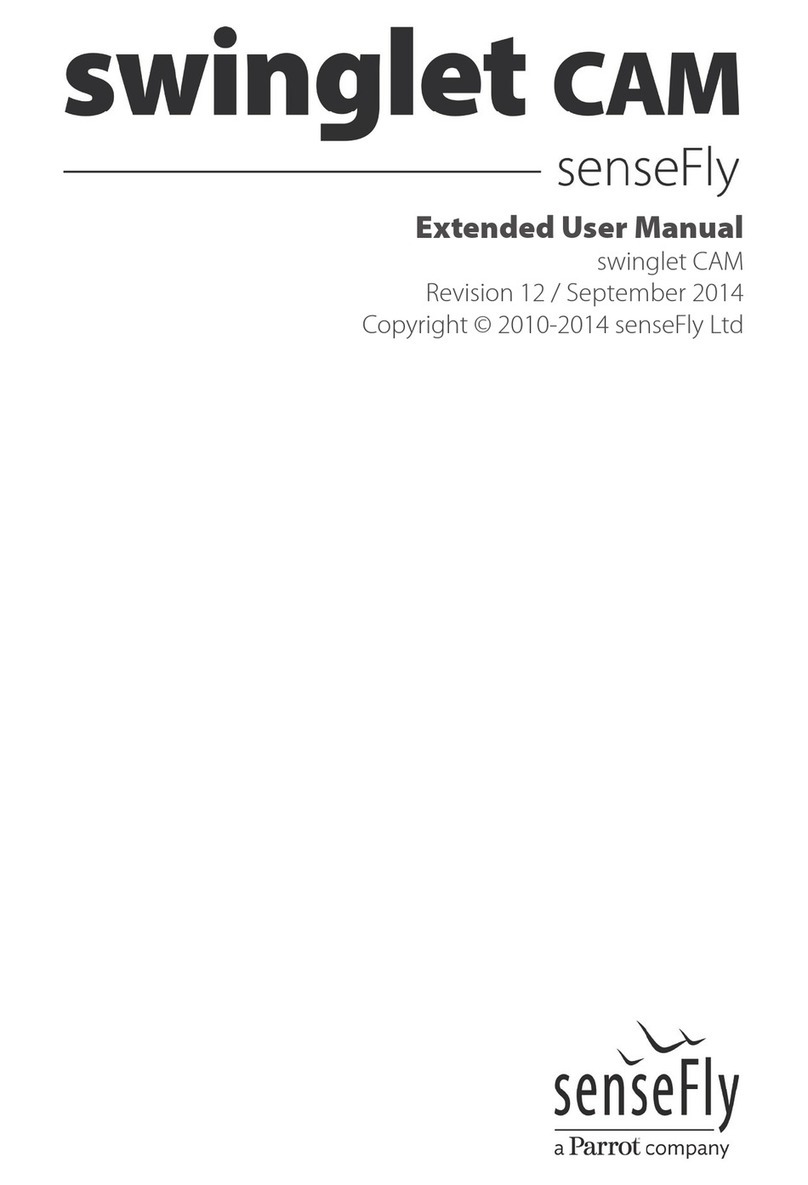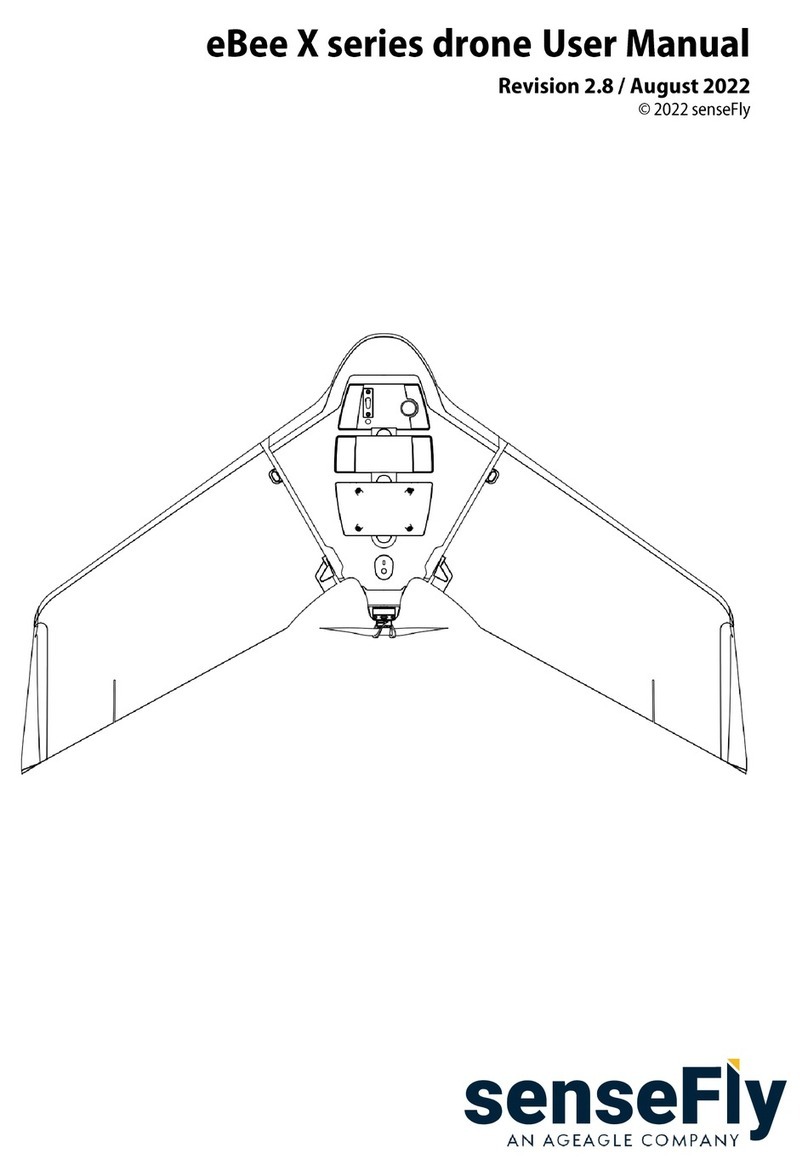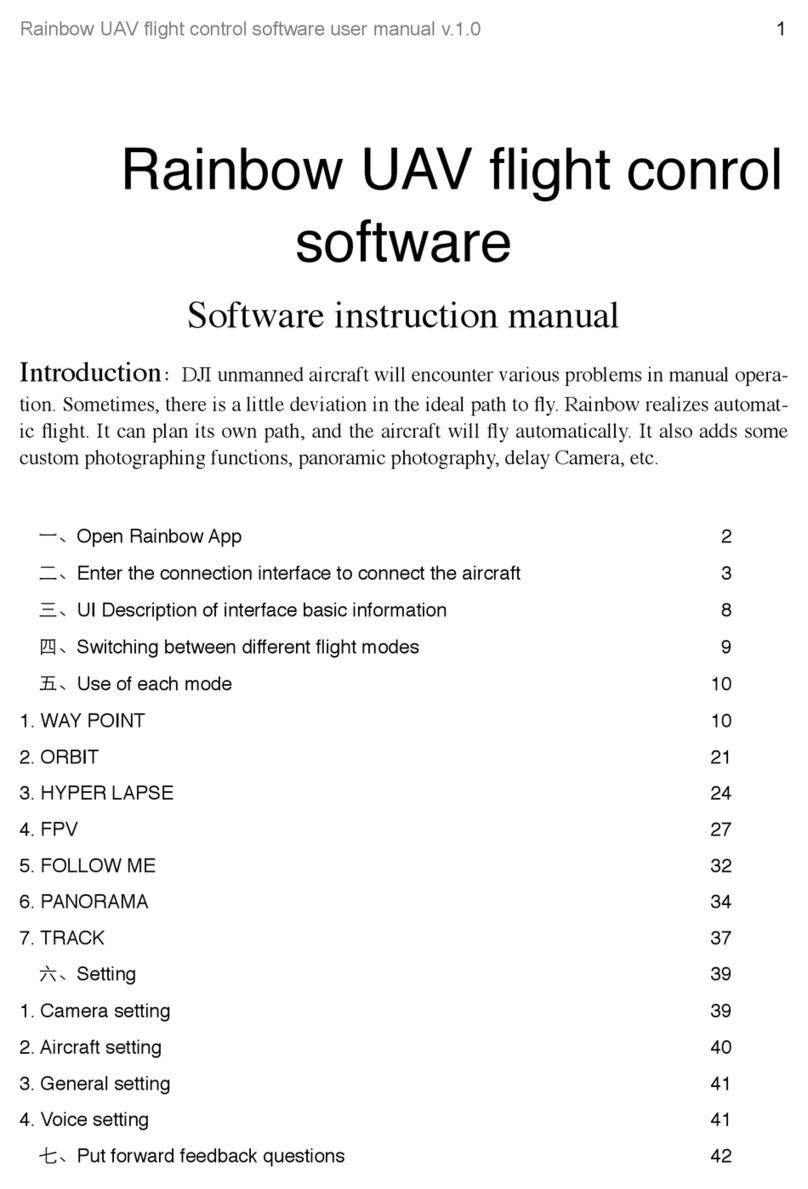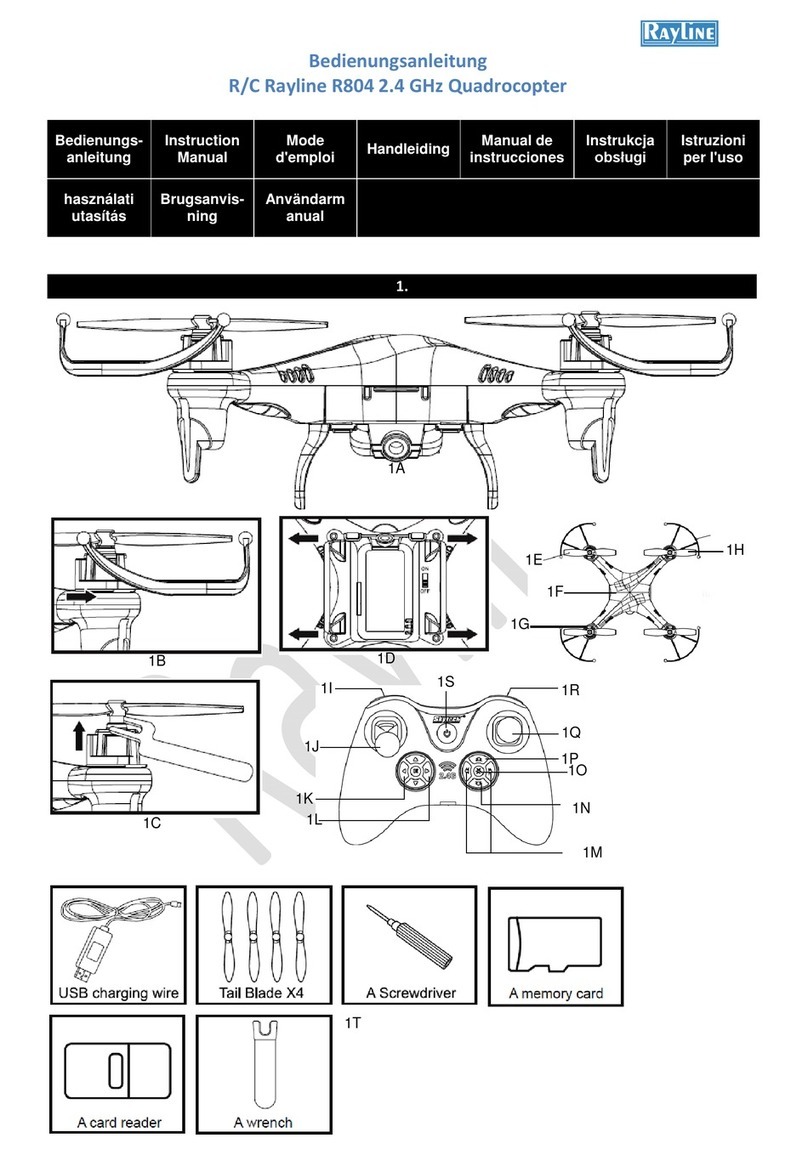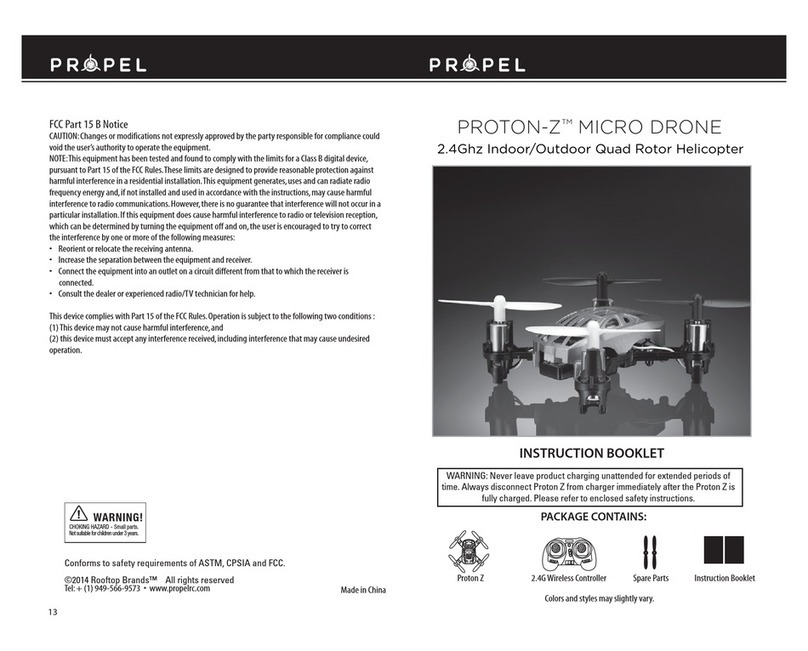senseFly eBee X User manual

eBee X Drone User Manual
Revision 1.7 / October 2019
© 2019 senseFly


GENERAL INFORMATION
READ ALL USER MANUALS CAREFULLY BEFORE USING A SENSEFLY PRODUCT.
USER MANUALS ARE AVAILABLE ON MY.SENSEFLY WEBSITE.
senseFly products (the “Product(s)”) are intended for professional use only.
Always comply with Civil Aviation regulations and other applicable laws, act responsibly and follow the in-
structions in your senseFly User Manuals.
Civil aviation regulations
senseFly products (“Product(s)”) are subject to Civil Aviation regulations. Regulations may vary depending on the
country where you intend to operate your Product.
ALL USE OF THE PRODUCT INCLUDING, BUT NOT LIMITED TO, THE USE CONFORM TO THE APPLICABLE LAW OF THE
COUNTRY IN WHICH THE PRODUCT IS OPERATED, IS UNDER THE CLIENT’S SOLE RESPONSIBILITY.
THE CLIENT SHOULD INFORM HIMSELF BEFORE USING THE PRODUCT. SOME COUNTRIES MAY HAVE LAWS THAT LIMIT
THE USE OF UNMANNED AIRCRAFTS TO “LINE-OF-SIGHT” OPERATIONS AND/OR PROHIBIT THE USE OF UNMANNED
AIRCRAFTS IN SOME SPECIFIC AREAS.
Other laws and regulations - privacy
Recording and circulating an image of an individual, a building or a creative work may constitute an infringement of
the image rights, privacy or of intellectual property rights including copyrights of the author/owner for which you
can be liable. Ask for authorisation before taking pictures of an individual, a building or creative work protected
by intellectual property rights, particularly if you want to keep your recording and/or circulate images on the web
or any other medium. Do not circulate degrading images or ones that could undermine the reputation or dignity
of an individual. Do not use your Product for espionage purposes. Always comply, when using your Product and
cameras on board, with applicable laws and regulations including but not limited to, laws and regulations on privacy,
intellectual property rights and national security in the country where you operate your Product.
Compliance with Export Control Regulations
Products may be subject to export control regulations. In which case:
• The Product must not be used to design, develop, manufacture or use any military equipment or any nu-
clear, chemical or biological weapons, nor missiles classified under the U.S. Munitions List, the Common
Military List of the European Union and the Wassenaar Arrangement Munitions List.
• The Product must not be exported, re-exported, sold or transferred, either directly or indirectly, to any mil-
itary end-user (defined as a national armed organisation) or to anyone else if the Client is aware that the
Product will be subsequently exported or transferred to a military end-user.
• The Client must comply with the dual use regulations if such regulations apply.
• The Client must declare that he/she is not a “Person subject to Sanctions” and must not export, re-export,
sell or transfer the Product, either directly or indirectly, to any “Persons subject to Sanctions”. A “Person
subject to Sanctions” means a person, a company or entity appearing on the list of specially designated
persons established by the Security Council of the United Nations, the United States of America and the
European Union.

• The Product must not be exported, re-exported, sold or transferred, either directly or indirectly to any
“Country subject to Sanctions”. A “Country subject to Sanctions” means a country subjected to interna-
tional economic sanctions adopted and applied by the Security Council of the United Nations, the United
States of America and the European Union.
Limited warranty
The Supplier warrants that the delivered items will be free from defects in workmanship and materials for a period of
twelve (12) months from the date that the item was first purchased by the client. During the Warranty Period, should
the covered Product, in the Supplier’s sole opinion, malfunction due to any defect in material and/or workmanship,
the Client’s sole remedy and the Supplier’s sole liability shall be, at Supplier’s option, to either repair or replace the
malfunctioning Product with a similar product at no charge, or if repair or replacement is not possible, issue a credit
note; provided that the malfunctioning Product is returned in accordance with the support and repair form together
with all required flight logfiles, with proof of purchase in the form of the Client’s original copy of the sales receipt,
within the applicable Warranty Period.
Warranty does not apply, without limitation, in case: a) the delivered items are not stored, maintained or used ac-
cording to their specifications, b) the delivered items are damaged due to carelessness, misuse, negligence, or wrong
use by the user, c) of defects due to normal wear and tear including, but not limited to, normal degradation, misuse,
moisture or liquids, dust, proximity or exposure to heat, contact with chemical agents, salt water, or other corro-
sive agents, accidents, excessive strain, abuse, neglect, misapplication, repairs or modifications made by third party
other than senseFly, damage due to pilot error (associated, for example, with the use of manual, assisted or interac-
tive flight modes), damage due to take-off or landing location with obstacles, damage due to low altitude or close
object flight, damage due to loss of data radio connection, damage due to strong wind, rain, water, humidity, cor-
rosion, condensation, salt or other causes for which senseFly is not answerable and d) failure to properly update the
flight control software and firmware. Any claim related to in-flight malfunction of the Product will be considered by
senseFly only if accompanied with all related flight logfiles. Battery cells are excluded from warranty after first use.
The warranty shall be subject to the condition that the Client submits the Product, every 100 hours of Product flight,
to the Supplier or to a Supplier-Authorised Service Centre for a service in accordance with maintenance schedules
and service instructions available at Client’s account on https://my.sensefly.com. A service may be performed in
advance provided however that the next service is performed within the above mentioned time interval. It is the
Client’s own responsibility to monitor the number and duration of flights and decide when the maintenance check
must be performed.
Any cost in relation with scheduled maintenance and service instructions, other than the return shipping costs, shall
be borne by the Client only. The Product is always shipped at Client’s sole risk, even in case of free delivery. The
Supplier is responsible for loss or damage to the Product only when the Product is in the Supplier’s premises.
The Client shall make available to the Supplier, at the Supplier’s request, all data regarding the Product’s flight and
maintenance parameters. The Client further agrees and acknowledges that the Supplier is entitled, at any time, to
access, analyse and use all data available on the Client’s Account regarding the flight and maintenance parameters.
If such data are not available for a reason over which the Supplier has no control or responsibility, including but not
limited to an external service provider issue, network fault or power failure, the Supplier is under no obligation to
provide the Limited Warranty coverage until such data is made available.
It is the Client’s responsibility to check that the Product’s airworthiness and level of maintenance are compliant with
applicable requirements under local laws and regulations. Additional maintenance may be required by international
or governmental authorities and the Client should make any and all necessary checks before operating the Product.
There are no express or implied warranties, representations or conditions other than those stated in this Limited War-
ranty. This Limited Warranty is made in lieu of all other warranties, representations or conditions, whether expressed
or implied, including without limitation, merchantability or fitness for a specific purpose.
The remedy set forth herein shall be the sole, exclusive remedy with respect to the Product.

Limitation of liability
UNDER NO CIRCUMSTANCES WILL THE SUPPLIER BE LIABLE FOR ANY DIRECT, INDIRECT, SPECIAL, INCIDENTAL OR
CONSEQUENTIAL DAMAGES (EVEN IF THE SUPPLIER IS NOTIFIED OF THE POSSIBILITY OF SUCH DAMAGES) INCLUD-
ING, BUT NOT LIMITED TO, ANY CRASH OR DAMAGES CAUSED BY THE CLIENT OR A THIRD PARTY WHILE OPERAT-
ING OR USING THE PRODUCT(S) (INCLUDING SIMULTANEOUS FLIGHTS OF PRODUCTS USING A SINGLE INSTANCE OF
THE SOFTWARE) AND ANY DAMAGES CAUSED BY FAILURE OF THE AUTOPILOT, ELECTRONICS OR SOFTWARE (EVEN IF
CAUSED BY A MALFUNCTION OF THE PRODUCT, AUTOPILOT, ELECTRONICS OR SOFTWARE), ANY LOSS OF REVENUE,
LOSS OF PROFIT, OR LOSS OF DATA WHETHER BASED UPON ANY ALLEGED BREACH OF WARRANTY, REPRESENTATION
OR CONDITION, CONTRACT, OR ANY OTHER CONDUCT INCLUDING NEGLIGENCE (INTENTIONAL OR OTHERWISE), GIV-
ING RISE TO SUCH CLAIM. THE CLIENT SHALL NOT OPERATE THE PRODUCT(S) IN AREAS OR UNDER CIRCUMSTANCES
WHERE A FAILURE COULD CAUSE DAMAGES OR/AND HARM TO PEOPLE, PROPERTY OR/AND ANIMALS.
Intellectual property rights
senseFly Products and software are protected by intellectual property rights. senseFly is the proprietor and legal and
beneficial owner and/or the authorized licensee of any intellectual property rights within the Products, and senseFly
is entitled to the benefit of all applications made for the grant of senseFly Intellectual Property Rights.
senseFly, eBee, albris and related logos are registered trademarks of senseFly. You may not use or register, in whole
or in part, registered trademarks without express authorization from their respective owners.

FCC and iC compliance statements
This device complies with part 15 of the FCC Rules and Industry Canada License-exempt RSS standard(s).
Operation is subject to the following two conditions:
1. This device may not cause harmful interference, and
2. This device must accept any interference received, including interference that may cause undesired opera-
tion.
Changes or modifications not expressly approved by the party responsible for compliance could void the user’s au-
thority to operate the equipment.
This equipment has been tested and found to comply with the limits for a class B digital device, pursuant to part
15 of the FCC Rules. These limits are designed to provide a reasonable protection against harmful interference in a
residential installation. This equipment generates, uses and can radiate radio frequency energy and, if not installed
and uses in accordance with the instructions, may cause harmful interference to radio communications. However,
there is no guarantee that interference will not occur in a particular installation. If this equipment does cause harmful
interference to radio or television reception, which can be determined by turning the equipment off and on, the user
is encouraged to try to correct the interference by one or more of the following measures:
1. Reorient or relocate the receiving antenna
2. Increase the separation between the equipment and the receiver
3. Connect the equipment into a an outlet on a circuit different from that to which the receiver is connected
4. Consult the dealer or an experienced radio/TV technician for help.
This Class B digital apparatus complies with Canadian ICES-003.
This equipment complies with FCC’s radiation exposure limits set forth for an uncontrolled environment under the
following conditions:
1. This equipment should be installed and operated such that a minimum separation distance of 20 cm is
maintained between the radiator (antenna) and user’s/nearby person’s body at all times.
2. This transmitter must not be co-located or operating in conjunction with any other antenna or transmitter.

Declaration of conformity
senseFly SA, Route de Genève 38, 1033 Cheseaux-Lausanne, Switzerland,
declares under its sole responsibility that the product described in this user guide conforms with
technical standards EN300328, EN303413, EN301489-1, EN301489-17, EN301489-19, EN62321, EN
60950-1:2006/A11:2009/A1:2010/A12:2011/A2:2013 in accordance with the provisions of the RED Directive
2014/53/UE and the RoHS Directive 2011/65/UE.
Anatel Brazil
06072-19-05976
Para maiores informações, consulte o site da ANATEL www.anatel.gov.br.
Este equipamento não tem direito à proteção contra interferência prejudicial e não pode causar interferência em
sistemas devidamente autorizados.
Disposal of this product at the end of its life
At the end of this Product’s life, please do not dispose of this Product in your general household waste.
Instead, in order to prevent possible harm to the environment or human health from uncontrolled waste
disposal, please dispose of this Product separately in accordance with your local laws and regulation. For
more information on the separate collection systems for waste electrical and electronic equipment that
are available for consumers, near your home, free of charge, please contact your local municipal authority.
You can also contact senseFly or the reseller from which you purchased your drone who may provide recycling ser-
vices or be part of a recycling scheme.

Hazard warnings
Take care with sharp edges Keep clear of rotating blades
Do not misuse batteries: risk of fire Beware of objects above you
VISIBLE AND INVISIBLE CLASS 1M
LASER RADIATION WHEN OPEN
DO NOT VIEW DIRECTLY
WITH OPTICAL INSTRUMENTS
CAUTION
Copyrights
senseFly reserves the right to make changes to the terms, specifications and product descriptions contained in this
document at any time without notice. Please consult the my.senseFly website for the latest release.
Copyright © 2019 senseFly. All rights reserved. REPRODUCTION, USE OR DISCLOSURE OF ALL OR IN PART OF THIS
DOCUMENT TO THIRD PARTIES WITHOUT THE PRIOR WRITTEN PERMISSION OF SENSEFLY IS STRICTLY PROHIBITED.
Acknowledgements
Pages 46, 47 and 55: Icons made by Freepik from www.flaticon.com are licensed under CC 3.0 BY.

Address
senseFly SA
Route de Genève 38
1033 Cheseaux-Lausanne
Switzerland
Website: http://www.sensefly.com
Technical support
senseFly and our resellers are dedicated to providing you with full professional product support. To submit a support
ticket and/or view your outstanding tickets, please use our customer portal, my.senseFly (http://my.senseFly.com).
Log in with the same account details you used to download your drone’s software (see the separate software infor-
mation document in your eBee X’s case).
In addition to support access, my.senseFly includes:
• Details of all your senseFly drones, including their serial numbers.
• The Knowledge Base – packed full of helpful articles, tips, tutorials and webinars.
• Download links for the latest versions of our software.


Welcome to your eBee X
Congratulations on your purchase of the eBee X, a large-coveragephotogrammet-
ric mapping system for survey-grade accuracy on demand.
The eBee X includes built-in RTK/PPK functionality that can be activated either
out of the box or later when required, providing you with survey-grade accuracy,
without the need for ground control points.
The eBee X is compatible with multiple professional-grade cameras, all of which
are optimised for professional drone photogrammetry. With eBeeX,capture amaz-
ingly sharp aerial photos across a range of light conditions and produce detailed,
vivid orthomosaics and highly precise digital surface models.
We take great care to develop and design the best possible hardware and software
tools for quick, high-quality and easy-to-use 2D and 3D aerial mapping.

1 About this user manual
A complete guide to your senseFly eBee X comprises:
•The eMotion software user manual
An in-depth guide to mission planning and monitoring with eMotion soft-
ware.
•This drone user manual
A guide to your drone hardware, completing and complementing the eMotion
user manual.
•A camera user manual
A guide to using your drone’s camera.
With these, you have a complete guide to using the eBee X. You’ll find all the user
manuals you need within eMotion’s Help function tab. All senseFly user manuals
are also available in my.sensefly∗.
Note: You can always find the latest version of eMotion in
my.senseFly∗. The eBee X requires eMotion version 3.7 or later to op-
erate.
∗http://my.sensefly.com

Units used in this user manual
In general, dimensions are given in the appropriate SI units with, when relevant,
the Imperial unit in brackets, for example, 30 m (98 ft).
Dimension Units used
Distance km (mi) kilometres (miles)
Length m (ft) metres (feet)
Length cm (in) centimetres (inches)
Length mm (in) millimetres (inches)
Speed m/s (kts) metres per second (nautical miles per hour)
Climb rate m/s (ft/min) metres per second (feet per minute)
Mass kg (lbs) kilograms (pounds)
Mass g (oz) grams (ounces)
Temperature °C (°F) degrees Celsius (degrees Fahrenheit)
Frequency Hz hertz
Area m2(sq ft) square metres (square feet)
Area km2(sq mi) square kilometres (square miles)
Area ha (ac) hectares (acres)
Heading ° degrees from true north
Angle ° degrees
Thrust kgf (N, lbf) kilogram-force (newton, pound-force)
The Imperial unit used for speed is knot (kts).
1 kts = 1 nm/h (nautical mile per hour)
All headings are given in reference to true north (geodetic north), not magnetic
north.

2 Package contents
The standard eBee X package contains the following items:
• 1x carrying case with foam protection
• 1x eBee X central body with built-in autopilot
• 1x pair of detachable wings
• 2x spare propellers
• 10x spare propeller attachment rubber bands
• 2x Lithium-Polymer batteries
• 1x Lithium-Polymer battery charger (with cables)
• 1x USB ground modem
• 1x USB cable for connecting your computer to the drone and some cameras
• 1x tube of EPP glue
Depending on your order, your camera may be sold separately and your package
may include other items, such as additional cameras. Please verify upon delivery
that your package is complete. In case of a missing item, please contact senseFly
or your eBee X reseller immediately.
Note: Drone, camera and charger user manuals are also available to
download from our Knowledge Base, part of my.senseFly∗.
∗http://my.sensefly.com

3 Hardware features
13
10
3
4
1
5
20
19
15
16
7
8
18
9
11
2
6
12
14
17

1. Wing release: Press to detach the wing.
2. Status LED/Pitot probe: The pitot probe is the sensor used by the eBee X
to calculate airspeed, wind and altitude. It must be kept clean and clear
of obstructions to function properly. A coloured LED, housed underneath,
lights up the entire semi-transparent probe in different colours, indicating
the drone’s status.
3. Battery compartment: The eBee X is powered by a LiHV (High Voltage
Lithium Polymer) battery stored within the battery compartment.
Caution: Safe charging and proper care of your battery are essen-
tial. Please read Battery care and safety on page 85 before using your
drone for the first time.
4. Camera compartment: The eBee X features a built-in camera for taking
aerial images stored within the camera compartment.
5. Central body: This is the core of the eBee X and includes all the electronics,
actuators and communications hardware on-board the drone.
6. Servo connection mechanism: The ailerons are connected to the servo-
motors within the central body of the drone through this connection mech-
anism.
7. Wing: The eBee X’s wings are detachable for storage and replacement. Each
wing has two wing struts and a clip to hold it in place within the central
body.
8. Winglet: Contributes to the aerodynamic efficiency of the wing.
9. Strobe light: Indicates the drone’s position in low-light conditions.
10. Propeller: Used to generate thrust while the drone is in flight.

Caution: When attached to the motor the propeller spins at high
speeds and can be potentially dangerous if it comesinto contact with
exposed skin. Be sure to always keep your hands clear of the propeller
when the battery is attached to the eBee X.
11. Motor: Spins the propeller.
12. Ambient temperature sensor: Meaasures the temperature of the air out-
side the drone.
13. Ailerons: Used to control the eBee X while in flight.
14. GNSS/RTK Antenna: The advanced GNSS antenna, capable of capturing
several GNSS signals, is used for navigation and to increase geotagging pre-
cision.
15. Camera opening
16. Central body
17. Ground sensor: The LiDAR ground sensor is used to measure the distance
to the ground.
18. Skid plate: The drone lands on this tough, plastic skid plate.
19. Wing struts: Reinfornce the wings’ connection with the central body and
provide the wings with strength and rigidity.
20. Wing release: Press to detach the wing.

4eMotion flight planning and control software
eMotion is the integrated software package that allows you to interact with your
eBee X. Its easy-to-use interface allows you to plan a mapping flight intuitively
from the comfort of your office or directly in the field. Once the drone is launched,
you can use eMotion’s wireless connection with your eBee X to track its position,
monitor the progress of your mapping flight and send commands.
Your eBee X requires eMotion to fly.
Download the latest version at no extra cost∗from http://my.sensefly.com.
You’ll find eMotion’s user manual within eMotion.
∗software access terms and conditions apply

5 About your eBee X’s drone license
To fly a eBee X you need a license.
•Standard
Purchased with the drone. Requires internet connection only once.
•Always On
Purchased with the drone. Requires regular connection to the internet.
If you have alicense that requires a connection to the internet, ensure that eMotion,
running on your computer, can reach https://sensefly.io/alive at least
once every 30 days. If it cannot, you will not be able to fly your drone.
With your drone connected to eMotion, you can find drone license information,
including the date and time before which you must connect to the internet, in
eMotion’s right-hand Drone panel’s Parameters tab.
6 About your eBee X’s RTK/PPK license
The eBee X includes built-in RTK/PPK functionality that can be activated straight
away or later, when required.
6.1 How to activate RTK/PPK
You will download an activation file during drone registration, then use eMotion
to activate PPK/RTK on your drone:
1. Register your drone in my.senseFly. During registration process, you will be
given the opportunity to download the activation file.
2. Download the activation file to the computer on which you have installed
eMotion.

3. In eMotion, open or create a mission†.
4. Click Connect and connect your eBee X to eMotion †.
5. Under eBee Plus upgrade in the right-hand Drone panel’s Parameters tab,
click Browse.
6. Locate on your computer the activation file you downloaded from my.senseFly.
7. Click Start upgrade.
For full instructions on using your drone’s RTK/PPK capability, see your eMotion
user manual.
†see your eMotion user manual for full instructions
Table of contents
Other senseFly Drone manuals