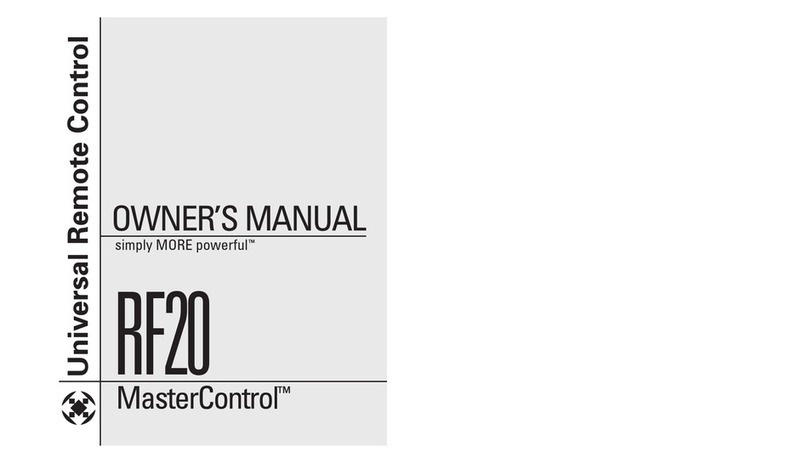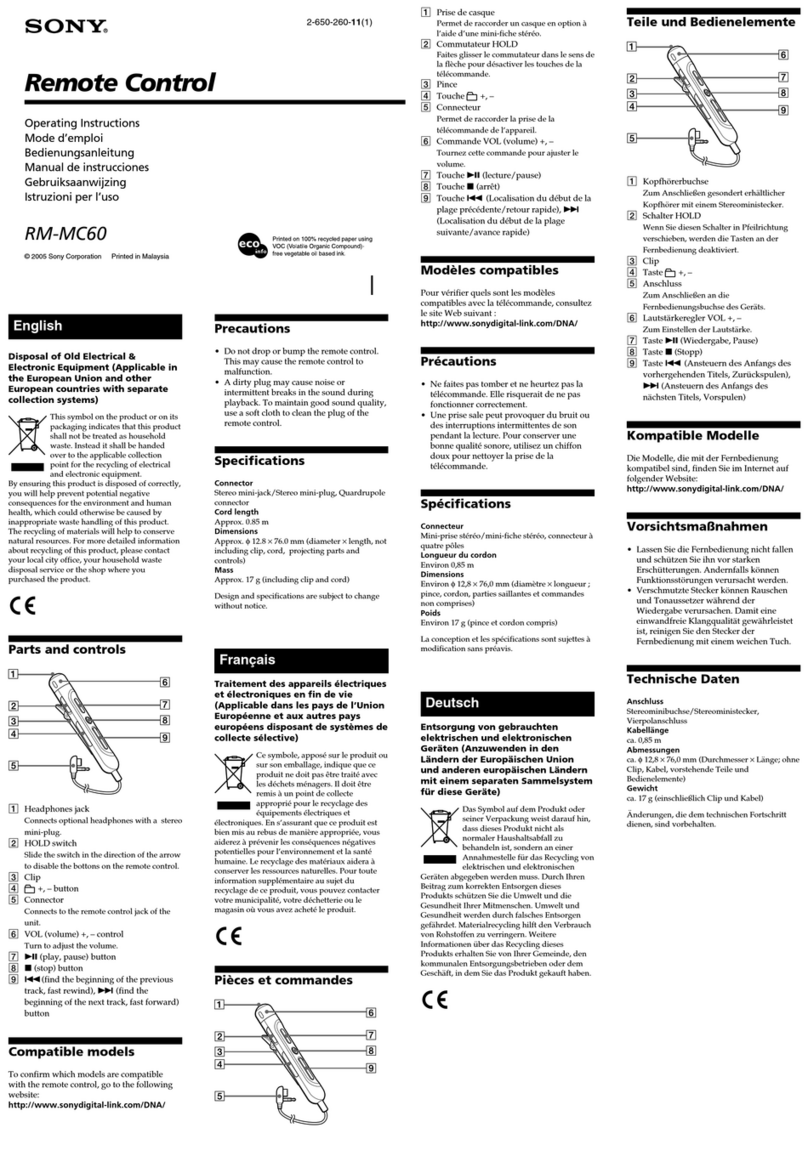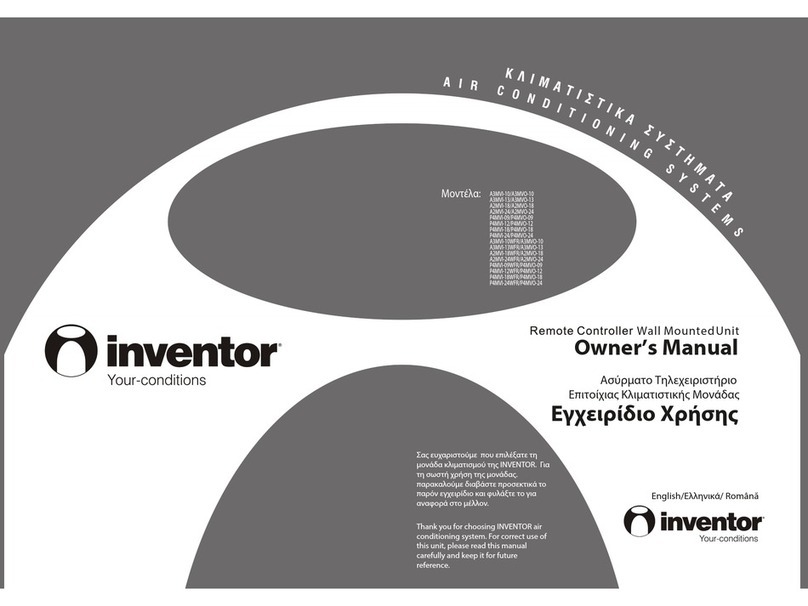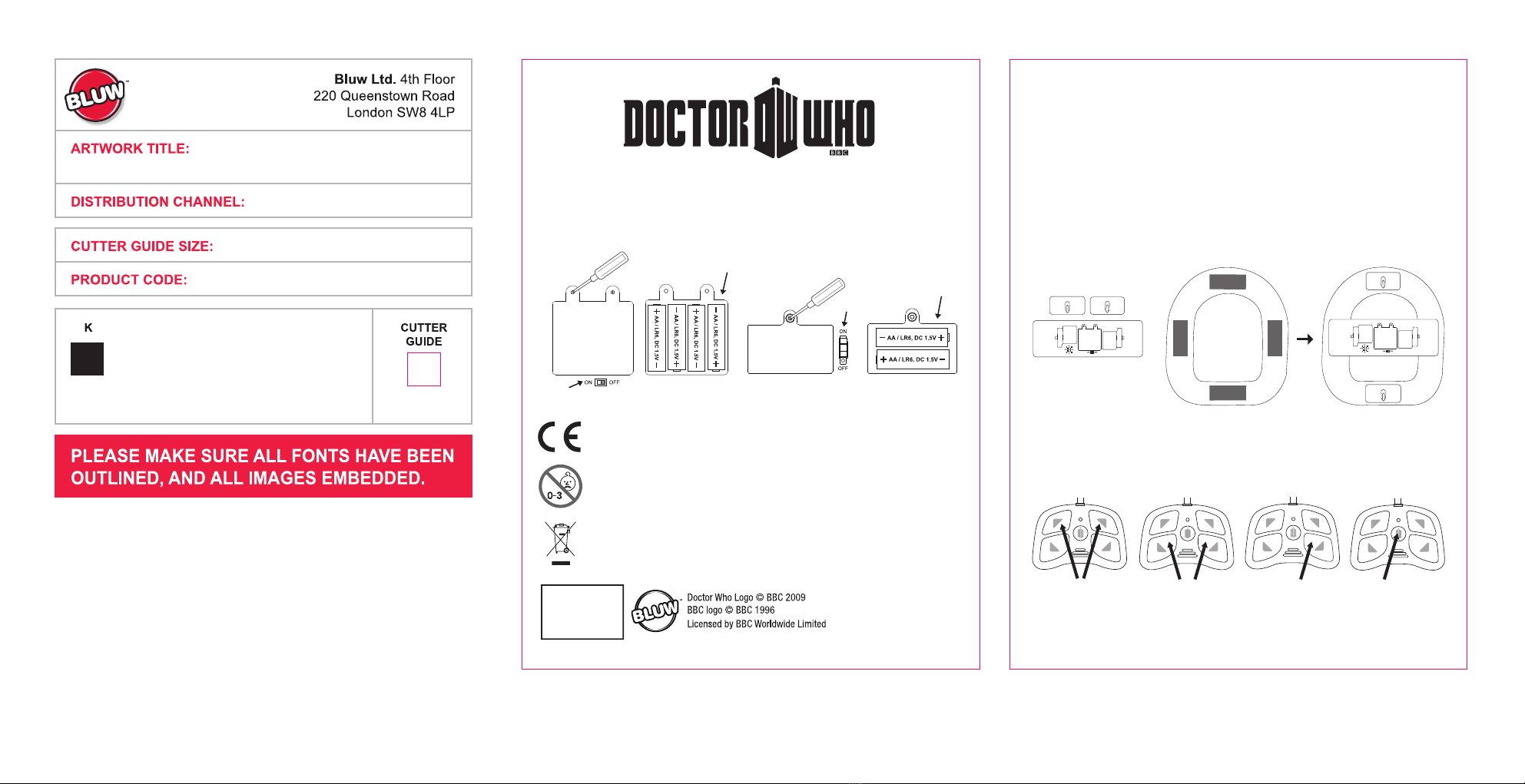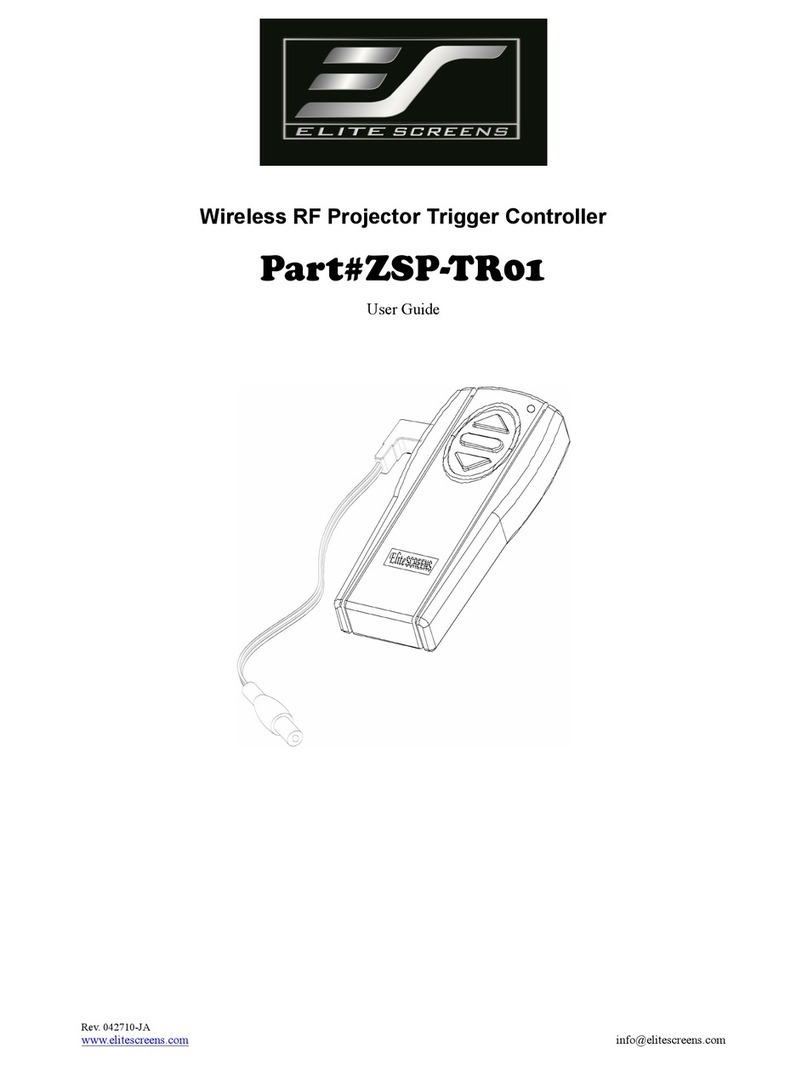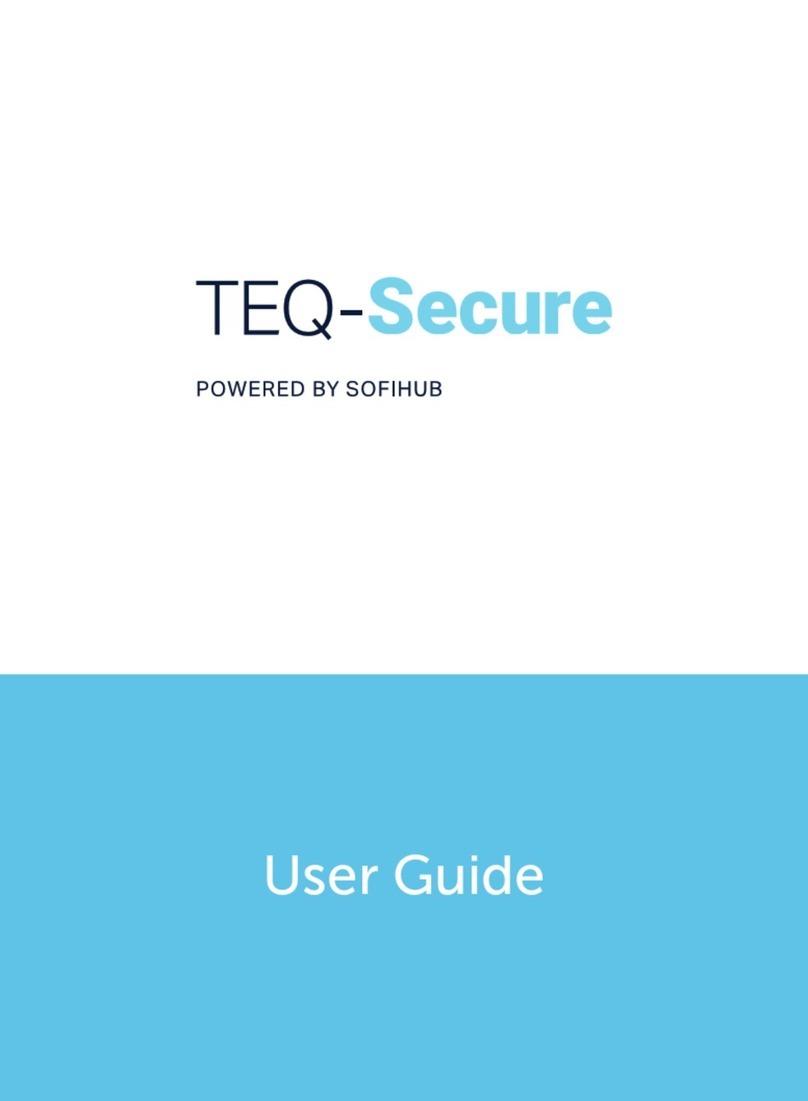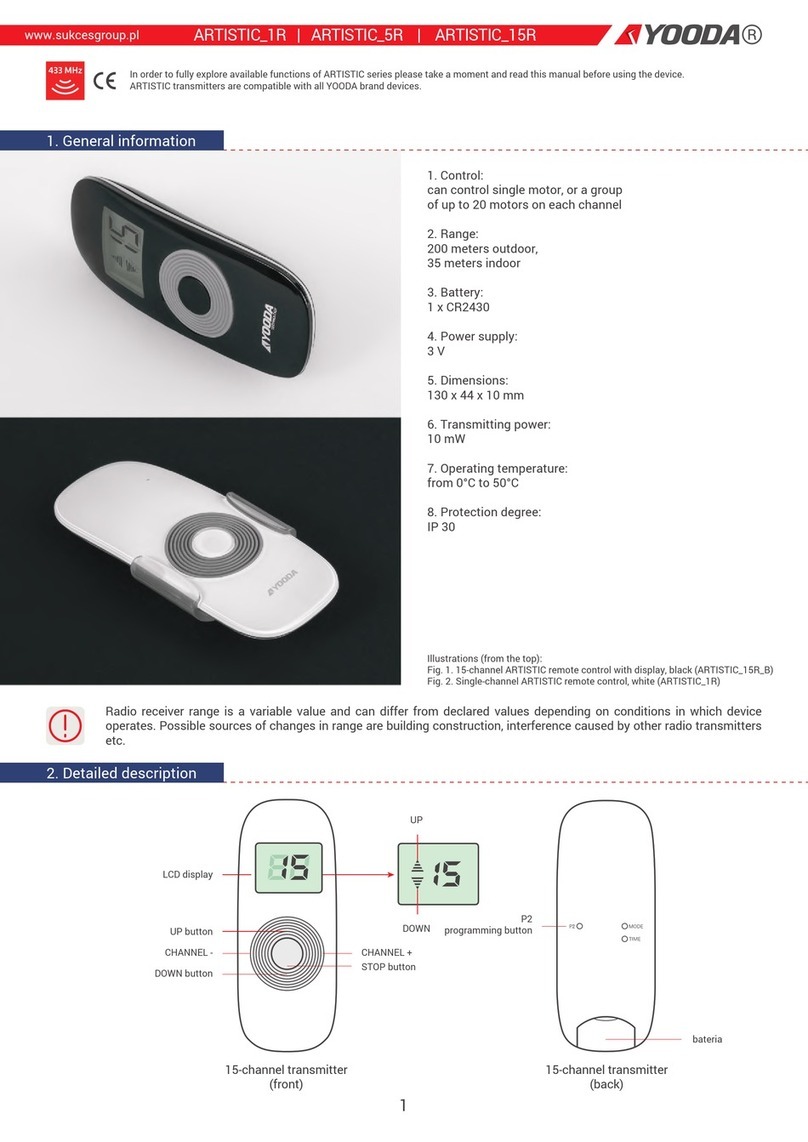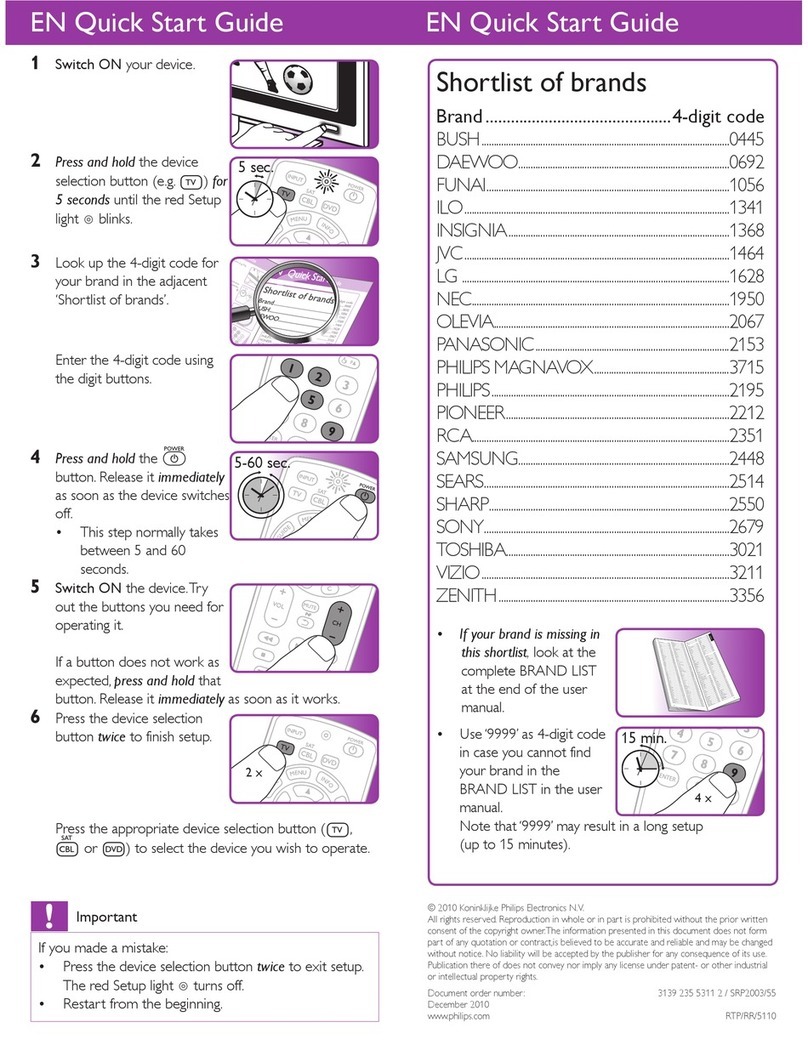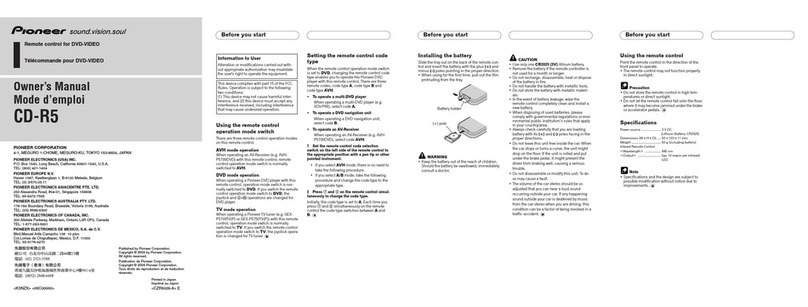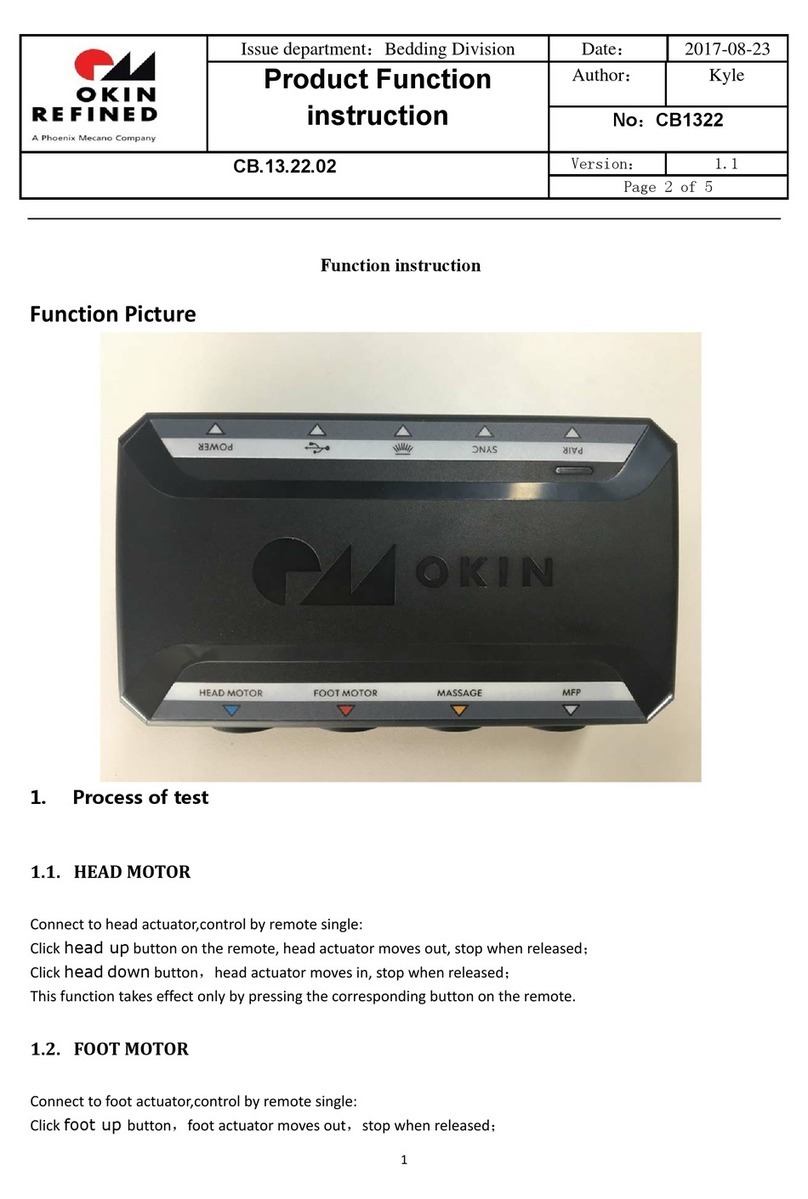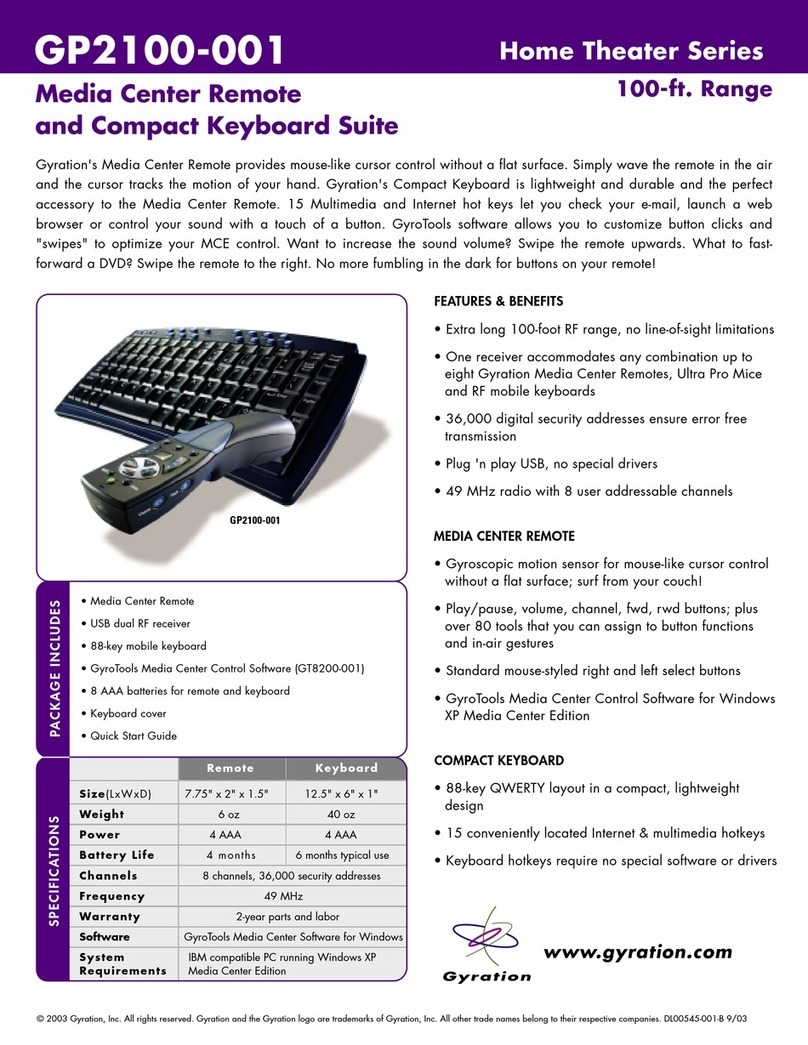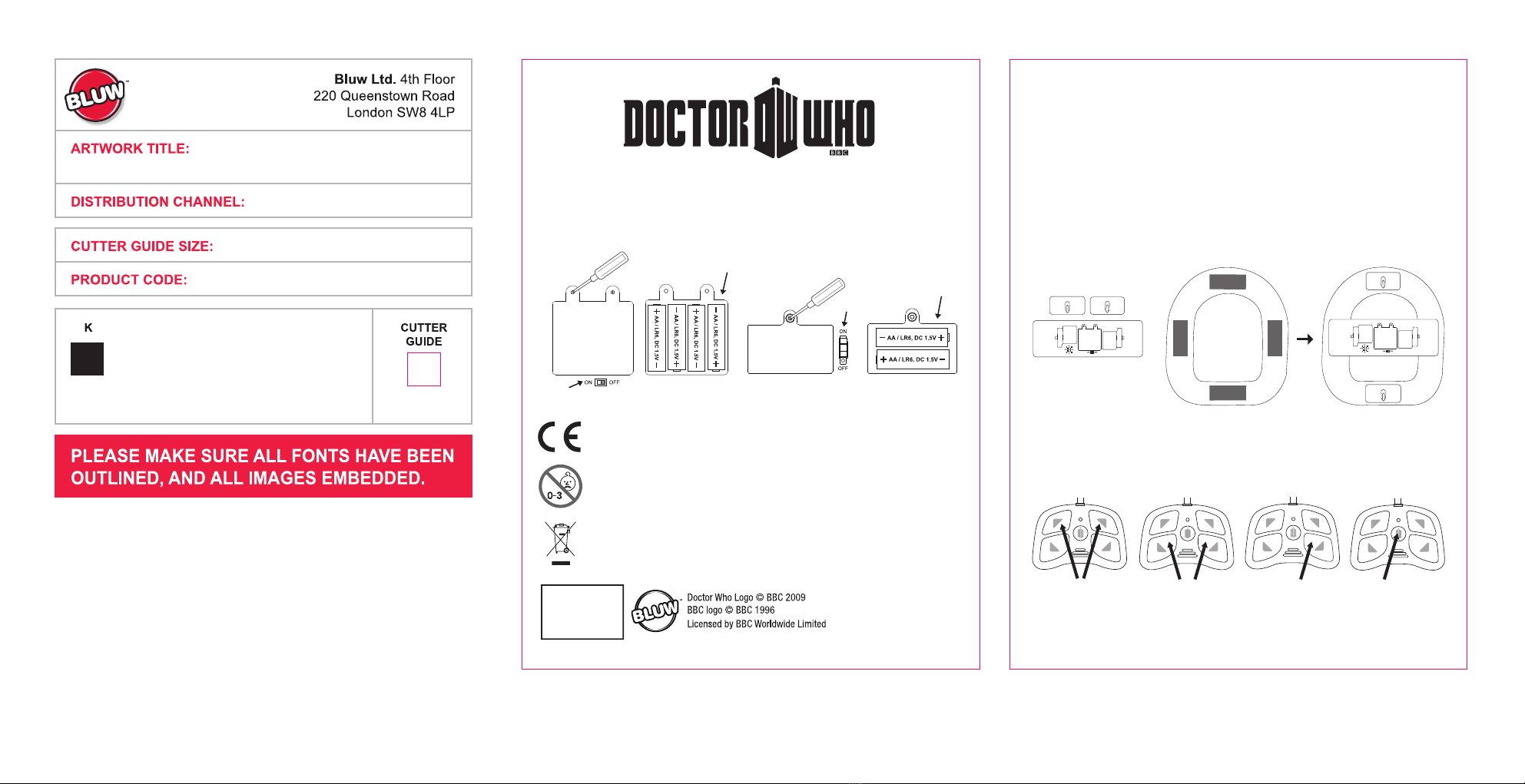
BATTERY INSTALLATION
4 x AA/LR6, DC 1.5V BATTERY
ON/OFF
To replace batteries, unscrew the battery door compartment and replace batteries adhering to the battery warnings below.
REMOTE CONTROL INFLATABLE DALEK
Inflatable Dalek Battery Compartment Handset Battery Compartment
ON/OFF
2 x AA/LR6,
DC 1.5V BATTERY
Warning! Not suitable for children under 36 months. This product contains small parts which may be a choking hazard.
Please retain all information relating to this product for future reference.
Non -rechargeable batteries are not to be recharged.
Rechargeable batteries are to be removed from the toy before being charged.
Rechargeable batteries are only to be charged under adult supervision.
For best performance only the recommended batteries or their equivalent are to be used.
Batteries must be inserted with the correct polarity.
Exhausted batteries should be removed from the toy and disposed of in accordance with the maker’s recommendation.
Do not mix new and used batteries.
Do not mix different types of battery.
Remove battery when toy is not in use.
The supply terminals are not to be short-circuited.
This product is not recommended for use on loose dirt or wet surfaces. Do not immerse in water. Sponge clean only.
This product is covered by the Waste Electrical and Electronic Equipment (WEEE) Regulations. It should not be
discarded with normal household waste, but taken to your local collection centre for recycling. For further information,
please contact the local authority or approved disposal agency.
Product Code: B00R1064
MADE IN CHINA
Remote Control Inatable Dalek
© Bluw (Hong Kong) Ltd. 2012
www.bluw.com
1. Inflate your Dalek
Blow air or use a pump to inflate the five valves across the Dalek’s body.
2. Insert batteries
Unscrew the battery compartment on the base plate and insert 4 x AA batteries.
Unscrew the battery compartment on the control unit and insert 2 x AA batteries.
3. Attach plates
Attach the base plates into the positions as shown on the diagram below:
4. Spread destruction across the universe!
Turn the base plate and remote control settings to ‘on’ and use the remote control to move the Dalek and make Dalek sound effects.
Remote Control Details
• Remote control handset will function up to a distance of 10 metres away from the inflatable.
• Fully charged batteries will allow the Dalek to function for approximately an hour (alkaline) or 30 minutes (heavy-duty zinc chloride).
INSTRUCTIONS
REMOTE CONTROL INFLATABLE DALEK
Move Forwards Move Backwards Press Single Button To Spin Press For ‘Exterminate’ &
Death Ray Sound Effects
Velcro
Velcro
Velcro
Velcro
Base Plates
RC Dalek Base (with velcro strips indicated)
Front
Back
Imported by:
Bluw Ltd. 4th Floor
220 Queenstown Road
London SW8 4LP
United Kingdom
Remote Control Inflatable Dalek
Instruction Manual
UK
ARTWORK
105mm x 140mm
Spot Colour
‘Cutter Guide’
B00R1064