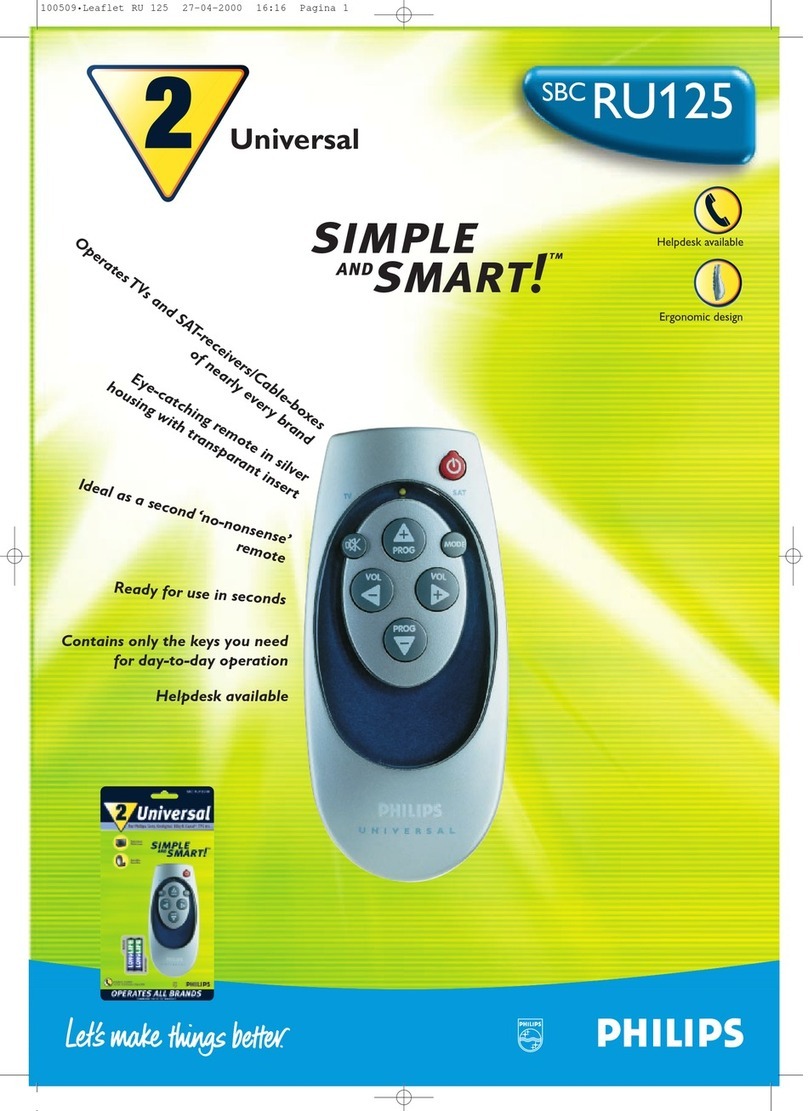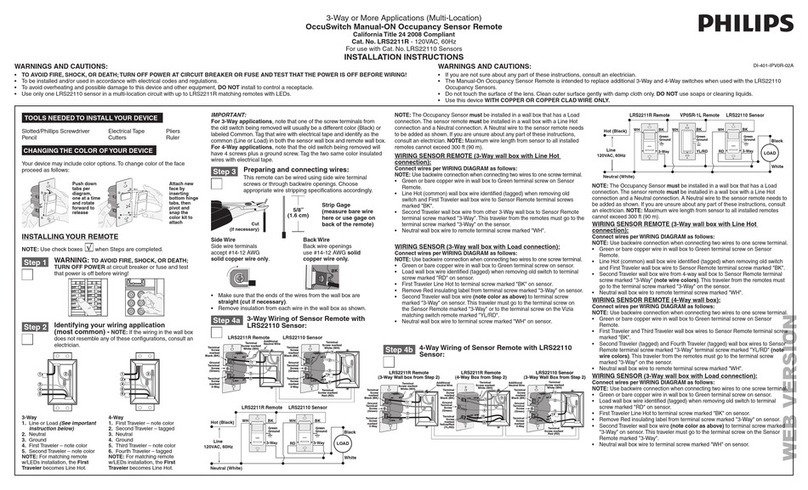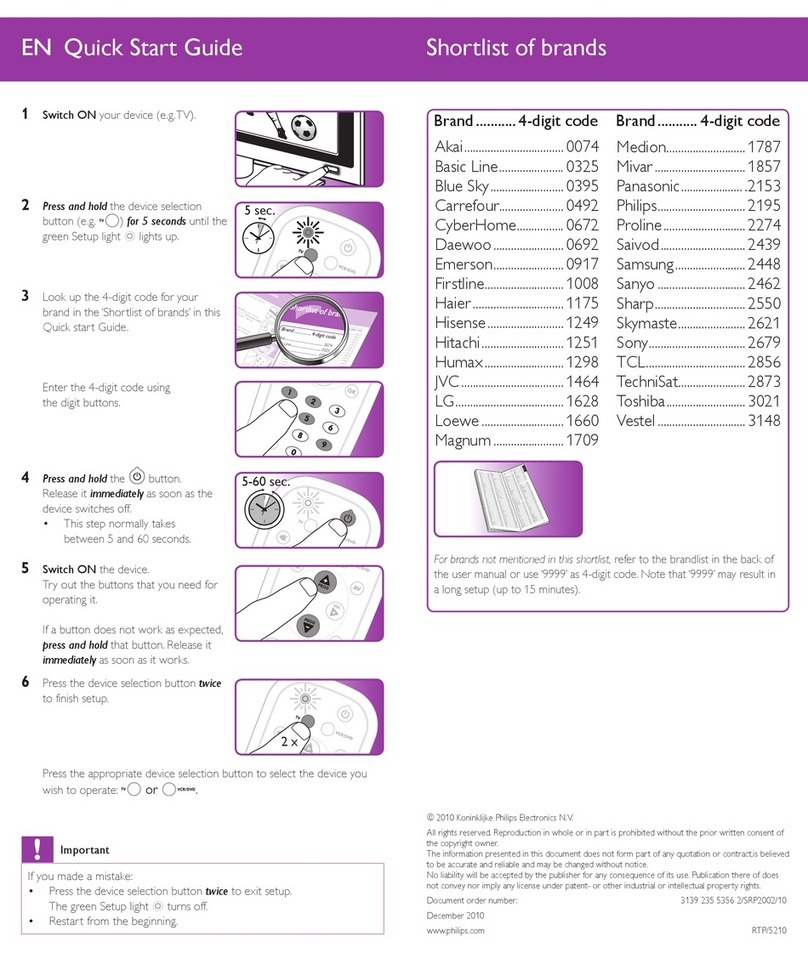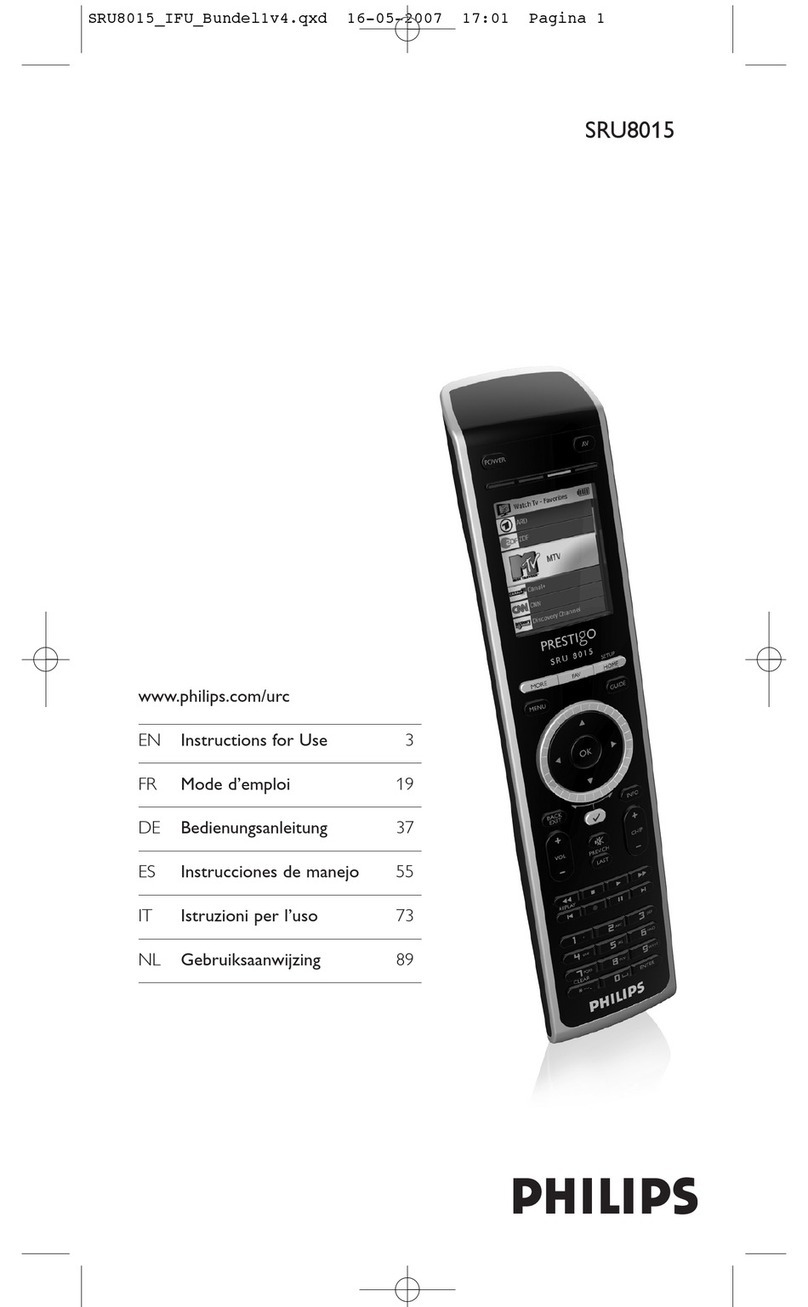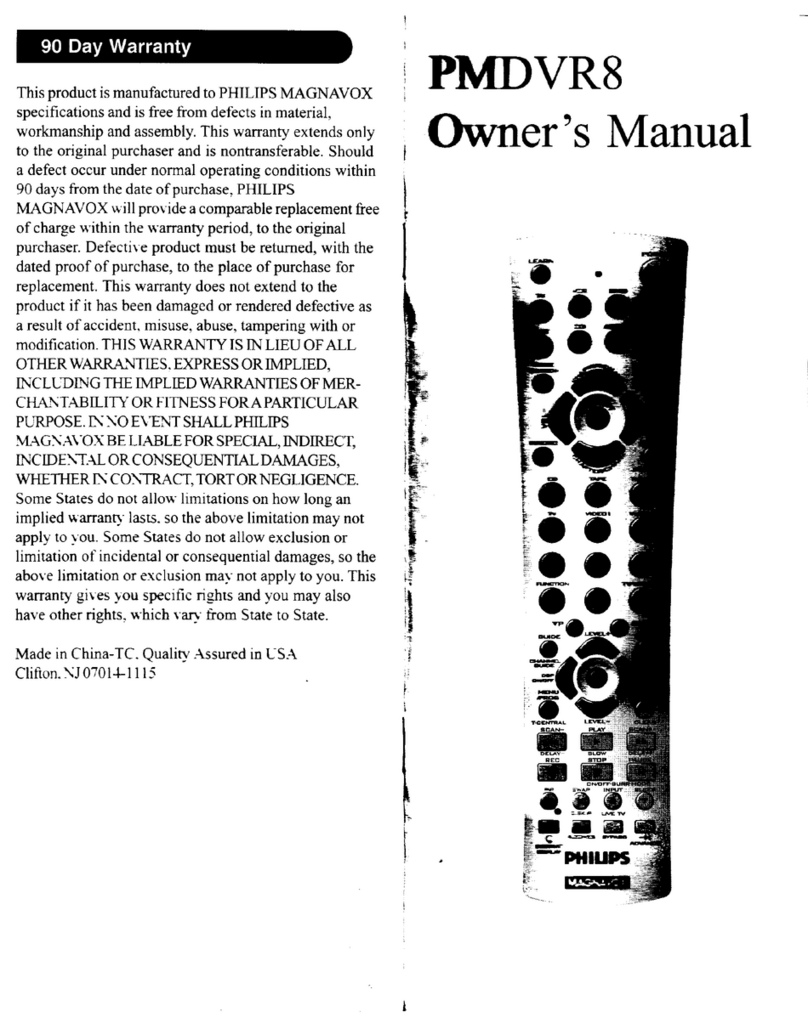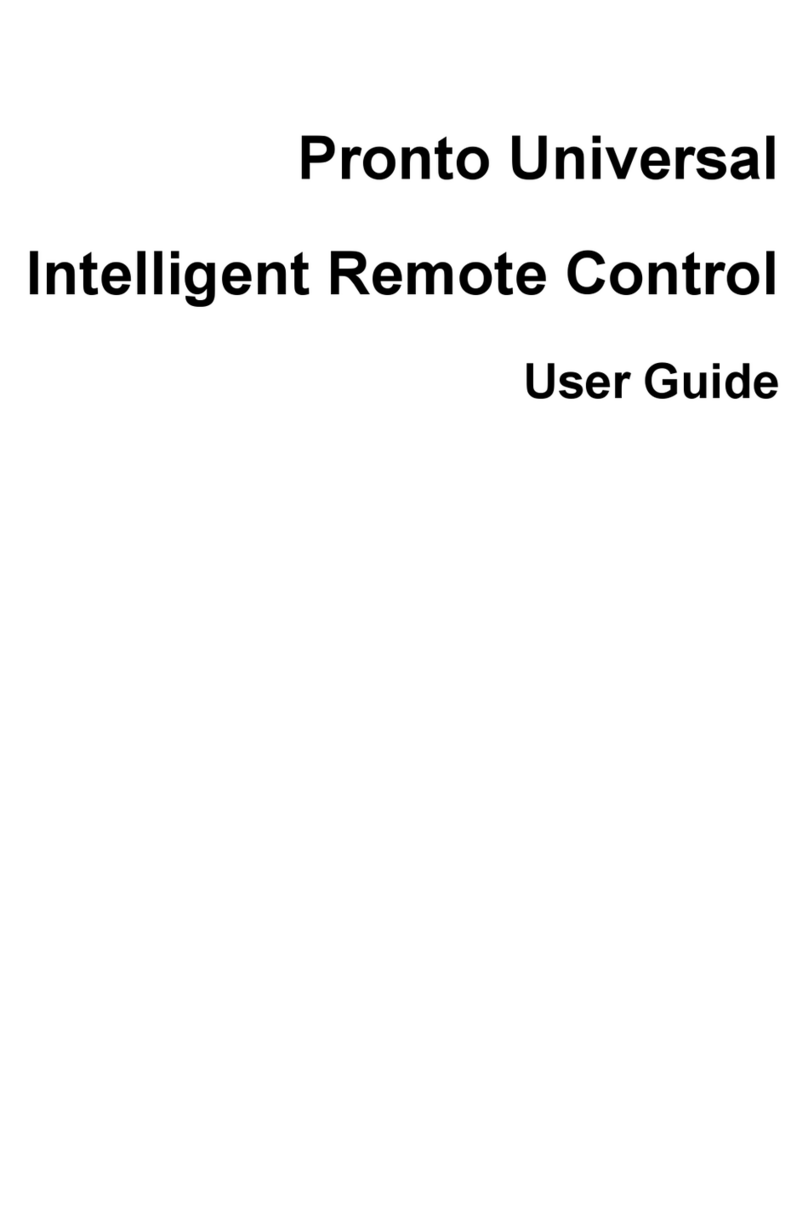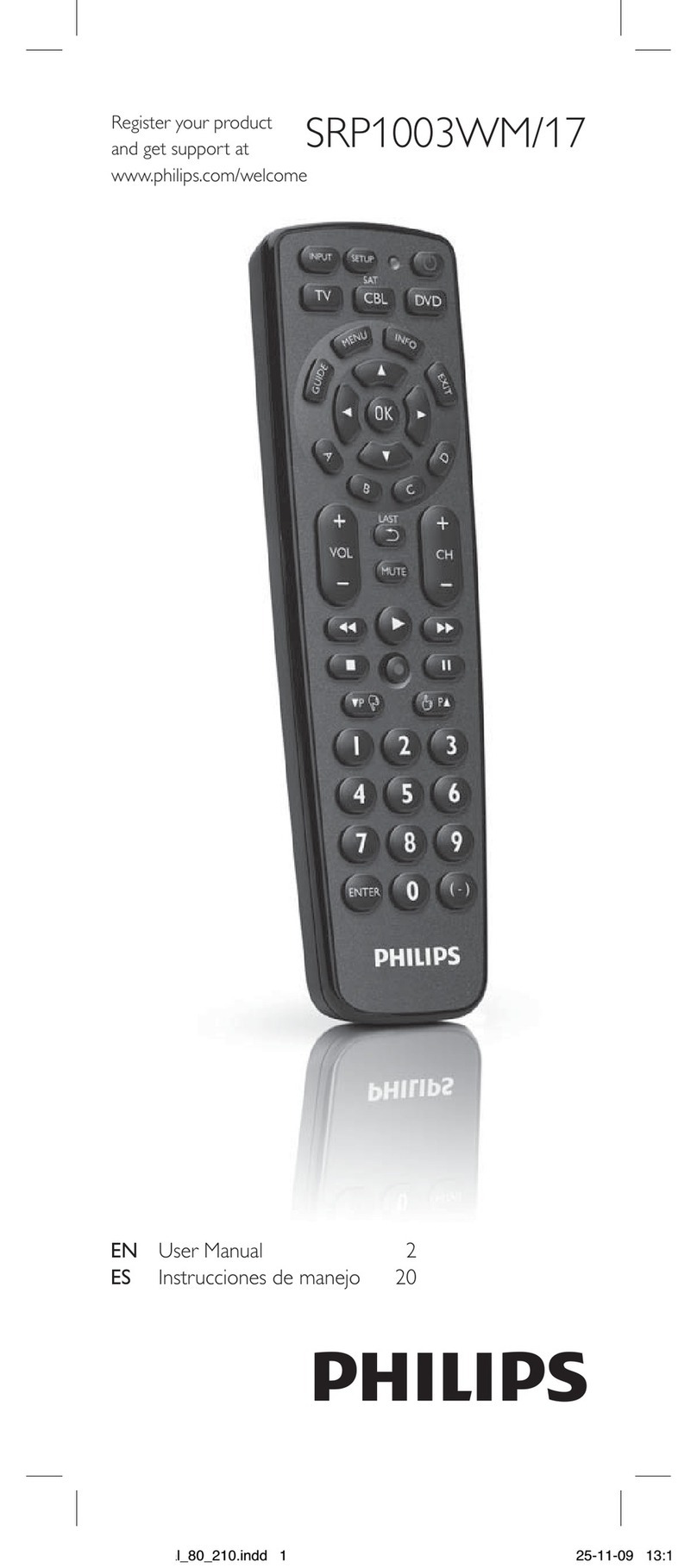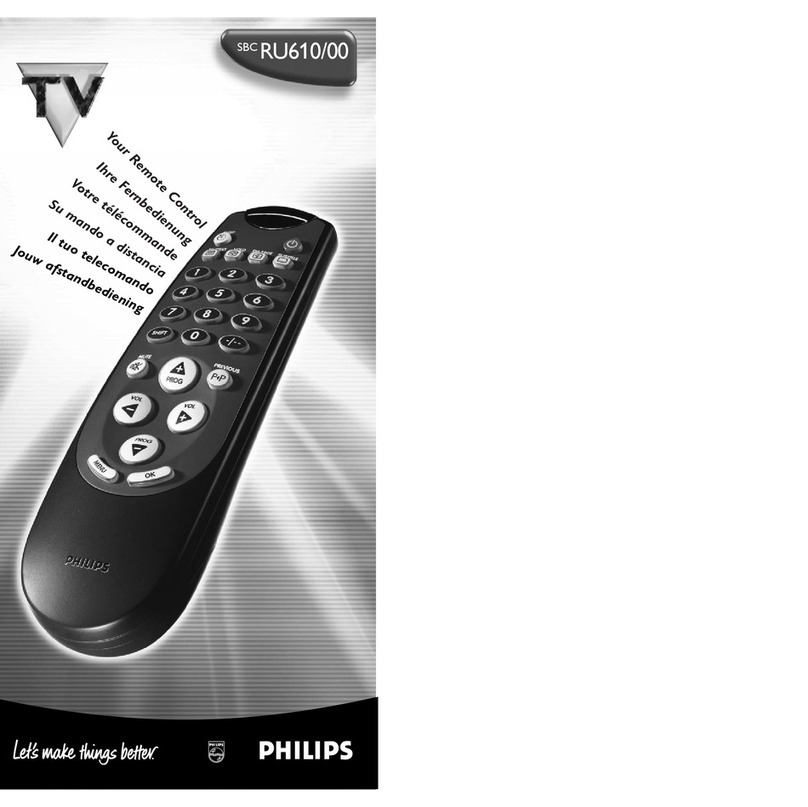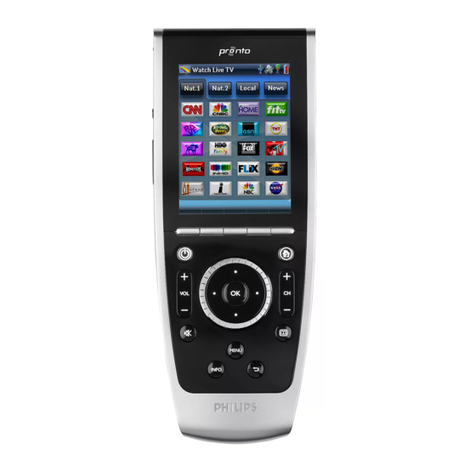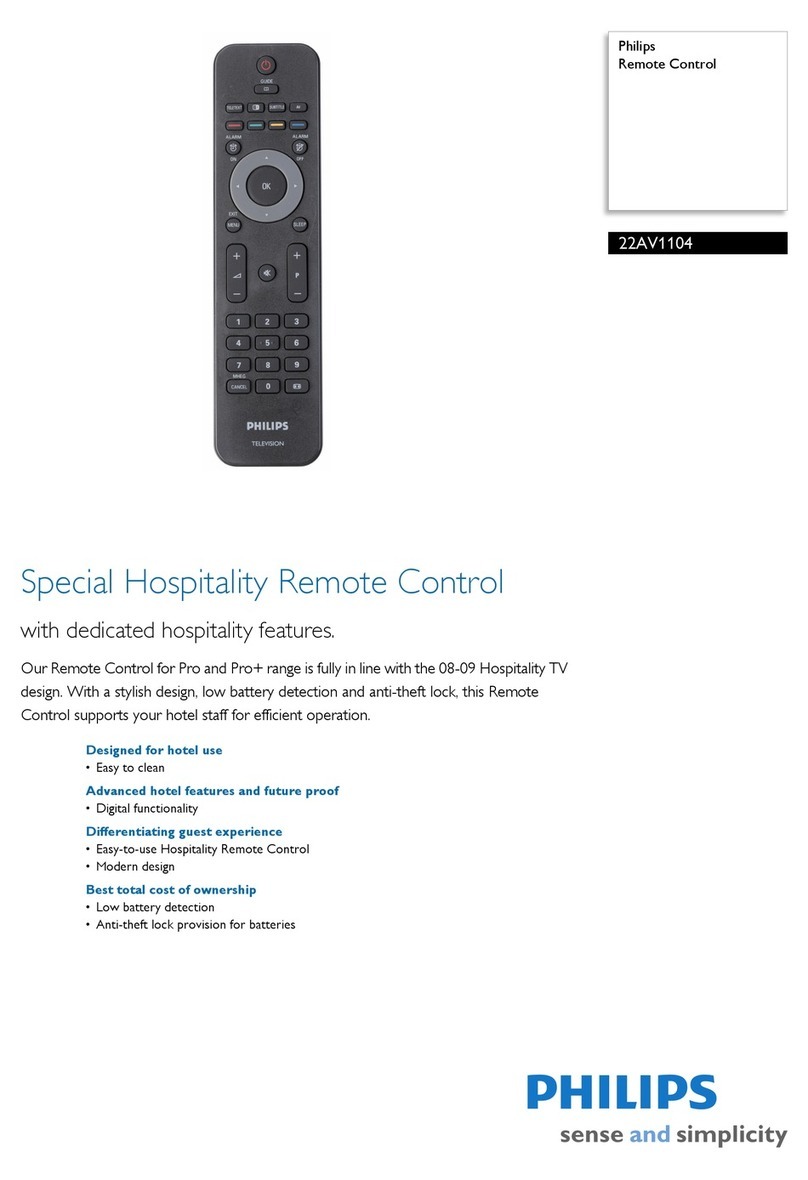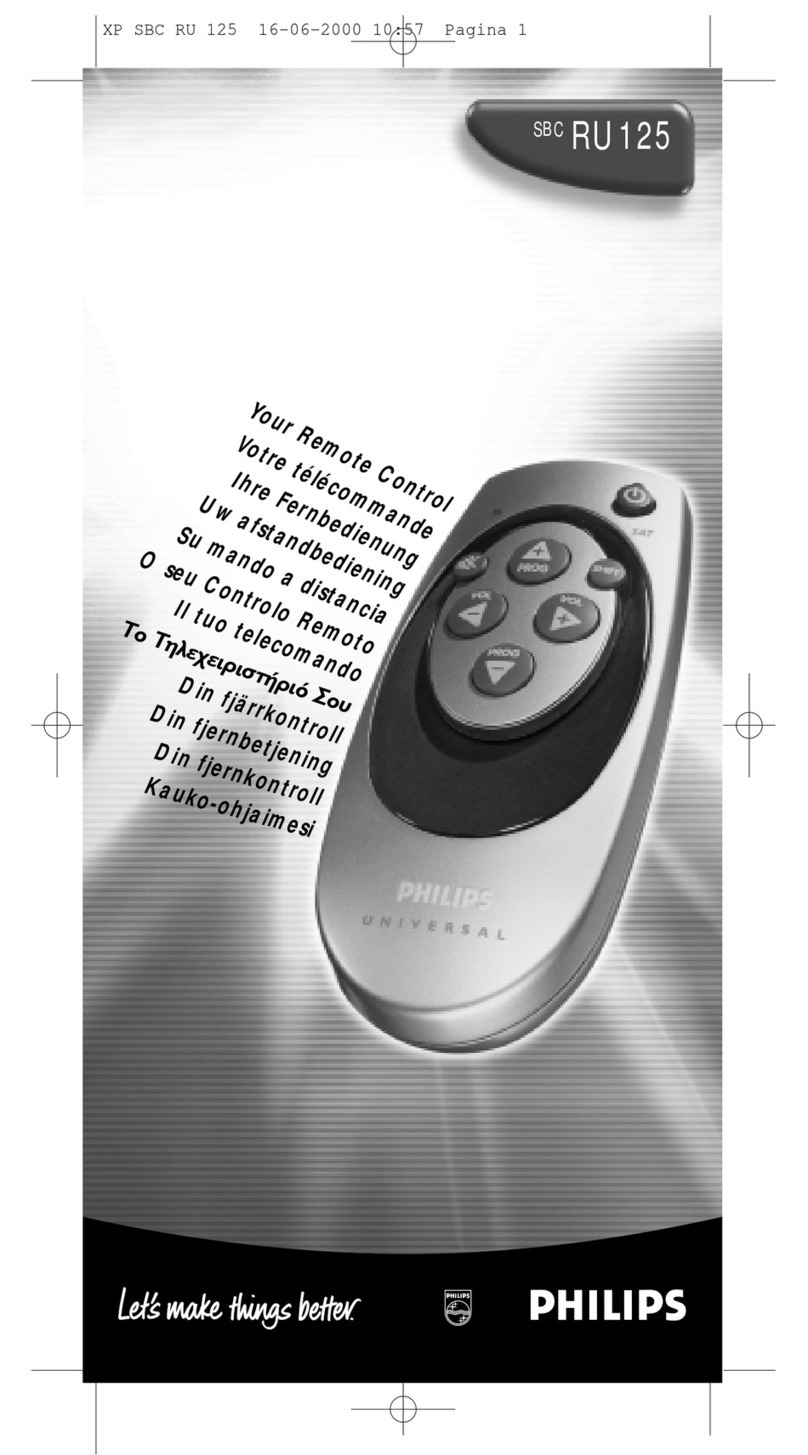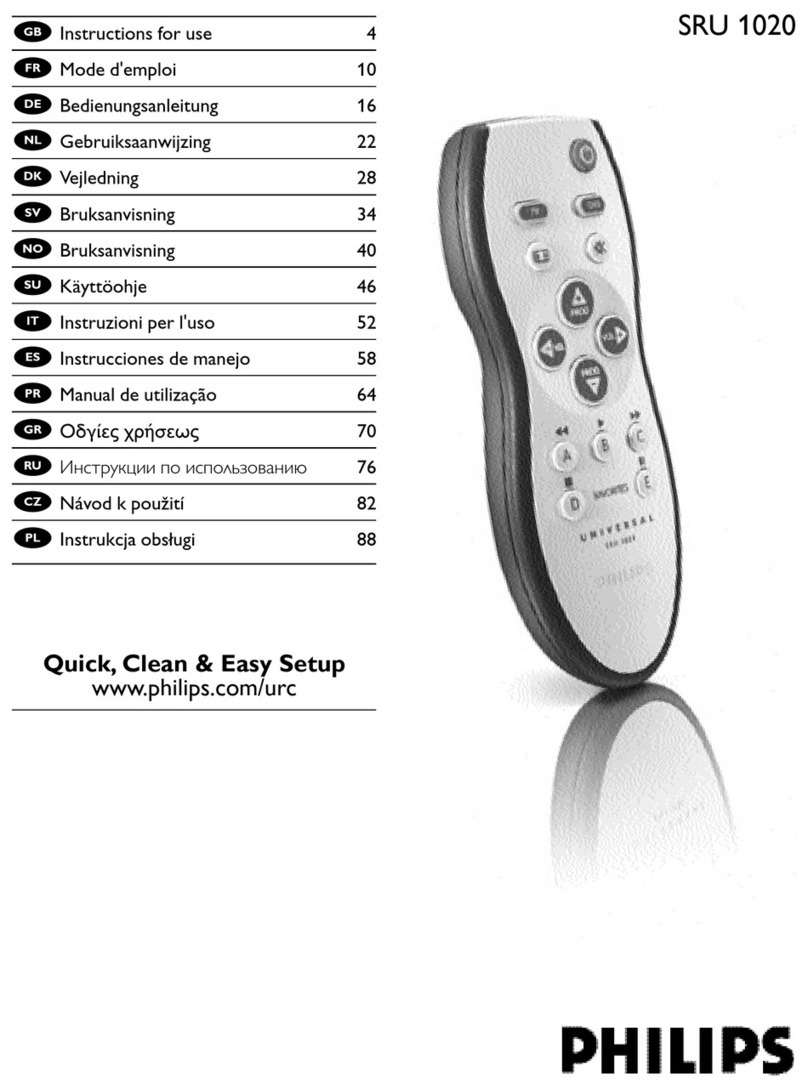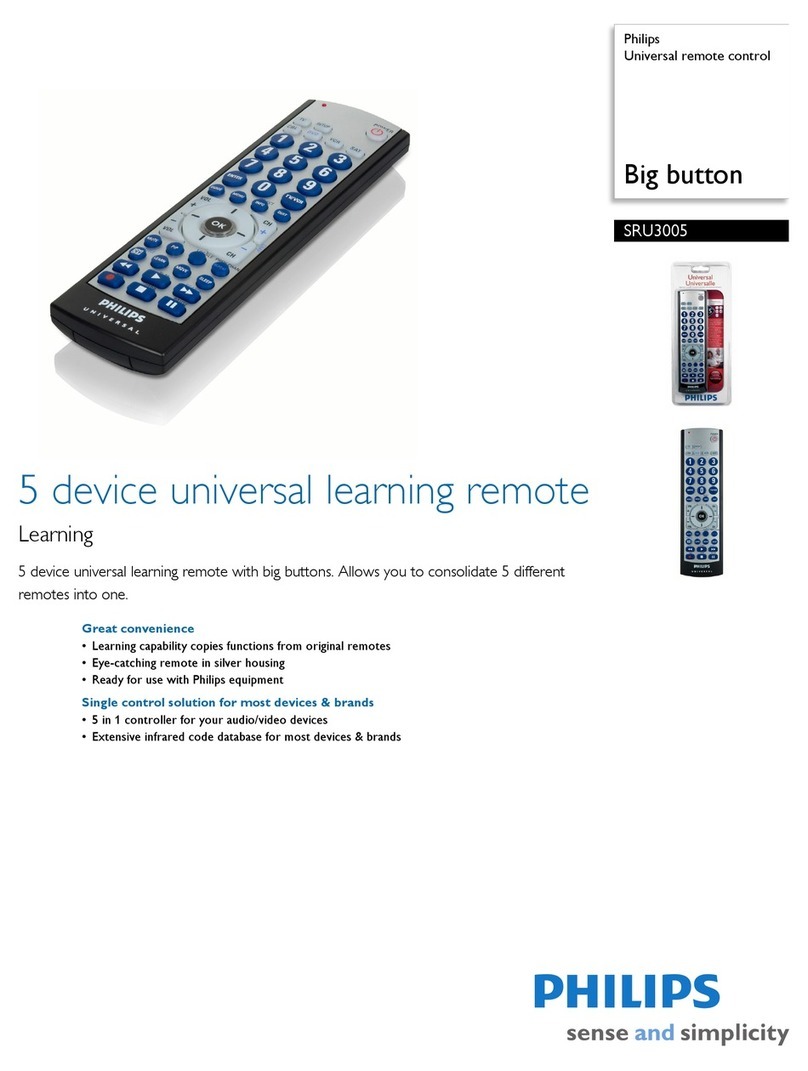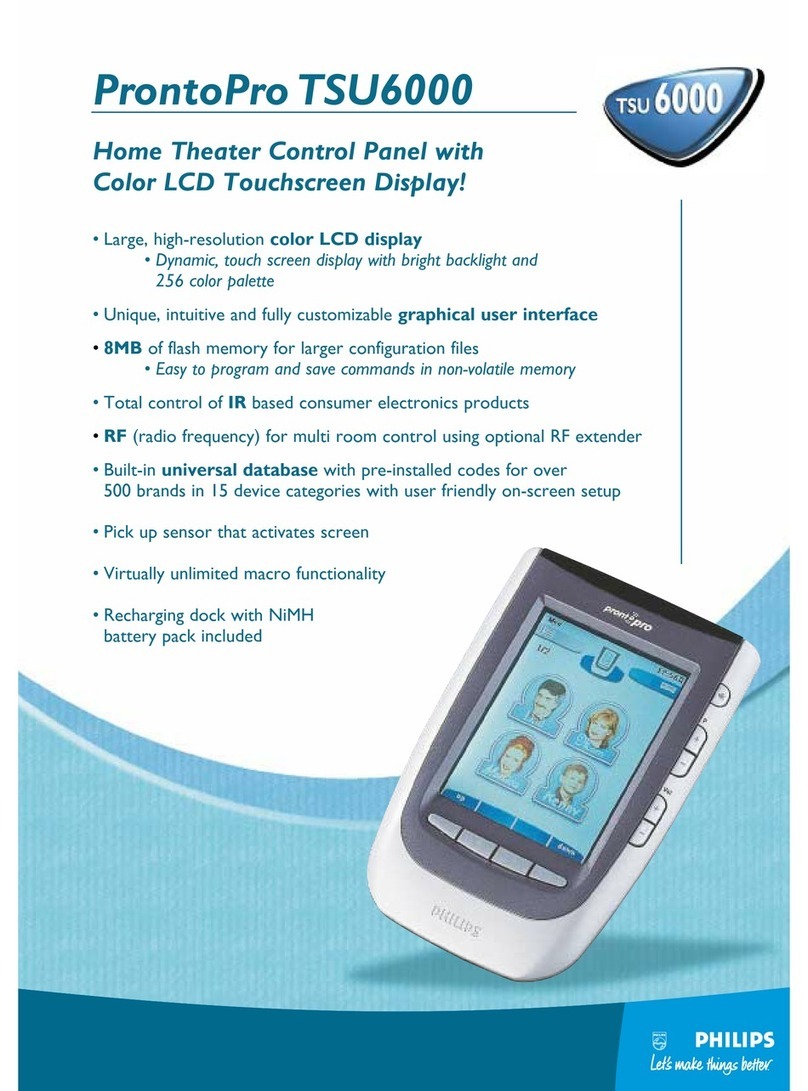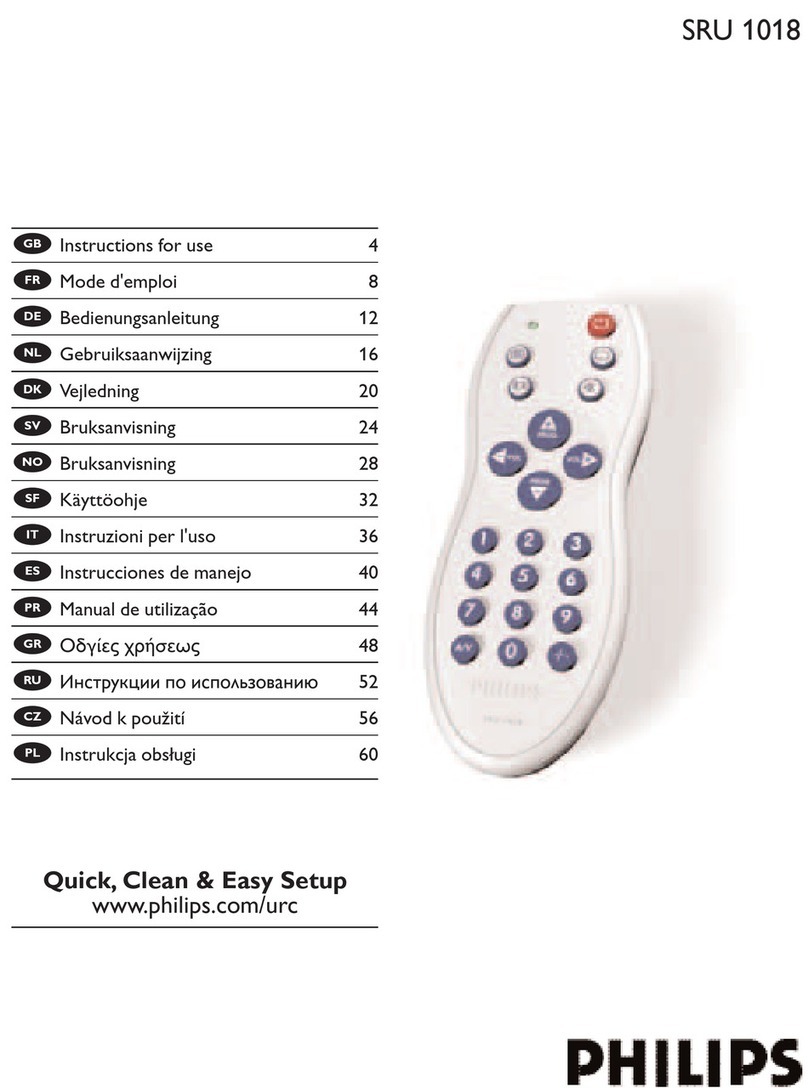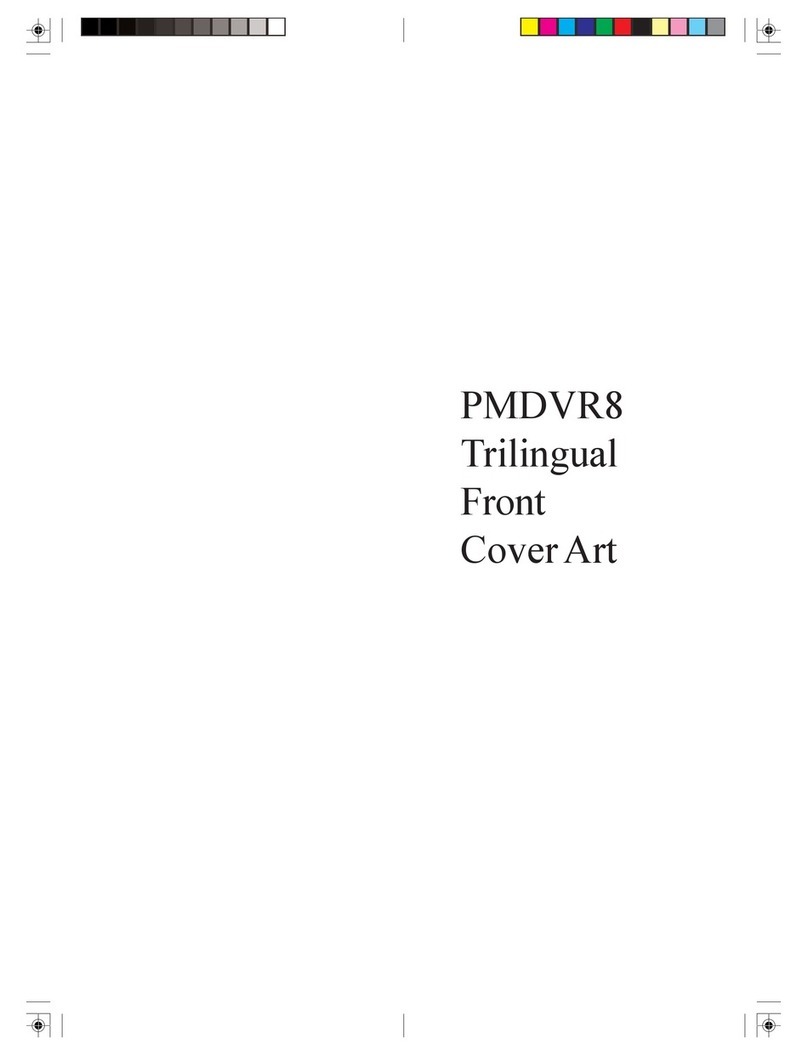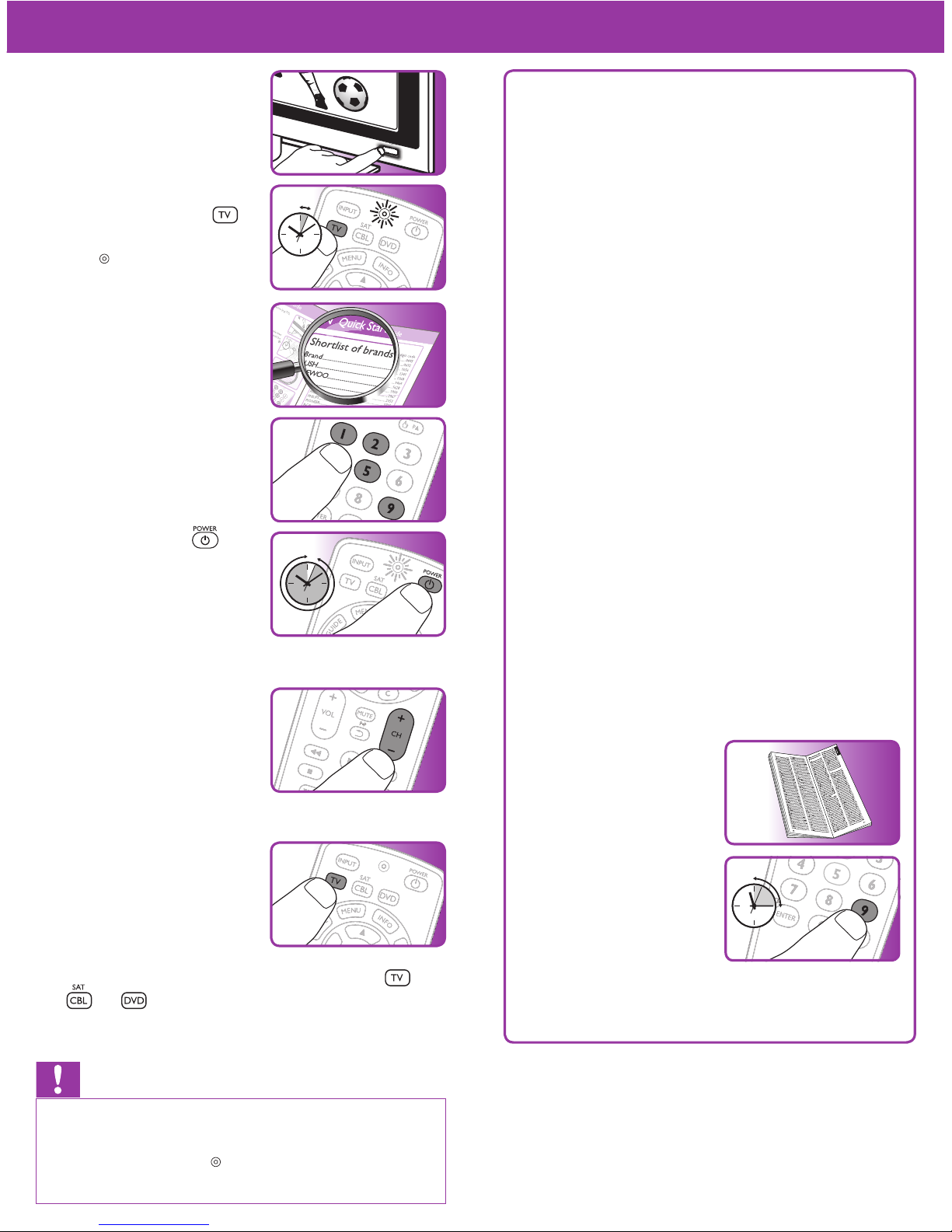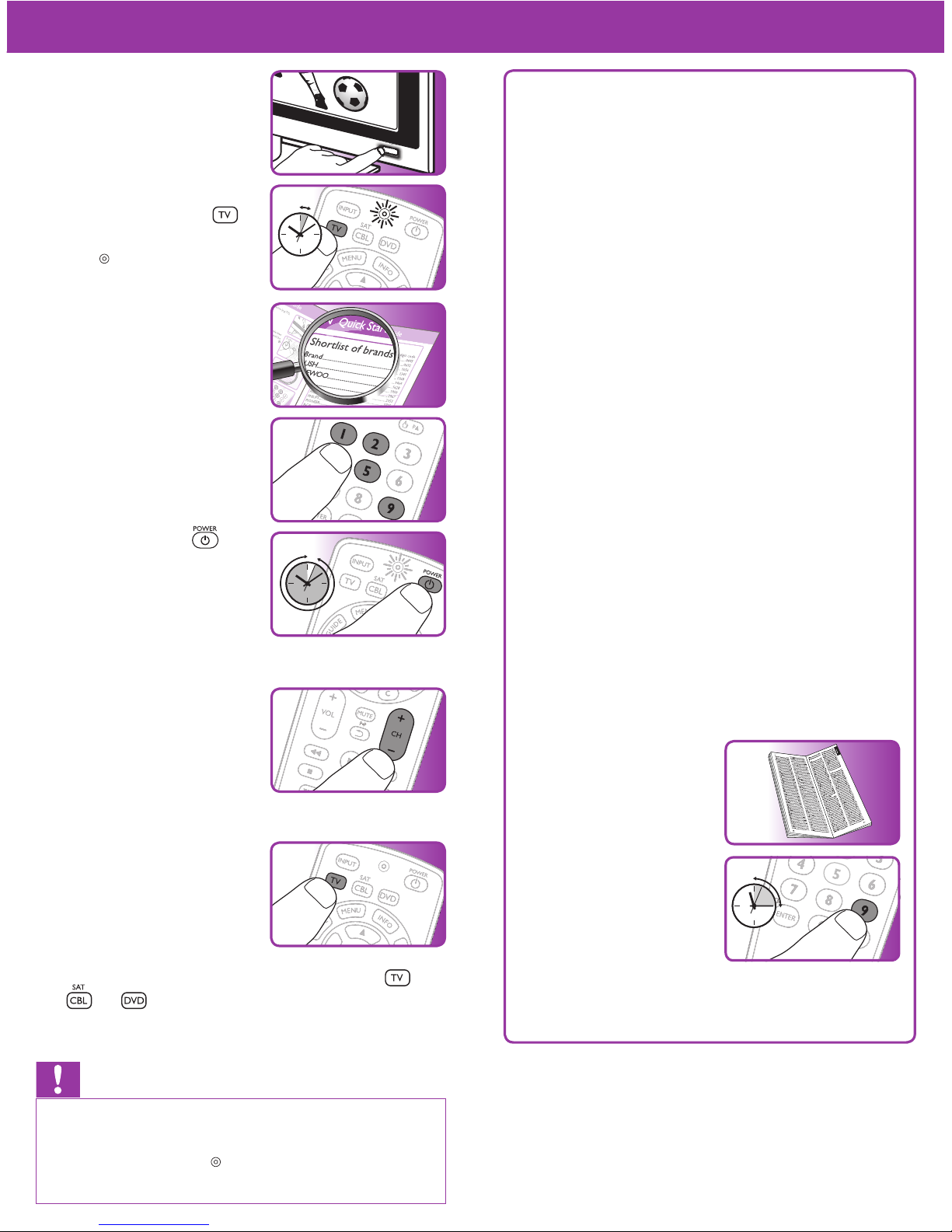
EN Quick Start Guide
1Switch ONyourdevice.
2 Press and hold thedevice
selectionbutton(e.g. )for
5 secondsuntiltheredSetup
light blinks.
3Lookupthe4-digitcodefor
yourbrandintheadjacent
‘Shortlistofbrands’.
Enterthe4-digitcodeusing
thedigitbuttons.
4Press and holdthe
button.Releaseitimmediately
assoonasthedeviceswitches
off.
• Thisstepnormallytakes
between5and60
seconds.
5 Switch ONthedevice.Try
outthebuttonsyouneedfor
operatingit.
Ifabuttondoesnotworkas
expected,press and holdthat
button.Releaseitimmediately assoonasitworks.
6 Pressthedeviceselection
buttontwicetofinishsetup.
Presstheappropriatedeviceselectionbutton( ,
or )toselectthedeviceyouwishtooperate.
Important
Ifyoumadeamistake:
• Pressthedeviceselectionbuttontwicetoexitsetup.
TheredSetuplight turnsoff.
•
Restartfromthebeginning.
Shortlist of brands
Brand ............................................4-digit code
BUSH
.....................................................................................................
......................................................................................
...................................................................................................
............................................................................................................
..........................................................................................
............................................................................................................
.............................................................................................................
.........................................................................................................
................................................................................................
...............................................................................
2153
PHILIPSMAGNAVOX.......................................................3715
PHILIPS
.................................................................................................
...........................................................................................
.........................................................................................................
......................................................................................
....................................................................................................
..................................................................................................
....................................................................................................
...........................................................................................
.....................................................................................................
..............................................................................................
3356
• If your brand is missing in
this shortlist,lookatthe
completeBRANDLIST
attheendoftheuser
manual.
• Use‘9999’as4-digitcode
incaseyoucannotfind
yourbrandinthe
BRANDLISTintheuser
manual.
Notethat‘9999’mayresultinalongsetup
(upto15minutes).
5-60 sec.
2 x
EN Quick Start Guide
©2010KoninklijkePhilipsElectronicsN.V.
Allrightsreserved.Reproductioninwholeorinpartisprohibitedwithoutthepriorwritten
consentofthecopyrightowner.Theinformationpresentedinthisdocumentdoesnotform
partofanyquotationorcontract,isbelievedtobeaccurateandreliableandmaybechanged
withoutnotice.Noliabilitywillbeacceptedbythepublisherforanyconsequenceofitsuse.
Publicationthereofdoesnotconveynorimplyanylicenseunderpatent-orotherindustrial
orintellectualpropertyrights.
Documentordernumber: 313923553112/SRP2003/55
December2010
www.philips.com RTP/RR/5110