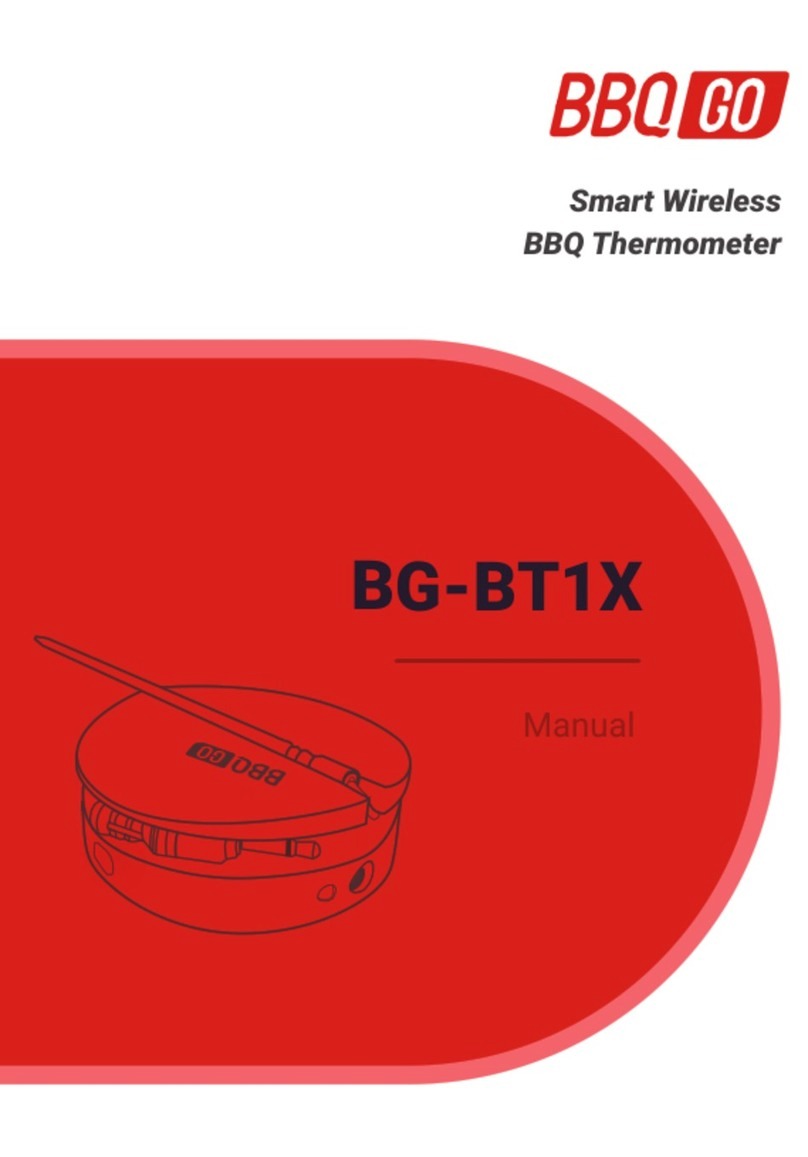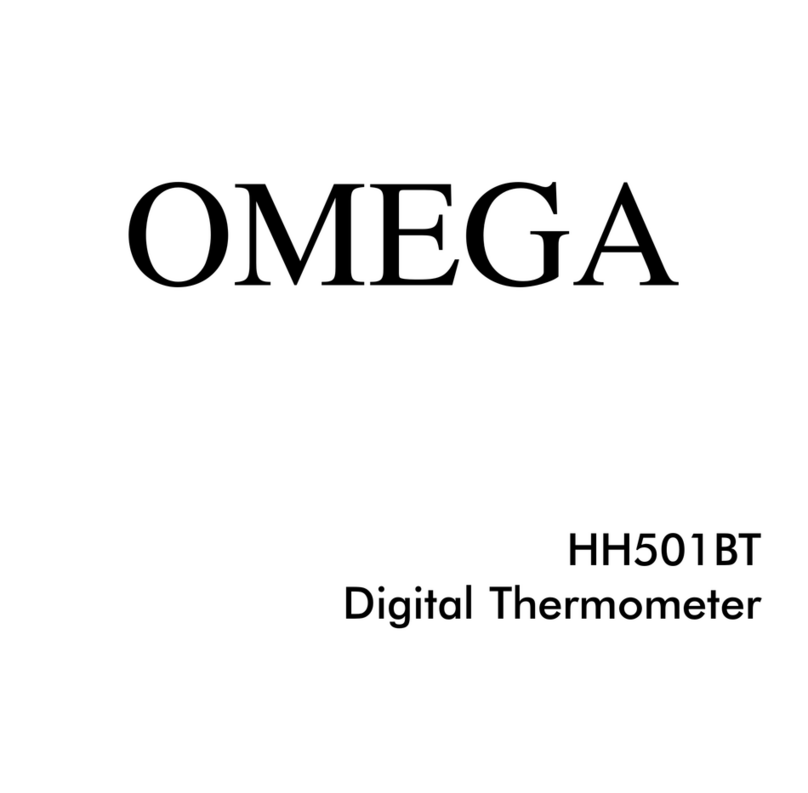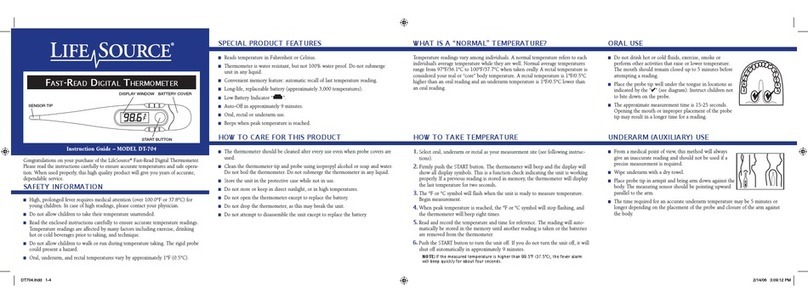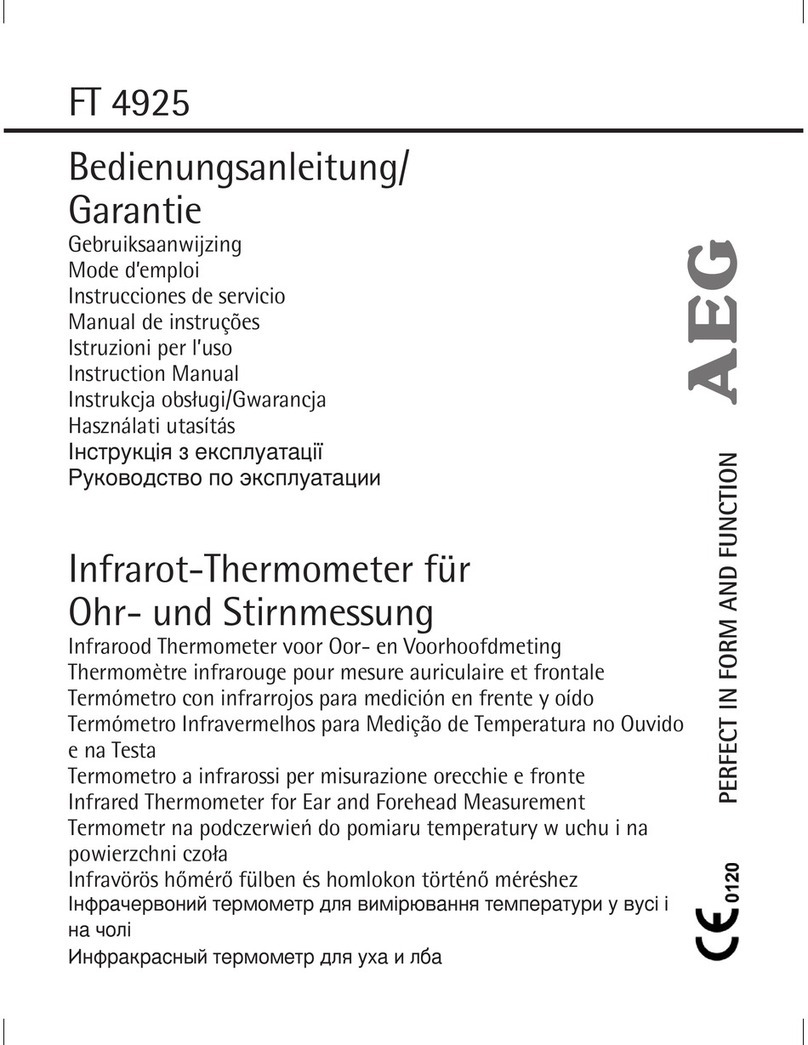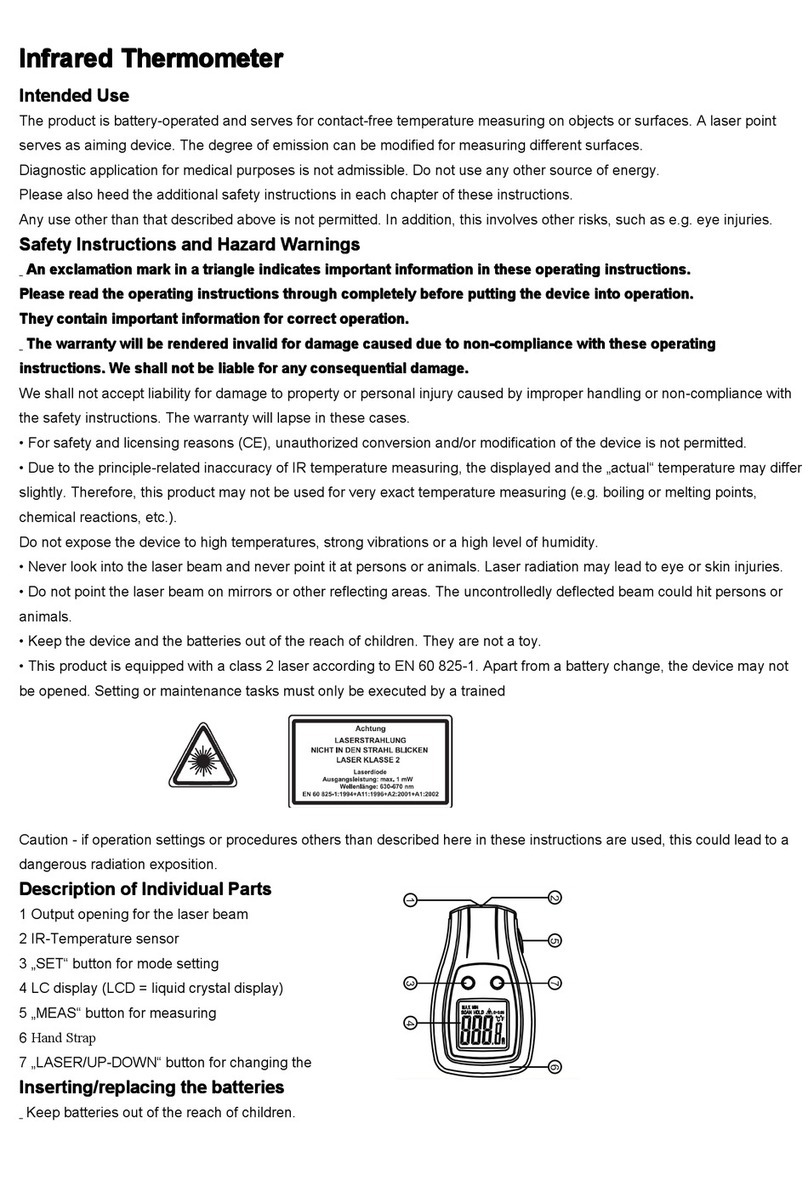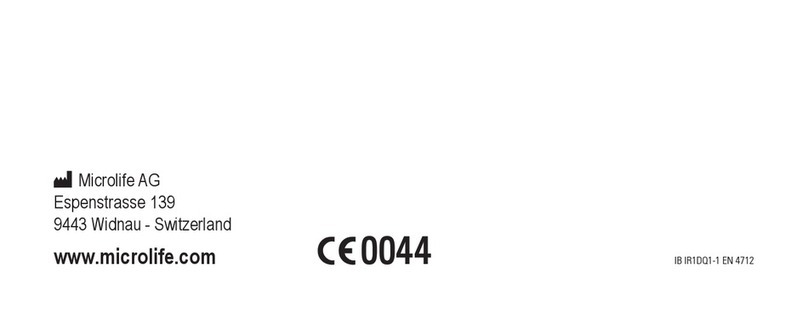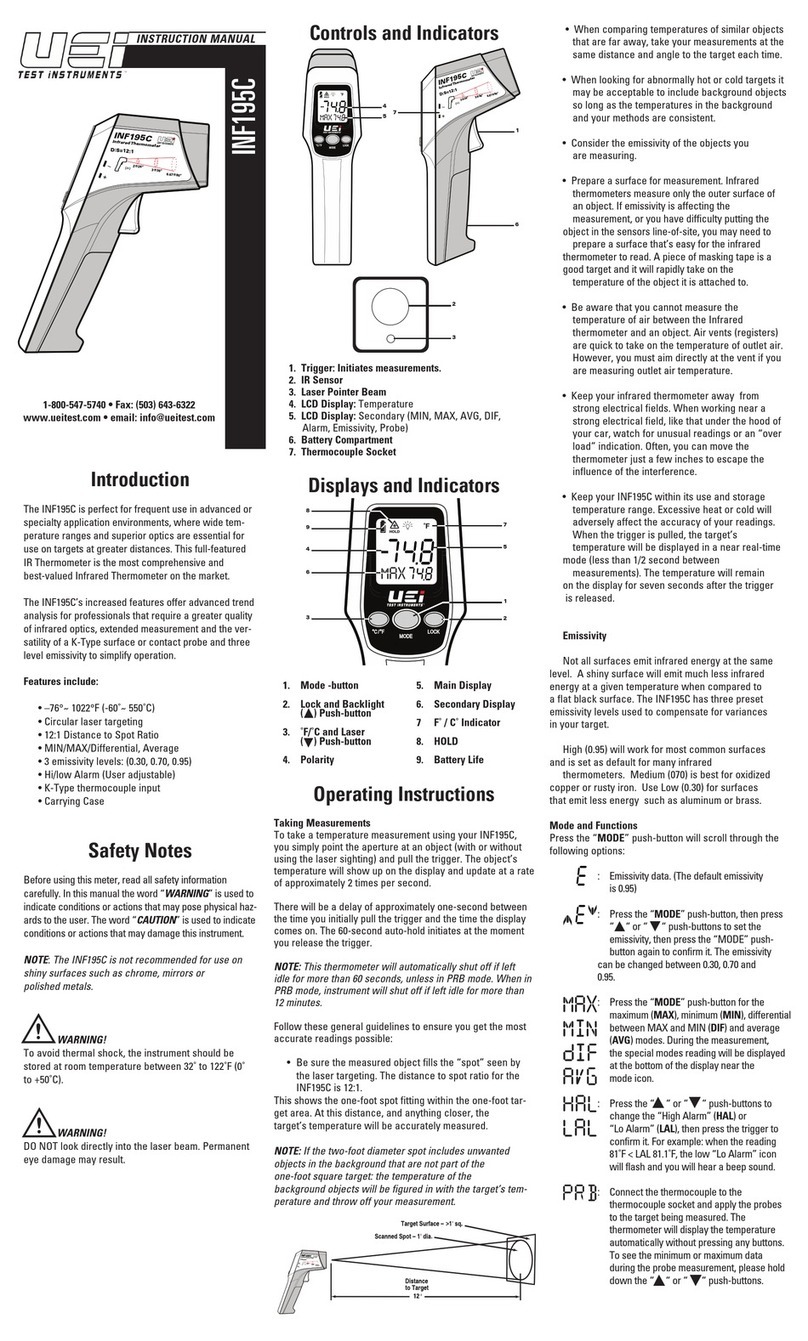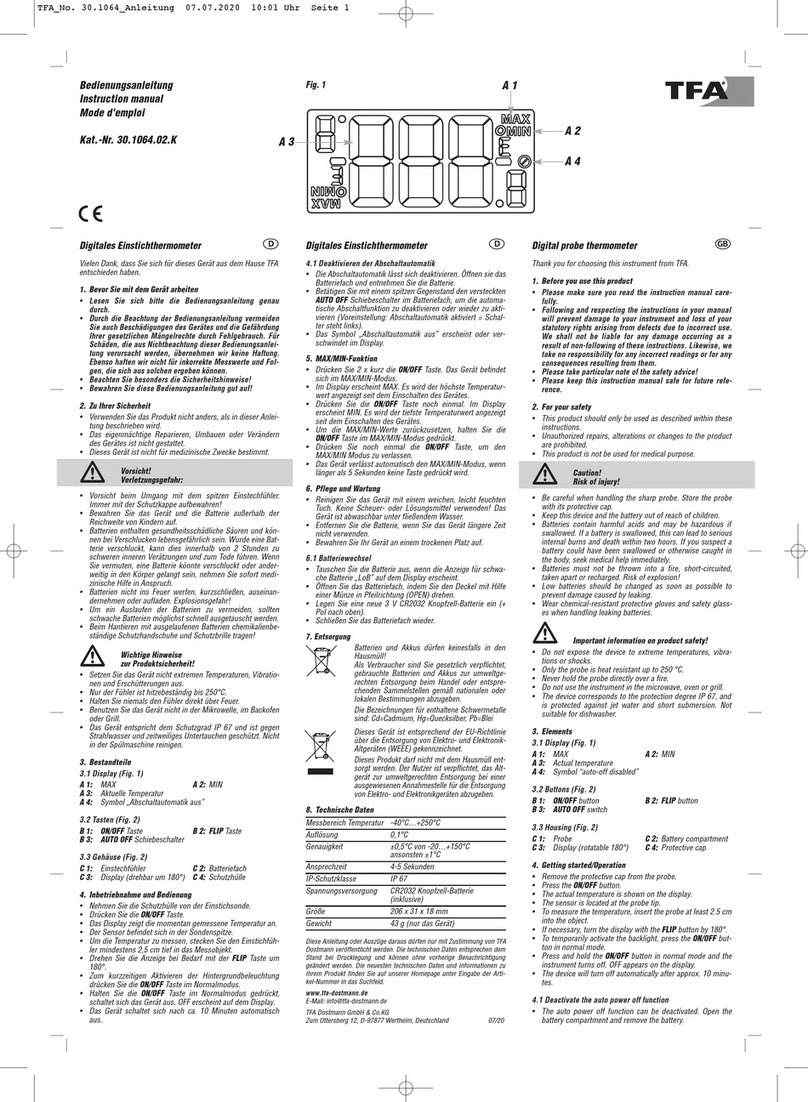BBQ GO BG-HH2P User manual

Digital Food Thermometer
With Dual External Probes
BG-HH2P


Menu Description
Temperature Unit Setting
Button Sound Setting
Backlight ON Time Setting
Alarm Setting of the Foldable Probe
Target Temperature Setting of the Foldable Probe
Temperature Calibration Setting of the Foldable Probe
Alarm Setting of the External Probe1
Target Temperature Setting of the External Probe1
Temperature Calibration Setting of the External Probe1
Alarm Setting of the External Probe2
Target Temperature Setting of the External Probe2
Temperature Calibration Setting of the External Probe2
Operations of the Foldable Probe
(without external probe)
Operations of the BBQ Mode
(with external probes inserted)
Meat Temperature & Doneness Chart
02
04-13
14-19
03
03
20
21
22
Contents
2 How to Replace Batteries
01
1 Product Layout
9 Appendix
8 Cautions
7. Trouble Shooting
6. Operation Instructions
3. Feature
4 Buttons
5. Menu Instructions
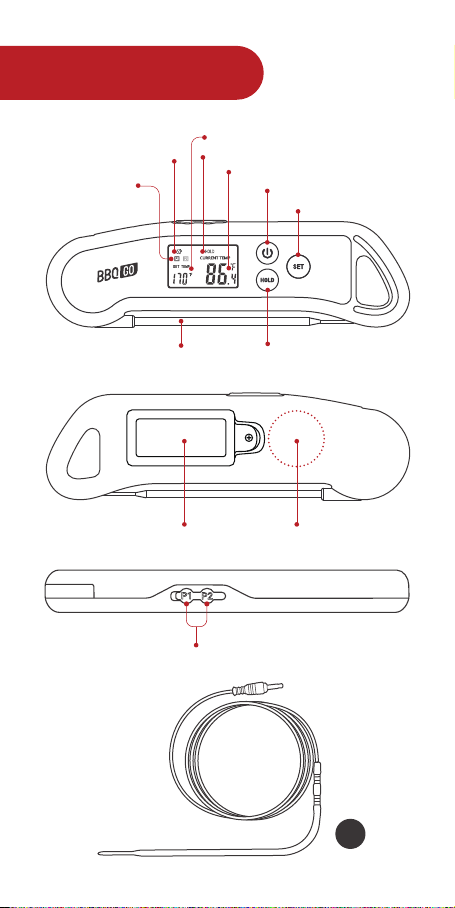
Product Layout
- 01 -
X2
Set temperature
Alarm Icon
Foldable probe
Battery Cover
Dual Extemal Probes
Built-in Magnet
External
Probe Icon
Hold Icon
Hold & Decrease Button
Power & Increase Button
Set Button
Current Temperature

- 02 -
1. Unscrew the cover of the battery cartridge with
the supplied screwdriver.
2. Put 2 AAA batteries into the battery compart-
ment and make sure that the positive and negative
poles are in the correct position.
3. Install the cover back and tighten the screws.
How to Change
Replacement Batteries

Feature
Buttons
Product Name: Digital Food Thermometer with Dual
External Probes
Product Model: BG-HH2P
Three Channel Temperature Measurement Function
Measurement Range: -50.0℃~300℃/-58.0℉~572℉
Measurement Accuracy: ±0.5℃/±1.0℉
Response Time of the Foldable Probe: 2S
Temperature Unit: ℃/℉
Waterproof Level: IPX5
Independent Temperature Calibration for Each
Channel
Lock Function
Alarm Function
Backlight & LCD Display
Auto On/Off
Power: Adopt 2 AAA batteries, easy to change
Magnetic back and hanging design, ideal for storage
Warranty: 2 Years
: Hold the button for 2 seconds to enter into menu
setup mode, then press the button once again to select
a function in the menu. Hold the button for 2 seconds
to save the settings and exit setup.
: In normal state, Hold the button for 2 seconds to
turn off the thermometer; In shut-downstate, press the
button to turn on the thermometer; In menu setup
mode, press the button to adjust parameters and hold
the button to adjust the parameter quickly.
: In normal mode, press the button to lock or unlock
the current temperature reading on the screen.Hold the
button for 3 seconds to switch the display of different
probes. In menu setup mode, press the button to adjust
the parameters; hold the button to adjust the parame-
ters quickly.
- 03 -
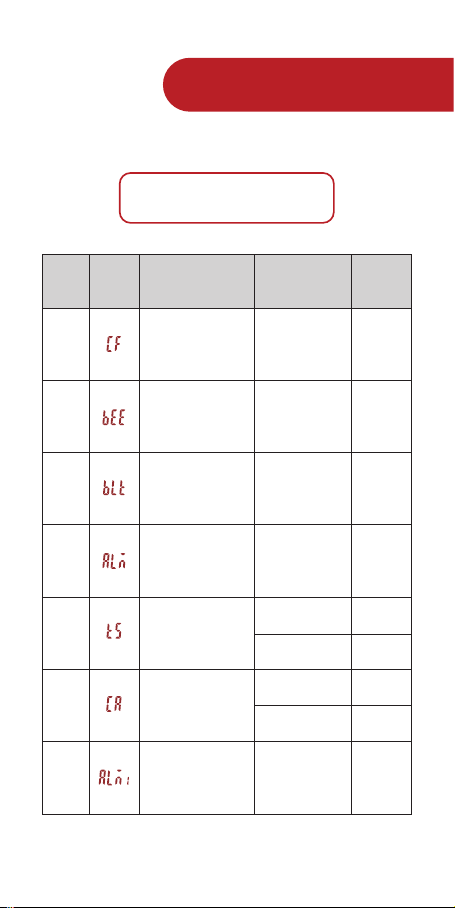
Menu Instructions
- 04 -
Menu Description
CF
BEE
B LT
ALM
TS
CA
ALM1
Menu
Icons Dis-
play Function Setting
Range Factory
Setting
Temperature Unit
Alarm Sound
Lighting Time
℃ or ℉ ℉
ON
10
ON or OFF
5~60 Seconds
ON or OFF
ON or OFF
-50.0℃~300℃
-58.0℉~572℉
Alarm of the
Foldable Probe
Alarm Value of the
Foldable Probe
Calibration Value of
the Foldable Probe
Alarm of the
External Probe1
-4.9℃~4.9℃
-9.9℉~9.9℉
77.0℃
OFF
170℉
0.0℃
0.0℉
ON

- 05 -
Alarm Value of the
External Probe2
Calibration Value of
the External Probe2
Calibration Value of
the External Probe1
Alarm of the
External Probe2 ON or OFF ON
Alarm Value of the
External Probe1
TS1
CA1
ALM2
TS2
CA2
-50.0℃~300℃
-58.0℉~572℉
-4.9℃~4.9℃
-9.9℉~9.9℉
77.0℃
170℉
0.0℃
0.0℉
-50.0℃~300℃
-58.0℉~572℉
-4.9℃~4.9℃
-9.9℉~9.9℉
77.0℃
170℉
0.0℃
0.0℉

The thermometer will save the settings and exit setup
30 seconds later if no operation is performed on the
device, or you can hold for 2 seconds to exit setup
manually.
Temperature Unit Setting
Hold for 2 seconds to enter into setup state, then
press the button to select BLT.
Press or to choose a temperature unit between
℃ and ℉.
Note: All parameters will be restored to the default
data if the temperature unit is Changed.
Hold for 2 seconds to enter into setup state, then
press the button to select BEE.
- 06 -
Button Sound Setting
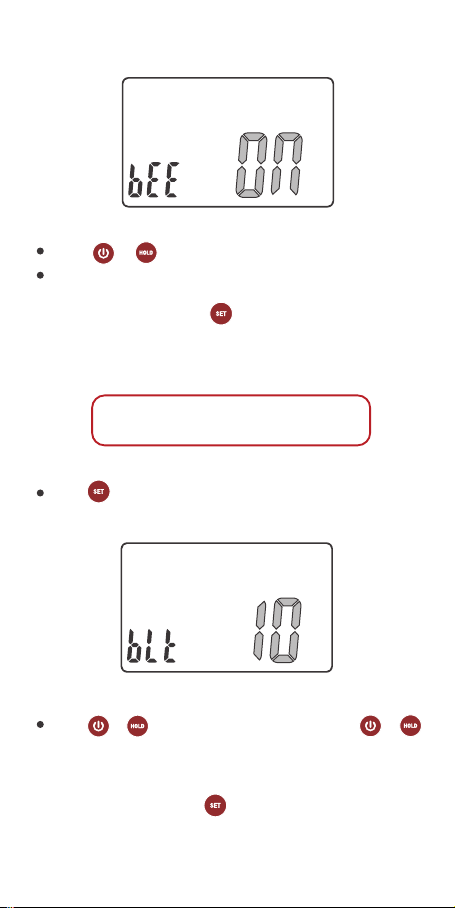
Hold for 2 seconds to enter into setup state, the
parameter of bLt will flash on the screen.
Press or to adjust the setting value, hold or
to adjust the setting value quickly.
The thermometer will save the settings and exit setup
30 seconds later if no operation is performed on the
device, or you can hold for 2 seconds to exit setup
manually.
Press or to select between ON and OFF.
The thermometer will save the settings and exit setup
30 seconds later if no operation is performed on the
device, or you can hold for 2 seconds to exit setup
manually.
- 07 -
BackLight ON Time Setting

Hold for 2 seconds to enter into setup state, then
press the button to select ALM.
Press or to select between ON and OFF.
The thermometer will save the settings and exit setup
30 seconds later if no operation is performed on the
device, or you can hold for 2 seconds to exit setup
manually.
Hold for 2 seconds to enter into setup state, then
press the button to select TS.
- 08 -
Alarm Setting of the Foldable Probe
Target Temperature Setting of the
Foldable Probe
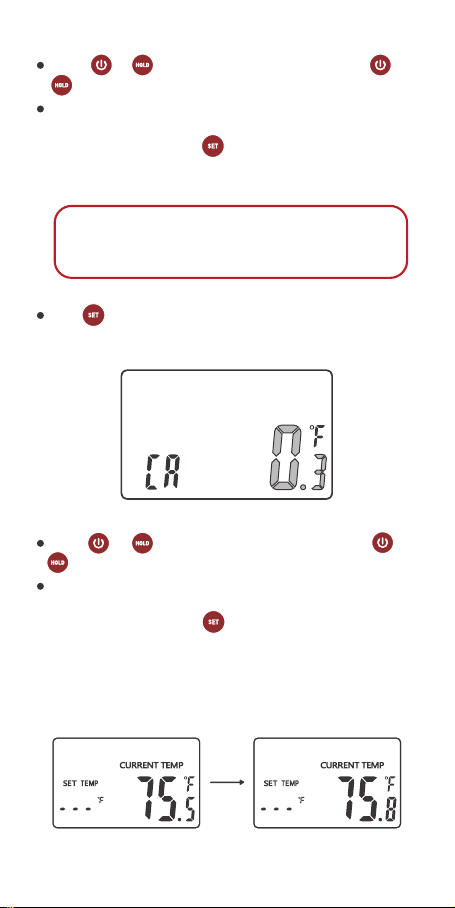
Press or to adjust the setting value, hold or
. to adjust the setting value quickly.
The thermometer will save the settings and exit setup
30 seconds later if no operation is performed on the
device, or you can hold for 2 seconds to exit setup
manually.
Hold for 2 seconds to enter into setup state, then
press the button to select CA.
Press or to adjust the setting value, hold or
. to adjust the setting value quickly.
The thermometer will save the settings and exit setup
30 seconds later if no operation is performed on the
device, or you can hold for 2 seconds to exit setup
manually.
For Example, the current temperature of the device is
75.5℉, set the CA value to 0.3℉, the current tempera-
ture will be displayed as 75.8℉.
- 09 -
Temperature Calibration Setting
of the Foldable Probe

Hold for 2 seconds to enter into setup state, then
press the button to select ALM1.
Press or to select between ON and OFF.
The thermometer will save the settings and exit setup
30 seconds later if no operation is performed on the
device, or you can hold for 2 seconds to exit setup
manually.
Hold for 2 seconds to enter into setup state, then
press the button for several times to choose TS1, the
value of TS1 will flash on the screen.
- 10 -
Alarm Setting of the External Probe1
Target Temperature Setting of the
External Probe1

Press or to adjust the setting value, hold or
. to adjust the setting value quickly.
The thermometer will save the settings and exit setup
30 seconds later if no operation is performed on the
device, or you can hold for 2 seconds to exit setup
manually.
Hold for 2 seconds to enter into setup state, then
press the button to select CA1, the value of CA1.
Press or to adjust the setting value, hold or
. to adjust the setting value quickly.
The thermometer will save the settings and exit setup
30 seconds later if no operation is performed on the
device, or you can hold for 2 seconds to exit setup
manually.
For example, the current temperature of the device is
75.5℉, set the CA1 value to 0.3℉, the current
temperature will be displayed as 75.8℉.
- 11 -
Temperature Calibration Setting
of the External Probe1
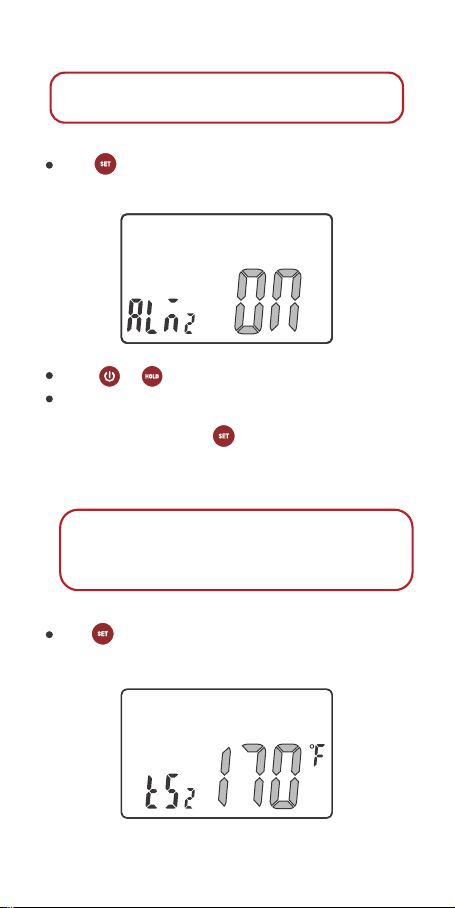
Hold for 2 seconds to enter into setup state, then
press the button for to select ALM2.
Press or to select between ON and OFF.
The thermometer will save the settings and exit setup
30 seconds later if no operation is performed on the
device, or you can hold for 2 seconds to exit setup
manually.
Hold for 2 seconds to enter into setup state, then
press the button to select TS2.
- 12 -
Alarm Setting of the External Probe2
Target Temperature Setting of the
External Probe2

Press or to adjust the setting value, hold or
. to adjust the setting value quickly.
The thermometer will save the settings and exit setup
30 seconds later if no operation is performed on the
device, or you can hold for 2 seconds to exit setup
manually.
Hold for 2 seconds to enter into setup state, then
press the button to select CA2.
Press or to adjust the setting value, hold or
. to adjust the setting value quickly.
The thermometer will save the settings and exit setup
30 seconds later if no operation is performed on the
device, or you can hold for 2 seconds to exit setup
manually.
For example, the current temperature of the device is
75.5℉, set the CA2 value to 0.3℉, the current
temperature will be displayed as 75.8℉.
- 13 -
Temperature Calibration Setting
of the External Probe2

Operation Instructions
The measured temperature of the foldable probe will
be displayed on the screen as CURRENT TEMP if no
external probe is inserted.
When ALM is set to ON, the SET TEMP area will display
the alarm value of the foldable probe.
When ALM is set to Off, the SET TEMP area will display
“ ”.
Unfold the probe, the thermometer will be turned on
automatically, and it will be turned off when you fold
Display Operation
- 14 -
Operations of the Foldable Probe
(without external probes)
Auto On/Off
the probe back.

If ALM is set to OFF, the thermometer will turn off the
alarm function and display the current temperature
only.
If ALM is set to ON, the thermometer will display the
alarm value(TS) and the current temperature. If the
value of the current temperature is higher than or equal
to the alarm value of the foldable probe(TS), the screen
will display , and the buzzer will sound “BiBiBi” at 2
seconds intervals, the backlight will light up for 60
seconds.
Unfold the probe, the thermometer will be turned on
automatically, and it will be turned off when you fold
Whether the probe is pulled out or folded, hold for
2 seconds to turn off the thermometer. Press to
turn on the thermometer when the device is shutdown.
If no operation is performed on the thermometer, it will
turn off 3 minutes later automatically.
The thermometer will turn off automatically if the
temperature keeps stable for 3 minutes and no
operation is performed on the thermometer.If a sudden
temperature change is detected, the thermometer will
be turned on automatically in a shutdown state.
- 15 -
Manual Operation
Auto Restart
Alarm Operation
the probe back.

The alarm sound will stop if the temperature returns to
the set range, or you can press any button to cancel the
alarm sound.
- 16 -
Operations of the BBQ Mode
(with external probes inserted)
The backlight makes it convenient to read the screen in
dark environments. Without any operation, the
backlight will keep activated for the time of BLT
parameter, then be off automatically(active time is
adjustable).
The device will turn on the backlight if temperature
changes are detected with the foldable probe pulled
out, or you can press any button to turn on the
backlight manually when it is shut down.
Backlight
The thermometer will display the P1 character and the
data of port1 by default when port1 is inserted with a
probe.
When ALM1 is set to ON, the screen will display SET
TEMP and the alarm value of external probe1.
Display Operation

When ALM1 is set to OFF, the screen will display SET
TEMP and “ ”.
When ALM2 is set to OFF, the screen will display SET
TEMP and “ ”.
When Port1 and Port2 are both inserted with a probe,
the thermometer will display the parameters of Port1
and Port2 alternately at a frequency of 0.5 Hz.
The thermometer will display P2 and the data of port2
by default when port2 is inserted with a probe.
When ALM2 is set to ON, the screen will display SET
TEMP and the alarm value of external probe2.
- 17 -
Table of contents
Other BBQ GO Thermometer manuals