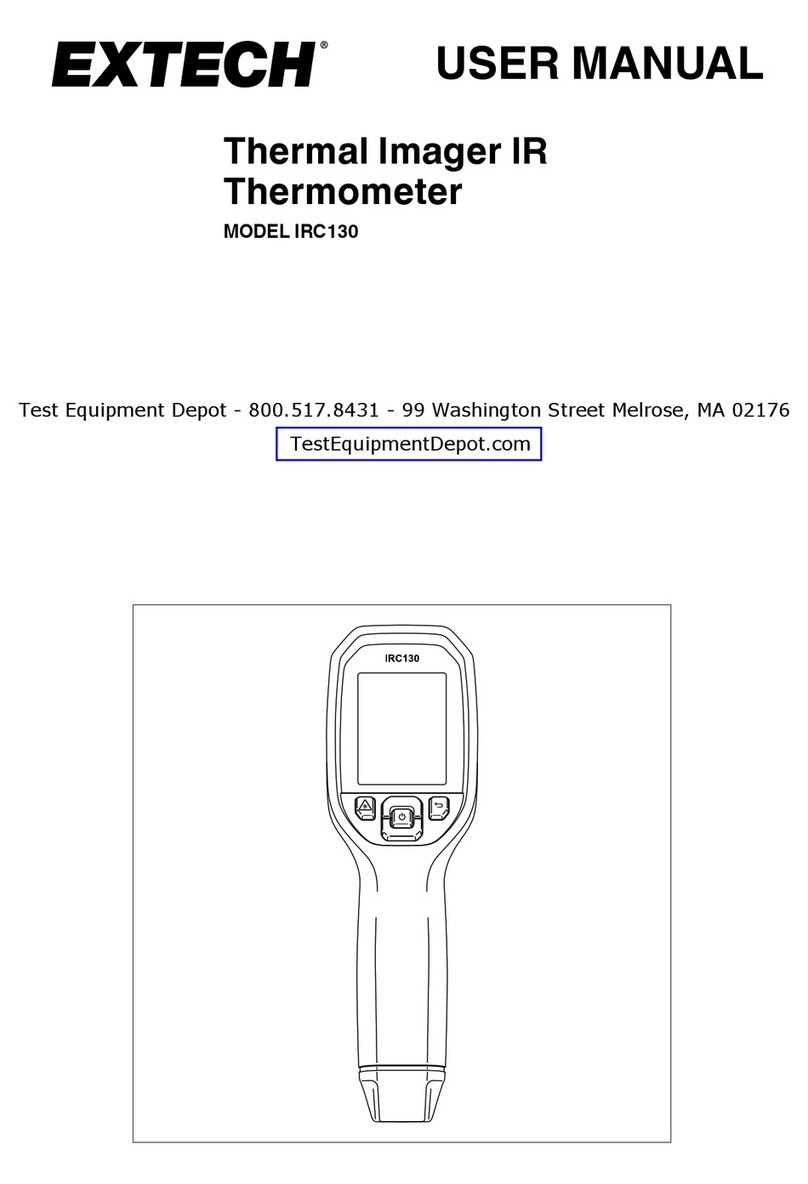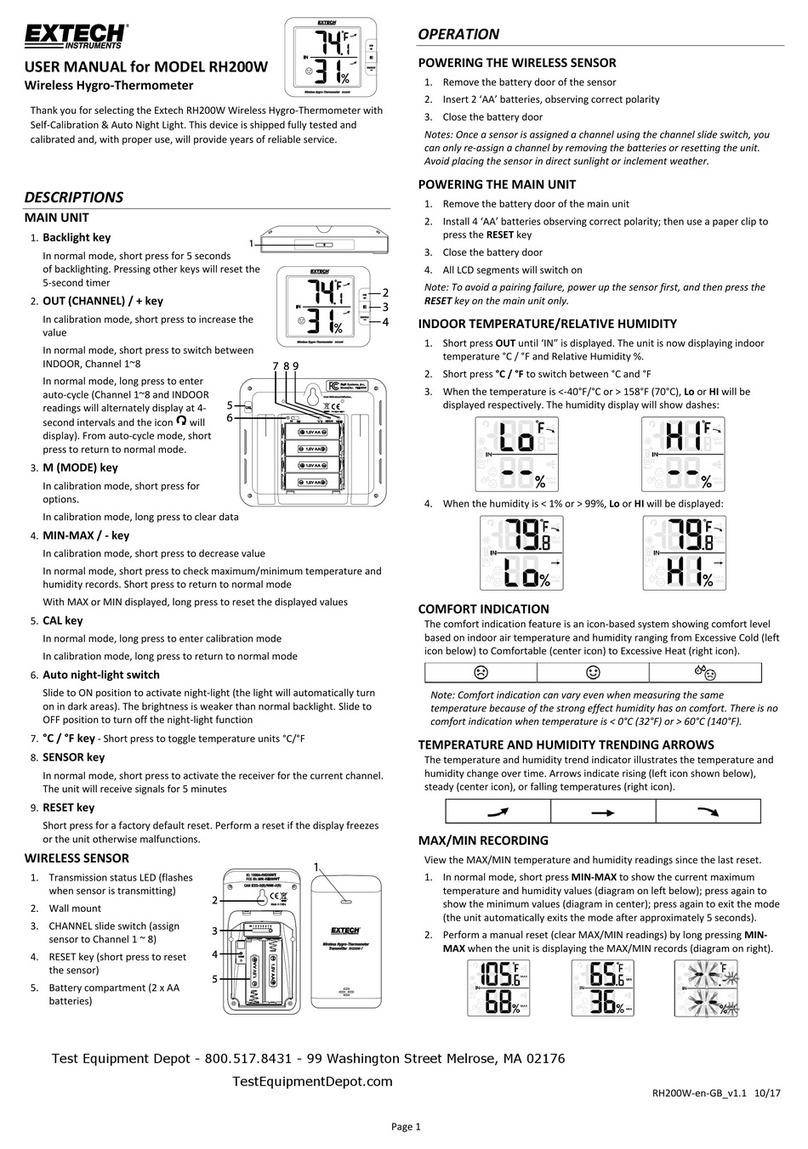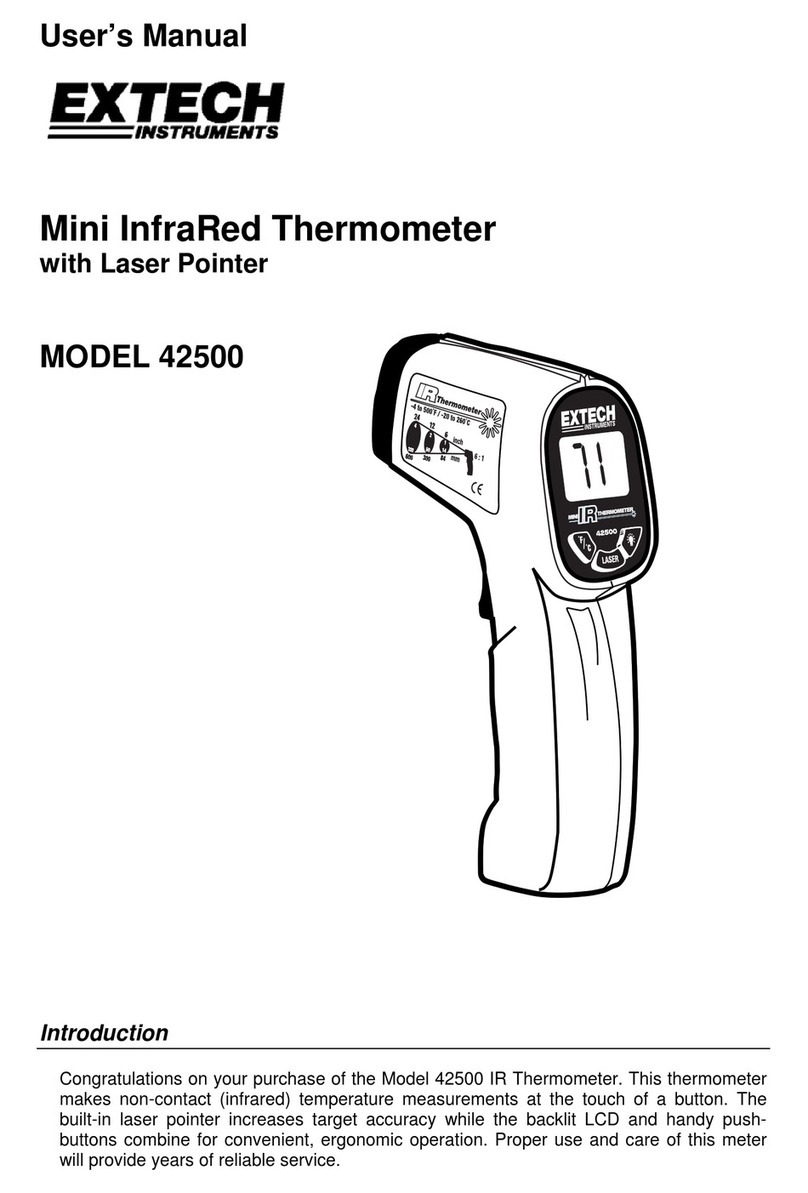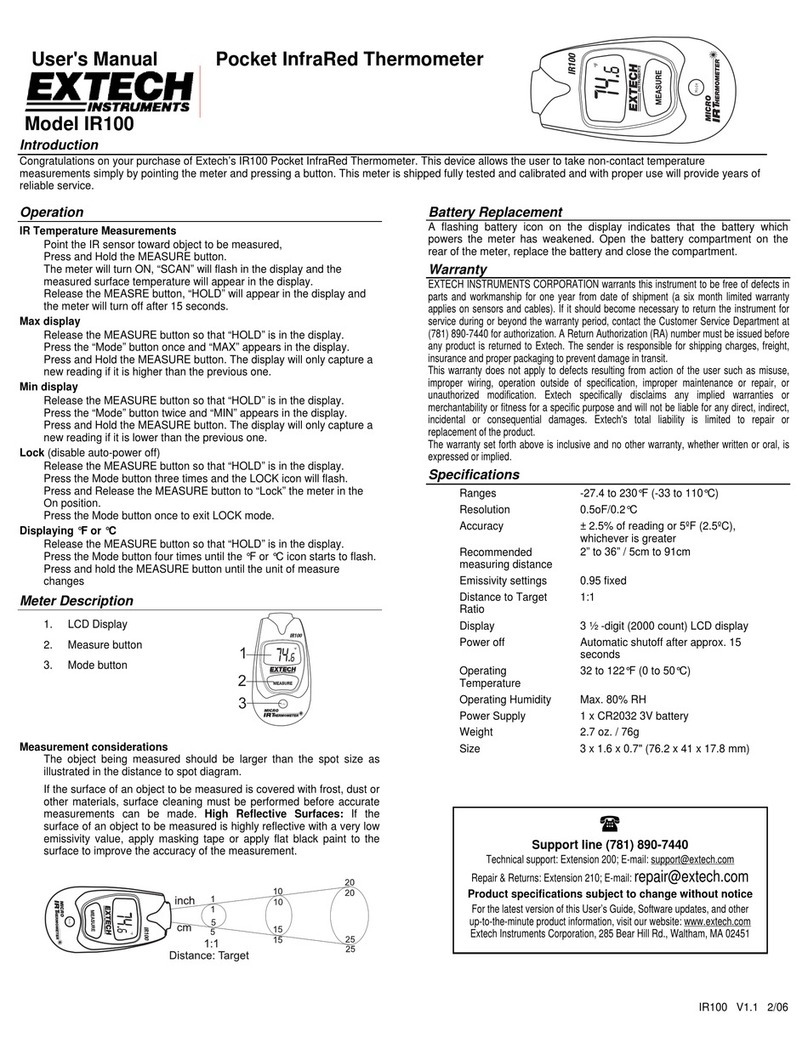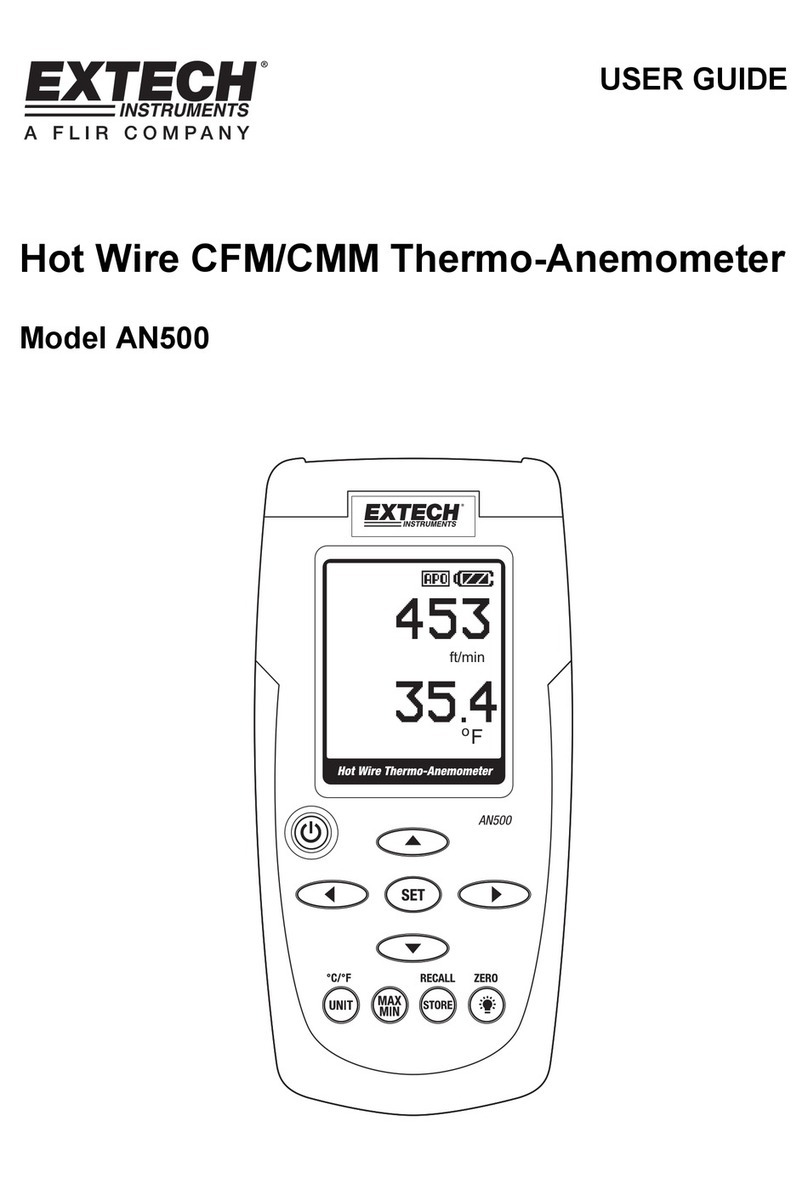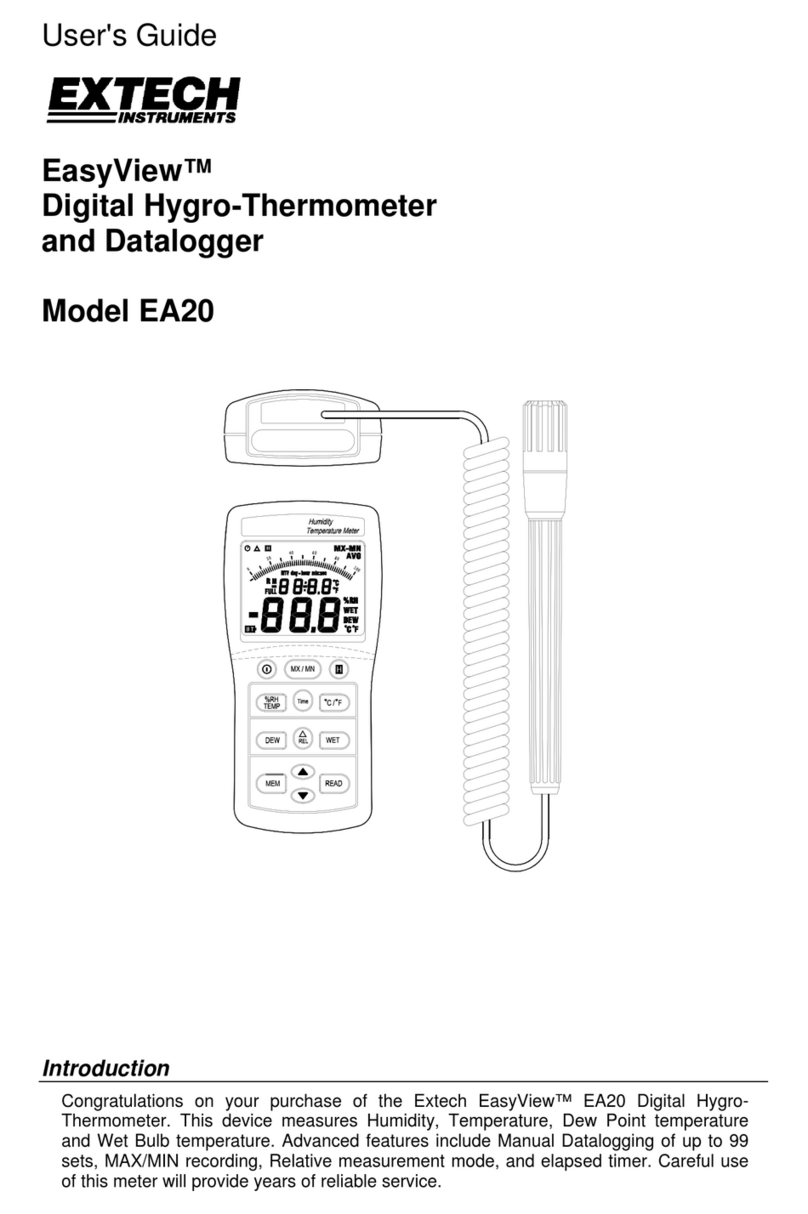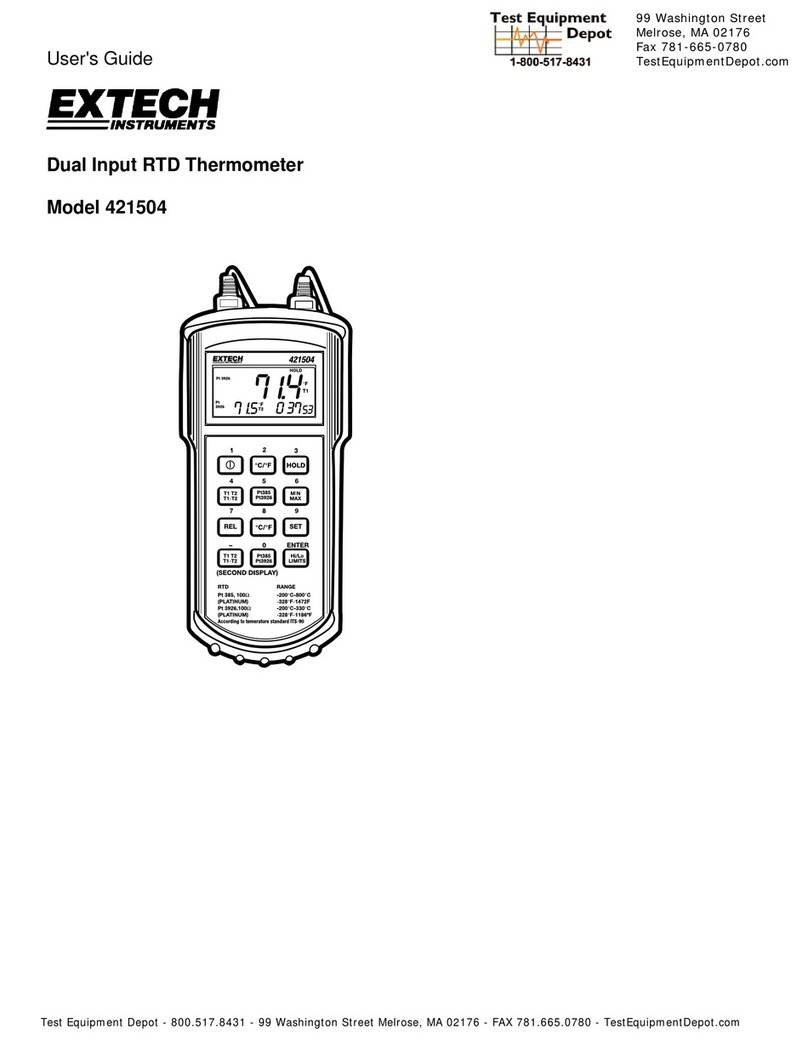Model445715‐EN‐SP‐FR‐DEv1.69/13
Hygro‐Thermometer
mitgroßerDigitalanzeige
undexternerMesssonde
Modell445715
Einleitung
WirgratulierenIhnenzumKaufdesExtechHygro‐ThermometersmitgroßerDigitalanzeigeund
externerMesssonde.DiesesMessgerätzeigtLuftfeuchtigkeits‐undTemperaturmesswertean
undkannmitoptionalenKalibrierungssalzflaschen(Best.‐Nr.445580‐C)kalibriertwerden.Die
externeMesssondekanneinfachamGerätangeschlossenoderkannfürMessungeninRöhren
oderananderenabgelegenenOrtenverlängertwerden.
Bedienung
1. ÖffnenSiedasBatteriefach(7),indemSiedieDeckel(11)aufderRückseitedesMessgeräts
inPfeilrichtungherunterschieben.EntfernenSieauchdasBatteriesicherheitsband.
2. EntfernenSiedieSchutzabdeckungvomLCD‐Display(2)undnehmenSiedieSondeausdem
Sondenfach(6)heraus.DasMessgerätistnuneinsatzbereit.
3. DieTemperatureinheiten(°F/°C)könnenmithilfedesSchalters(9)imBatteriefachgewählt
werden.
4. DieobereDisplayhälftezeigtdiegemesseneTemperaturunddieunterezeigtdie
Luftfeuchtigkeitan.
5. AnzeigenderminimalenundmaximalenWerte:
a.DrückenSieMAX/MIN(3).DashöchsteMessergebnisseitletztemDrückenvonRESET(4)
wirdaufdemDisplayangezeigt.
b.ZeigenSiemiteinemerneutenTastendruckaufMAX/MINdenniedrigstenMesswertseit
demletztenDrückenvonRESET(4)an.
c.KehrenSiemiteinemerneutenTastendruckaufMAX/MINzurnormalenDisplayanzeige
zurück.
6. Rücksetzen(Löschen)desMAX/MIN‐Speichers.HaltenSiewährendderMAX/MIN‐Anzeige
RESET(4)für1Sekundegedrückt,umdenSpeicherzulöschenundumneueMAX/MIN‐
Messwerteaufzuzeichnen.
7. DasMessgerätkannmitderWandbefestigung(5)aneinerWandmontiertodermitdem
ausklappbarenStandfußaufebenenFlächenaufgestelltwerden.
8. WenndieBatteriespannungniedrigist,wirdaufdemDisplaydasSymbolfüreineerschöpfte
Batterieangezeigt.TauschenSieindiesemFalledieBatterieaus.
AustauschderBatterie
SchiebenSiedenBatteriefachdeckel(11)aufderRückseiteinPfeilrichtungnachunten.Ersetzen
Siedie1,5V‘AAA’BatterieundschließenSiedenDeckelwieder.
Kalibrierung
DiefolgendenVerifizierungs‐undKalibrierungsverfahrenbenötigeneineFeuchtigkeitskammer
oderdieoptionalenReferenzflaschenmiteinerrelativenLuftfeuchtigkeitvon33%und75%
(Best.‐Nr.445580‐C).
RH‐Genauigkeitsverifizierung(relativeLuftfeuchtigkeit)(Überprüfungder33%oder75%RH‐
Kalibrierung)
1. HaltenSiedenMessgerätesonde(1)ineine33%oder75%Salzreferenzflascheoder
Feuchtigkeitskammer.
Hinweis:DurchlangsamesDrehenderFlaschekanndiesemühelosüberdemSensor
platziertwerden.
2. WartenSie1Stunde,biseinstabilesMessergebnisinnerhalbderReferenz‐RHerreicht
wurde.ÜberprüfenSieanschließend,obderMesswertinnerhalbderGenauigkeitsgrenzen
liegt.
RH‐Kalibrierung(relativeLuftfeuchtigkeit)
1. HaltenSiedenMessgerätesondeineine75%Salzreferenzflascheoder
Feuchtigkeitskammer.
2. LesenSiedenMesswertnach1Stundeab.
3. StellenSiedasRH‐Kalibrierungspotentiometer(8)schrittweiseumeinehalbenDrehungein.
WartenSienachjederDrehung,bisdieBildschirmanzeigeaktualisiertwurde.FührenSiedie
Einstellungsolangedurch,bissichderMesswertinnerhalbderSpezifikationenbefindet.
4. WiederholenSiedasRH‐Genauigkeits‐Verifizierungsverfahren.
Hinweis:FallsdasSalzamBodenderKalibrierungsflascheeingetrocknetist,ersetzenSiedie
Flasche.
Temperatur‐Kalibrierung
1. BringenSiedieSondeineineUmgebungmiteinerkonstantenTemperaturvonungefähr70
°F(21°C).
2. LesenSiedenMesswertnach1Stundeab.
3. StellenSiedasTemperatur‐Kalibrierungspotentiometer(10)schrittweiseumeinehalben
Drehungein.WartenSienachjederDrehung,bisdieBildschirmanzeigeaktualisiertwurde.
FührenSiedieEinstellungsolangedurch,bissichderMesswertinnerhalbder
Spezifikationenbefindet.
TechnischeDaten
MessbereichGenauigkeit
Temperatur14bis140oF
‐10bis60oC
+1,8oFimBereichvon14oFbis122oF
+1,0oCimBereichvon‐10oCbis50oC
Feuchtigkeit10%bis99%+4%RHimBereichvon25%bis85%RHund32bis122oF(0bis50oC)
Batterie1,5V'AAA'Zelle
AlsEndbenutzersindSiegesetzlichdazuverpflichtet(Batterieverordnung)alleverbrauchtenBatterienundAkkus
zurückzugeben;EntsorgungimHausmüllistverboten!
SiekönnenIhreverbrauchtenBatterien/AkkusandenSammelstelleninIhrerGemeindeoderüberalldortabgeben,woBatterien/
Akkusverkauftwerden!
Entsorgung:BefolgenSiediegültigenrechtlichenVorschriftenbezüglichderEntsorgungdesGerätesamEndeseinerLebensdauer.
Copyright©2013FLIRSystems,Inc.
AlleRechtevorbehalten,einschließlichdesRechtsaufVervielfältigungimGanzenoderinTeileninjeglicherForm.
ISO‐9001zertifiziertwww.extech.com
Hygro‐thermomètre
avecsondeàdistanceet
grandschiffres,modèle445715
Présentation
Toutesnosfélicitationspourvotreacquisitiondel’hygro‐thermomètreavecsondeàdistanceetgrandschiffres
deExtech.Ilprésenteunaffichagedel'humiditéetdelatempératureetpeutêtrecalibréàl’aidedebouteillesde
solutionsalinedecalibrage(445580‐C)enoption.Lasondeàdistancesemontefacilementsurl’appareil(1)ou
surdesrallongespoureffectuerdesmesuresdansdesconduitesoutousautresendroitséloignés.
Fonctionnement
1. Ouvrezlecompartimentàpile(7)enpoussantlecouvercle(11)situéaudosdel’appareil
verslebasdanslesensdelaflèche,puisretirezlalanguettedesécuritédelapile.
2. Retirezlecouvercledeprotectiondel’écranLCD(2),puissortezlasondedeson
compartiment(6).L’appareilestàprésentprêtàl’emploi.
3. Lesunitésdetempérature(°F/C°)peuventêtresélectionnéesàl’aideducommutateur(9)
situédanslecompartimentàpile.
4. L’affichagesupérieurindiquelatempérature.L’affichageinférieurindiquel’humidité.
5. Affichagedesvaleursmaximalesetminimales:
a.AppuyezsurleboutonMAX/MIN(3).L’écranaffichelavaleurmaximaleenregistrée
depuisladernièrepressionexercéesurleboutonReset(4).
b.AppuyezànouveausurleboutonMAX/MINpourafficherlavaleurminimalerelevée
depuisladernièrepressionexercéesurleboutonReset(Réinitialisation).
c.AppuyezdenouveausurleboutonMAX/MINpourreveniràl’affichagenormal.
6. Réinitialisation(Suppressionducontenu)delamémoireMAX/MIN.Enmoded’affichage
MAX/MIN,appuyezsurleboutonRESET(4)etmaintenez‐leenfoncépendantuneseconde
poursupprimerlecontenudelamémoireetcommencerl’enregistrementdenouvelles
valeursmaximales/minimales.
7. L’utilisateurpeutchoisird’utiliserlemontagemural(5)ouunesurfaceplaneàl’aidedu
supportescamotable(7).
8. L’indicateurdepilefaibles’afficheàl’écranlorsquelatensiondelapileestfaible.
Remplacezlapiledèsquecetteicônes’affiche.
Remplacementdelapile
Faitescoulisserlecouvercleducompartimentàpile(11)verslebasdanslesensdelaflèche.
Remplacezlapilede1,5Vdetype«AAA»,puisremettezlecouvercleenplace.
Calibrage
Laprocéduredevérificationetdecalibragesuivantenécessiteunechambred’humiditéoules
bouteillesderéférenceà33%et75%d’HRenoption(445580‐C).
Vérificationdelaprécisiond’HR(Vérificationducalibraged'HRà33%ou75%)
1. Insérezlecapteurdel’appareil(1)danslabouteillederéférencedesolutionsalineà33%ou
75%oudanslachambred’humidité.
Remarque:Larotationlentedelabouteillevousaideàlaplacerau‐dessusducapteur.
2. Laissezl’appareilsestabiliserpendant1heuresurl’HRderéférence,puisvérifiezsila
lecturesesituedansleslimitesdesspécificationsdeprécision.
Calibraged’HR
1. Insérezlecapteurdel’appareildanslabouteillederéférencedesolutionsalineà75%ou
danslachambred’humidité.
2. Vérifiezlalectureauboutd’uneheure.
3. Ajustezlepotdecalibraged’HR(8)parincrémentsd’½tour,enattendantlamiseàjourde
l’affichageaprèschaqueajustement,jusqu’àcequelalecturesesituedanslagammedes
spécificationsdeprécision.
4. Répétezlaprocéduredevérificationdelaprécisiond’HR.
Remarque:Remplacezlabouteillesilasolutionsalineaufonddelabouteilledecalibrage
sembleêtresèche.
Calibragedetempérature
1. Placezlecapteurdansunenvironnementstabiliséd’environ70°F(21°C).
2. Vérifiezlalectureauboutd’uneheure.
3. Ajustezlepotdecalibraged’HR(10)parincrémentsd’½tour,enattendantlamiseàjourde
l’affichageaprèschaqueajustement,jusqu’àcequelalecturesesituedanslagammedes
spécificationsdeprécision.
Donnéestechniques
Gamme Précision
Température 14à140oF
‐10à60oC
+1,8oFdanslagammede14à122
F
+1,0oCdanslagammede‐10à50oC
Humidité 10à99%+4%d’HRdanslagammede25à85%d’HRetde32à122oF(0à50oC)
Pile Pile«AAA»de1,5V
Vous,entantqu’utilisateurfinal,êteslégalementtenu(Ordonnancerelativeàl’éliminationdespiles
usagées)deretournertouspilesetaccumulateursusagés.Ilestinterditdelesjeteraveclesordures
domestiques!
Vouspouvezremettrevospiles/accumulateursusagésauxpointsdecollectedevotrequartierouàtoutpointde
ventedepiles/accumulateurs!
Miseaurebut:Suivezlesdispositionslégalesenvigueurrelativesàlamiseaurebutdecetappareilàlafinde
soncycledevie.
Copyright©2013FLIRSystems,Inc.
Tousdroitsréservés,ycomprislareproductionpartielleoutotalesousquelqueformequecesoit
CertifiéISO‐9001
www.extech.com