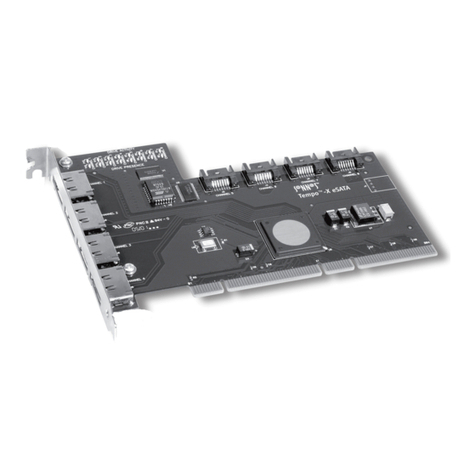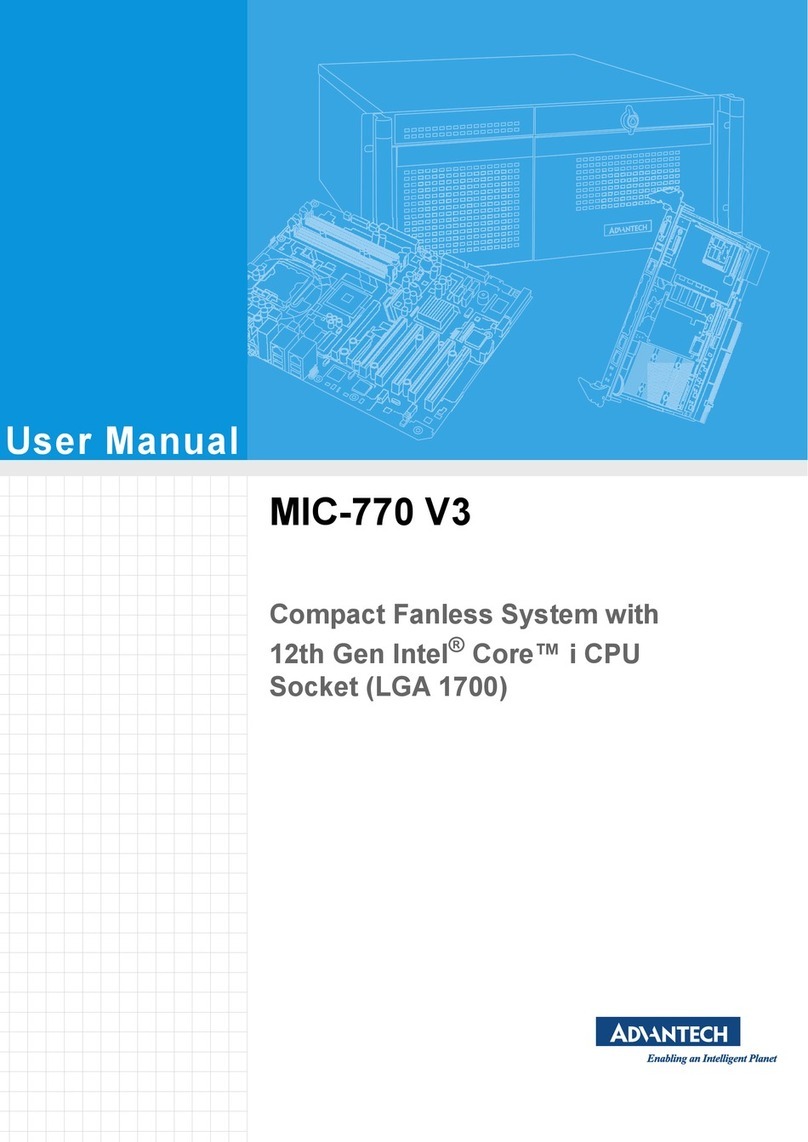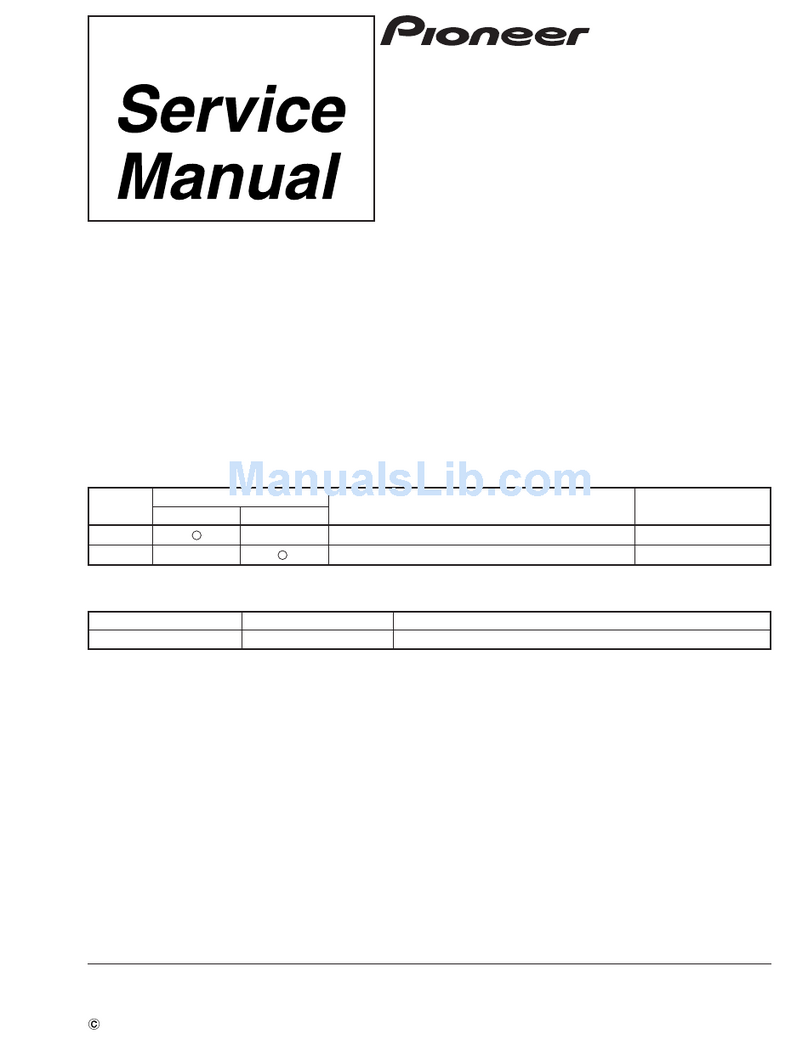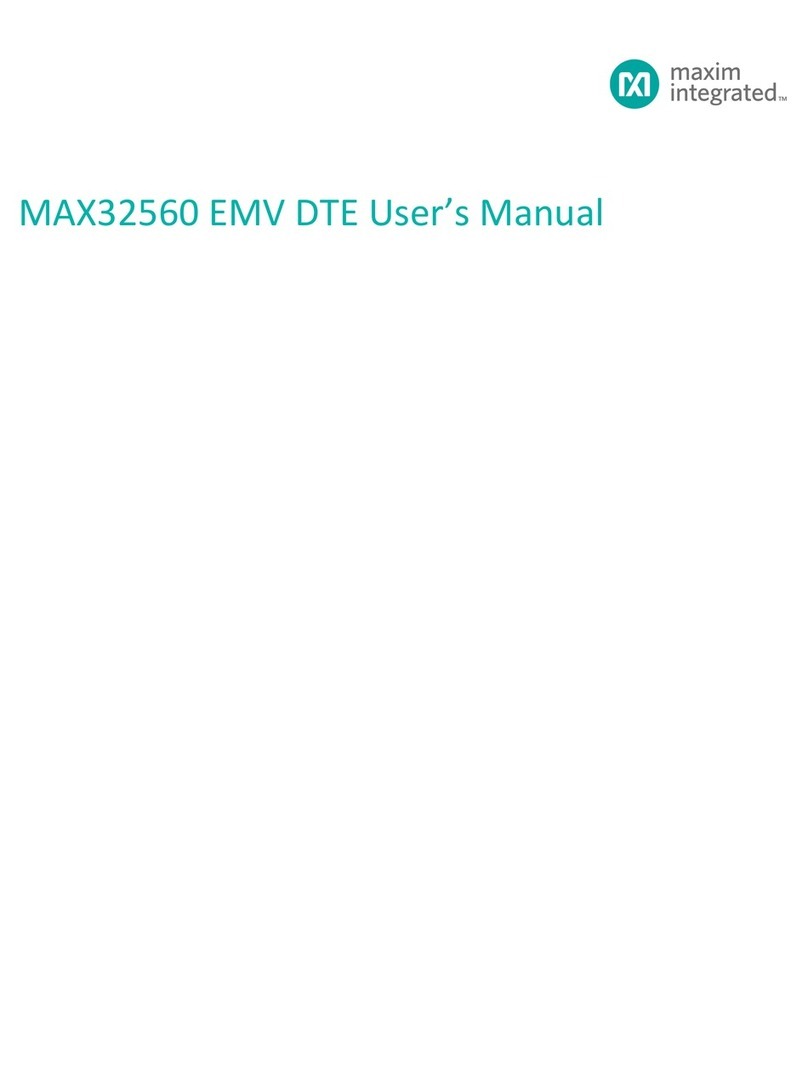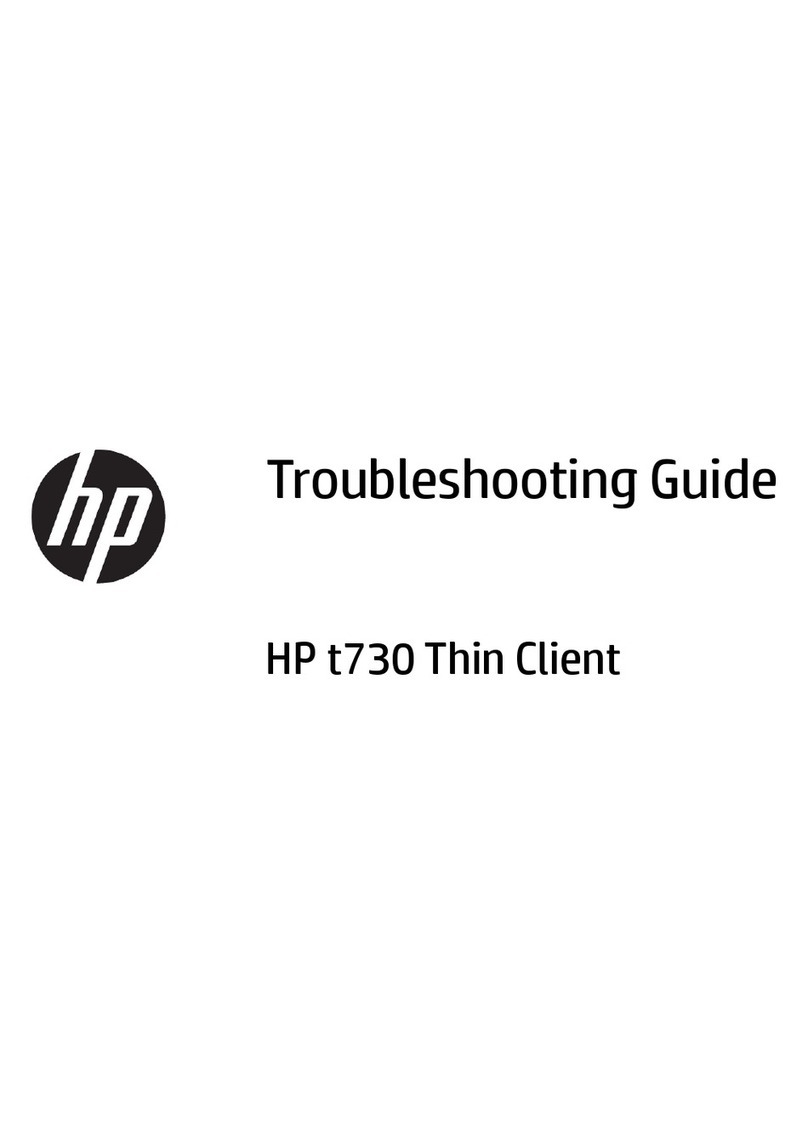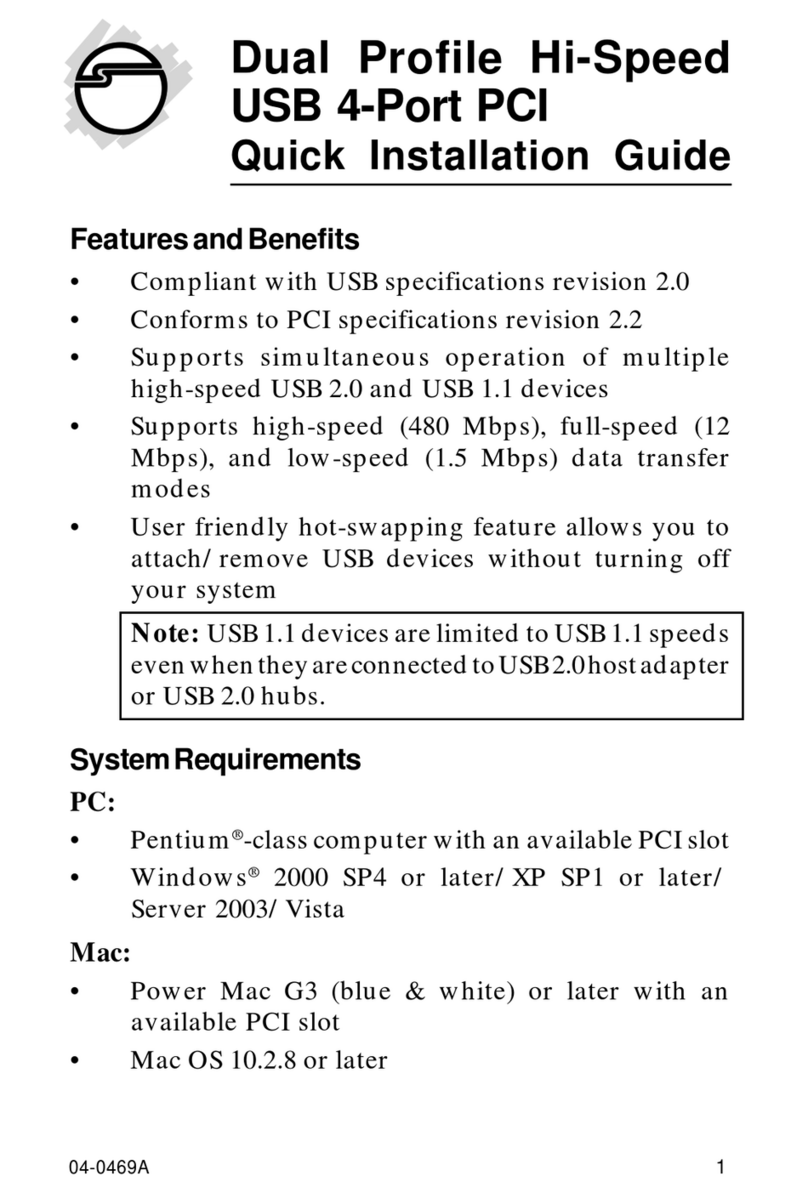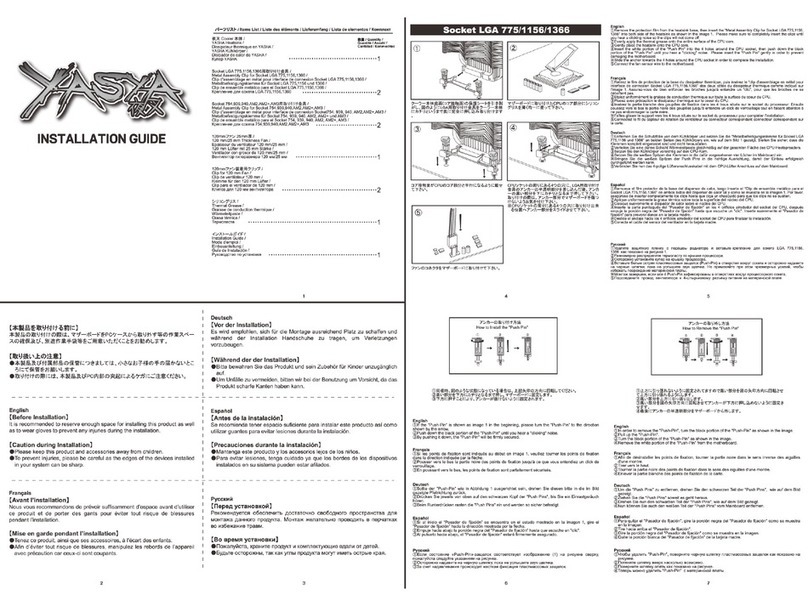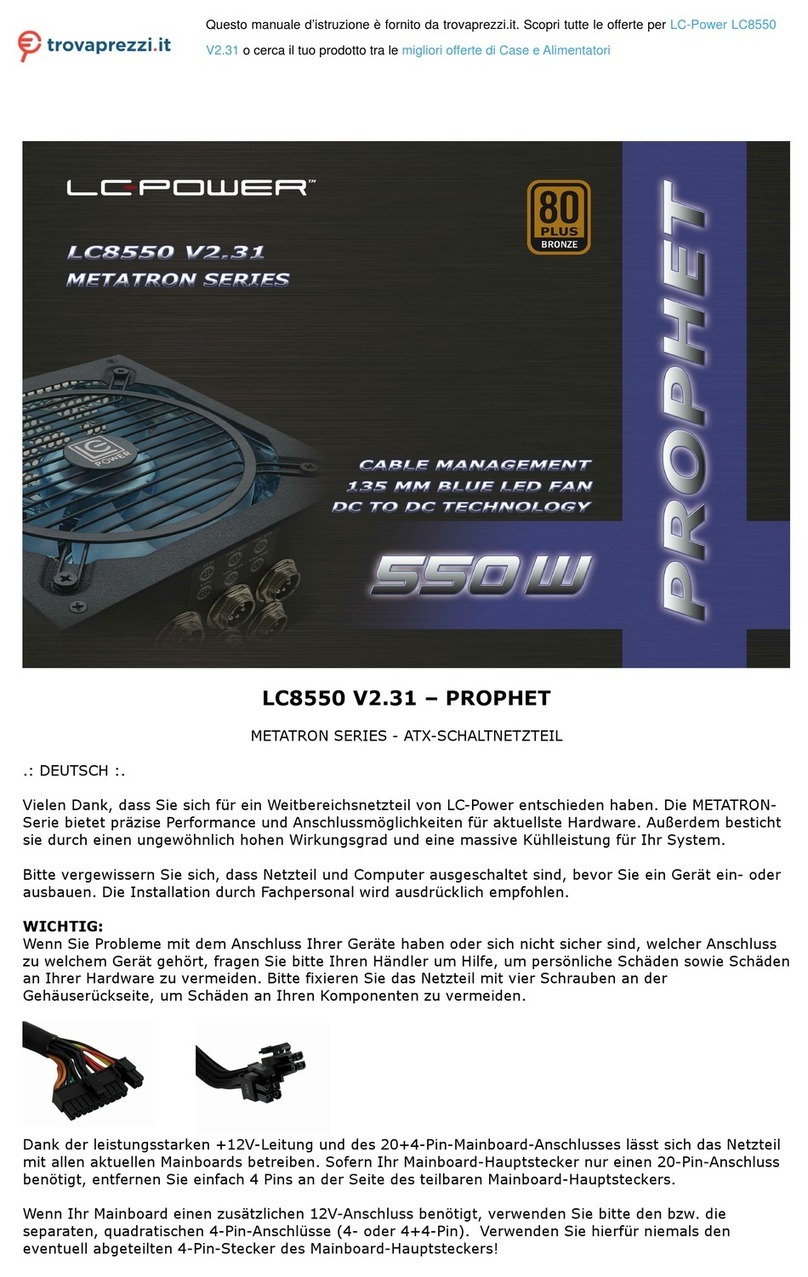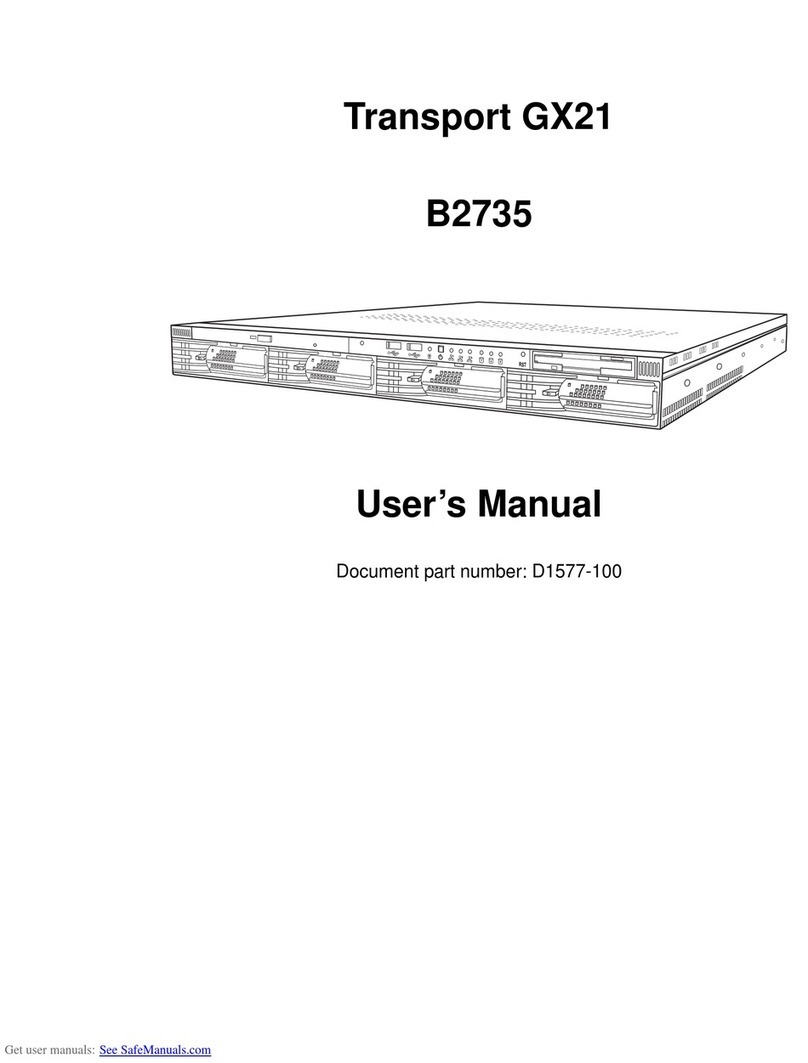Cromemco D+7A I/O User manual

CROMEMCO
D+zA
LO
instruction
manual

e
CROMEMCO
D+7ALO
OWN
AA
©Copyright
1978.
All
rights
reserved.
0
incorporated
Specialists
in
computers
and
peripherals
280
Bernardo
Ave.,
Mountain
View,
CA
94041

TABLE
OF
CONTENTS
INTRODUCTION
s
orcs
GRY
IIA
TARA
VA
RRA
ASSEMBLY
INSTRUCTIONS
CALIBRATION
PROCEDURE
OPERATING
INSTRUCTIONS
.
THEORY
OF
OPERATION
....
Analog
Output
Analog
Input
Digital
Output
Digital
Input
TECHNICAL
SPECIFICATIONS:
ana
ae
ee
nee
9
Computer
Digital
Port
Analog
Port
Source
Impedance
Effects
Input
Accuracy
Output
Accuracy
Output
Drift
Bipolar/Unipolar
Operation
APPLICATIONS:INFORMATION
i
visna
vas
ers
re
GÓRA
11
Setting
the
Analog
Voltage
Range
Input
Scaling
Output
Scaling
Using
the
D+7A
with
Cromemco
Dazzler
Using
the
D+7A
with
Cromemco
Joystick
Console
PARTS
IS
Tic
ii
IS
ok
SHS
ER
NO
RR
AAT
KA
15
LIST
OF
TABLES
Table
1
Technical
Specifications
D+7A
A/D
&
D/A
Interface
Table
2
Resistor
Color
Codes.
.....
a
Table
3
Connector
Pin
Assignments.
A z s A .
Table
.POrLASIGNMEN(S
cda
it
Na
IG
de
a
M
Table
5
Input
Scaling
Component
Values
...................................
Figure
1%»
a
na
encanta
A
A
NR
Figure
2
TO-5
IC
Installation
...
é
Figure'3.
‘Parts‘Location
Disgrani\.c.
in,
22:22
0
ua
A
IR
Fint’
‚Port
Address’
Selection
size
cti
eno
ads
aa
aka
GAGA
ja
Figure
5
D+7A1/O
Block
Diagram
.
Figure
6
Input
Scaling...........
Figure
7
Output
Scaling
.
Figure
8
Joystick
Schematic
Diagram
.
Figure
9
Joystick
Wiring
Diagram
..
.
4
Figure
10
D+7A
NO
Schematic
Diagram......................................
17

0
D+ZA
LO
INTRODUCTION
The
Cromemco
D+7A
I/O
Module
is
a
fast
and
easy
way
to
input
and
output
both
analog
and
digital
signals
from
a
computer.
This
high
performance
module
gives
seven
channels
of
8-bit
analog-to-digital
conversion
and
seven
channels
of
digital-to-analog
conversion
with
a
fast
conversion
time
of
5.5
microseconds.
The
D+7A
I/O
Module
makes
it
easy
to
use
a
computer
for
appli-
cations
ranging
from
process
control
and
digital
filtering
to
speech
and
music
synthesis.
Using
the
D+7A
1/0
Module,
analog
data
can
be
input
from
joysticks,
measurement
instruments,
machine
tools,
control
systems,
motors,
recorders,
plotters,
and
a
large
number
of
other
devices.
The
D+7A
I/O
Module
plugs
directly
into
an
industry
standard
S-100
microcomputer
bus.
There
are
eight
I/O
ports
on
the
D+7A
I/O
Module
card,
one
digital
and
seven
analog.
Five port
address
jumpers
on
the
board
are
used
to
select
the
addresses
of
these
ports.
This
manual
describes
the
operation
of
the
D+7A
1/0
Module
in
detail,
and
explains
how
it
is
used.
A
summary
of
the
technical
specifications
of
the
D+7A
1/0
Module
is
given
in
Table
1.
Table
1
Technical
Specifications
D+7A
A/D
&
DA
Interface
TECHNICAL
SPECIFICATIONS
D+7A
A/D
8:
D/A
INTERFACE
ANALOG
INPUT
PORTS:
Number
of
input
ports:
7
Input
voltage
range:
-2.56
to
+2.54
volts
Input
bias
current:
2
microamps
max.
20
Megohms
Il
.001
uF,
1
kHz
sample
rate.
2
Megohms
II
.001
uF,
10
kHz
sample
rate.
Resolution:
8
bits.
Conversion
time:
5.5
microseconds
Accuracy:
+
20
millivolts
ANALOG
OUTPUT
PORTS:
Number
of
output
ports:
7
Output
voltage
range:
-
2.56
to
+2.54
volts
Output
impedance:
0.25
ohm.
PARALLEL
1/O
PORT:
GENERAL
INFORMATION:
Maximum
load
current:
1.5
mA
Resolution:
8
bits
Conversion
time:
5.5
microseconds
Accuracy:
+
20
millivolts
Drift
rate:
Less
than
10
mV/sec
at
25°C
Input
port:
8
bits
Output
port:
8
bits
Input
load:
one
TTL
equivalent
Output
drive:
10
TTL
loads
Bus:
S-100.
Power
requirements:
+8
volts
©
0.4
A
+18
volts
©
30
mA
-
18
volts
©
60
mA

D+ZA
LO
ASSEMBLY
INSTRUCTIONS
If
you
purchased
your
D+7A
as
a
kit
you
will
find
the
assembly
to
be
straightforward.
To
facilitate
assembly,
the
location
and
value
of
every
component
is
printed
directly
on
the
PC
card.
The
components
are
simply
inserted
in
the
locations
shown
in
figure
3
and
soldered
into
position.
Be
sure
to
use
a
low-wattage
soldering
iron
and
high-quality
rosin-core
solder.
IC
Case
Table
2
Resistor
Color
Codes
Frequency
Compensation
Nonlnverting
Input
Note:
Pin
4
Connected
to
Case
1.
Install
all
IC
sockets.
Note
that
IC
sockets
must
be
used
for
all
IC's
except
voltage
regulators
(1C3,
1C6,
and
1C28.)
2.
Install
all
resistors.
The
resistor
color
codes
are
shown
in
Table
2.
3.
Install
calibration
potentiometers
R2,
R5,
R10,
R12.
NOTE:
R2
is
25K,
and
the
other
three
are
500
ohms.
4.
Install
resistor
network
RN2.
Note
that
pin
1
is
leftmost,
as
indicated
by
the
arrow
on
the
PC
board.
5.Install
all
six
diodes
in
place
taking
care
that
the
banded
(cathode)
end
of
each
diode
is
properly
oriented.
6.
Install
transistor
Q1
(2N3906)
and
install
1C6
(78L05).
Note
that
the
flat
surface
of
each
of
these
parts
faces
the
top
of
the
PC
board.
7.
Install
voltage
regulator
IC's
3
and
28.
A
heatsink
should
be
placed
between
the
regulator
and
the
PC
board
and
the
assembly
secured
with
6-32
hardware.
Note
that
IC3
is
a
LM340T-5
or
7805
part.
1028
is
a
10
brown-black-black
1.5K
brown-green-red
100
brown-black-brown
2.2K
red-red-red
150
brown-green-brown
2.4K
red-yellow-red
180
brown-gray-brown
2.7K
redwiolet-red
220
red-red-brown
4.7K
yellow-violet-red
470
yellow-violet-brown
5.1K
green-brown-red
560
green-blue-brown
10K
brown-black-orange
1K
brown-black-red
18K
brown-gray-orange
s
brown-red-red
100K
brown-black-yellow
Figure
2
TO-5
IC
Installation
LM320T-5
or
7905
part.
BE
CAREFUL
NOT
TO
INTERCHANGE
THESE
TWO
IC's.
8.
Install
the
two
inductors
L1
and
L2.
9.
Install
all
capacitors
as
marked
on
the
PC
board.
Note
that
the
“+”
end
of
each
of
the
tantalum
capacitors
must
be
oriented
properly.
Capacitors
C31,
C32,
C33,
and
C34
are
mounted
side-by-side
but
should
NOT
be
in
physical
contact
with
one
another.
10.
Install
all
IC's
and
RN1
in
their
sockets
taking
care
to
see
that
pin
one
of
each
part
is
oriented
as
indicated
by
the
arrow
on
the
PC
board.
When
installing
1C's
in
the
metal
TO-5
style
case,
note
that
the
metal
tab
denotes
pin
8
of
the
IC
as
shown
in
figure
1.
The
leads
of
the
TO-5
style
IC's
should
be
shaped
into
two
rows
of
four
and
inserted
into
the
IC
socket
in
the
order
shown
in
figure
2.
11.
Carefully
inspect
your
work.
Make
certain
that
the
IC's
are
all
properly
oriented
and
that
every
pin
of
every
IC
is
properly
engaged
in
its
socket.
Carefully
inspect
your
soldering
for
cold
solder
joints
or
acci-
dental
solder
bridges.

an3031
aa
OI
vera
kampit
nnn
6,
Location
Dia
—
io
00000004
Figure
3
Parts
©
=
5
+
=

D+ZA
LO
CALIBRATION
PROCEDURE
Two
potentiometers
are
used
for
calibration
of
the
A/D
converter
(R12
and
R10)
and
two
potentiometers
are
used
for
calibration
of
the
D/A
converter
(R2
and
R5).
Calibration
of
the
A/D
converter
must
be
done
before
calibration
of
the
D/A
converter.
The
analog
I/O
channels
use
two's
complement
notation
for
ease
of
representing
both
positive
and
negative
voltages.
The
least
significant
bit
represents
a
20
millivolt
increment.
The
analog
voltage
range
on
both
input
and
output
is
from
-2.56
volts
to
+2.54
volts.
For
example,
the
following
8-bit
codes
are
used
to
represent
these
analog
voltages:
01111111
+2.54
volts
00000001
+0.02
volts
00000000
O
volts
11111111
-0.02
volts
10000000
-2.56
volts
To
calibrate
the
A/D
converter,
known
voltages
must
be
applied
to
any
one
of
the
seven
analog
input
channels
(e.g.,
analog
channel
7,
port
037,
on
contact
B
of
the
top
edge
connector).
You
should
enter
and
execute
on
your
computer
the
following
program
to
input
from
analog
port
037
and
output
to
digital
port
030:
Address
Data
Description
000 000
333
Input
DB
000
001
037
from
port
037
iF
000 002
323
Output
D3
000
003
030
to
port
030
13
000 004 303
Jump
ca
000 005
000
000
00
000 006
000
000
oc
Apply
a
-2.56
volt
signal
to
contact
B
of
the
top
edge
connector
and
adjust
R12
for
an
output
address
of
1000000
on
pins
14
to
21.
Now
apply
a
+2.54
volt
signal
to
contact
B
of
the
top
edge
connector
and
adjust
R10
for an
output
address
of
0111111
on
pins
14
to
21
of
the
digital
output
port.
Since
R10
and
R12
interact,
you
may
need
to
repeat
the
above
procedure
once
or
twice.
To
calibrate
the
D/A
converter,
a
voltmeter
must
be
used
to
measure
the
output
voltage
at
any
one
of
the
seven
analog
output
ports
(say
analog
port
037,
on
contact
“2”
on
the
top
edge
connector).
Now
enter
and
execute
the
following
program:
Description
Address
Data
000
000
076
000
001
177
000 002 323
000
003
037
000 004
303
000 005 000
000 006
000
Move
into
accumulator
177
Output
to
port
037
Jump
000
000
While
the
above
program
is
executing,
adjust
R5
for an
output
voltage
of
+2.54
volts
on
contact
2.
Now
modify
the
above
program
so
that
the
second
byte,
177,
is
replaced
by
“0007.
Execute
this
modified
pro-
gram
and
adjust
R2
so
that
the
output
voltage
on
pin
2
is
zero.
Calibration
is
now
complete.
©
©

OPERATING
INSTRUCTIONS
All
input
and
output
signals
are
connected
to
the
edge
connector
on
the
top
of
the
D+7A
I/O
Module.
The
connector
pin
assignments
are
shown
on
Table
3
below.
Table
3
Connector
Pin
Assignments
CONNECTOR
PIN
ASSIGNMENTS
COMPONENT
SIOE
PNNe
p]
PINNe
SOUDER
SIOE
JANALOGGROWN0
|
1
ANALOG
crouno
ANALOG
INPUT
7
8
2
ANALOG
OUTPUT
7
I
ELA
3 y
G
so
]
a
s
ae
s
4
E.
s
3
t
z
7
t
z
ANALOG
PUT
u
OSEA
12
Y
REGULATED:
CEE
|
9
+¡2V
REGULATED
INALOG
GROUND
To
ANALOG
GROUND
-ITV
UNREGULATED
4
11
HIT
Y
UNREGULATED
=
SV
REGULATED
~
12
+
SV
REGULATED
input
578
O
8
—ovreur
378
PARALLEL
INPUTBIT
7
A
14
PARALLEL
OUTPUT
BIT
7
T
e s
Es
Y
s
s"
||
e
5
Iv
D
3
|
zw
D
z
I
ix
20
1
i
PARALLEĆ
INPUT
BT
0
SEA
DIGITAL
GROUND
z
2E
DIGITAL
GROUND
hr
The
digital
ports
and
analog
ports
are
accessed
as
input
and
output
ports
of
the
computer
system.
In
the
standard
configuration,
the
port
assignments
in
Table
4
are
used.
Provision
has
been
made
on
the
D+7A
I/O
Module
for
changing
port
assignments.
This
may
become
necessary
if
particular
port
addresses
are
already
used
or
if
more
than
one
D+7A
I/O
Module
is
used
in
the
computer
at
one
time.
The
traces
just
above
1C32
set
the
five
high
order
bits
of
the
port
address.
In
the
standard
configuration,
PC
board
traces
connect
the
five
bits
as
shown
in
figure
4.
If
other
port
addresses
are
desired,
the
traces
must
be
cut
and
jumper
wires
used
to
select
the
desired
address.
Table
4
Figure
4
Port
Address
Selection
Port
Assignments
Octal
Hex
Parallel
address
address
Parallel
port
030
18
Analog
port
1
031
19
Analog
port
2
032
1A
Analog
port
3
033
18
Analog
port
4
034
1C
Analog
port
5
035
1D
Analog
port
6
036
1E
Analog
port
7
037
1F
Aa
AG
A
AM
A
hi
>»
>|
J
o
pa
HI
LO

THEORY
OF
OPERATION
Introduction
The
D+7A
interface
is
able
to
perform
four
functional
operations:
1)
analog
output,
2)
analog
in-
put,
3)
digital
output,
and
4)
digital
input.
A
simpli-
fied
block
diagram
is
shown
in
tigure
5.
A
detailed
schematic
diagram
is
shown
in
figure
10.
When
referring
to
the
schematic
diagram
note
that
numbers
in
square
boxes
refer
to
S-100
bus
contacts
on
the
bottom
edge
connector
of
the
D+7A
card.
Numbers
or
letters
in
circles
refer
to
contacts
on
the
top
I/O
connectors
of
the
D+7A
card.
Figure
5
D+7A
I/O
Block
Diagram
7
CHANNELS
ANALOG
IN
7
CHANNELS
ANALOG
OUT
+
8BITS
8
BITS
PARALLEL
PARALLEL
OUT
IN
TOP
EDGE
CONNECTOR
)
-7
SAMPLE
a
ee
AND
HOLD
La
es
AMPLIFIERS
|
|
8
DE-
/
TRI
STATE
——
=
emp]
MULTIPLEXER
e
==]
BUS
DRIVERS
ic
20
IC
16,
27,
36
DECODER
SELECTION
LOGIC
H
DIA
/
ic
12
8
a
TIMING
DIGITAL
&
STATUS
SWITCH
LOGIC
IC
26,35
-8
COMPARATOR
8
MICROCOMPUTER
BUS
S-100
)
ADDRESS
PRDY
CLOCK
&
STATUS
SIGNALS
Do
DI
DATA
OUTPUT
BUS
DATA
INPUT
BUS

D+7A
LO
pas
Output
Analog
output
begins
with
an
8-bit
data
output
word
appearing
on
the
S-100
DO
(data
output)
bus.
These
8-bits
of
data
are
routed
through
an
8-channel
digital
switch
(IC's
26,35)
to
the
input
of
an
8-bit
digital-to-analog
(D-to-A)
converter
(IC
12).
The
output
of
the
D-to-A
converter
is
switched
to
one
of
seven
sample-and-hold
output
amplifiers
by
a
demulti-
plexer
switch
(IC
20).
The
output
of
the
sample-and-
hold
amplifiers
(IC's
4,5,7,8,17,18,19)
are
brought
to
the
top
edge
connector
contacts
of
the
D+7A
card.
When
the
CPU
sends
PSYNC
and
SOUT
(at
the
start
of
an
analog
output
cycle)
in
coincidence
with
a
port
address
(in
the
range
31
to
37),
1C30
output
pin
6
goes
high
to
indicate
this
event.
Gating
logic
then
causes
PRDY
to
be
pulled
to
a
logic
O,
causing
the
CPU
to
enter
a
wait
state.
One
CLK
cycle
later,
IC31
output
pin
8
goes
low
thereby
instructing
the
successive
approximation
register
(SAR),
IC
15,
to
begin
oper-
ation
on
the
following
CLK
rising
edge.
The
SAR
then
begins
operation
and
holds
down
its
CC
output
for
an
additional
8
CLK
cycles.
During
analog
output,
the
SAR
is
used
only
as
a
timing
device
to
generate
a
sufficient
number
of
wait
states
to
cause
proper
circuit
0
operation.
Other
outputs
are
ignored.
The
logic
gating
holds
down
PRDY
until
the
SAR
has
completed
oper-
ation
and
released
its
CC
output,
causing
1C31
pin
5
to
go
low
on
the
next
02
positive
edge.
A
total
of
5.5
us
of
wait
states
are
produced
at
2MHz
and
a
total
of
5.0
us
of
wait
states
are
produced
at
4MHz.
As
a
result
of
SOUT
going
to
a
logic
1,
1C34
pin
12
goes
to
a
logic
®.
This
signal
switches
most
of
the
circuitry
between
input
and
output
modes.
In
particu-
lar,
pin
1
of
IC26
and
pin
1
of
IC35
go
low,
selecting
the
A
inputs,
and
Q1
produces
+5V
at
the
control
inputs
of
IC22,
turning
its
sections
ON.
With
1C26
and
1C35
switched
to
their
A
inputs,
the
Analog
Input
One
of
seven
analog
input
channels
is
selected
by
the
input
multiplex
switch,
IC
9.
The
signal
on
this
channel
is
connected
to
one
input
of
an
analog
comparator,
IC
11.
The
other
input
to
the
analog
comparator
is
derived
from
the
output
of
the
D-to-A
converter,
IC
12.
A
successive
approximation
shift
register
(SAR,
IC
15)
receives
the
output
of
the
analog
comparator
and
outputs
a
successively
larger
or
smaller
W
digital
word
to
the
D/A
converter
based
on
the
com-
parator
output.
When
conversion
is
complete
the
8-bit
output
of
the
SAR
is
put
on
the
data
input
(DI)
bus
eight
data
bits
flow
from
the
DO
bus
to
the
inputs
of
the
D/A
converter
1C12.
This
causes
a
current
to
be
pulled
by
the
Ig
output,
pin
4,
towards
the
-12V
supply,
with
the
magnitude
proportional
to
the
binary
number
at
inputs
A1-A8.
Resistors
R10
and
R11
pro-
vide
the
full
scale
reference
current
for
the
D/A
con-
verter.
Resistors
R12
and
R14
produce
a
half
scale
offset
so
that
the
code
address
10000000
at
the
D/A
converter
input
produces
a
O
volt
output.
Inverter
1C34
complements
DO7
so
that
a
O
volt
output
occurs
for
the
code
00000000
on
the
DO
bus,
thereby
giving
two's
complement
operation.
This
allows
bipolar
operation
of
the
D/A
converter
with
binary
numbers
generated
by
the
CPU.
Since
the
CMOS
transmission
gate
1C22
is
ON,
a
resistance
of
about
30
ohms
connects
the
D/A
converter
output
to
pin
2
of
IC10.
This
produces
whatever
voltage
is
needed
at
its
output
pin
6
(in
the
range
£2.56)
so
that
current
through
R5
and
R7
exactly
balances
the
D/A
converter
output
current.
The
output
voltage
at
IC10
output
pin
6
then goes
to
the
output
of
multiplexer
IC20
pin
3.
The
output
port
address
bits
AQ-A2
direct
the
multiplexer
IC20
to
connect
1C10
pin
6
to
one
of
the
0.0022
voltage
hold
capacitors
of
the
CMOS
transmission
gate.
Current
then
flows
to
charge
the
selected
holding
capacitor
to
the
desired
output
voltage.
Charging
is
enabled
only
during
the
wait
states
of
an
analog
input
function.
Voltage
follower
amplifiers
with
MOS
inputs
copy
the
holding
capacitor
voltages
to
the
analog
output
pins,
thereby
preventing
drift
due
to
loading.
Residual
voltage
drift
primarily
results
from
CMOS
multiplexer
leakage
cur-
rents.
Because
of
the
drift,
the
analog
outputs
in
use
must
be
refreshed
at
a
1Hz
or
faster
rate
by
OUTPUT
instructions.
through
bus
drivers
IC
27
and
IC
36.
At
the
start
of
an
analog
input
cycle,
the
CPU
sends
PSYNC
and
SINP
in
coincidence
with
an
analog
port
address.
IC30
detects
this
event
and
initiates
a
cycle
ina
manner
similar
to
the
analog
output
sequence.
In
this
case,
however,
the
SAR
output
is
connected
by
multiplexers
1C26
and
1C35
to
the
D/A
converter's
data
inputs.
The
input
port
command
for
channels
1
to
7
is
taken
from
AQ
through
A2
by
the
analog
multiplexer
1C9
and
used
to
connect
an
analog
input
to
the
voltage

follower
1C21.
In
this
case,
1C22
is
an
open
circuit.
Voltage
follower
1C21
has
a
very
low
input
current
requirement
in
combination
with
a
fast
slewing
capabil-
ity.
This
prevents
loading
of
the
signal
sources
and
allows
full
accuracy
for
source
impedances
of
up
to
10K
ohms.
Output
from
the
voltage
follower
goes
through
R20
to
inject
current
into
the
summing
node
at
1C12
pin
4
and
IC11
pin
2.
After
the
time
delay
generated
by
1C31,
to
allow
for
settling
of
the
input
circuit,
the
SAR
begins
the
conversion
process.
When
the
conversion
cycle
starts,
the
SAR,
1C15,
first
sets
the
Q7
output
bit
to
a
logic
Ø
and
the
OB
through
O6
output
bits
to
a
logic
1.
This
causes
the
D/A
to
sink
a
current
equal
to
127/256
of
the
full
scale
value
of
approximately
2mA.
At
the
end
of
the
first
clock
period,
the
SAR
checks
the
output
of
the
comparator
IC11.
If
the
analog
input
voltage
is
neg-
Digital
Output
When
the
digital
output
from
the
CPU
to
port
@
occurs,
data
flows
from
the
DO
bus
through
1C26
and
1C35,
bus
buffers,
to
the
port
latches
IC1
and
1C2.
Decoder
1C13
then
uses
PWR
to
generate
an
output
strobe
and
latch
the
data
into
1C1
and
1C2.
Digital
Input
When
digital
input
from
port
Ø
to
the
CPU
occurs,
1C13
generates
an
input
strobe
to
the
tristate
bus
drivers
1C16, 1C27,
and
1C36.
The
digital
input
data
is
then
passed
directly
to
the
DI
bus.
ative,
the
SAR
leaves
bit
Q7
clear.
Otherwise,
it
is
set.)
JĄ
At
the
same
time,
the
SAR
also
sets
bit
Q6
to
a
logic
Ø.
`
It
then
waits
one
clock
cycle
before
using
the
com-
parator
output
to
set
the
state
of
bit
Q6
and
clears
bit
05.
In
a
similar
manner,
the
successive
approximation
procedure
continues
until
all
bits
00-07
have
been
set
and
subsequently
tested.
This
procedure
corresponds
to
the
use
of
a
set
of
balance
scales
using
binary
weight
values
to
weigh
an
object
and
is
the
fastest
procedure
operating
on
only
one
bit
at
a
time.
At
the
end
of
the
conversion
cycle,
the
SAR
outputs
contain
the
desired
data
word.
The
CC
output
goes
to
a
logic
®,
signalling
the
end
of
the
conversion
process
and
allowing
the
CPU
to
proceed.
The
CPU
then
inputs
bits
Q@-Q6
and
Q7
as
its
data.
Q7
is
complemented
to
produce
a
two's
complement
binary
code
and
allow
straightforward
bipolar
operation.
The
digital
output
data
is
available
on
contacts
14
through
21 of
the
top
edge
connector.
The
output
strobe
signal
is
available
on
contact
13
of
this
connector.
Digital
input
data
is
applied
to
the
D+7A
1/0
Module
on
contacts
R
through
Y
of
the
top
edge
con-
nector.
An
input
strobe
signal
is
available
on
contact
P
of
this
connector.

D+7A
LO
»
TECHNICAL
SPECIFICATIONS
Computer
Known
computibility
with
ALTAIR,
IMSAI,
and
CROMEMCO
machines
using
8080
and
Z80
CPU's
at
Digital
Port
Standard
TTL
signal
levels
Input
8
bits
—
one
TTL
equivalent
load
Output
8
bits
—
can
drive
up
to
10
TTL
loads
Logic
levels
>+2.0V
—
logic
1
<+0.8V
—
logic
@
Analog
Port
(after
calibration;
typical
values)
Signal
levels
for
standard
configuration:
+2.54V
—
01111111
-
.02V
—
11111111
+
.02V
—
00000001
-2.54V
—
10000001
0.0V
—
00000000
-2.56V
—
10000000
Two's
complement
code
Data
Input.
Absolute
Maximum
allowed
+5,0V
Input
impedance
Zin
=
20MQ
II
.001pf,
1KHZ
sample
rate
Zin
=
2MQ
II
.0O1uf,
10
KHZ
sample
rate;
Recommended
source
impedance
Rs
<10KA
Source
Impedance
Effects
The
analog
inputs
have
a
DC
input
impedance
and
bias
current
that
are
a
function
of
the
sampling
rate
for
the
port
under
consideration.
At
a
10KHZ
sampling
rate,
Rın=2MN
and
Ig=-.24A.
These
values
vary
inversely
with
the
sampling
rate.
To
prevent
loss
of
gain
accuracy
and
zero
offset,
a
maximum
source
impedance
of
10KQ
is
recommended
for
most
appli-
cations.
If
the
signal
port
will
be
digitized
at
the
max-
imum
rate
of
100KHZ
or
so,
the
signal
source
should
have
Rs
<
1009.
This
requirement
also
stems,
in
part,
from
frequency
response
limitations
imposed
by
the
Input
Accuracy
Since
the
analog
input
has
a
very
high
input
impedance,
and
is
commutated
among
the
input
ports
with
a
low
impedance
multiplexer,
all
input
channels
track
very
closely
when
attached
to
a
common
voltage
2
or
4
MHZ.
Strobes
—
output
is
normally
a
logic
1
state
Trailing
edge
of
a
pulse
to
logic
Q
state
indicates
occurrence
of
data
transfer.
Separate
input
and
output
strobes.
Output
8
data
bits
are
latched.
Input
bias
current
|
Ig
|
<
2
HA
and
flows
into
inputs
Accuracy
+
1
LSB
No
missing
codes
Data
Output.
Maximum
load
current
|
|||
<1.5mA
RLmin
2
2KQ
Output
impedance
Zout
<.250,
F
Ś10KHZ
Accuracy
+
1
LSB
when
refreshed
Drift
rate
|
gy.
|
<
10mV/sec
at
25°C
1KQ
resistor
and
0.001uf
capacitor
on
each
analog
input.
These
components
give
some
protection
to
the
multiplexer
in
general
purpose
applications
and
may
be
omitted
if
the
user
is
especially
careful
about
static
voltage,
discharges,
and
overvoltage
inputs.
Usually
only
the
capacitor
must
be
removed.
This
is
recom-
mended
for
best
accuracy
on
high
frequency
inputs.
If
sampling
rates
of
100HZ
or
less
are
used,
the
analog
inputs
may
be
treated
as
an
essentially
infinite
input
impedance
and
used
accordingly.
source.
They
normally
differ
by
an
unmeasurable
quantity.
The
only
factor
disturbing
tracking
is
the
source
impedance
effect
as
described
above.

DA
LO
Output
Accuracy
As
with
inputs,
the
analog
outputs
use
a
common
set
of
hardware
down
to
the
point
where
the
demulti-
plex,
sample
and
hold,
and
voltage
follower
activity
occurs.
Accordingly,
the
primary
causes
of
inaccuracy
are
pedestal
error
in
charging
the
output
capacitor
and
offset
in
the
voltage
follower.
The
pedestal
error
has
a
dynamic
dependence
on
the
magnitude
of
voltage
change
for
the
output
in
question.
Under
worst
case
conditions,
the
pedestal
error
may
be
as
much
as
+3
LSB's
(60mv)
for
a
full
scale
voltage
change
of
5.12V
For
smaller
step
changes
the
pedestal
error
diminishes
rapidly
in
size,
since
it
is
a
2nd
order
phenomenon.
Pedestal
error
can
be
practically
elim-
inated
by
doing
two
outputs
of
the
same
value
in
succession
when
large
changes
occur.
Output
Drift
Since
the
analog
outputs
use
a
sample
and
hold
to
retain
the
output
voltage
after
each
output
action,
periodic
refreshing
of
the
capacitor
voltage
is
necessary.
The
typical
drift
rate
is
<
10mv/sec
at
25°C,
requiring
refresh
at
a
rate
of
1HZ
or
faster.
In
continuous
control
situations
this
usually
doesn’t
cause
a
problem
since
the
feedback
iteration
rate
is
faster.
Incidentally,
10mv/sec
drift
corresponds
to
a
total
leakage
of
20
x
10-12
amperes
from
the
capacitor.
Therefore,
cleanliness
of
the
printed
circuit
board
is
essential
for
good
operation.
The
drift
rate
exhibits
a
strong
Bipolar/
Unipolar
Operation
The
D+7A
I/O
Module
is
normally
used
for
analog
voltages
in
the
range
of
-2.56
to
+2.54
volts.
Since
both
positive
and
negative voltages
are
included
in
this
range
this
is
referred
to
as
“bipolar
operation.”
Bipolar
operation
is
selected
by
a
trace
on
the
printed
circuit
board
connecting
the
“polarity”
pad
to
the
"bipolar"
pad.
Also,
during
steady
state
operation
there
is
a
static
error
caused
by
the
demultiplexer
switching
transients.
This
causes
a
nonlinearity
evidenced
by
the
full
scale
positive
output
being
slightly
high
(~20mv)
when
the
zero
and
full
scale
negative
outputs
are
correct.
This
error
term
is
a
function
of
the
internal
demultiplexer
construction.
Offset
voltage
in
the
voltage
follower
for
each
analog
output
adds
directly
to
the
output
for
that
channel.
Typically,
this
is
less
than
8
mv
(<
1/2
LSB)
for
the
CA3140
devices,
so
no
offset
adjustment
is
provided
on
a
per
channel
basis.
In
applications
requir-
ing
careful
channel
matching,
the
CA3140's
may
have
to
be
rearranged
or
selected
to
give
the
desired
per-
formance.
Alternately,
offset
adjustment
pots
can
be
added
according
to
the
manufacturer's
data
sheet.
dependence
on
temperature,
high
temperatures.
If
problems
with
excessive
drive
occur,
first
try
interchanging
the
associated
CA
3140
with
one
from
a
good
port
location.
If
the
drift
is
not
reduced,
then
exchange
the
input
and
output
CD4051
multiplexer
IC's.
The
input
multiplexer
location
is
much
more
tolerant
of
leakage
currents.
Persistent
problems
with
drift
indicate
either
a
defective
holding
capacitor
or
contamination
on
the
capacitor
or
associated
printed
circuit
board
area.
increasing
rapidly
at
If
you
desire
unipolar
operation
(O
to
2.54v
or
O
to
-2.56)
this
is
also
possible.
Simply
sever
the
trace
connecting
“polarity”
to
“bipolar”
and
in
its
place
install
a
jumper
from
“polarity”
to
“unipolar.”
See
Table
5
for
proper
resistor
values
with
this
mode
of
operation.
Table
5
Input
Scaling
Component
Values
MODE
R22
R5
R7
8
R20
R12 R14
|
R23
VOLTAGE
BIPOLAR
OMIT
500
27K
500
5.1K
1.2K
-2.56
to
2.54
Y
UN
47K
200
13K
20K
39K
|
2.7K
Oto
2.54
4
-UNIPOLAR
|
OMIT
|
200
13K
200
|
24K
|
OMIT
-2.56
to
0

D+ZA
LO
©
APPLICATIONS
INFORMATION
Setting
the
Analog
Voltage
Range
In
its
standard
configuration
the
D+7A
I/O
Module
is
designed
to
be
used
with
analog
voltage
levels
from
-2.56
volts
to
+2.54
volts.
Minor
modification
can
be
made
to
accommodate
other
voltage
ranges.
Bipolar
(both
positive
and
negative
voltages)
or
unipolar
(voltages
of
just
one
polarity)
operation
can
be
selected
by
a
jumper
wire.
Normally
bipolar
operation
is
selected
Input
Scaling
The
nominal
input
voltage
range
is
-2.56V
to
+2.54V.
This
can
be
altered
for
unipolar
operation
or
larger
bipolar voltage
ranges.
The
component
values
of
Table
5
tell
what
resistor
values
to
alter
for
unipolar
operation.
Note
that
the
input
voltage
range
must
lie
between
+2.56V
to
prevent
saturation
problems
in
the
multiplexers
and
buffer
amplifiers.
However,
resistor
dividers
may
be
added
at
the
appropriate
points
to
permit
input
ranges
to
+100V
and
output
Dr»
to
£10V.
The
only
restriction
is
that
all
inputs
and
outputs
must
be
of
the
same
type,
i.e.,
unipolar
or
bipolar,
as
this
is
determined
by
the
bipolar/unipolar
jumper
wire
selection.
When
the
nominal
maximum
converter
input
is
2.56
volts,
the
input
bypass
capacitor
may
be
replaced
by
a
resistor
RN3.
The
resistors
RN1
and
RN3
then
form
a
voltage
divider
to
reduce
the
maximum
input
Vm
to
2.56
volts
according
to
the
equation
in
figure
6.
The
PCB
layout
allows
substitution
of
a
resistor
DIP
network
for
the
capacitors
if
all
inputs
are
to
be
sim-
by
the
printed
circuit
board
trace
connecting
“polarity”
to
“bipolar.
*
Unipolar
operation
is
selected
by
cutting
this
trace
and
installing
a
jumper
wire
between
“polarity
'
and
“unipolar”
on
the
printed
circuit
board.
In
either
unipolar
or
bipolar
operation
the
analog
inputs
and
outputs
may
be
scaled
to
select
the
desired
voltage
range.
ilarly
scaled.
When
all
inputs
are
scaled
to
the
same
sensitivity,
the
A/D
gain
and
offset
adjustments
may
be
used
to
alter
the
basic
ADC
range.
This
permits
use
of
standard
resistor
values
for
RN1
and
RN3.
In
order
to
preserve
the
ADC
accuracy
in
critical
gain
matched
applications,
the
input
divider
RN1
and
RN3
must
be
metal
film
devices
with
a
+0.1%
toler-
ance.
Most
engineering
applications
will
allow
use
of
1%
resistors.
Type
RN55C
metal
film
resistors
are
preferred.
This
gives
an
absolute
channel
input
accuracy
of
+2%
worst
case.
Hobby
and
error
feedback
applica-
tions
may
permit
use
of
5%
tolerance
resistors.
It
is
recommended
that
the
parallel
combination
of
RN1
and
RN3
be
kept
below
10K
ohms.
This
may
be
easily
done
by
always
using
RN3=10K
ohms.
Then
for
Vm=10
volts,
use
RN1=28.7K
ohms
as
the
nearest
common
1%
value.
When
using
this
divider,
be
careful
that
its
equivalent
40K
ohm
input
impedance
does
not
seriously
load
the
signal
source.
Figure
6
Input
Scaling
RN1
ANALOG
IN
TO
MPX
RN3
TO
CD4051
IN
INPUT
MPK

D+ZA
LO
Output
Scaling
The
sample
and
hold
output
amplifiers
are
presently
configured
as
unity
gain
voltage
followers
for
£2.56
V
maximum
output.
If
greater
output
is
desired,
such
as
+10V,
two
changes
must
be
made.
First
the
amplifiers
are
connected
to
the
+18
and
-
18
voltage
busses
for
power
to
allow
larger
output
swings.
Second,
a
feed-
back
voltage
divider
as
shown
in
figure
7
permits
gain
in
the
voltage
follower.
Changing
the
amplifiers
to
+18V
power
requires
cutting
the
power
traces
on
the
PCB
and
installing
appropriate
jumpers.
Pads
are
provided
for
installa-
tion
of
resistors
RA
and
RB.
A
trace
on
the
PCB
solder
side
must
be
cut
to
permit
RA
to
function.
The
equations
for
RA
and
RB
are
identical
to
the
input
divider
equations,
and
similar
resistor
values
are
required.
Again,
10K
ohms
is
a
good
nominal
value
for
RB,
making
RA=28.7
ohms
for
Vm=+10V
max-
imum
output.
CA3140
k
a
Analog
Output
RA
Add
RB
RA
Vm-2.56
RB
256
Using
the
D:7A
With
Cromemco
Dazzler
If
the
Cromemco
Dazzler
is
being
used
to
display
a
picture
when
the
D+7A
I/O
Module
is
used
to
input
or
output
analog
data,
a
small
modification
must
be
made
to
REV
B
and
REV
B-1
series
of
the
Dazzler
to
avoid
flashes
in
the
picture.
The
modification
is
simply
to
remove
pin
10
of
Dazzler
IC
29
(a
7400
IC).
No
modification
is
required
to
REV
C
Dazzlers.
Using
the
D+7A
With
Joystick
Console
Cromemco
is
pleased
to
announce
a
new
joystick
console
(model
JS-1)
designed
specifically
to
interface
to
your
computer
using
the
D+7A
I/O
Module.
In
fact
two
such
consoles
can
be
completely
interfaced
using
just
one
D+7A
I/O
Module.
Each
console
consists
of
a
two-axis
joystick,
four
push-button
control
switches,
and
a
speaker
with
amplifier.
The
schematic
diagram
of
the
joystick
console
is
shown
in
figure
8.
A
wiring
connection
diagram,
figure
9,
shows
exactly
how
two
joystick
consoles
can
be
connected
to
the
top
edge
connector
of
the
D+7A
1/0
Module.

D+ZA
LO
GREEN
BLUE
Y-AXIS
1N4742
Ą
GRAY
(-18V)
b
220
-12v
1N4740
Y
VIOLET
(+18)
RN
220
sw1
BROWN
q
10K
sw
2
©
L
12
CONDUCTOR
sen
o
A
CABLE
D
10k
|
SW3
Y
5
ORANGE
L
10K
swa
YELLOW
-L
10K
BLACK
(GND)
WHITE
(+5)
10K
PINK
-
4
AN
10uF
1452
|
ISPEAKER
|
TAN
(-5V)
Not
Used
13

D+ZA
LO
Figure
9
Joystick
Wiring
Diagram
Pink
#2
Pink
#1
Black
#1
Violet
#1
and
#2
White
#1
and
#2
Blue
#2
Green
#2
Blue
#1
Green
#1
Black
#2
Grey
#1
and
#2
Yellow
#2
Orange
#2
Red
#2
Brown
#2
Yellow
#1
Orange
#1
Red
#1
Brown
#1
e
Tan
#1
and
#2
Either
one
or
two
JS-1
consoles
may
be
interfaced
to
a
computer
using
the
Cromemco
D+7A
interface.
The
diagram
above
shows
how
to
connect
two
joystick
consoles
(#1
and
#2)
to
the
top
edge
connector
of
the
D+7A
interface
card.
The
colors
correspond
to
the
color
of
the
wires
in
the
12-conductor
cable
from
each
joystick.

D+ZA
LO
ores
—
—
1)
Voltage
Regulators
and
Hardware
IC
3
—
LM340T-5.0
(7805)
IC
6
—
78L05
1C28
—
LM320T-5.0
(7905)
2
—
6-32
x
3/8
screws
2
—
6-32
nuts
2
—
#6
lock
washers
2
—
Heatsinks
IC
Sockets
12
—
14
pin
16
—
16
pin
2-8pin
Integrated
Circuits
IC1
—
74175
IC2
—
74175
IC4
—
3130
or
3140
IC5
—
3130
or
3140
IC7
—
3130
or
3140
IC8
—
3130
or
3140
IC9
—
4051
IC
10
—
LM301
IC 11
—
72710
or
72810
IC
12
—
MC1408L8
IC
13
—
7442
IC
14
—
74LS02
IC
15
—
AM2502PC
IC
16
—
74367
IC 17
—
3130
or
3140
IC
18
—
3130
or
3140
IC
19
—
3130
or
3140
IC
20
—
4051
IC
21
—
310
IC
22
—
4066
IC
23
—
74LS30
IC
24
—
74LS08
IC
25
—
74LS10
IC
26
—
74LS157
1C
27
—
74367
IC
29
—
74LS04
1C
30
—
7474
IC 31
—
7474
IC
32
—74LS04
IC
33
—
741532
IC
34
—
74LS04
IC
35
—
74LS157
IC
36
—
74367
Resistors
and
Discrete
Semiconductors
R1
—470
R2
—
25k
pot
R3
—560
R4
—560
R5
—500
pot
R6
—
100K
R7
-2.7k
R8
—2.2k
R9
—2.7k
R
10
—
500
pot
R
11
—
2.4k
R
12
—
500
pot
R
13
—
2.4k
R
14
—
5.1k
R15-10
R
16
—
10
R
17
—
18k
R
18
—
1k
R
19
—4.7k
R
20
—
2.7k
R
21
—
220
R
22
—
omit
for
bipolar
operation
R
23
—
1.2k
R
24
—
2.7k
R
25
—
4.7k
R
26
—
1k
R
27
—
560
R
28
—
220
R
29
—
220
R
30
—
560
R
31
—
560
R
32
—
560
R
33
—
560
R
34
—
560
R
35
—
1.5k
RN1
—
14
pindip
7
resistors
1k
RN
2
—
8
pin
sip,
7
resistors,
4.7k
D
1
—
1N914
D
2-
1N914
D3
—
1N914
D
4
—
1N914
D
5
—
1N4742
D
6
—
1N4742
Q
1
—
2N3906
Capacitors
C1
-0.1
C2
—
10
uF
tantalum
C3
—
150
C4
—
150
c5
—.05
c6
—.001
C7
—.001
c8
—.001
c9
—.001
C
10
—
.001
C
11
—
.001
C
12
—
.001
C
13
—
.01
C
14
—
.05
C
15
—
0.1
C
16
—
0.1
C
17
—
.05
C
18
—
.05
6)
7)
8)
C
19
—
.01
C20—0.1
C21—0.1
c22—
0.1
C
23
—
150
C
24
—
150
C
25
—
.05
C
26
—
150
C
27
—
150
C
28
—
.05
C
29
—
150
C30—0.1
C
31
—.0022
C
32
—
.0022
C
33
—
.0022
C
34
—
.0022
C
35
—
.01
C
36
—
.05
C
37
—
150
C
38
—
18
C
39
-
0.1
C40—
0.1
C41-0.1
C42
—
150
C43—0.1
C
44
—
680
C
45
—
150
C
46
—
47
C47-0.1
C
48
—
10
uF
tantalum
C
49
—
10
uF
tantalum
C50
—
.05
C
51
—
.0022
C
52
—
.0022
C
53
—
.0022
C
54
—
0.1
C
55
—
0.1
C
56
—
0.1
C57
—
47
C
58
—
0.1
C
59
—
150
C
60
—
150
C61-—0.1
C
62
—
47
c
63
—
0.1
C
64
—
10uF
tantalum
C
65
—
10
Pf
Inductors
L1
—
22uH
L2—
22uH
Connector
Assembly
Dual
22
contact
connector,
hood,
assembly
hardware.
Miscellaneous
Printed
circuit
board.
Instruction
manual.
15

BAID
Notes

e
Figure
10
DA
I/O
f
SCHEMATIC
DIAGRAM
Table of contents
Other Cromemco Computer Hardware manuals
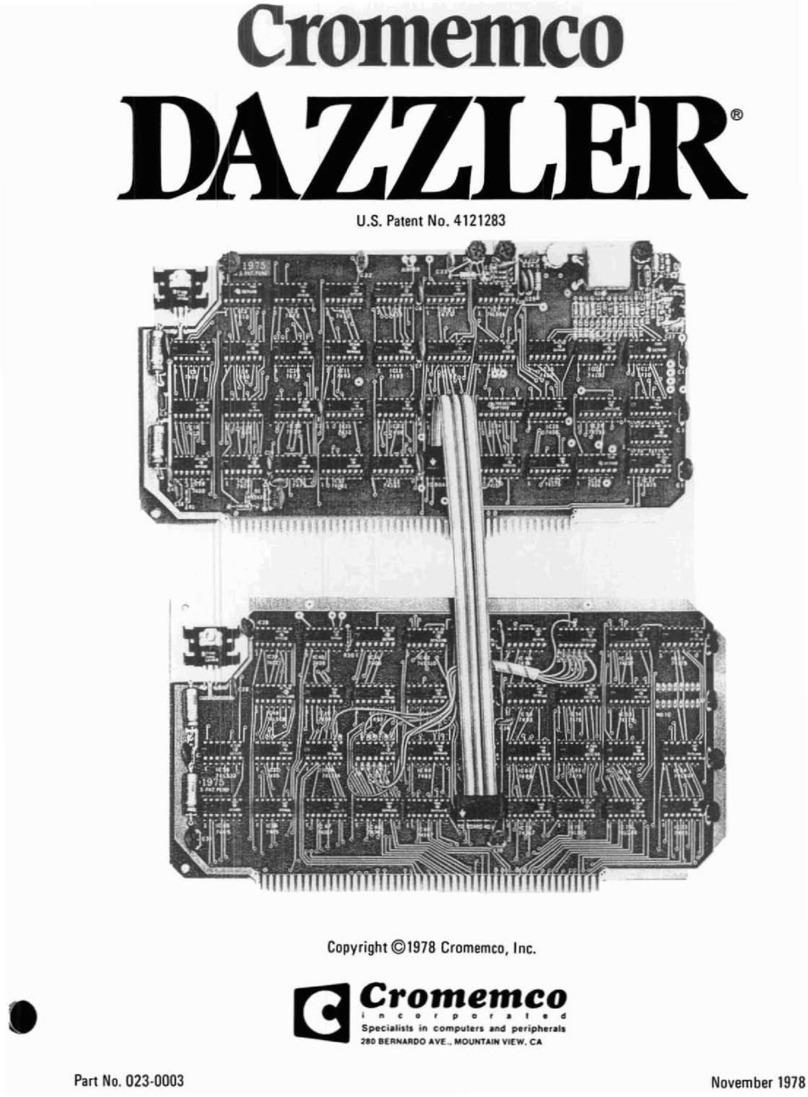
Cromemco
Cromemco Dazzler User manual

Cromemco
Cromemco BIART User manual
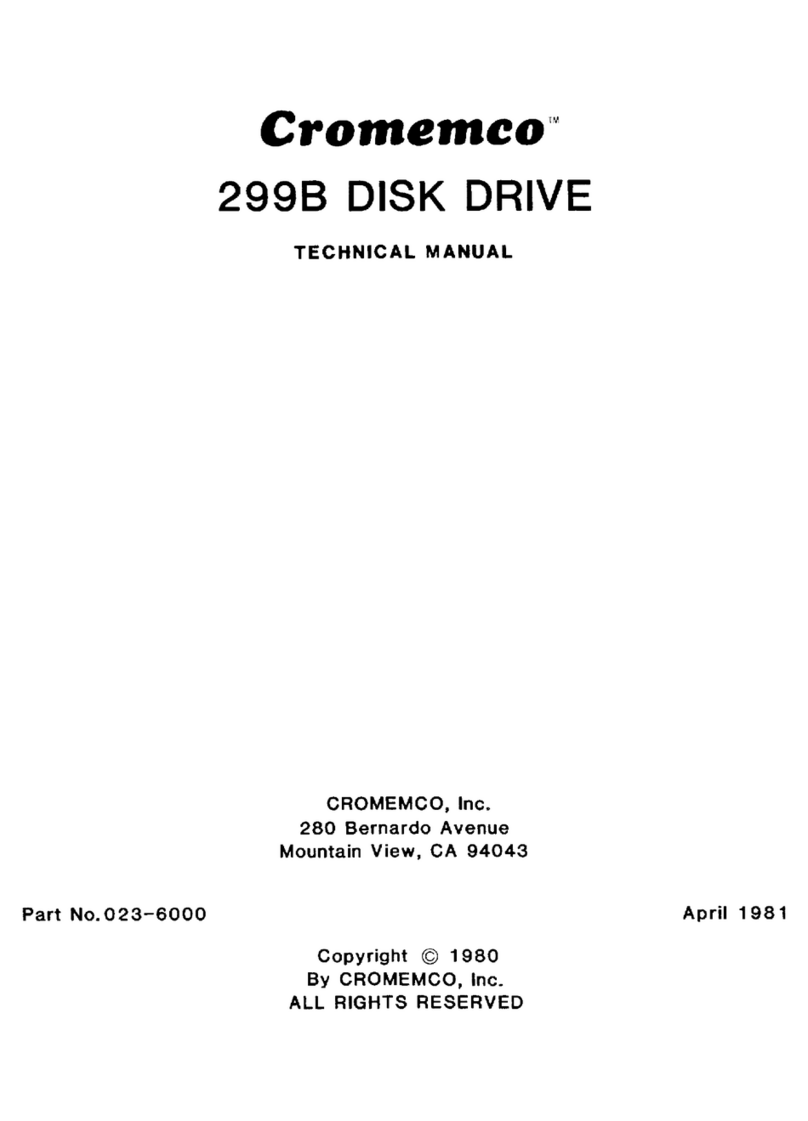
Cromemco
Cromemco 299B User manual
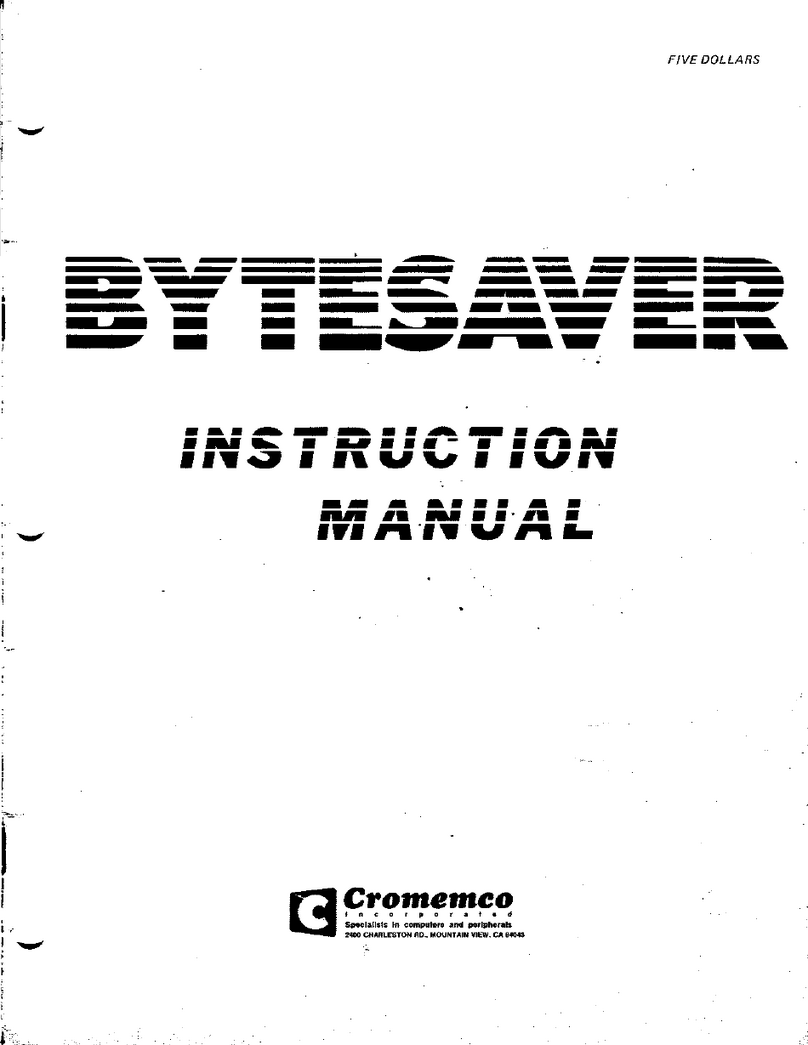
Cromemco
Cromemco BYTESAVER User manual
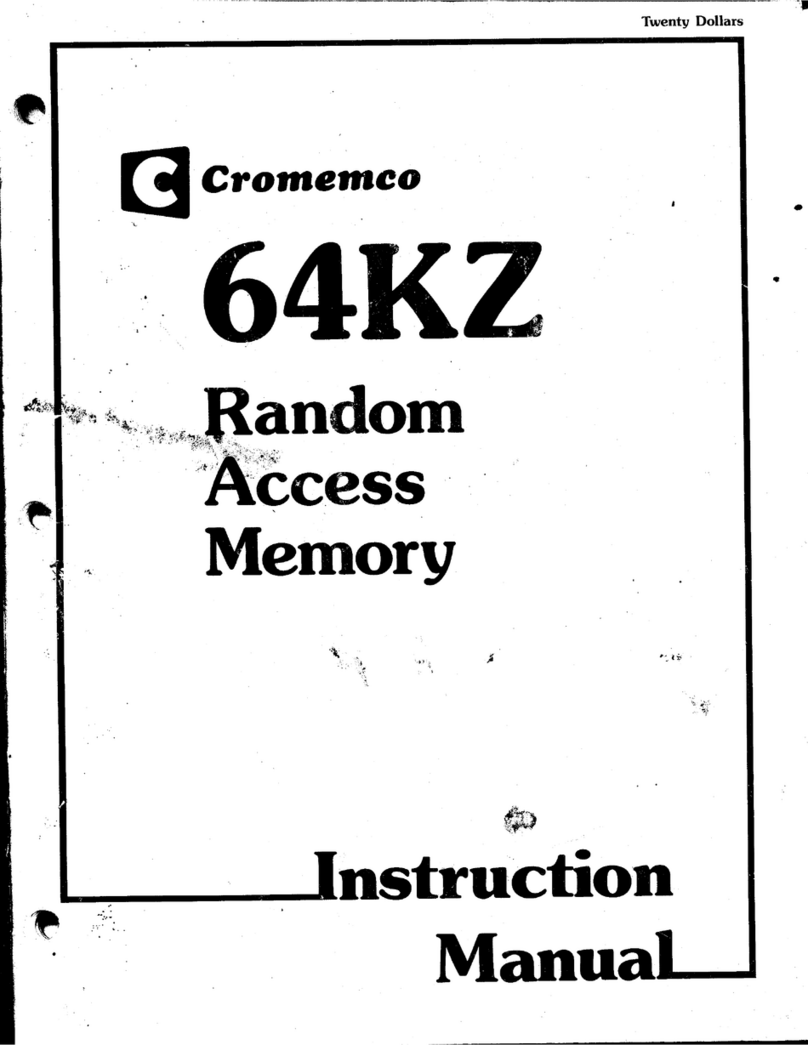
Cromemco
Cromemco 64KZ User manual
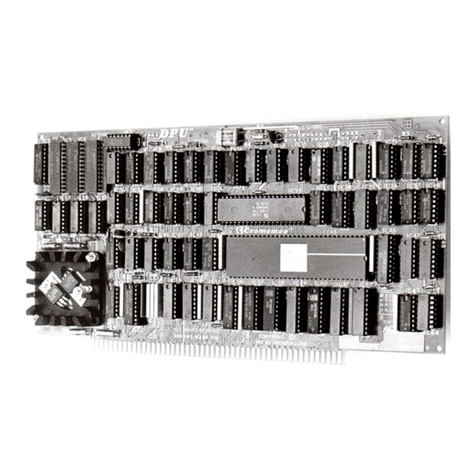
Cromemco
Cromemco Z80 User manual

Cromemco
Cromemco 32K Bytesaver User manual
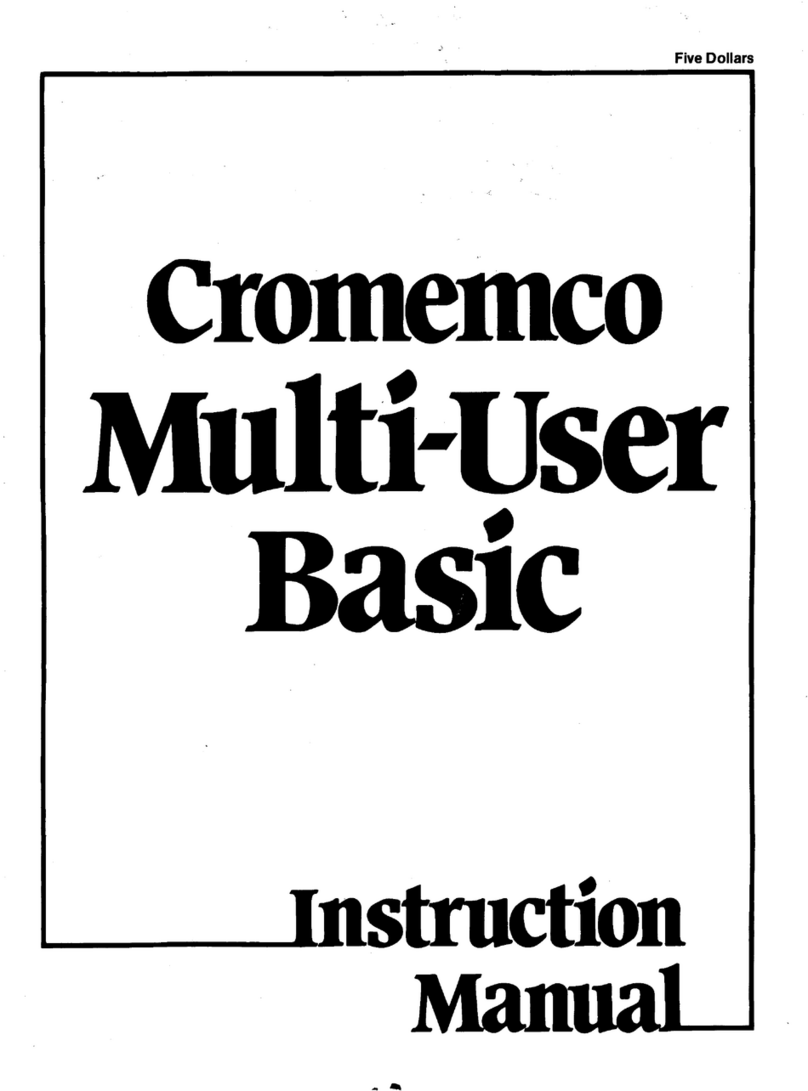
Cromemco
Cromemco Multi-User BASIC User manual
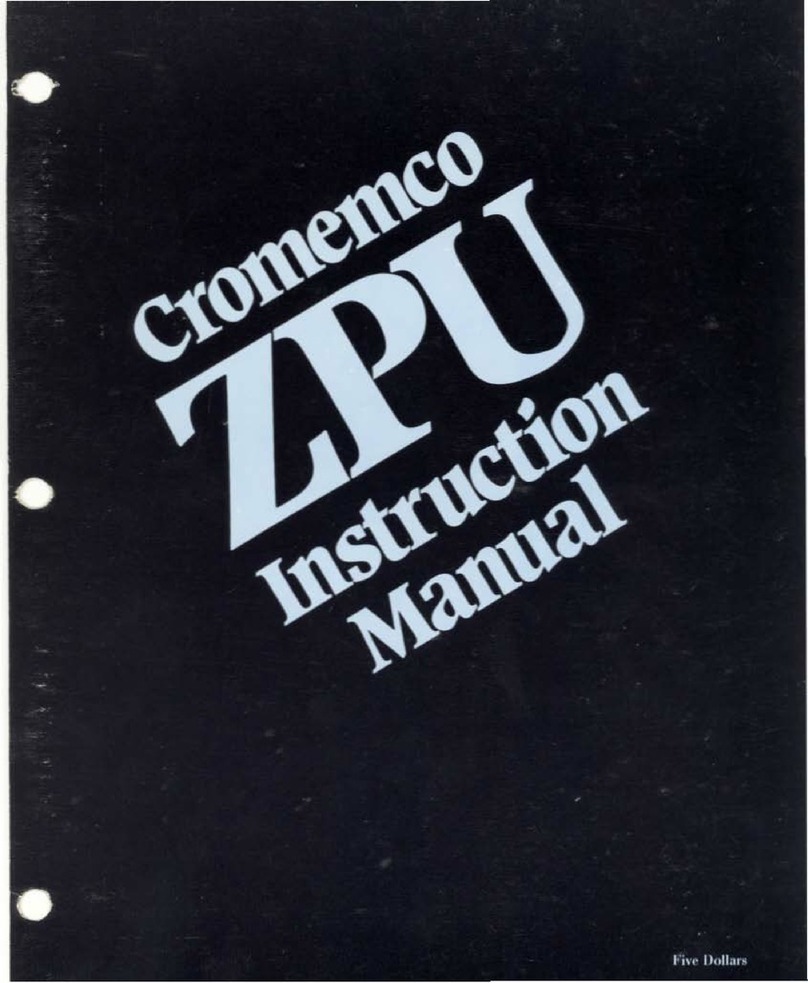
Cromemco
Cromemco ZPU User manual