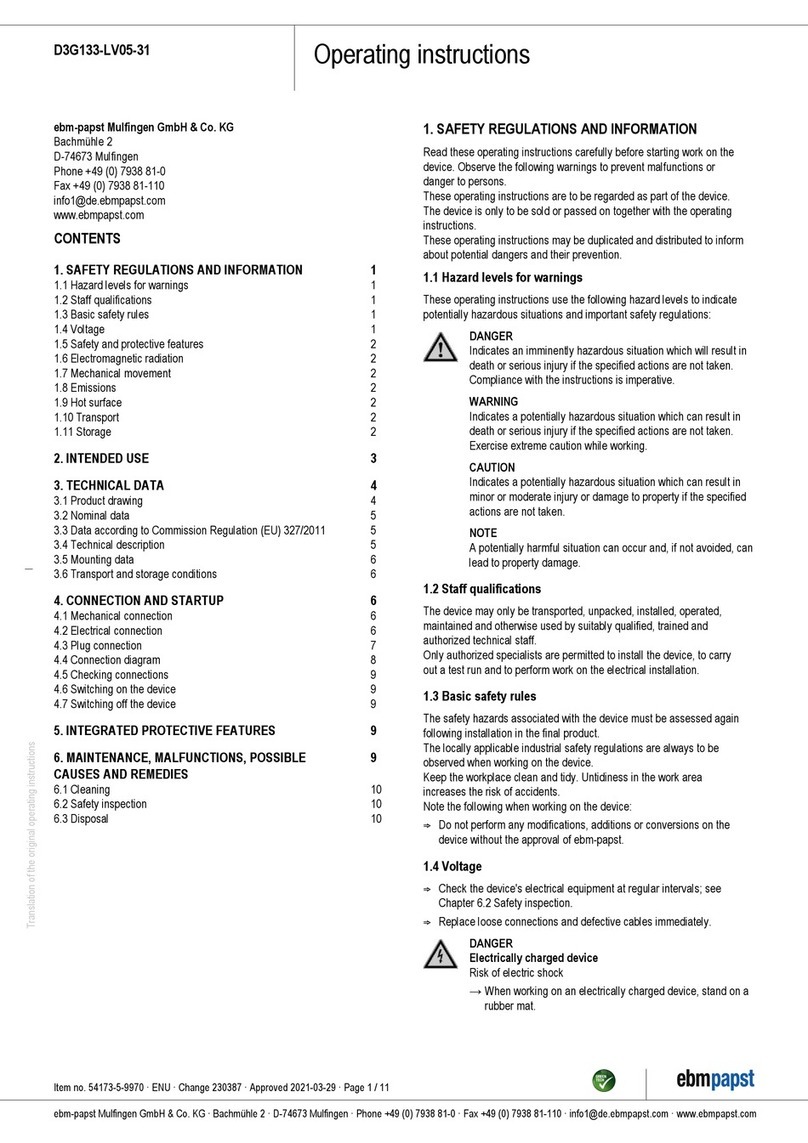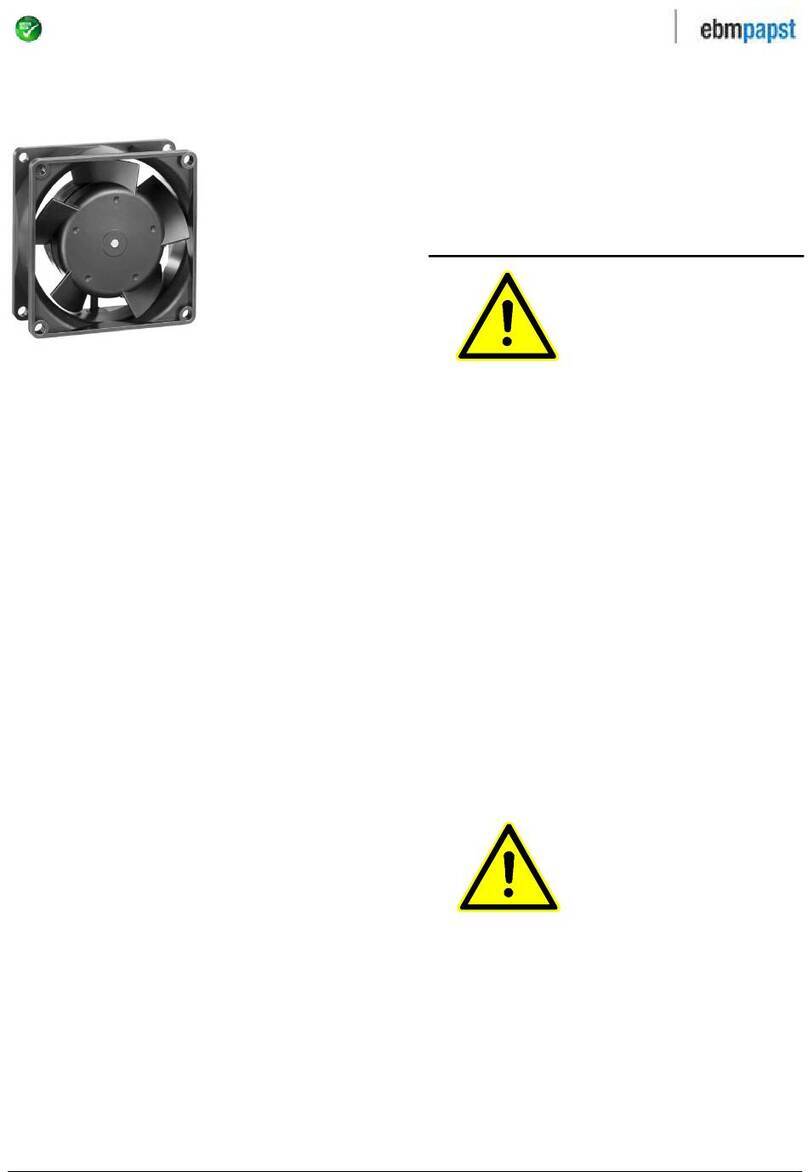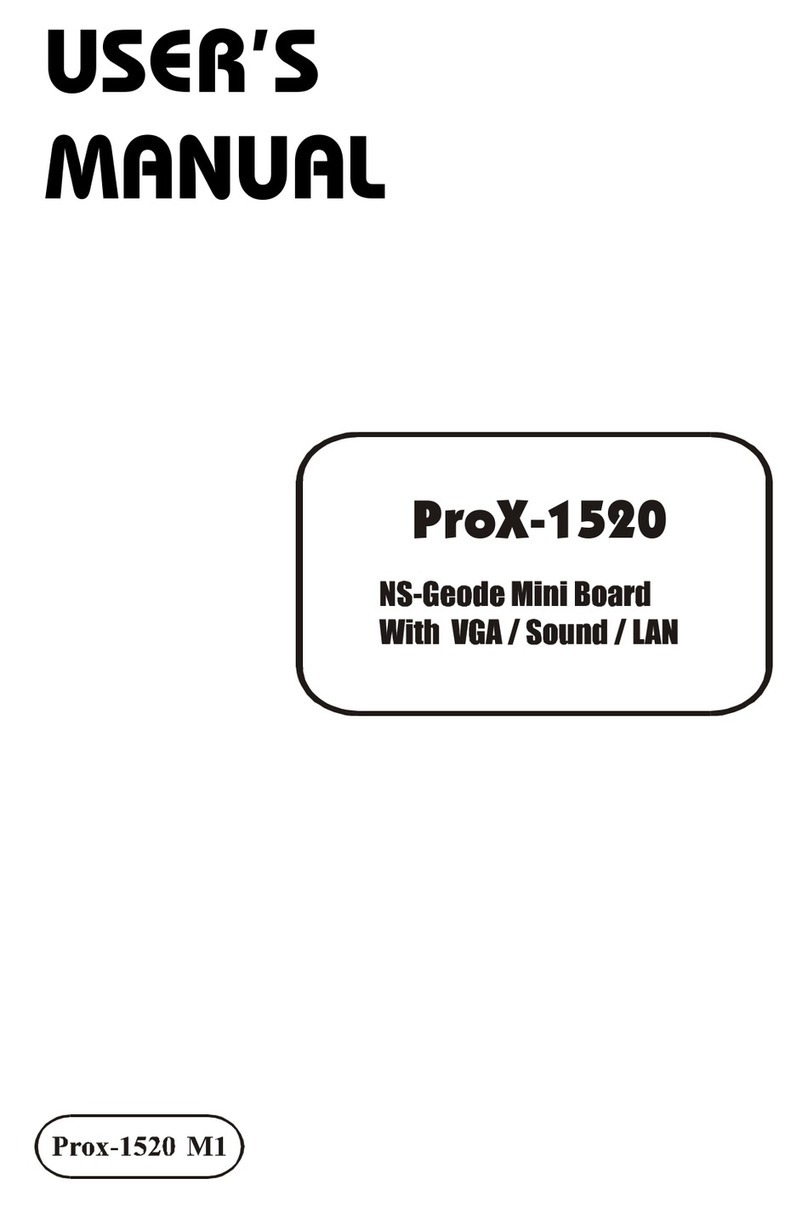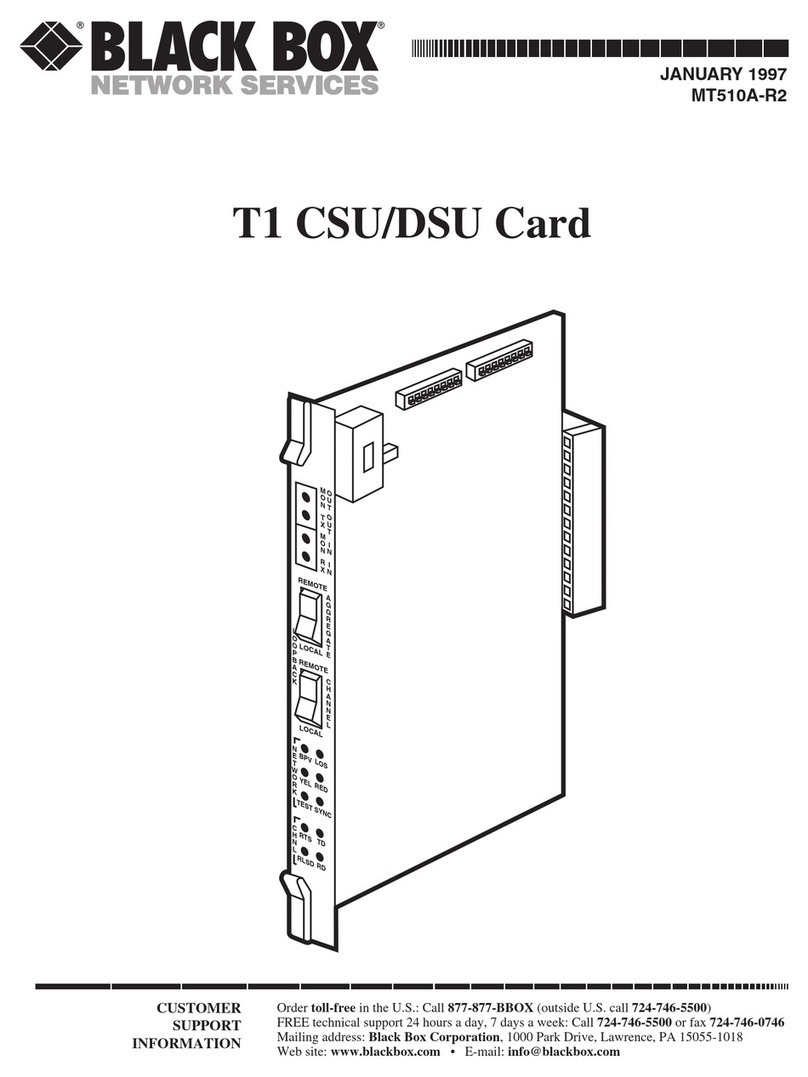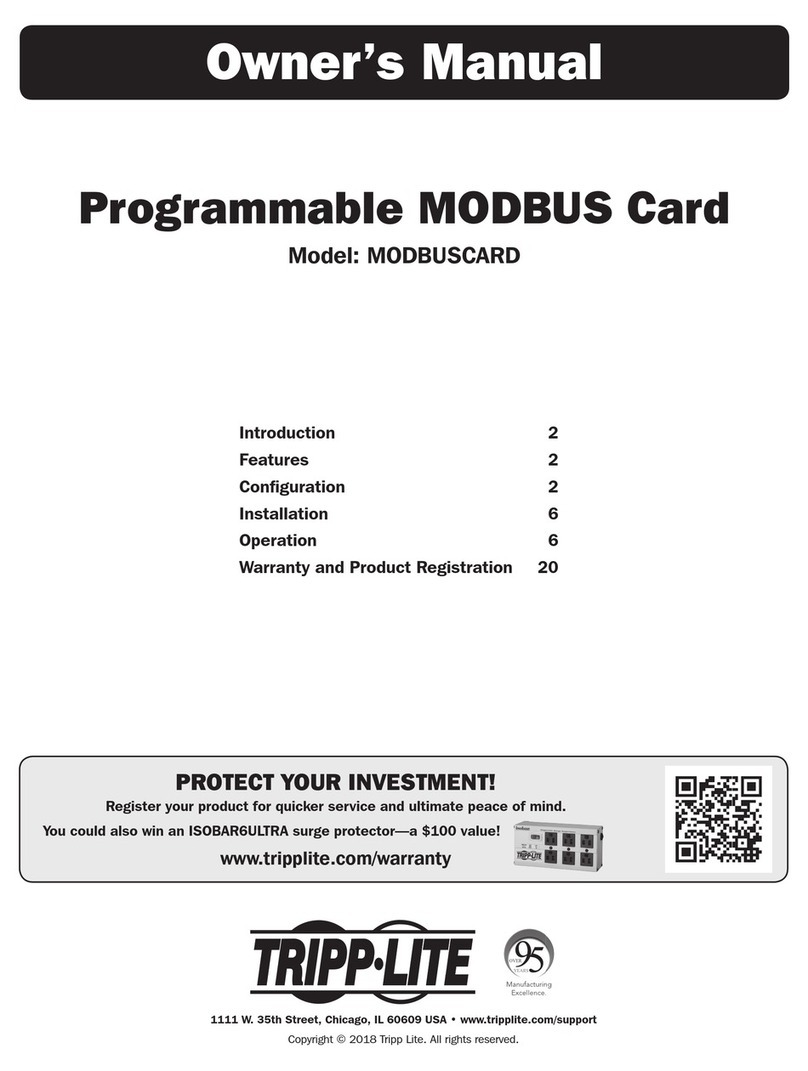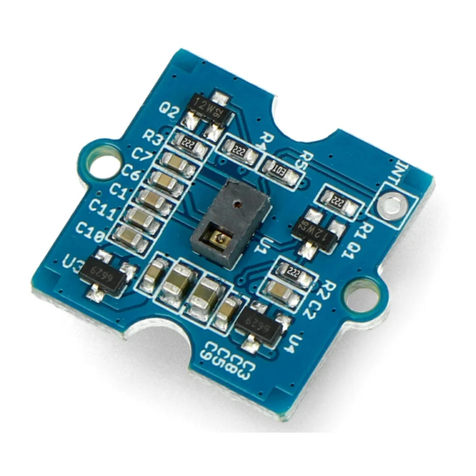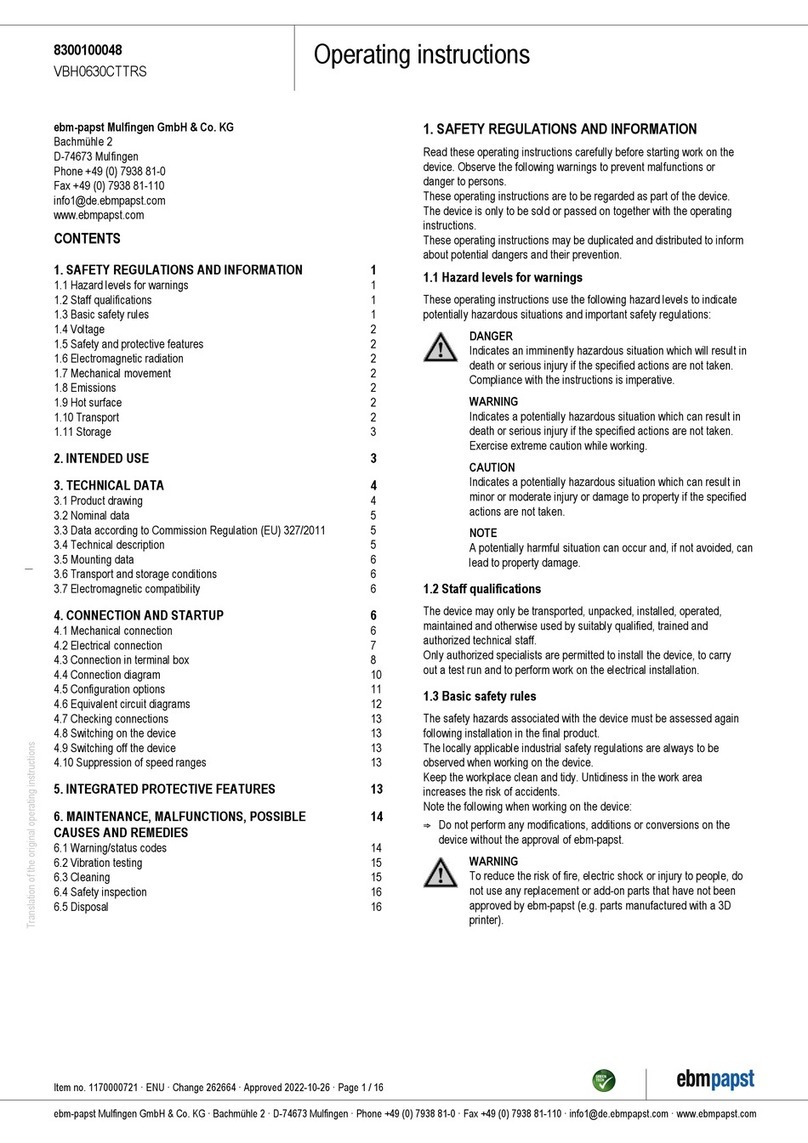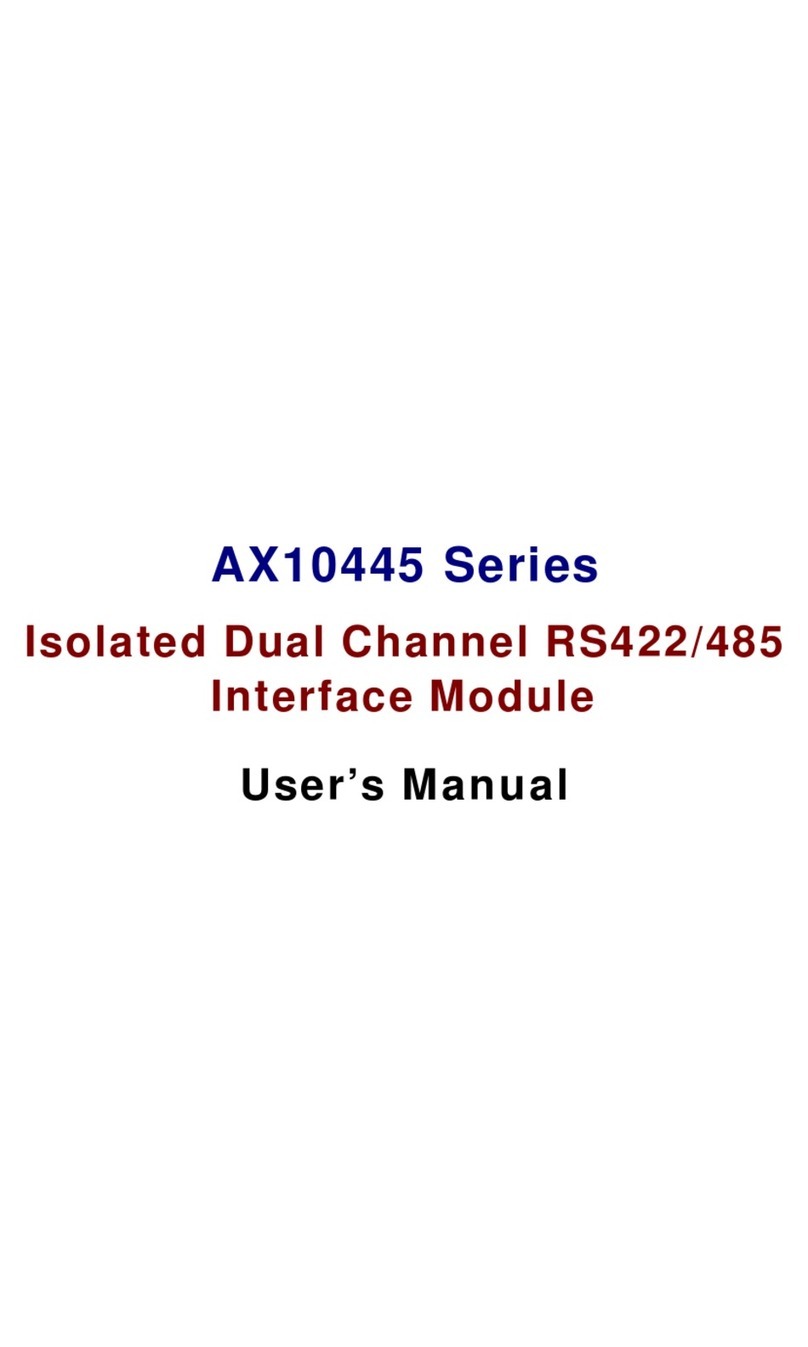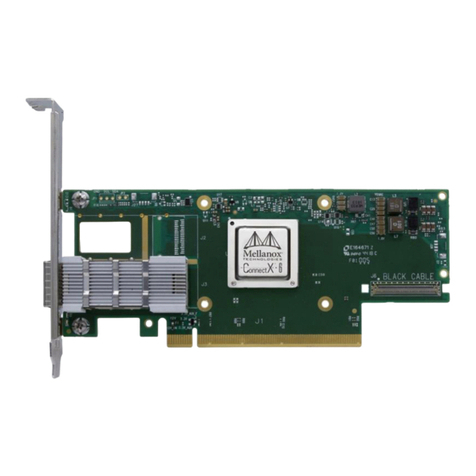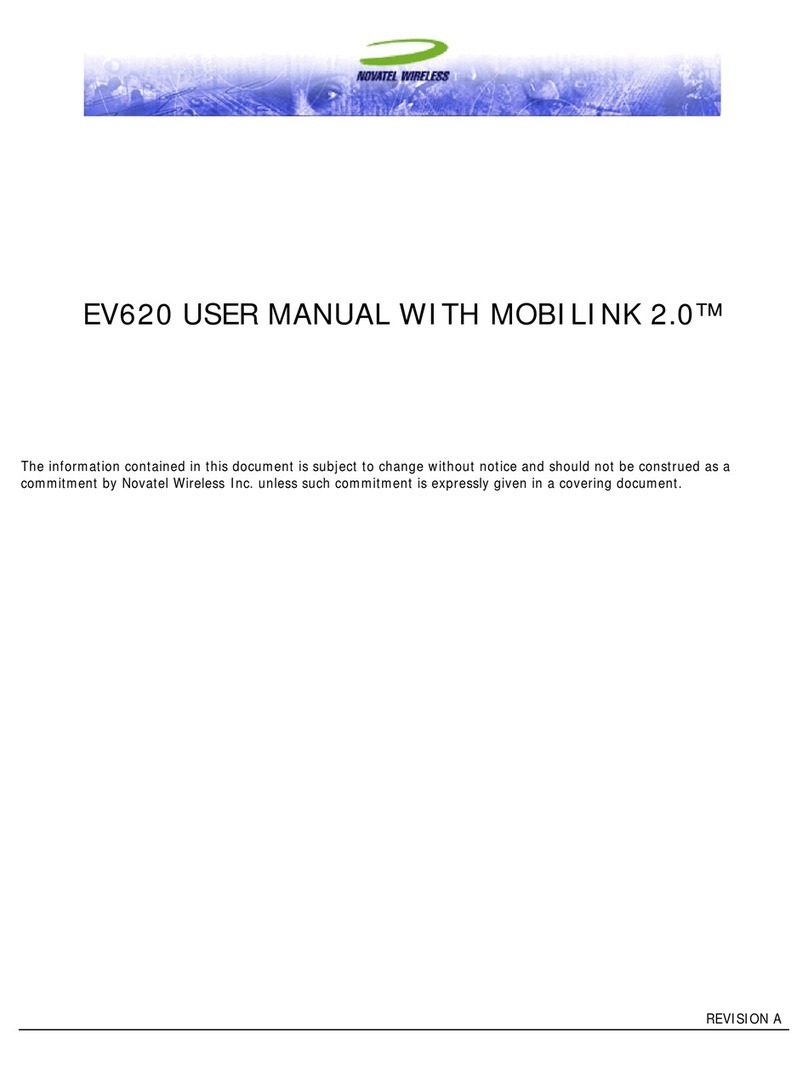Acromag APCe8775 User manual

Carrier Card Series
APCe8775 PCI Express Bus XMC Carrier
USER’S MANUAL
ACROMAG INCORPORATED
30765 South Wixom Road
Wixom, MI 48393-2417 U.S.A.
Tel: (248) 295-0310
Fax: (248) 624-9234
Copyright 2022, Acromag, Inc., Printed in the USA.
Data and specifications are subject to change without notice.
8501176A

CARRIER CARD SERIES APCe8775 PCIe XMC CARRIER
-
2
-
Contents
1. GENERAL INFORMATION......................................................................................................................... 4
KEY APCe8775 FEATURES ........................................................................................................................ 4
SIGNAL INTERFACE PRODUCTS................................................................................................................ 5
Cables ................................................................................................................................................. 5
2. PREPARATION FOR USE........................................................................................................................... 5
UNPACKING AND INSPECTION ................................................................................................................ 5
CARD CAGE CONSIDERATIONS........................................................................................................... 6
Board Configuration........................................................................................................................... 6
JUMPERS.................................................................................................................................................. 7
CONNECTORS .......................................................................................................................................... 7
PCI Express Bus Connections................................................................................................................. 15
FIELD GROUNDING CONSIDERATIONS .................................................................................................. 16
3. SERVICE AND REPAIR............................................................................................................................. 17
SERVICE AND REPAIR ASSISTANCE ........................................................................................................ 17
PRELIMINARY SERVICE PROCEDURE ................................................................................................ 17
WHERE TO GET HELP............................................................................................................................. 17
4. SPECIFICATIONS..................................................................................................................................... 18
PHYSICAL................................................................................................................................................ 18
Physical Configuration...................................................................................................................... 18
Connectors ....................................................................................................................................... 18
Jumpers ............................................................................................................................................ 18
Power ............................................................................................................................................... 18
PCIe BUS COMPLIANCE.......................................................................................................................... 18
Reliability Prediction.............................................................................................................................. 19
ENVIRONMENTAL.................................................................................................................................. 19
Electromagnetic Compatibility .............................................................................................................. 19
Immunity per EN 61000-6-2:............................................................................................................ 19
Emissions per EN 61000-6-4:............................................................................................................ 19
AGENCY APPROVALS ............................................................................................................................. 19
Electromagnetic Compatibility (EMC):............................................................................................. 19
Federal Communications Commission (FCC): .................................................................................. 20
Vibration and Shock Standards ........................................................................................................ 20
Certificate of Volatility........................................................................................................................... 21
5. Revision History..................................................................................................................................... 21

CARRIER CARD SERIES APCe8775 PCIe XMC CARRIER
-
3
-
The information contained in this manual is subject to change without notice. Acromag, Inc. makes no warranty
of any kind with regard to this material, including, but not limited to, the implied warranties of merchantability
and fitness for a particular purpose. Further, Acromag, Inc. assumes no responsibility for any errors that may
appear in this manual and makes no commitment to update, or keep current, the information contained in this
manual. No part of this manual may be copied or reproduced in any form, without the prior written consent of
Acromag, Inc.
IMPORTANT SAFETY CONSIDERATIONS
It is very important for the user to consider the possible adverse effects of power, wiring, component, sensor,
or software failures in designing any type of control or monitoring system. This is especially important where
economic property loss or human life is involved. It is important that the user employ satisfactory overall
system design. It is agreed between the Buyer and Acromag, that this is the Buyer's responsibility.

CARRIER CARD SERIES APCe8775 PCIe XMC CARRIER
-
4
-
1. GENERAL INFORMATION
The APCe8775 card is a Peripheral Component Interconnect Express (PCIe)
bus card carrier for an XMC module. The carrier enables the use of XMC
mezzanine I/O modules in a standard desktop computer. The carrier card acts
as an adapter to route PCIe bus signals between the PCIe bus of your PC and
the P15 connector of an XMC module card. Access to XMC P16 and P4 rear
I/O is provided through connectors P2_A, P2_B and J1. Cables are available to
connect the P2_A and P2_B rear I/O signals to other carrier cards in adjacent
slots. Cables are also available to connect the J1 rear I/O to a front panel
bracket mounted connector located in an adjacent slot. XMC modules with
front I/O can be accessed through the front mounting bracket.
Model
Board Size
(Length)
Operating Temperature
Range
APCe8775
Long (10”)
-10C to +70C
KEY APCe8775 FEATURES
PCI Express Carrier: - Eight PCI Express lanes are connected to the XMC P15
connector.
High Speed Serial Rear I/O: The APCe8775 provides the capability to connect
to neighboring carrier cards using high speed serial protocols such as XAUI or
Aurora. Two connectors are provided which enable connection to left and
right neighbors. Each cable includes 20 high speed differential pairs. The
cables are Samtec QPairs® High Speed Twinax cable assemblies.
Rear I/O: 32 differential pairs are routed from the XMC P4 connector to an
MD68 (internal SCSI) male connector. With an optional cable, these signals
may be connected to a panel mount connector in a PCI card bracket installed
in an adjacent slot.
Auxiliary Power Connection: 12 Volt power may be optionally supplied
through a PCI express graphics power connector if the XMC card requires
more power than what is available from the PCIe card slot.
JTAG Programming Header: The APCe8775 carrier includes a programming
connector that mates with a Xilinx programmer for programming Acromag
FPGA products. Acromag XMC FPGA boards can be configured to route the
JTAG programming signals through the XMC P15 connector.

CARRIER CARD SERIES APCe8775 PCIe XMC CARRIER
-
5
-
Figure 1 Block Diagram Showing Data Paths
SIGNAL INTERFACE PRODUCTS
Cables
Acromag offers a cable (Acromag part number ACC1013) that connects P2_A
and P2_B rear I/O signals to other Acromag APCe8775 carriers in neighboring
slots. This cable is a crossover cable; it routes the transmit differential pairs
from one board to the receive differential pairs on another board. See Table
2-11.
Acromag also offers a cable that makes the XMC rear I/O signals routed
through J14 and J1 accessible from the back panel of the PC. This cable
connects J1 to a MD68 connector mounted on a PCI card bracket. The
Acromag part number is 5025913.
2. PREPARATION FOR USE
UNPACKING AND INSPECTION
Upon receipt of this product, inspect the shipping carton for evidence of
mishandling during transit. If the shipping carton is badly damaged or water
stained, request that the carrier's agent be present when the carton is
opened. If the carrier's agent is absent when the carton is opened and the
contents of the carton are damaged, keep the carton and packing material for
the agent's inspection.
For repairs to a product damaged in shipment, refer to the Acromag Service
Policy to obtain return instructions. It is suggested that salvageable shipping

CARRIER CARD SERIES APCe8775 PCIe XMC CARRIER
-
6
-
cartons and packing material be saved for future use in the event the product
must be shipped.
This board is physically protected with packing material and electrically
protected with an anti-static bag during shipment. It is recommended that the
board be visually inspected for evidence of mishandling prior to applying
power.
The board utilizes static sensitive components and should only be handled at
a static-safe workstation.
CARD CAGE CONSIDERATIONS
Refer to the specifications for loading and power requirements. Be sure that
the system power supplies are able to accommodate the power requirements
of the carrier board, plus the installed XMC module, within the voltage
tolerances specified.
Adequate air circulation must be provided to prevent a temperature rise
above the maximum operating temperature and to prolong the life of the
electronics. If the installation is in an industrial environment and the board is
exposed to environmental air, careful consideration should be given to air-
filtering.
Board Configuration
Power should be removed from the board when changing jumper
configurations or when installing an XMC module, cables and field wiring.

CARRIER CARD SERIES APCe8775 PCIe XMC CARRIER
-
7
-
Figure 2 Jumper and Connector Locations
JUMPERS
Refer to Figure 2. Jumper JP1 selects the source of +12 Volt power. The
jumper must be present in one of the two configurations for proper board
operation.
Table 2-1 JP1 +12V Power Source Select Jumper
Power Source
Jumper Position
PCIe Card Edge
1 - 2
PCIe Graphics Power
2 - 3
Jumper JP2 routes either of two reference voltages to the Xilinx JTAG
programmer connector.
Table 2-2 JP2 Programming Reference Voltage Select Jumper
VRef Voltage
Jumper Position
+3.3V
1 - 2
+2.5V
2 - 3
CONNECTORS
Refer Figure 2. Connectors on the APCe8775 carrier consist of one PCI Express
bus interface connector (P1), XMC PCIe interface connector (J15), XMC I/O
interface connector (J16), PMC J14 I/O connector, a PCIe graphics power
connector (J3), board to board cable connectors (J1, P2_A, P2_B), fan power
connectors(P4 and P7), and a JTAG connector (P5). These interface
connectors are discussed in the following sections.
P1 ...................................................PCI Express v1.1 x8 lanes card edge
J15..................................................XMC PCIe signals
J14 and J16 ....................................XMC user signals (Rear I/O)

CARRIER CARD SERIES APCe8775 PCIe XMC CARRIER
-
8
-
J3....................................................auxiliary power connector (PCIe graphics)
J1....................................................board to board cable connection to J14 user signals
P2_A and P2_B...............................board to board cable connection to J16 user signals
P4 and P7 .......................................fan power
P5 ...................................................JTAG (Xilinx programming adapter)
Table 2-3 J1 Board to Board Cable Connection to J14 User Signals
Pin Description
Number
Pin Description
Number
RIO0_GCLK_P
1
RIO0_GCLK_N
35
RIO1_P
2
RIO1_N
36
RIO2_P
3
RIO2_N
37
RIO3_P
4
RIO3_N
38
RIO4_P
5
RIO4_N
39
RIO5_P
6
RIO5_N
40
RIO6_P
7
RIO6_N
41
RIO7_P
8
RIO7_N
42
RIO8_P
9
RIO8_N
43
RIO9_P
10
RIO9_N
44
RIO10_P
11
RIO10_N
45
GND
12
GND
46
RIO11_P
13
RIO11_N
47
RIO12_P
14
RIO12_N
48
RIO13_P
15
RIO13_N
49
RIO14_P
16
RIO14_N
50
RIO15_P
17
RIO15_N
51
RIO16_P
18
RIO16_N
52
RIO17_P
19
RIO17_N
53
RIO18_P
20
RIO18_N
54
RIO19_P
21
RIO19_N
55
RIO20_P
22
RIO20_N
56
GND
23
GND
57
RIO21_P
24
RIO21_N
58
RIO22_P
25
RIO22_N
59
RIO23_P
26
RIO23_N
60
RIO24_P
27
RIO24_N
61
RIO25_P
28
RIO25_N
62
RIO26_P
29
RIO26_N
63
RIO27_P
30
RIO27_N
64
RIO28_P
31
RIO28_N
65
RIO29_P
32
RIO29_N
66
RIO30_P
33
RIO30_N
67
RIO31_GCLK_P
34
RIO31_GCLK_N
68

CARRIER CARD SERIES APCe8775 PCIe XMC CARRIER
-
9
-
Table 2-4 J3 PCIe Graphics Power
Pin Description
Number
Pin Description
Number
+12V_AUX
1
+12V_AUX
2
+12V_AUX
3
GND
4
GND
5
GND
6
GND
7
GND
8
Table 2-5 J14 XMC User Signals (Rear I/O)
Pin Description
Number
Pin Description
Number
RIO0_GCLK_P
1
RIO1_P
2
RIO0_GCLK_N
3
RIO1_N
4
RIO2_P
5
RIO3_P
6
RIO2_N
7
RIO3_N
8
RIO4_P
9
RIO5_P
10
RIO4_N
11
RIO5_N
12
RIO6_P
13
RIO7_P
14
RIO6_N
15
RIO7_N
16
RIO8_P
17
RIO9_P
18
RIO8_N
19
RIO9_N
20
RIO10_P
21
RIO11_P
22
RIO10_N
23
RIO11_N
24
RIO12_P
25
RIO13_P
26
RIO12_N
27
RIO13_N
28
RIO14_P
29
RIO15_P
30
RIO14_N
31
RIO15_N
32
RIO16_P
33
RIO17_P
34
RIO16_N
35
RIO17_N
36
RIO18_P
37
RIO19_P
38
RIO18_N
39
RIO19_N
40
RIO20_P
41
RIO21_P
42
RIO20_N
43
RIO21_N
44
RIO22_P
45
RIO23_P
46
RIO22_N
47
RIO23_N
48
RIO24_P
49
RIO25_P
50
RIO24_N
51
RIO25_N
52
RIO26_P
53
RIO27_P
54
RIO26_N
55
RIO27_N
56
RIO28_P
57
RIO29_P
58
RIO28_N
59
RIO29_N
60
RIO30_P
61
RIO31_GCLK_P
62
RIO30_N
63
RIO31_GCLK_N
64

CARRIER CARD SERIES APCe8775 PCIe XMC CARRIER
-
10
-
Table 2-6 J16 XMC User Signals (Rear I/O)
Pin Description
Number
Pin Description
Number
DP00_P
A1
DP01_P
D1
GND
A2
GND
D2
DP02_P
A3
DP03_P
D3
GND
A4
GND
D4
DP04_P
A5
DP05_P
D5
GND
A6
GND
D6
DP06_P
A7
DP07_P
D7
GND
A8
GND
D8
DP08_P
A9
DP09_P
D9
GND
A10
GND
D10
DP10_P
A11
DP11_P
D11
GND
A12
GND
D12
DP12_P
A13
DP13_P
D13
GND
A14
GND
D14
DP14_P
A15
DP15_P
D15
GND
A16
GND
D16
DP16_P
A17
DP17_P
D17
GND
A18
GND
D18
DP18_P
A19
DP19_P
D19
DP00_N
B1
DP01_N
E1
GND
B2
GND
E2
DP02_N
B3
DP03_N
E3
GND
B4
GND
E4
DP04_N
B5
DP05_N
E5
GND
B6
GND
E6
DP06_N
B7
DP07_N
E7
GND
B8
GND
E8
DP08_N
B9
DP09_N
E9
GND
B10
GND
E10
DP10_N
B11
DP11_N
E11
GND
B12
GND
E12
DP12_N
B13
DP13_N
E13
GND
B14
GND
E14
DP14_N
B15
DP15_N
E15
GND
B16
GND
E16
DP16_N
B17
DP17_N
E17
GND
B18
GND
E18
DP18_N
B19
DP19_N
E19
SIO18_GCLK_N
C1
SIO18_GCLK_P
F1
SIO16_N
C2
SIO17_N
F2
SIO16_P
C3
SIO17_P
F3
SIO14_N
C4
SIO15_N
F4
SIO14_P
C5
SIO15_P
F5

CARRIER CARD SERIES APCe8775 PCIe XMC CARRIER
-
11
-
Pin Description
Number
Pin Description
Number
SIO12_N
C6
SIO13_N
F6
SIO12_P
C7
SIO13_P
F7
SIO10_N
C8
SIO11_N
F8
SIO10_P
C9
SIO11_P
F9
SIO8_N
C10
SIO9_N
F10
SIO8_P
C11
SIO9_P
F11
SIO6_N
C12
SIO7_N
F12
SIO6_P
C13
SIO7_P
F13
SIO4_N
C14
SIO5_N
F14
SIO4_P
C15
SIO5_P
F15
SIO2_N
C16
SIO3_N
F16
SIO2_P
C17
SIO3_P
F17
SIO0_GCLK_N
C18
SIO1_N
F18
SIO0_GCLK _P
C19
SIO1_P
F19
Table 2-7 P2_A Board to Board Cable Connection to J16 User Signals
Pin Description
Number
Pin Description
Number
DP00_P
1
DP10_P
2
DP00_N
3
DP10_N
4
DP01_P
5
DP11_P
6
DP01_N
7
DP11_N
8
DP02_P
9
DP12_P
10
DP02_N
11
DP12_N
12
DP03_P
13
DP13_P
14
DP03_N
15
DP13_N
16
DP08_P
17
DP09_P
18
DP08_N
19
DP09_N
20
SIO0_GCLK_P
21
SIO1_P
22
SIO0_GCLK_N
23
SIO1_N
24
SIO2_P
25
SIO3_P
26
SIO2_N
27
SIO3_N
28
SIO4_P
29
SIO5_P
30
SIO4_N
31
SIO5_N
32
SIO6_P
33
SIO7_P
34
SIO6_N
35
SIO7_N
36
SIO8_P
37
SIO9_P
38
SIO8_N
39
SIO9_N
40
GND
41

CARRIER CARD SERIES APCe8775 PCIe XMC CARRIER
-
12
-
Table 2-8 P2_B Board to Board Cable Connection to J16 User Signals
Pin Description
Number
Pin Description
Number
DP04_P
1
DP14_P
2
DP04_N
3
DP14_N
4
DP05_P
5
DP15_P
6
DP05_N
7
DP15_N
8
DP06_P
9
DP16_P
10
DP06_N
11
DP16_N
12
DP07_P
13
DP17_P
14
DP07_N
15
DP17_N
16
DP18_P
17
DP19_P
18
DP18_N
19
DP19_N
20
SIO10_P
21
SIO11_P
22
SIO10_N
23
SIO11_N
24
SIO12_P
25
SIO13_P
26
SIO12_N
27
SIO13_N
28
SIO14_P
29
SIO15_P
30
SIO14_N
31
SIO15_N
32
SIO16_P
33
SIO18_GCLK_P
34
SIO16_N
35
SIO18_GCLK_N
36
SIO17_P
37
NC1
38
SIO17_N
39
NC1
40
GND
41
Notes (Table 2-8):
1. NC –Not Connected
Table 2-9 P4 and P7 Fan Power
Pin Description
Number
Pin Description
Number
GND
1
+5V
2
NC1
3
Notes (Table 2-9):
1. NC –Not Connected
Table 2-10 P5 Programming Connector
Pin Description
Number
Pin Description
Number
NC1
1
VREF
2
GND
3
TMS
4
GND
5
TCK
6
GND
7
TDO
8
GND
9
TDI
10
GND
11
NC1
12
NC1
13
NC1
14
Notes (Table 2-10):
1. NC –Not Connected

CARRIER CARD SERIES APCe8775 PCIe XMC CARRIER
-
13
-
Table 2-11 ACC1013 Crossover Cable P2_A Connections
Carrier 1 Signal
Name
Carrier 1
P2 Pin
Carrier 2 Signal
Name
Carrier 2
P2 Pin
DP00_P
1
DP10_P
2
DP00_N
3
DP10_N
4
DP01_P
5
DP11_P
6
DP01_N
7
DP11_N
8
DP02_P
9
DP12_P
10
DP02_N
11
DP12_N
12
DP03_P
13
DP13_P
14
DP03_N
15
DP13_N
16
DP08_P
17
DP09_P
18
DP08_N
19
DP09_N
20
SIO0_GCLK_P
21
SIO1_P
22
SIO0_GCLK_N
23
SIO1_N
24
SIO2_P
25
SIO3_P
26
SIO2_N
27
SIO3_N
28
SIO4_P
29
SIO5_P
30
SIO4_N
31
SIO5_N
32
SIO6_P
33
SIO7_P
34
SIO6_N
35
SIO7_N
36
SIO8_P
37
SIO9_P
38
SIO8_N
39
SIO9_N
40
GND
41
GND
41
DP10_P
2
DP00_P
1
DP10_N
4
DP00_N
3
DP11_P
6
DP01_P
5
DP11_N
8
DP01_N
7
DP12_P
10
DP02_P
9
DP12_N
12
DP02_N
11
DP13_P
14
DP03_P
13
DP13_N
16
DP03_N
15
DP09_P
18
DP08_P
17
DP09_N
20
DP08_N
19
SIO1_P
22
SIO0_GCLK_P
21
SIO1_N
24
SIO0_GCLK_N
23
SIO3_P
26
SIO2_P
25
SIO3_N
28
SIO2_N
27
SIO5_P
30
SIO4_P
29
SIO5_N
32
SIO4_N
31
SIO7_P
34
SIO6_P
33
SIO7_N
36
SIO6_N
35
SIO9_P
38
SIO8_P
37
SIO9_N
40
SIO8_N
39

CARRIER CARD SERIES APCe8775 PCIe XMC CARRIER
-
14
-
Table 2-12 ACC1013 Crossover Cable P2_B Connections
Carrier 1 Signal
Name
Carrier 1
P3 Pin
Carrier 2 Signal
Name
Carrier 2
P3 Pin
DP04_P
1
DP14_P
2
DP04_N
3
DP14_N
4
DP05_P
5
DP15_P
6
DP05_N
7
DP15_N
8
DP06_P
9
DP16_P
10
DP06_N
11
DP16_N
12
DP07_P
13
DP17_P
14
DP07_N
15
DP17_N
16
DP18_P
17
DP19_P
18
DP18_N
19
DP09_N
20
SIO10_P
21
SIO11_P
22
SIO10_N
23
SIO11_N
24
SIO12_P
25
SIO13_P
26
SIO12_N
27
SIO13_N
28
SIO14_P
29
SIO15_P
30
SIO14_N
31
SIO15_N
32
SIO16_P
33
SIO18_GCLK_P
34
SIO16_N
35
SIO18_GCLK_N
36
SIO17_P
37
NC1
38
SIO17_N
39
NC1
40
GND
41
GND
41
DP14_P
2
DP04_P
1
DP14_N
4
DP04_N
3
DP15_P
6
DP05_P
5
DP15_N
8
DP05_N
7
DP16_P
10
DP06_P
9
DP16_N
12
DP06_N
11
DP17_P
14
DP07_P
13
DP17_N
16
DP07_N
15
DP19_P
18
DP18_P
17
DP19_N
20
DP18_N
19
SIO11_P
22
SIO10_P
21
SIO11_N
24
SIO10_N
23
SIO13_P
26
SIO12_P
25
SIO13_N
28
SIO12_N
27
SIO15_P
30
SIO14_P
29
SIO15_N
32
SIO14_N
31
SIO18_GLCK_P
34
SIO16_P
33
SIO18_GCLK_N
36
SIO16_N
35
NC1
38
SIO17_P
37

CARRIER CARD SERIES APCe8775 PCIe XMC CARRIER
-
15
-
Carrier 1 Signal
Name
Carrier 1
P3 Pin
Carrier 2 Signal
Name
Carrier 2
P3 Pin
NC1
40
SIO17_N
39
Notes (Table 2-12):
1. NC –Not Connected
PCI Express Bus Connections
Table 2-13 indicates the pin assignments for the PCIe bus signals at the card
edge connector. Connector pins are designated by a letter and a number.
The letter indicates which side of a particular connector the pin contact is on.
“B” is on the component side of the carrier board while “A” is on the solder
side. Connector “gold finger” numbers increase with distance from the
bracket end of the printed circuit board.
Refer to the PCI Express bus specification for additional information on the
PCI Express bus signals.
Table 2-13 PCIe Bus P1 CONNECTIONS
Signal
Pin
Pin
Signal
+12V
B01
A01
PRSNT*
+12V
B02
A02
+12V
+12V
B03
A03
+12V
GND
B04
A04
GND
SMCLK
B05
A05
TCK
SMDAT
B06
A06
TDI
GND
B07
A07
TDO
+3.3V
B08
A08
TMS
TRST*
B09
A09
+3.3V
+3.3Vaux
B10
A10
+3.3V
WAKE*
B11
A11
PERST*
RSVD
B12
A12
GND
GND
B13
A13
REFCLKp
PET0p
B14
A14
REFCLKn
PET0n
B15
A15
GND
GND
B16
A16
PER0p
PRSNTx1*
B17
A17
PER0n
GND
B18
A18
GND
PET1p
B19
A19
RSVD
PET1n
B20
A20
GND
GND
B21
A21
PER1p
GND
B22
A22
PER1n
PET2p
B23
A23
GND
PET2n
B24
A24
GND

CARRIER CARD SERIES APCe8775 PCIe XMC CARRIER
-
16
-
Signal
Pin
Pin
Signal
GND
B25
A25
PER2p
GND
B26
A26
PER2n
PET3p
B27
A27
GND
PET3n
B28
A28
GND
GND
B29
A29
PER3p
RSVD
B30
A30
PER3n
PRSNTx4*
B31
A31
GND
GND
B32
A32
GND
PET4p
B33
A33
RSVD
PET4n
B34
A34
RSVD
GND
B35
A35
PER4p
GND
B36
A36
PER4n
PET5p
B37
A37
GND
PET5n
B38
A38
GND
GND
B39
A39
PER5p
GND
B40
A40
PER5n
PET6p
B41
A41
GND
PET6n
B42
A42
GND
GND
B43
A43
PER6p
GND
B44
A44
PER6n
PET7p
B45
A45
GND
PET7n
B46
A46
GND
GND
B47
A47
PER7p
PRSNTx8*
B48
A48
PER7n
GND
B49
A49
GND
Notes (Table 2-13):
1. Asterisk (*) is used to indicate an active-low signal.
2. BOLD ITALIC Logic Lines are NOT USED by the carrier board.
FIELD GROUNDING CONSIDERATIONS
The boards are considered non-isolated, since there is electrical continuity
between the PCIe bus and the XMC module power supply returns. Therefore,
unless isolation is provided on the XMC module itself, the field I/O
connections are not isolated from the PCIe bus. Care should be taken in
designing installations without isolation to avoid ground loops and noise
pickup. This is particularly important for analog I/O applications when a high
level of accuracy/resolution is needed (12-bits or more). Contact your
Acromag representative for information on our many isolated signal
conditioning products that could be used to interface to the XMC
input/output modules.

CARRIER CARD SERIES APCe8775 PCIe XMC CARRIER
-
17
-
3. SERVICE AND REPAIR
SERVICE AND REPAIR ASSISTANCE
Surface-Mounted Technology (SMT) boards are generally difficult to repair. It
is highly recommended that a non-functioning board be returned to Acromag
for repair. The board can be damaged unless special SMT repair and service
tools are used. Further, Acromag has automated test equipment that
thoroughly checks the performance of each board.
Please refer to Acromag's Service Policy Bulletin or contact Acromag for
complete details on how to obtain parts and repair.
PRELIMINARY SERVICE PROCEDURE
Before beginning repair, be sure that all of the procedures in Section 2,
Preparation for Use, have been followed. Also, refer to the documentation of
your carrier board to verify that it is correctly configured. Replacement of the
XMC with one that is known to work correctly is a good technique to isolate a
faulty board.
CAUTION: POWER MUST BE TURNED OFF BEFORE REMOVING OR INSERTING BOARDS
WHERE TO GET HELP
If you continue to have problems, your next step should be to visit the Acromag
website at https://www.acromag.com/. Our website contains the most up-to-
date product and software information.
Go to the “Support” tab or your specific XMC model ordering page.
Acromag’s application engineers can also be contacted directly for technical
assistance via email, or telephone through the contact information listed below.
Note that an email question can also be submitted from within the Knowledge
Base or directly from the “Contact Us” tab. When needed, complete repair
services are also available.
•Email: solutions@acromag.com
•Phone: 248-295-0310

CARRIER CARD SERIES APCe8775 PCIe XMC CARRIER
-
18
-
4. SPECIFICATIONS
PHYSICAL
Physical Configuration
Length ............................................10 inches (254.0 mm)
Height.............................................4.376 inches (111.15 mm)
Width .............................................occupies 1 slot with fan installed (fan is mounted on component side, fan
height is 4.7 mm on component side).
Connectors
P1 ...................................................PCI Express V1.1 x8 lanes card edge
J3....................................................Auxiliary power connector (PCIe Graphics)
P4 and P7 .......................................Fan Power +5V
P5 ...................................................JTAG (Xilinx programming adapter)
J14 and J16 ....................................XMC user signals (Rear I/O)
J15..................................................XMC PCIe signals
P2_A and P2_B...............................board to board cable connection to XMC J16 user signals
J1....................................................board to board cable connection to XMC J14 user signals
Jumpers
JP1..................................................Power source selection, PCIe card edge or PCIe graphics power connector
JP2..................................................JTAG I/O voltage selection, +3.3 or +2.5 Volts
Power
Board power requirements are a function of the installed XMC module. This
specification lists currents for the carrier board only. The carrier board
provides +3.3V, +12V and -12V power to the XMC module. The boards +12V
power can be supplied either from the PCIe bus +12V supply or from the PCIe
graphics power connector. The +12V power source for the XMC module is
selected by jumper JP1. The DC/DC converter generates the -12V supply from
the selected +12V source. Note that the maximum amount of current
provided to the carrier card via the PCIe bus varies with each system. Refer to
your system documentation for more information on PCIe power
specifications.
Currents specified are for the carrier board only for Model APCe8775, add the
XMC module currents for the total current required from each supply.
+3.3 Volts .......................................5.7 mA
+12 Volts ........................................110 mA
PCIe BUS COMPLIANCE
Specification...................................This device meets or exceeds all written PCI Express specifications per revision
2.0 dated April 11, 2007. Note: PCIe Gen 3 support dependent on system
variables.

CARRIER CARD SERIES APCe8775 PCIe XMC CARRIER
-
19
-
Reliability Prediction
.......................................................MTBF (Mean Time Between Failure): MTBF in hours using MIL-HDBK-217F,
FN2. Per MIL-HDBK-217, Ground Benign, Controlled, GBGC
Table 4-1 MTBF of APCe8775
Temperature
MTBF (Hours)
MTBF (Years)
Failure Rate (FIT1)
25°C
5,119,096
584.37
195.3
40°C
4,393,866
501.58
227.6
Notes:
1. FIT is Failures in 109hours
ENVIRONMENTAL
Operating Temperature.................-10C to +70C (fan limiting component)
.......................................................-40C to +85C (fan not used)
Relative Humidity...........................5-95% non-condensing
Storage Temperature.....................-40C to +70C (fan limiting component)
.......................................................-55 to +125C (fan not used)
Non-Isolated ..................................The PCIe bus and the XMC module commons have a direct electrical
connection. As such unless the XMC module provides isolation between the
logic and user I/O signals, the user I/O signals are not isolated from the PCIe
bus.
Electromagnetic Compatibility
Immunity per EN 61000-6-2:
Electrostatic Discharge Immunity..IEC6100-4-2
Radiated Field Immunity................IEC61000-4-3
Electric Fast Transient Immunity ...IEC61000-4-4
Surge Immunity..............................IEC 61000-4-5
Conducted R F Immunity ...............IEC6100-4-6
Emissions per EN 61000-6-4:
Enclosure Port................................per CISPR 16
Low Voltage AC Mains Port ...........per CISPR 16
WARNING: This is a Class A product. In a domestic environment, this product may cause radio interference in
which the user may be required to take adequate measures.
AGENCY APPROVALS
CE Marked, per EMC Directive 2014/30/EU Class A.
Electromagnetic Compatibility (EMC):
EMC Directive 2014/30/EC.

CARRIER CARD SERIES APCe8775 PCIe XMC CARRIER
-
20
-
Federal Communications Commission (FCC):
FCC PART 15, Class A.
Vibration and Shock Standards
The APCe8775 carrier is designed to comply with the following Vibration and
Shock standards.
Vibration, Sinusoidal Operating: Designed to comply with IEC 60068-
2-6: 10-500Hz, 5G, 2 Hours/axis
Vibration, Random Operating: Designed to comply with IEC 60068-2-
64: 10-500Hz, 5G-rms, 2 Hours/axis
Shock, Operating: Designed to comply with IEC 60068-2-27: 30G, 11ms half
sine, 50G, 3mS half sine, 18 shocks at 6 orientations for both test levels
Table of contents
Other Acromag Computer Hardware manuals

Acromag
Acromag APCe8675 User manual

Acromag
Acromag AVME9440 Series User manual

Acromag
Acromag XVPX-6300 User manual

Acromag
Acromag ACPS3320 User manual

Acromag
Acromag BusWorks XT Series User manual
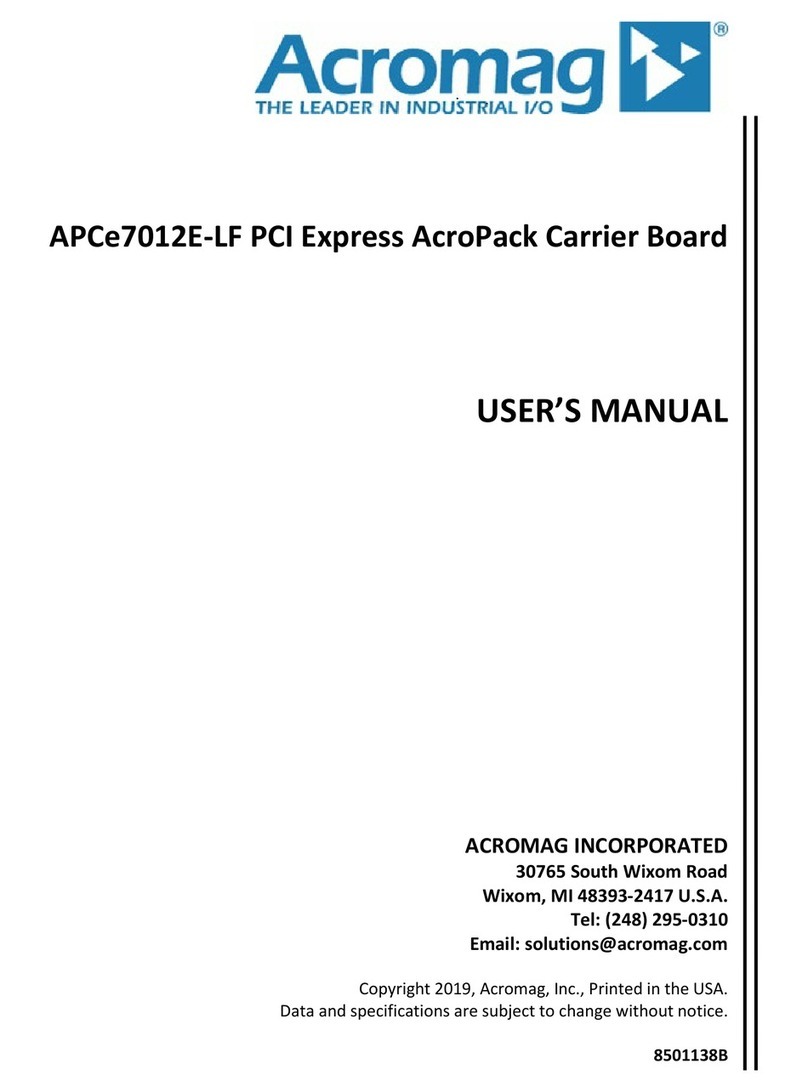
Acromag
Acromag APCe7012E-LF User manual
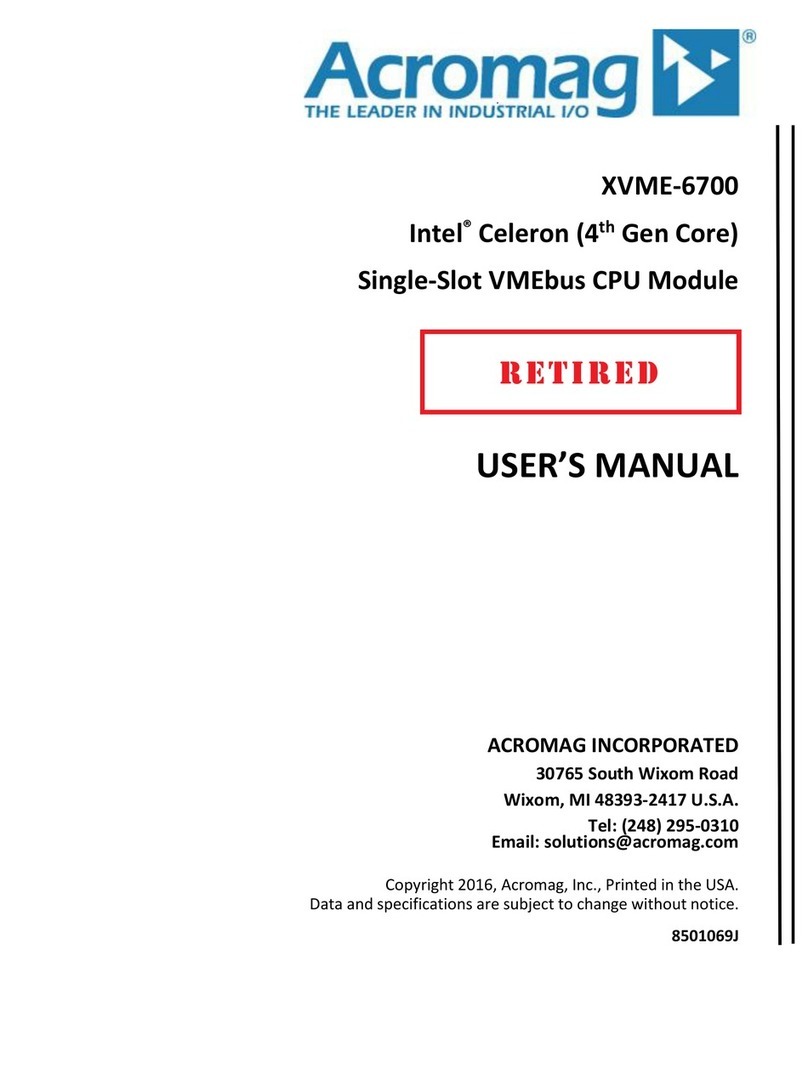
Acromag
Acromag XVME-6700 User manual
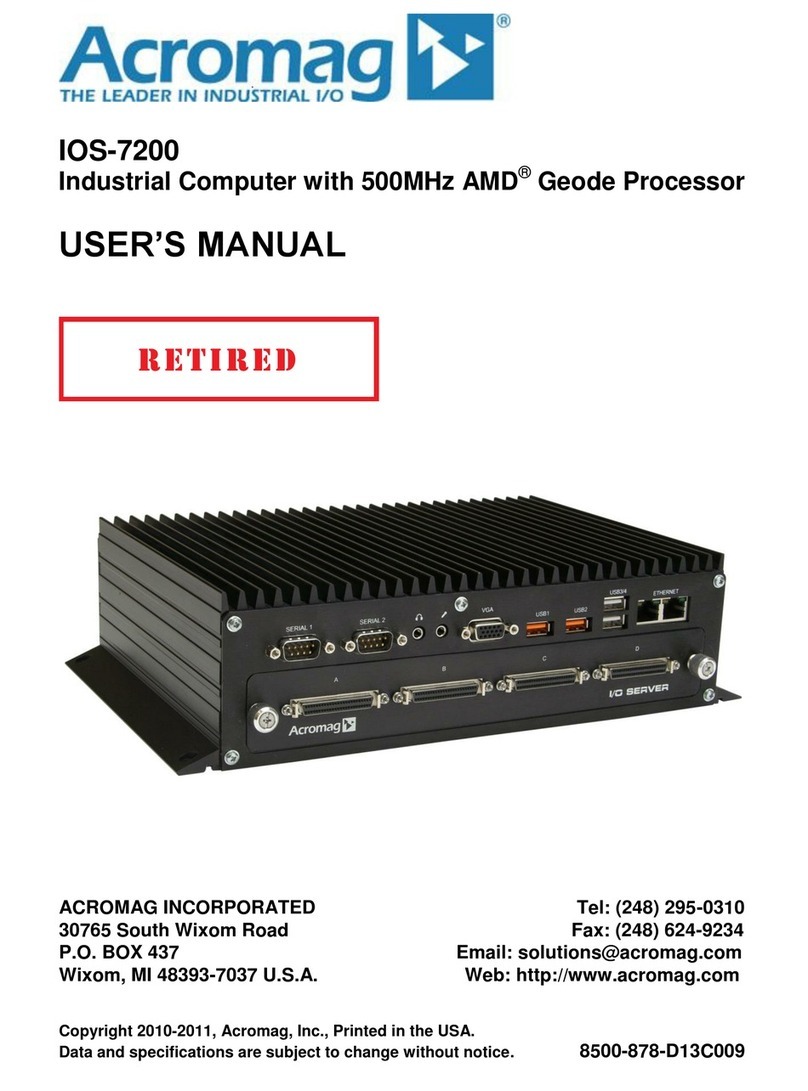
Acromag
Acromag IOS-7200 User manual

Acromag
Acromag XMC610 Series User manual

Acromag
Acromag XMC630 Series User manual