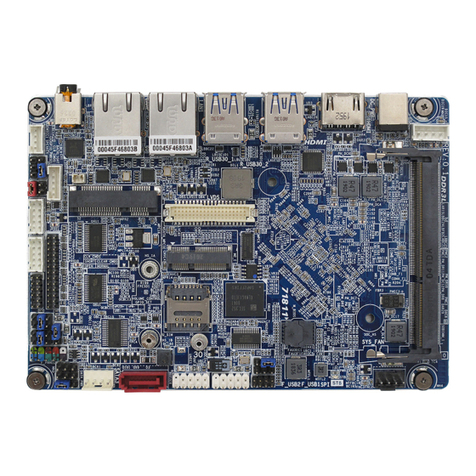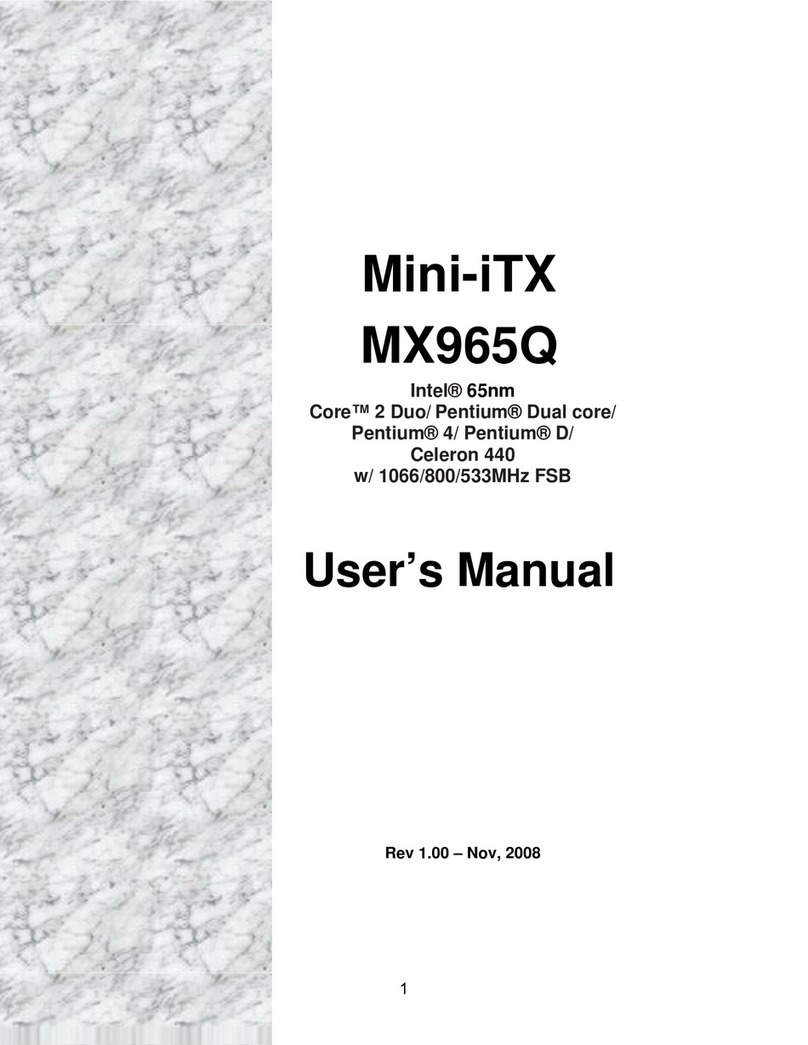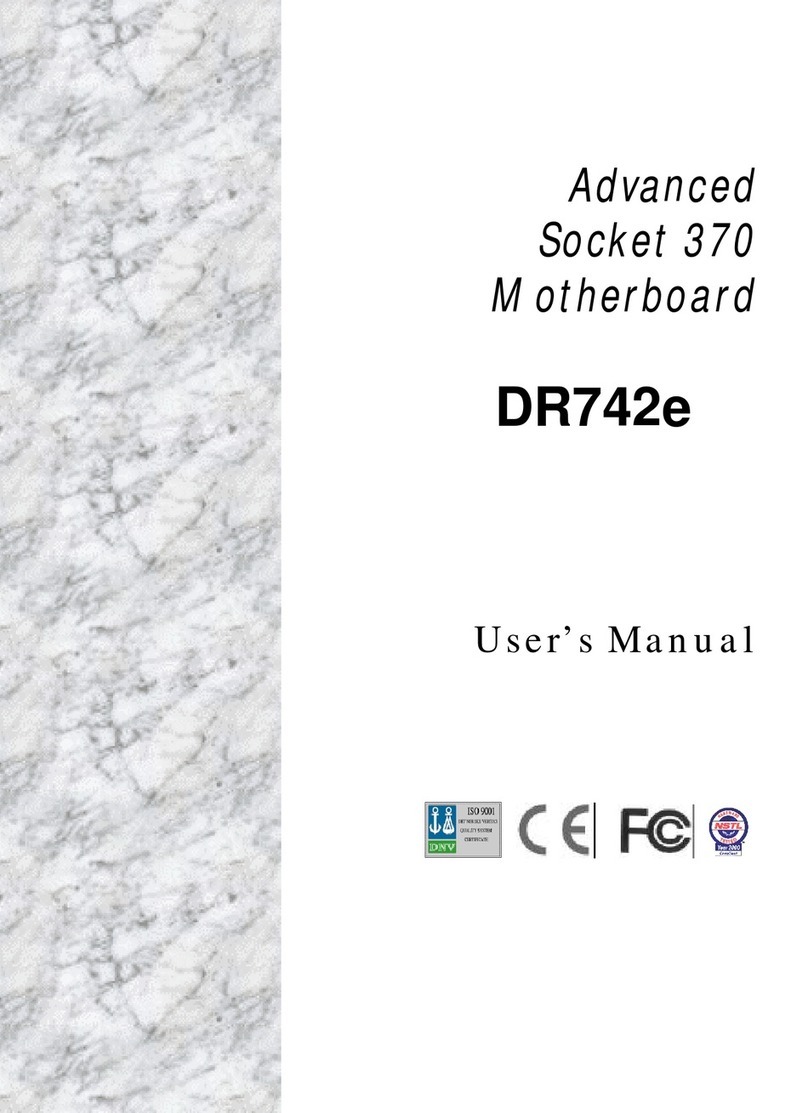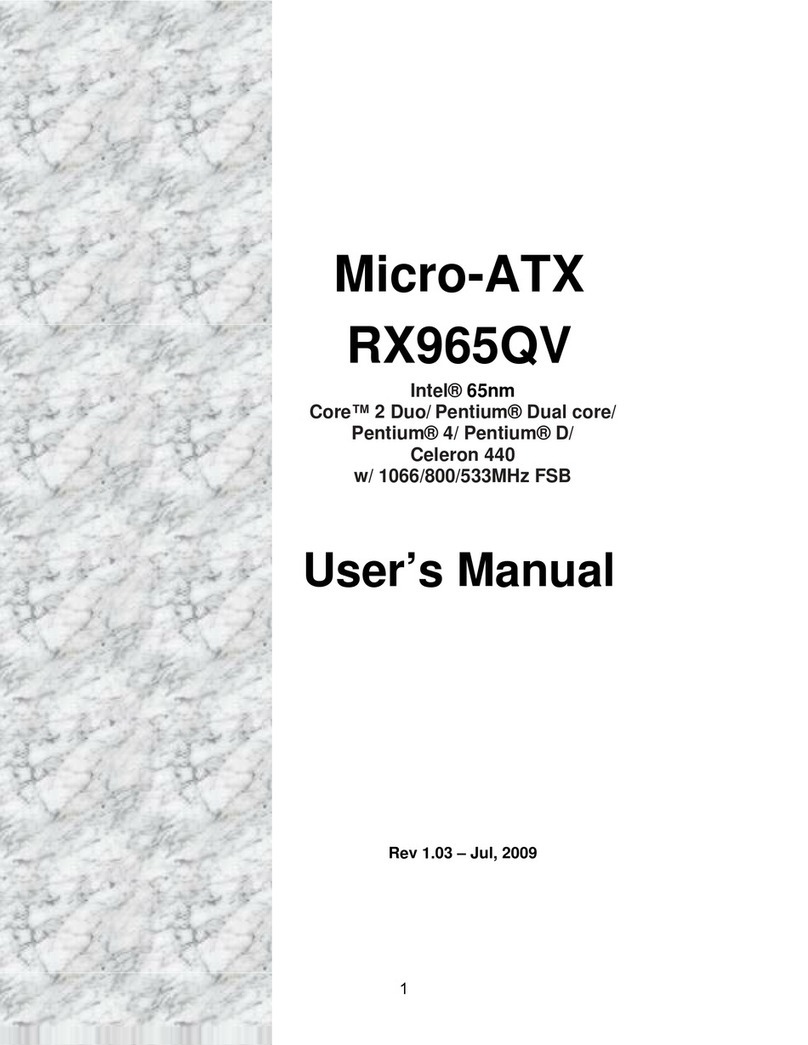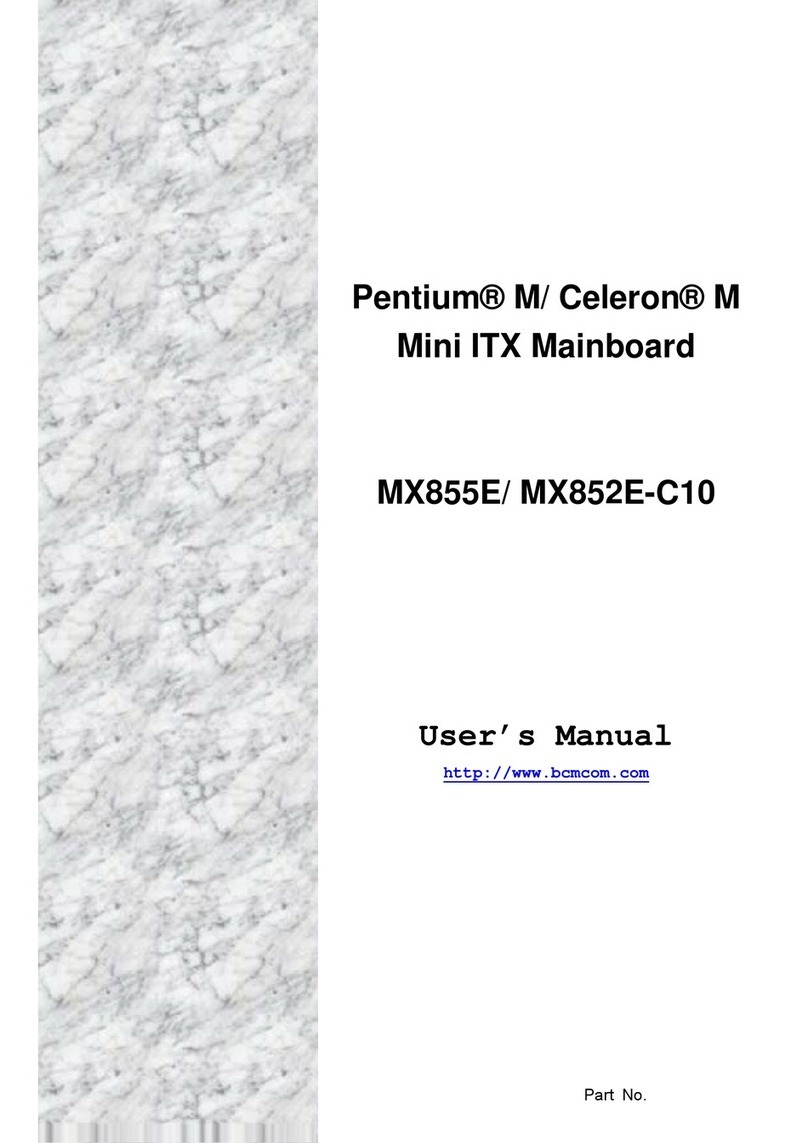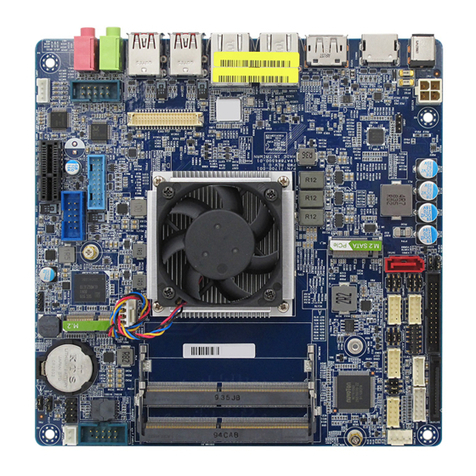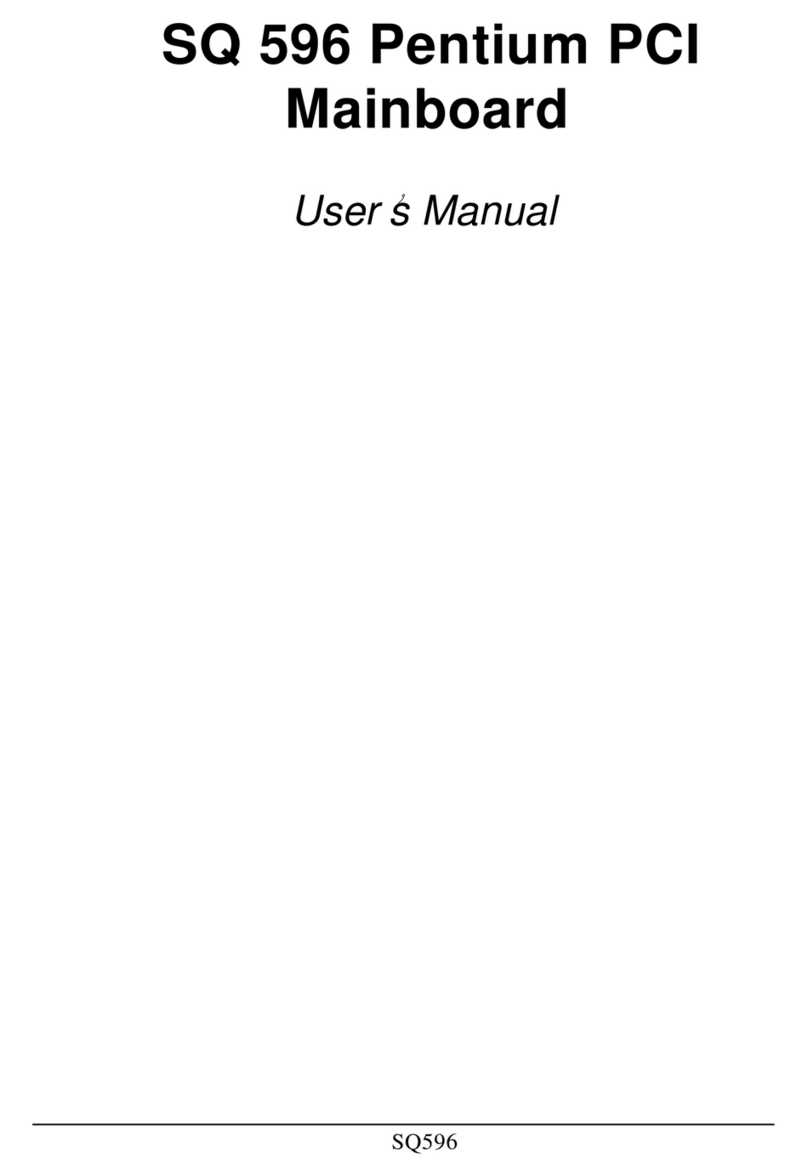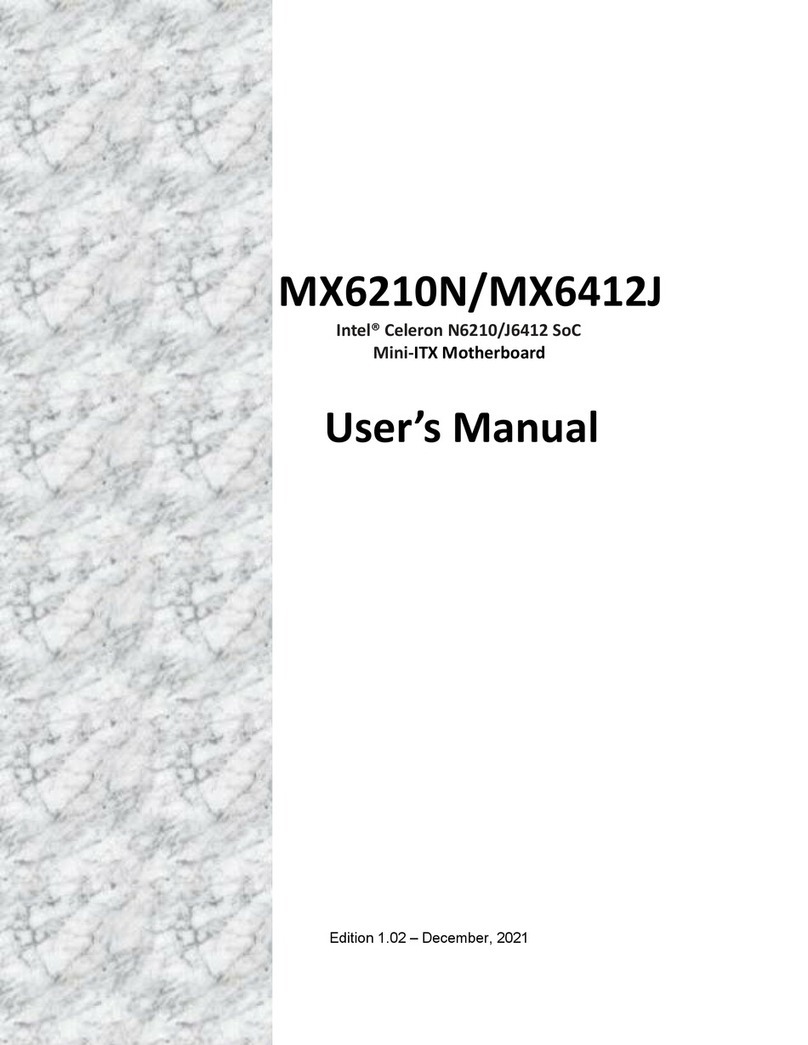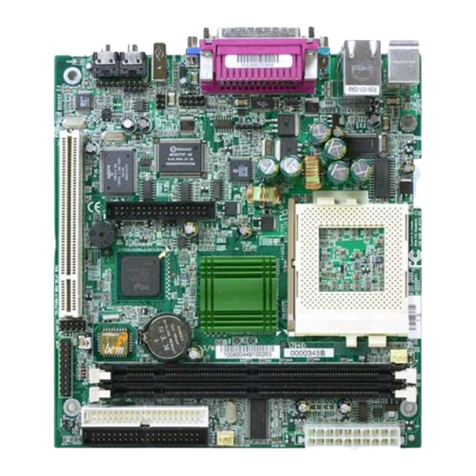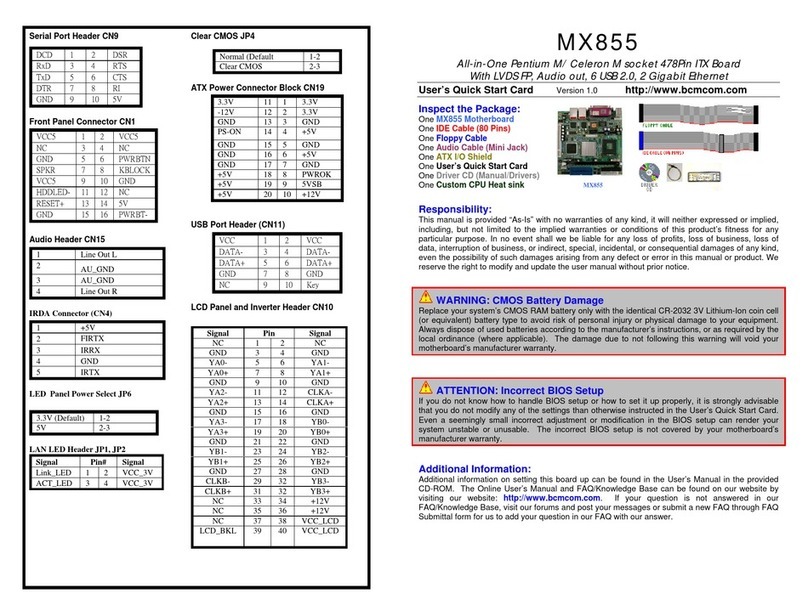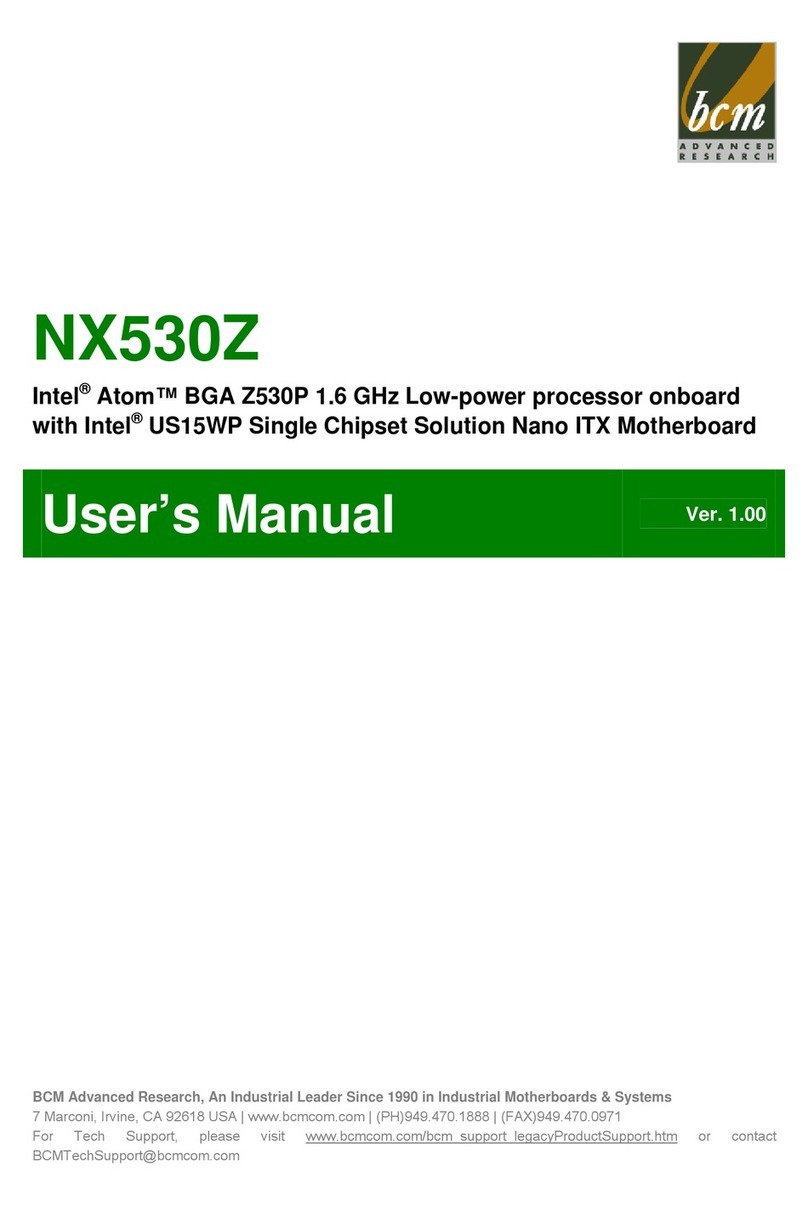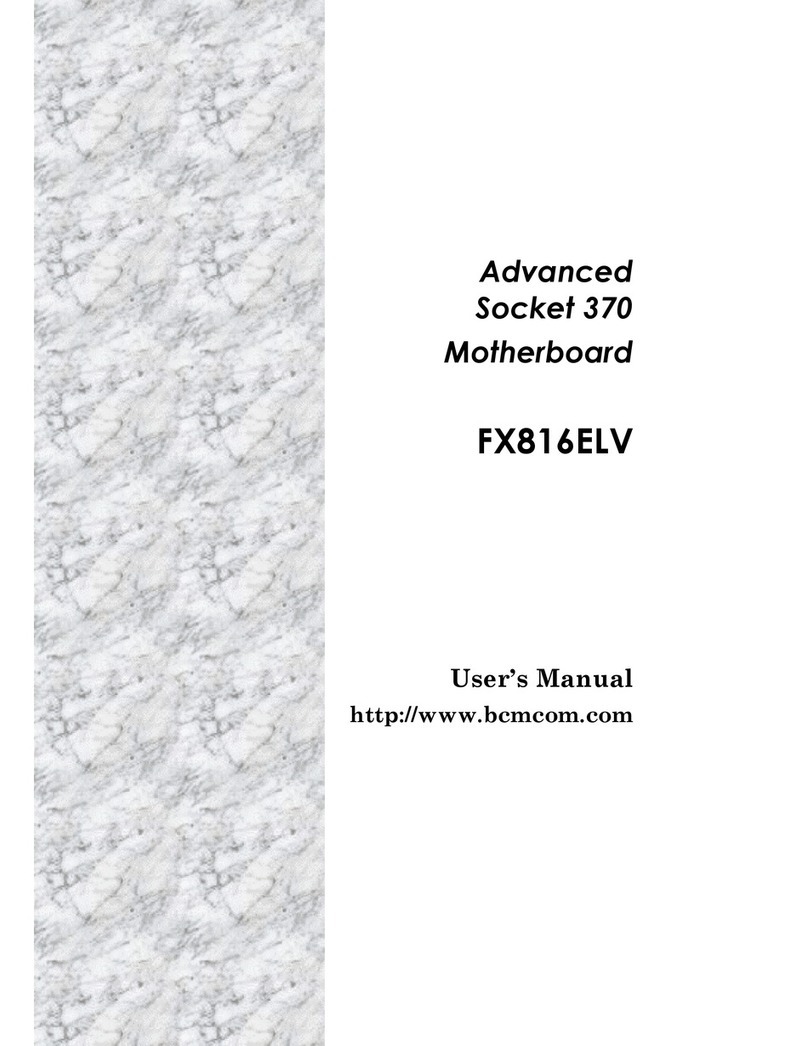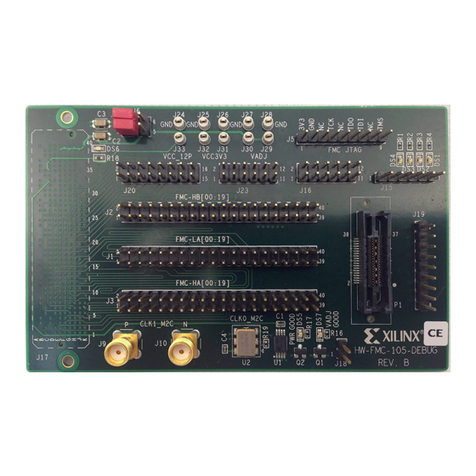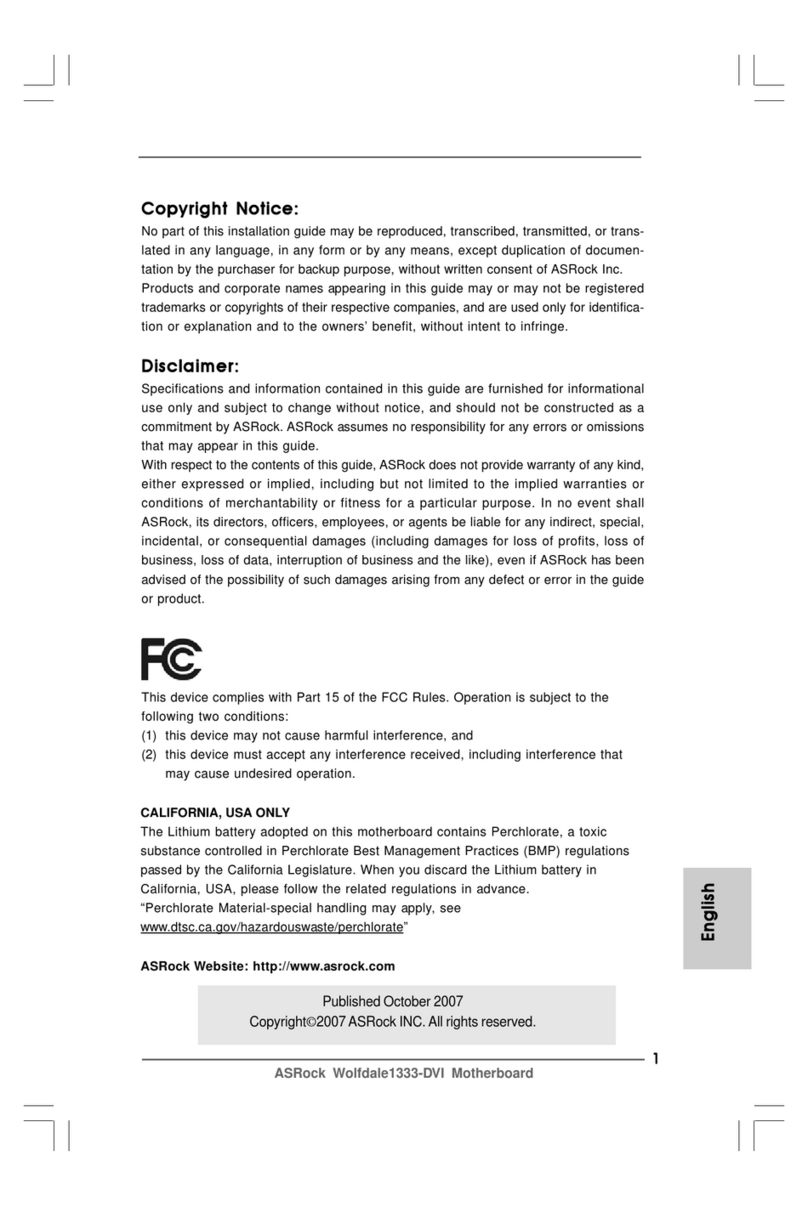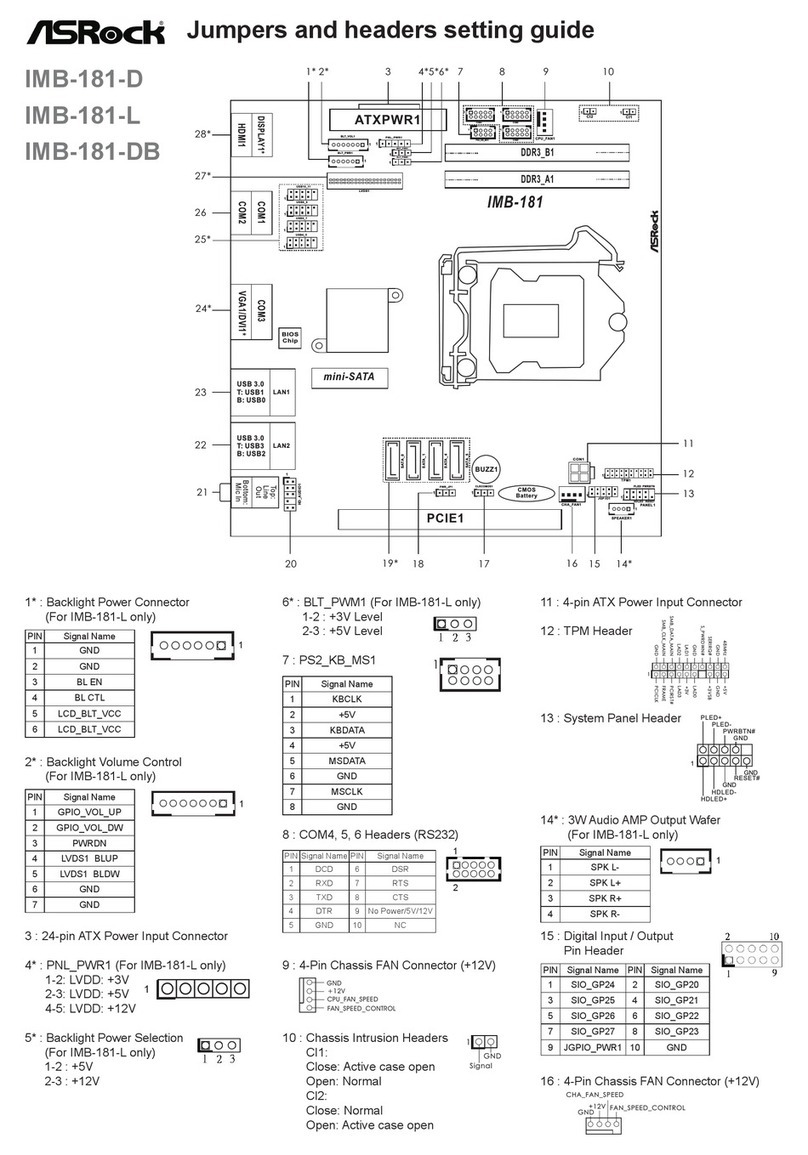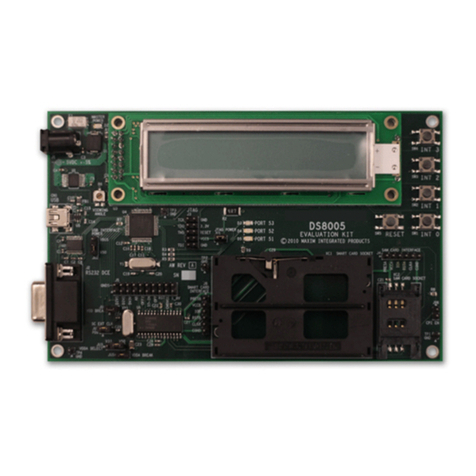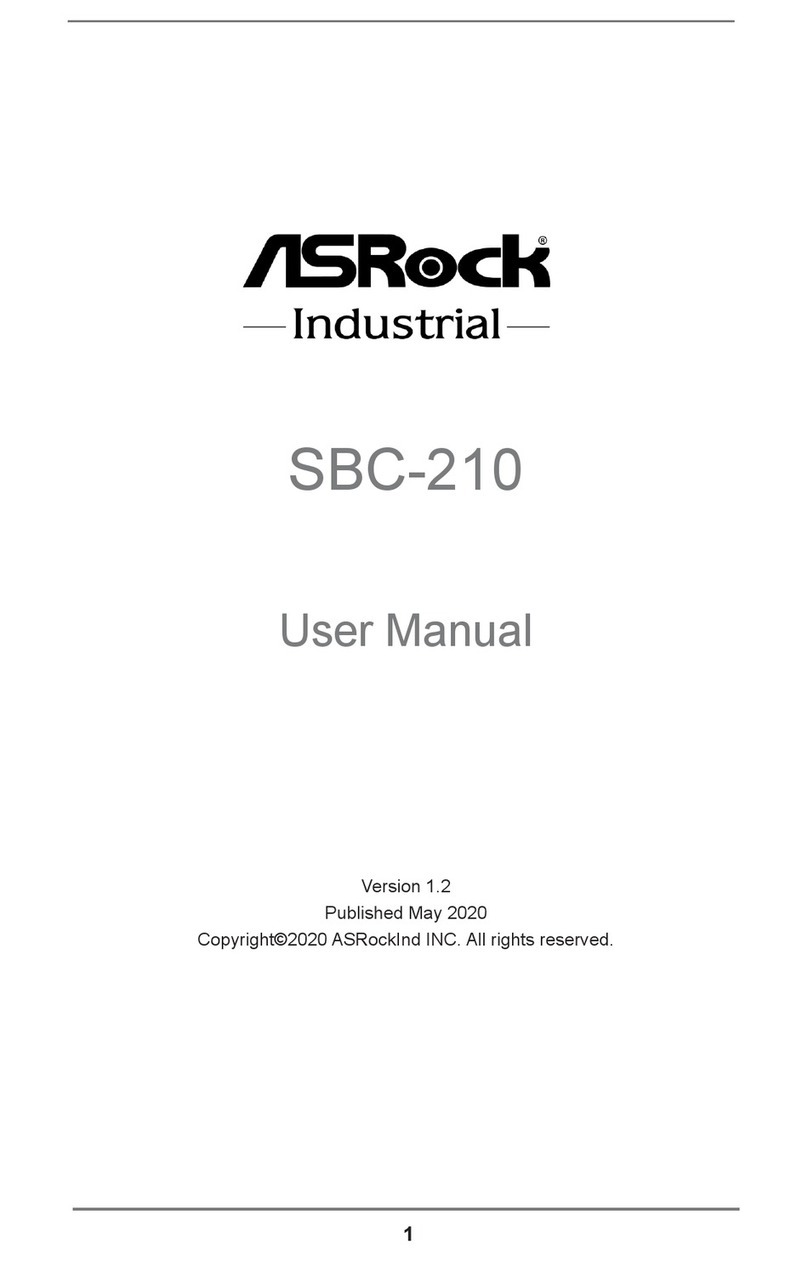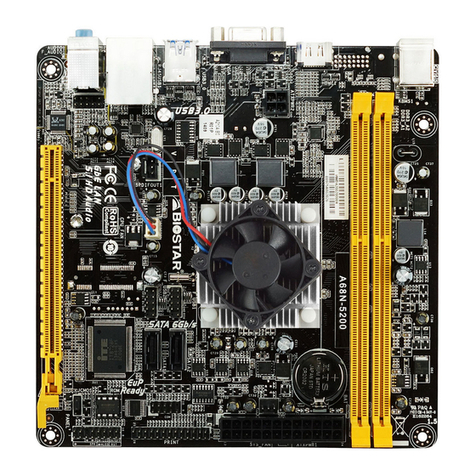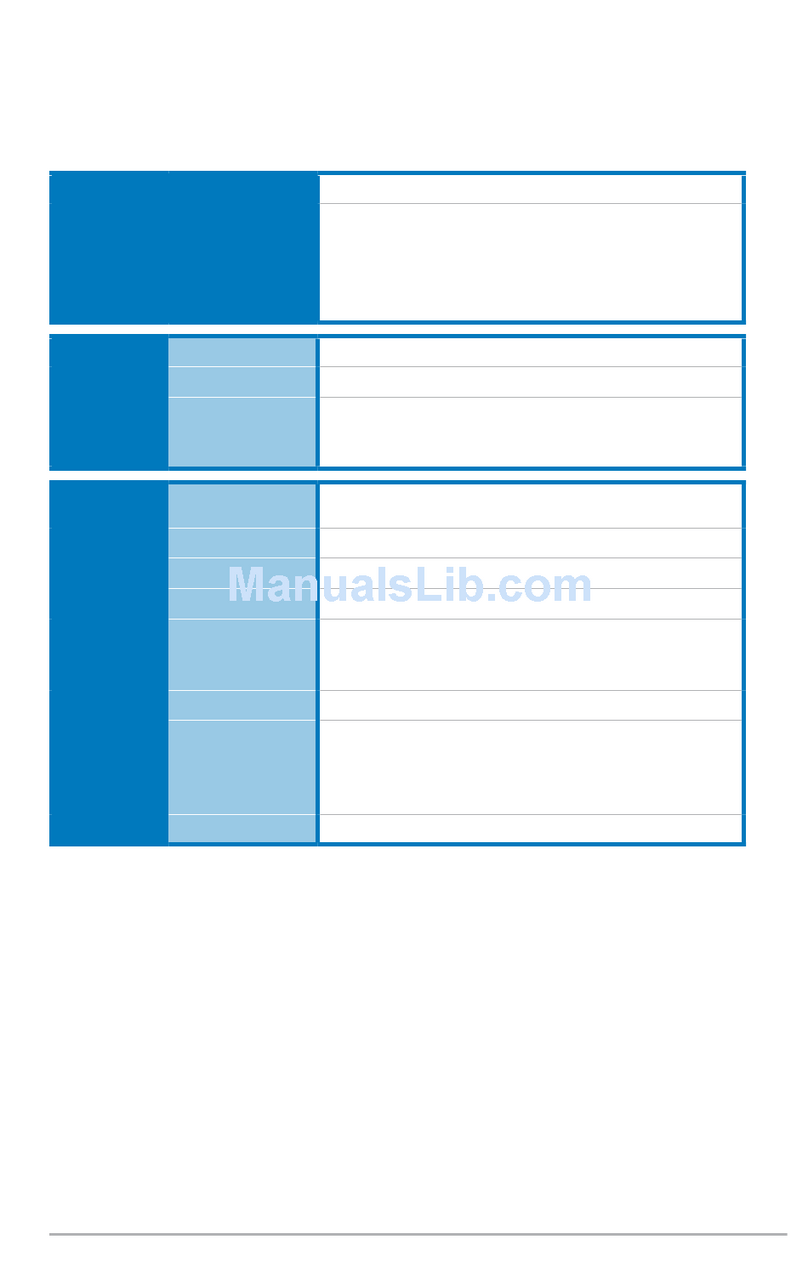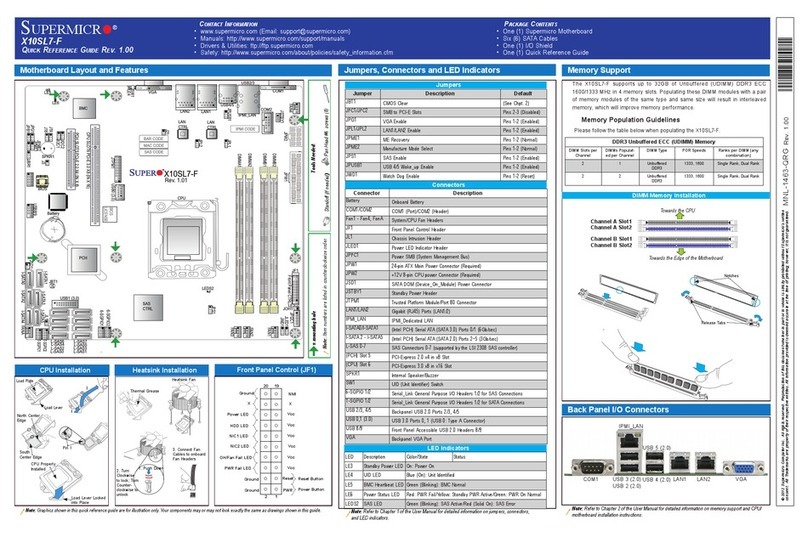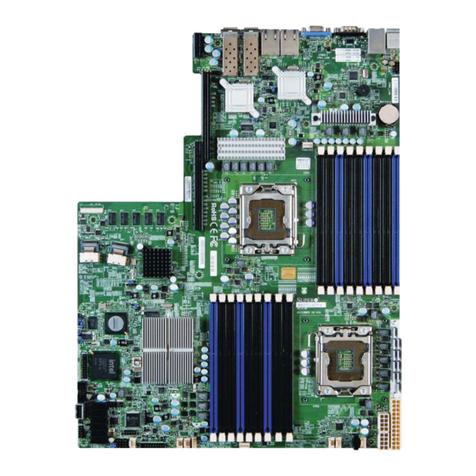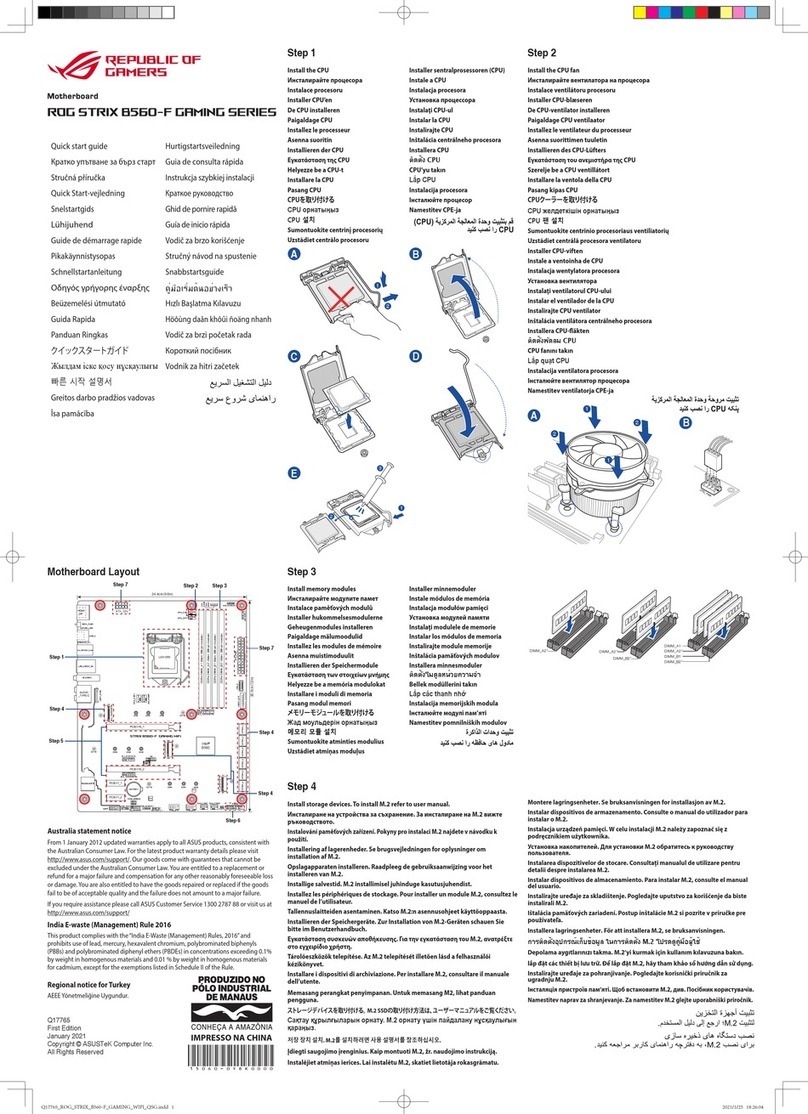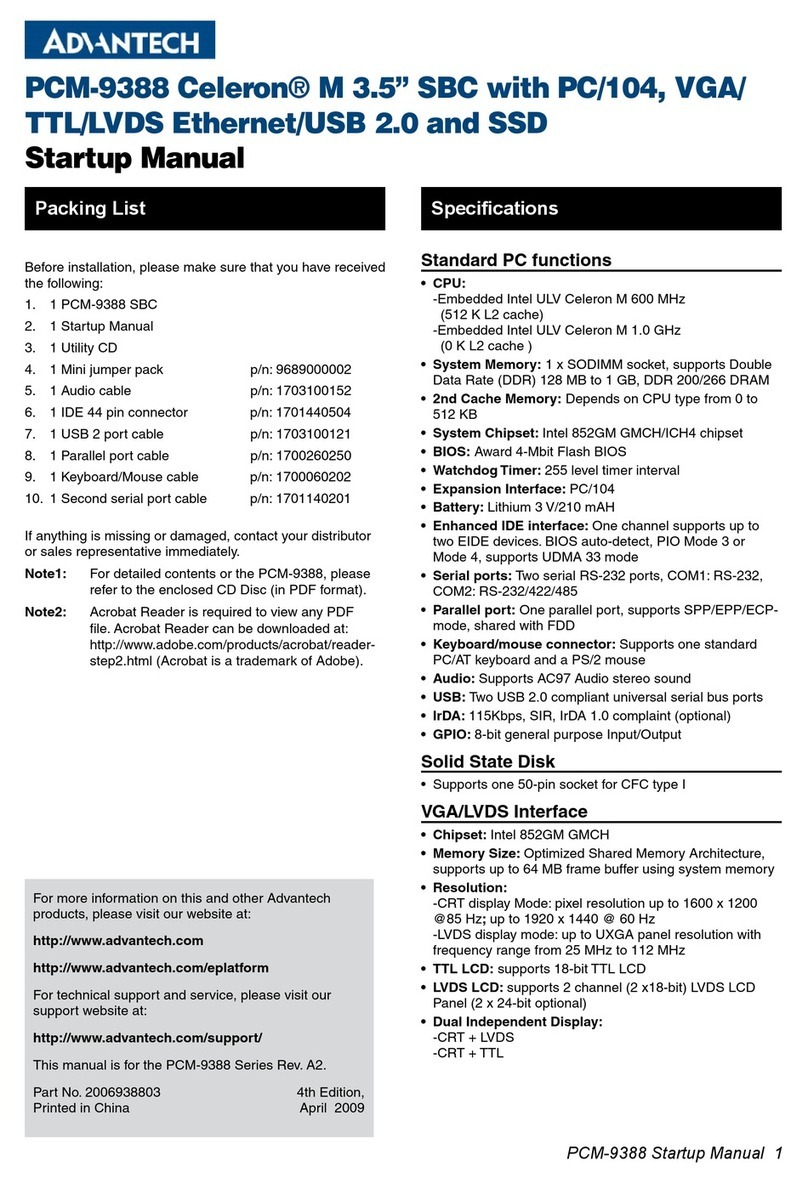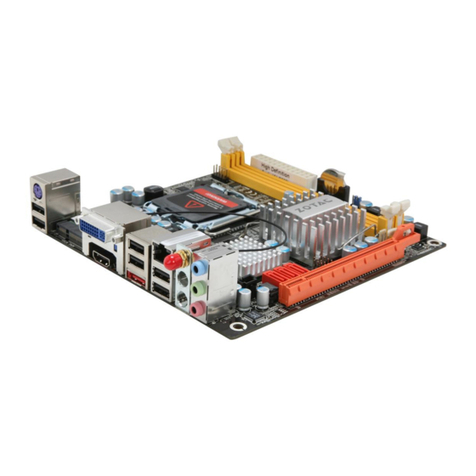MX87QD User’s Manual
2 MX87QD User’s Manual
1.1Product highlights ...................................................................................................14
1.2Before you Proceed .................................................................................................16
1.3Motherboard Overview ............................................................................................17
1.3.1 Placement Direction ..................................................................................................17
1.3.2 Screw Holes.................................................................................................................17
1.3.3 Motherboard Layout.....................................................................................................18
1.3.4 Layout Content List......................................................................................................18
1.3.5 Internal Connector .......................................................................................................20
1.4Central Processing Unit (CPU)................................................................................21
1.4.1 Installing the CPU........................................................................................................22
1.4.2 Installing the CPU Heatsink and Fan...........................................................................24
1.5System Memory........................................................................................................27
1.5.1 Overview......................................................................................................................27
1.5.2 Memory Configurations................................................................................................28
1.5.3 Installing a DDR3 SODIMM .........................................................................................28
1.5.4 Removing a DDR3 SODIMM .......................................................................................29
1.6 Expansion Card........................................................................................................30
1.6.1 Installing an Expansion Card .......................................................................................30
1.6.2 Configuring an Expansion Card...................................................................................31
1.6.2.1 PCI Express x16 slot.................................................................................................31
1.6.2.2 MiniPCI express slot.................................................................................................32
1.7Jumpers....................................................................................................................33
1.7.1 Clear CMOS (JCMOS1)...............................................................................................33
1.7.2AT/ATX Power Mode Select (PSON1).........................................................................34
1.7.3Chassis Intrusion Connector (JCASE1).......................................................................34
1.7.4COM1/COM2, COM3/COM4 RI/+5V/+12V Select (JCOMPWR1, JCOMPWR2).........35
1.7.5 M-SATA/mini PCIe Selection (JMSATASW1)..............................................................36
1.7.5 DC Power Source Setting (JPSEL1)............................................................................36
1.8Connectors...............................................................................................................37
1.8.1 Rear panel connectors.................................................................................................37
1.8.2 CPU and System fan connectors (CPU_FAN 1,SYS_ FAN1)......................................38
1.8.3 System Panel (F_PANEL1)..........................................................................................39
1.8.4 DC-In power connectors (ATX12V1)............................................................................40
1.8.5 Serial Port connectors (COM1, COM2, COM3, COM4)...............................................41
1.8.6 Digital IO Connector (JDIO1).......................................................................................41
1.8.7 PARALLEL PORT Connector (LPT1) ..........................................................................42
1.8.8 PS/2 KB/MS (KBMS1) .................................................................................................42
1.8.9 Low-voltage differential signalling Connector(JLVDS1) ...............................................42
1.8.10 LCD Inverter Connector (JBKL1)...............................................................................44
1.8.11 USB connectors (USB56, USB78, USB910)..............................................................44