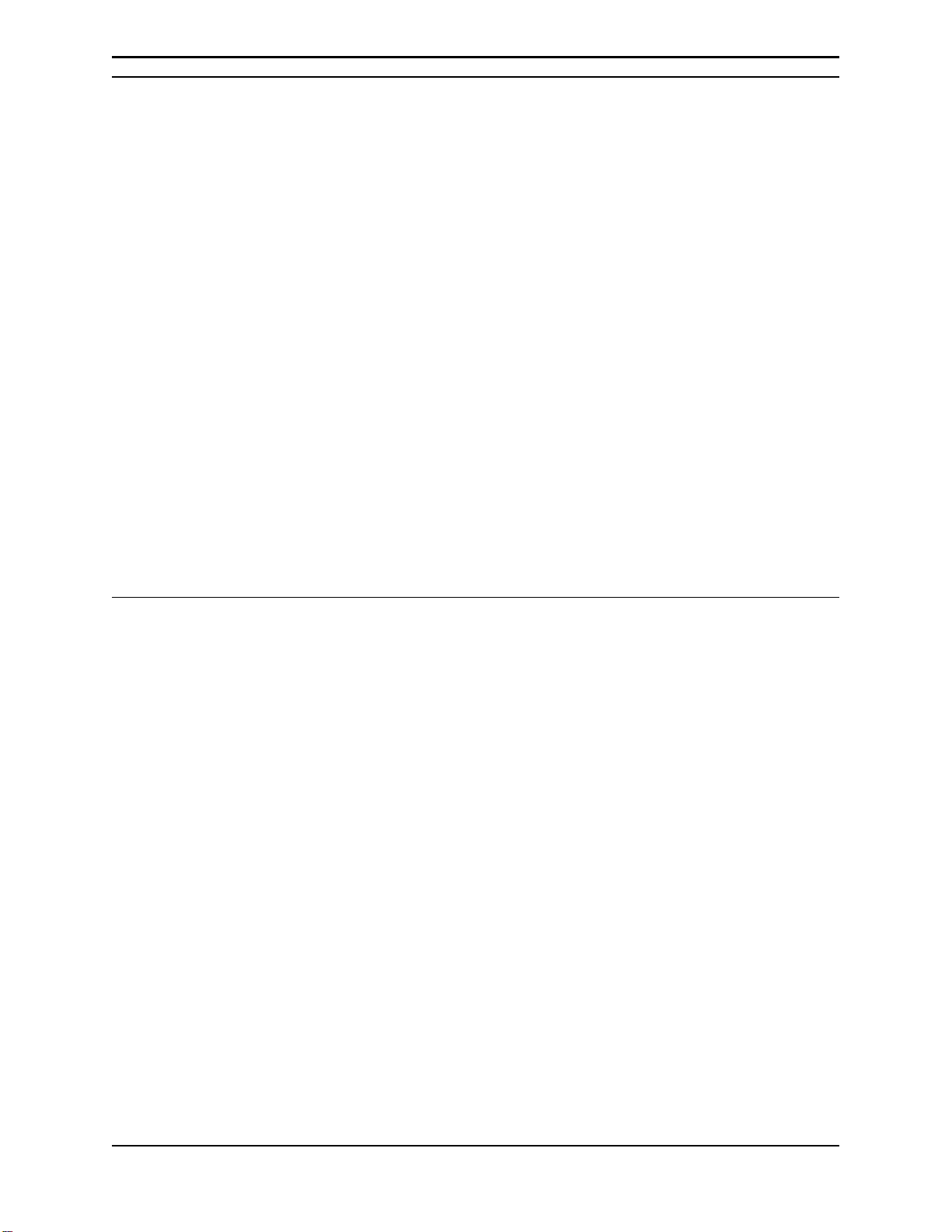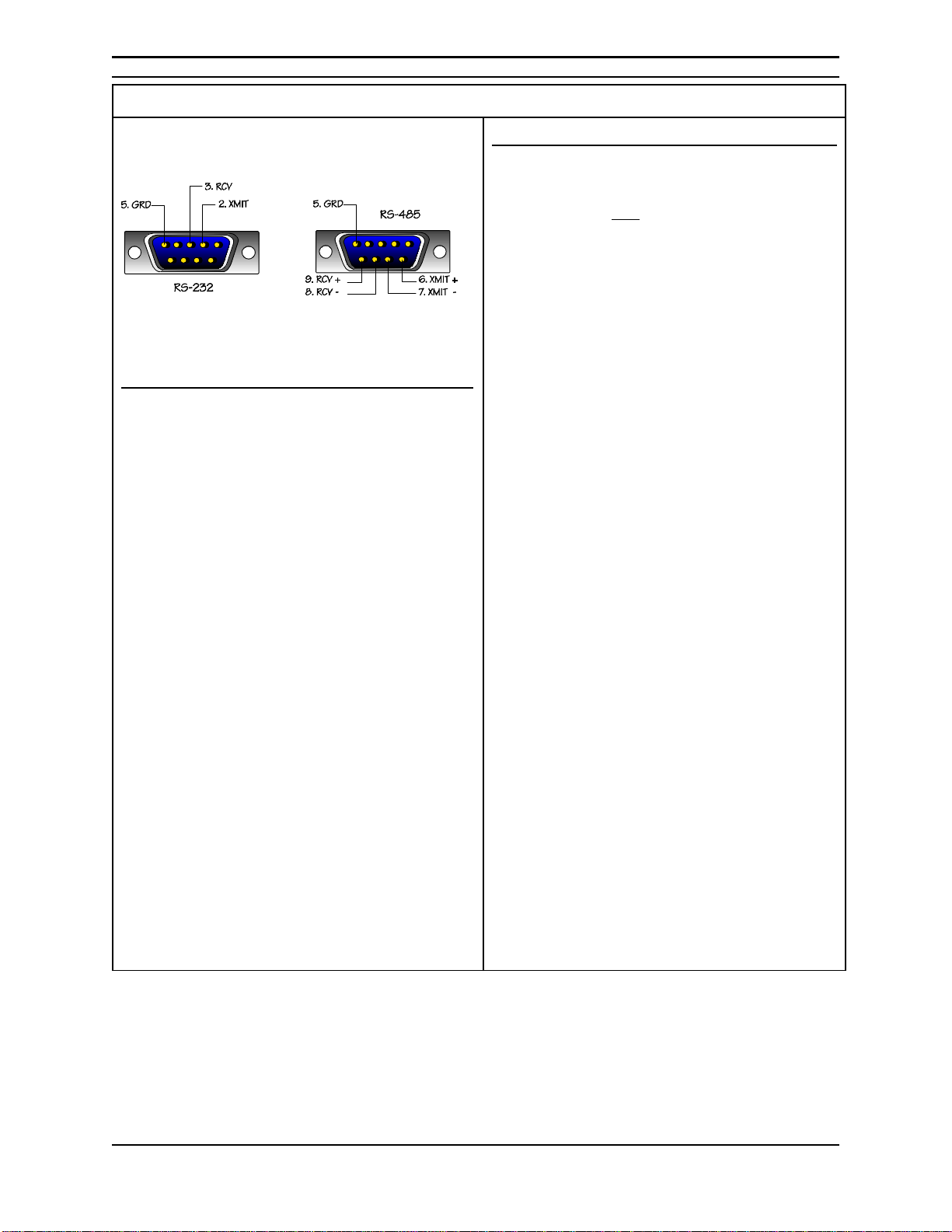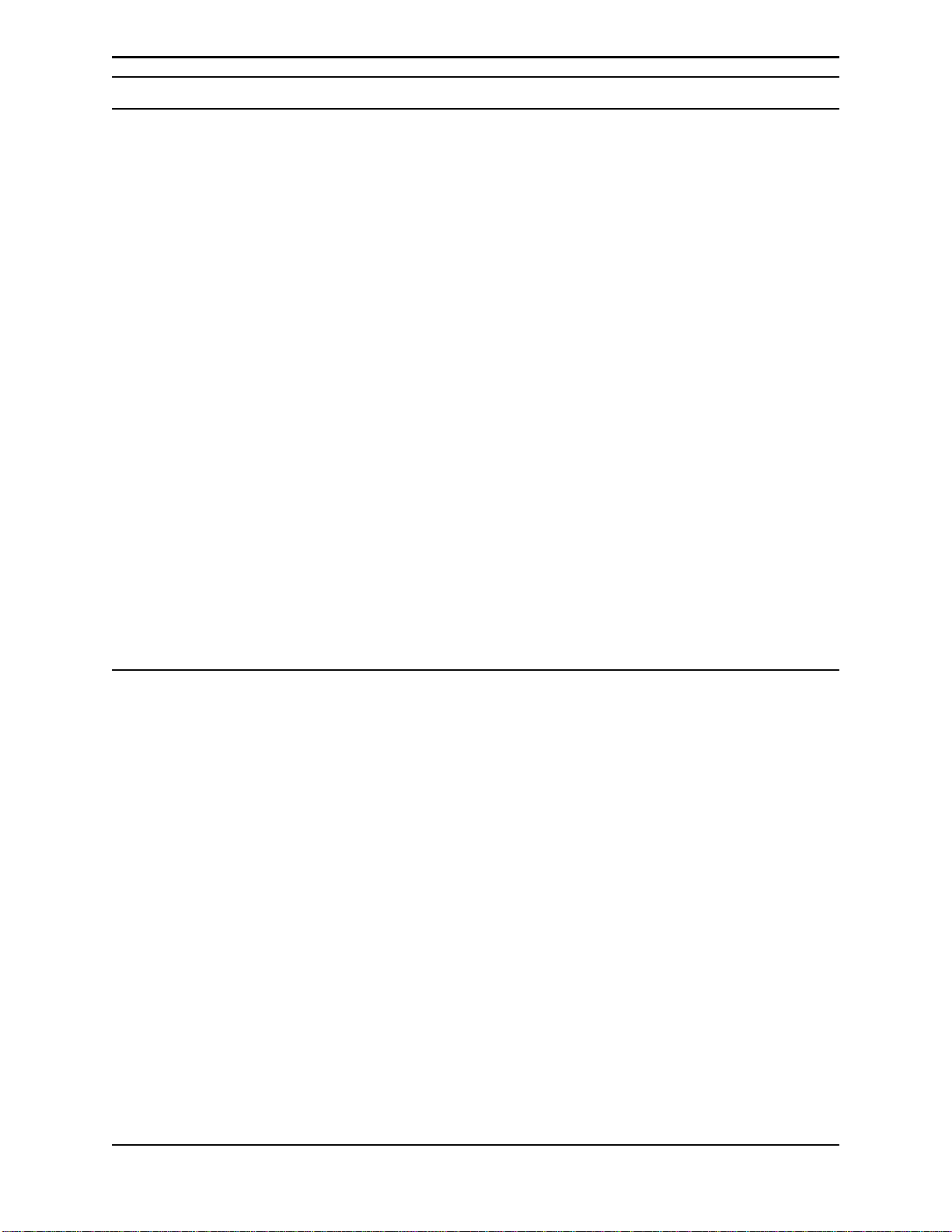Installation and Alignment
Model 3470 BTR Beacon Tracking Receiver 4
The serial protocol of the 3470 is fixed at 1200N81. 1200 baud, no parity, eight bits, 1 stop bit.
RS-232
Polling the 3470
?To query a status report from the 3470, send
the command string: (F, space) That is, the
ascii letter “F” followed by a space
?The unit will respond with:
FREQ=(receive frequency), GAIN=(gain),
SS=(signal strength voltage), L (lock) or A
(alarm)
Changing the frequency and gain
?Send the command string:
(F space frequency in MHz, space, frequency
in KHz, space,gain, space)
WHERE:
?frequency in MHz =67.5 - 72.5 Mhz
in 1 MHz increments
?frequency in KHz = 00 to 99 in 10
KHz increments
?gain = a relative number between 400
and 999.
?The entire command string must be
transmitted in all cases; to change frequency,
gain or both.
?If an incomplete command string is sent, the
unit will respond with the current conditions
as if being polled.
?If an incorrect command string is sent, the
unit will not respond
RS-485
Changing the RS 485 serial address
?The unit must be in remote mode to change
the serial address.
?Press and hold the CUR key.
?Press and release the RESET key (continue
to hold the CUR key).
?Continue to press and hold the CUR key;
press and release the L/R key. As the L/R
key is pressed and released, the address will
scroll up in value.
?When you have reached the address value
you want, release the CUR key.
?The address range is from the
number 1 through the letter F.
Polling the 3470
?To query a status report from the 3470, send
the command string: (hex address, space)
That is, the address value you have assigned
followed by a space in hexadecimal.
?The unit will respond with:
ADD= (hex address), FREQ=(receive
frequency), GAIN=(gain), SS=(signal
strength voltage), L (lock) or A (alarm)
Changing the frequency and gain
?Send the command string:
(hex address, space, frequency, space,gain,
space) WHERE:
?hex address = 1 through F
?frequency = 67.50 to 72.50 Mhz
?gain = a relative number between
400 and 999.
?The entire command string must be
transmitted in all cases; to change frequency,
gain or both.
?If an incomplete command string with the
correct address is sent, the unit will respond
with the current conditions as if being polled.
?If an incorrect command string with the
correct address is sent, the unit will not
respond
?If the correct address is not transmitted the
unit will not respond.