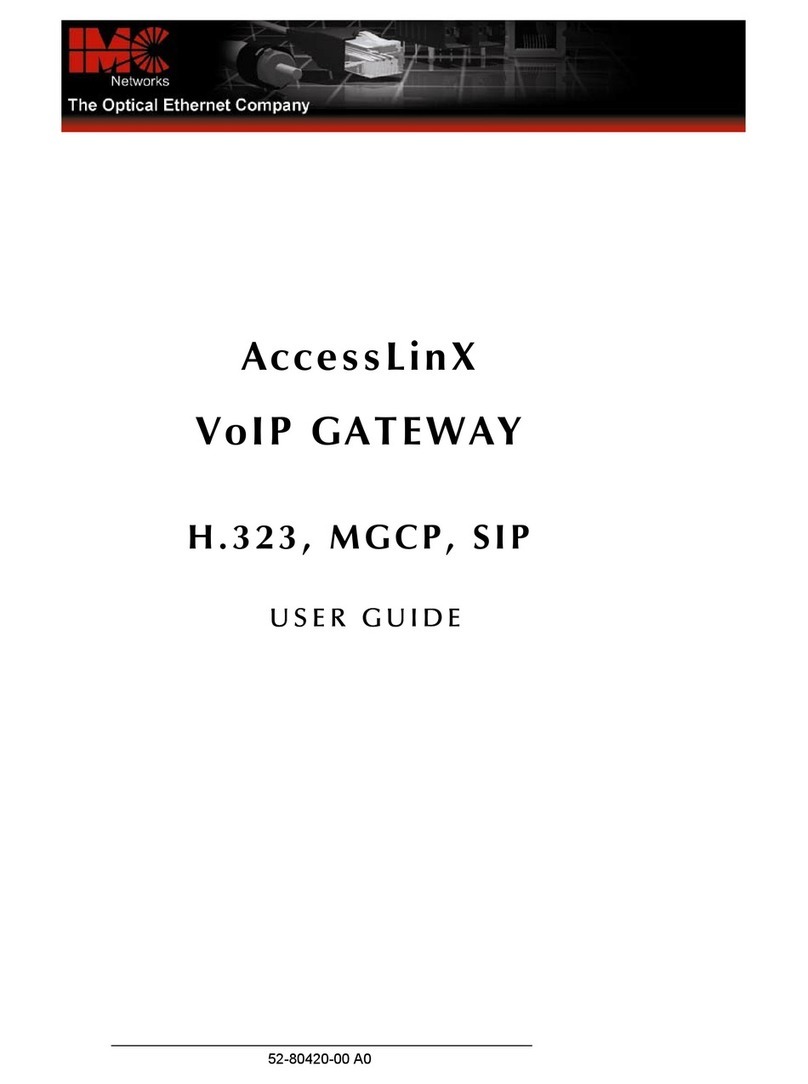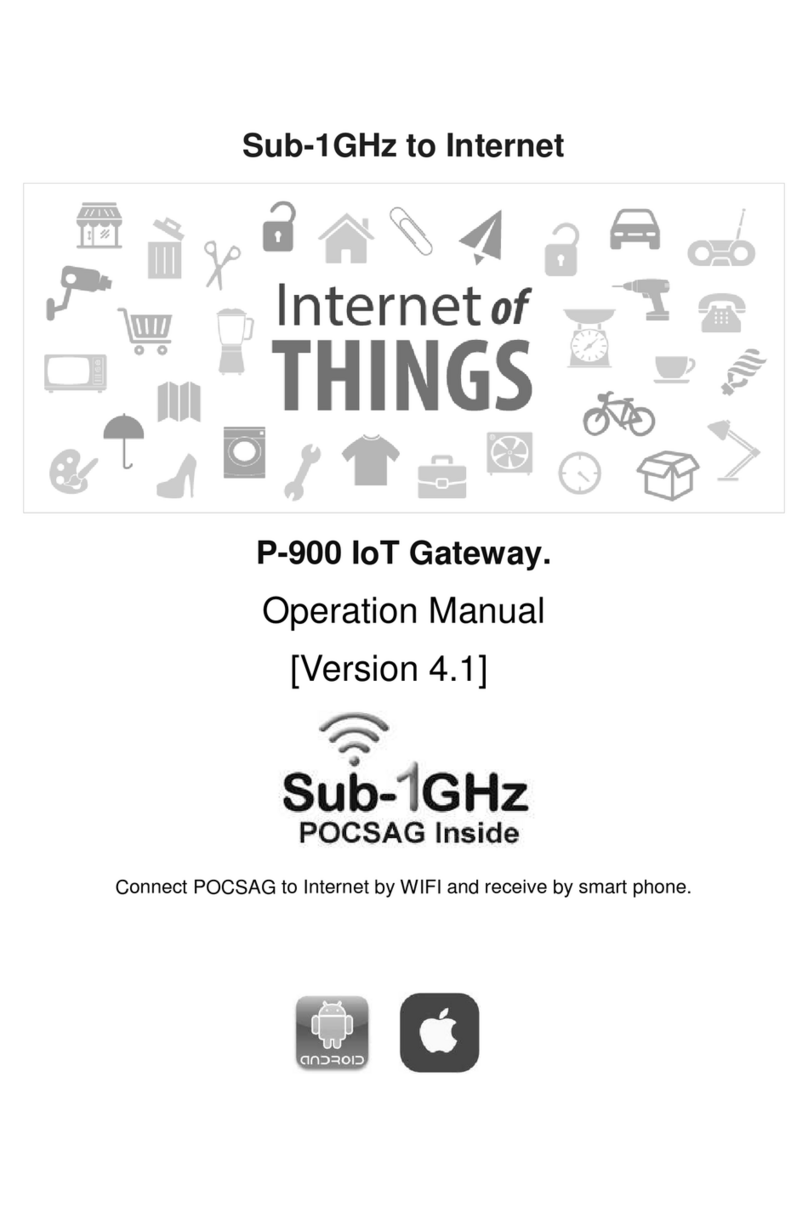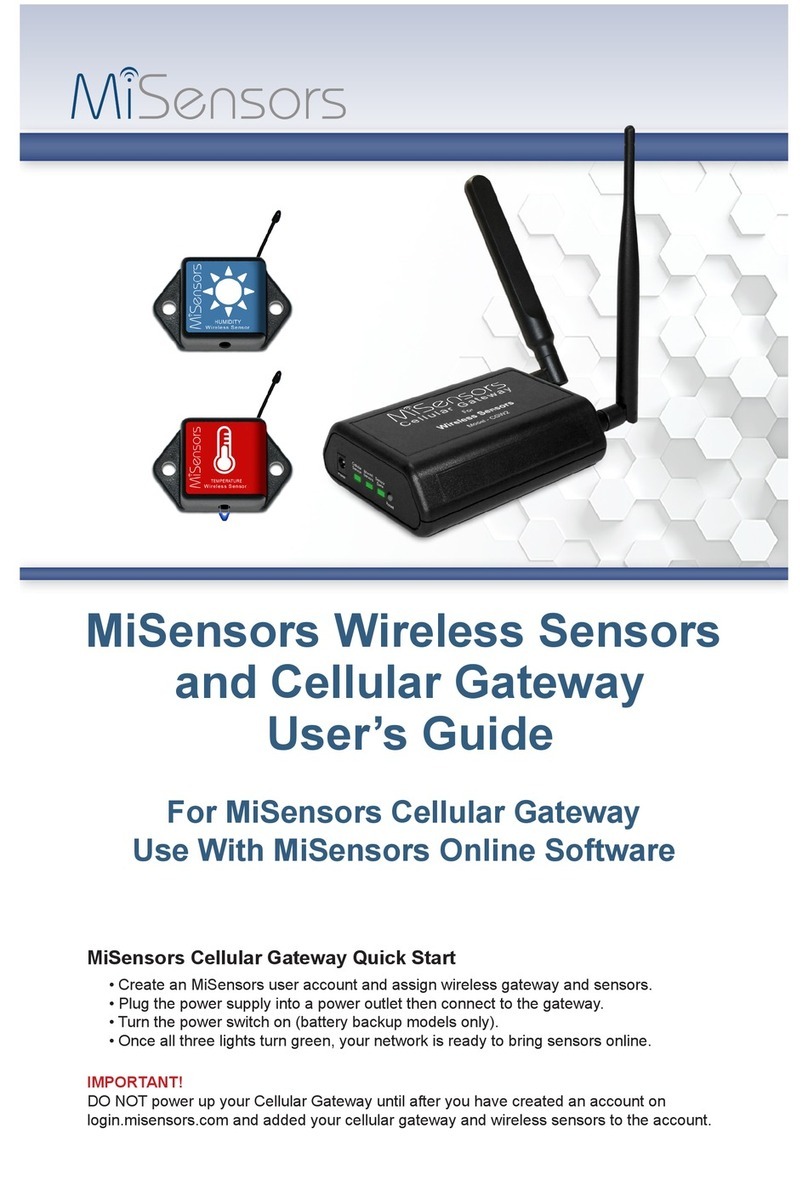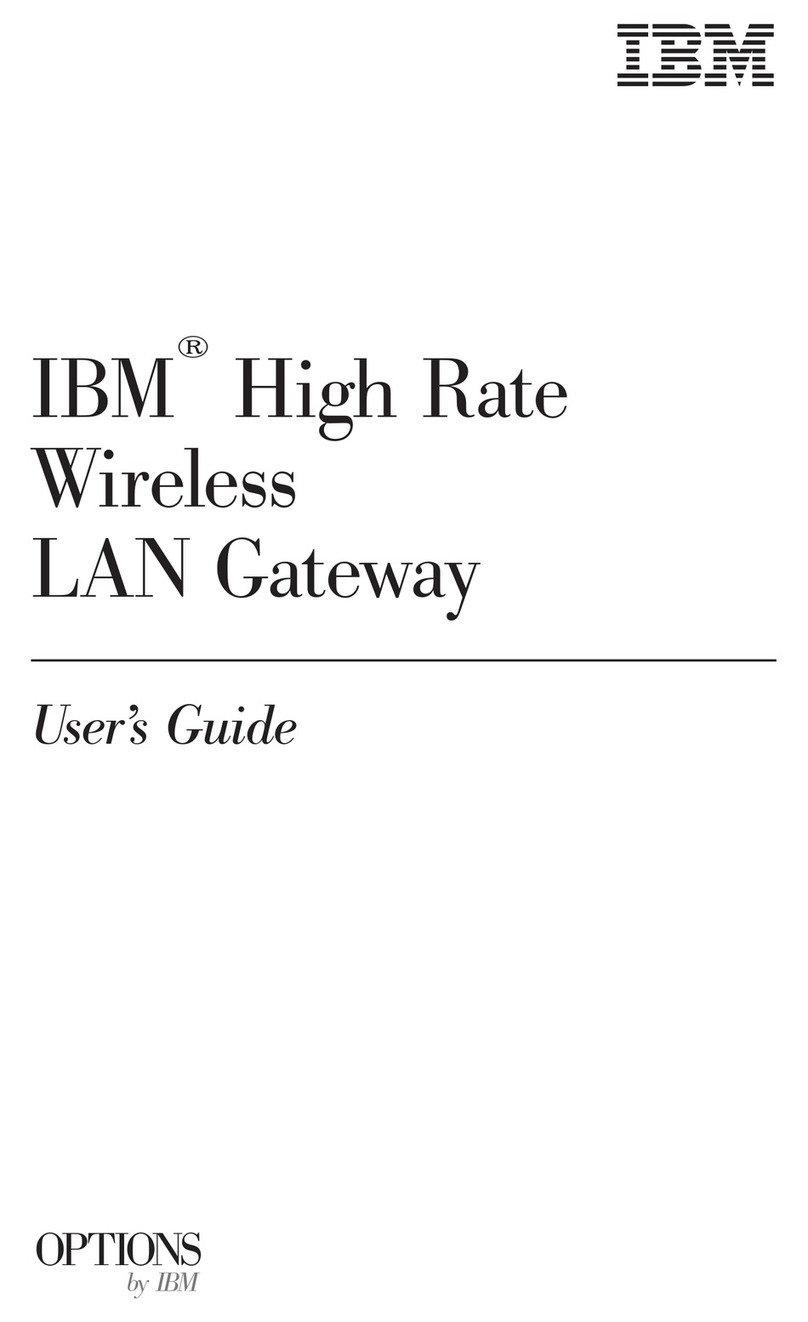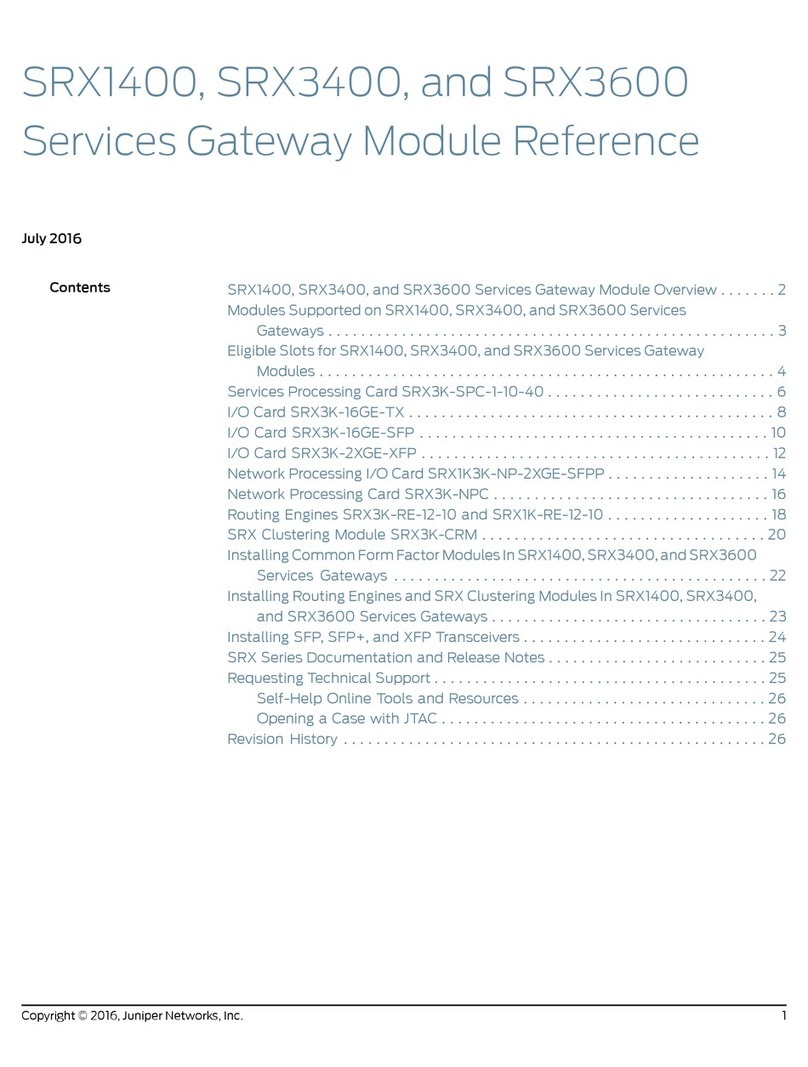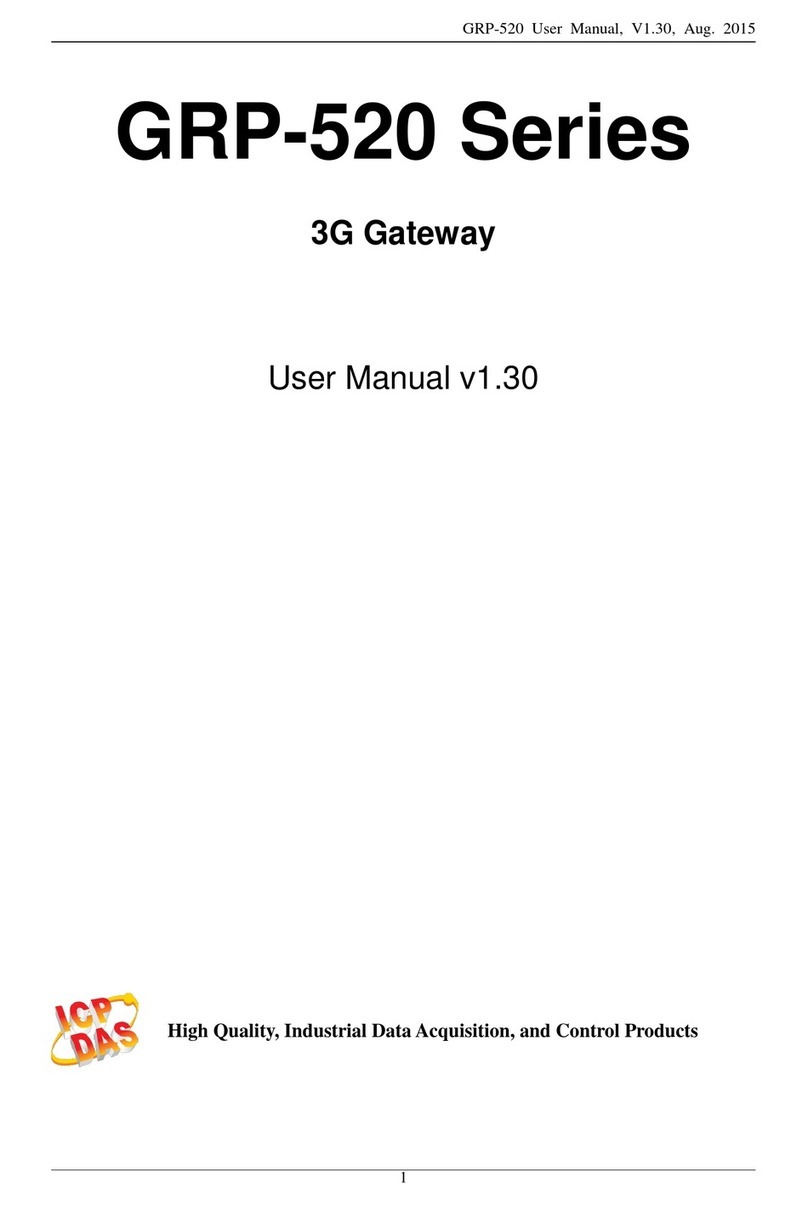BEANAIR BeanGateway 4G User manual

BeanGateway® 4G User Manual 2.4GHz wireless sensors series
Beanair GmbH “Rethinking sensing technology”
1
Version 1.3
BEANAIR®
BEANGATEWAY®4G USER MANUAL
4G
Rethinking Sensing Technology

BeanGateway® 4G User Manual 2.4GHz wireless sensors series
Beanair GmbH “Rethinking sensing technology”
2
DOCUMENT
Document ID
UM_RF_05
Version
V1.3
External reference
UM_RF_05_ENG_BeanGateway
Date
28/06/2018
Author
Aleksandr Drimitov, Embedded Software Engineer
Project Code
Document’s name
BeanGateway® 4G User Manual
VALIDATION
Fonction
Destination
For
validation
For
info
Writer
Aymen Jegham
✓
Reader
Mohamed-Yosri Jaou.
✓
Validation
Antje Jacob
✓
DIFFUSION
Fonction
Destination
For
action
For
info
Reader n°1
Maxime Obr., Embedded software engineer
✓
Reader n°2
Mohamed-Yosri Jaouadi., Embedded
software engineer
✓
UPDATES
Version
Date
Auteur
Evolution & Status
1.0
10/11/2017
Youssef SHAHINE
•First version of the document
1.1
19/12/2017
Youssef SHAHINE
•PORT forwarding field updated
1.2
20/04/2018
Youssef SHAHINE
•More details added about Port Forwarding
1.3
28/06/2018
Youssef SHAHINE
•More info added about Mobile configuration and Status
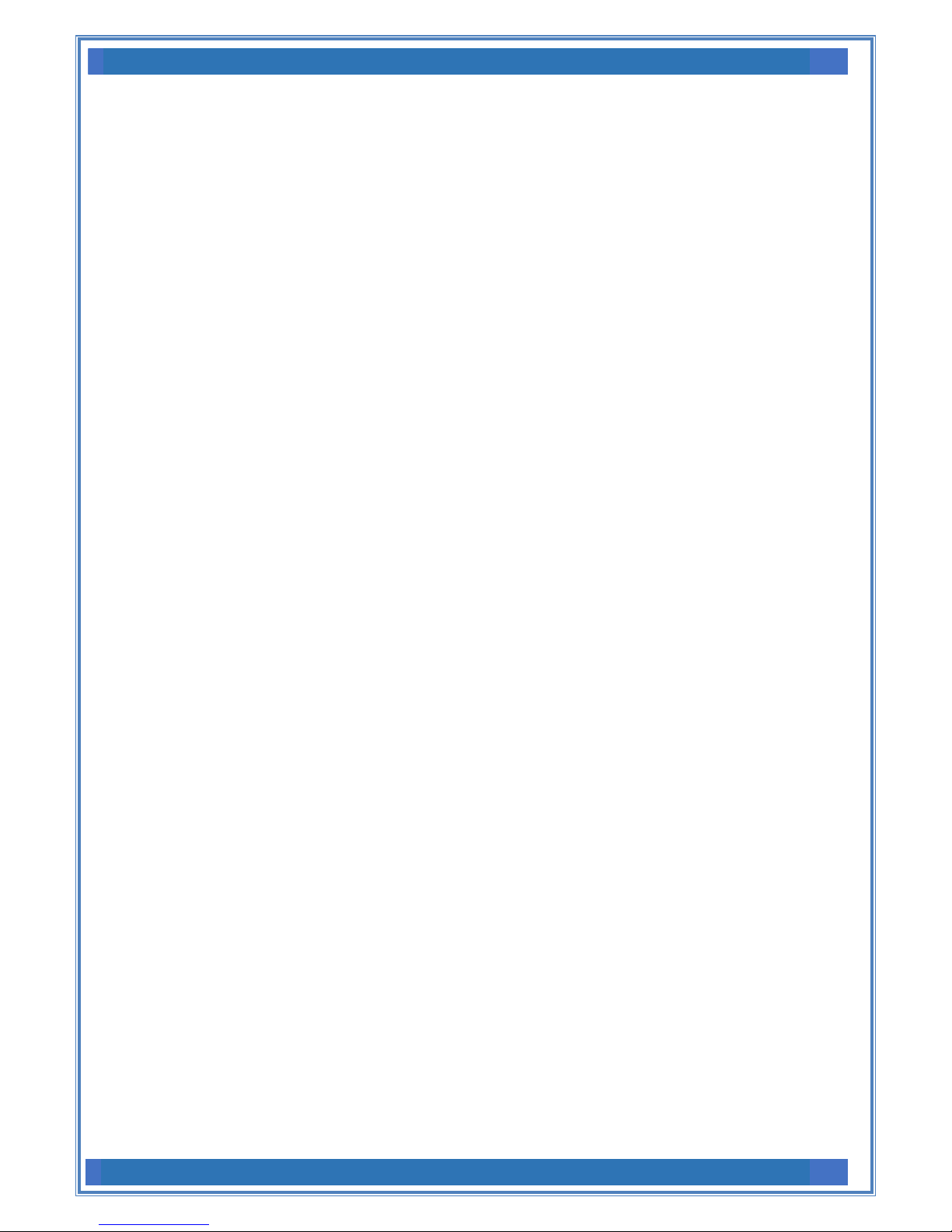
BeanGateway® 4G User Manual 2.4GHz wireless sensors series
Beanair GmbH “Rethinking sensing technology”
3
Disclaimer
The contents are confidential and any disclosure to persons other than the officers, employees, agents or
subcontractors of the owner or licensee of this document, without the prior written consent of Beanair GmbH, is
strictly prohibited.
Beanair makes every effort to ensure the quality of the information it makes available. Notwithstanding the
foregoing, Beanair does not make any warranty as to the information contained herein, and does not accept any
liability for any injury, loss or damage of any kind incurred by use of or reliance upon the information.
Beanair disclaims any and all responsibility for the application of the devices characterized in this document, and
notes that the application of the device must comply with the safety standards of the applicable country, and where
applicable, with the relevant wiring rules.
Beanair reserves the right to make modifications, additions and deletions to this document due to typographical
errors, inaccurate information, or improvements to programs and/or equipment at any time and without notice.
Such changes will, nevertheless be incorporated into new editions of this document.
Copyright: Transmittal, reproduction, dissemination and/or editing of this document as well as utilization of its
contents and communication thereof to others without express authorization are prohibited. Offenders will be held
liable for payment of damages. All rights are reserved.
Copyright © Beanair GmbH 2018

BeanGateway® 4G User Manual 2.4GHz wireless sensors series
Beanair GmbH “Rethinking sensing technology”
4
1. TECHNICAL SUPPORT......................................................................................................................................... 9
2. VISUAL SYMBOLS DEFINITION ......................................................................................................................... 10
3. ACRONYMS AND ABBREVIATIONS................................................................................................................... 11
4. DOCUMENT ORGANIZATION........................................................................................................................... 12
5. BEANGATEWAY® 4G - PRODUCT PRESENTATION ........................................................................................... 13
5.1 Product overview .................................................................................................................................... 13
5.2 Outboxing your BeanGateway® 4G......................................................................................................... 15
5.3 Technical specifications........................................................................................................................... 15
5.3.1 2.4GHz wireless coordinator ......................................................................................................... 16
5.3.2 3G/4G/LTE Modem........................................................................................................................ 16
5.3.3 2.4GHz High Gain Antenna............................................................................................................ 17
5.3.4 Dual LTE Antenna .......................................................................................................................... 17
5.3.5 Solar Panel power supply with UPS Battery (Ref: BGTW-4G-SOLAR-OUT) ................................... 19
5.3.6 AC power supply with UPS battery (Ref: BGTW-4G-MPWR-OUT ) ............................................... 20
6. BEANGATEWAY® INSTALLATION GUIDELINES................................................................................................. 22
6.1 How to Mount the BeanGateway® 4G.................................................................................................... 22
6.2 How to mount the solar panel ................................................................................................................ 22
6.3 Power supply........................................................................................................................................... 24
6.3.1 Solar Power supply (Ref: BGTW-4G-SOLAR-OUT) ......................................................................... 24
6.3.2 Mains power supply (Ref: BGTW-4G-MPWR-OUT )...................................................................... 25
7. HOW TO SETUP A REMOTE ACCESS?............................................................................................................... 26
7.1 Remote access overview......................................................................................................................... 26
7.2 Before to start your system configuration.............................................................................................. 26
7.3 3G/4G Router configuration.................................................................................................................... 28
7.3.1 Front and Back sides description................................................................................................... 28
7.3.2 Connection status LED................................................................................................................... 29
7.3.3 SIM card Insertion ......................................................................................................................... 30
7.3.4 Logging to your 4G Router............................................................................................................. 30
7.3.5 SIM Card configuration.................................................................................................................. 33
Contents

BeanGateway® 4G User Manual 2.4GHz wireless sensors series
Beanair GmbH “Rethinking sensing technology”
5
7.3.6 Checking your Mobile status ......................................................................................................... 34
7.4 2.4GHz wireless coordinator configuration ............................................................................................ 34
7.4.1 Getting the public IP for your monitoring PC................................................................................ 34
7.4.2 Wireless Coordinator IP Configuration.......................................................................................... 35
7.5 PORT forwarding configuration............................................................................................................... 38
7.5.1 Example of PORT Forwarding configured from an ADSL BOX - FritzBox (Germany)..................... 38
8. BEANGATEWAY® 4G PROFILE DESCRIPTION ................................................................................................... 39
8.1 Status description.................................................................................................................................... 41
8.2 User-configurable parameters ................................................................................................................ 42
8.2.1 Custom Display.............................................................................................................................. 43
8.2.2 Notes ............................................................................................................................................. 43
8.2.3 Radio Configuration....................................................................................................................... 44
8.2.4 System Configuration .................................................................................................................... 47
8.2.5 Upload Cartography ...................................................................................................................... 50
8.3 Log File Organization............................................................................................................................... 51
8.3.1 Log file system overview ............................................................................................................... 51
8.3.2 Log file directory............................................................................................................................ 51
9. MULTI-WSN CONFIGURATION......................................................................................................................... 53
10. MAINTAINING AND SUPERVISING BEANGATEWAY®....................................................................................... 54
10.1 Diagnosis using BeanScape® ................................................................................................................... 54
10.1.1 Knowing the PAN ID and IP address of your BeanGateway®........................................................ 54
11. TROUBLESHOOTING BEANGATEWAY®: FAQ ................................................................................................... 55
12. ENVIRONMENTAL CONSTRAINTS .................................................................................................................... 56
12.1 Sealing ..................................................................................................................................................... 56
12.2 Sensitivity to radio frequency ................................................................................................................. 56
12.3 Temperature ........................................................................................................................................... 56
12.4 Humidity.................................................................................................................................................. 56
12.5 Reflections, Obstructions and Multipath ................................................................................................ 56
12.6 Shocks and vibrations.............................................................................................................................. 56
12.7 Antenna................................................................................................................................................... 57
12.8 Other features......................................................................................................................................... 57
13. APPENDICES..................................................................................................................................................... 58
13.1 Appendice 1: Which SIM card to use ?.................................................................................................... 58

BeanGateway® 4G User Manual 2.4GHz wireless sensors series
Beanair GmbH “Rethinking sensing technology”
6
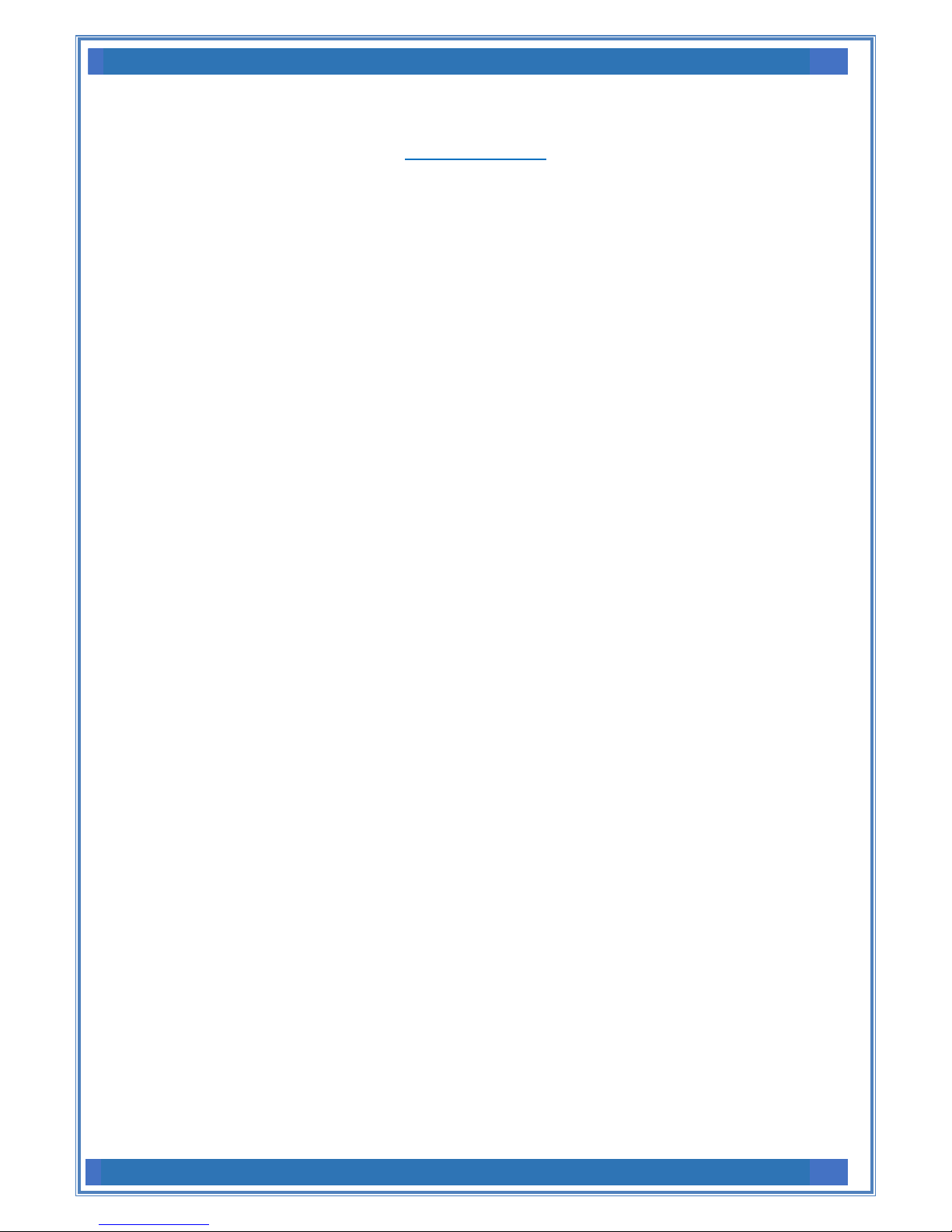
BeanGateway® 4G User Manual 2.4GHz wireless sensors series
Beanair GmbH “Rethinking sensing technology”
7
List of Tables
No table of figures entries found.

BeanGateway® 4G User Manual 2.4GHz wireless sensors series
Beanair GmbH “Rethinking sensing technology”
8
List of Figures
Figure 1: BeanGateway® 4G - product overview........................................................................................................14
Figure 2: Dual LTE Antenna with u-clamp mounting kit.............................................................................................17
Figure 3: 50W solar panel...........................................................................................................................................19
Figure 4: Solar Panel Drawing.....................................................................................................................................19
Figure 5: Solar Panel Drawing.....................................................................................................................................23
Figure 6 : Solar Panel –wiring code............................................................................................................................24
Figure 7 : Mains power supply –wiring code.............................................................................................................25
Figure 8: Waterproof Plug ..........................................................................................................................................25
Figure 9: Remote access to monitoring site ...............................................................................................................26
Figure 10: Front and Back panel description..............................................................................................................28
Figure 11 : 4G Router LEDS Status..............................................................................................................................29
Figure 12: Status Description......................................................................................................................................41
Figure 13: User-configurable parameters ..................................................................................................................42
Figure 14 : Conversion table - Energy Scan power in dBm.........................................................................................46
Figure 15: System configuration Tab..........................................................................................................................47
Figure 16 : Log file system overview...........................................................................................................................51
Figure 17 : A multi-WSN architecture.........................................................................................................................53

BeanGateway® 4G User Manual 2.4GHz wireless sensors series
Beanair GmbH “Rethinking sensing technology”
9
1. TECHNICAL SUPPORT
For general contact, technical support, to report documentation errors and to order manuals, contact Beanair
Technical Support Center (BTSC) at:
For detailed information about where you can buy the Beanair equipment/software or for recommendations on
accessories and components visit:
www.Beanair.com
To register for product news and announcements or for product questions contact Beanair’s Technical Support
Center (BTSC).
Our aim is to make this user manual as helpful as possible. Keep us informed of your comments and suggestions
for improvements.
Beanair appreciates feedback from the users of our information.
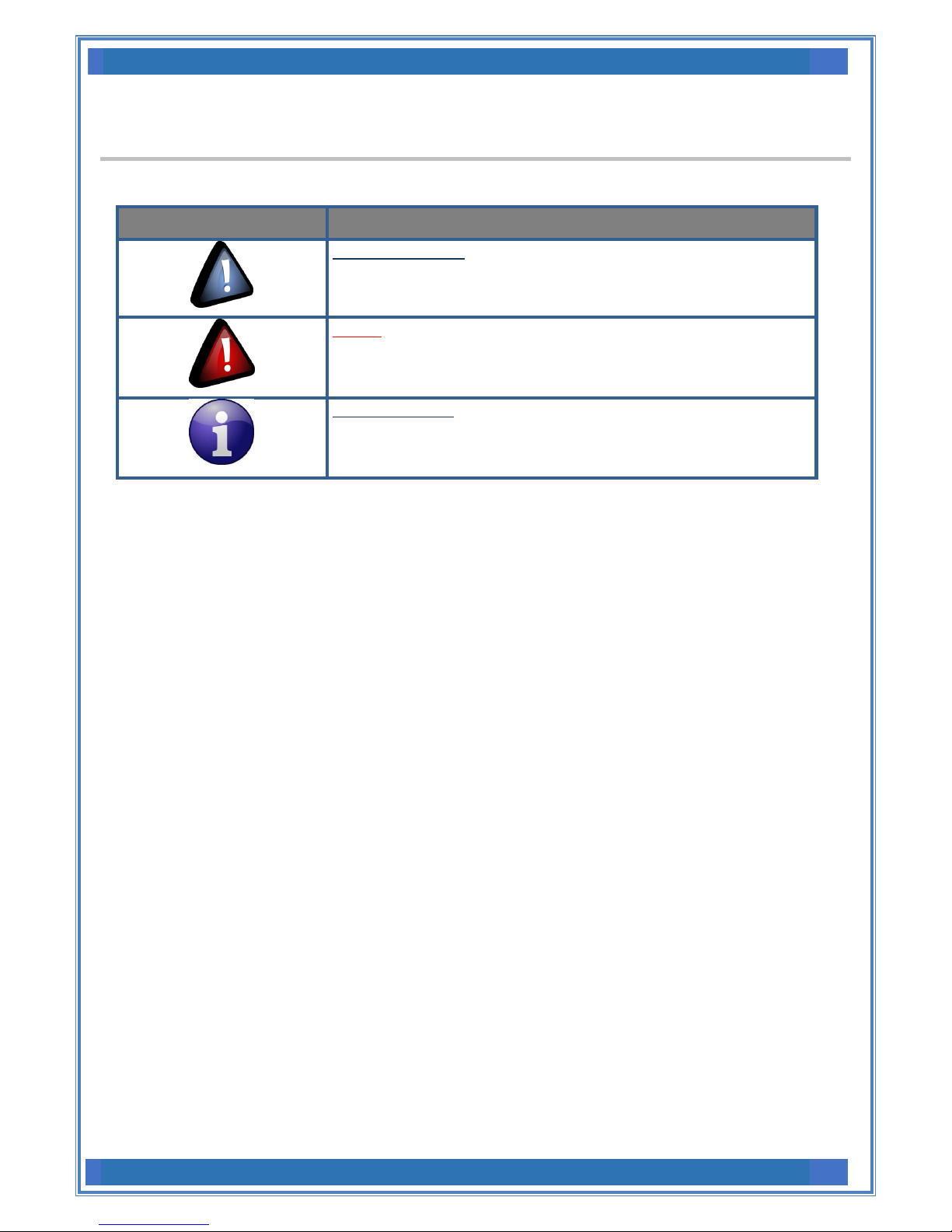
BeanGateway® 4G User Manual 2.4GHz wireless sensors series
Beanair GmbH “Rethinking sensing technology”
10
2. VISUAL SYMBOLS DEFINITION
Symbols
Definition
Caution or Warning –Alerts the user with important information about
Beanair wireless sensor networks (WSN), if this information is not
followed, the equipment /software may fail or malfunction.
Danger –This information MUST be followed if not you may damage the
equipment permanently or bodily injury may occur.
Tip or Information –Provides advice and suggestions that may be useful
when installing Beanair Wireless Sensor Networks.

BeanGateway® 4G User Manual 2.4GHz wireless sensors series
Beanair GmbH “Rethinking sensing technology”
11
3. ACRONYMS AND ABBREVIATIONS
AES
Advanced Encryption Standard
CCA
Clear Channel Assessment
CSMA/CA
Carrier Sense Multiple Access/Collision Avoidance
GTS
Guaranteed Time-Slot
kSps
Kilo samples per second
LLC
Logical Link Control
LQI
Link quality indicator
LDCDA
Low duty cycle data acquisition
MAC
Media Access Control
PAN
Personal Area Network
PER
Packet error rate
RF
Radio Frequency
SD
Secure Digital
WSN
Wireless sensor Network
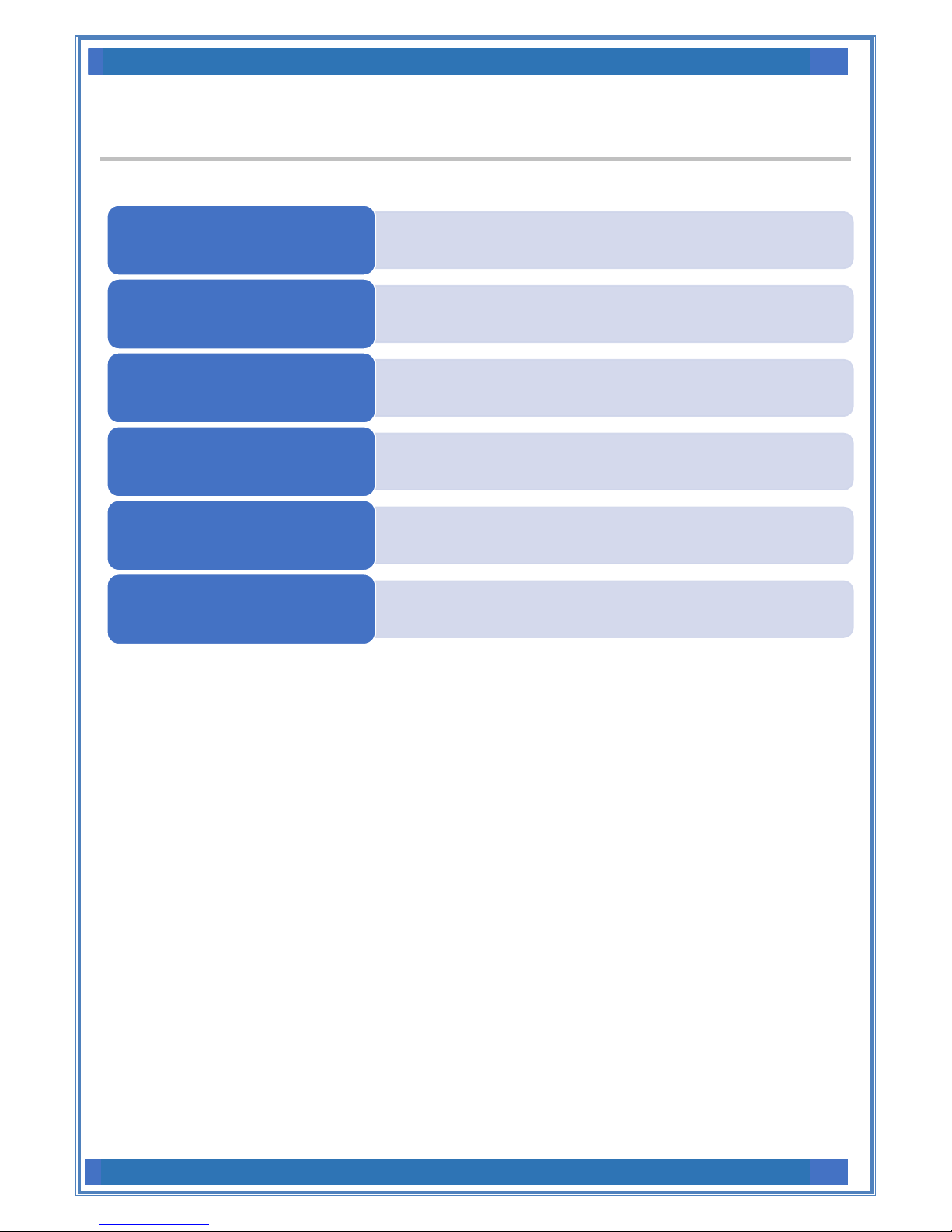
BeanGateway® 4G User Manual 2.4GHz wireless sensors series
Beanair GmbH “Rethinking sensing technology”
12
4. DOCUMENT ORGANIZATION
•Details the BeanGateway® 4G product presentation
BeanGateway® 4G product
presentation
•Details the installation guidelines of the BeanGateway® 4G
BeanGateway® 4G installation
guidelines
•Details the BeanGateway® supervision from the BeanScape®
Starting your application
•Details the BeanGateway® maintenance (for experienced user)
Maintaining and supervising
your BeanGateway®
•BeanGateway® FAQ
Troubleshooting
•Describes environnemental constraints (temperature,
humidity, mechanical chocs, vibration...)
Environnemental Constraints

BeanGateway® 4G User Manual 2.4GHz wireless sensors series
Beanair GmbH “Rethinking sensing technology”
13
5. BEANGATEWAY® 4G - PRODUCT PRESENTATION
✓It is highly recommended to read all the user manual related to Beanair software &
equipment (BeanScape ®, BeanGateway®, BeanDevice ®) before getting start your
BeanGateway®.
✓Use only accessories supplied by Beanair (power supply unit, and antenna). Use of other
materials may damage the BeanGateway®;
✓Only Beanair is qualified to make changes on the BeanGateway® 4G;
✓Don’t try to remove the adhesive label on the product; it contains important information such
as the MAC address
5.1 PRODUCT OVERVIEW
The BeanGateway® 4G is used to build and manage Beanair wireless sensor networks. It can manage
queues for every network element (BeanDevice®). As a gateway, it controls the external access to the
network through a highly secured authenticated procedure. It supports the conversion of data exchanged,
compression and IP connectivity with the network thereby reducing the intelligence required in these
platforms, maintenance and therefore the associated cost.
It allows communication with the Wireless Sensors Network through IEEE 802.15.4 protocol.
It provides the following features:
✓Design, configuration and supervision of the entire Wireless sensors network.
✓Data Organization from the various sensors.
✓Data Transmission to the BeanScape®.
✓Backing up wireless sensors network mapping.
✓Information processing continuously even during a power outage.

BeanGateway® 4G User Manual 2.4GHz wireless sensors series
Beanair GmbH “Rethinking sensing technology”
14
Figure 1: BeanGateway® 4G - product overview
Figure 2: Inside the casing - description
Jack Power supply for Beangateway®12VDC
12VDC - Power supply connector for 4G Router
Slide switch with ON/OFF position
SIM Card Insertion slot
RJ45 connector to BeanGateway®Board
RJ45 connector to 4G Router
MAC ID - BeanGateway®

BeanGateway® 4G User Manual 2.4GHz wireless sensors series
Beanair GmbH “Rethinking sensing technology”
15
5.2 OUTBOXING YOUR BEANGATEWAY® 4G
You should find the following accessories and options inside your box:
Specifications
Included accessories
4G Antenna
1 x 4G Antenna 12dBi - with pole mounting
Ref: WL-4G-HG-ANT-12DBI
WIFI Antenna
1 x High Gain WiFi Antenna 9dBi - with pole mounting kit
Ref: HG-OMNI-OUT-7DBI
External cable for
WIFI Antenna
1 x N-Type cable, Cable Length: 1 meter
Ref: CBL-ANT-1M
External cable for LTE
Antenna
2 x N-Type cable, Cable Length: 1 meter
Ref: CBL-ANT-1M
Waterproof Plug for
AC Power Input
(only for product Ref:
BGTW-4G-MPWR-
OUT)
1 x Circular Connector Hisrchmann CA 3LS, Waterproof IP67
Ref: WL-CA3LS-PLUG
5.3 TECHNICAL SPECIFICATIONS
BGTW-4G-PWR-OUT
PWR - External Power supply
Examples
Product reference
BeanGateway Outoor with 3G/4G/LTE Connectivity
SOLAR - Power Supplied from external solar panel
MPWR - Mains power supply (Input: 90 to 264VAC)
BGTW-4G-SOLAR-OUT, BeanGateway Outoor with 3G/4G/LTE connectivity, Power
supplied from solar panel
BGTW-4G-MPWR-OUT, BeanGateway Outoor with 3G/4G/LTE connectivity, Mains
Power Supply

BeanGateway® 4G User Manual 2.4GHz wireless sensors series
Beanair GmbH “Rethinking sensing technology”
16
5.3.1 2.4GHz wireless coordinator
5.3.2 3G/4G/LTE Modem
Wireless Technology
WSN Topology
Raw data rate
RF Characteristics
RF Transmit power
Receiver sensitivity
Maximum Radio Range
-104 dBm
1 km (Line of Sight) , 70-150m (Non Line of Sight)
WSN Diagnostic tool
· Energy Scan for choosing a suitable RF Channel
· BeanDevice® PER (Packet Error Rate) calculation
· LQI (Link Quality Indicator) between the BeanGateway® and the BeanDevice®
· RF channels Blacklist
Wireless Sensor Network Coordinator
Peer-to-peer/ Star
Ultra-Power and license-free 2.4Ghz radio technology (IEEE 802.15.4E)
250 Kbits/s
ISM 2.4GHz – 16 Channels
+18 dBm
LTE
UMTS/DC-HSPA+
GSM/GPRS/EDGE
■900/1800 Mhz
■GPRS/EDGE Multi-slot Class 12
■Power Class E2 (27dBm ±3dB) for GSM 900
■Power Class E2 (26dBm +3/-4dB) for DCS 1800
■Power Class 4 (33dBm ±2dB) for GSM 900
■Power Class 1 (30dBm ±2dB) for DCS 1800
3G/4G Connectivity specifications
■LTE FDD: B1/B3/B5/B7/B8/B20
■LTE TDD: B38/B40/B41
■LTE CAT4 up to 70 Mbps DL
■LTE CAT4 up to 50 Mbps UL
■Class 3 (23dBm±2dB) for LTE FDD
■Class 3 (23dBm±2dB) for LTE TDD
■850/900/2100 MHz
■DC-HSPA+ mode: Max 42Mbps (DL) Max 5.76Mbps (UL)
■UMTS mode: 384 kbps DL, 384 kbps UL
■TD-SCDMA: Max 4.2Mbps (DL) Max 2.2Mbps (UL)
■Power Class 3 (24dBm +1/-3dB) for UMTS bands
■Class 3 (24dBm+1/-3dB) for TD-SCDMA

BeanGateway® 4G User Manual 2.4GHz wireless sensors series
Beanair GmbH “Rethinking sensing technology”
17
5.3.3 2.4GHz High Gain Antenna
Antenna reference: HG-OMNI-OUT-9DBI
5.3.4 Dual LTE Antenna
Figure 3: Dual LTE Antenna with u-clamp mounting kit
Vertical Horizontal
Patterns
VSWR and GAIN
9dBi 2.4GHz antenna specifications
Electrical Parameters
Mechanical Parameters
Beanair GmbH
Wolfener Straße 32 - 34
12681 Berlin –Germany
Email: [email protected]
www.beanair.com Ref: HG-OMNI-OUT-9DBI
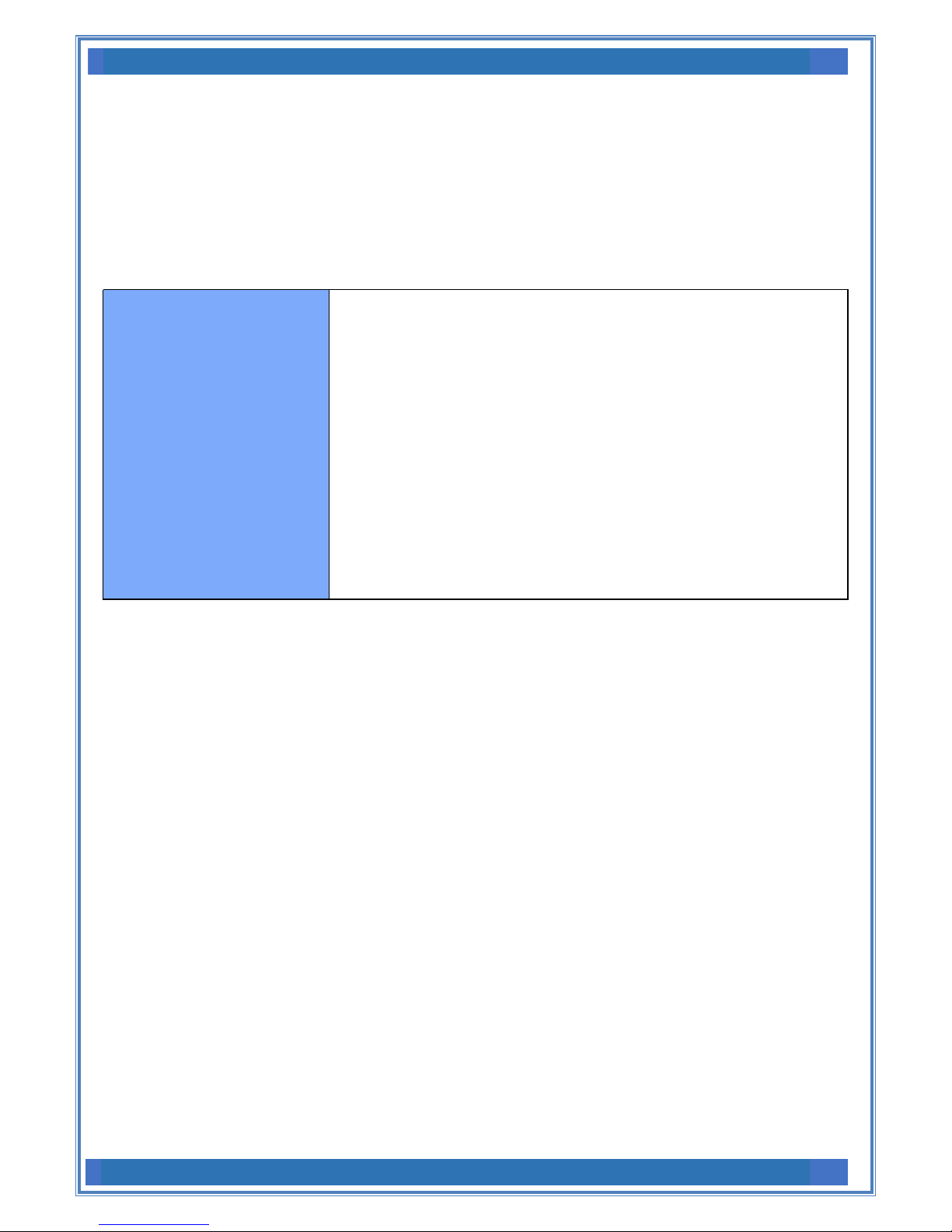
BeanGateway® 4G User Manual 2.4GHz wireless sensors series
Beanair GmbH “Rethinking sensing technology”
18
The enclosure of this multiband 4G antenna is manufactured from robust, weather-resistant and UV-resistant
plastic / PVC. This allows to use this 4G antenna for in- and outdoor appliances even under extreme weather
conditions.
The antenna is designed for mast/pole or wall handle installation. A mounting kit (u-clamp for 30-50mm diameter
handles) is included.
Omnidirectionnal 4G Antenna
Omnidirectional 4G Antenna (2x2 MIMO)
Weather-resistant and UV-resistant plastic / PVC enclosure
VSWR < 1.8
Impendance: 50 Ohm
Beamwidth: 360° Horizontal - 20° Vertical
Gain :
8dBi @ 800 MHz
12dBi @ 1800MHz
12dBi @ 2600MHz
Frequency:
791-862 MHz (2G, 4G)
1700 - 2100 MHz (3G, 4G)
2500 - 2700 (4G)
Connectors: 2 x N female
Mounting Kit: U-clamp for 30-50mm diameter handles

BeanGateway® 4G User Manual 2.4GHz wireless sensors series
Beanair GmbH “Rethinking sensing technology”
19
5.3.5 Solar Panel power supply with UPS Battery (Ref: BGTW-4G-SOLAR-OUT)
Figure 4: 50W solar panel
The 50W Solar panel is provided with 4 x brackets and 4 x M5 screws.
External mounting brackets enable the Solar Panel to be wall or panel mounted without opening the box.
Figure 5: Solar Panel Drawing

BeanGateway® 4G User Manual 2.4GHz wireless sensors series
Beanair GmbH “Rethinking sensing technology”
20
5.3.6 AC power supply with UPS battery (Ref: BGTW-4G-MPWR-OUT )
An integrated rechargeable Lead-Acid battery with a capacity of 12Ah is used as an UPS battery (uninterruptible
power supply). The internal battery provides instantaneous protection from external power supply interruptions,
the wireless sensor network activity & Ethernet LAN activity are maintained during this time (18h approximately).
The BeanGateway® 4G starts emitting a beep sound every 2 seconds. The beep sound will stop when the external
power supply is restored.
Battery
Solar panel technology
Solar charging controller
Socket for Solar Panel Connection
Maximum Input current: 6A
Power consumption < 2.5mA , Led switch on
Nominal voltage :12VDC
Led displays: battery full and charging
Industrial and Waterproof Socket
Circular Socket CA 3 GD - Hirschmann
Rated Voltage: 400VA
Rated Current: 16A
Monocristalline 50W, anodized aluminum frame.
Surface protection with ESG solarglass.
Dimensions (LxWxH): 650mm x 505mm x 30mm
Solar Panel power supply with UPS Battery (Ref: BGTW-4G-SOLAR-OUT)
Valve Regulated Lead-Acid (VRLA)
Capacity 12Ah
Battery
Battery protection
AC Voltage Range (Input)
AC Range (Input)
Frequency Range
Inrush current
Safety and EMC
Socket for AC power supply
Safety standards: UL60950-1, TUV EN60950-1 approved
Withstand Voltage: I/P-O/P:3KVAC I/P-FG:2KVAC O/P-FG:0.5KVAC
Isolation Resistance TANCE: I/P-O/P, I/P-FG, O/P-FG:100M Ohms / 500VDC / 25℃/ 70%
RH
EMC emission: Compliance to EN55032 (CISPR32) Class B, EN61000-3-2,-3
EMC immunity: Compliance to EN61000-4-2,3,4,5,6,8,11, EN55024, light industry level,
criteria A
Industrial and Waterproof Socket
Circular Socket CA 3 GD - Hirschmann
Rated Voltage: 400VA
Rated Current:16A
Overvoltage/Overload/Short circuit/Battery low/Battery reverse polarity
90 to 264VAC
0.75A/115VAC
0.5A/230VAC
47 ~ 63Hz
Cold Start 20A/115VAC, 40A/230VAC
AC power supply with UPS battery (Ref: BGTW-4G-MPWR-OUT only)
Valve Regulated Lead-Acid (VRLA)
Capacity 12Ah
Table of contents
Other BEANAIR Gateway manuals
Popular Gateway manuals by other brands

MSA
MSA FieldServer FS-B35 Series Startup guide

HMS Networks
HMS Networks Intesis INMBSDAL0640500 Installation sheet

Multitech
Multitech MultiVOIP MVP200 quick start guide

Shaw
Shaw Gateway HDPVR installation instructions
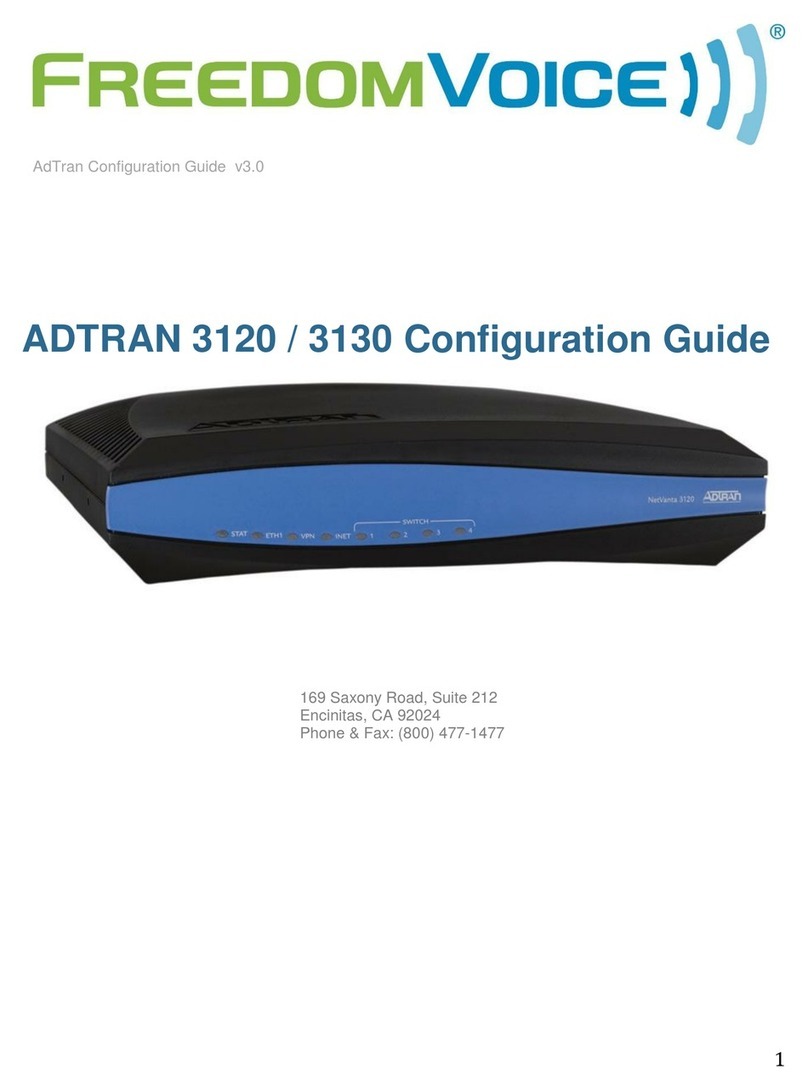
FREEDOM VOICE
FREEDOM VOICE ADTRAN 3120 Configuration guide

Nortel
Nortel BSG12aw Installation