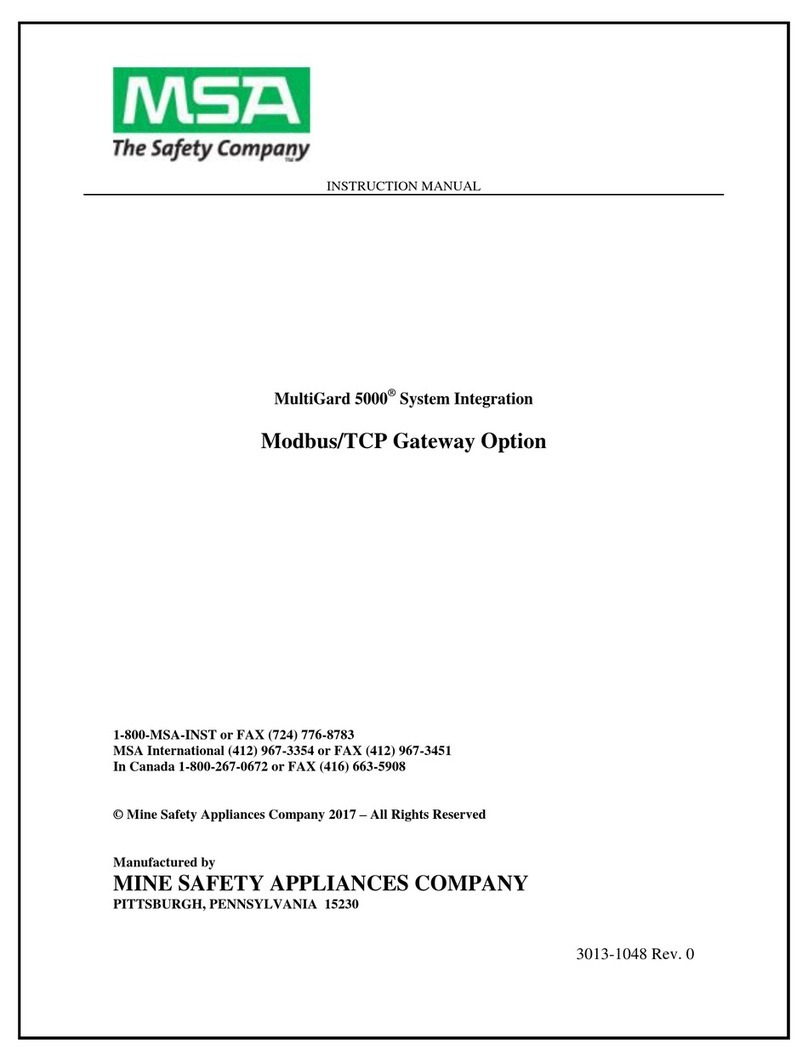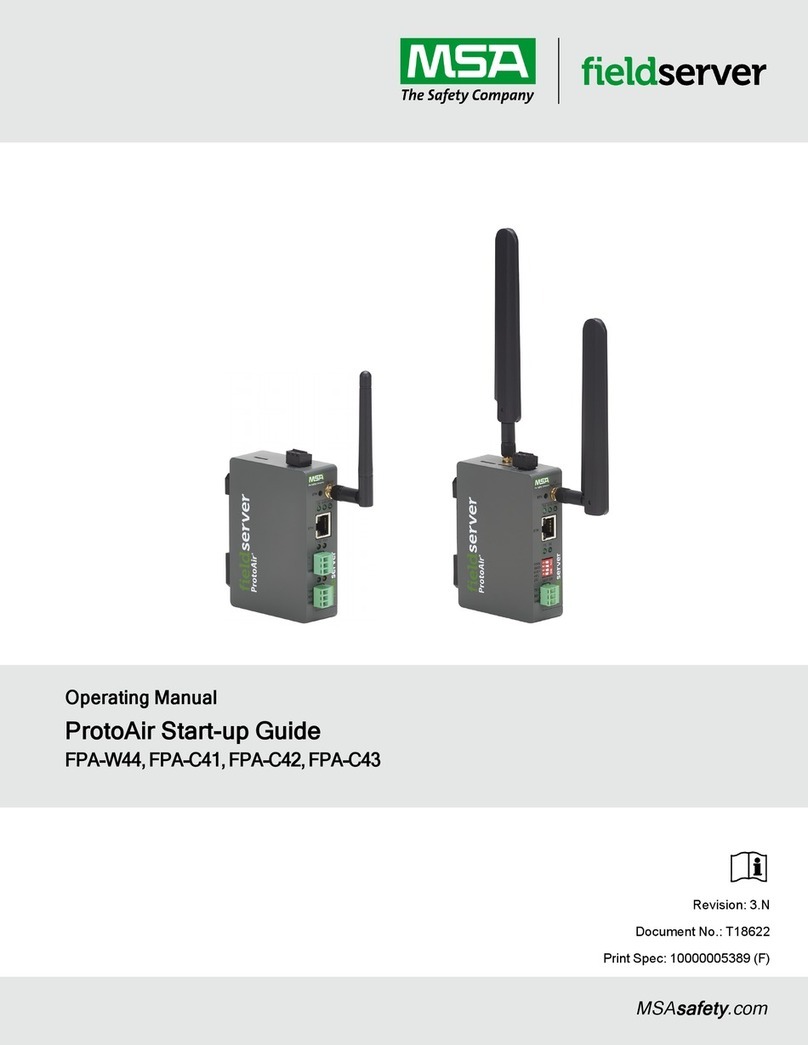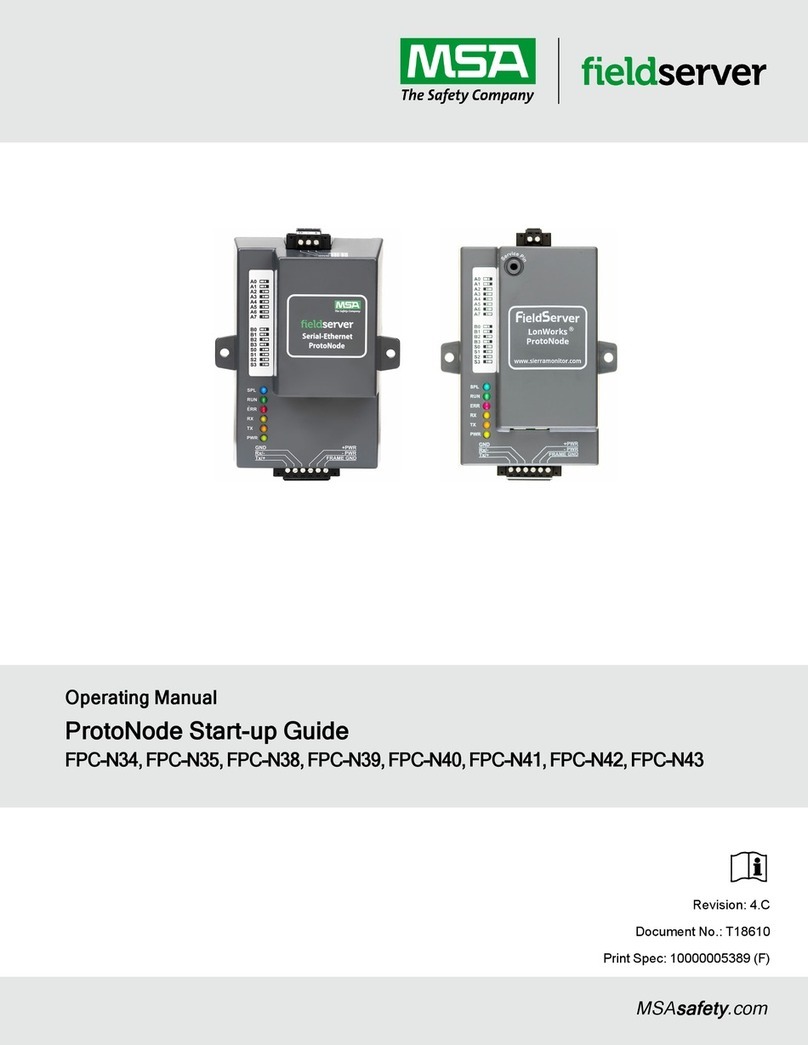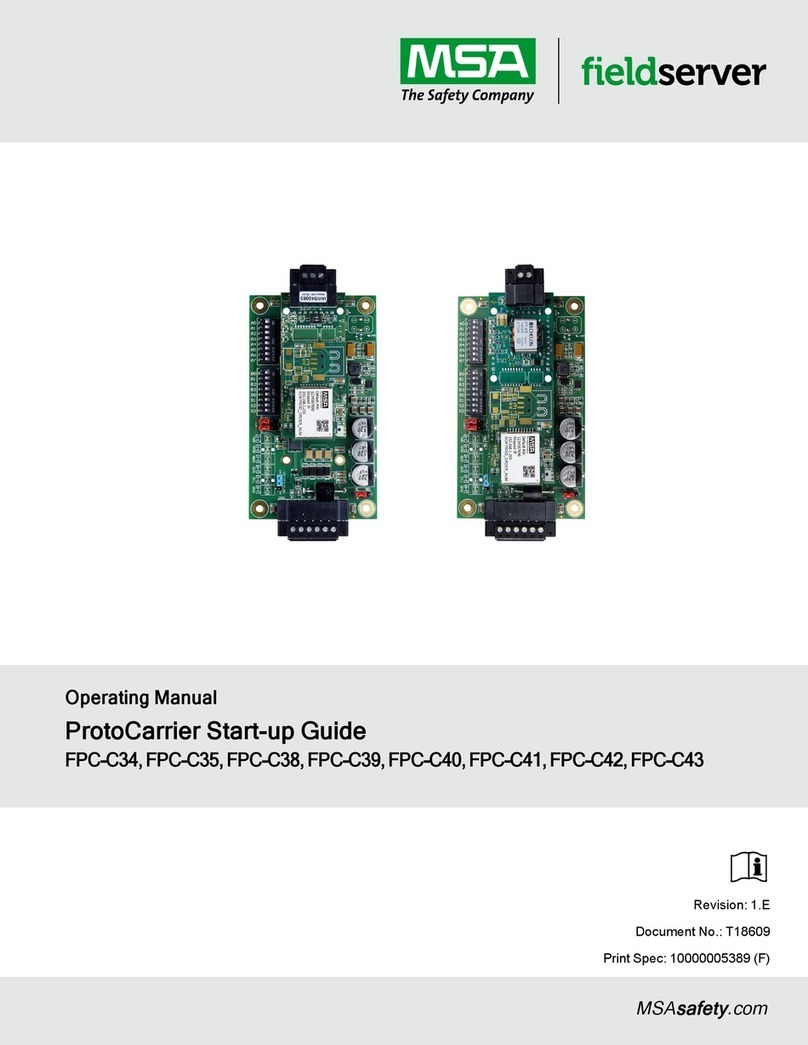FS-B35XX Series Start-up Guide 3
Table of Contents
1FieldServer FS-B35 Series Description..........................................................................................5
1.1 Certifications.............................................................................................................................5
1.1.1 BTL Mark –BACnet Testing Laboratory..................................................................................5
1.1.2 LonMark Certification...............................................................................................................5
2Equipment Setup..............................................................................................................................6
2.1 Supplied Equipment .................................................................................................................6
2.2 Mounting...................................................................................................................................7
2.3 Physical Dimensions ................................................................................................................8
2.4 Wiring........................................................................................................................................8
3Connecting to the Device................................................................................................................9
3.1 RS-232 Connection..................................................................................................................9
3.2 RS-485 Connection..................................................................................................................9
3.3 Ethernet Connection.................................................................................................................9
3.3.1 Ethernet Port Behavior (N1 & N2)..........................................................................................10
4Operation.........................................................................................................................................11
4.1 Power-up the Device..............................................................................................................11
4.2 Connect the PC to the FieldServer via Ethernet Port.............................................................11
4.3 Using FieldServer Toolbox to Find the IP Address................................................................11
4.4 Assign Network Settings for the FieldServer..........................................................................12
5Configuring the FieldServer..........................................................................................................13
5.1 Retrieve the Sample Configuration File..................................................................................13
5.2 Change the Configuration File to Meet the Application..........................................................13
5.3 Load the Updated Configuration File......................................................................................14
5.3.1 Using the FS-GUI to Load a Configuration File .....................................................................14
5.3.2 Retrieve the Configuration File for Modification or Backup....................................................15
5.4 Test and Commission the FieldServer...................................................................................16
6Troubleshooting.............................................................................................................................17
6.1 Communicating with the FieldServer Over the Network ........................................................17
6.2 Take a Diagnostic Capture.....................................................................................................18
6.3 Securing FieldServer with Password......................................................................................20
6.4 LED Functions........................................................................................................................21
6.4.1 LED Identification and Function.............................................................................................21
6.4.2 LED Interpretation..................................................................................................................22
6.4.3 LED Power-up Sequence.......................................................................................................22
6.5 Internet Browser Software Support ........................................................................................22
7Additional Information...................................................................................................................23
7.1 Supplied Connector Kit (FS-8915-11)....................................................................................23
7.2 Specifications..........................................................................................................................24
8Limited 2 Year Warranty................................................................................................................25