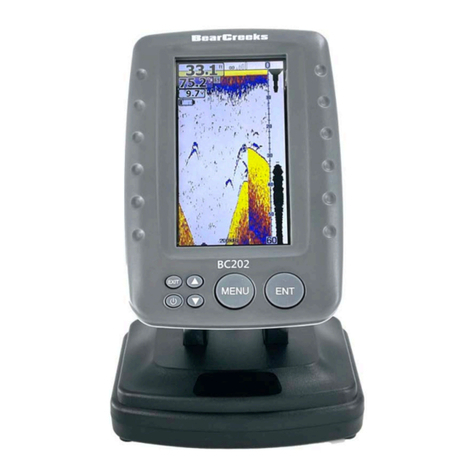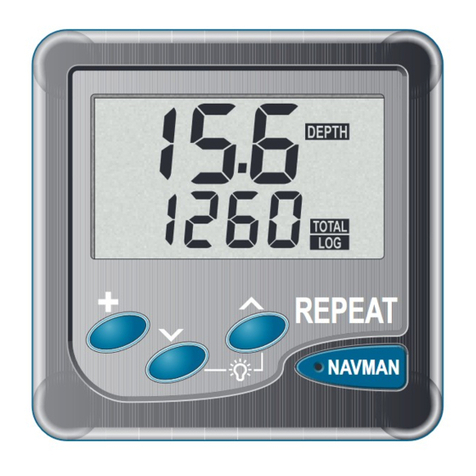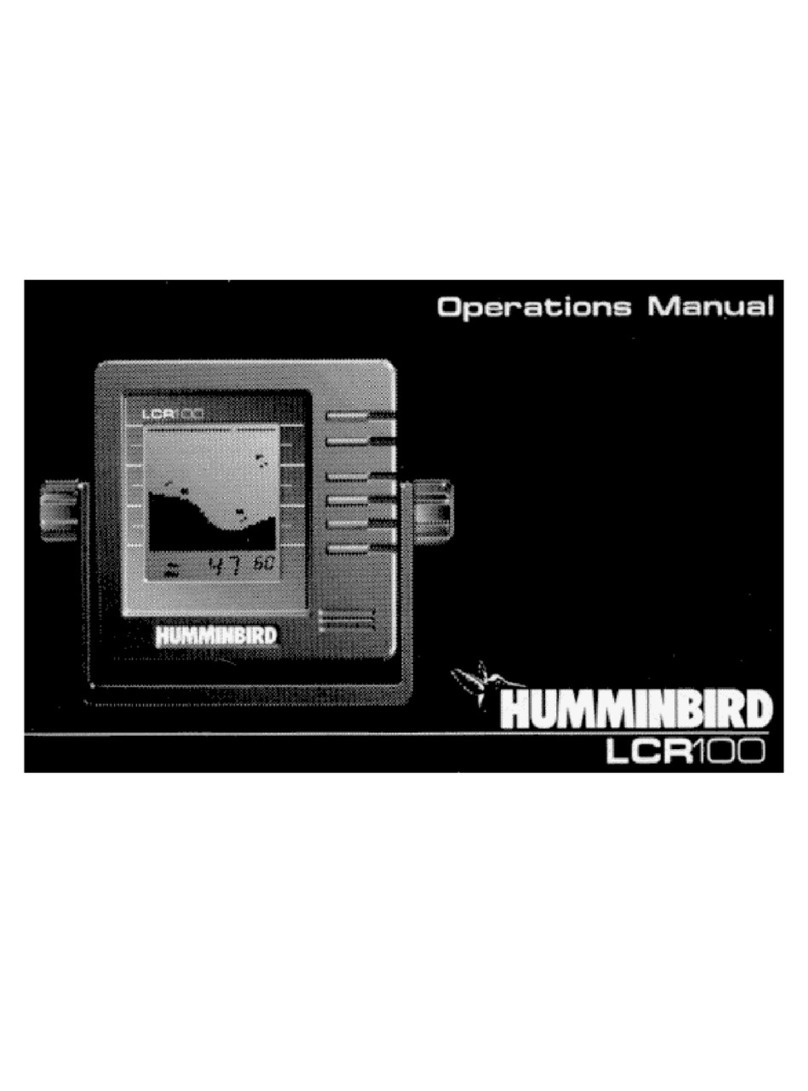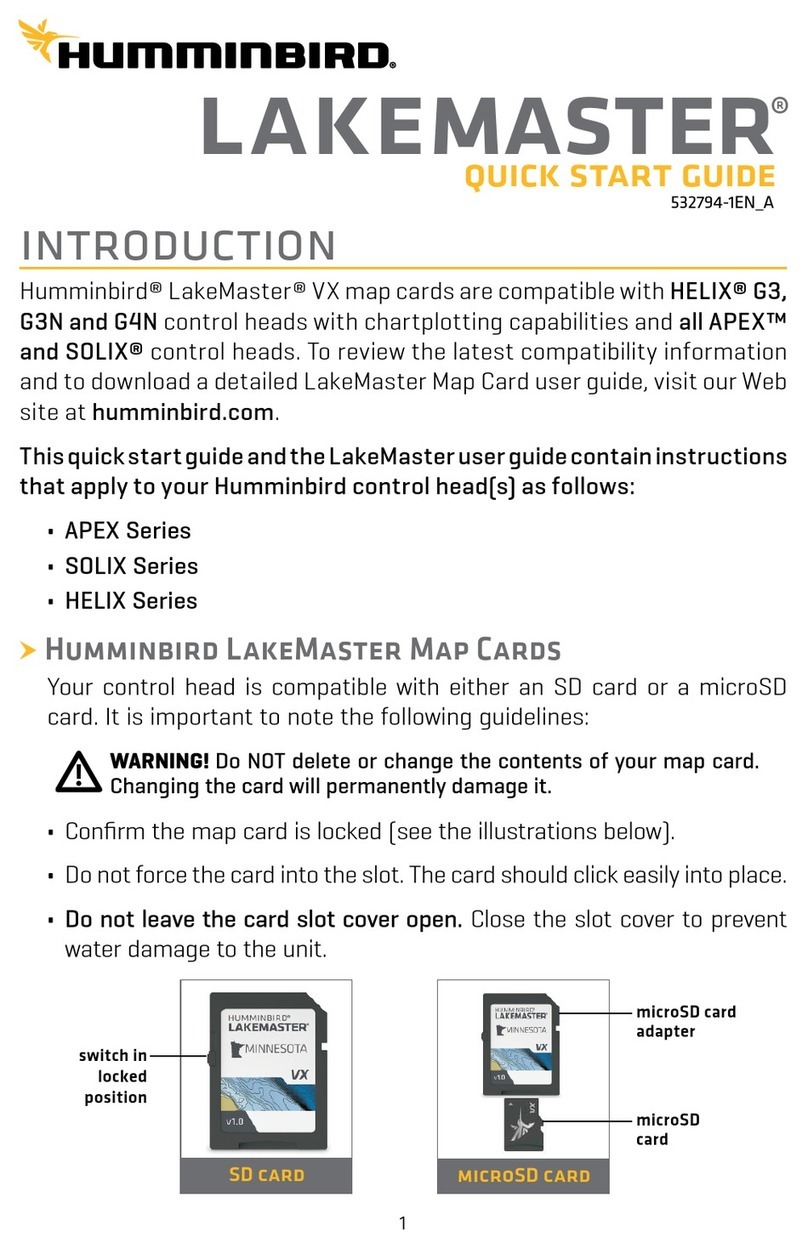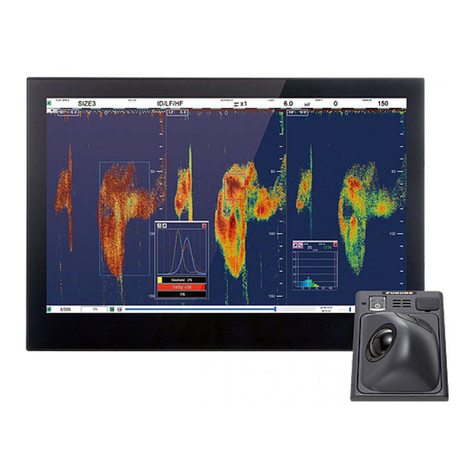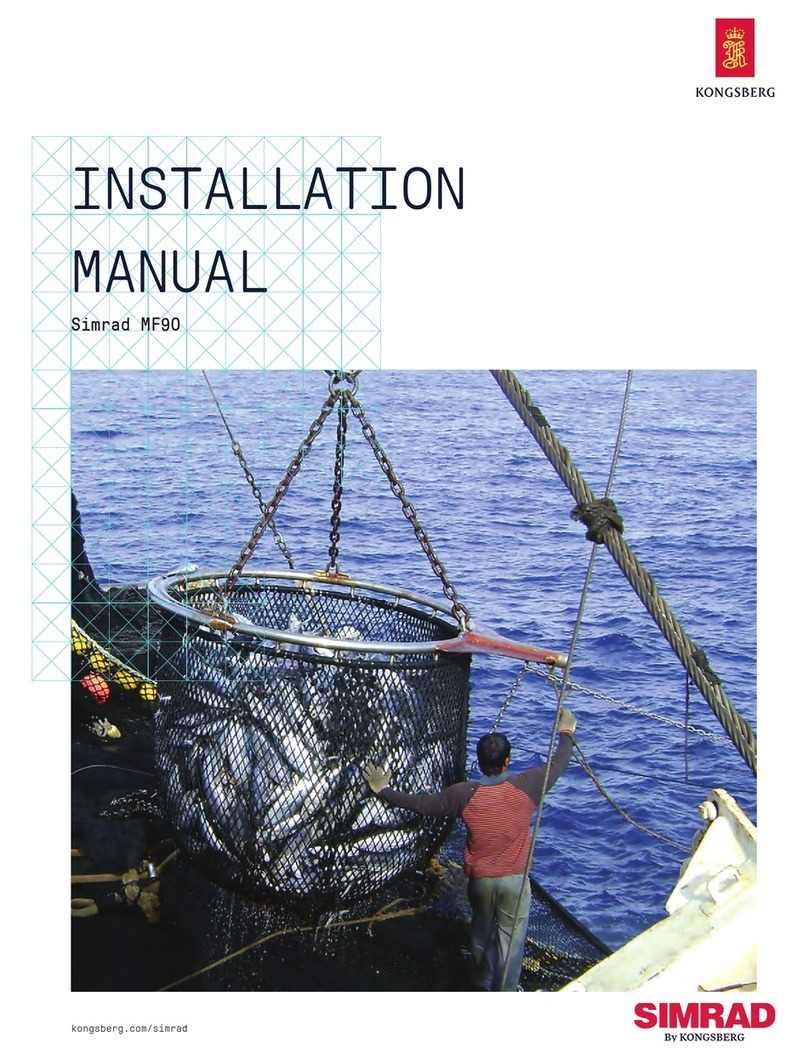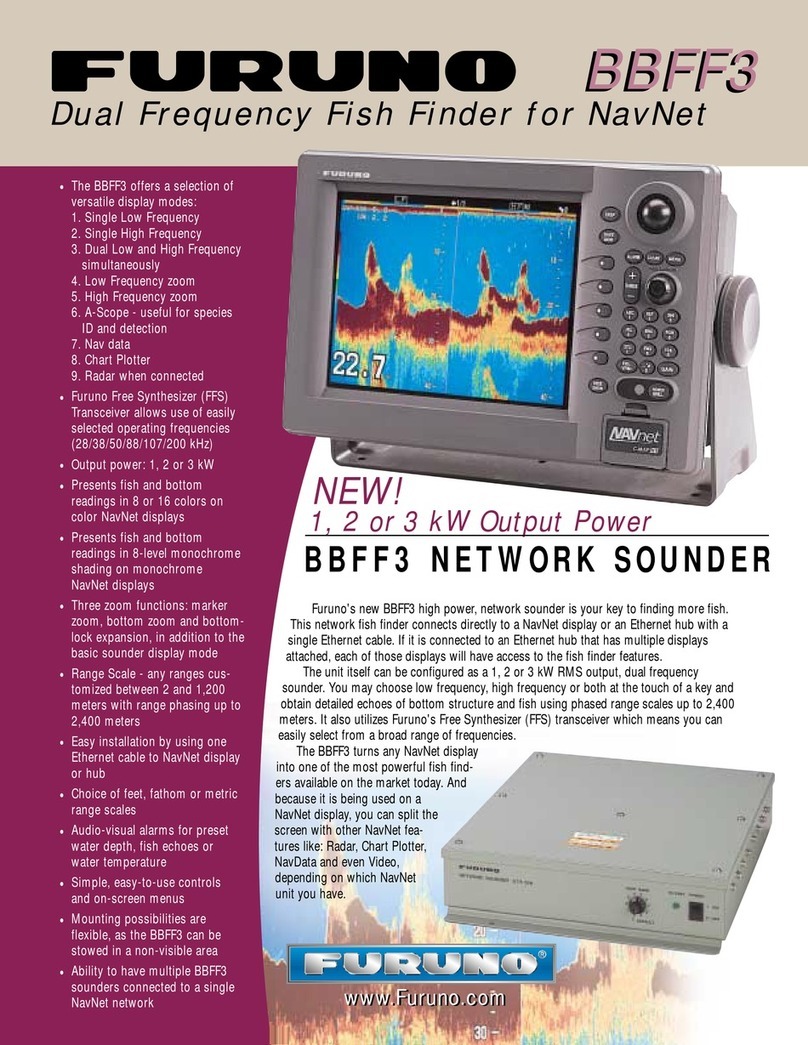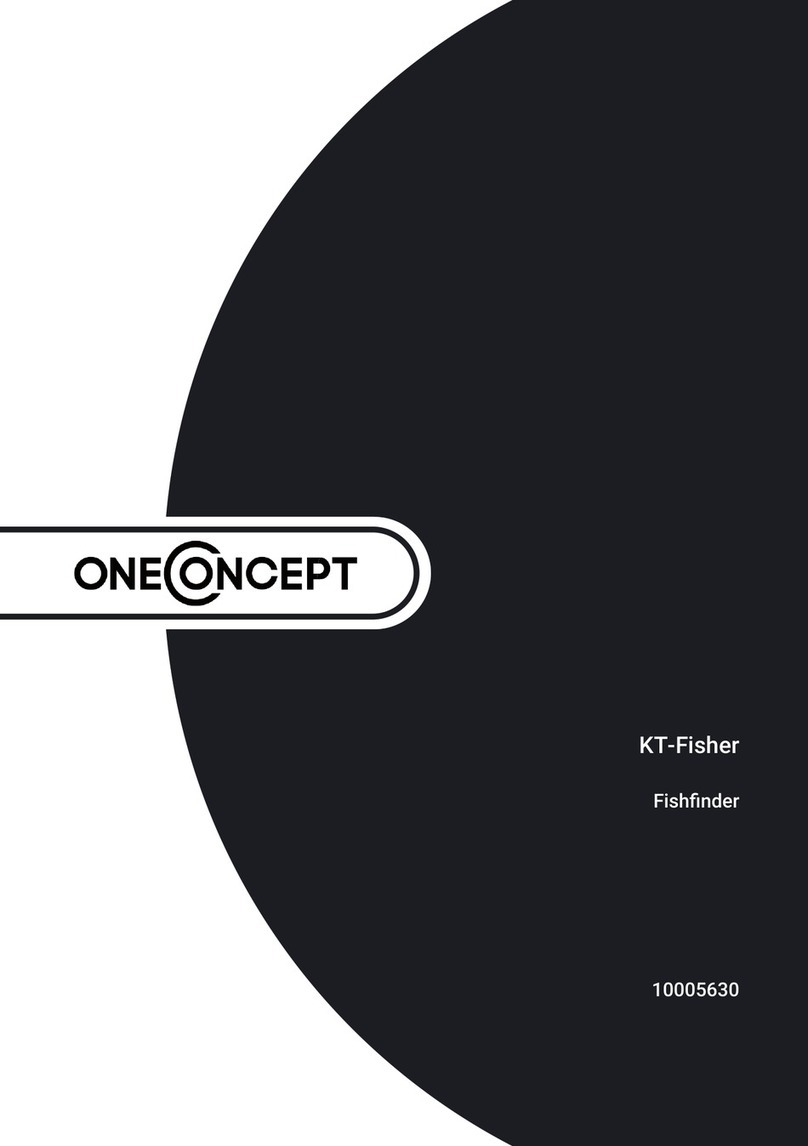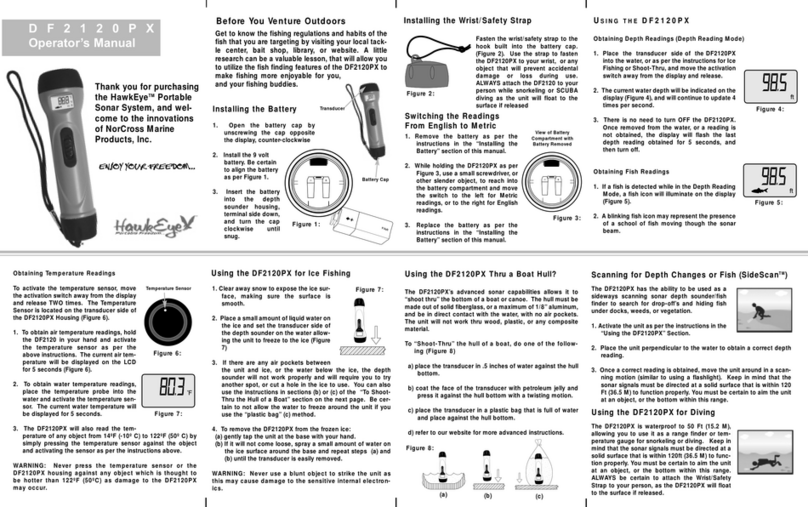BearCreeks iPilot 20 User manual

BearCreeks iPilot20 Bait Boat User Manual
1
BearCreeks iPilot20 Bait Boat User Manual
Straight –Quiet –Accurate - Fast
Thank you for ordering our BearCreeks iPilot20 bait boat. Exclusively equipped with the latest autopilot navigation technology from Navison Group Limited,
BearCreeks iPilot bait boat series are now the most popular baiting system among carp anglers all over the world.
Important Information
To ensure the continued high performance of your BearCreeks iPilot20 Bait Boat, it is important that you read and undertake the following
recommendations:
1. Never leave the boat in direct sunlight as this makes the boat very hot and condensation can build up and cause problems with internal components.
2. In periods of inactivity ensure the batteries are disconnected.
3. Ensure all batteries are fully charged before you pack the boat away for the next trip. It is recommended that a power bank or solar chargers are used to

BearCreeks iPilot20 Bait Boat User Manual
2
top up the battery after every trip. Charge all batteries every 2 months to ensure they remain fully charged to prolong their working life. When inside the
boat, make sure the battery is fixed and stable; this will prevent the damage of cables and other inner components.
4. Never overcharge the batteries. Turn chargers off when the batteries are fully charged.
5. Store your bait boat in a dry environment.
6. When the boat is being stored for long periods of time turn the boat on and run it for a period of time to ensure the motors are kept in good condition and
to avoid seizing.
7. Ensure no wet particles are left inside the boat.
8. When finished using the boat, please clean it with a damp cloth and ensure no water goes inside the boat.
9. Always remove the boat batteries when transporting the boat.
10. Remove the boat battery when sending your boat back for service or repair. We cannot take responsibility for any damage caused by leaving the battery
inside of the boat.
11. Ensure your boat is well packaged inside a cardboard box if sending back for a service or repair. We recommend to use the original packaging to avoid
damages during shipment.
12. In the unlikely event of a problem with your BearCreeks Ipilot20 bait boat, please contact [email protected]
What you will get with your BearCreeks iPilot20 Bait Boat
-Bait boat with lithium battery 1pc
-2.4GHz remote control with built in lithium battery 1pc
-Bait boat lithium battery home charger 1pc
-Remote control type C charging cable 1pc
-Bait boat bag 1pc
Technical Specifications
1. Bait boat model: BearCreeks iPilot20
2. Dimensions: (L x W x H): 470mm x 310mm x 210mm
3. Hoppers: 1 (L x W x H): 255mm x 90mm x 105mm
4. Weight: 6.2kg –including handset and batteries
5. Product outfit: 1 independent hopper, 1 independent hook release

BearCreeks iPilot20 Bait Boat User Manual
3
6. Bait capacity: 2kg approx.
7. Maximum speed: 80m/minute with weed guards, 120m/minute without weed guards.
8. Electrical system: 12V DC
9. Range: 500m +/- depend on weather and environmental conditions.
10. Radio handset: 2.4GHz
11. Propulsion: 2 independent motors with 2 maintenance free propellers.
12. Runtime (at max speed): 6 hours +/-
Main Features
1. Built-in fail-safe design means you won’t lose your boat. When the signal is weak or when the power is too low, the boat will automatically drive home.
2. Built in invisible antennas of the boat and the handset.
3. Up to 600 meters of super long range.
4. Arrow in the handset display shows the direction of the boat. You can recognize the direction of the boat even in the mid of the dark night.
5. Two quality, quiet, direct drive motors and propellers deliver optimum performance and prolong the battery life.
6. Remote control lighting. All lights can be turned on and off from the handset when your boat is in use.
7. Electro-Magnetic hopper release system and independent hook (rig) release system.
8. Jet-like weed guards ensure that weed, line and detritus do not foul the propellers or impede performance.
9. 2 years warranty on boat except battery.
Charge the boat batteries
1. Charge the batteries out of the boat. Connect the two batteries with the supplied battery connecting cable. Connect the black round DC connector of the
battery to the DC connector of the home charger. Plug the charger into the wall socket.
2. Charge the batteries inside the boat. Please make sure the power switch is OFF. Insert the batteries into battery boxes on the two sides of the boat.
Connect the two batteries via the built in battery cable inside the boat. Plug the DC plug of the charger into the charging socket in on the rear of the boat
marked with CHARGER, the other end into the wall socket.
Note:
-A red light on the charger indicates that your battery is being charged. When the light on the charger turns from red to green, the battery is fully charged.

BearCreeks iPilot20 Bait Boat User Manual
4
-The battery will release some gas when being charged. Please make sure that the bait boat top cover is opened when you charge the batteries inside the
boat in order to avoid pressure building up which could cause serious damage.
Interface of the Handset Display

BearCreeks iPilot20 Bait Boat User Manual
5
Signal and Channels
No connection:
Boat connected:
GPS
No connection:
Satellites Connected:
Driver Alarm
Driver alarm:
Driver too hot:
Unit
Meter:
Feet:
Fishing Spots
Grey: Spot not saved
Blue: Spot saved
Red: Target of the current sailing
Home Spot
Grey: Home spot not saved
White: Home Spot saved
Red: Boat is returning Home
Direction of the Boat
The arrow shows the direction of the boat.
Distance to the Target Fishing Spot
Distance to the target fishing spot is shown on the display.
Distance to the Nearby Fishing Spots
Distance to the fishing spot near by the target fishing spot is shown on the display.
Status of the light
Status of the Bait Hopper

BearCreeks iPilot20 Bait Boat User Manual
6
Status of the Hook Release
Buttons in the Handset
Buttons in the Handset
Short Click
Long Press
Double Click
Special Operation
Adjust the back light of the display
Boat switch
On/Off
Boat light switch On/Off
Calibrate the boat
Combi button + Long ress lights
button: Pair the boat again

BearCreeks iPilot20 Bait Boat User Manual
7
Open the bait hopper
Open the second
bait hopper ( if
there is)
Open the second bait hopper ( if there is)
Release the hook/rig in the back of the
boat
Release the
second bait
hopper ( if there
is)
Release the second bait hopper ( if there
is)
Meter / Feet unit setting
Save the home
spot
Save the home spot
Navigate to the selected fishing spot
Return to home
spot
Return to home spot
Save the fishing
spot
Delete the selected fishing spot
Define the Left Hand / Right Hand Mode
When the BearCreeks logo appears on the display, touch the left joystick to define the left-hand mode or touch the right joystick to define the right-hand
mode.
Left Joystick
Right Joystick
Left-hand Mode
Control the boat
Select the fishing spots
Right-hand Mode
Select the fishing spots
Control the boat

BearCreeks iPilot20 Bait Boat User Manual
8
Start your first trip of your BearCreeks iPilot20 bait boat
(An example in the right hand mode)
1. Insert the boat batteries into the boat battery compartments. Connect the battery connectors.

BearCreeks iPilot20 Bait Boat User Manual
9
2. Switch on the handset by a Long Press on the power button in the handset .
3. Switch on the boat by pressing the power button on the boat.
4. Make sure the connection between the boat and the handset is built up. if the connection is build up, when turning the right joystick forward, the motors
will respond.
5. Put the boat into the water and keep it 2 meters away from the bank.
6. Long press of the light button , the boat will start to calibrate automatically. A sound from the handset will tell you when the calibration is ready.
7. Save the home spot by a Long Press or double click on the Home Button . When the home spot is not saved, the handset will alarm with beeping
sound. You need to save home spot only once unless you want a new home spot to be saved.
8. Push the right joystick forward, backward, left or right to control the direction of the boat. When push the right joystick forward for 5 seconds, the boat
will enter into auto-run mode then you can get your hand free and the boat will run forward by itself.
9. Drive the boat away, for example 100 meters from home spot, stop the boat with right joystick. Select 1 of the 25 numbers by moving left joystick, let’s
say number 5, Long press or double click the button to save the spot to number 5. Continue driving the boat to another spot and save it to spot
number 9. Now you have saved two fishing spots. You can save up to 25 fishing spots on the water.
10. Press button to release the bait from bait hopper and to release the hook or rig.

BearCreeks iPilot20 Bait Boat User Manual
10
11. Long press or double click the button to call the boat back. Autopilot will start to work and the boat will return to the home spot automatically.
12. Choose any of the saved fishing spots by moving the left joystick, short press , Autopilot will start to work and the boat will run to that selected
fishing spot automatically.
13. With autopilot, you can sail the boat between any two saved fishing spots. For example, boat is at spot 5, choose the spot 9 and short press ,
Autopilot will start to work and the boat will run from spot 5 to fishing spot 9 automatically.
14. Under autopilot mode, you can trim the direction left/right by adjusting the right joystick.
15. Pushing right backward or releasing the bait or hook will end theAutopilot mode.
Should you have any questions or inquiries, please feel free to contact BearCreeks Team by servic[email protected]m
BearCreeks GmbH Office
Marie-Curie-Str. 6, 85055 Ingolstadt, Deutschland
Tel: +49 841 13803990 Fax: +49 841 13803988
Web: www.bearcreeks.com
BearCreeks GmbH Service Department
Zur Güterlände 17, 93339 Riedenburg, Deutschland
Table of contents
Other BearCreeks Fish Finder manuals