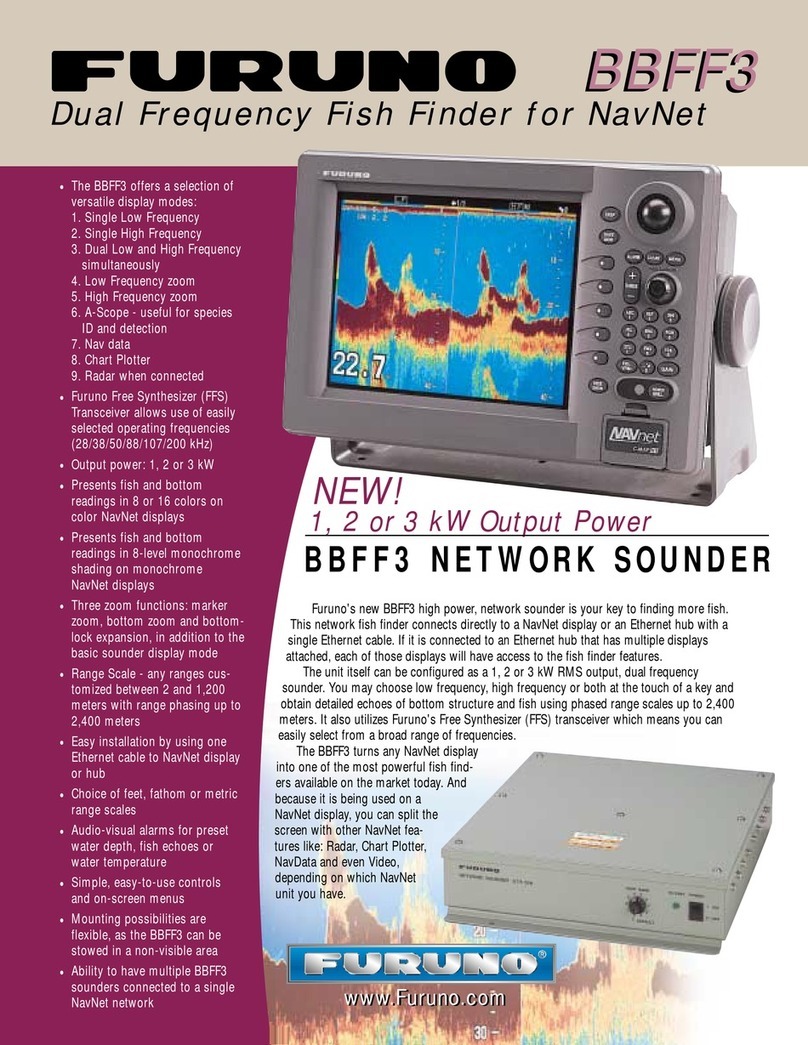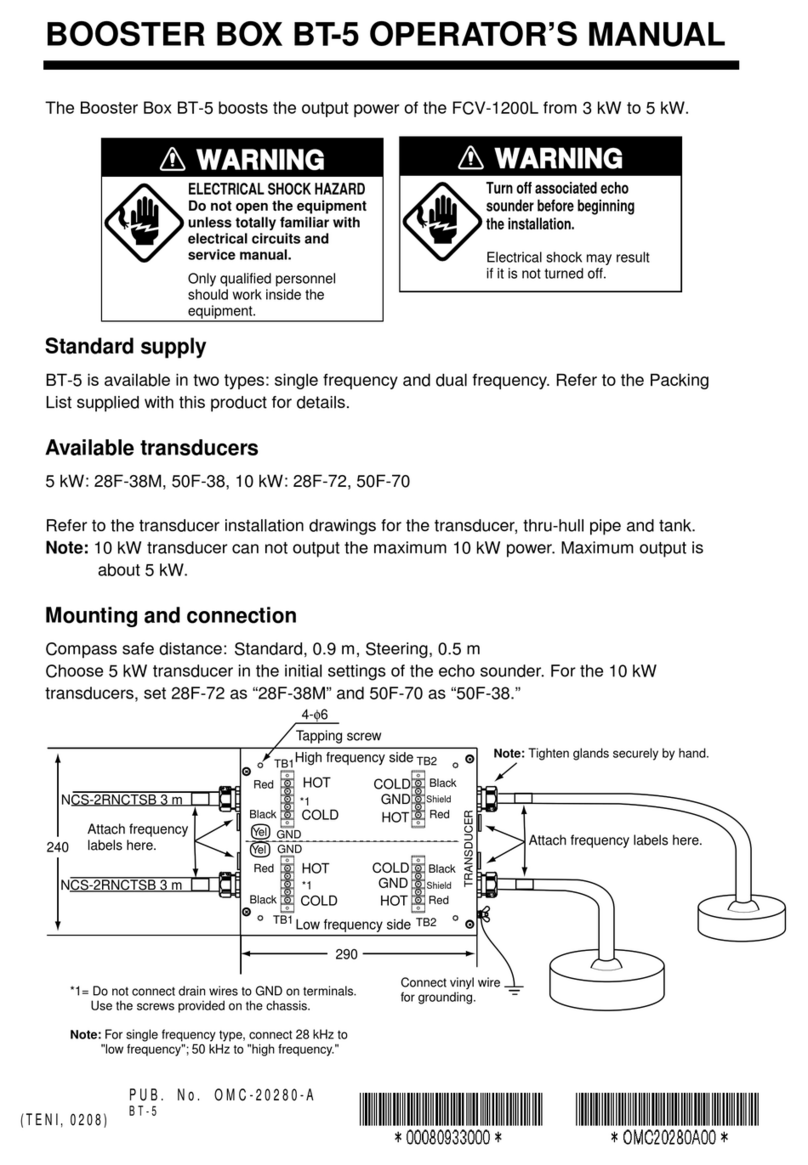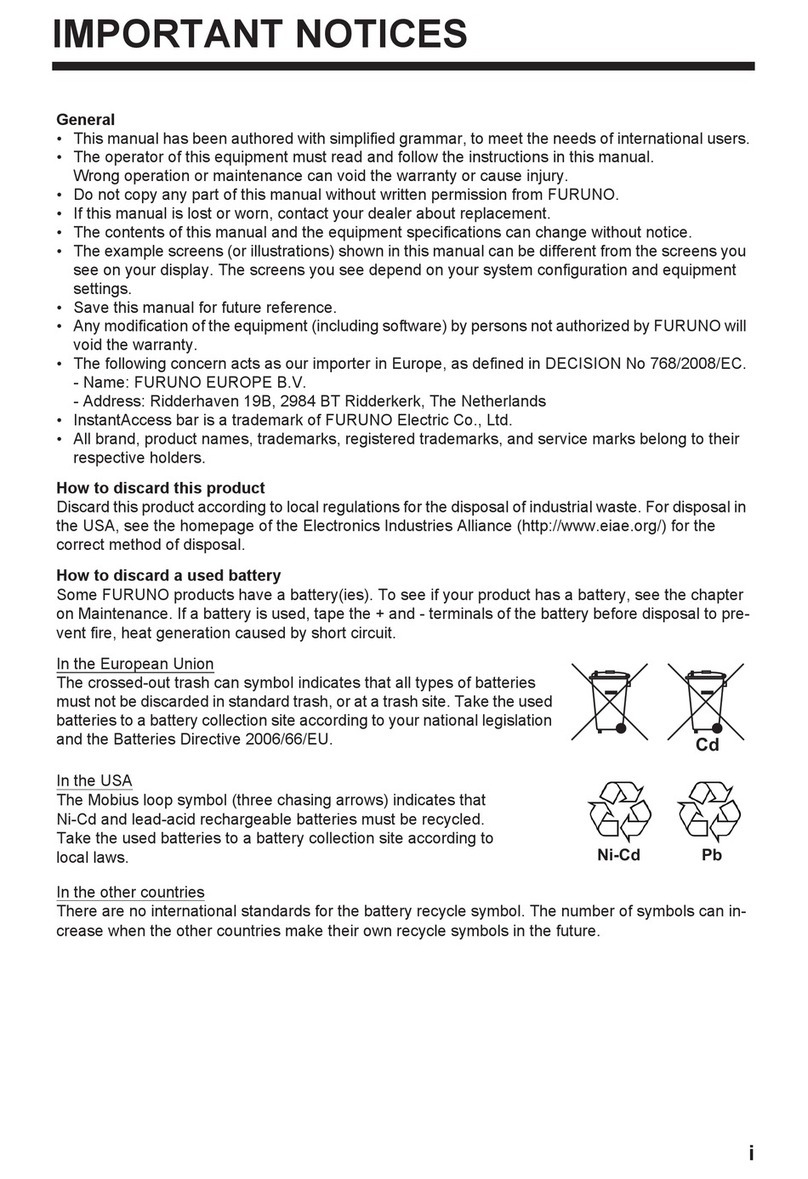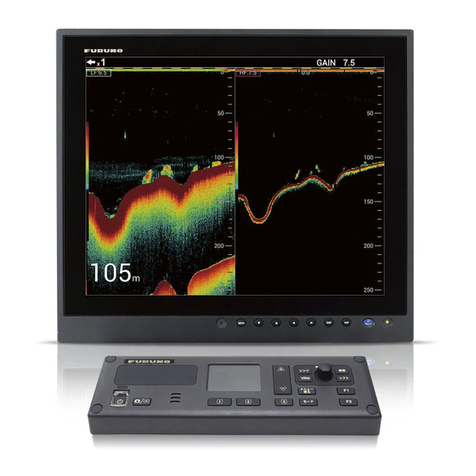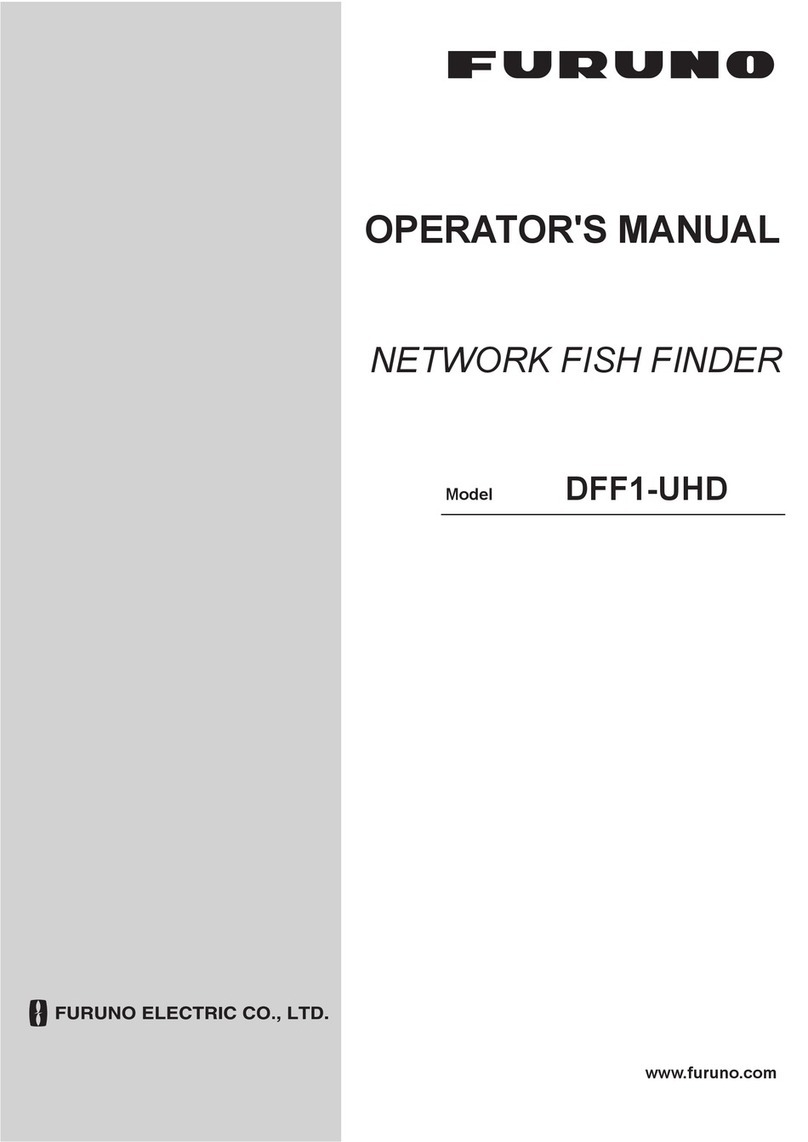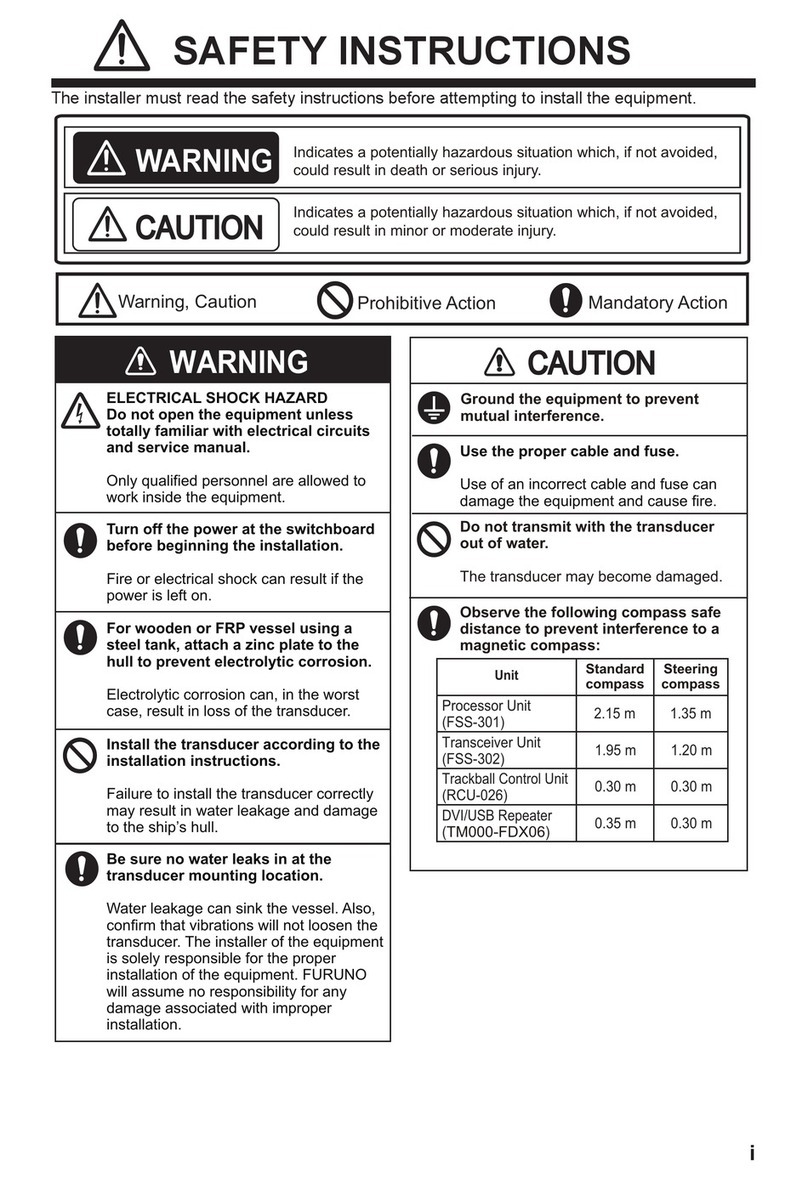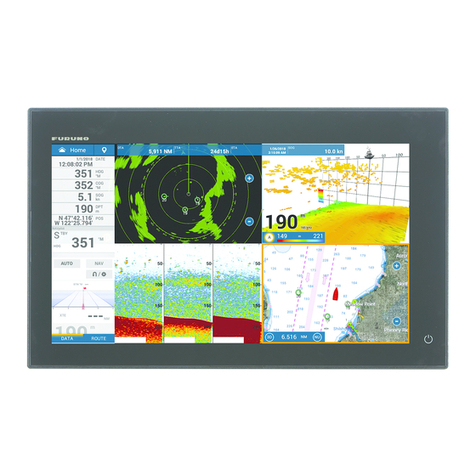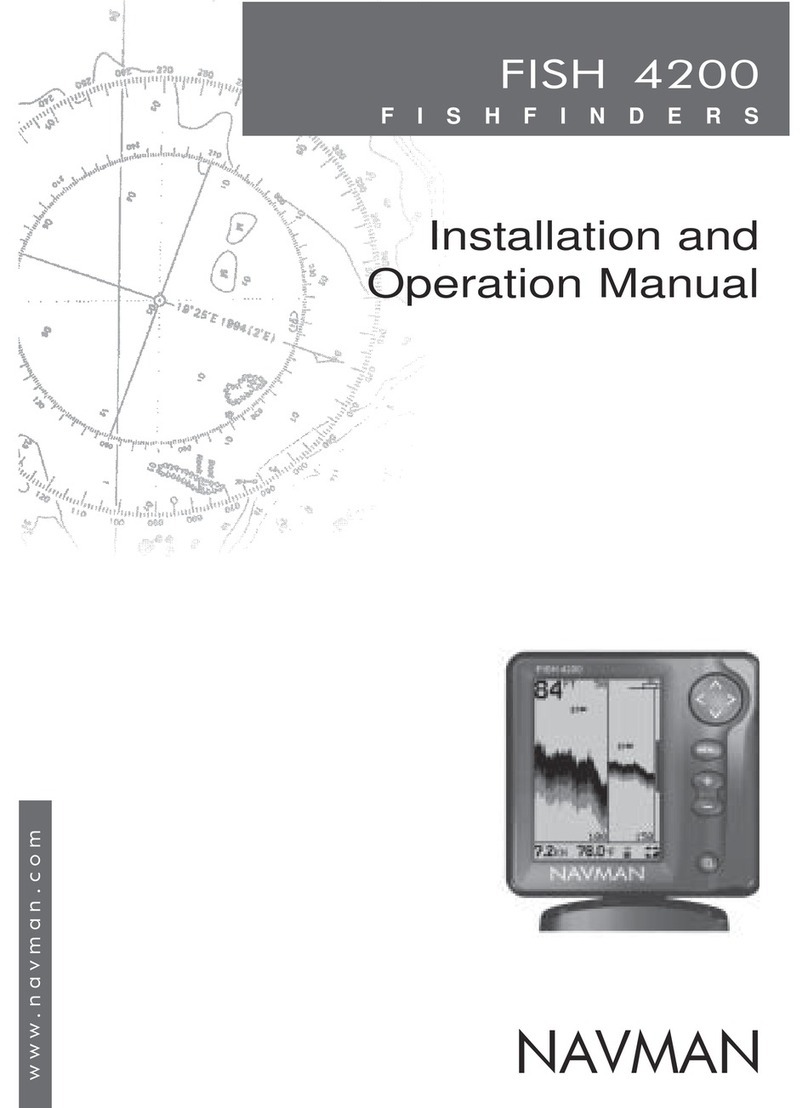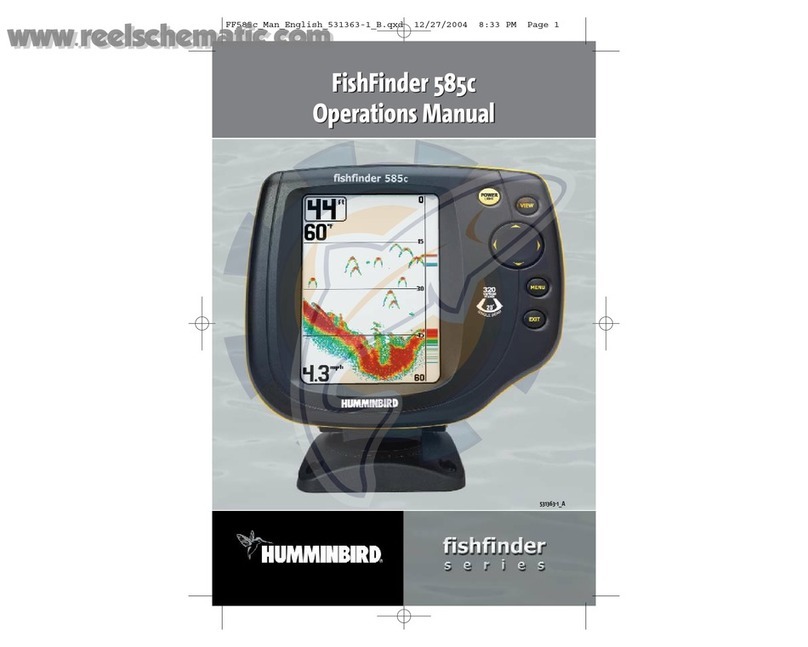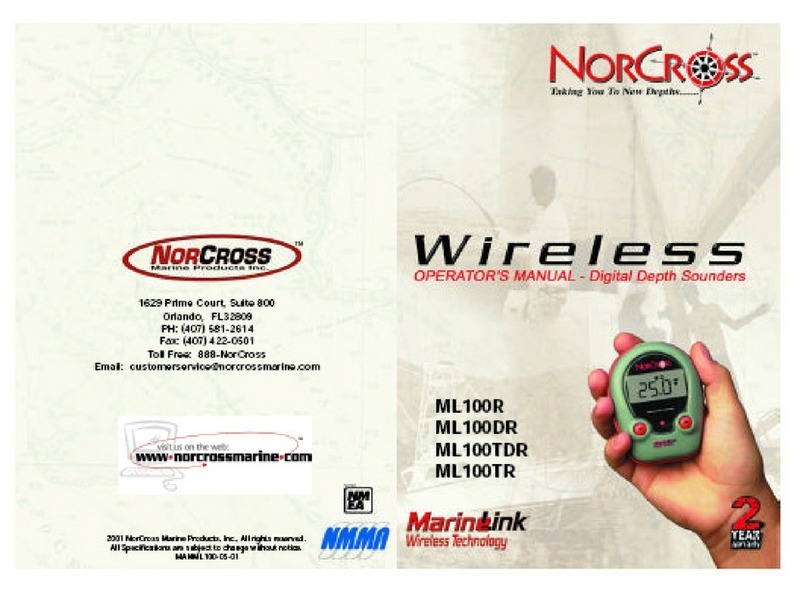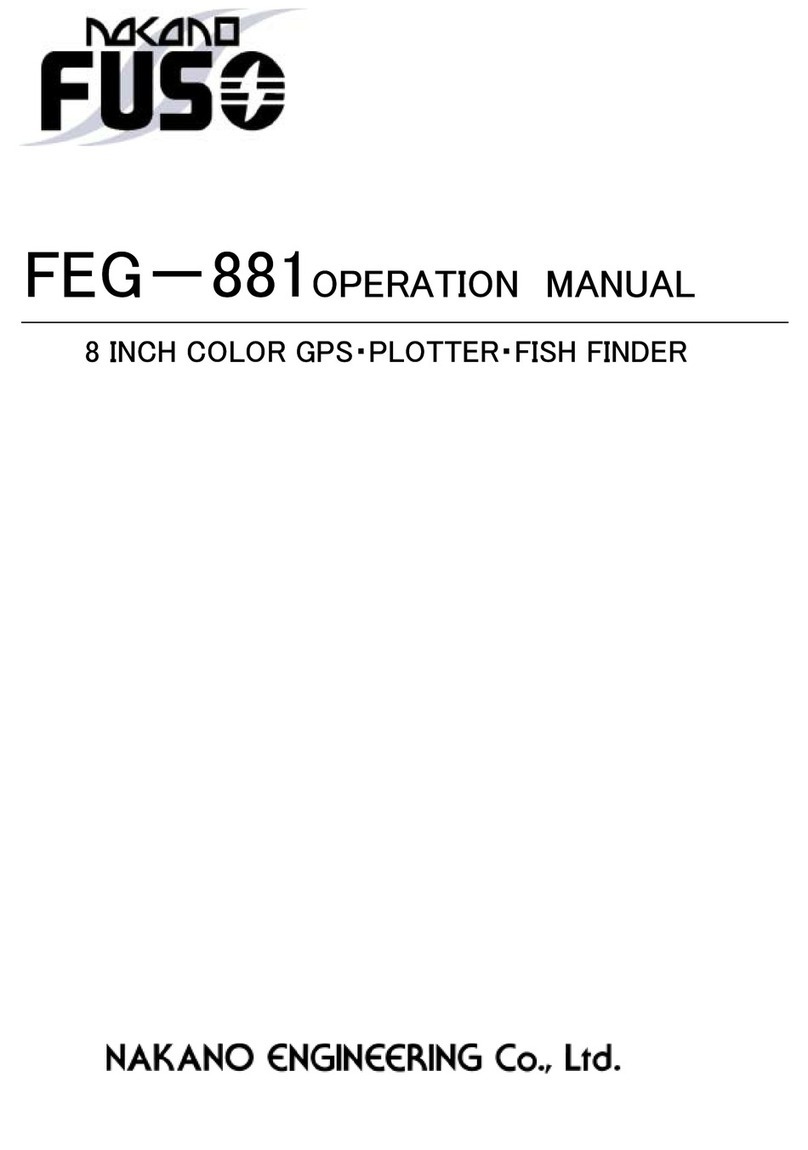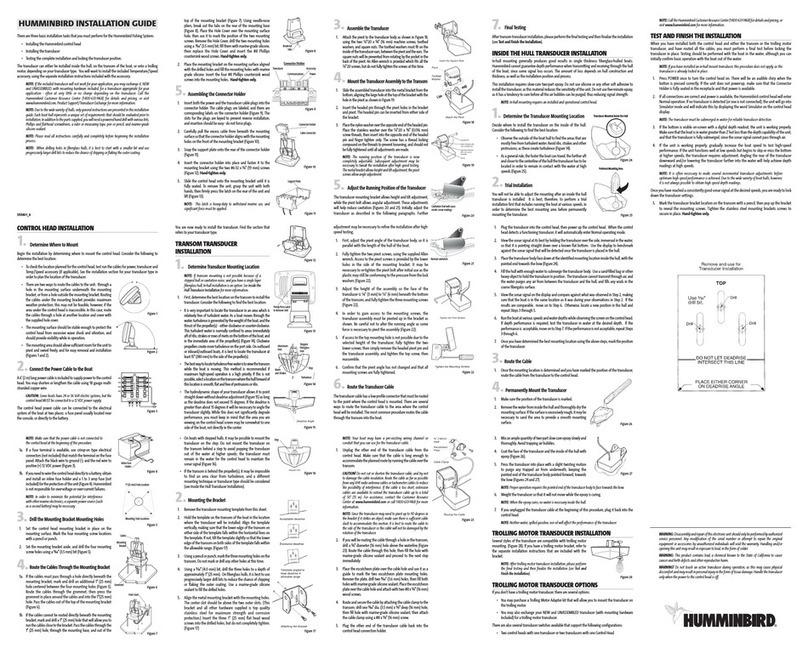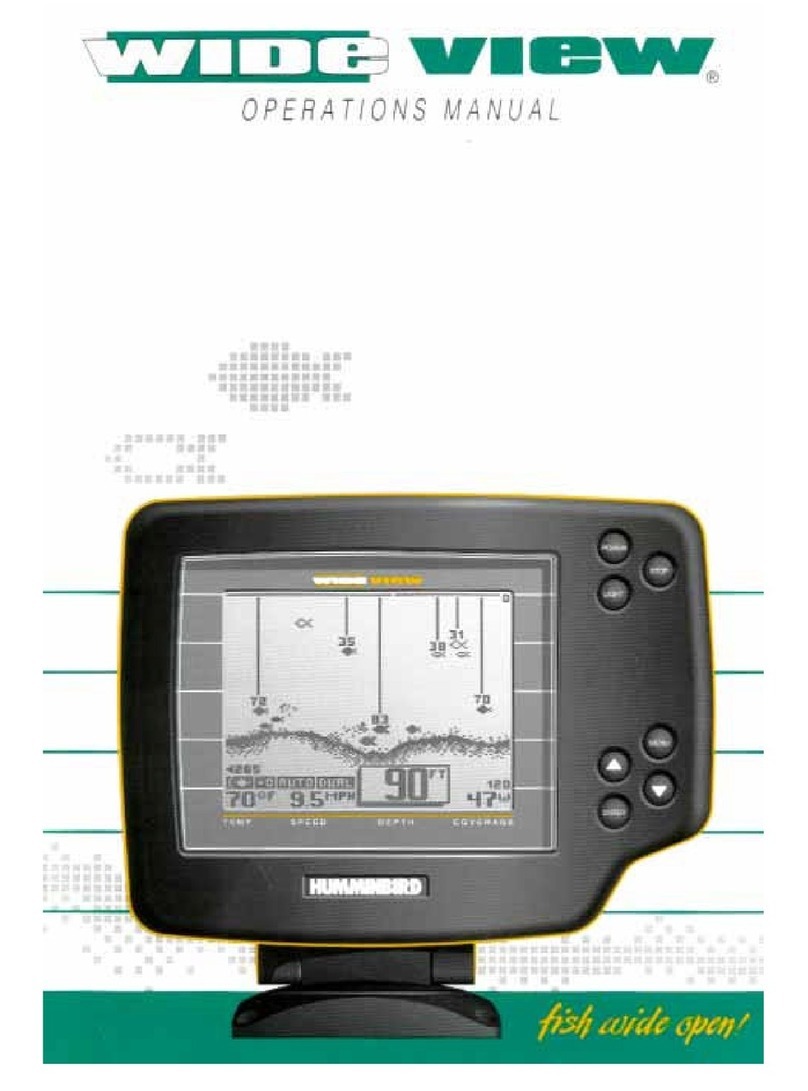TABLE OF CONTENTS
v
2.2.2 How to set the measurement range for the IDENTI-FISH™graph.................2-3
2.2.3 How to register fish species ...........................................................................2-4
2.2.4 How to set model data....................................................................................2-5
2.2.5 How to import, export model data ..................................................................2-9
2.2.6 Settings for IDENTI-FISH™echo display, IDENTI-FISH™graph .................2-11
2.3 Fish Size Graph........................................................................................................2-13
2.3.1 How to show/hide the fish size graph ...........................................................2-14
2.3.2 How to set the method of measurement ......................................................2-14
2.3.3 Entire area....................................................................................................2-15
2.3.4 Specific range...............................................................................................2-16
2.3.5 Bottom trace .................................................................................................2-17
2.3.6 Specific area.................................................................................................2-18
2.3.7 How to change fish size graph settings........................................................2-19
2.4 Sonde Graph ............................................................................................................2-21
2.5 Temp Graph .............................................................................................................2-22
3. SCREENSHOTS & DATA RECORDING ..............................................................3-1
3.1 Screenshots (still images) ..........................................................................................3-1
3.1.1 How to set the save destination for screenshots ............................................3-1
3.1.2 How to take a screenshot...............................................................................3-2
3.1.3 How to take screenshots at a set interval.......................................................3-2
3.1.4 How to replay a screenshot............................................................................3-3
3.1.5 How to copy screenshots from internal to external memory ..........................3-4
3.1.6 How to delete screenshot files .......................................................................3-5
3.2 Echo Data Recording and Playback...........................................................................3-5
3.2.1 How to record echo data ................................................................................3-5
3.2.2 How to play back recorded echo data ............................................................3-6
3.3 How to Select an External Memory Device ................................................................3-8
4. ADVANCED SETTINGS ........................................................................................4-1
4.1 How to Access the Advanced Settings Menu.............................................................4-1
4.2 Sounder Menu............................................................................................................4-2
4.3 Display Menu..............................................................................................................4-3
4.4 Fish Size Menu...........................................................................................................4-6
4.5 IDENTI-FISH Menu ....................................................................................................4-7
4.6 Alarm Menu ................................................................................................................4-8
4.7 System Menu..............................................................................................................4-8
4.7.1 Range menu...................................................................................................4-8
4.7.2 TX/RX menu...................................................................................................4-9
4.7.3 Control unit menu .........................................................................................4-12
4.7.4 User Interface Settings menu.......................................................................4-13
4.7.5 Calibration menu ..........................................................................................4-14
4.7.6 Stabilization menu ........................................................................................4-15
4.7.7 Mode menu ..................................................................................................4-17
4.7.8 Tests menu...................................................................................................4-19
5. MAINTENANCE AND TROUBLESHOOTING.......................................................5-1
5.1 Maintenance...............................................................................................................5-1
5.2 Trackball Maintenance ...............................................................................................5-2
5.3 Fuse Replacement .....................................................................................................5-3
5.4 Battery Replacement..................................................................................................5-3
5.5 Troubleshooting..........................................................................................................5-4
5.6 Error Messages and Icons..........................................................................................5-5
5.7 Tests Menu.................................................................................................................5-7
5.7.1 Maintenance information test .........................................................................5-8
5.7.2 Communication port monitor ..........................................................................5-8