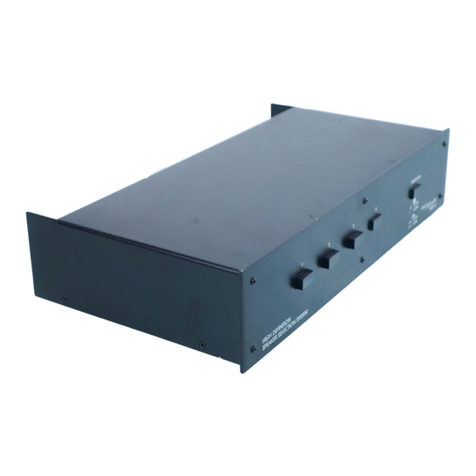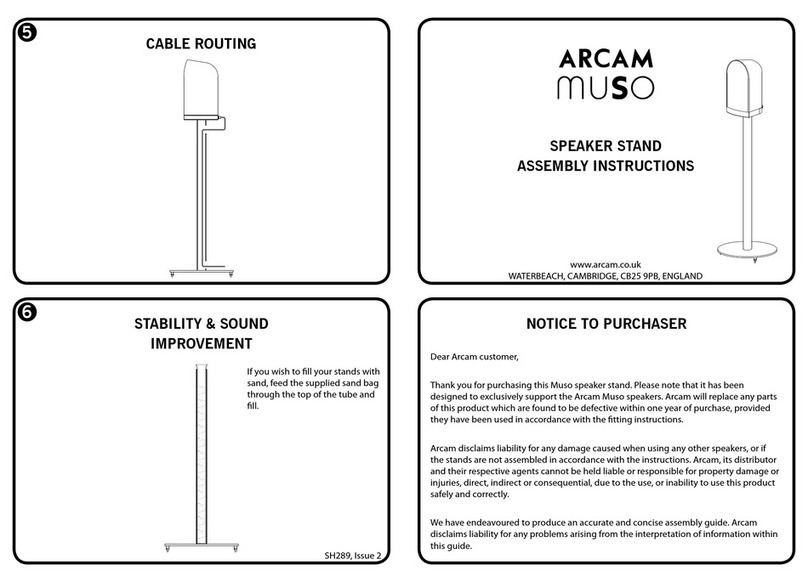Beats Pill User manual

USER GUIDE

EN Setting up your Pill 4
Technical Specications 6
Important safety information 6
FR Conguration de votre Pill 10
Caractéristiques Techniques 12
Informations de sécurité importantes 12
ES Conguración de la Pill 16
Especicaciones técnicas 18
Información de seguridad importante 18
IT Congurazione della Pill 22
Speciche tecniche 24
Importanti informazioni di sicurezza 24
DE Einrichten Pill 28
Technische Daten 30
Wichtige Sicherheitshinweise 30
NL Het opzetten van uw Pill 34
Technische specicaties 36
Belangrijke veiligheidsinformatie 36
Table of Contents

1
3
2
4
:03
UK English

3
6
7 8
5
UK English

4
Setting up your Pill
1. POWER ON/OFF
To turn on your Pill™, press and release the power button. The “b” will light up
and an audio cue will indicate the system is on. To turn the Pill™ off, press and
release the power button. The “b” will fade out indicating power is off.
2. BLUETOOTH®
Pairing: For Bluetooth® pairing, press and hold the “b” for 3 secs. The
Bluetooth® LED on the back of the Pill™ will blink WHITE rapidly indicating
device is in pairing mode. Disconnect by holding 3 secs again.
Connected: Once Pill™ is successfully paired and connected, the LED will glow
solid WHITE. *Note: Pill™ can remember up to 8 paired devices in its memory
and will try to connect with most recent.
3. NFC
Connecting: If using a device that is NFC (Near Field Communication)
enabled, turn on NFC, then simply touch the device to the Pill™ on the NFC
logo to quickly make a connection.
Takeover: If the Pill™ is already connected to a Bluetooth® device, one can
take over the connection by NFC touch.
4. AUX INPUT
To play audio using the audio cable, plug the cable from the audio device to the
“IN” jack on the back of the Pill™.
UK English

5
5. LINE OUT
Audio output of the Pill™ can be used to connect to an alternate audio system,
such as a home theater system, or a Beats by Dr. Dre Beatbox®, by plugging the
audio cable into the “OUT” jack on the Pill™ to the “line in” of the audio playback
device of your choice.
6. VOLUME
To adjust volume of the Pill™, use the volume up “+” and volume down “-” buttons
on the top surface of the Pill™. When the “OUT” jack on the Pill™ is being used, the
volume buttons are disabled.
7. BLUETOOTH® CONTROLS
Audio play and pause: To pause and resume playback when connected through
Bluetooth®, press the “b” button.
Phone Calls: Pill™ can be used to make and receive phone calls when connected
through Bluetooth® (audio playback will be paused during calls). Answer/End
Call: Press the “b” button While on a Call: Short press to answer incoming call.
Long press to ignore incoming call. Short press to switch between calls. Switch from
Pill™ to Phone: Double press the “b”
8. CHARGING AND BATTERY
To obtain optimum power capacity, the Pill™ should be charged using the
provided USB cable along with the Power Supply Unit (PSU) in your packaging box.
To charge the Pill™, plug the USB cable from the PSU to the USB port on the back
of the Pill™. While charging, the USB port will glow solid RED. When the Pill™ is fully
charged, the USB port will glow solid GREEN. When the Pill™ is at 20% battery life,
the USB port will blink RED. Battery life is approx. 7 hrs at moderate listening levels.
UK English

6
Technical specications
Weight: 325g
Battery Life: 7.0 hours (average at 80dB)
AC Adapter: 5V, 2.1A
Power Adapter Input Rating: 100-240V ~ 50/60Hz, 0.5A
Important safety information
1. READ these instructions.
2. DO NOT use this apparatus near water.
3. CLEAN ONLY with dry cloth.
4. DO NOT use near any heat sources such as radiators, heat registers, stoves,
or other apparatus (including ampliers) that produce heat.
5. PROTECT the USB cord from being walked on or pinched, particularly at the
plugs and the point where it exits from the speaker.
6. ONLY USE attachments/accessories specied by the manufacturer.
7. UNPLUG this apparatus during lightning storms or when unused for long
periods of time.
UK English

7
8. TO COMPLETELY DISCONNECT THE SPEAKER from the AC mains, disconnect
the power supply from the AC receptacle.
WARNING: To reduce the risk of re or electrical shock, do not expose this
apparatus to rain or moisture.
WARNING: No naked ame sources – such as candles – should be placed on
the product.
Place the equipment near a main power supply outlet and make sure you can
easily access the power breaker switch.
UK English

8
1
3
2
4
:03
French

9
6
7 8
5
French

10
French
Conguration de votre Pill
1. ALLUMER/ÉTEINDRE
Pour allumer votre Pill™, pressez puis relâchez le bouton d’allumage. Le « b
» s’éclairera et un signal audio indiquera que le système est allumé. Pour
éteindre le Pill™, pressez puis relâchez le bouton d’allumage une nouvelle fois.
Le « b » s’éteindra, indiquant que le système est éteint.
2. ASSOCIATION BLUETOOTH®
Pour effectuer une association Bluetooth®, pressez et maintenez le « b »
pendant 3 secondes. Le voyant Bluetooth® à l’arrière du Pill™ émettra une
lumière BLANCHE clignotant rapidement pour indiquer que l’appareil est en
mode association. Pour désactiver l’association, maintenez le « b » pendant 3
secondes une nouvelle fois.
Connecté: Une fois le Pill™ correctement associé et connecté, le voyant
émettra une lumière BLANCHE non clignotante. *Remarque : le Pill™ peut se
rappeler jusqu’à 8 appareils associés et essaiera de se connecter avec le plus
récent.
3. NFCCONNEXION
Si vous utilisez un appareil NFC (communication en champ proche), activez
cette fonction puis mettez simplement l’appareil en contact avec le Pill™ au
niveau du logo NFC pour établir une connexion rapidement.
Récupération: Si le Pill™ est déjà connecté à un appareil Bluetooth®, il est
possible de récupérer la connexion par contact NFC.

11
French
4. ENTRÉE AUX.
Pour lire de la musique à l’aide du câble audio, branchez le câble de l’appareil
audio dans la prise « IN » à l’arrière du Pill™.
5. SORTIE LIGNE
La prise audio du Pill™ peut être connectée à un système audio alternatif, tel
qu’un home cinéma ou une Beatbox Beats by Dr. Dre®, en raccordant le câble
audio à la prise « OUT » du Pill™ ou à la prise « line in » de l’appareil de lecture
audio de votre choix.
6. VOLUME
Pour ajuster le volume du Pill™, utilisez les boutons de hausse du volume « + »
et de baisse du volume « - » sur la surface supérieure du Pill™. Lorsque la prise «
OUT » du Pill™ est utilisée, les boutons de volume sont désactivés.
7. COMMANDES BLUETOOTH®
Lecture et pause audio: Pour mettre en pause et poursuivre la lecture en cours
de connexion Bluetooth®, pressez la bouton « b »
Appels téléphoniques: Le Pill™ peut être utilisé pour passer et recevoir des
appels téléphoniques en cours de connexion Bluetooth® (la lecture audio sera
mise en pause pendant les appels). Répondre / Conclure un appel : pressez
le bouton « b », Pendant un appel : exercez une courte pression pour répondre
à l’appel entrant, Exercez une longue pression pour ignorer l’appel entrant,
Exercez une courte pression pour basculer entre des appels, Basculer entre le
Pill™ et le téléphone : pressez deux fois le bouton « b »

12
French
8. RECHARGE ET BATTERIE
Pour obtenir une capacité énergétique optimale, le Pill™ doit être rechargé à
l’aide du câble USB et de l’Unité d’alimentation (PSU) fournis. Pour recharger le
Pill™, branchez le câble USB de la PSU au port USB
Caractéristiques Techniques
Poids: 325 g
Durée de vie de la batterie: 7,0 heures (avec une moyenne de 80 dB)
Adaptateur CA: 5V, 2,1 A
Valeurs nominales d’entrée de l’adaptateur électrique:
100-240 V ~ 50/60 Hz, 0,5 A
Informations de sécurité importantes
1. LISEZ ces instructions.
2. N’UTILISEZ PAS ce système à proximité d’un point d’eau.
3. NETTOYEZ-LE UNIQUEMENT avec un chiffon sec.
4. N’UTILISEZ PAS ce système à proximité de toute source de chaleur telle qu’un
radiateur, une bouche de chaleur, un poêle ou tout autre système (y compris
les amplicateurs) produisant de la chaleur.

French
5. ÉVITEZ de marcher sur le cordon USB ou de le pincer, et plus particulièrement
au niveau des prises d’alimentation et de l’enceinte.
6. UTILISEZ UNIQUEMENT les attaches/accessoires spéciés par le fabricant.
7. DÉBRANCHEZ ce système en cas d’orage ou d’inutilisation pendant de
longues périodes de temps.
8. POUR DÉCONNECTER COMPLÈTEMENT L’ENCEINTE du courant secteur CA,
débranchez l’alimentation électrique du réceptacle de CA.
ATTENTION: pour réduire le risque d’incendie ou de choc électrique, n’exposez
pas le système à la pluie ou à l’humidité.
ATTENTION: aucune source de amme nue – telle qu’une bougie – ne doit être
placée sur le produit.
Placez l’équipement près d’une source d’alimentation secteur et assurez-vous
de pouvoir accéder facilement à l’interrupteur du disjoncteur.

14
1
3
2
4
:03
Spanish

15
6
7 8
5
Spanish

16
Conguración de la Pill
1. ENCENDIDO/APAGADO
Para encender tu altavoz Pill™, presiona y suelta el botón de encendido. La
“b” se iluminará y una señal acústica indicará que el sistema está encendido.
Para apagar el altavoz Pill™, presiona y suelta de nuevo el botón de
encendido. La “b” se apagará indicando que está desconectado.
2. EMPAREJAMIENTO BLUETOOTH®
Para el emparejamiento por Bluetooth®, presiona la “b” durante tres segundos
y suéltala. El indicador LED del Bluetooth® situado en la parte trasera del
altavoz Pill™ parpadeará rápidamente en color BLANCO indicando que el
dispositivo está en modo de emparejamiento. Para desconectarlo mantén la
“b” pulsada otros tres segundos.
Conectado: Una vez que el altavoz Pill™ se haya emparejado y conectado
correctamente, el indicador LED se quedará jo en color BLANCO.*Nota: el
altavoz Pill™ tiene memoria para un máximo de 8 dispositivos emparejados e
intentará conectar con el más reciente.
3. CONEXIÓN POR NFC
NFC Si utilizas un dispositivo con la tecnología NFC (Near Field
Communication) habilitada, enciende el NFC, pasa el dispositivo por el
logotipo NFC del altavoz Pill™ y la conexión se establecerá rápidamente.
Conexión: Si el altavoz Pill™ ya está conectado a un dispositivo Bluetooth®, se
puede realizar la conexión mediante toque de NFC.
Spanish

17
4. ENTRADA AUX
Para reproducir sonido con el cable de audio, conecta el cable del dispositivo
de audio a la toma “IN” situada en la parte trasera del altavoz Pill™.
5. SALIDA DE LÍNEA
La salida de audio del altavoz Pill™ se puede utilizar para conectarlo a un
sistema de audio alternativo, como un sistema de cine en casa o un BeatBox
Beats by Dr. Dre®, si conectas el cable de audio a la toma “OUT” del Pill™ y a la
entrada “line in” del dispositivo de reproducción de audio de tu elección.
6. VOLUMEN
Para ajustar el volumen del altavoz Pill™, utiliza los botones de subir volumen
“+” y bajar volumen “-” situados en la parte superior. Cuando se utilice la toma
“OUT” del Pill™, los botones de volumen quedarán deshabilitados.
7. MANDOS BLUETOOTH®
Reproducir y pausar el audio: Para pausar y retomar la reproducción cuando
el aparato esté conectado por medio del Bluetooth®, pulsa el botón “b”.
Llamadas de teléfono: Cuando el Pill™ esté conectado por medio de
Bluetooth® lo podrás utilizar para hacer y recibir llamadas de teléfono (la
reproducción de audio quedará pausada durante las llamadas). Responder/
nalizar llamadas: pulsa el botón “b”; Durante una llamada: pulsación breve
para responder las llamadas entrantes; pulsación larga para ignorar las
llamadas entrantes; pulsación corta para pasar de una llamada a otra; Para
pasar del altavoz Pill™ al teléfono: pulsa dos veces el botón “b”.
Spanish

18
8. CARGA Y BATERÍA
Para obtener una capacidad energética óptima, el altavoz Pill™ se debe
cargar utilizando el cable USB que se proporciona junto con la Unidad de
suministro de potencia (PSU) de la caja. Para cargar el altavoz Pill™, conecta
el cable USB de la PSU al puerto USB situado en la parte trasera del aparato.
Durante la carga, el puerto USB se iluminará en color ROJO continuo. Cuando
el altavoz Pill™ esté totalmente cargado, el puerto USB se iluminará en color
VERDE continuo. Cuando la batería del altavoz Pill™ solo esté al 20% de su
capacidad, el puerto USB parpadeará en color ROJO. La batería tiene una
duración aproximada de 7 horas con niveles de volumen moderados.
Especicaciones técnicas
Peso: 325 g
Duración de la batería: 7 horas (a una media de 80 dB)
Adaptador CA: 5 V, 2,1 A
Entrada de corriente del adaptador: 100-240 V ~ 50/60 Hz, 0,5 A
Información de seguridad importante
1. LEE estas instrucciones con atención.
2. NO utilices este aparato cerca del agua.
Spanish

19
3. LÍMPIALO SOLO con un paño seco.
4. NO lo utilices cerca de fuentes de calor como radiadores, calentadores,
estufas u otros aparatos (incluyendo amplicadores) que generen calor.
5. PROTEGE el cable USB para evitar pisarlo o aplastarlo, sobre todo en los
enchufes y en el punto de salida del altavoz.
6. UTILIZA SOLO los accesorios/complementos especicados por el fabricante.
7. DESCONECTA este aparato en caso de tormenta o si no vas a utilizarlo
durante largos períodos de tiempo.
8. PARA INTERRUMPIR POR COMPLETO LA ALIMENTACIÓN, desconecta el
cable del enchufe CA.
ADVERTENCIA: para reducir el riesgo de incendio o descarga eléctrica, no
expongas este aparato a la lluvia ni a la humedad.
ADVERTENCIA: no deben colocarse fuentes de llama viva, por ejemplo velas,
sobre el aparato.
Coloca el equipo cerca de una toma de corriente y asegúrate de que puedas
acceder fácilmente al interruptor de corriente.
Spanish
Other manuals for Pill
2
Table of contents
Languages:
Other Beats Speakers manuals
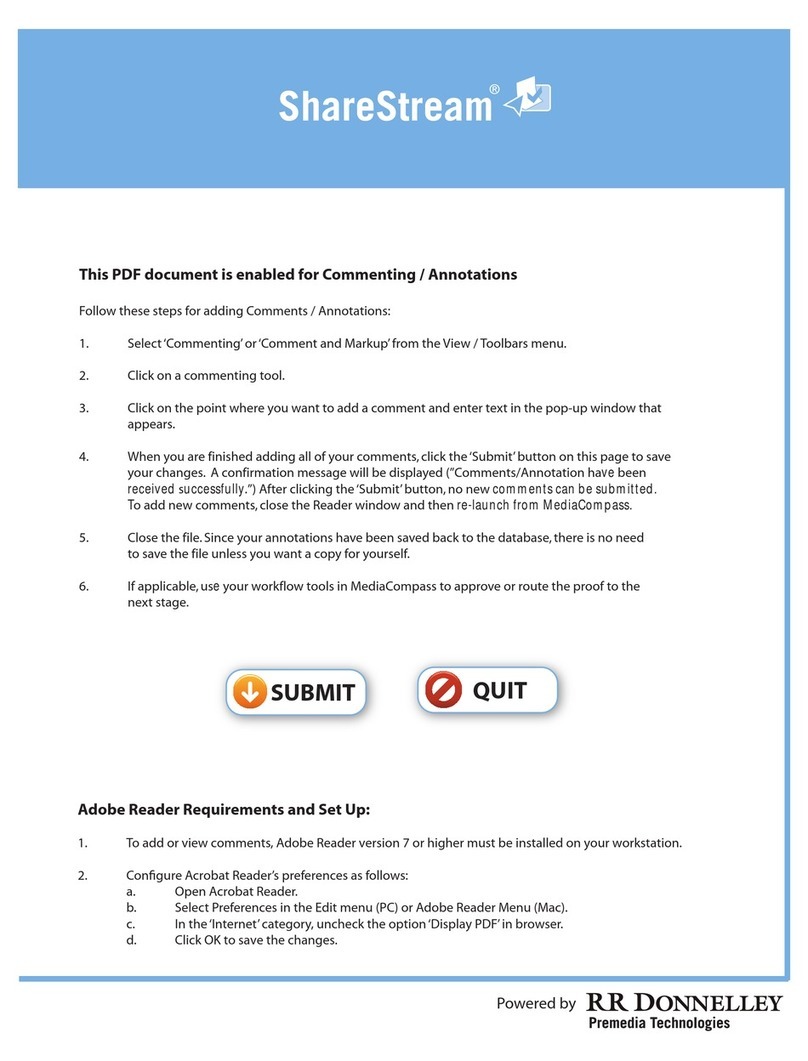
Beats
Beats PillXL User manual

Beats
Beats Pill User manual

Beats
Beats Pill User manual
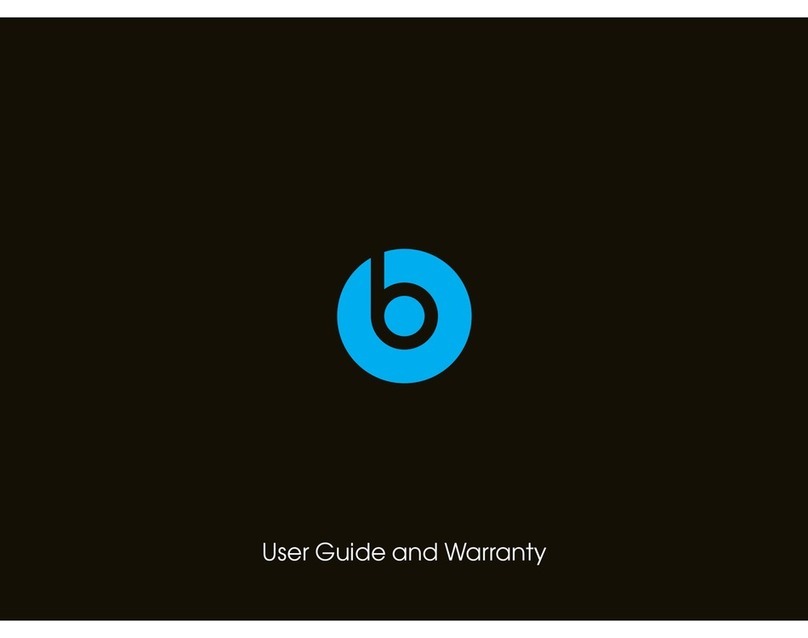
Beats
Beats MSP BTS PTBL BX-DK BK Operating and maintenance manual

Beats
Beats Pill B0513 User manual

Beats
Beats BEATSPILL+ User manual

Beats
Beats PillXL User manual

Beats
Beats Pill+ User manual

Beats
Beats pill+ User manual

Beats
Beats Pill 2.0 User manual