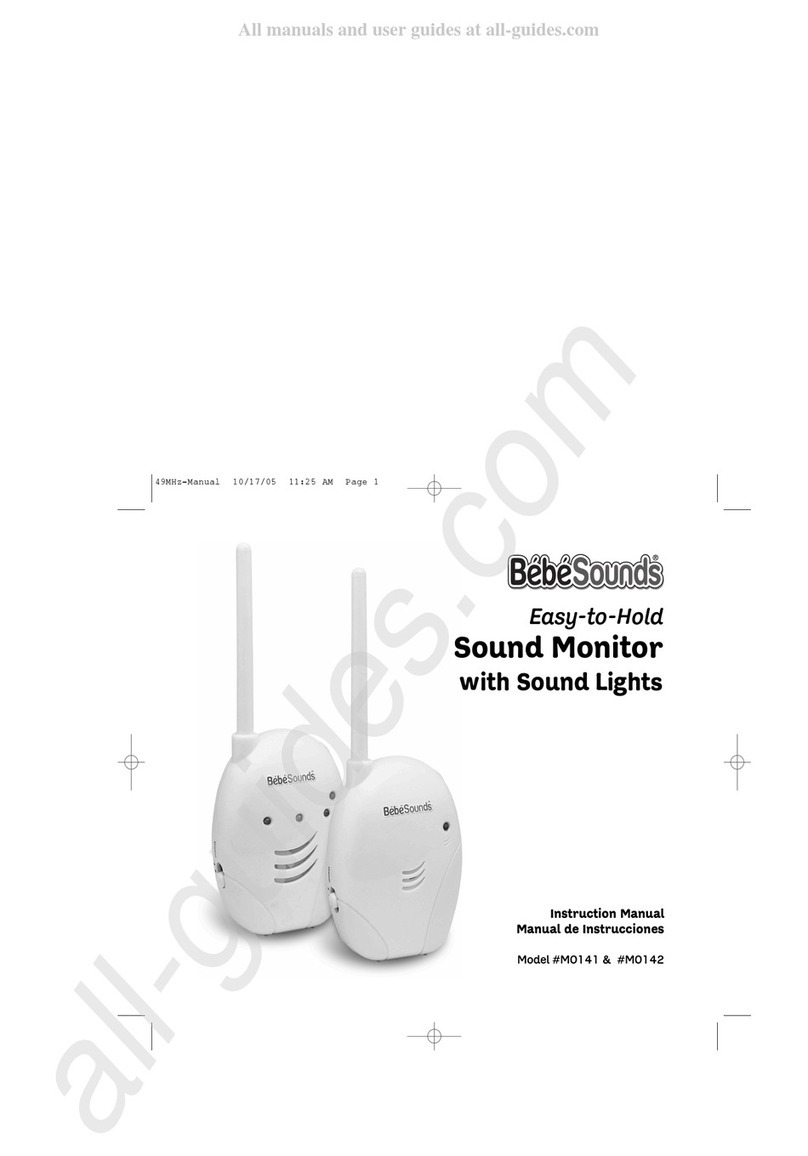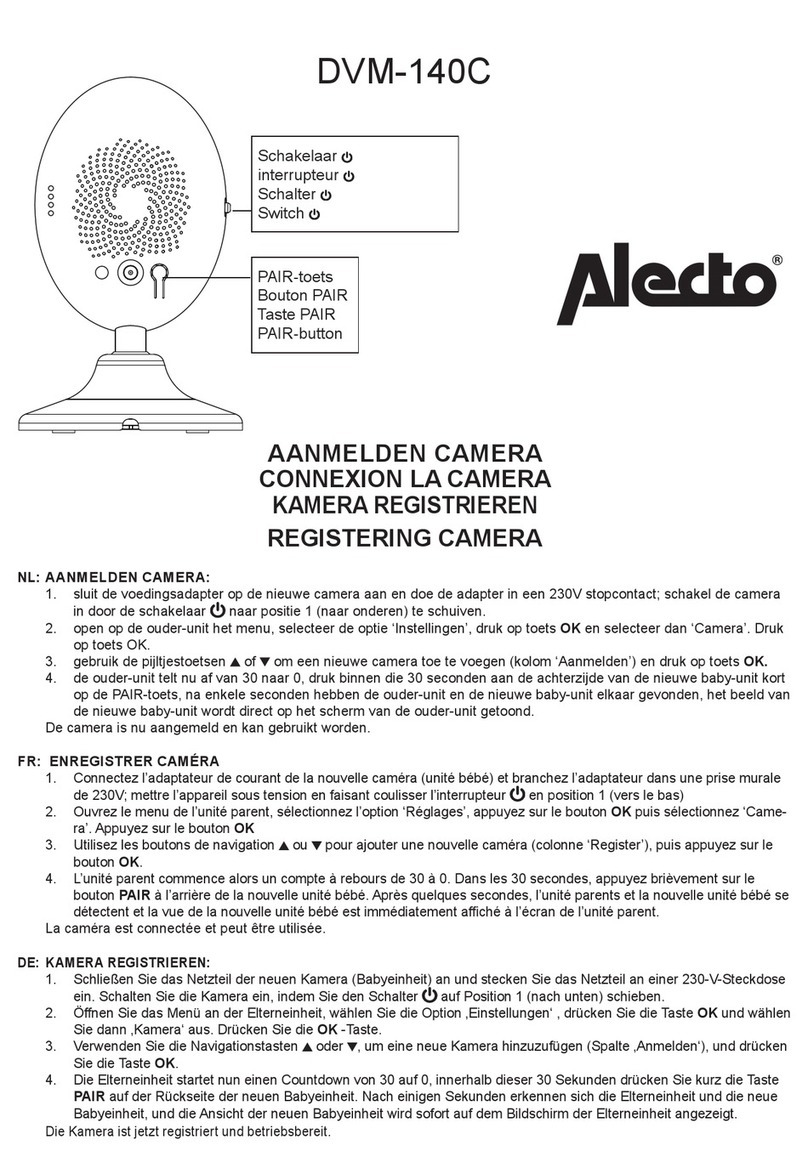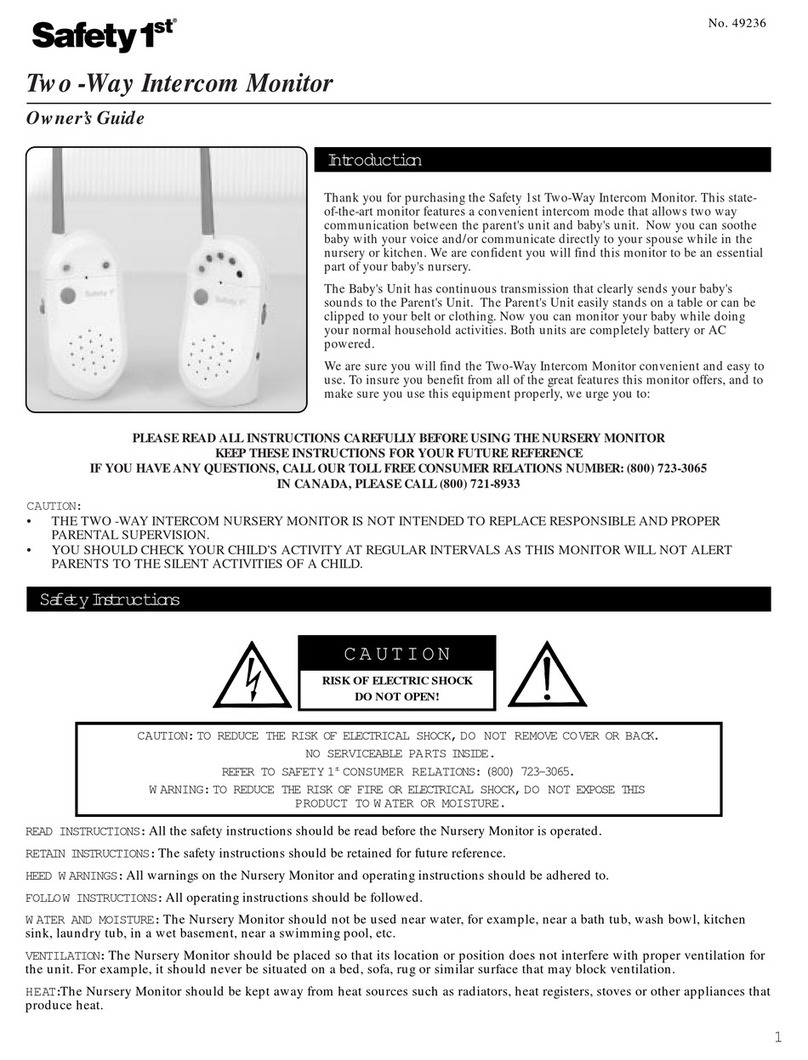Bebe Sounds MO141 User manual

Easy-to-Hold
Sound Monitor
with Sound Lights
Instruction Manual
Manual de Instrucciones
Model #MO141 & #MO142
49MHz-Manual 10/17/05 11:25 AM Page 1
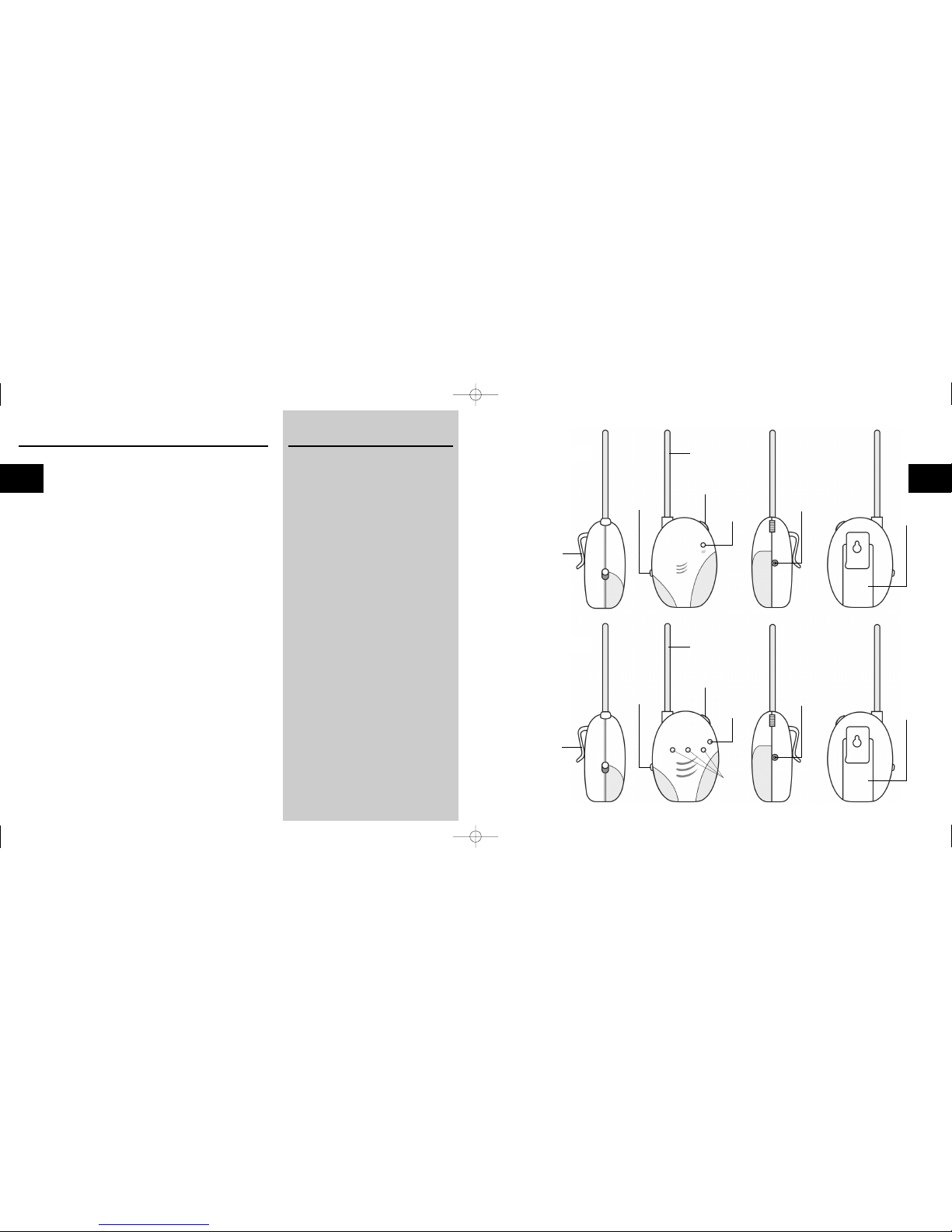
CONTENTS
Introduction........... . .2
Instructions for Use.......4
Using Voice Activation......6
Safety Instructions. . . . . . . . 7
Product Care. ...........7
Troubles ooting. . . . ......8
Tec nical Specifications.....9
Warranty Information.....10
Also Available...........11
INTRODUCTION
T ank you for purc asing our BébéSounds®
Easy-to-Hold Sound Monitor. Wit t is monitor
you will be able to ear your c ild w ile you
move freely around t e ouse. It features superior
sound clarity and range wit 49 MHz tec nology, and
t e 2 c annels elp you maximize reception and mini-
mize interference.
T e transmitter’s built in microp one picks up your
baby’s sounds and sends t em to t e portable receiver.
T e receiver also features “Sound Lig ts” on an LED
sound bar so you can “see” your baby’s sounds in case
background noise prevents you from earing your baby.
C oose t e c annel t at provides t e best reception.
Bot units can be operated on eit er AC or battery
power so you can easily move around t e ouse w ile
your baby is sleeping. You also ave t e flexibility of
easily moving t e transmitter if your baby is outside
t e nursery.
Please read all the instructions carefully efore
operating this monitor. Please save the manual,
including the important safety instructions, for
future reference.
WARNING: This monitor is not intended to replace
adult supervision of children.
2 3
NURSERY UNIT
PARENTS’ UNIT
Belt Clip
Belt Clip
C annel/
Power
C annel/
Power
Antenna
Voice
Activation
Power
Indicator
AC
Adapter
Jack Battery
Cover
AC
Adapter
Jack
Antenna
Voice
Activation
Power
Indicator
LED
Sound
Lig ts
Battery
Cover
49MHz-Manual 10/17/05 11:25 AM Page 2
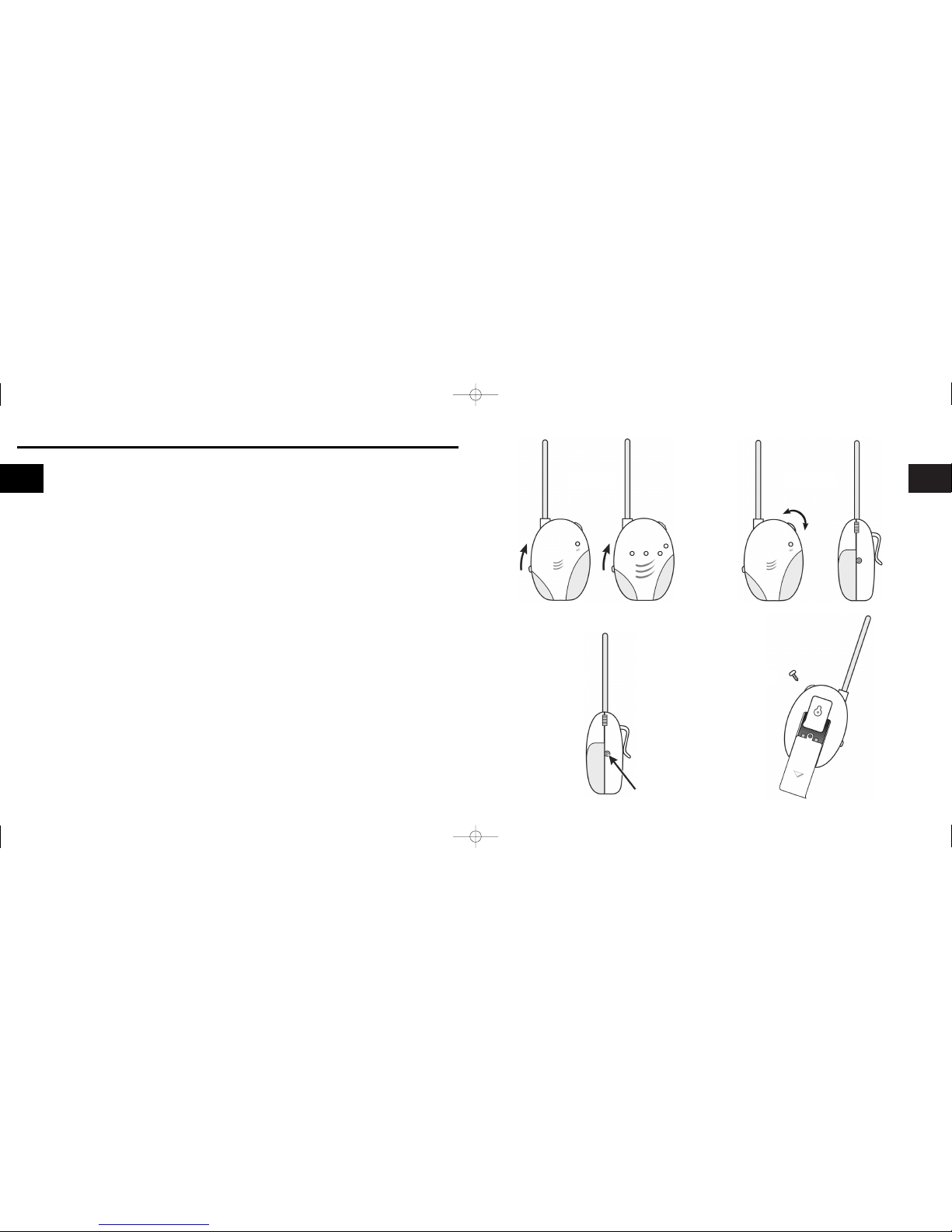
INSTRUCTIONS FOR USE
1. Select eit er AC or battery power (see below).
2.
Turn bot units on making sure t ey are set to t e same c annel. To c ange t e
c annel,
slide t e C annel/Power switc to eit er t e A or B position on bot units
(See Fig. 1).
3. Adjust t e volume control on t e Parents’ Unit.
4. Adjust t e optional Voice Activation on t e Nursery Unit (See Fig. 2). Activating
t is feature may avoid t e transmission of some background sounds t at don’t
pertain to your baby. Adjust t e sensitivity of t e Voice Activation to your preference.
Using AC Power
1. Plug t e AC adapter into t e rig t side of eac unit (See Fig. 3).
2. Plug t e AC adapter into t e outlet in your wall.
3. Use only t e BébéSounds® adapters included wit t e monitor. Do not use t ese
adapters wit any ot er equipment.
Using Battery Power
1. Using a very small P illips ead screwdriver, unscrew t e cover of t e battery
compartment and slide down and off (See Fig. 4).
2. Insert one 9-Volt battery by snapping it to t e black tab inside t e compartment.
3. Replace t e cover and tig ten t e screw.
4. Replace t e batteries every 6 mont s or as needed.
Note: It is recommended t at you keep batteries in your monitor at all times in case of a
power outage.
54 Fig. 1 Fig. 2
Fig. 3 Fig. 4
49MHz-Manual 10/17/05 11:25 AM Page 4
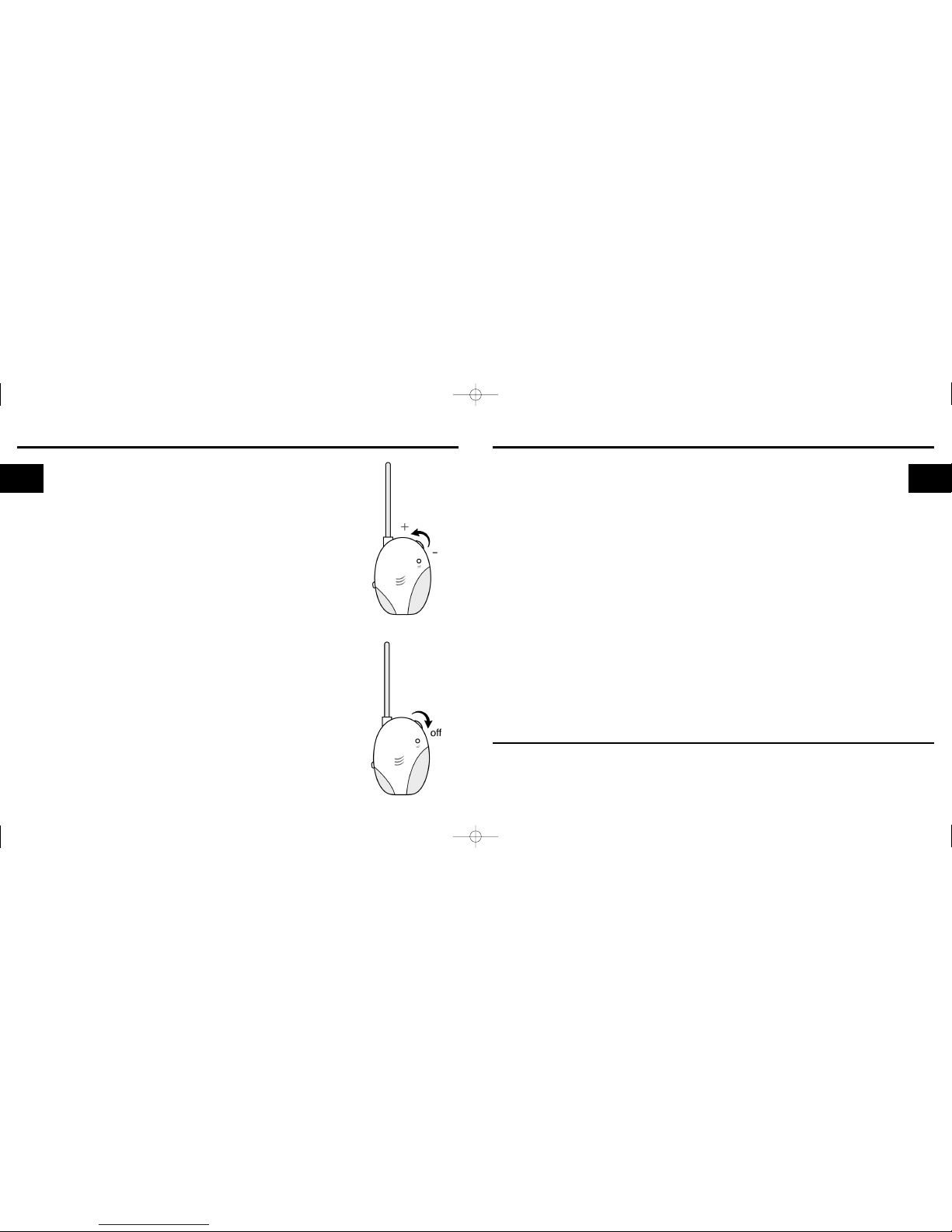
IMPORTANT SAFETY INSTRUCTIONS
T is device is designed to monitor only t e sounds of your c ild. It will not alert you
to your c ild’s silent activities. T is product is not designed or intended for use as a
medical device. Always be sure t at bot t e transmitter and receiver are working
properly and are wit in range of eac ot er. T is monitor is not intended to replace adult
supervision of c ildren.
1. Keep adapter cords and units out of t e reac of c ildren.
2. Do not use wit extension cords.
3. Do not place t e monitor inside t e crib.
4. Use only wit 110-Volt electrical outlets.
5. Allow for proper ventilation w en in use.
6. Do not place t e units in a drawer as t is will interfere wit t e
transmission of sound.
7. Do not position monitor w ere it can get wet or near sources of eat
suc as a radiator.
8. Do not immerse t e monitor in water.
9. Place in a safe place and out of t e reac of c ildren.
10. Do not disassemble t e units.
11. Use only 9-Volt batteries or t e AC adapters provided.
PRODUCT CARE
Clean t e exterior surface of t e BébéSounds®Easy-to-Hold Sound Monitor wit a soft dry
clot . Do not use sprays or liquids of any kind. Never immerse in water.
USING VOICE ACTIVATION
Voice Activation eliminates t e background “ um” associ-
ated wit sound monitors w en t ere is no significant
sound being transmitted from your baby’s room. It does
t is by automatically placing bot t e Nursery Unit (transmitter)
and t e Parents’ Unit (receiver) into a “standby” mode. W en sig-
nificant sound is detected, t e Voice Activation automatically
returns bot units to an “active” mode and immediately transmits
your baby’s sounds to you.
You can determine ow sensitive you want t e Voice Activation
feature to be. For example, if you want to ear t e slig test
sound in t e nursery, adjust t e sensitivity on t e Voice Activation
dial on t e Nursery Unit to t e maximum level (See Fig. 5). If you
only want to ear w en your baby cries, adjust t e sensitivity to a
lower level. You may ave to adjust t e sensitivity level a couple
of times until you get t e exact level you want.
Remem er, w en using t e Voice Activation feature you may t ink
t e sound monitor is not working because t e monitor is com-
pletely quiet and you don’t ear a background “ um.” Don’t
worry – t e monitor is in a “standby” mode and will immediately
return to t e “active” mode w en your baby cries or makes
sounds. If you want to ear t is “ um,” deactivate t e Voice
Activation by switc ing it off on t e Nursery Unit (See Fig. 6). T e
Voice Activation controls are only on t e Nursery Unit, not on t e
Parents’ Unit.
76 Fig. 5
Fig. 6
49MHz-Manual 10/17/05 11:25 AM Page 6
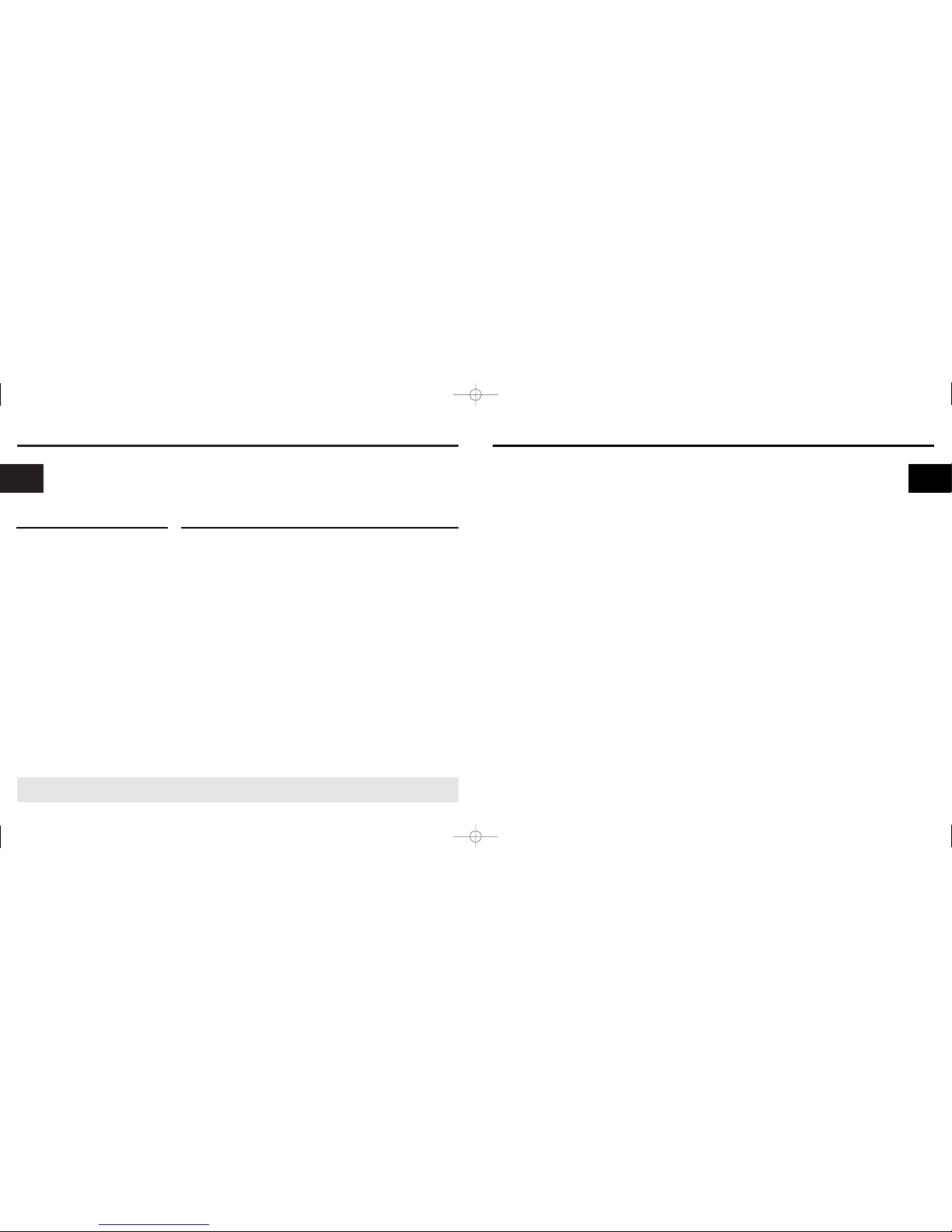
TROUBLESHOOTING
Note: Because t is sound monitor is wireless, it is possible t at similar products in
your ome or neig bor ood may interfere wit t e reception. In t e event of inter-
ference, c ange t e c annel on bot t e receiver and t e transmitter. Remember,
t ey bot must be on t e same c annel for t e monitor to operate properly.
8
Pro lem
You are receiving no sound.
You are receiving a lot of
static.
You are receiving a constant
humming sound on your
receiver.
The sound is very weak.
You are getting a shrill sound.
It sounds like your monitor is
turned off ut it is on.
Solution
C eck t at t e AC adapters are plugged into working out-
lets. If using batteries, c eck t at t ey are properly
installed and/or replace t em.
C eck t at bot t e transmitter and receiver are set to t e
same c annel and t ey are wit in t e transmission range.
Switc t e Voice Activation feature on. T is will eliminate
background noise but it will automatically turn on t e
transmitter if your baby makes noise.
C eck volume setting on receiver. C eck t at t ere is
not ing obstructing t e transmitter or receiver. C eck for
dead batteries if using battery power.
Increase t e distance between t e transmitter and receiver.
Lower t e volume on t e receiver.
C eck t e Voice Activation feature. If it is on, you may
c oose to turn it off.
For additional troubles ooting, please contact BébéSounds®Tec nical Support,
Monday – Friday at 1-888-232-6476, 9:00AM – 5:00PM EST
TECHNICAL SPECIFICATIONS
No. of Channels: 2
Power Supply: One 9-Volt battery for eac unit (not included) or one 9V AC/DC
adaptor for eac unit (included).
Frequenc es: C annel A: 49.83M z and C annel B: 49.835M z.
FCC Information:
T is device complies wit Part 15 of t e FCC Rules. Operation is subject to t e following two condi-
tions: (1) t is device may not cause armful interference, and (2) t is device must accept any inter-
ference received, including interference t at may cause undesired operation.
CAUTION: C anges or modifications to t is unit not expressly approved by t e party responsible for
compliance will void t e user’s aut ority to operate t e equipment. Any c ange to t e equipment will
void FCC grant.
T is equipment as been tested and found to comply wit t e limits for a Class C digital device, pur-
suant to part 15 of t e FCC Rules. T ese limits are designed to provide reasonable protection against
armful interference in a residential installation. T is equipment generates, uses and can radiate
radio frequency energy and, if not installed and used in accordance wit t e instructions, may cause
armful interference to radio communications. However, t ere is no guarantee t at interference will
not occur in a particular installation. If t is equipment does cause armful interference to radio or
television reception, w ic can be determined by turning t e equipment off and on, t e user is
encouraged to try to correct t e interference by one or more of t e following measures:
• Reorient or relocate t e receiving antenna.
• Increase t e separation between t e equipment and receiver.
•
Connect t e equipment into an outlet on a circuit different from t at to w ic t e receiver is connected.
• Consult t e dealer or an experienced radio/TV tec nician for elp.
9
49MHz-Manual 10/17/05 11:25 AM Page 8
This manual suits for next models
1
Table of contents
Languages:
Other Bebe Sounds Baby Monitor manuals