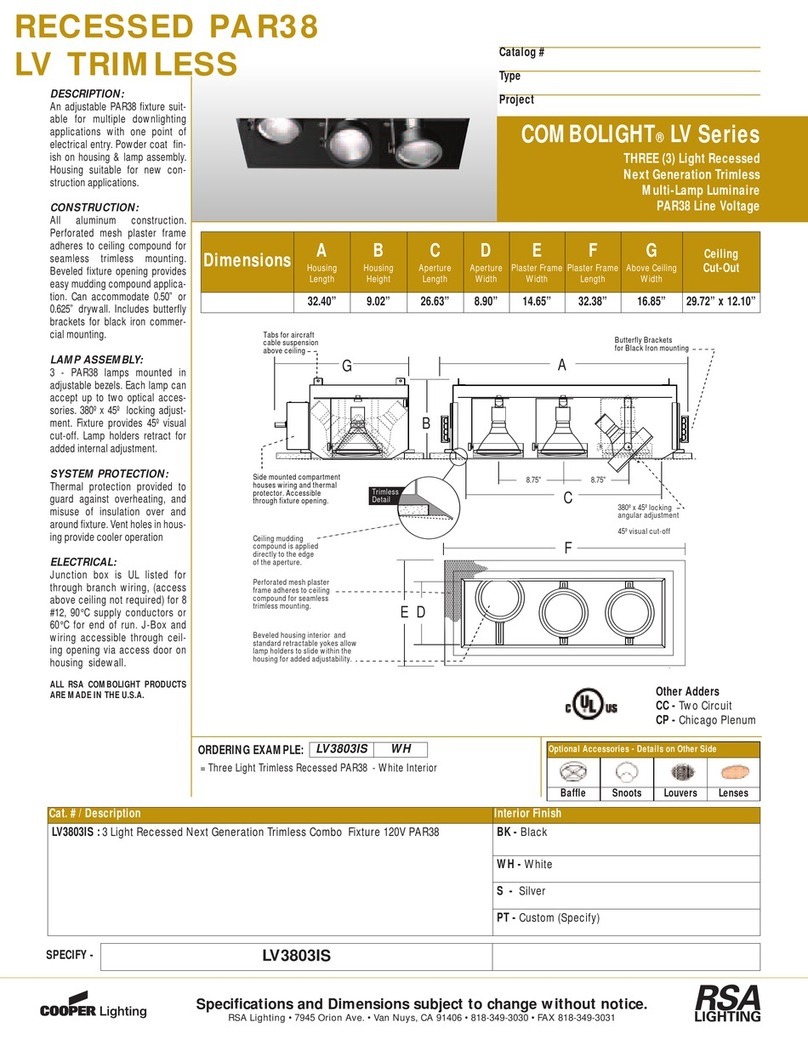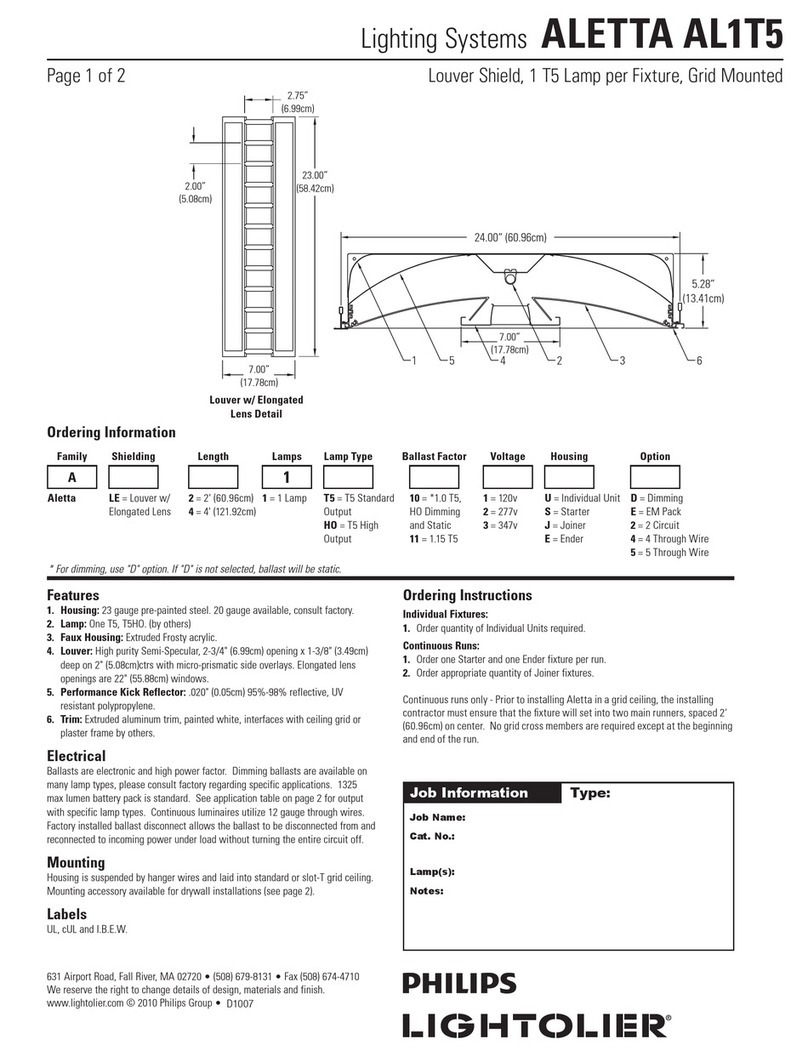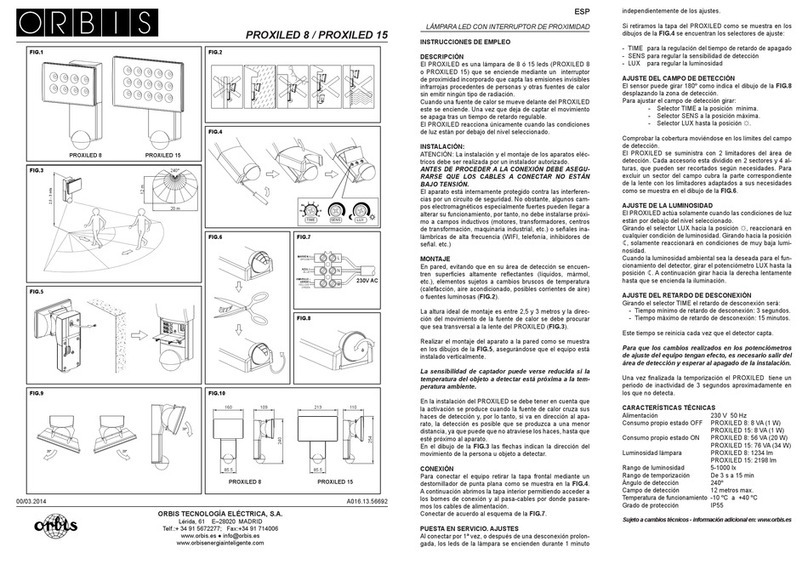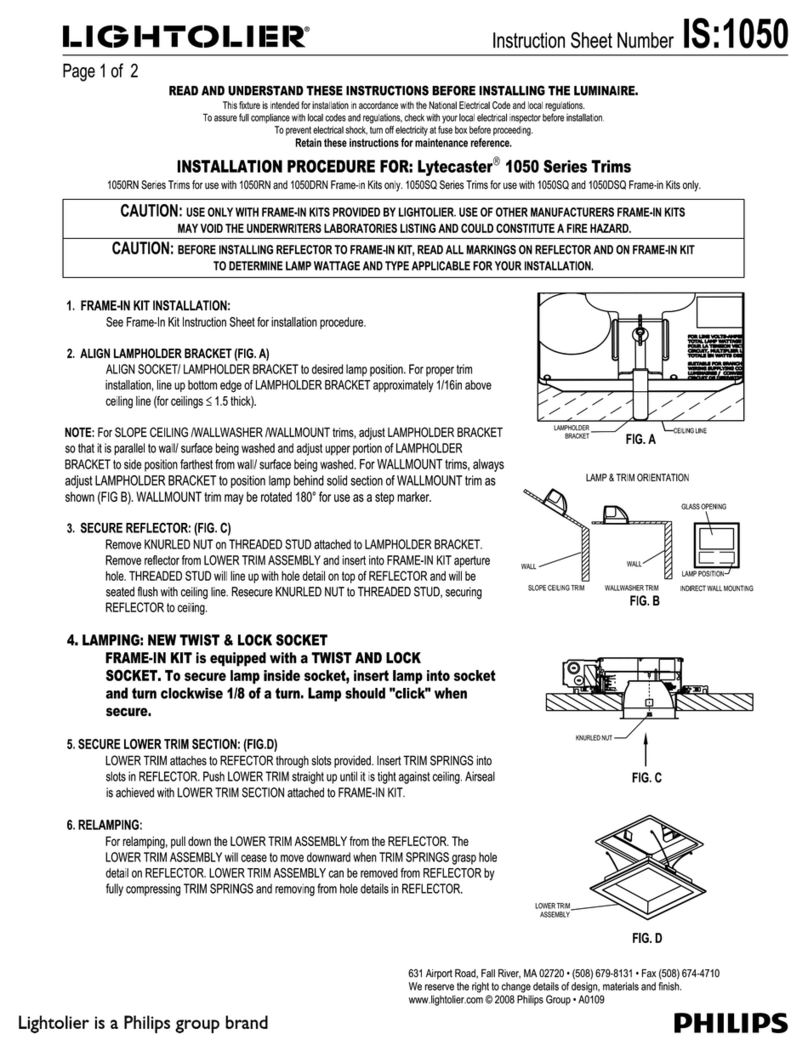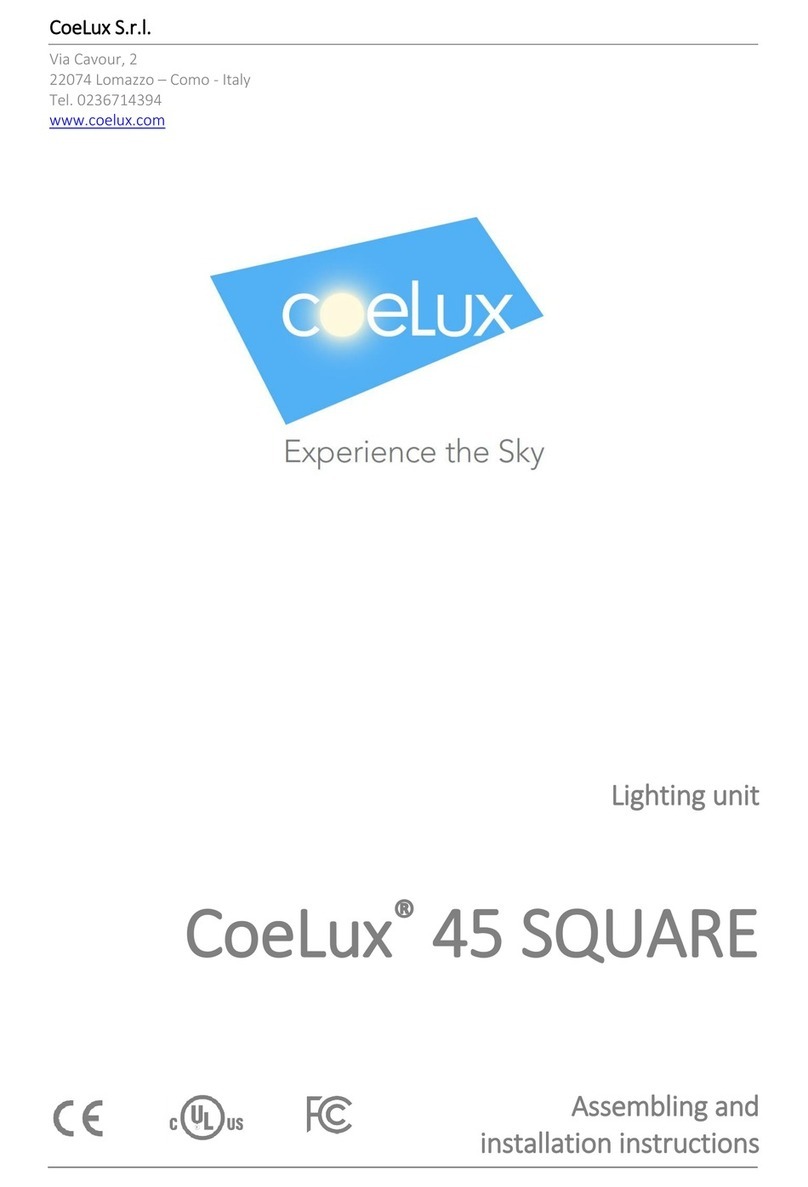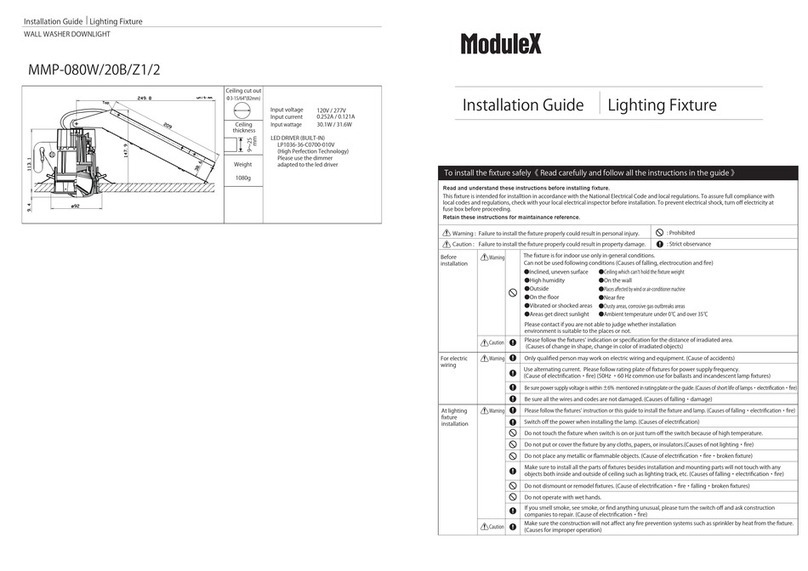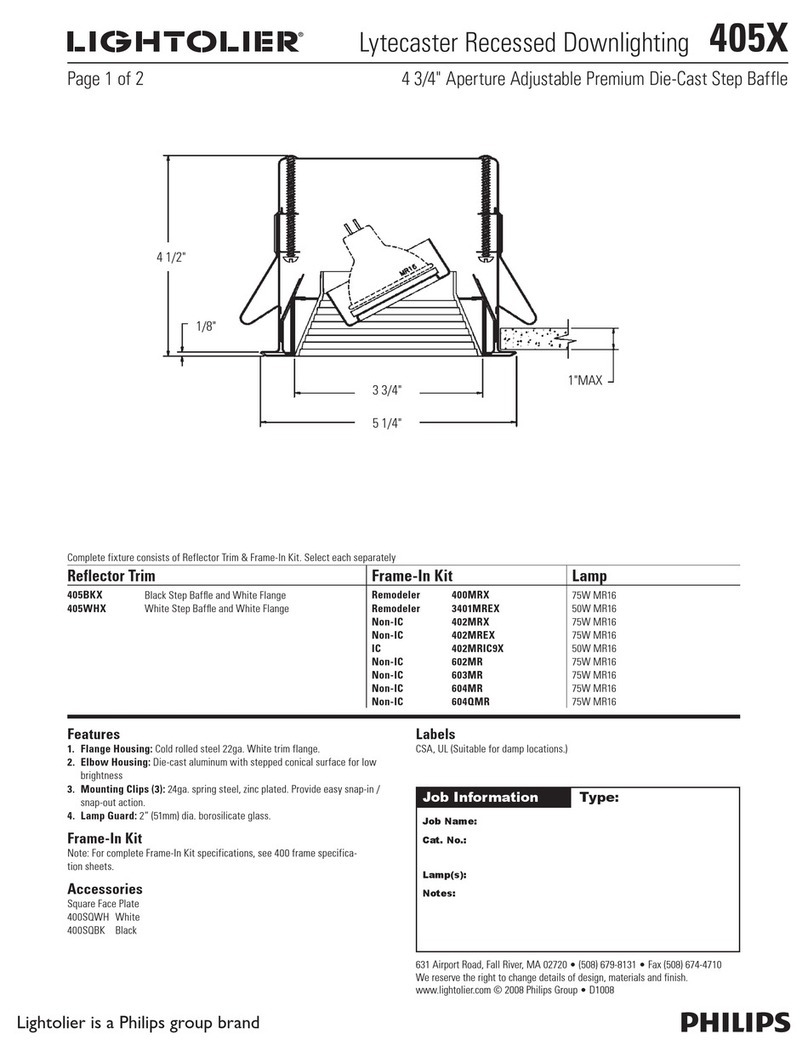Becen BC-CMY195 User manual

USER’S MANUAL
Model: BC-CMY195
19x15w 4in1 Led Zoom Moving Head Light
Package Includes:
1 x led zoom moving head light
1 x clamp
1 x power cable
1 x DMX cable
Please read this manual before use

1
www.szbecen.com
technical parameter:
1. Rated voltage: AC110V-240V / 50-60Hz
2. Rated power: 300w
3. Light source: 1915W (highlight 4 in 1 full color LED)
4. Ball life: Ball life is> 50,000 hours
5. Color temperature: 6,500 K
6. Focus Angle: 10°~ 60°large range linear zoom, free switching from beam to
staining
7. Strobe: high-speed electronic adjustment strobe design, the frequency can reach
0.5~18 times per second
8. Dimmming: 0-100% independent electronic linear dimming, 16 Bit curve dimming
mode curve dimming mode, so that the dimming color process, no flicker, jitter,
jump, dimming color softer, camera more clear and real.
9. Focus: electronic focus, ultra-micro smooth to adjust the focal length
10. Scan: X-axis: 540°, 16 Bit; Y-axis: 270°, 16 Bit
11. Control mode: DMX512, primary / slave, voice control
12. Control channel: 16 CH / 24 CH
13. Working environment: IP20 / indoor use, working environment temperature:
-20°C~40°C
functional characteristics:
1. Strong lamp efficiency and large range of staining zoom
2. Built-in rapid synchronization (0.5 / -18 / second)
3. Large-range of ultra-microsmooth scanning.5 Horizontal scan, 540 degrees, 270
degrees vertical scan, 16bit scan accuracy, precise positioning, and adjustable scan
speed.
4. Built-in self-travel program, master-slave machine Settings, to make users more
convenient and easy.
5. The lamp external type adopts high-strength PC engineering plastic shell,
die-casting structure design, strong air refrigeration, primary forming, with good heat
dissipation system, safe and stable
高级设置
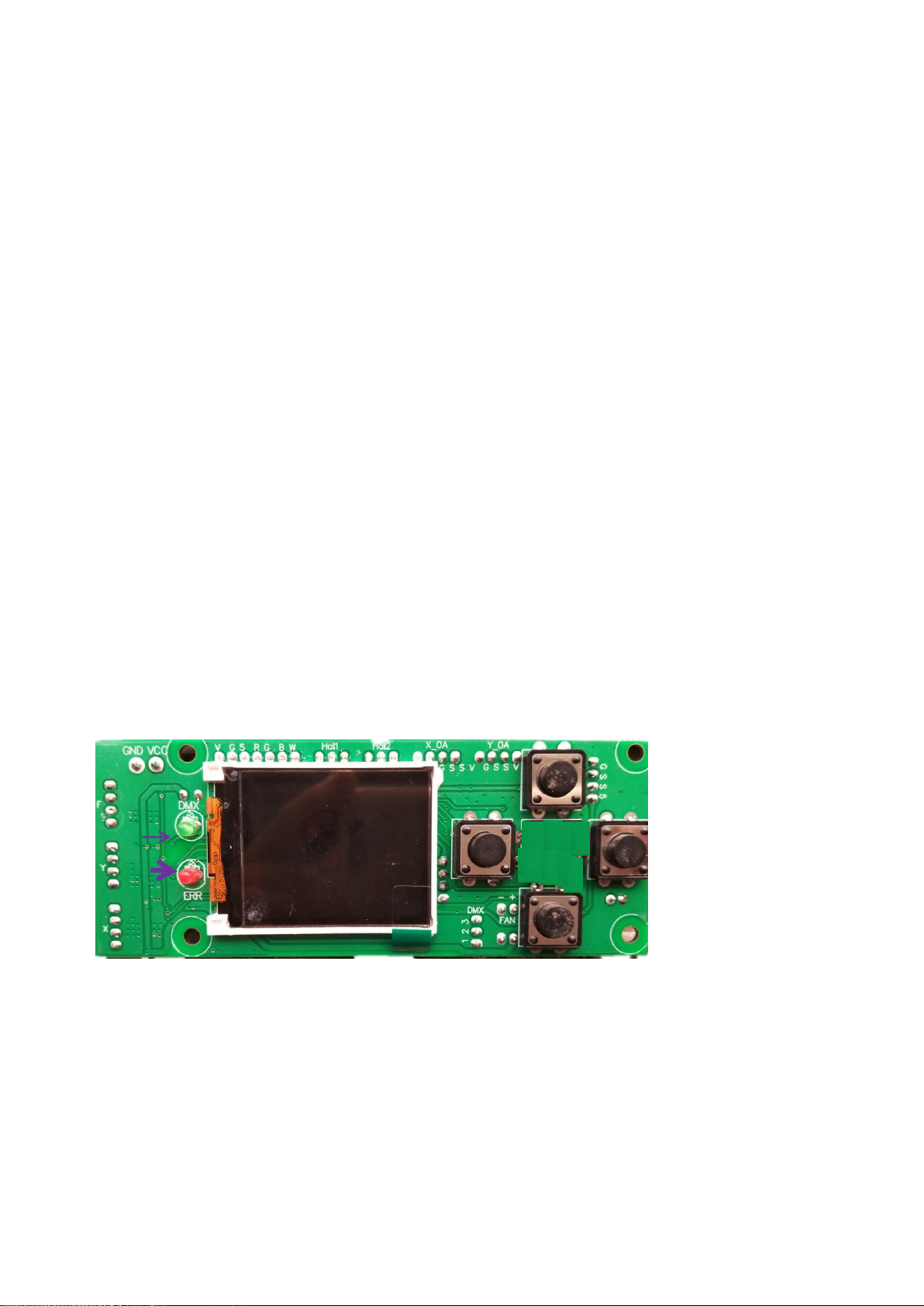
2
www.szbecen.com
6. Focus: Using optical combination, the effect is far better than the usual dyeing lamp,
which can project a high-definition effect.
7. Overheating intelligent protection
8. Intelligent dimming control (prolong the service life of the lamp source)
DMX512 Connection of the signal:
This lamp uses DMX512 signal control mode, and the control signal of each lamp is
in parallel. When connecting the signals of multiple lamps, it is best to use dual-core
shielding cable. When connecting, each lamp is connected through the INPUT (input) and
OUTPUT (output) of the DMX signal jack (Canon seat) on the lamp. The 3-core XLR XL
plug terminal of the signal line connecting the lamp must correspond to each other. When
connecting the lamp signal, it is recommended to use the DMX signal terminal. To
damaging the control signal due to electrical noise, the DMX signal terminal is a 120 ohm
1W resistance between the 2 and three feet of an XLR plug and connects it to the
OUTPUT (output) jack of the last lamp.
Menu operation
Set the interface
There are system Settings, operation mode, display Settings, factory set four primary
menus, simple operation, fast reaction speed.
Signal
indicator
light
System error
indication
upw
ard
dow
nwar
d
Return /
Menu
affir
m
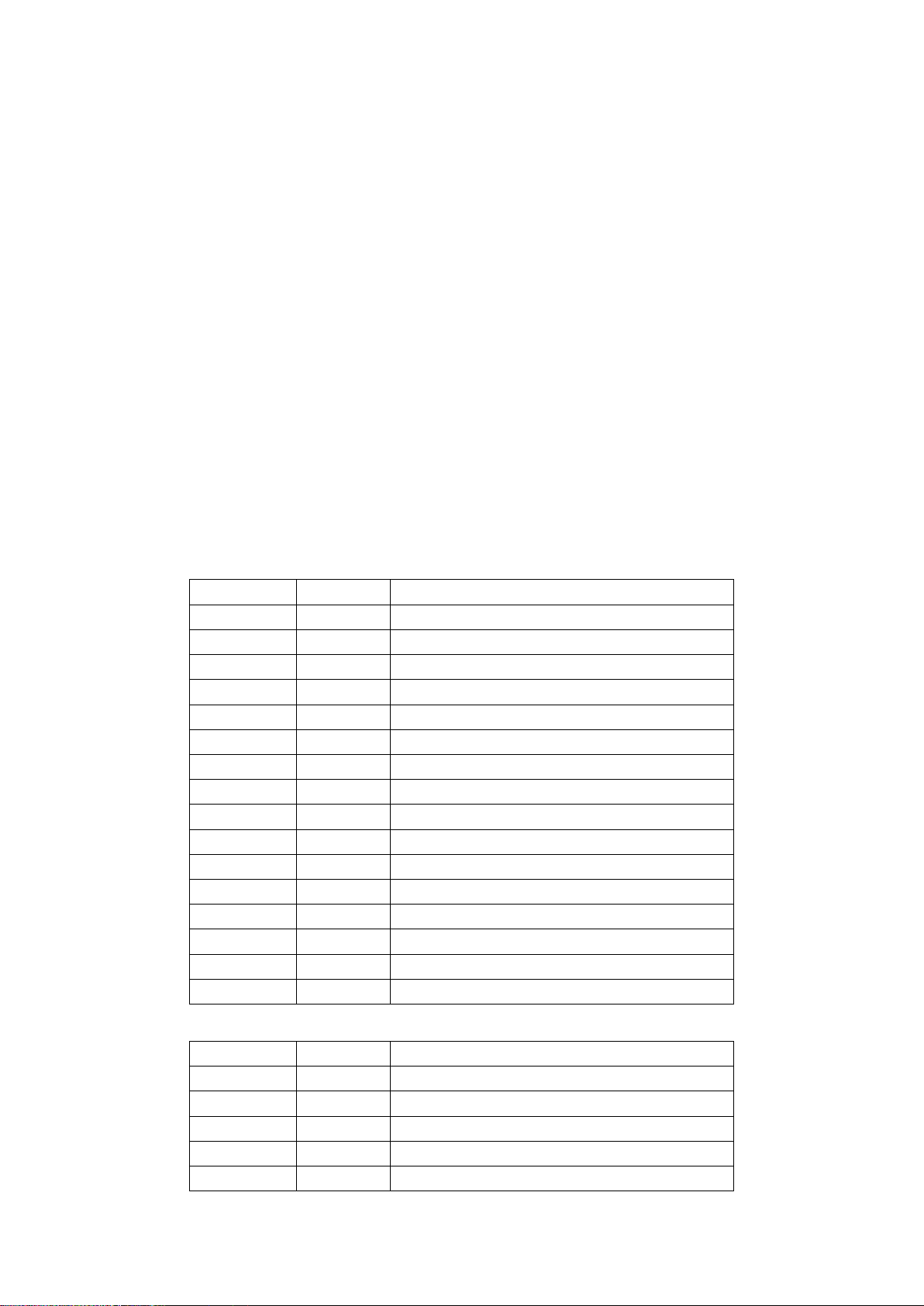
3
www.szbecen.com
Menu instructions
System Settings
1. DMX address 002 confirm the modification through the confirmation key, and then
go up and down the key to select the DMX address, reconfirm, and return to exit.
Encoder close; confirm the modification through confirmation key, select close / open,
confirm, and return to exit.
2. X reverse close to confirm the modification, then select close / open, reconfirm, and
return to exit.
3. Y reverse close confirm the modification through the confirmation key, then select
close / open, then confirm, and return to exit.
running mode
Operation mode DMX confirms the modification through the confirmation key, the
upper and lower keys select the operation mode, and returns to exit.
Channel selection of 16 CH
channel
16
1
000-255
X-axis (horizontal)
2
000-255
Y-axis (vertical)
3
000-255
XY velocity
4
000-255
Total dimming
5
000-255
Red brightness regulation
6
000-255
Green brightness adjustment
7
000-255
Blue brightness adjustment
8
000-255
White brightness regulation
9
000-255
stroboflash
10
000-255
focus
11
000-255
functioning pattern
12
000-255
Mode speed
13
000-255
X axis fine-tuning
14
000-255
Y axis fine-tuning
15
000-255
000-249 invalid 250-255 reset
16
000-255
of no avail
Channel selection of 20 CH
channel
16
1
000-255
X-axis (horizontal)
2
000-255
Y-axis (vertical)
3
000-255
XY velocity
4
000-255
Total dimming
5
000-255
Red 1 brightness adjustment

4
www.szbecen.com
6
000-255
Green 1 brightness adjustment
7
000-255
Blue 1 brightness adjustment
8
000-255
White 1 brightness adjustment
9
000-255
Red 2 brightness adjustment
10
000-255
Green 2 brightness adjustment
11
000-255
Blue 2 brightness adjustment
12
000-255
White 2 brightness adjustment
13
000-255
Red 3 brightness adjustment
14
000-255
Green 3 brightness adjustment
15
000-255
Blue 3 brightness adjustment
16
000-255
White 3 brightness adjustment
17
000-255
stroboflash
18
000-255
focus
19
000-255
functioning pattern
20
000-255
Mode speed
21
000-255
X axis fine-tuning
22
000-255
Y axis fine-tuning
23
000-255
000-249 invalid 250-255 reset
24
000-255
of no avail
Exploitation setting
Language selection Chinese through the confirmation key to confirm the
modification, the upper and lower keys to select the language, then confirm, return to exit.
Inverted Settings close to confirm the modification, the upper and lower key selection
open, then confirm, return to exit.
Factory setup (password 138)
calibration
X calibration 128 confirm the modification through the confirmation key, then select
the appropriate channel value up and down, confirm, and return to exit
Y calibration 128 confirm the modification through the confirmation key, then select
the appropriate channel value up and down, and return to exit
Focus 128 confirm the modification through the confirmation key, then select the
appropriate channel value up and down, then confirm, and return to exit
Red 220 confirms the modification by the confirmation key, then selects the
appropriate channel value up and down, then confirms, and returns to the exit
Green 220 confirm the modification through the confirmation key, then select the

5
www.szbecen.com
appropriate channel value up and down, then confirm, and return to exit
Blue 220 confirms the modification by the confirmation key, then selects the
appropriate channel value up and down, then confirms, and returns to exit
White 220 confirm the modification through the confirmation key, then select the
appropriate channel value up and down, then confirm, and return to exit
Logo 000 Confirm through the left function key, then select the appropriate LOGO up
and down, confirm, and return to exit.
Cleaning
As the smoke and dust corrosion, internal and external vision lens must be cleaned
out to make the light output power optimization.
1. Use the glass cleaner and soft cloth to clen the package.
2. Every 20 days, use the glass cleaner and soft cloth to clean the external lens.
3. When you insert the power is always to ensure that every part of the product dry.
When Fixtures run, require regular cleaning according to the different environments.
Troubleshooting
The following are some common problems encountered and the solutions when the
customers use it:
1. For there is no response to DMX
2. Check the DMX cable is properly connected (pin3 as follows: "hot", in other DMX
devices, pin2 are also as follows: "hot" means.
3. For the voice made no reply
4. Sound is too small or too high-profile voice can not make it up and running. If this
problem persists, please contact your vendor for help.
Maintenance
1. Please keep the light in dryness and avoiding use in wet place.
2. Using intermittenlly can be extended the life.
3. Attention to clean the fan and lens usually in order to get the ventilating effects
and lighting effects better.

6
www.szbecen.com
4. Please do not wipe the crust using organic menstruum avoiding to damage the product.
Statement
The product has well capability and intact packing when leave factory. All of the user
should comply with above warning item and manual,any misuse cause of the damages are
not included in our guarantee,and also can’t be responsible for any malfunction & problem
owing to ignore the manual. Please forgive that we will not be notice for technical change.
ShenZhen BECEN Stage Equipment Co., Ltd
Add: Room 501,5th floor,Yishenrong industrial park,Xihuan road,
ShaJing,BaoAn,Shenzhen,GuangDong,China
Website: www.szbecen.com
www.becenstage.com
Tel: 86-13410588234
Table of contents
Other Becen Light Fixture manuals
Popular Light Fixture manuals by other brands
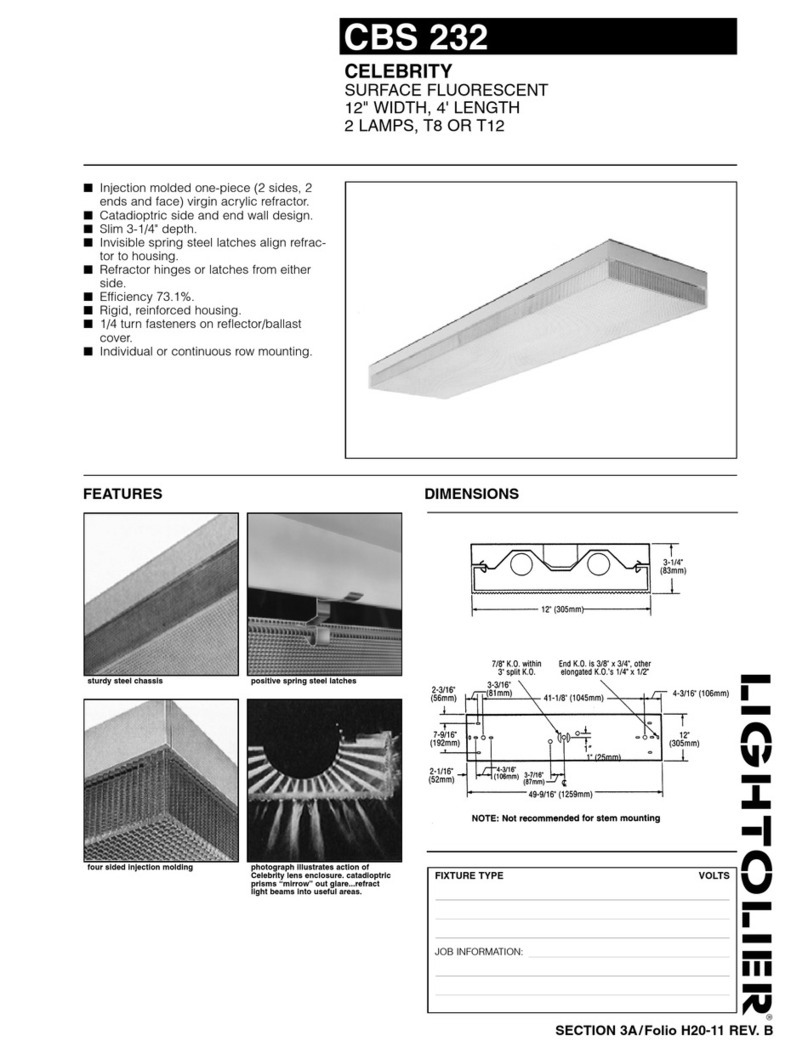
Lightolier
Lightolier CELEBRITY CBS 232 specification
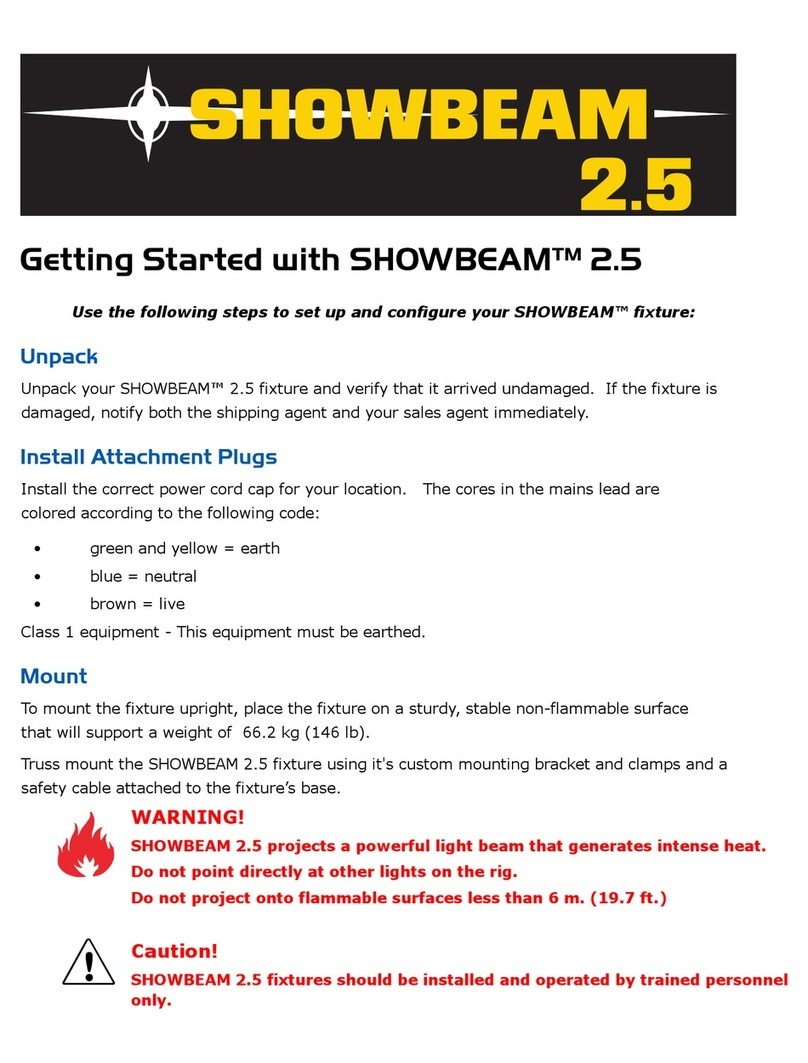
High End Systems
High End Systems SHOWBEAM 2.5 Getting started

Altman
Altman CHALICE Installation and instruction manual

Paradise Datacom
Paradise Datacom GL38682 quick start guide

HIDRO-DOMESTICS
HIDRO-DOMESTICS 3LC33 250A3A Series installation manual
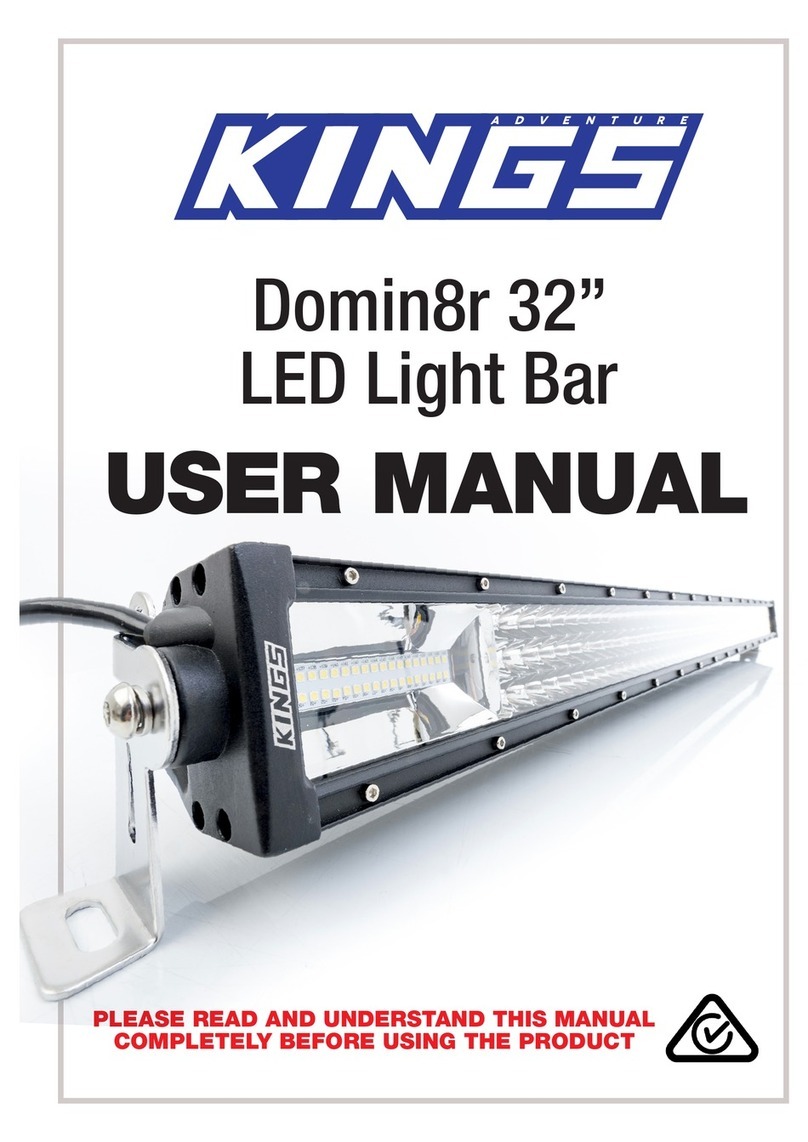
Kings Adventure
Kings Adventure domin8r 32'' user manual