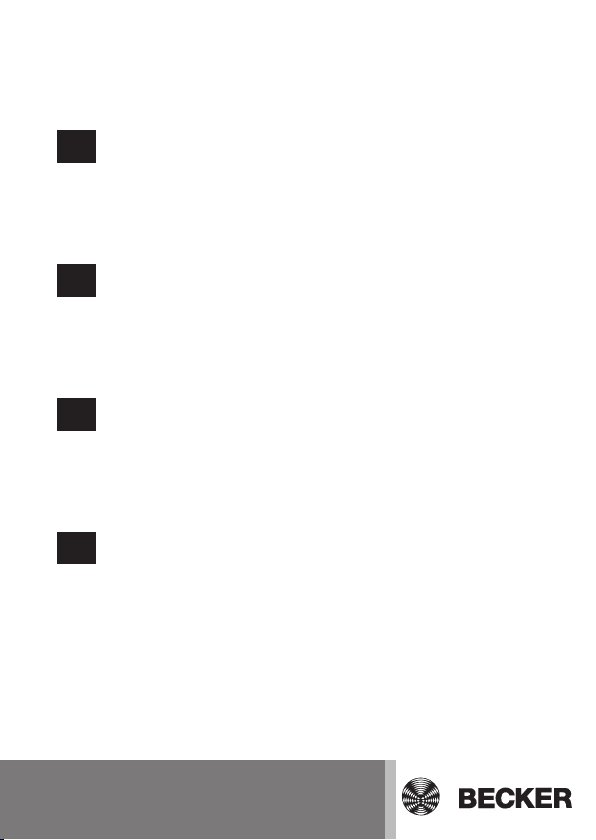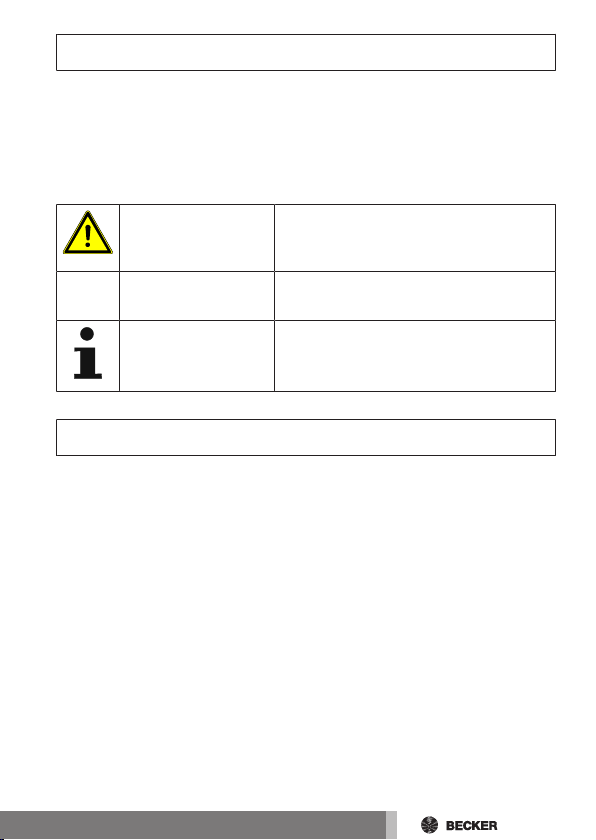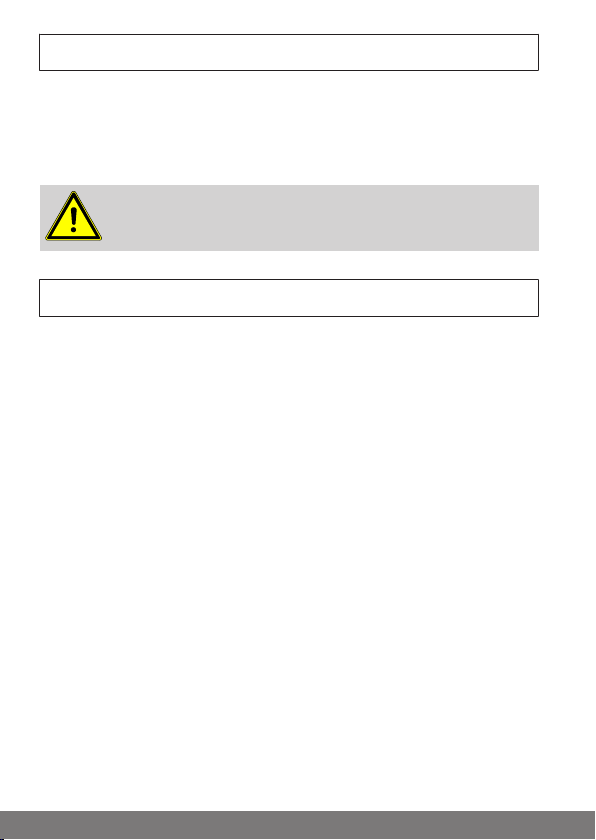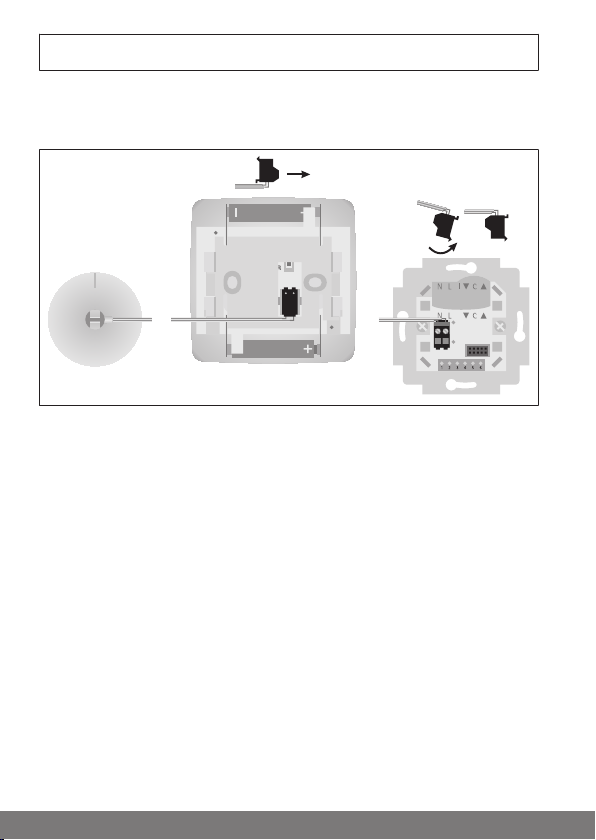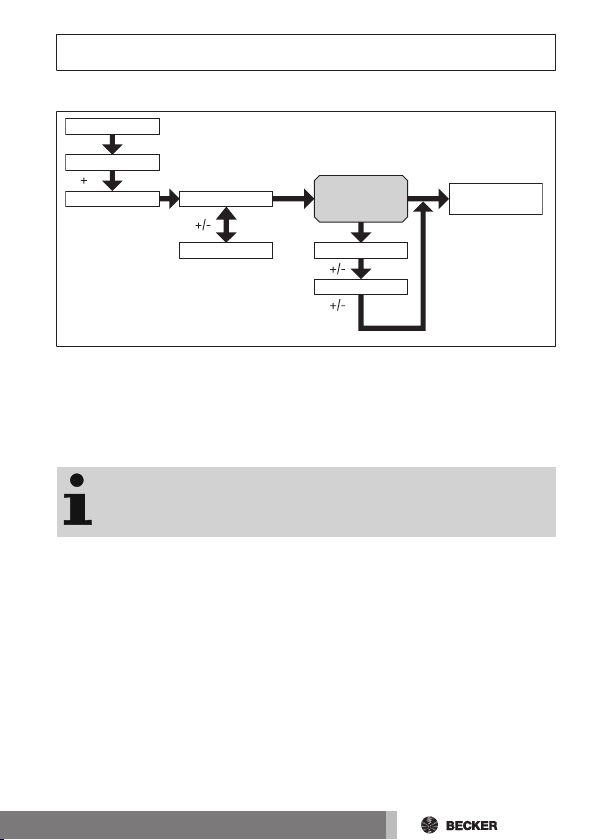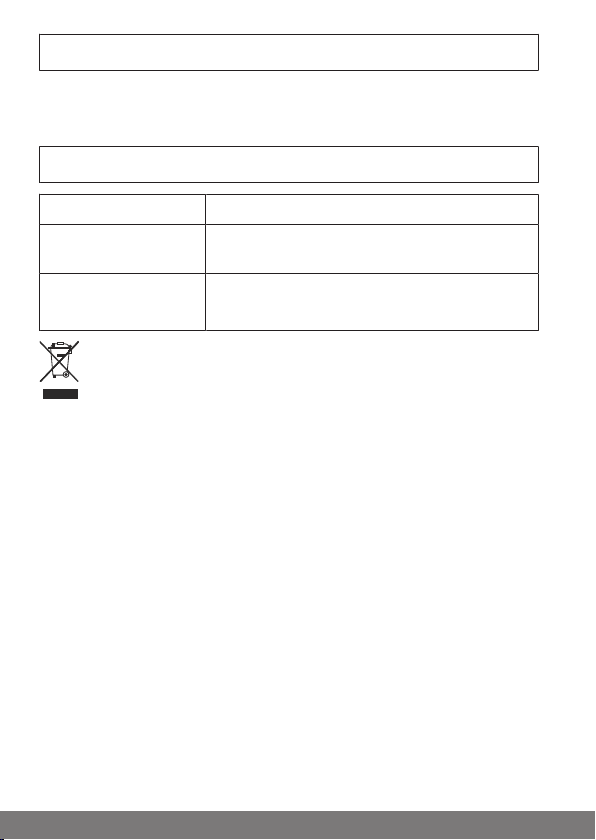Allgemeines
Durch den einfach anzubringenden SC43 kann die Zeitschaltuhr für Lichtsen-
sor Centronic TimeControl TC52 / Zeitschaltuhr Funk für Lichtsensor
Centronic TimeControl TC511 sofort in eine komfortable Sonnenschutz-
Steuerung (Beschattung der Pflanzen und Möbel) erweitert werden.
Erklärung Piktogramme
VORSICHT VORSICHT kennzeichnet eine Gefahr, die
zu Verletzungen führen kann, wenn sie
nicht vermieden wird.
ACHTUNG ACHTUNG kennzeichnet Maßnahmen zur
Vermeidung von Sachschäden.
Bezeichnet Anwendungstipps und andere
nützliche Informationen.
Gewährleistung
Bauliche Veränderungen und unsachgemäße Installationen entgegen dieser
Anleitung und unseren sonstigen Hinweisen können zu ernsthaften Verletzun-
gen von Körper und Gesundheit der Benutzer, z.B. Quetschungen, führen,
sodass bauliche Veränderungen nur nach Absprache mit uns und unserer Zu-
stimmung erfolgen dürfen und unsere Hinweise, insbesondere in der vorlie-
genden Montage- und Betriebsanleitung, unbedingt zu beachten sind.
Eine Weiterverarbeitung der Produkte entgegen deren bestimmungsgemäßen
Verwendung ist nicht zulässig.
Endproduktehersteller und Installateur haben darauf zu achten, dass bei Ver-
wendung unserer Produkte alle, insbesondere hinsichtlich Herstellung des
Endproduktes, Installation und Kundenberatung, erforderlichen gesetzlichen
und behördlichen Vorschriften, insbesondere die einschlägigen aktuellen
EMV-Vorschriften, beachtet und eingehalten werden.
3-de