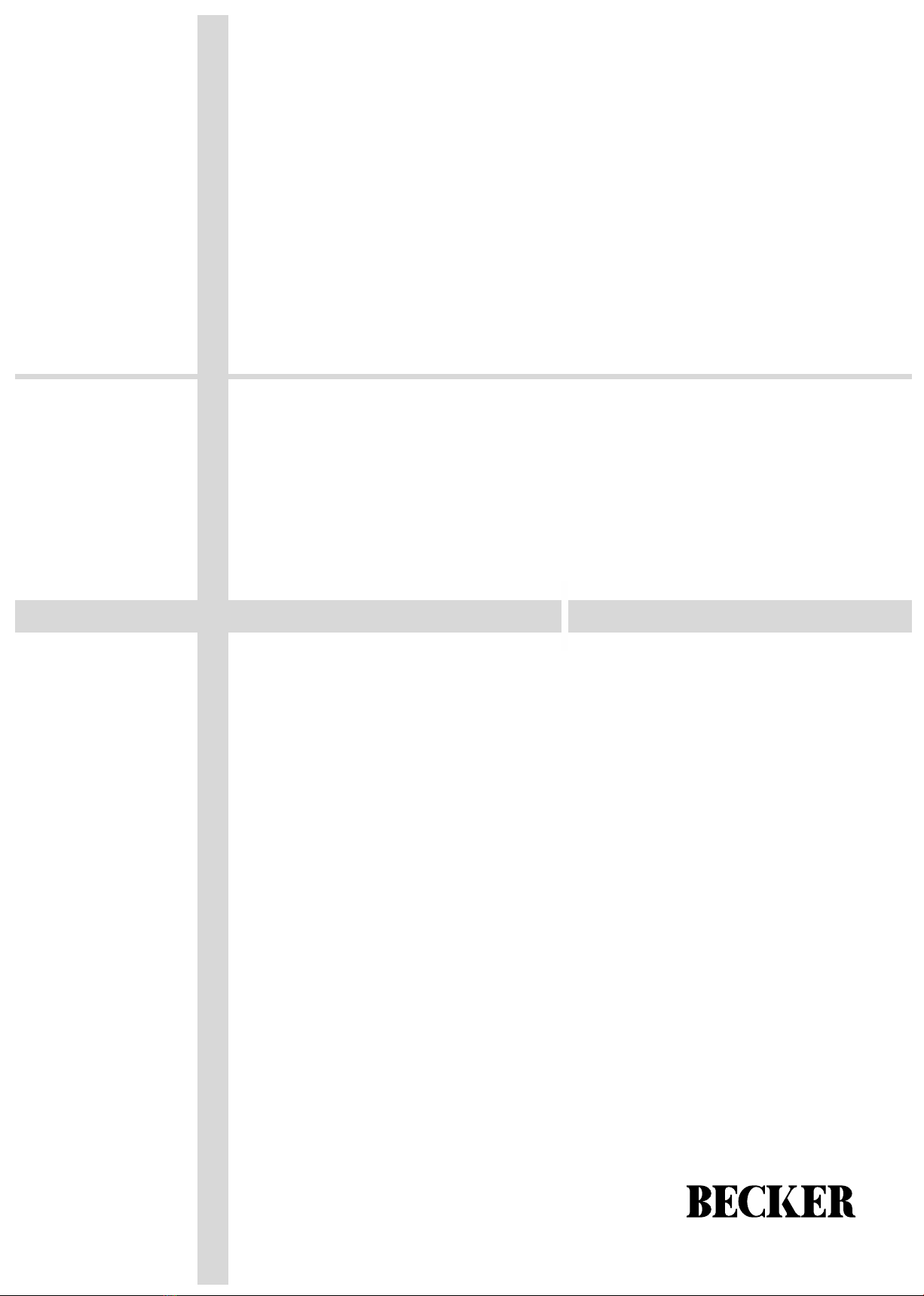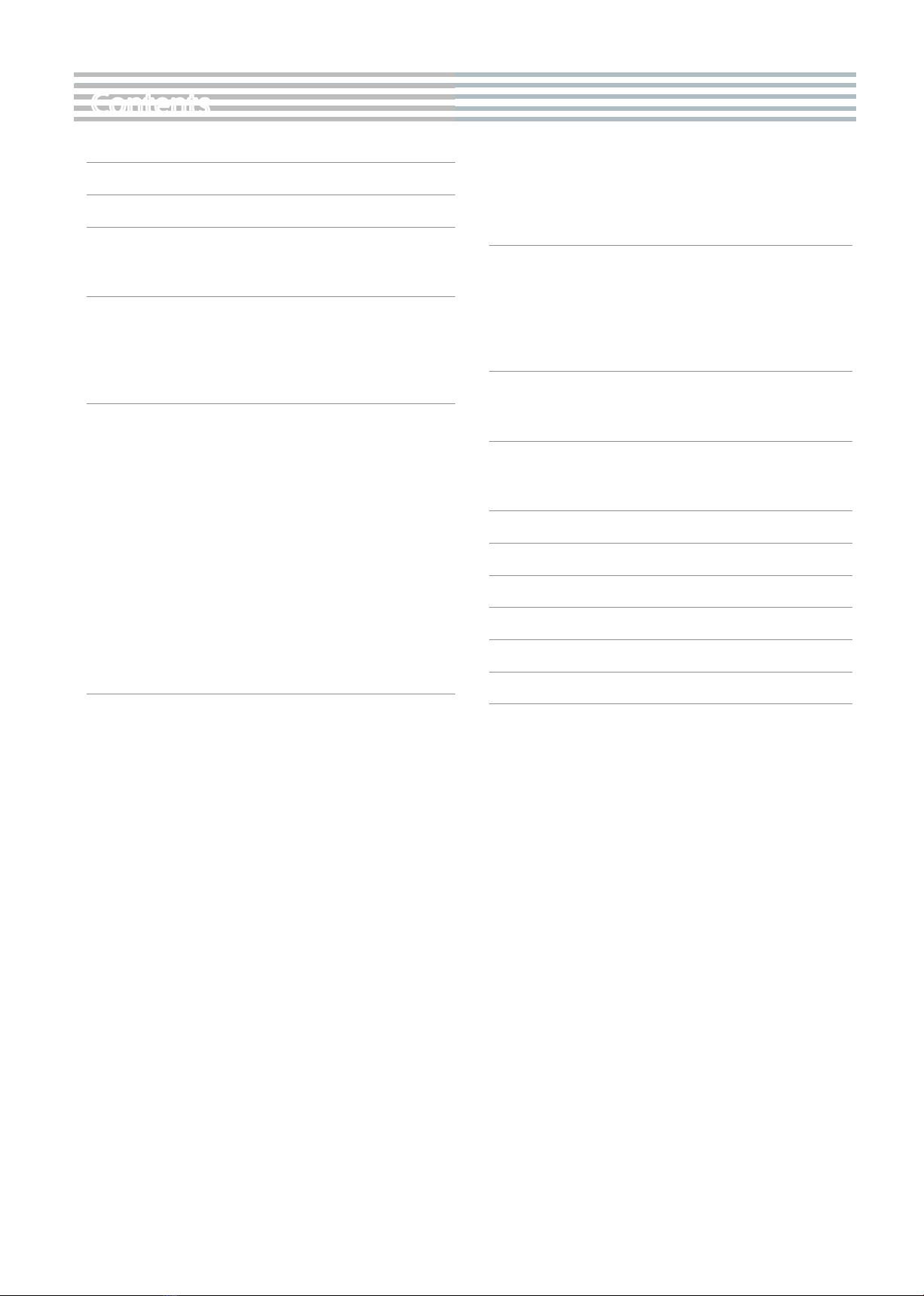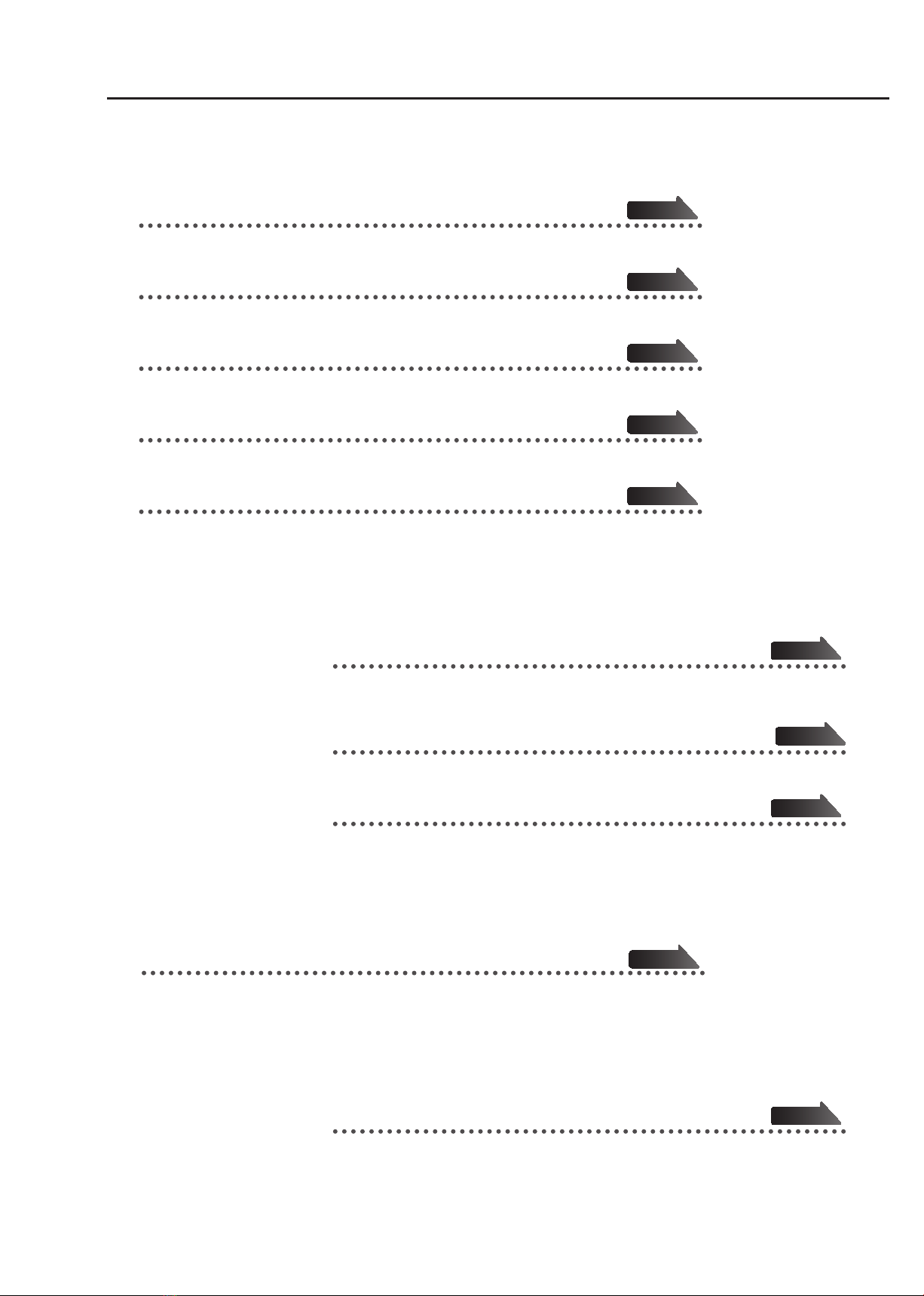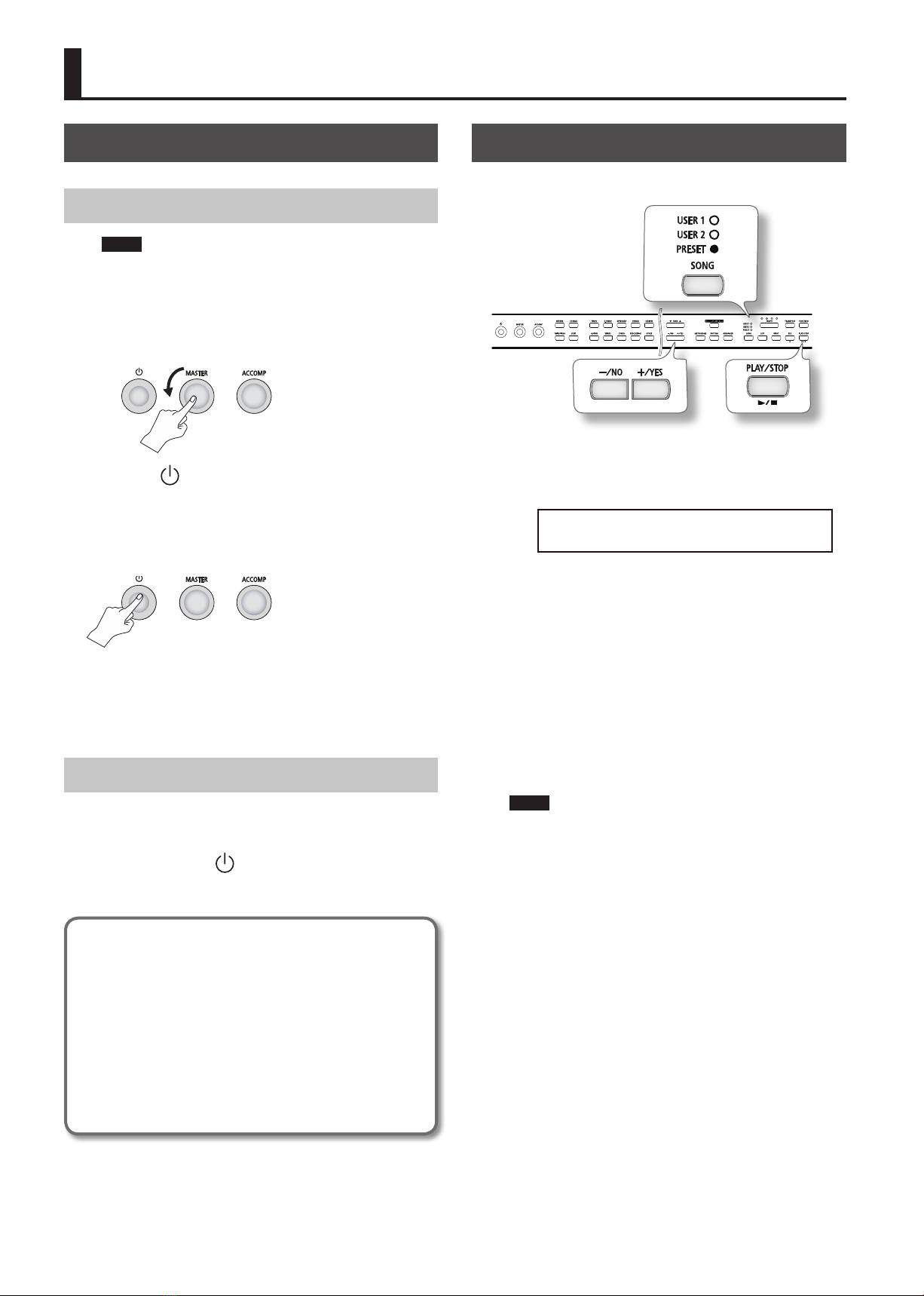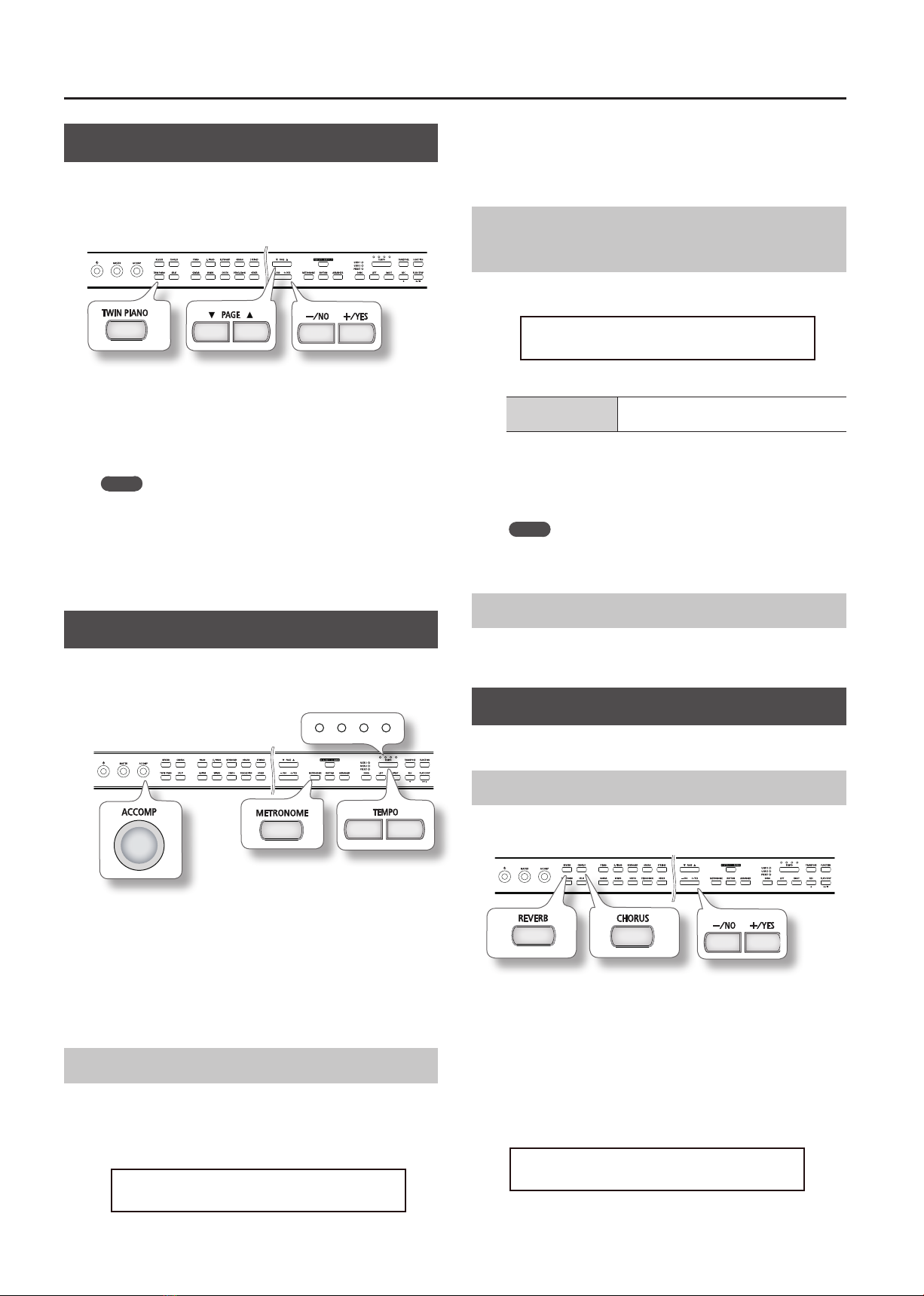6
Performing
Performing with Various Sounds
In addition to Becker multi-sampled 88-key piano sounds, the
BSP-100 lets you enjoy performing with 102 other sounds
including Chinese folk instruments.
These sounds are called“Tones”. The tones are organized into ten
groups, and each group is assigned to a TONE button
Switching Tones
When the piano is powered on, the tone is Grand piano.
Press the [ONE TOUCH PIANO] button anytime to recover the Grand
piano tone and stop played music.
You can also switch to other tones.
1. Press the [TONE] button to select the tone group.
The currently selected tone number and tone name are displayed.
Button Explanation
[PIANO] Allows you to select various historical instruments,
including grand pianos, or harpsichords.
[E. PIANO] Allows you to select various electric piano sounds used
in pop or rock.
[KEYBOARD] Allows you to select various chromatic percussion
instruments such as celesta, marimba etc.
[ORGAN] Allows you to select various organ tones.
[STRINGS]
Allows you to select the sounds of string instruments
such as violins, as well as other instruments used in
orchestras, which are appropriate when used for Dual
Play with a piano sound..
[GUITAR] Allows you to select various guitar tones.
[WINDS] Allows you to select various brass, reed and pipe tones
[SYNTH] Allows you to select various guitar tones
[PERCUSSION] Allows you to play percussion instrument by keyboard.
[OTHER] Allows you to select other GM tones and Chinese tones
You can switch the tone group by [PAGE ▼],[PAGE ▲] buttons.
REFERENCE
For details on the tones, refer to “Tone List” (p. 17).
2. Press the [-/NO], [+/YES] button to select a tone in the
current group.
* For some tones, there are keys that produce no sound.
NOTE
The [TONE] button will light
up in tone selection mode.
Performing with Two Layered Tones
You can play two tones simultaneously from each note of the
keyboard. This feature is called “Dual Play.”
1. Press a tone button to select the master tone.
The currently selected tone number and tone name are displayed.
You can use the [-/NO], [+/YES] button to change the tone.
2. Hold the master tone button and press another tone
button to select layered tone.
The currently selected tone number and tone name are displayed.
You can use the [-/NO], [+/YES] button to change the tone.
As an example, if you selected piano and strings tones, when you
play the keyboard, you’ll hear both the piano and the strings tones.
3. Press the [PAGE ▼], [PAGE ▲] button to adjust the volume
of the layered tone when the layered tone number and
name are displayed on screen.
4. To exit Dual Play, press one of the TONE buttons.
NOTE
* When Dual Play is engaged, Split Play and Twin Piano feature
will be disabled automatically (P. 10).
* If you do not use the [-/NO],[+/YES] or [Page]button in 4
Seconds, the display will return to master tone screen.
Playing Different Tones with the Right
and Left Hands (Split Play)
You can play dierent tones in the left and right sides of the
keyboard.This feature is called“Split Play,” and the key at which the
keyboard is divided is called the “Split Point”, which is E3 key.
1. Select the master tone which is for the right side playing.
2. Press the [SPLIT] button.
The [SPLIT] button will light, and the split screen appears to display
tone number and name of the split tone..
Use the [-/NO], [+/YES] button to change the tone, use the [PAGE
▼],[PAGE ▲] button to adjust its volume. The display will return
to master tone screen after 4 seconds.
3. Press the [SPLIT] button again to exit Split Play.
NOTE
* When Split Play is engaged, Dual Play and Twin Piano feature
will be disabled automatically (P. 10)
* Sustain pedal is applied for master tone only in this mode.
* in master tone screen,hold the [SPLIT] button then use the [-/
NO], [+/YES] or [PAGE] button to change split tone or volume.
C1 D1A0 B0 C2 C3 C4 C5 C8
…
Tone for the right side
Tone for the left side
01: Grand Piano
Layer Volume: 116